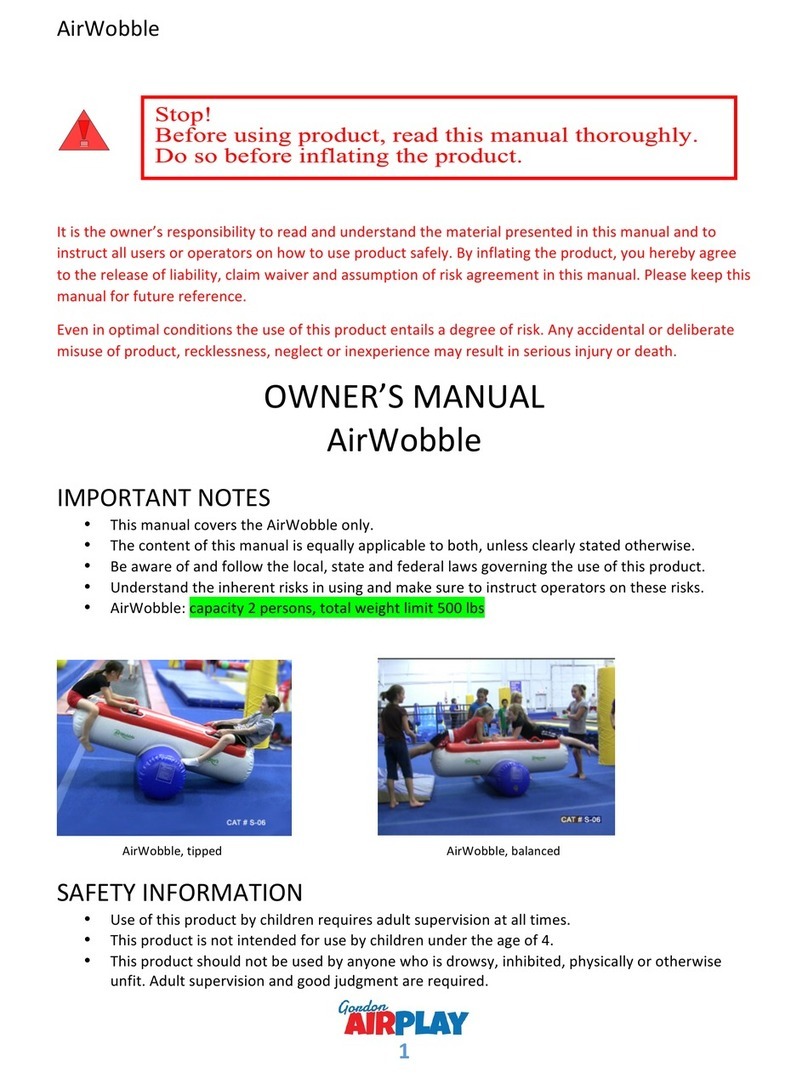MYODYNAMIK EQUINE CURO Mk 0 User manual

CURO Mk 0

CURO: Getting started
-
Turn on your CURO acoustic myography unit by pressing the ON/OFF button
(olive green circle) for approximately 1 second.
o
If the LED lights a steady green, then the battery capacity is more than
50%
o
If the LED light flashes red, then the battery capacity is approximately
30
--‐
50%
o
If the LED light is red, then you should charge the unit before use.
-
Connect the molded smart sensors as needed (up to 4) – (see Photo 1).
o
If the sensor is correctly connected then a green LED will light up.
o
If the sensor has less than half an hour left for use, then the green LED
light will flash.
o
If the sensor is not usable with the CURO then a red LED will light up.
o
If no LED is active, then you should check the cable and connector to
make sure they are fully and correctly inserted into the CURO.
-
Photo 1: Smart Sensor slots
-
-
Insert a Smart Sensor into one of the slots at the top of the CURO. They click into place
and can be removed again by pressing the clear plastic lever on the connector in towards
the Smart Sensor cable whilst gently pulling the Smart Sensor away from the CURO.
-
-
Start recording by pressing the
REC
button for approximately 1 second. A red
LED will light up next to the REC button to indicate that recording is in progress.
-
During recording the CURO acoustic myography unit will save data locally for
later transfer to your PC
via
the USB connector and cable provided.
-
If
you
wish
the
CURO
acoustic
myography
unit
to
transfer
live
“real
--‐
time”
data
to
your iPad, then you need to press the WiFi button for approximately 1 second.

CURO: Stopping
-
To stop a recording, you should press the REC button for more than 2 seconds.
The red LED will go out.
-
To turn off the wireless WiFi data transmission, you should press the WiFi
button for more than 2 seconds. The green LED will go out.
-
To switch off the CURO acoustic myography unit, you should press the ON/OFF
button
(olive green circle) for more than 2 seconds. The ON/OFF button
LED will go out.
CURO: Charging
-
Your
CURO
acoustic
myography
unit
comes
with
a
built
--‐
in
chargeable
battery.
The
battery
has
a
capacity
of
8
hours
of
non
--‐
stop
recording
without
the
WiFi
activated, and 4 hours of operation with the WiFi activated.
-
The CURO acoustic myography unit can be charged using the 230V AC Power
Supply Unit provided
-‐‐
(see Photo 2).
-
-
Photo 2: Data Transfer cable and Charger
-
-
Insert the round charger jack into the round slot in the base of the CURO, insert the
charger into a wall socket and switch on. The charger will light up with a red LED to
show that charging is taking place.

-
When the Power Adaptor is connected, the CURO unit automatically enters
“charging” mode, and immediately starts charging. The ON/OFF button
LED
will light up green and start flashing to indicate that charging is in progress.
Once the ON/OFF LED stops flashing and shows a steady green, then the battery
is fully charged and your CURO is ready to start recording once again.
-
NOTE:
The
CURO
acoustic
myography
unit
cannot
both
re
--‐
charge
the
internal
battery and record data at the same time.
CURO: Transferring data
-
Once your recording is completed, you may wish to save your data on your PC
and/or turn your measurements into a complete report with full analysis of the
data.
Connect the CURO acoustic myography unit to you PC using the USB cable
provided – (see Photo 3). On the PC the CURO acoustic myography unit will
identify itself as a Mass Storage Device (just like a USB Memory Stick), and you
will find the data you have recorded as a sound file with the following .wav
extension.
Photo 3: Charger and Data Transfer slots
-
Insert the round charger jack into the round slot in the base of the CURO, insert the
charger into a wall socket and switch on. The charger will light up with a red LED to
show that charging is taking place.
For Data Transfer, use the cable provided (see Photo 2), inserting the smaller of the two
ends into the rectangular slot in the base of the CURO, and the other end of the Data
Transfer cable into the USB slot of your computer.
-
NOTE: Unlike some other consumer products, the CURO acoustic myography
unit will not start charging its internal battery whilst connected to a PC
via
the
USB cable provided. If you wish to charge the battery of your CURO while it is
connected to a PC, then you should simply connect the 230V AC Power Supply
Unit provided.

CURO: Wireless connection to a Mobile Device
-
The
CURO
acoustic
myography
unit
comes
with
a
build
--‐
in
WiFi
access
point
for
wireless streaming of the recorded data to a mobile device (iPad). By means of a
special App (supplied by MyoDynamik), which you first need to install on your
mobile
device
(iPad),
you
can
monitor
the
recorded
data
in
real
--‐
time.
-
The App enables a number of additional valuable features, but also serves as a
basic “remote control” for the CURO acoustic myography unit.
-
NOTE: Measured data are always recorded and stored locally on the CURO
acoustic myography unit, irrespective of whether you choose to monitor the
measurements on a mobile device (iPad).
-
HINT: To ensure the longest possible recording time with your CURO acoustic
myography
unit,
turn
on
the
built
--‐
in
WiFi
connection
only
when
you
wish
to
monitor live data.
-
TERMS & RESTRICTIONS: You may not make or distribute copies of the MyoDynamik Product, or electronically
transfer the MyoDynamik Product Software from one computer to another or over a network. You may not
decompile, reverse engineer, disassemble, or otherwise reduce the MyoDynamik Product or Software to a
human
-‐‐
perceivable
form.
You
may
not
modify,
sell,
rent,
transfer,
resell
for
profit,
distribute
or
create
derivative works based upon the MyoDynamik Product or any part thereof.
-
Furthermore, you do not become the owner of the MyoDynamik Product or Software, and MyoDynamik and its
suppliers retain the title to, the MyoDynamik Product, and all copies thereof. All rights including international
copyrights, patents, trademarks and other intellectual property rights, are expressly reserved by MyoDynamik.
Likewise, MyoDynamik ApS retains the right to use the anonymous data generated by the MyoDynamik
Product “CURO” units for research purposes.
-
The MyoDynamik ApS product “CURO” and acoustic myography sensor is provided to you on an “AS IS” basis
having been tested in the factory prior to distribution. You are welcome to write with regard to technical
support (myodynamik@myodynamik.com) remembering to identify the serial number of the CURO and clearly
state the conditions surrounding your problem. In terms of warranty, MyoDynamik ApS will provide a 5 year
fully comprehensive warranty on your CURO unit. These terms do not affect or prejudice the statutory rights of
a consumer; i.e., a person acquiring goods otherwise than in the course of a business.
-
Neither MyoDynamik ApS nor its suppliers shall be liable for any indirect, special, incidental or consequential
damages or loss (including damages for loss of business, loss of profits, or the like), whether based on breach of
contract, tort (including negligence), product liability or otherwise.
Note: This equipment has been tested and found to comply with the limits for a Class B digital device, pursuant to
part 15 of the FCC Rules. These limits are designed to provide reasonable protection against harmful
interference in a residential installation. This equipment generates, uses and can radiate radio frequency
energy and, if not installed and used in accordance with the instructions, may cause harmful interference to
radio communications. However, there is no guarantee that interference will not occur in a particular
installation. If this equipment does cause harmful interference to radio or television reception, which can be
determined by turning the equipment off and on, the user is encouraged to try to correct the interference by
one or more of the following measures:
—Reorient or relocate the receiving antenna.
—Increase the separation between the equipment and receiver.
—Connect the equipment into an outlet on a circuit different from that to which the receiver is connected.
Curo Mk0 is only complaint if no changes or modifications are made to the device
For Wifi connection any FCC approved USB dongles based on Realtek RTL8192cu chipset can be used. Th e
Curo Mk0 was explicitly tested with Edimax EW-7722UTn V2
Table of contents