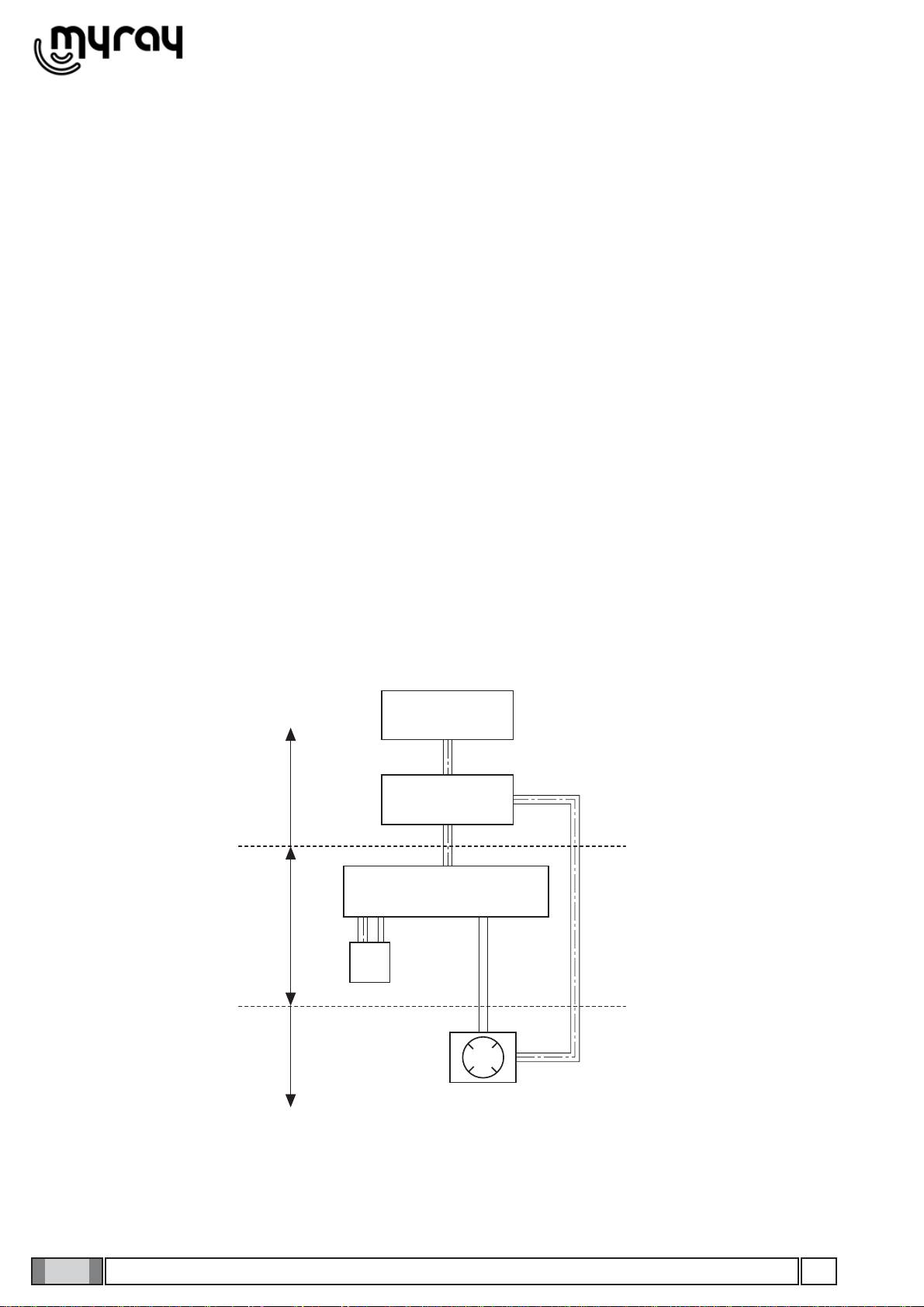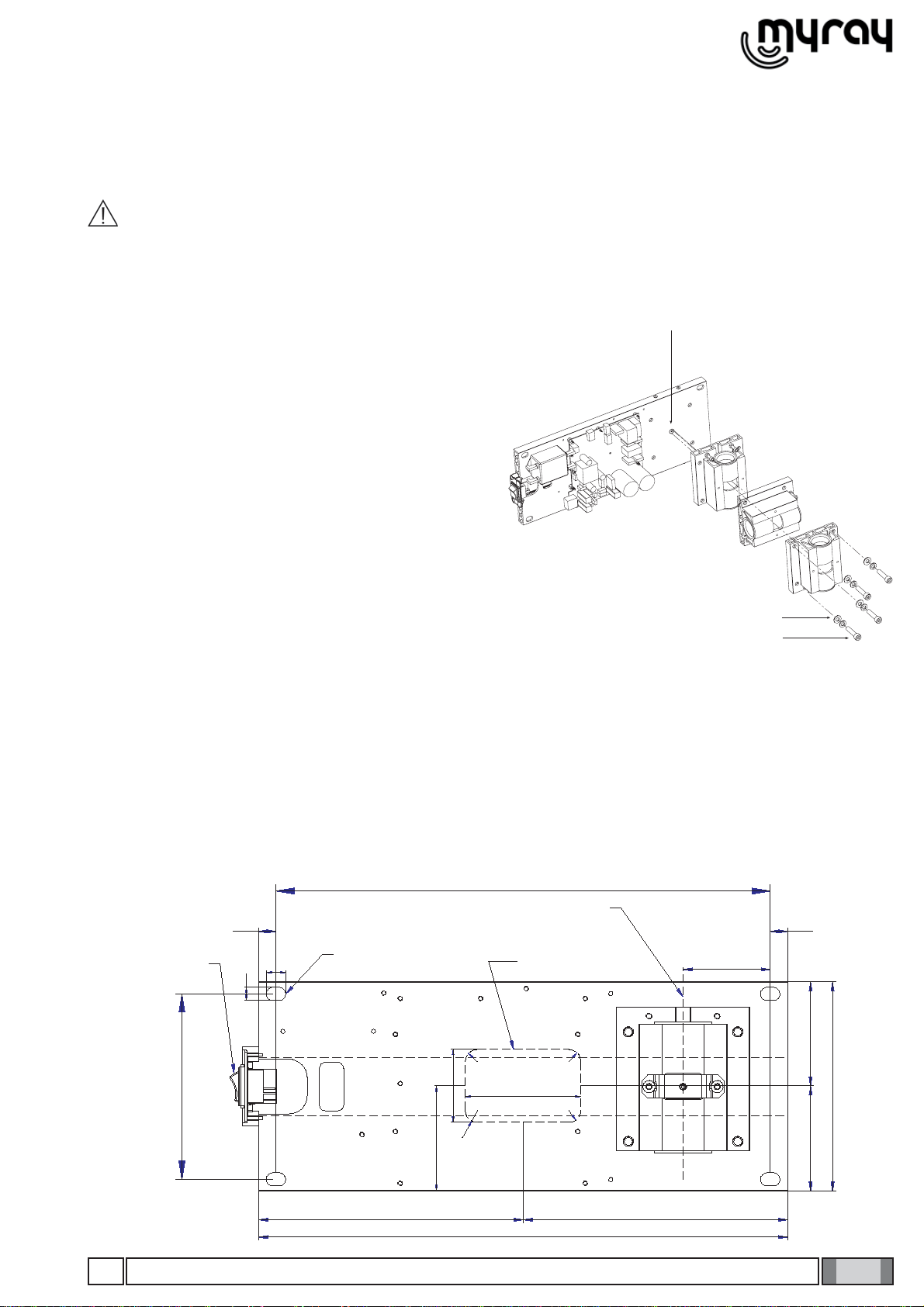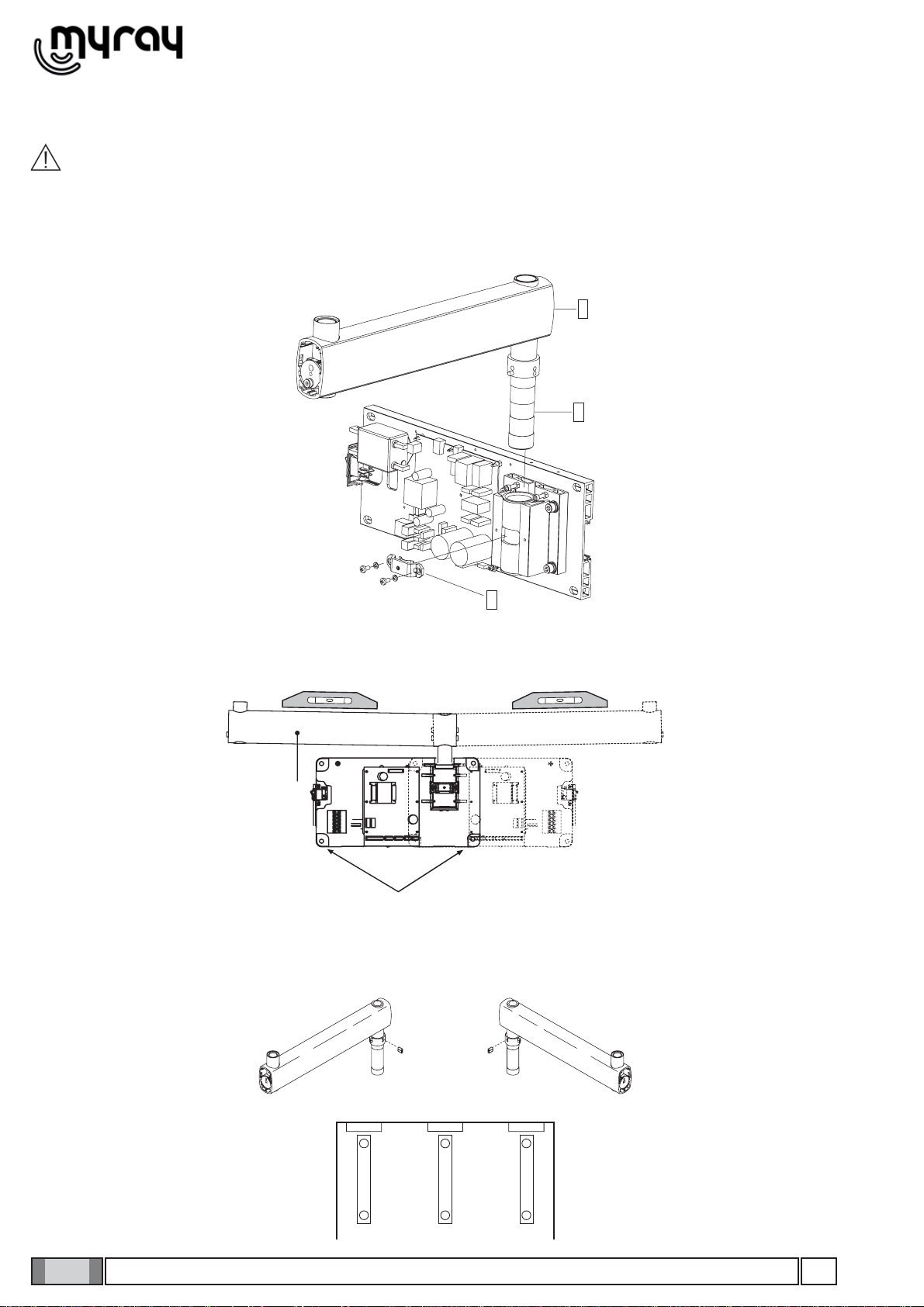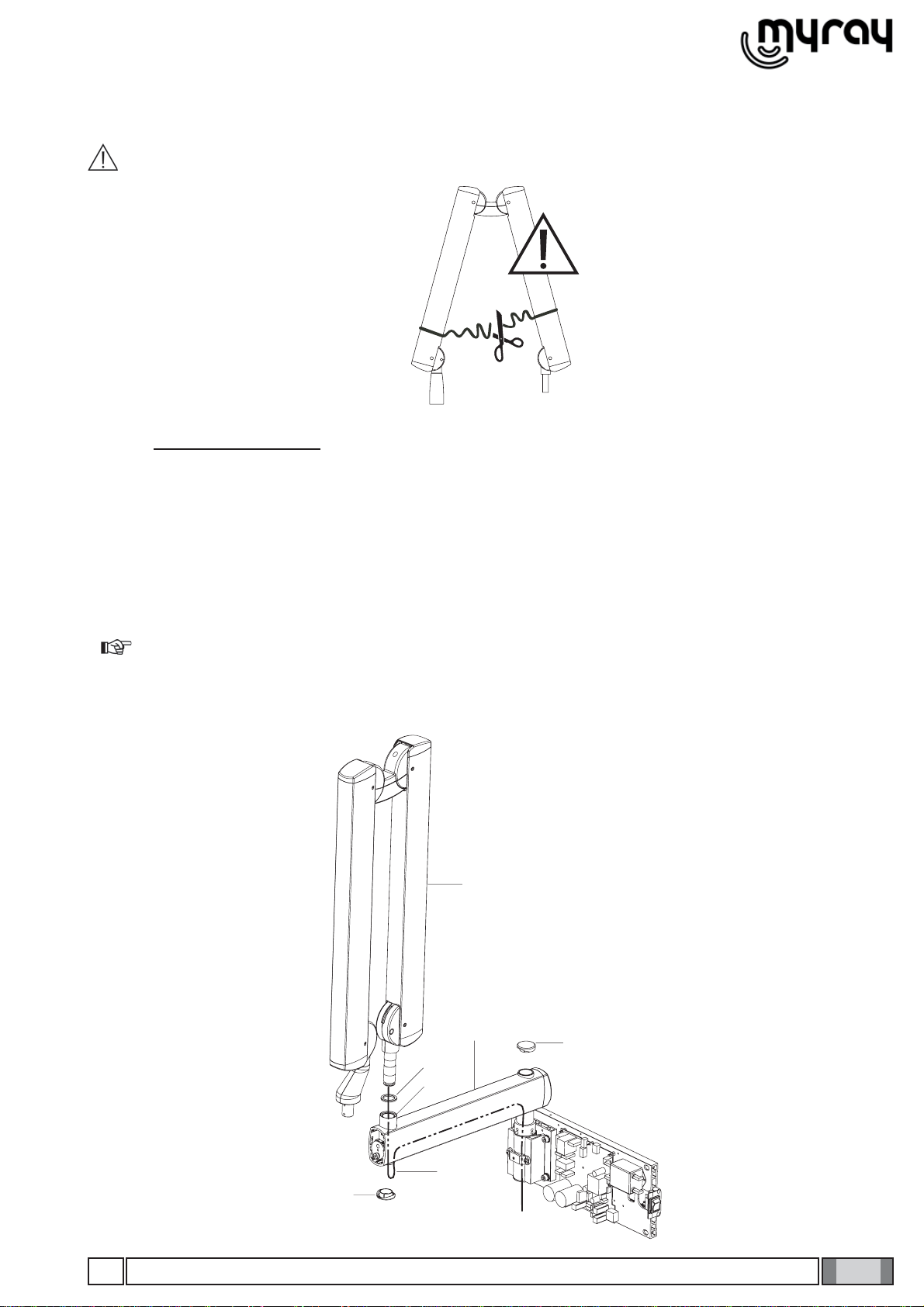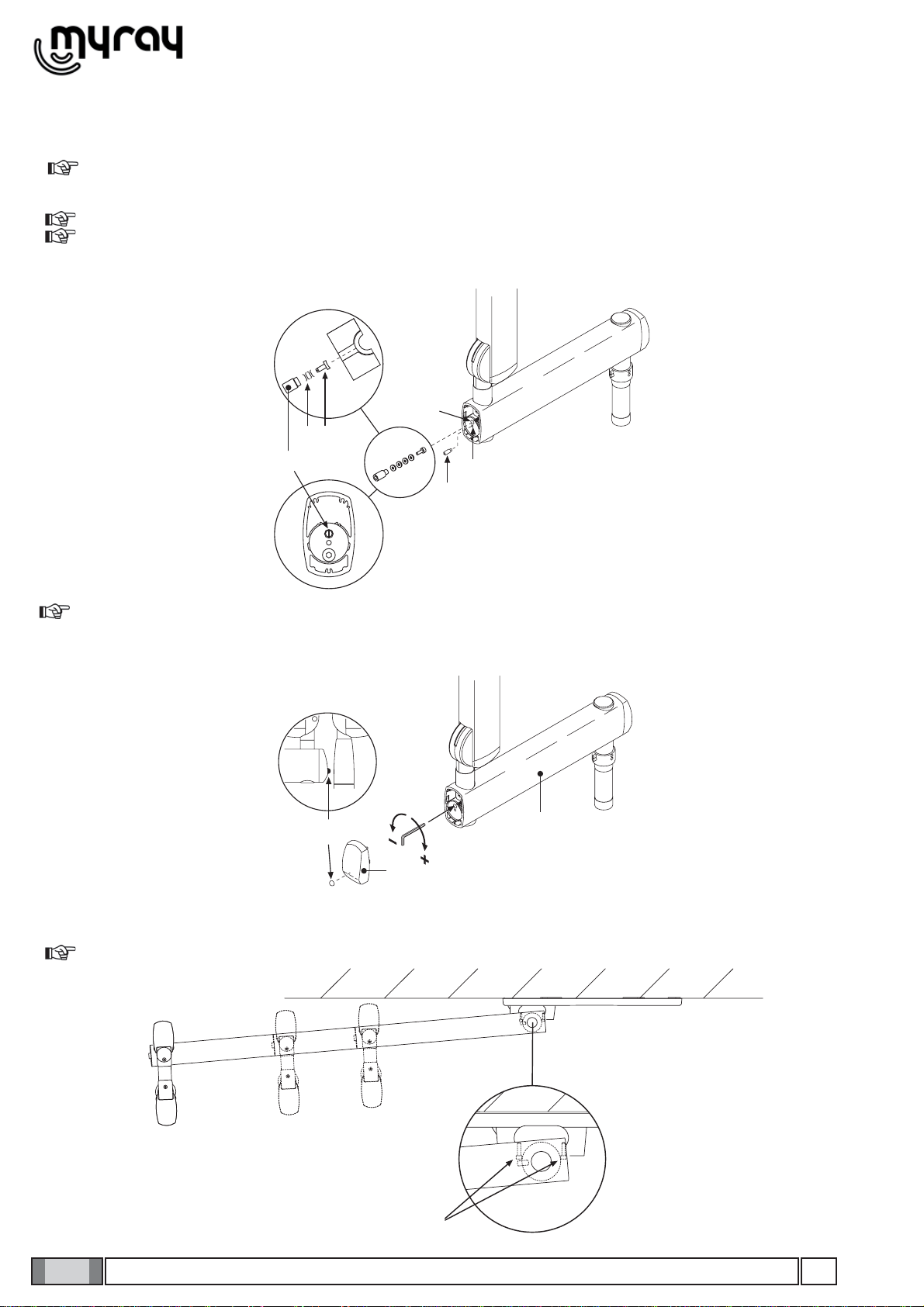1
GB INSTALLATION
Contents
1. General safety precautions.......................................................................................................................................3
2. Packaging.................................................................................................................................................................3
2.1. Dimensions and contents................................................................................................................................3
2.2. Handling and storage......................................................................................................................................3
3. Before installation....................................................................................................................................................4
3.1. Mechanical specifications required.................................................................................................................4
3.2. Central control unit power supply .........................................................................................................................4
3.3. Wiring connection between central control unit and generator light ..............................................................4
4. Installation ................................................................................................................................................................5
4.1. Positioning the x-ray unit’s structure...............................................................................................................5
4.2. Wall-mounted plate for supporting the x-ray unit ............................................................................................5
4.3. Extension arm.................................................................................................................................................6
4.4. Installing the double pantograph arm .............................................................................................................7
4.5. Installing the generator ...................................................................................................................................9
4.6. Installing the collimator ...................................................................................................................................9
4.7. Balancing the double pantograph arm..........................................................................................................10
4.8. Adjusting the double pantograph arm end-stops ..........................................................................................10
4.9. Wall-mounted plate wiring connections.........................................................................................................11
4.10. Completion of wall-mounting plate and holder for hand-held. ....................................................................12
5. Factory settings......................................................................................................................................................13
6. Turning on...............................................................................................................................................................13
6.1. Turning The X-ray equipment on and off.......................................................................................................13
6.1.1. Turning on the basic X-ray unit........................................................................................................13
6.1.2. Turning on the handheld...................................................................................................................14
6.1.3. Control panel....................................................................................................................................14
6.1.4. Automatic handheld shut off.............................................................................................................15
6.1.5. Hand-held stand-by time ..................................................................................................................15
7. Checking the set parameters ................................................................................................................................16
8. Batteries and charge level status ..........................................................................................................................17
9. Position of the patient............................................................................................................................................17
10. Putting the x-ray unit cone into the required position .........................................................................................17
11. Position of the X-ray plate or sensor....................................................................................................................18
12. Checking the exposure time on the display.........................................................................................................19
13. Procedure to be followed when taking the x-ray..................................................................................................19
14. Technician and user setup menu .........................................................................................................................20
15. Actuator unit .........................................................................................................................................................22
16. Control unit card Code 97660515.........................................................................................................................23
17. Basic head control card Code 97660514 .............................................................................................................24
18. Actuator control card Code 97660591..................................................................................................................27
19. X-ray head............................................................................................................................................................28