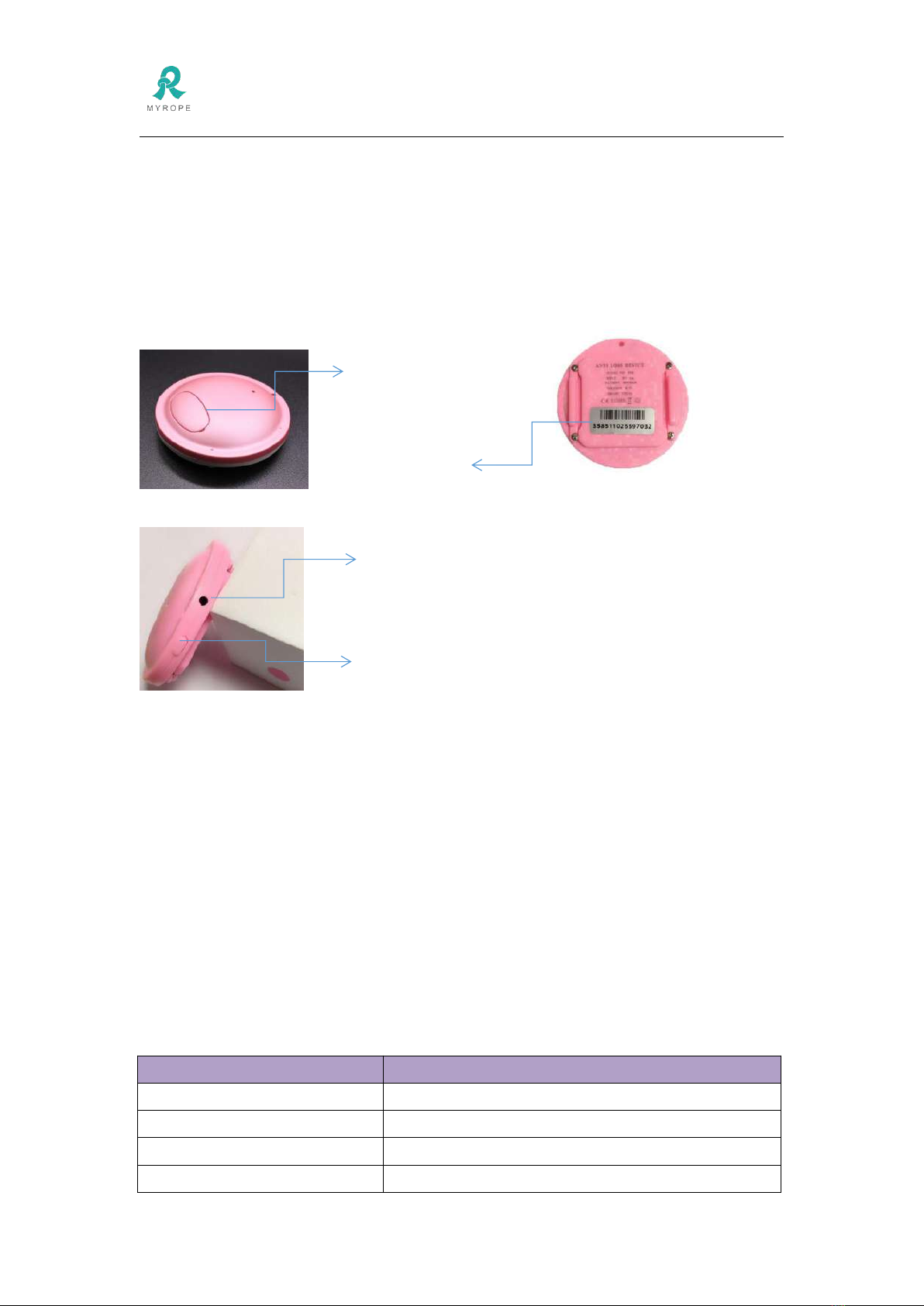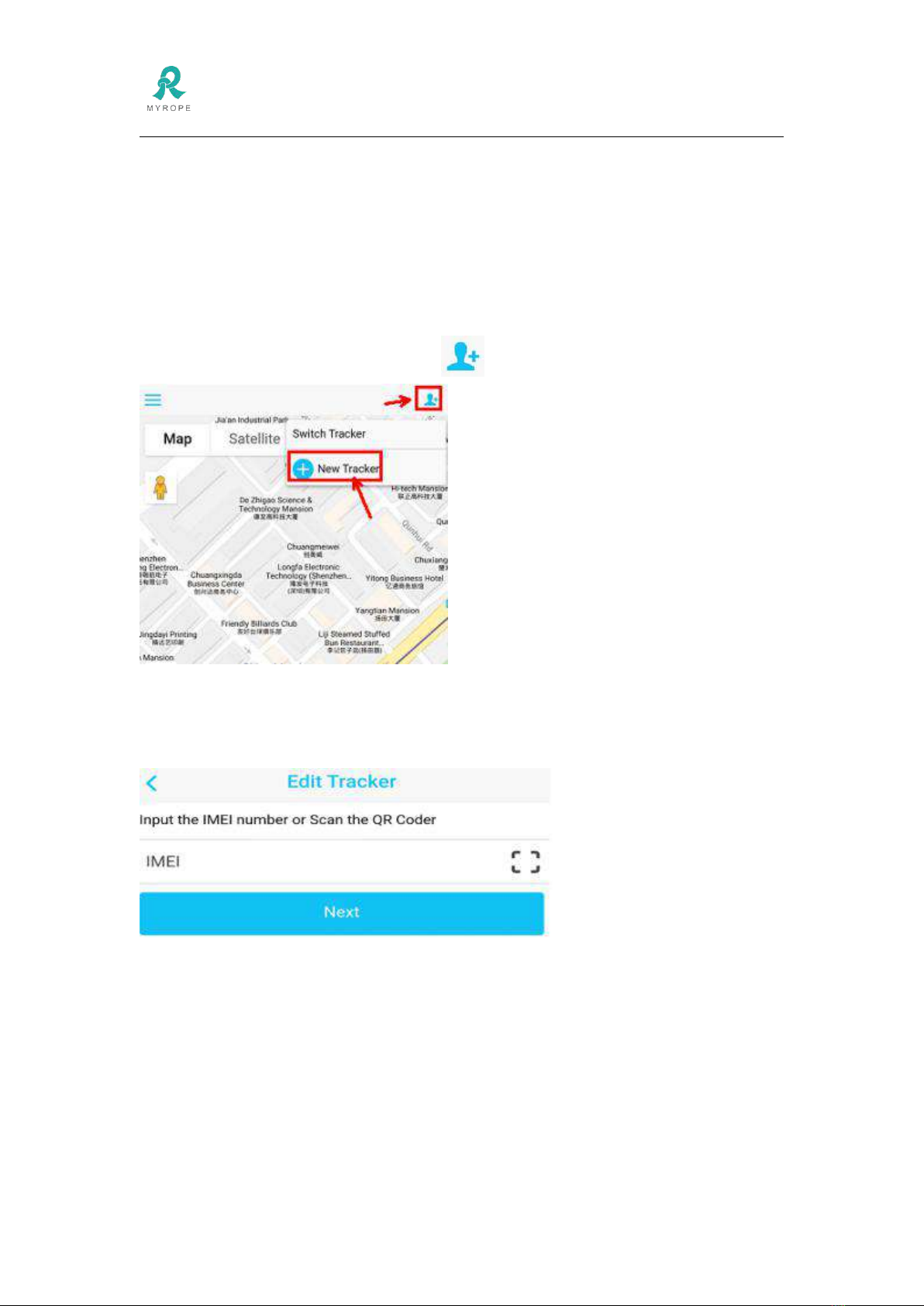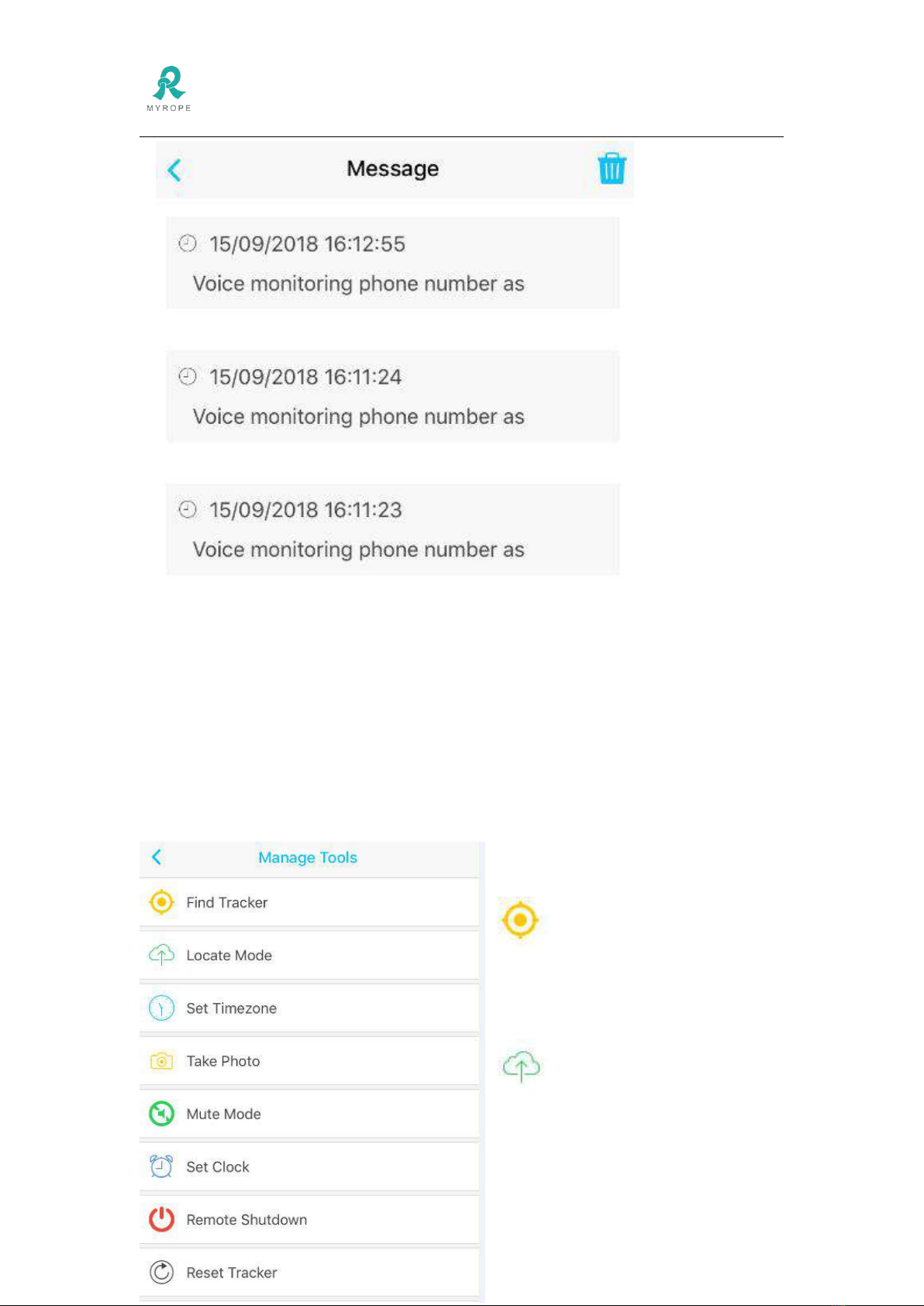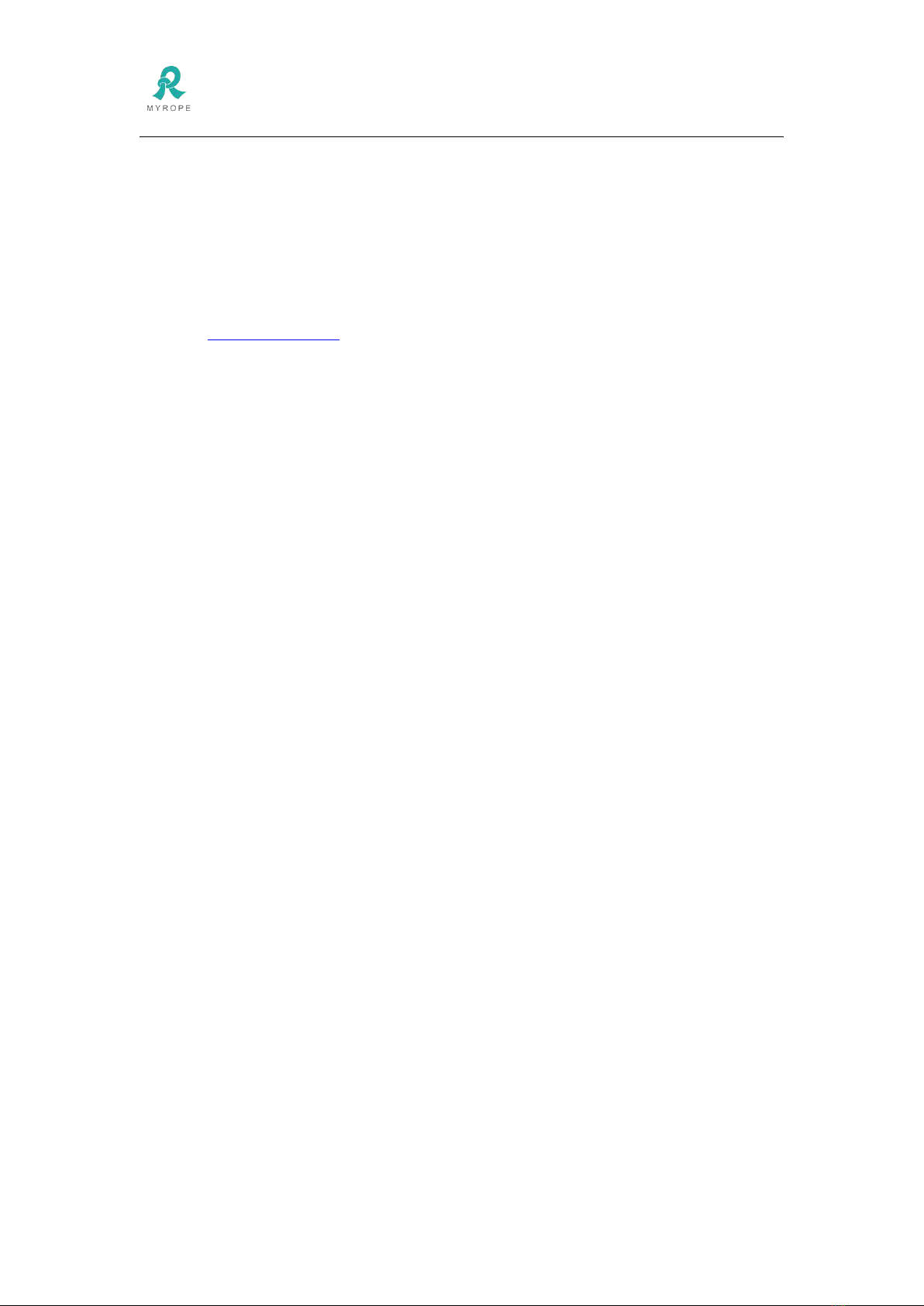ROPE INNOVATION CO., LTD. CONFIDENTIAL NO.:ROPE-15121802
Copyright © 2018 ROPE INNOVATION CO., LTD. All rights reserved. Website: www.ropetrack.com
auto-upload the location data to APP every 60S.
The Manual mode means the watch is required to upload location data when you click the “Loc”
button in APP, in this mode, you can prolong the battery life of watch.
Set Timezone
You can correct the time on the watch from here, it will be automatically synchronize with the
watch.
Take Photo
If the watch has a camera, click this button to make it take a photo..
Mute Mode
The watch will ring once receiving call or voice message, if you enable the mute feature, it will be
silent when receiving call or voice message.
Set Clock
.You can set alarm clock here to remind wearer to get up or visit some place etc. Wearer can end
the alarm by pressing the power on button in watch.
Remote Shutdown
After inserting the SIM card, the watch cannot be powered off by press the “ON/SOS button”, it
can only be switched off remotely by parents through APP
.
Reset Tracker
You will delete all family contact list and recover the watch to factory setting mode. Please be
careful to use this feature.
3.9 Notes
● The watch can be powered off by pressing the “ON/SOS” button without SIM card inside,
otherwise, you will have to switch it off from APP
● Please recharge the watch by USB cable. First charging time should be no less than 12 hours,
and daily charging time should be no less than 8 hours.
● This watch is water resistance only, please note that it cannot be used in swimming pool or