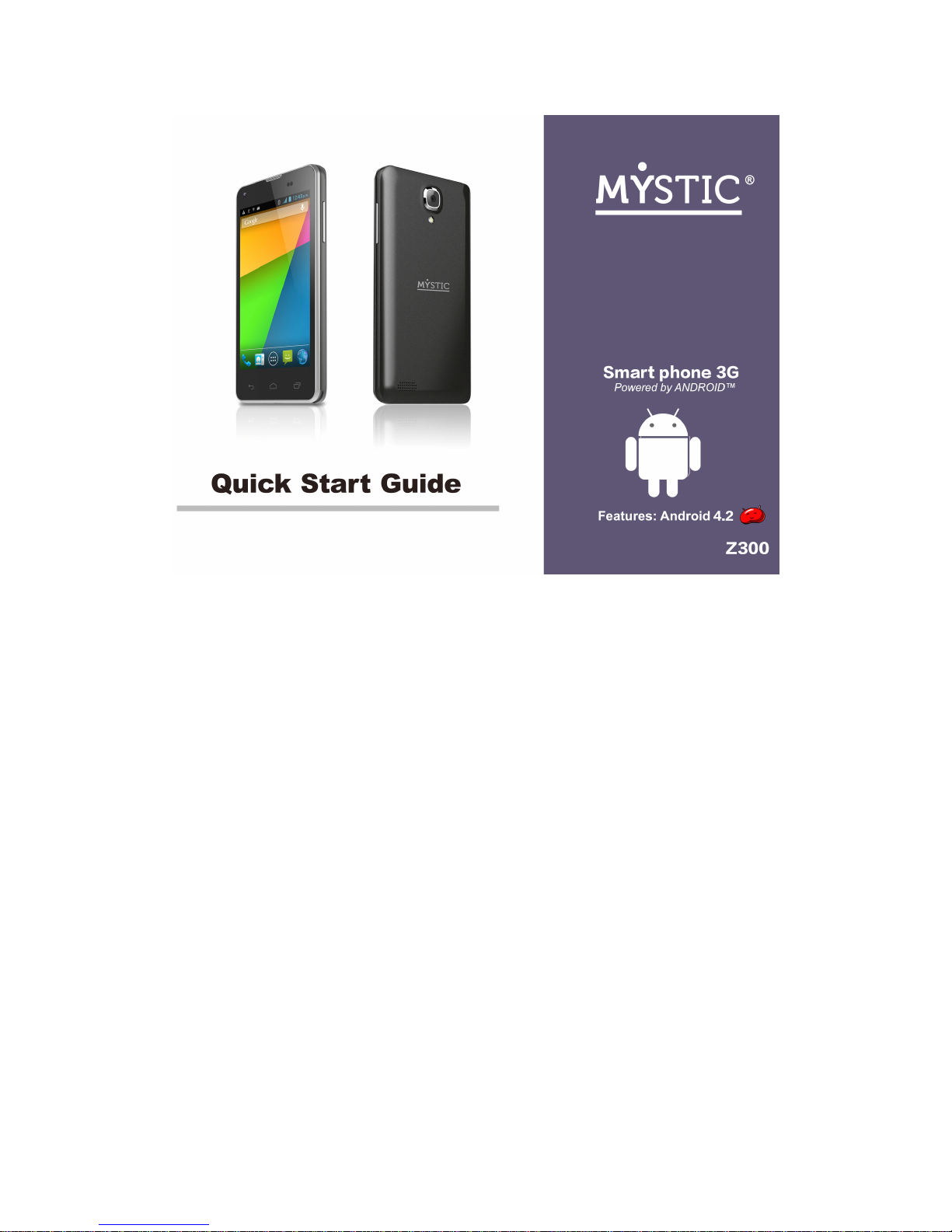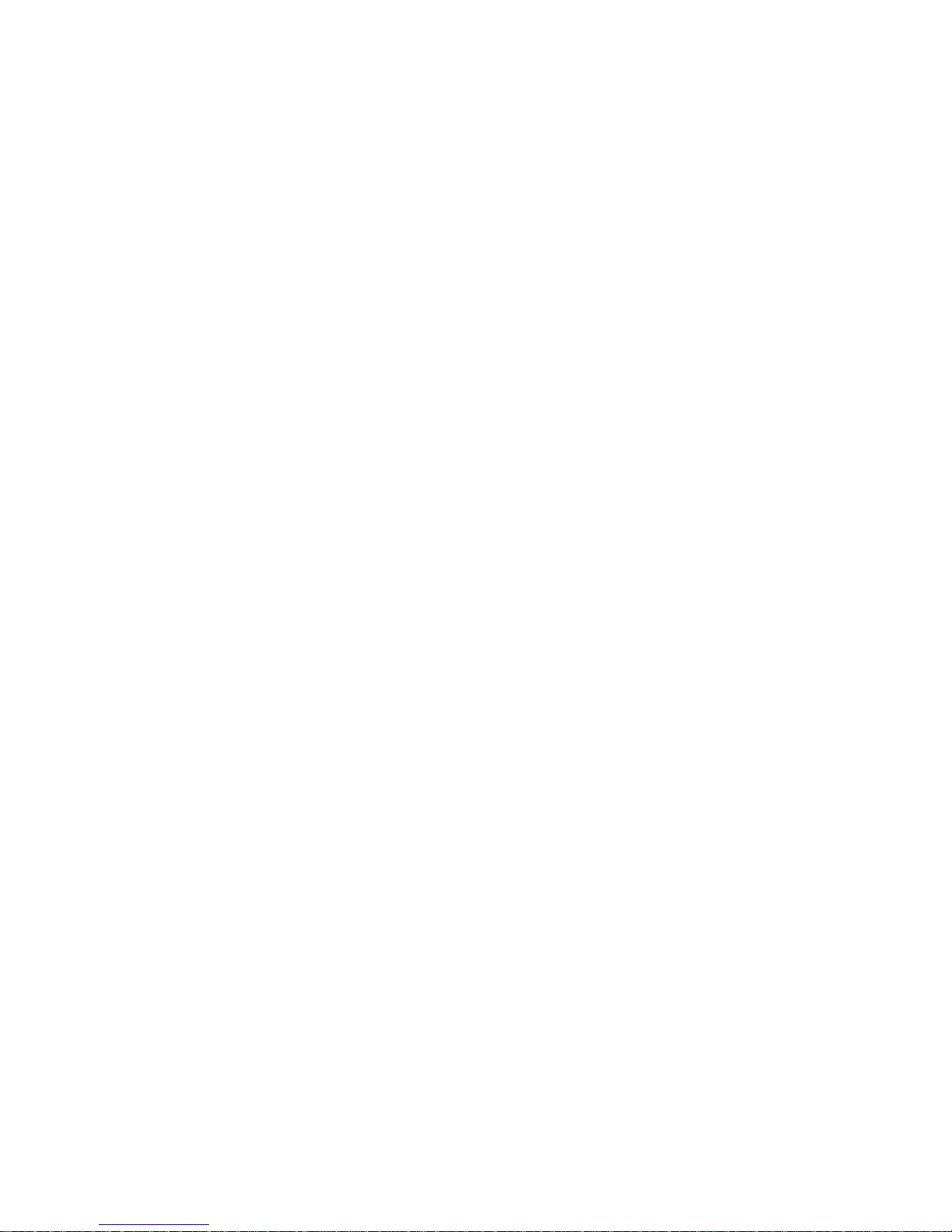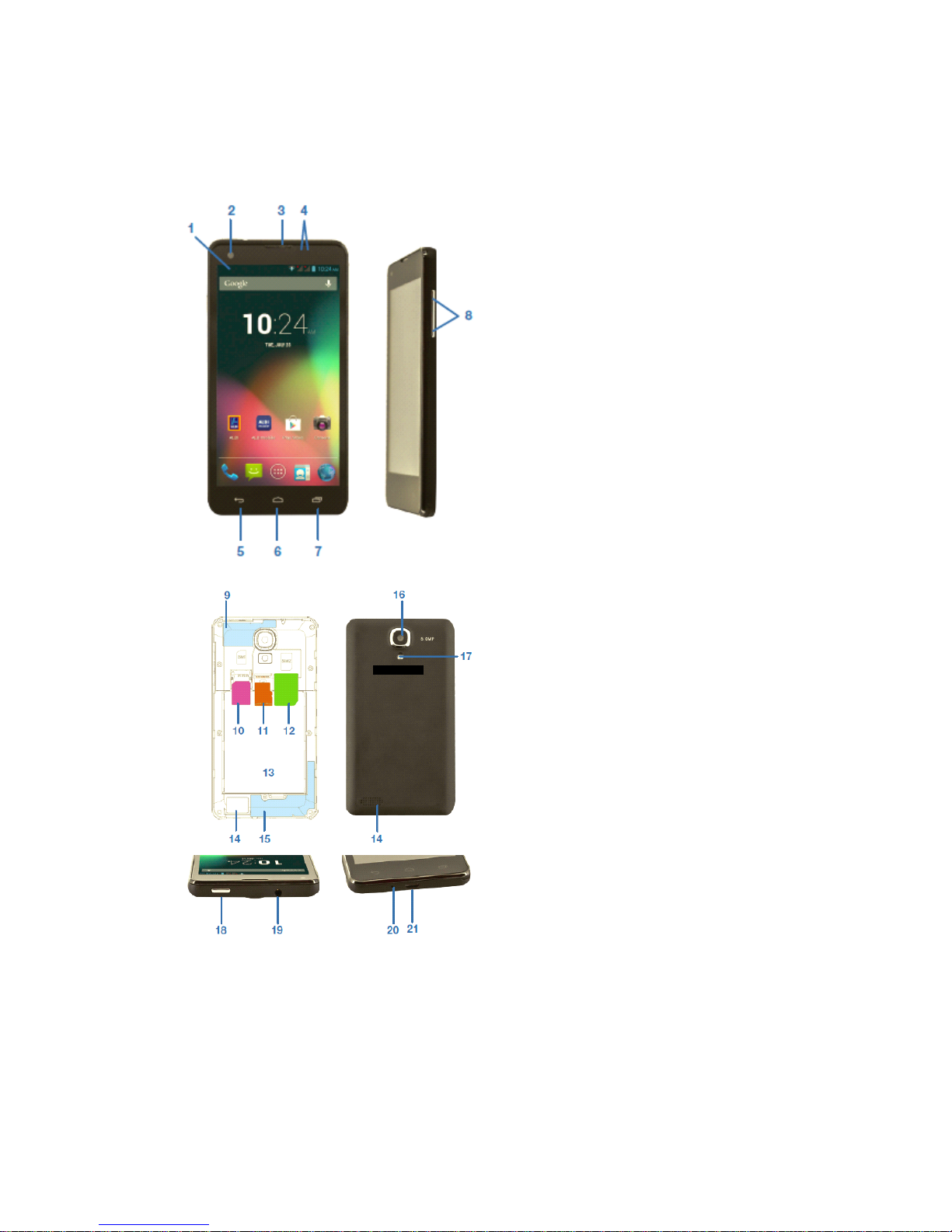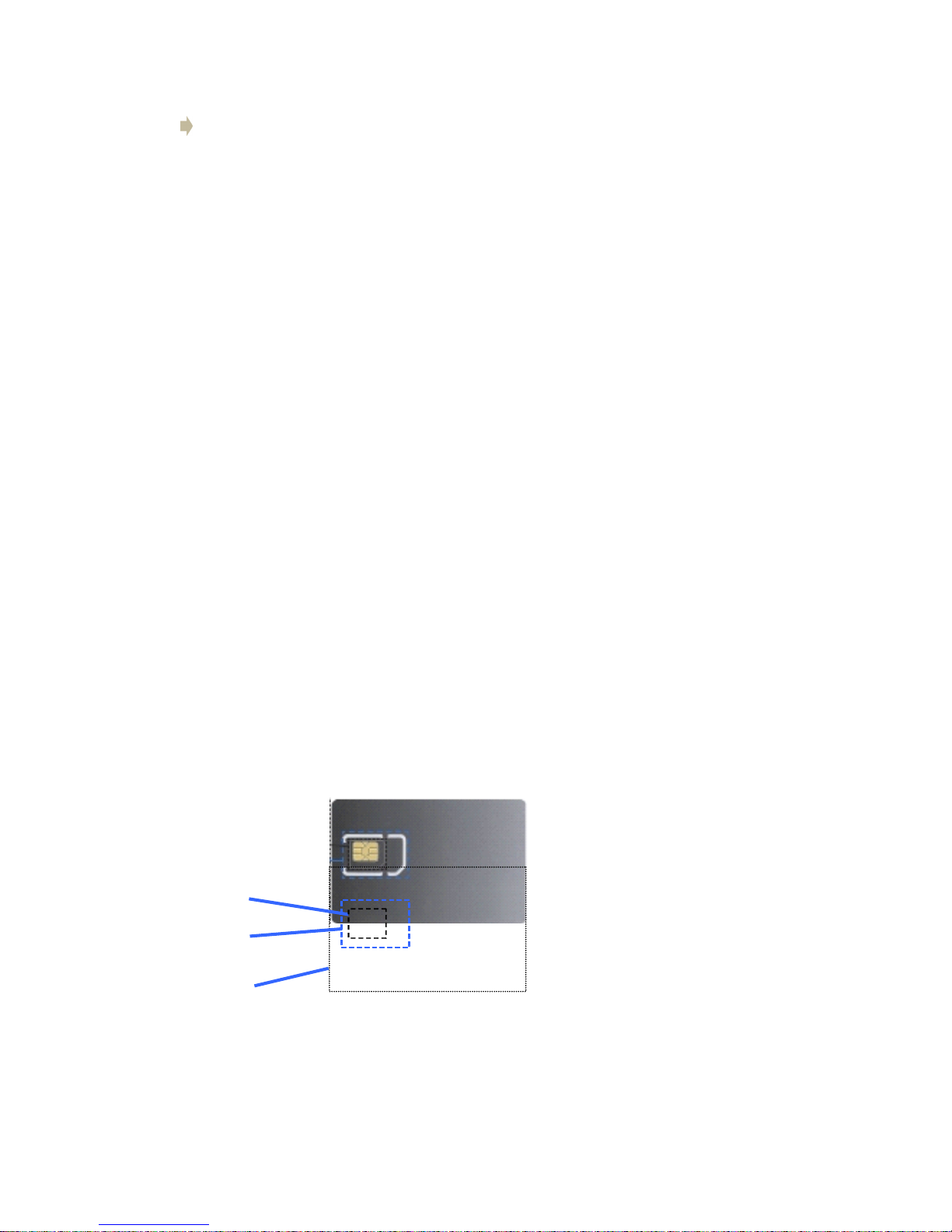Contents Contents Contents Contents
General General General GeneralSafety Safety Safety SafetyInstructions Instructions Instructions Instructions……………………………………… ……………………………………… ……………………………………… ………………………………………4 444
HandlingandMaintenance…………………………………………………..4
UsageEnvironment…………………………………………………….4
Safety…………………………………………………………………………4
Accessories………………………………………………………………………5
Usageconditionsandrestrictions…………………………5
Abbreviations/Terminology………………………………………………….6
Product Product Product ProductOverview Overview Overview Overview…………………………………………… …………………………………………… …………………………………………… …………………………………………….. .. .. ..7 777
Getting Getting Getting GettingStared Stared Stared Stared…………………………………………… …………………………………………… …………………………………………… ……………………………………………8 888
BeforeFirstUse……………………………………………………………….8
MicroSDCard……………………………………………………………….8
SIMCard(2G/3G)……………………………………………………………..8
InsertingTheSIMCard(s)andBattery………………………8
Charging……………………………………………………………………..9
SwitchOn/Off……………………………………………………....................9
TurnOn/OffTheScreen……………………………………………………….9
Volume…………………………………………………………10
LinkingWithYourGoogleAccount……………………………………...10
SIMManagement………………………………………………………………10
Operation Operation Operation Operation…………………………………………………… …………………………………………………… …………………………………………………… …………………………………………………….12 .12 .12 .12
EnteringYourPIN……………………………………………………………12
ScreenOperation………………………………………………12
PhoneCalls……………………………………………………………13
CallSettings……………………………………………………………….18
Contacts…………………………………………………………………….18
Messaging…………………………………………………………………….19
ApplicationsandWidgets……………………………………………..20
AddandManageDesktopIcons……………………………….21
ConnectWithComputer……………………………………………….22
Browser……………………………………………………………………………..23
ScreenCompatibility………………………………………………….24
BackgroundApplications………………………………………..24
GetandInstallApplications…………………………………….24
UninstallApplications……………………………………………..25
PlayStoreandCalendarErrorMessages…………………………25
Settings………………………………………………....................26
WirelessandNetworks………………………………………………..26
Bluetooth………………………………………………………………….28
Device……………………………………………………………………28
Personalization………………………………………………………………29
System…………………………………………………………………..32
Camera……………………………………………………………………..32
DownloadFilesManagement………………………………………….33
Radio………………………………………………33
Specifications Specifications Specifications Specifications……………………………………… ……………………………………… ……………………………………… ………………………………………34 34 34 34
Page2GeneralSafetyInstruction