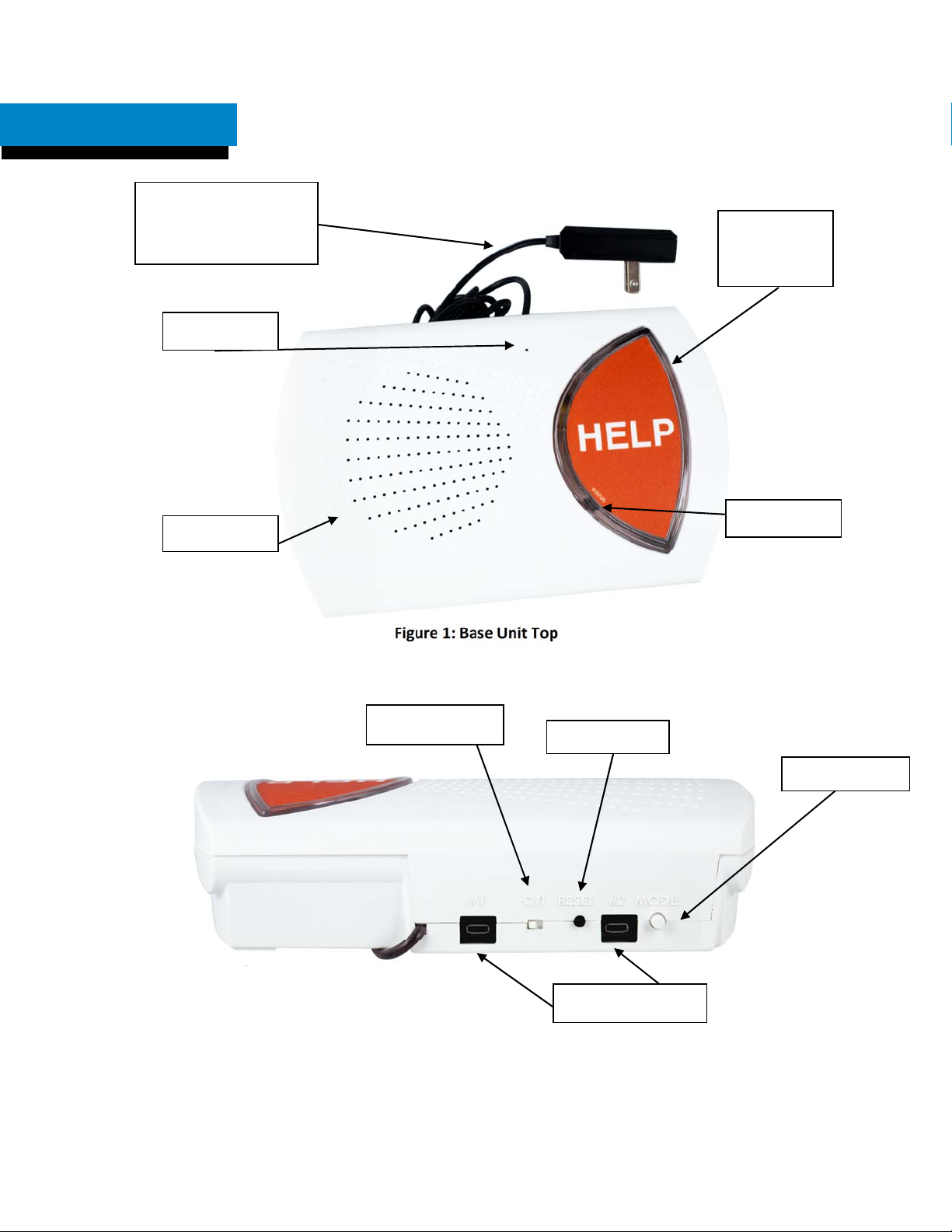Troubleshooting
UseofStatusLights
TheMXD‐LTEspeaksthesystemstatuseachtimetheRESETbuttonispressed.TheStatuslight
displaysthefollowinglightsignalswhenoperating:
Behavior Description SuggestedAction
FastOrangeFlash Thefirststageofthepower‐up
sequence(myCappoweringon)
WaitforMXD‐LTEtofinishpower‐up
sequence.
SteadyOrange Thesecondstageofthepower‐
upsequence(ClearComm
Initializing)
WaitforMXD‐LTEtofinishpower‐up
sequence.
SteadyRed Theunitiscurrentlytryingto
callthecentralstation
WaitforMXD‐LTEtofinishcalltothe
centralstation.
SingleGreenFlash ACpowernotavailable,unitis
runningonbattery
CheckA/Cpowerconnections.
FastRedFlash Theunitisnotreceivingacell
signal
1. Movetheunittoabetterlocation.Press
resetbuttontohavetheMXD‐LTEto
indicateitscurrentstatus.
2. Pressandholdtheresetbuttonuntilthe
statuslightbeginstoflashorangetohard
resetthesystemandhaveitre‐establishall
connections
3. Unplugandshutdownthesystemfor15
secondstorefreshthesystem.
4. Ifnoneoftheaboveworkcontactdealer
support.
ThreeGreenFlashes Therewasanerrorduringthe
unitslastcommunicationwith
myLink
1. Movetheunittoabetterlocation.Press
resetbuttontohavetheMXD‐LTEto
indicateitscurrentstatus.
2. Pressandholdtheresetbuttonuntilthe
statuslightbeginstoflashorangetohard
resetthesystemandhaveitre‐establishall
connections
3. Unplugandshutdownthesystemfor15
secondstorefreshthesystem.
4. Ifnoneoftheaboveworkcontactdealer
support.
SteadyGreen Theunitisproperlyconnected Noactionneeded.
Alternating
Red/Green
Theunitisintheprocessof
shuttingdown.Thestatuslight
willnolongerbeilluminated
onceithasfinishedshutting
down.
WaitforMXD‐LTEtofinishitsshutdown
process.
OrangeFlicker Afirmwareupdateisbeing
installed.
WaitforMXD‐LTEtofinishsystemupdate.