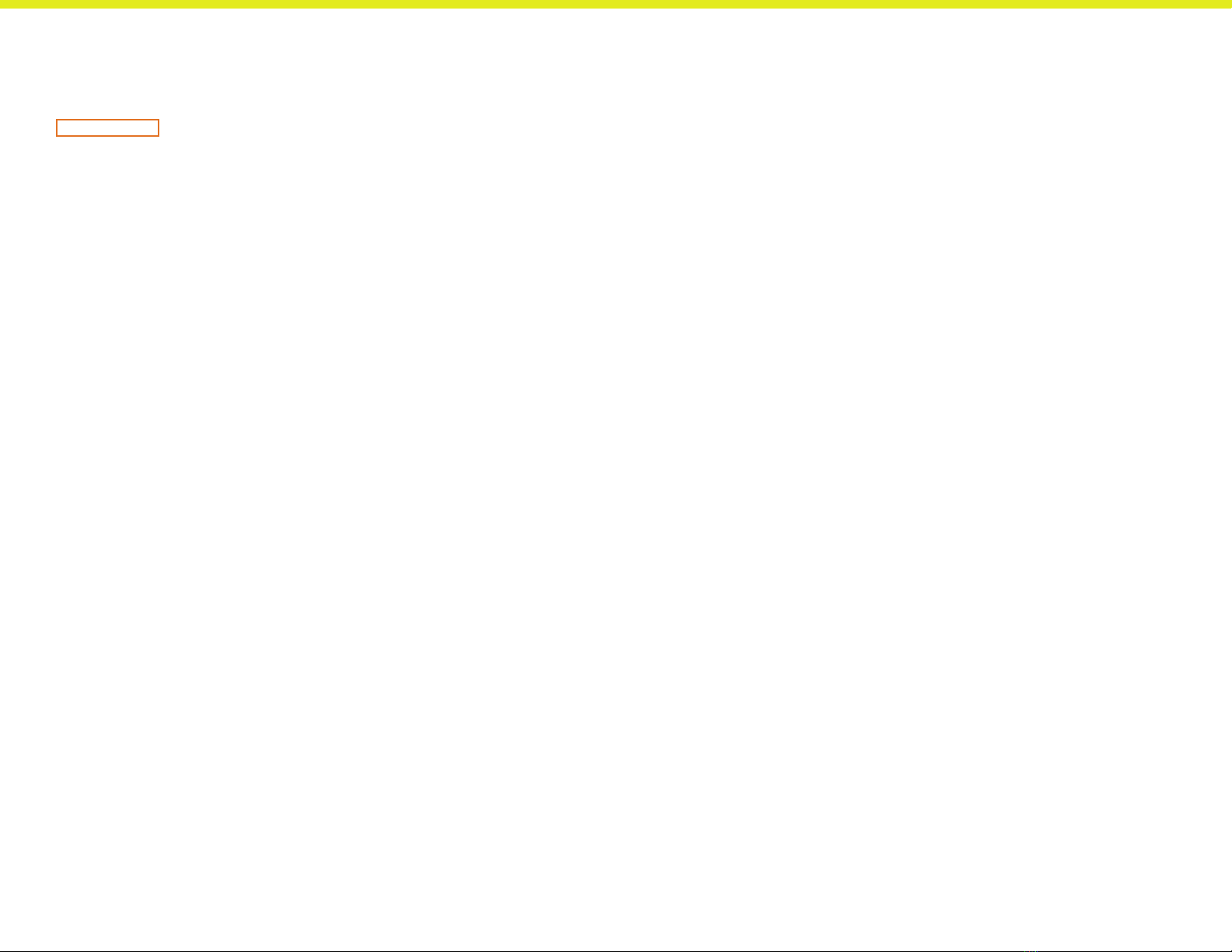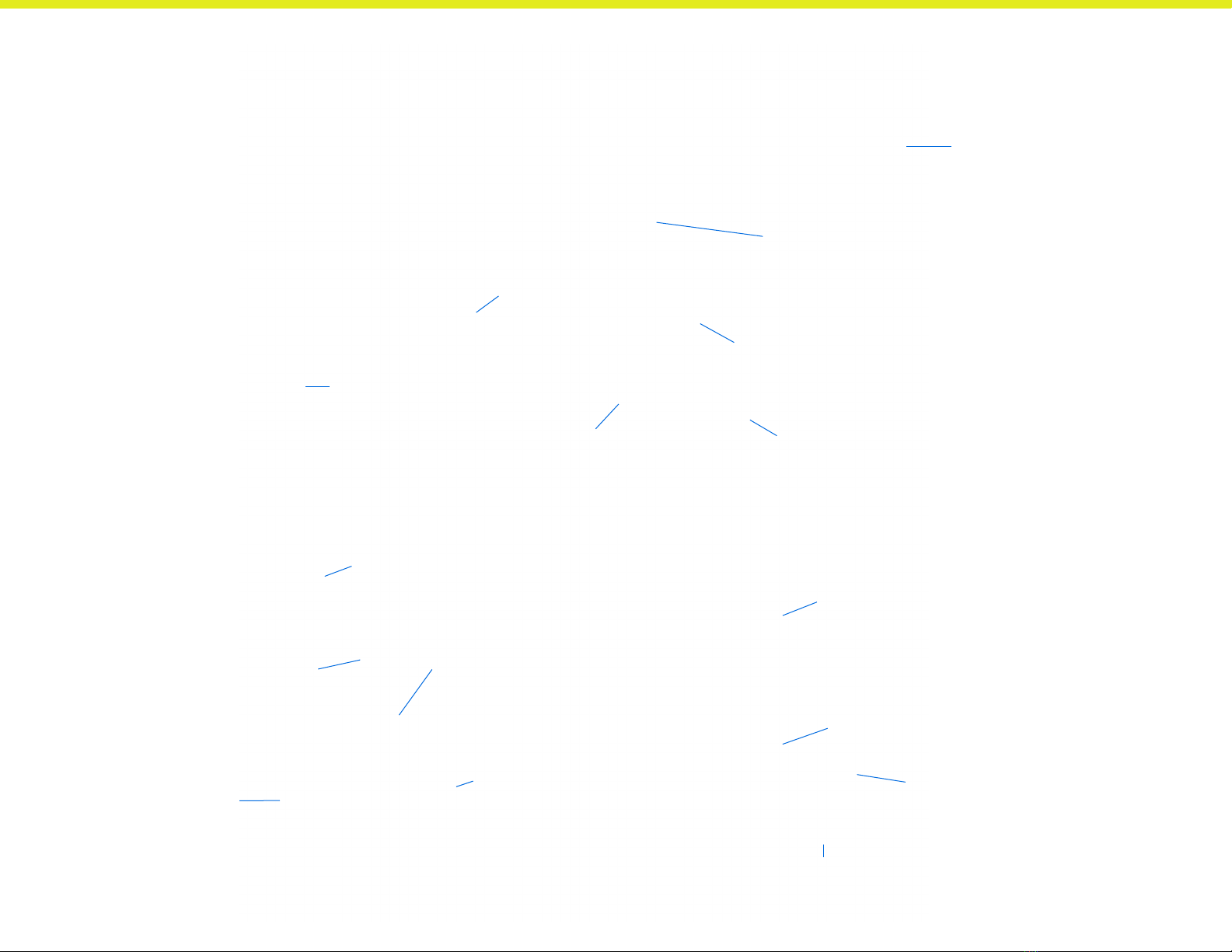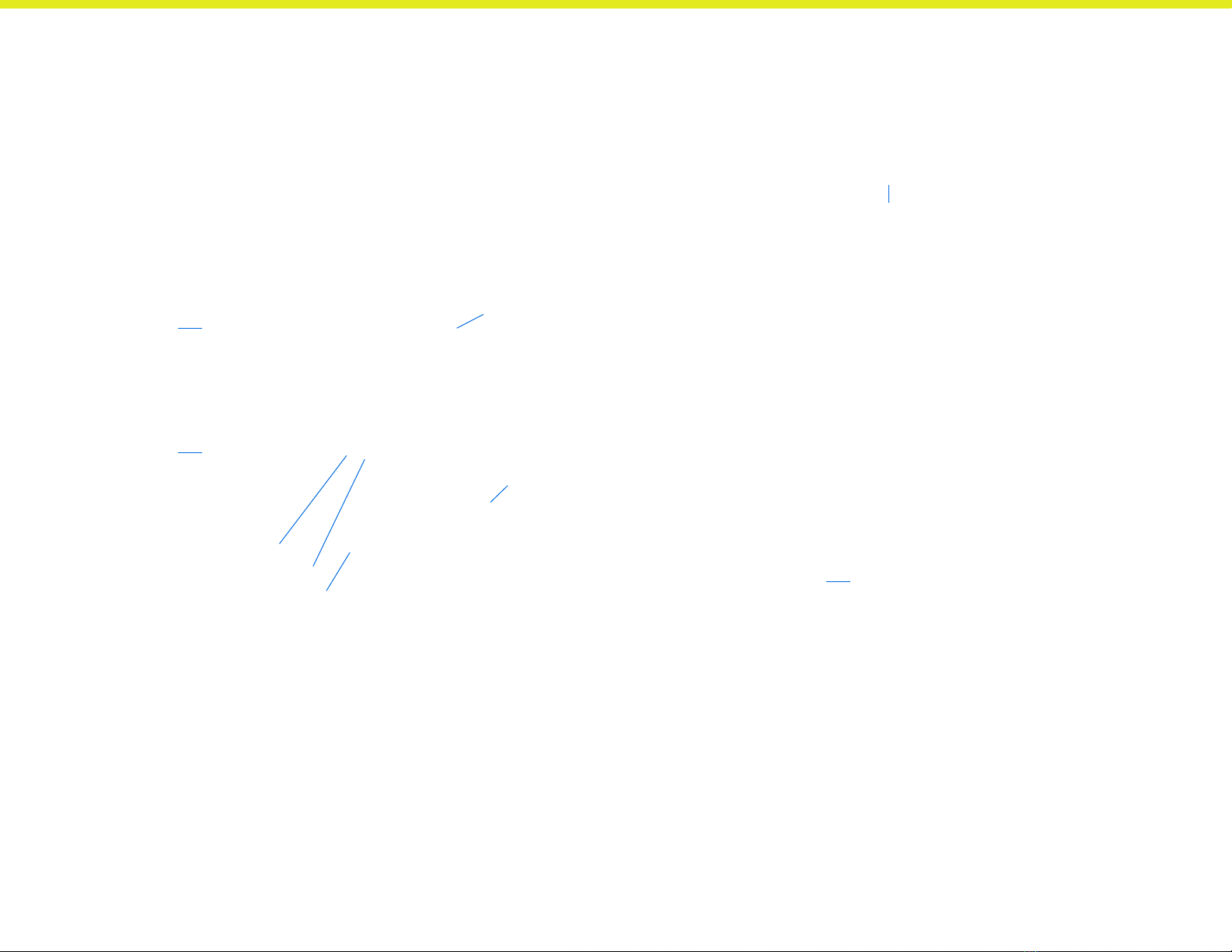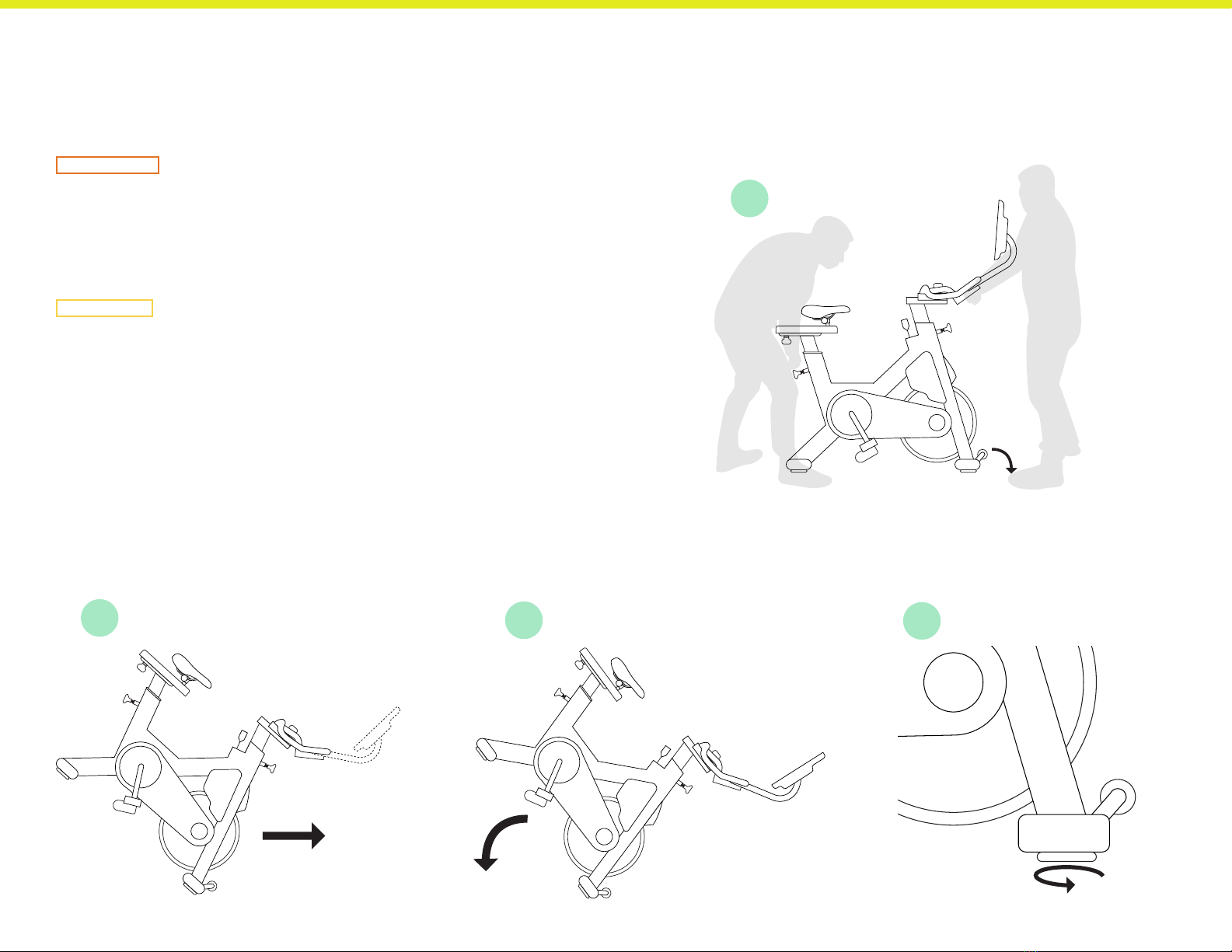3
• Consult your physician and receive
approval to proceed before beginning
any exercise. Stop exercising if you feel
pain or tightness in your chest, become
short of breath, or feel faint, and consult
your physician immediately.
• Weight Limitation. The product is not
intended to be used by persons over
350 lbs (159 kgs).
• Height Restrictions. Users must be at
least between 4’11’’ and 6’8’’ tall.
• Age Restrictions. Children under the age
of 13 must not use the product.
For persons between 13 and 18 years
of age, you must consult and receive
approval from both your physician and
parent/guardian before beginning.
• Emergency Stopping: To stop the bike
and flywheel immediately, push down and
hold the resistance knob. This acts as an
emergency brake.
• Keep children, pets and any other
obstacles away from the product at
all times.
• Keep hands, loose clothing, shoelaces,
and accessories away from moving parts.
Do not insert objects into any crevices or
openings on the product.
• Position the product with a minimum of 24
inches (approx. 0.61 meters) of clearance
on all sides for safety and to allow for
ease of mounting and dismounting.
• Use caution when mounting and
dismounting. Do not dismount until
the pedals come to a complete stop.
Mounting or dismounting while pedals are
moving can seriously injure the user.
• This product is not intended to be used
by persons with reduced physical,
sensory, or mental capabilities or lack of
experience and knowledge.
• If you have a pacemaker or other
implanted electronic device,
consult your physician before using a
wireless chest strap or other telemetric
heart rate monitor.
• This product must be set up and operated
on a solid level surface.
• Do not use the product until it has been
fully assembled and inspected for
correct performance in accordance with
this manual. Do not alter the design or
functionality of the product, as it could
compromise user safety.
• Inspect the product thoroughly prior to
each use (such as for wear or damage)
to ensure it is functioning correctly and
perform regular maintenance for optimal
performance and longevity. Replace
damaged or worn parts immediately and
do not use the product until repairs are
performed.
• Always adjust the seat and handlebars to
your personal requirements before each
use to avoid injury.
• The product is intended to be used with
SPD-compatible clips. Do not use any
other type of clips. You must wear shoes
during use; never use the product with
bare feet or while only wearing socks
• The product is for indoor use only. Do not
store the product outdoors, near water
or at high humidity levels. Do not operate
the product in damp or wet locations.
• The product is for home use only. Do not
use in a commercial setting.
• Use the product only for its intended
purpose. Perform MYX bike exercises
and use MYX bike content only with the
MYX bike.
• To reduce the risk of electrical
shock, always unplug the product
before attempting any preventative
maintenance or cleaning activity.
• Metrics and values presented on
screen, such as heart rate, cadence and
resistance may be inaccurate. Please use
them for reference only.
• Keep this manual for future reference.
CAREFULLY READ AND FOLLOW ALL SAFETY AND OTHER INSTRUCTIONS
IN THIS MANUAL BEFORE USING THE PRODUCT. FAILURE TO DO SO MAY RESULT IN
DEATH OR SERIOUS INJURY TO YOU AND/OR OTHERS:
Safety Information