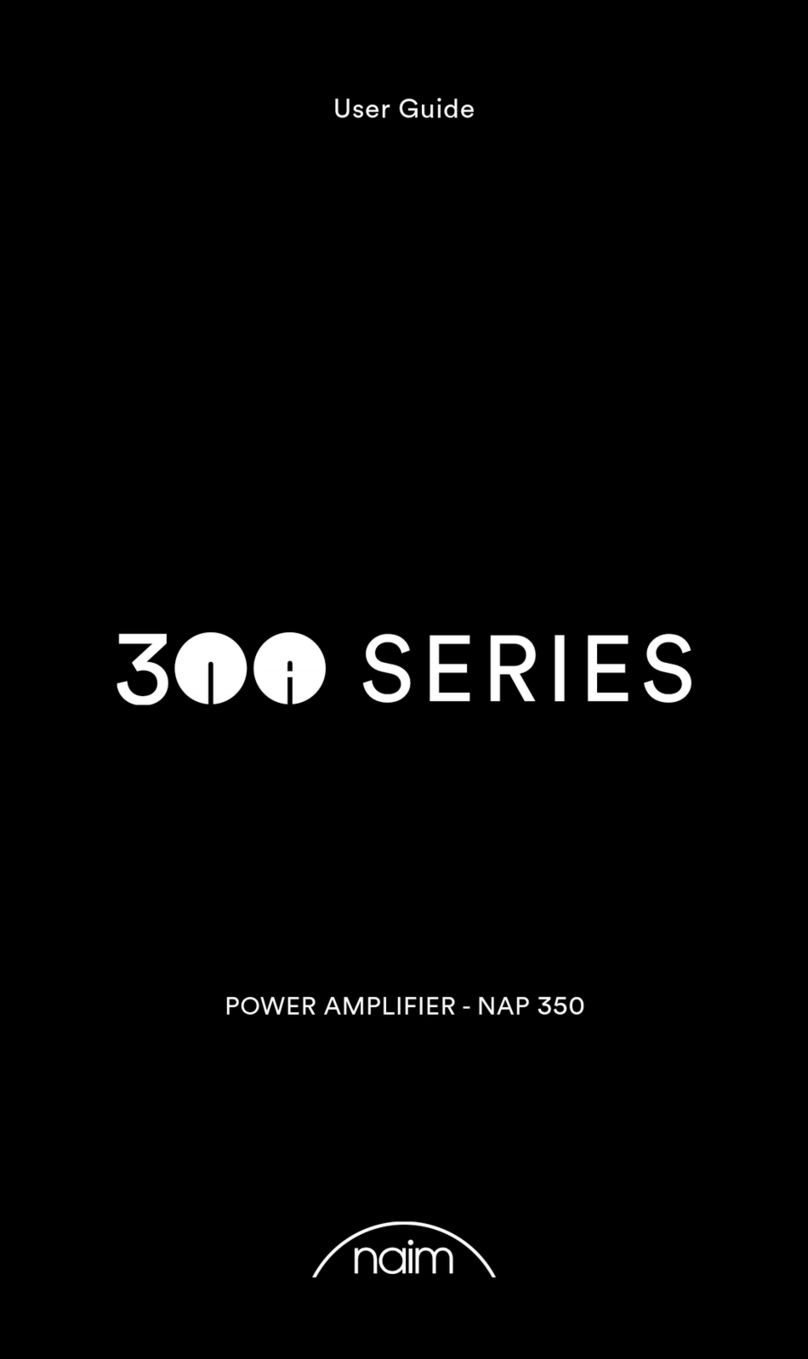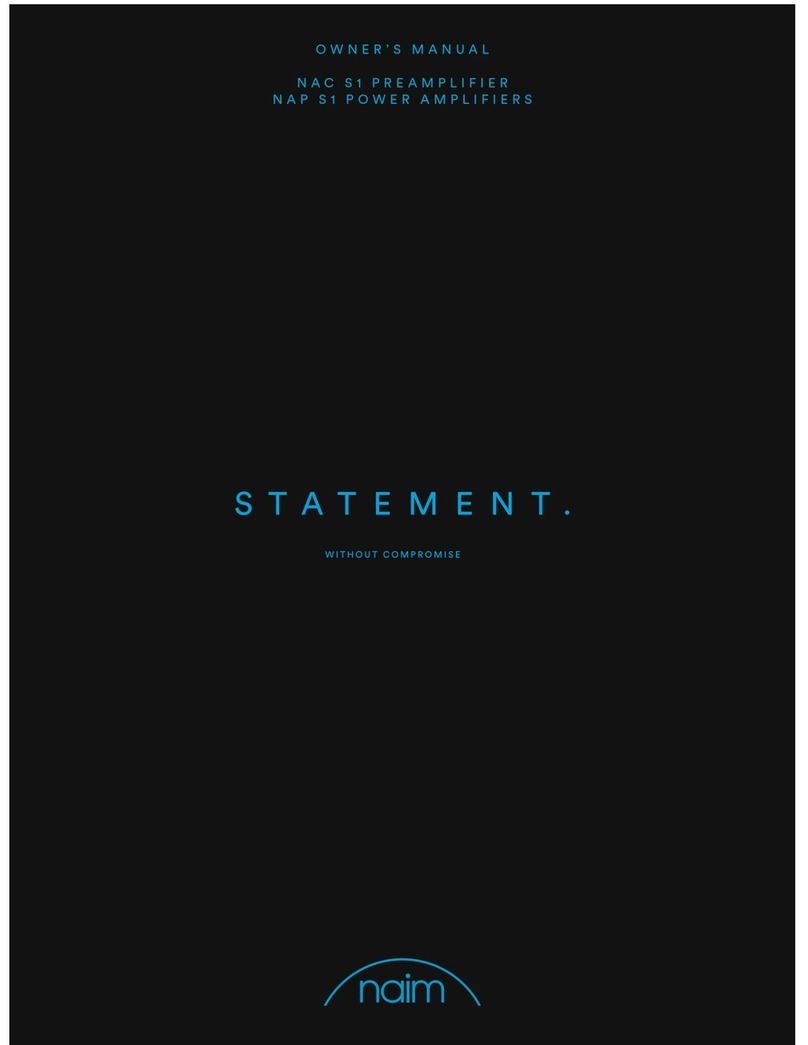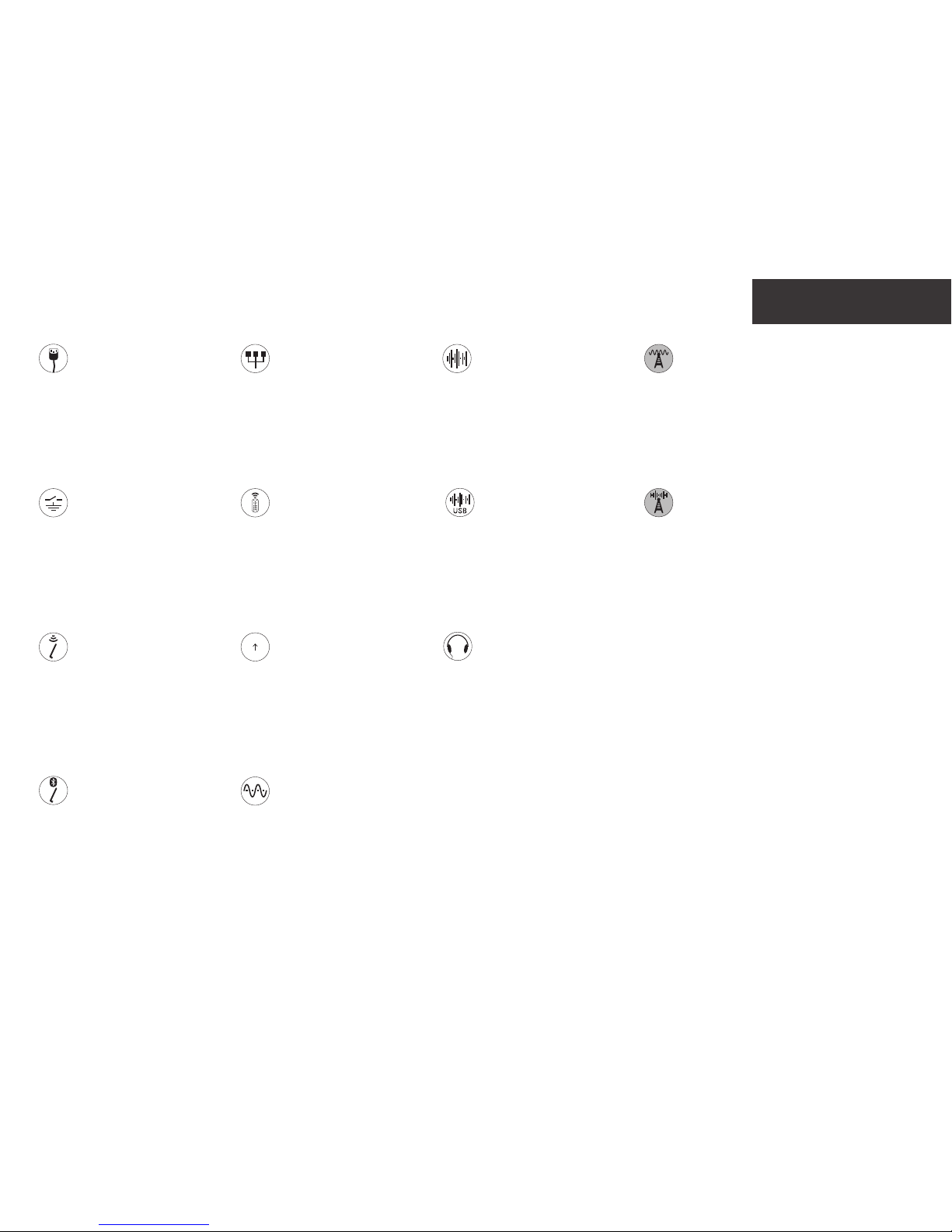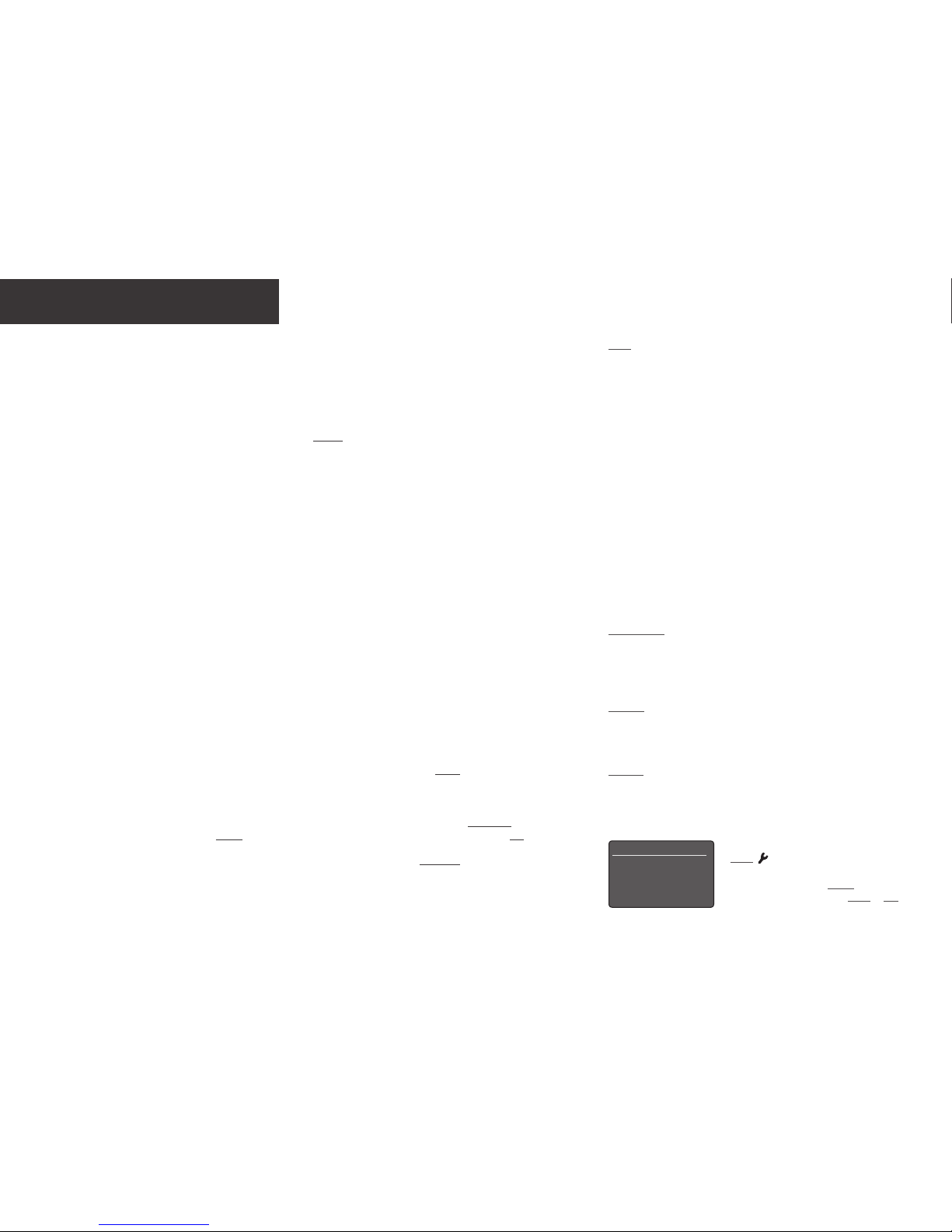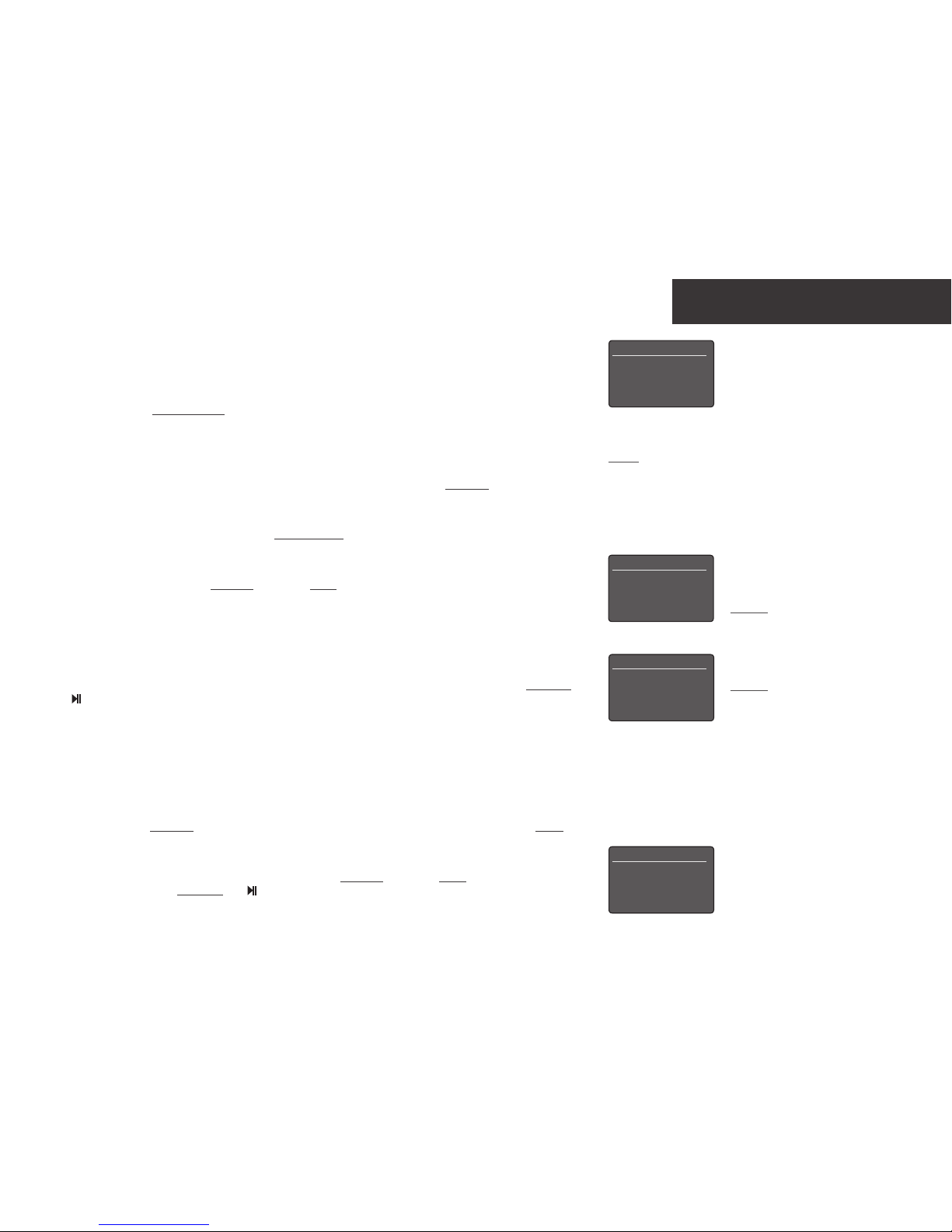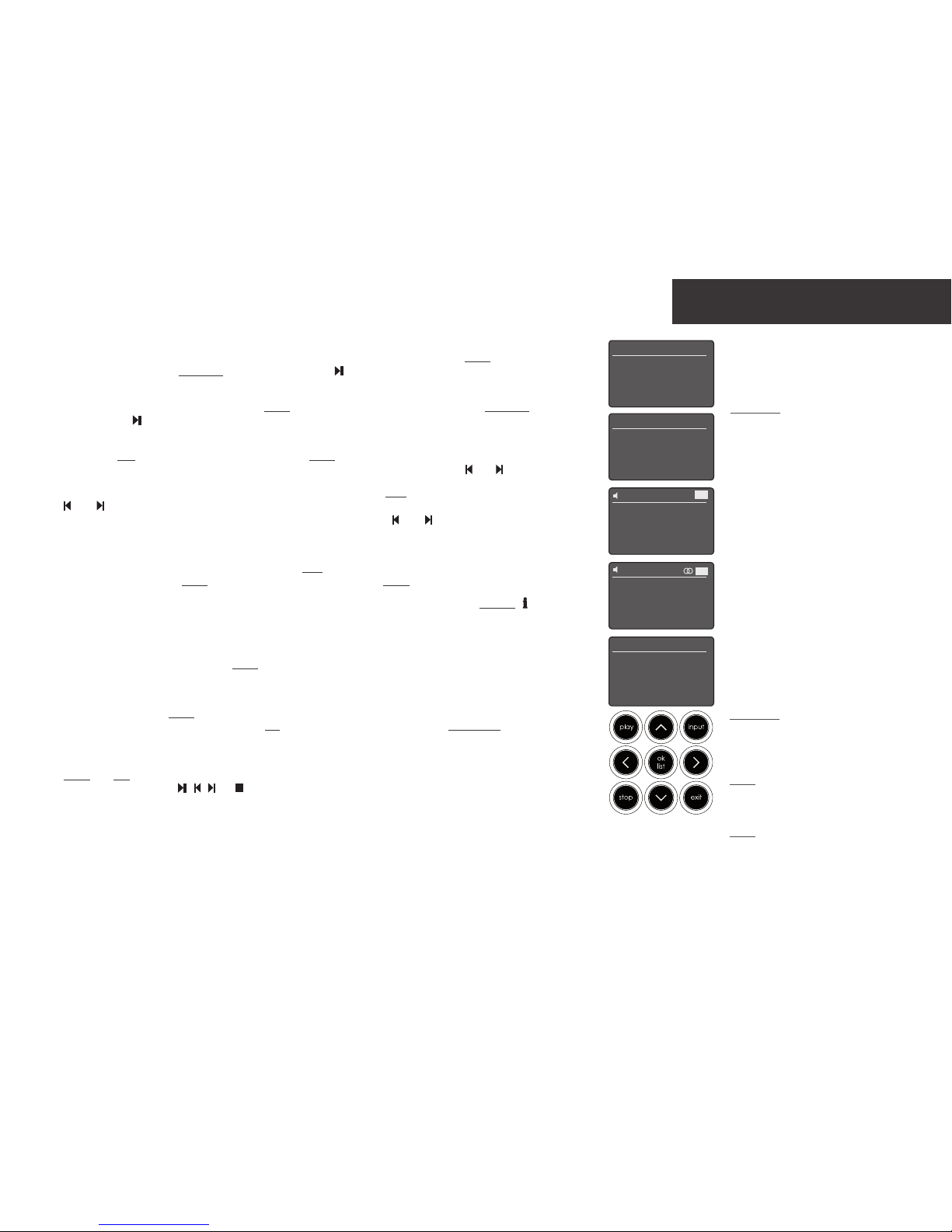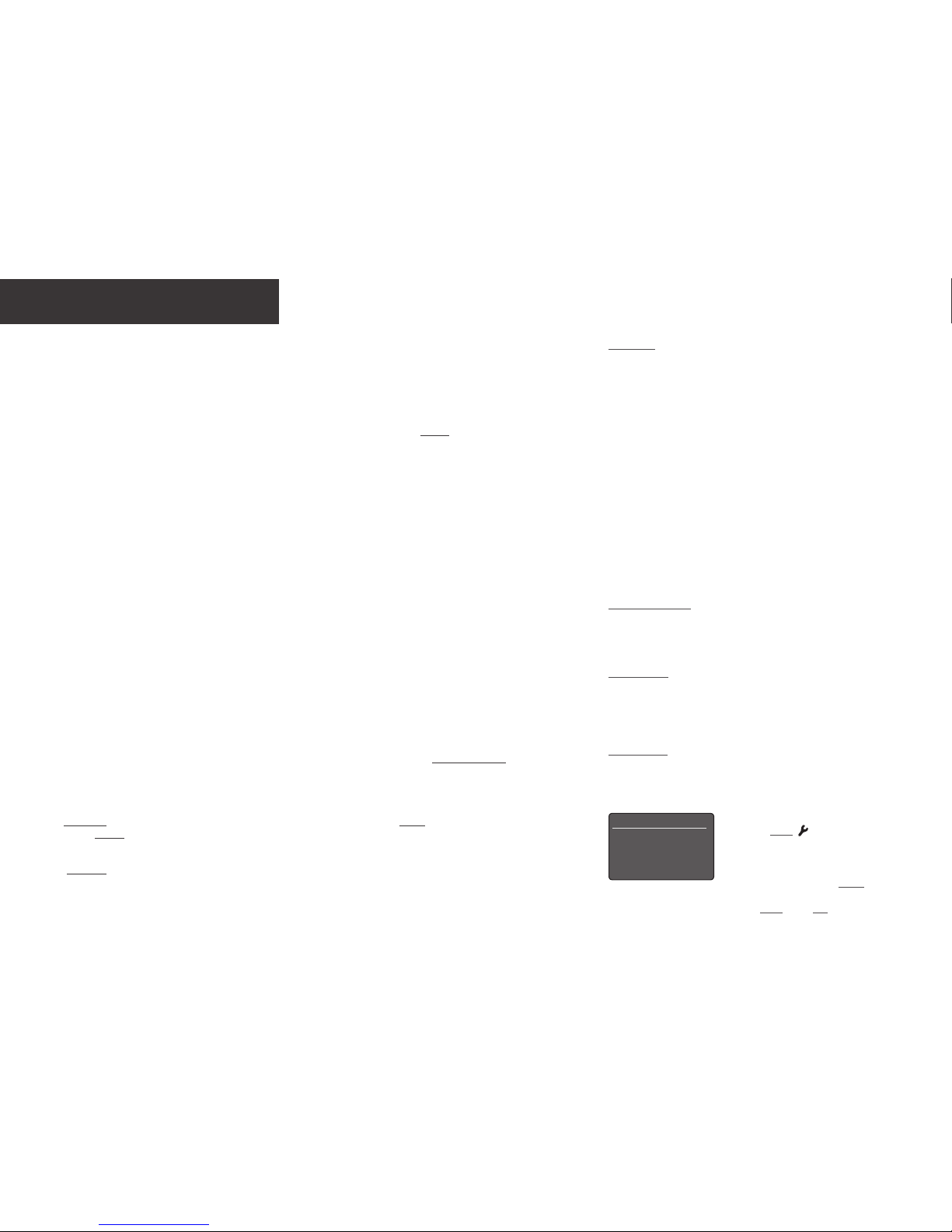3.8 Wenn ein USB-Gerät mit der frontseitigen USB-Buchse verbunden ist und der Eingang USB gewählt wird, zeigt das Display
die NAC-N 172 XS die Ordnerstruktur des Geräts an. Mit den Fernbedienungstasten 5, 6, 3und ok/list können Sie Inhalte
auswählen. Drücken Sie die Play/Pause-Taste der Fernbedienung ( ), um ausgewählte Inhalte abzuspielen.
3.9 Wenn der Eingang UPnP™ gewählt wird, zeigt die NAC-N 172 XS eine Liste aller im Netzwerk verfügbaren UPnP™-Server
an. Mit den Fernbedienungstasten 5, 6, 3und ok/list können Sie Inhalte auswählen. Drücken Sie die Play/Pause-Taste der
Fernbedienung ( ), um ausgewählte Inhalte abzuspielen.
3.10 Bevor der DAB-Tuner der NAC-N 172 XS genutzt werden kann, muss ein Sendersuchlauf durchgeführt werden. Wählen Sie dazu
den Eingang DAB und drücken Sie die Fernbedienungstaste ok/list. Wenn der Suchlauf abgeschlossen ist, spielt die NAC-N 172
XS den zuerst gefundenen DAB-Sender ab. Weitere Sender können mit den Fernbedienungstasten oder angewählt werden.
3.11 Um den UKW-Tuner der NAC-N 172 XS zu verwenden, wählen Sie den Eingang UKW und starten Sie mit der Fernbedienungstaste
oder einen Sendersuchlauf. Der Suchlauf stoppt, sobald ein Sender gefunden ist (der Sender kann dann als
Preset gespeichert werden). Um den Suchlauf fortzusetzen, drücken Sie wieder oder . Die NAC-N 172 XS zeigt
Senderinformationen und Radiotext an, sofern diese übertragen werden.
3.12 Die NAC-N 172 XS kann bis zu 40 Webradio-, DAB- und UKW-Sender als Preset abspeichern. Um einen ausgewählten Sender als
Preset zu speichern, drücken Sie die Fernbedienungstaste store. Um eine Liste der gespeicherten Presets anzuzeigen, drücken
Sie die Fernbedienungstaste preset. Mit den Fernbedienungstasten 5, 6und ok/list können Sie Presets auswählen.
3.13 Wenn der Eingang „Webradio“, „UPnP“, „DAB“, „UKW“ oder „USB“ gewählt ist, lassen sich mithilfe der Infotaste ( ) zusätzliche
Informationen zum Eingang oder zum Programmmaterial anzeigen.
4. Listenmodus und Steuerung der Wiedergabe
4.1 Mit der Front- oder Fernbedienungstaste ok/list lässt sich der Listenmodus der NAC-N 172 XS starten. In diesem Modus zeigt das
Display die Inhalte an, die über den gewählten Eingang zur Verfügung stehen.
4.2 Im Listenmodus können über die Front- und Fernbedienungstasten der NAC-N 172 XS Listeneinträge ausgewählt werden. Mit
den Tasten 5, 6, 3und ok/list können Sie in der Liste navigieren und Einträge auswählen. Um den Listenmodus zu beenden,
drücken Sie die Front- oder Fernbedienungstaste exit. In langen Listen können Sie mithilfe der Zifferntasten an der Fernbedienung
zu bestimmten Anfangsbuchstaben springen.
4.3 Um im Listenmodus die Wiedergabe von Inhalten zu starten, wählen Sie den entsprechenden Listeneintrag aus und drücken Sie
ok/list oder play. Bei den Eingängen „USB“, „Spotify®“, „Bluetooth“, „USB“ und „UPnP“ lässt sich die Wiedergabe mit den Front-
oder Fernbedienungstasten , , und (Play/Pause, zurück, vor, Stop) steuern.
NAC-N 172 XS • Deutsch
Hinweis 4.2: Ausnahmen hinsichtlich der
Bedienung im Listenmodus bilden die
Eingänge „UKW“, „Spotify“, „Bluetooth“ und
„Multiroom“ sowie externe Eingänge. Wenn
der Eingang „UKW“ gewählt ist und die Taste
ok/list gedrückt wird, zeigt das Display
die Mono-Option an. Wenn der Eingang
„Spotify“, „Bluetooth“, „Multiroom“ oder ein
externer Eingang gewählt ist, hat die Taste
ok/list keine Funktion.
Presets 1/3
4‘94.20 MHz’ speichern
Preset umbenennen
Preset löschen
42
Keine Sender
“OK” = neuer Suchlauf
DAB
Hinweis 3.9: UPnP™-Server nutzen eine
spezielle Software, um es Netzwerkplayern
wie der NAC-N 172 XS zu ermöglichen, auf
dem Server gespeicherte Audiodateien über
das Netzwerk abzuspielen. Als UPnP™-
Server kommen häufig Musikserver wie
der UnitiServe von Naim oder Computer
zum Einsatz. Auch viele NAS-Systeme
(Netzwerkfestplatten) können als UPnP™-
Server fungieren. Der Windows Media™
Player (Version 11 oder höher) verfügt über
eine UPnP™-Server-Funktion. Weitere
Windows- und OS-X-kompatible UPnP™-
Software ist von Drittanbietern erhältlich.
42
94.20 MHz
UKW
UPnP 3/3
UnitiServe
NAS
4PC
USB 4/18
Sing Loud.wav
Grace and Danger.wav
Song 44.wav
4I Was A Cloud.wav