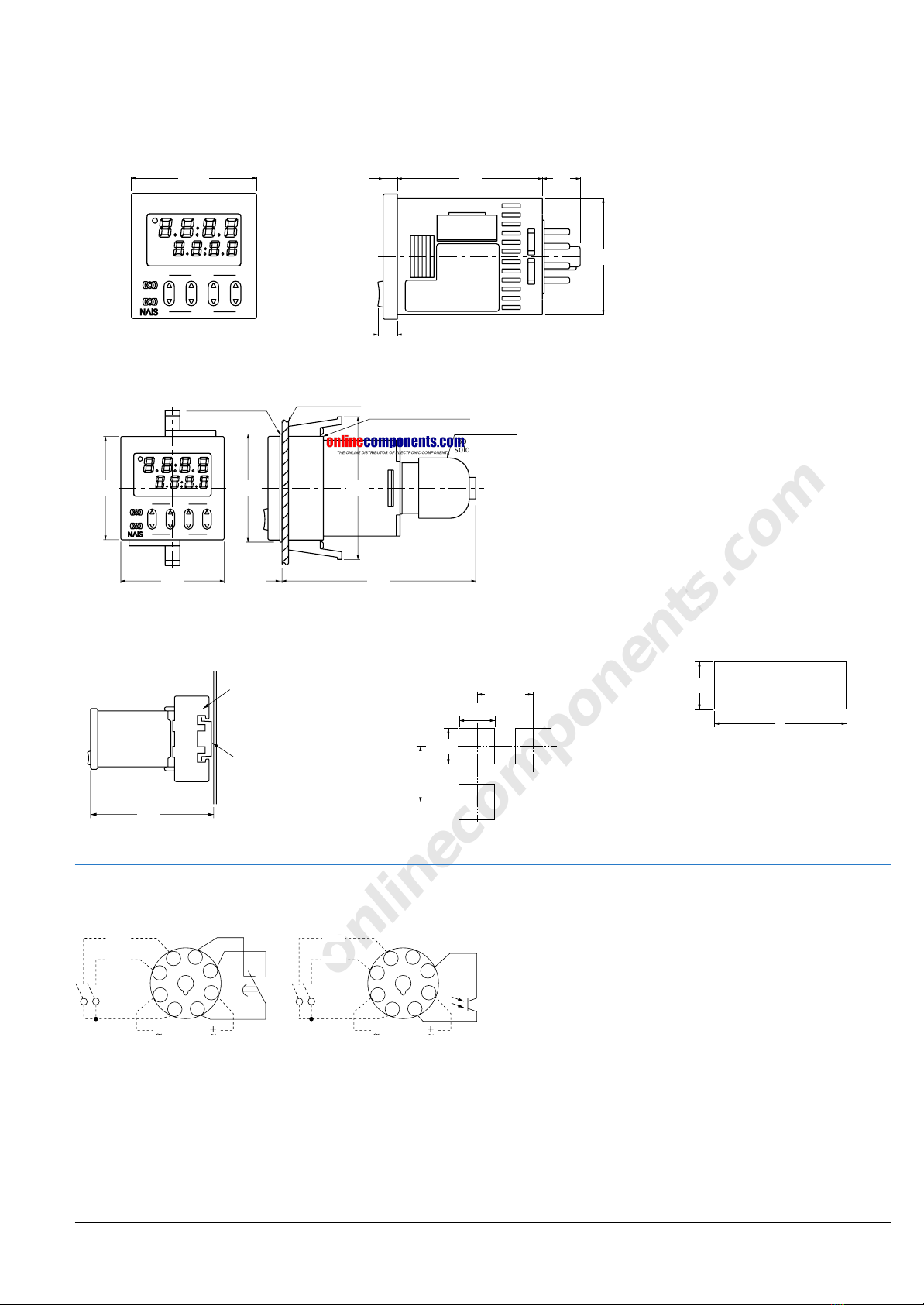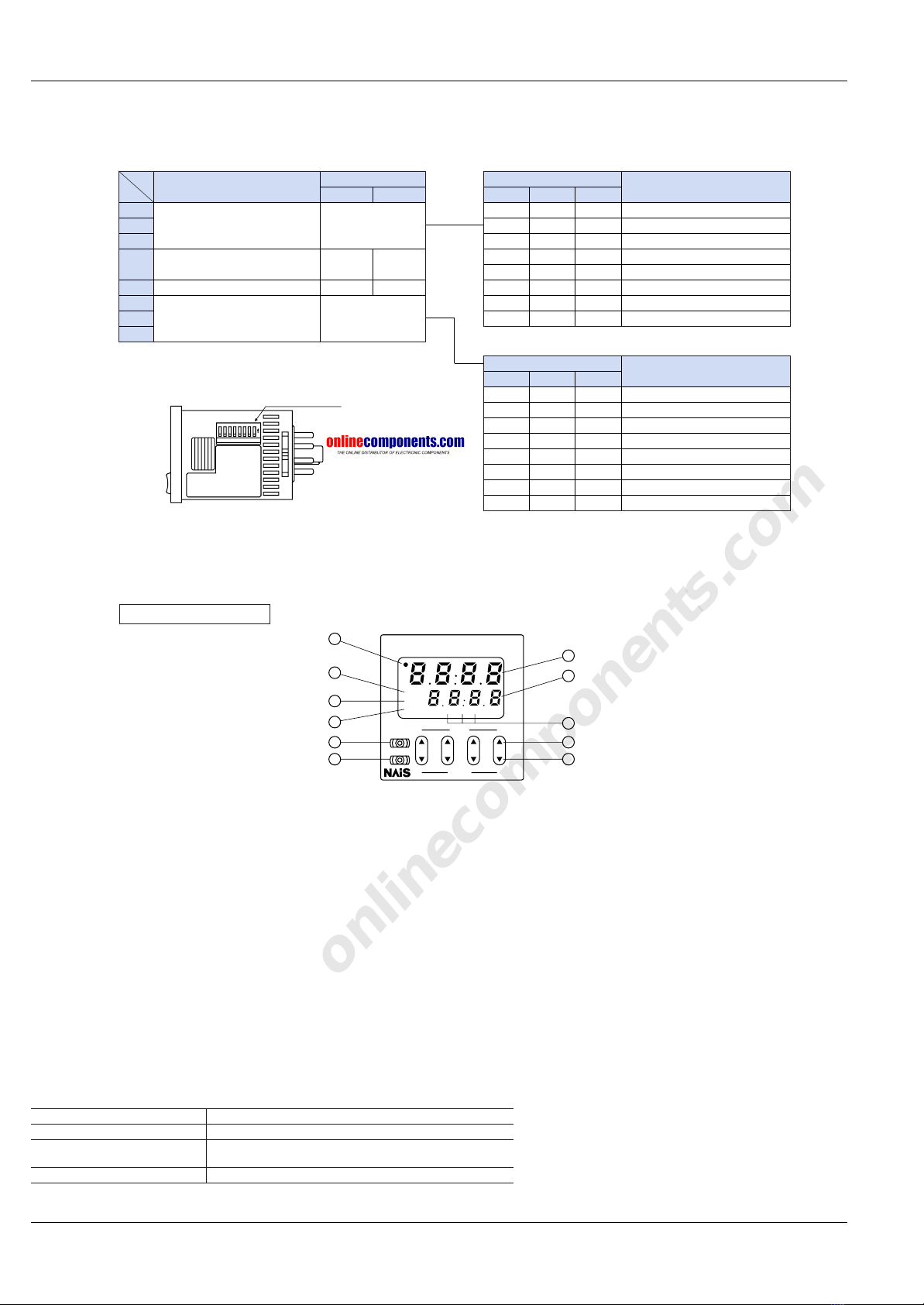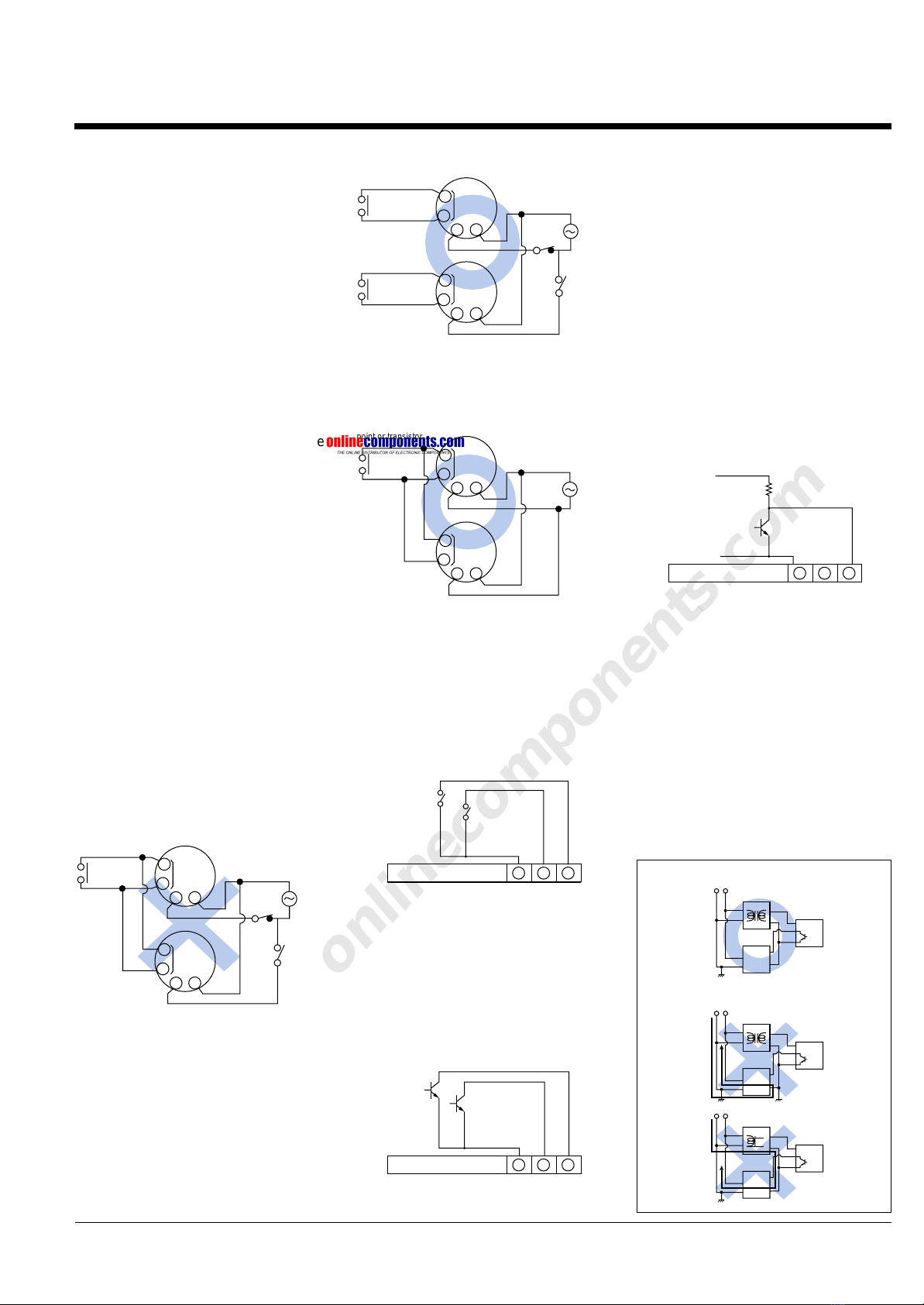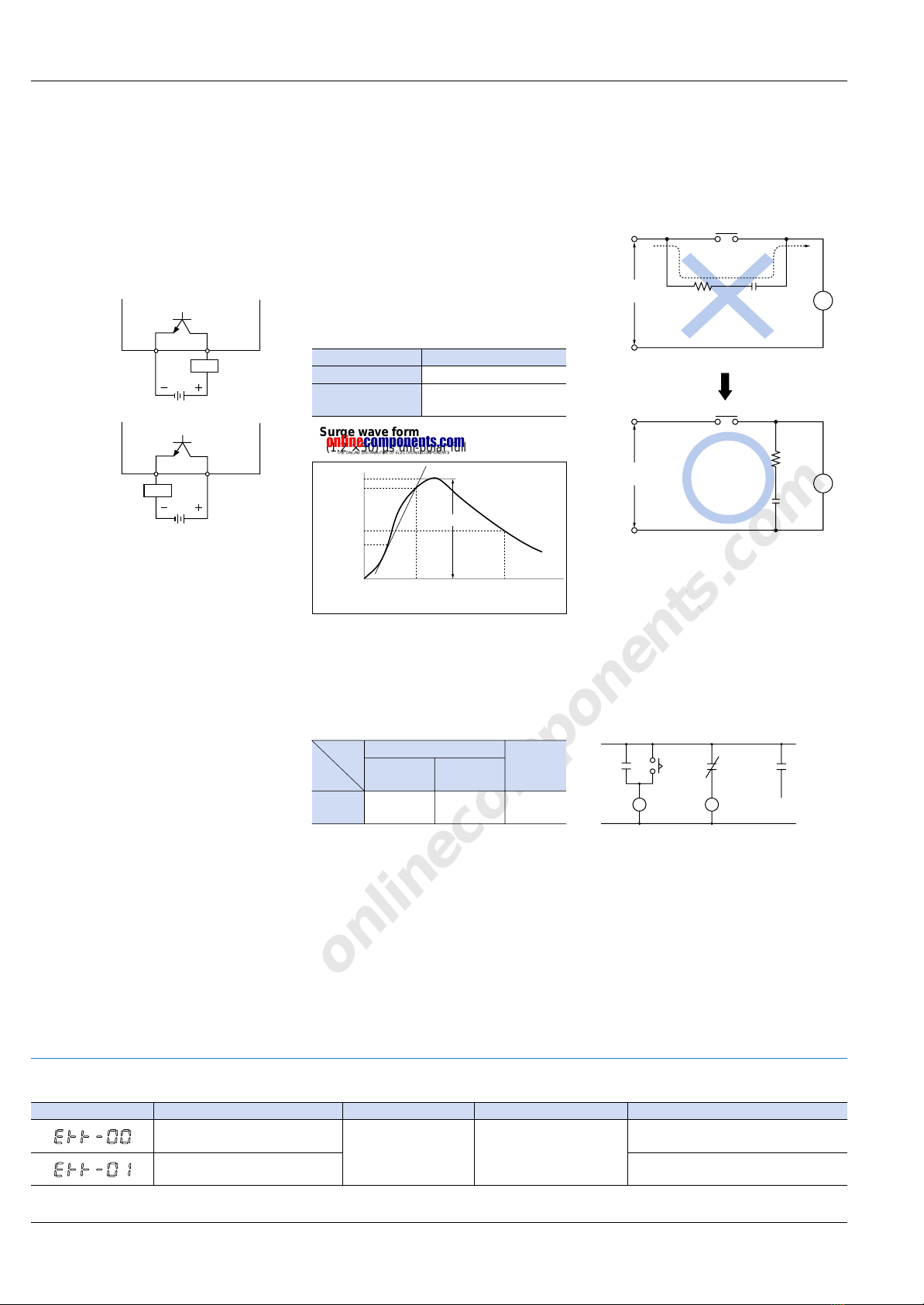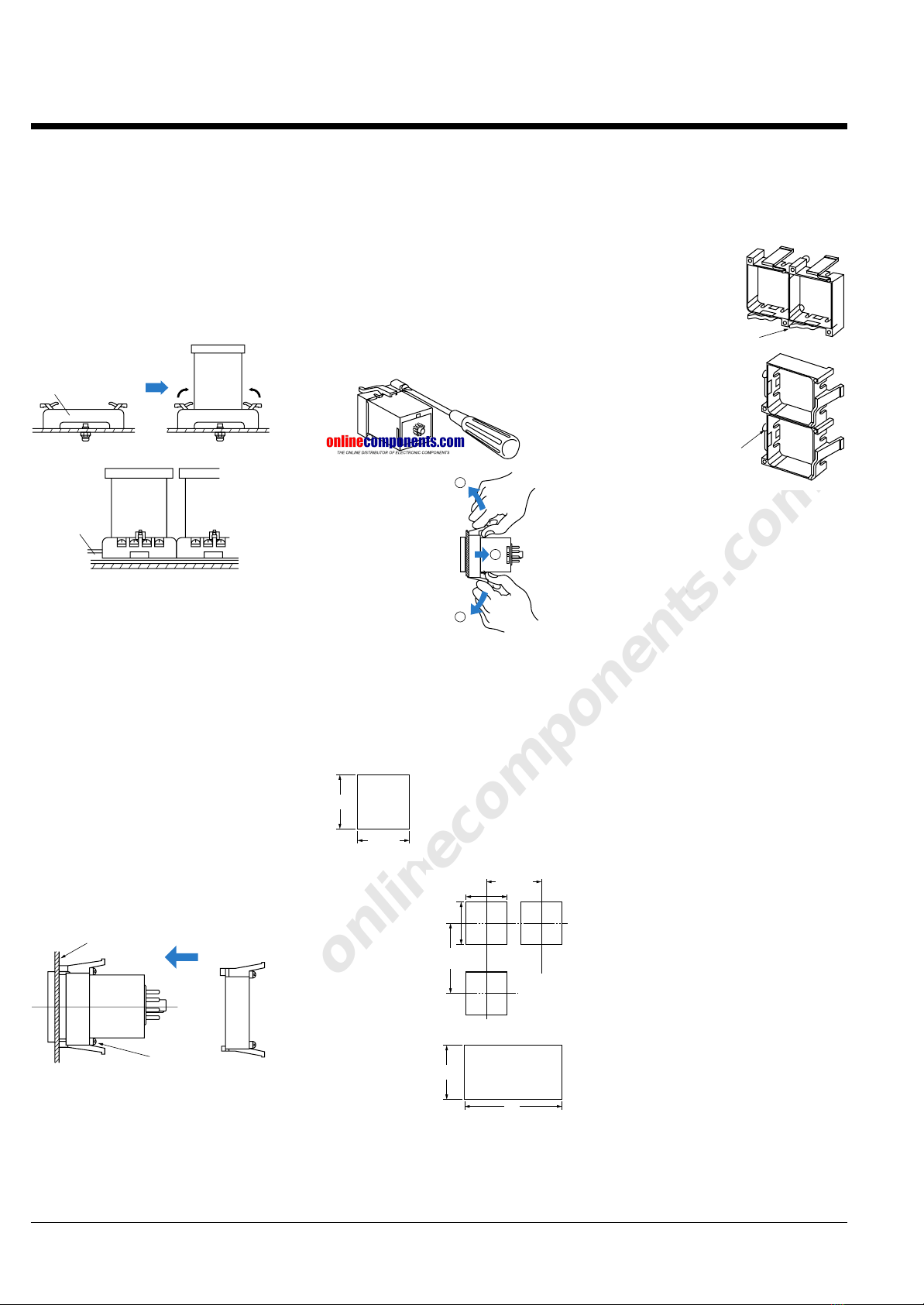onlinecomponents.com
7
PRECAUTIONS IN USING THE LT4H-L
1. Terminal wiring
1) When wiring the terminals, refer to the
terminal layout and wiring diagrams and
be sure to perform the wiring properly
without errors.
2) When using the instrument with an
embedded installation, use either the
rear terminal block (AT78041) or the 8P
cap (AD8-RC). Avoid soldering directly to
the round pins on the unit.
When using the instrument with a front
panel installation, use the DIN rail
terminal block (AT8-DF8K).
3) After turning the unit off, make sure
that any resulting induced voltage or
residual voltage is not applied to power
supply terminals Wthrough U. (If the
power supply wire is wired parallel to the
high voltage wire or power wire, an
induced voltage may be generated
between the power supply terminals.)
4) Have the power supply voltage pass
through a switch or relay so that it is
applied at one time. If the power supply
is applied gradually, the counting may
malfunction regardless of the settings,
the power supply reset may not function,
or other such unpredictable occurrence
may result.
2. Input connections
The power circuit has no transformer.
When an input signal is fed to two or
more timers at once, do not arrange the
power circuit in an independent way.
If the timer is powered on and off
independently as shown in Fig. A, the
timer’s internal circuitry may get
damaged.Be careful never to allow such
circuitry.
If independent power circuitry must be
used, keep the input contacts or
transistors separate from each other, as
shown in Fig. B.
When power circuitry is not independent,
one input signal can be fed to two or
more timers at once, as shown in Fig. C.
3418-pin type
Start input
Reset input
Q
12 to 40V DC
Reset input
3418-pin type
(The above example is for reset input)
(Fig. B) Incorrect
(−)
(−)
(−)
(−)
(+)
(Fig. A) Correct
Timer
Input device
(sensor, etc.)
Insulated
transformer
AC power supply
AC current
wraparound
Timer
Timer
Input device
(sensor, etc.)
Input device
(sensor, etc.)
(−)
(+)
(−)
(+)
Insulated
transformer
Single coil
trance
AC power supply
AC power supply
(Fig. A)
Input contact
point or transistor
Input
terminal Power
supply
127
127
Input
terminal
(Fig. B)
Input contact
point or transistor
Input contact
point or transistor
127
127
Input
terminal
Input
terminal
Power
supply
(Fig. C)
Input contact
point or transistor
127
127
Input
terminal
Input
terminal
Power
supply
3. Input and output
1) Signal input type
(1) Contact point input
Use highly reliable metal plated contacts.
Since the contact point’s bounce time
leads directly to error in the timer
operations, use contacts with as short a
bounce time as possible. Also, select a
minimum input signal width of 20 ms.
(2) Non-contact point input
Connect with an open collector. Use
transistors whose characteristics satisfy
the criteria given below.
VCEO = 20 V min.
IC= 20 mA min.
ICBO = 6µA max.
Also, use transistors with a residual
voltage of less than 2 V when the
transistor is on.
* The short-circuit impedance should be
less than 1 kΩ.
[When the impedance is 0 Ω, the current
coming from the start input and stop
input terminals is approximately 12 mA,
and from the reset input and lock input
terminals is approximately 1.5 mA.]
Also, the open-circuit impedance should
be more than 100 kΩ.
* As shown in the diagram below, from a
non-contact point circuit (proximity
switches, photoelectric switches, etc.)
with a power supply voltage of between
12 and 40 V DC, the signal can be
input without using an open collector
transistor. In the case of the diagram
below, when the non-contact point
transistor Q switches from off to on
(when the signal voltage goes from
high to low), the signal is input.
2) The input mode and output mode
change depending on the DIP switch
settings. Therefore, before making any
connections, be sure to confirm the
operation mode and operation conditions
currently set.
3) Input device power supply does not
use a transformer, so to prevent short
circuits when connecting the signal
inputs, use a power supply for input
devices such as sensors that has its
primary and secondary isolated as
shown in Fig. A, and in which the
secondary is not earthed.
Start input
Reset input
3418-pin type
LT4HL 02.1.9 6:25 PM Page 7