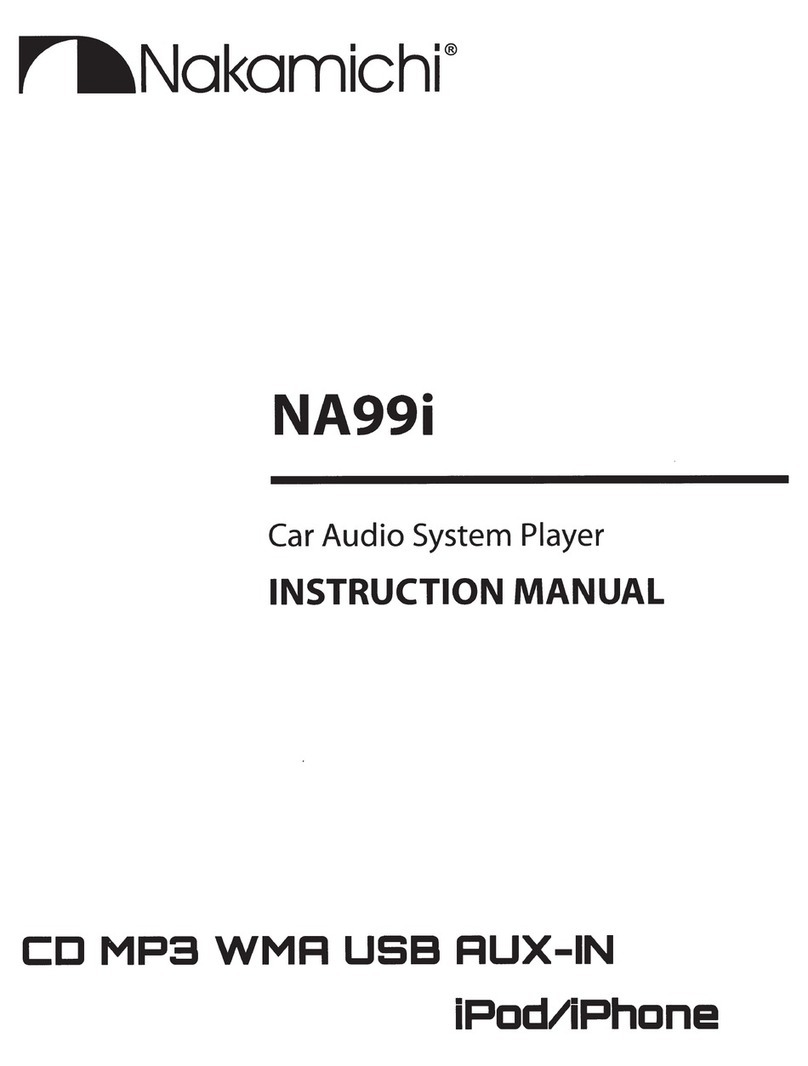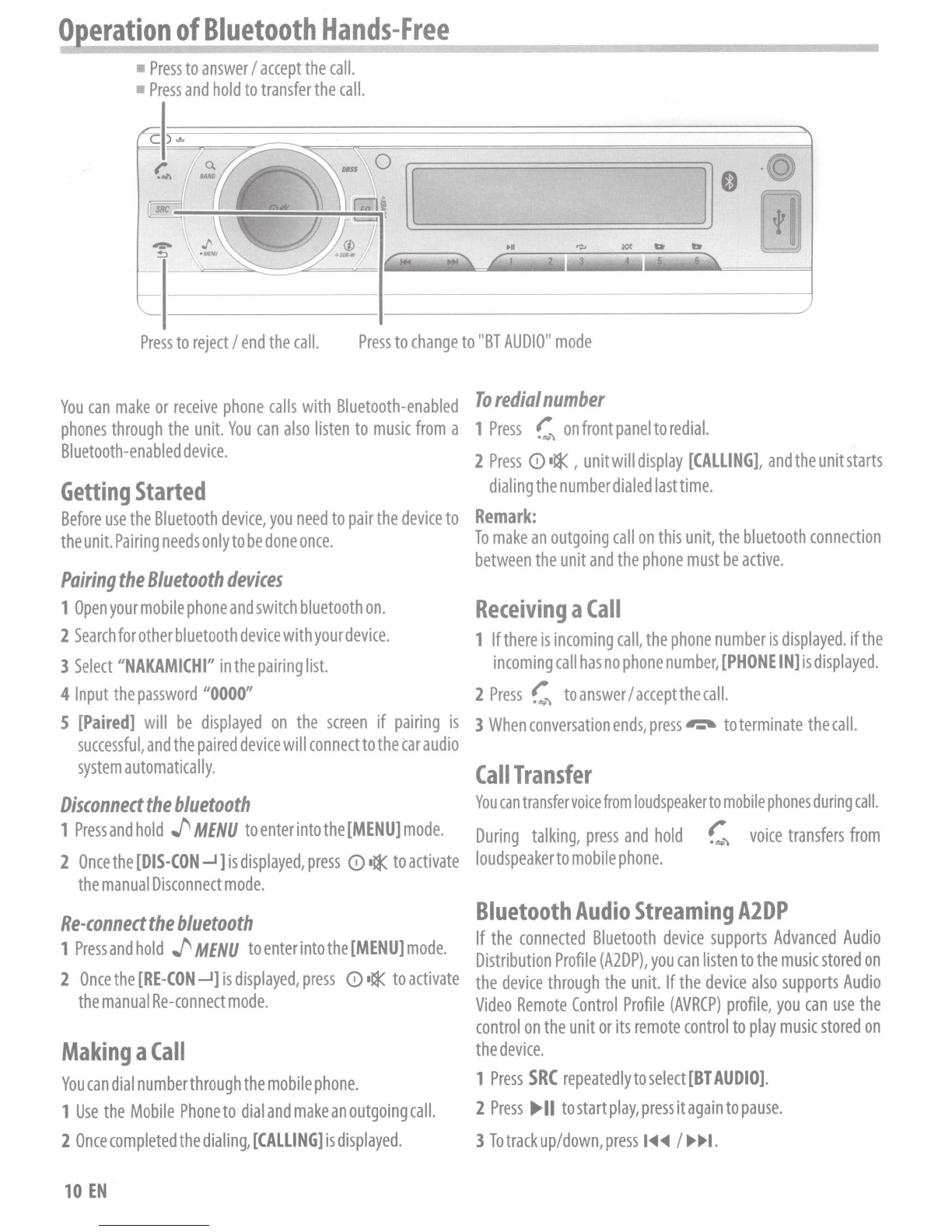0
eration
of
Bluetooth
Hands-Free
~==============================~
•
Press
to
answer
I
accept
the
call.
•
Press
and
hold
to
transfer
the
call.
Press
to
reject
I
end
the
call.
Press
to
change
to
"BT
AUDIO"
mode
You
can
make
or
receive
phone
calls
with
Bluetooth-enabled
To
redial
number
phones
through
the
unit.
You
can
also
listen
to
music
from
a
1
Press
~
on
front
panel
to
redial.
Bluetooth-enabled
device.
2
Press
0•13(
,
unit
will
display
[CALLING],
and
the
unit
starts
Getting
Started
dialing
the
number
dialed
lasttime.
Before
use
the
Bluetooth
device,
you
need
to
pair
the
device
to
Remark:
the
unit.
Pairing
needs
only
to
be
done
once.
To
make
an
outgoing
call
on
this
unit,
the
bluetooth
connection
Pairing
the
8/uetooth
devices
1
Open
your
mobile
phone
and
switch
bluetooth
on.
2
Search
for
other
bluetooth
device
with
your
device.
3
Select
"NAKAMICHI"
in
the
pairing
list.
4
Input
the
password
"0000"
between
the
unit
and
the
phone
must
be
active.
Receiving
a
Call
1 If
there
is
incoming
call,
the
phone
number
is
displayed.
ifthe
incoming
call
has
no
phone
number,
[PHONE
IN]
is
displayed.
2
Press
~
to
answer
I
acceptthe
call.
S
[Paired]
will
be
displayed
on
the
screen
if
pairing
is
3
When
conversation
ends,
press~
to
terminate
the
call.
successful,
and
the
paired
device
will
connectto
the
car
audio
system
automatically.
Call
Transfer
Disconnect
the
b/uetooth
You
can
transfer
voice
from
loudspeaker
to
mobile
phones
during
call.
1
Pressandhold
J"MENU
toenterintothe[MENU]mode.
During
talking,
press
and
hold
~
voice
transfers
from
2
Once
the
[DIS-CON
....J]
is
displayed,
press
0
•13(
to
activate
loudspeaker
to
mobile
phone.
the
manual
Disconnect
mode.
Re-connect
the
bluetooth
1
Press
and
hold
J"
MENU
to
enter
into
the
[MENU]
mode.
2
Once
the
[RE-CON
....J]
is
displayed,
press
0
•13(
to
activate
the
manual
Re-connect
mode.
Making
a
Call
You
can
dial
numberthrough
the
mobile
phone.
1
Use
the
Mobile
Phone
to
dial
and
make
an
outgoing
call.
2
Once
completed
the
dialing,
[CALLING]
is
displayed.
10
EN
Bluetooth
Audio
Streaming
A2DP
If
the
connected
Bluetooth
device
supports
Advanced
Audio
Distribution
Profile
(A2DP),
you
can
listen
to
the
music
stored
on
the
device
through
the
unit.
If
the
device
also
supports
Audio
Video
Remote
Control
Profile
(AVRCP)
profile,
you
can
use
the
control
on
the
unit
or
its
remote
control
to
play
music
stored
on
the
device.
1
Press
SRC
repeatedly
to
select
[BT
AUDIO].
2
Press
.,_II
tostartplay,pressitagaintopause.
3
To
track
up/down,
press
1<4<4
I
.,.,1.