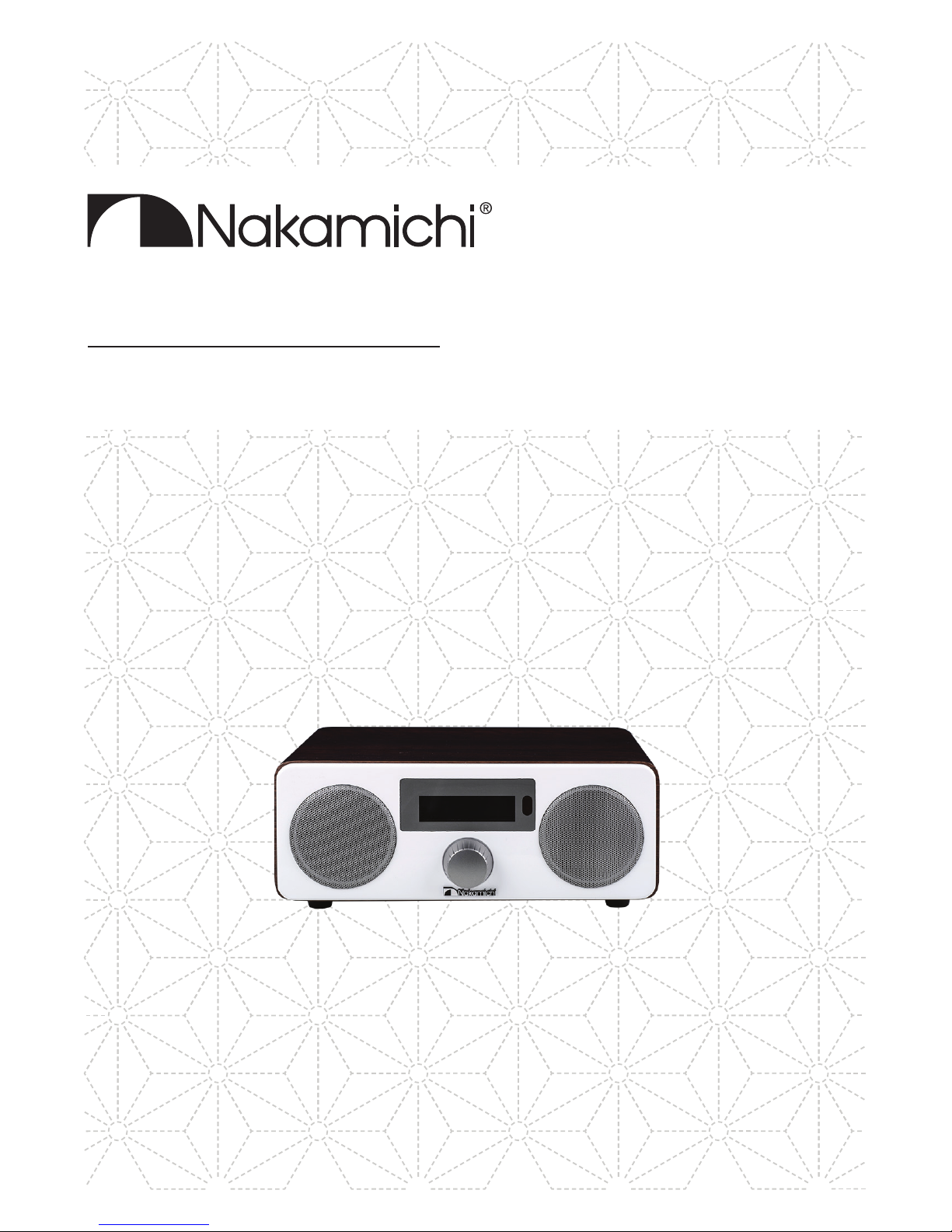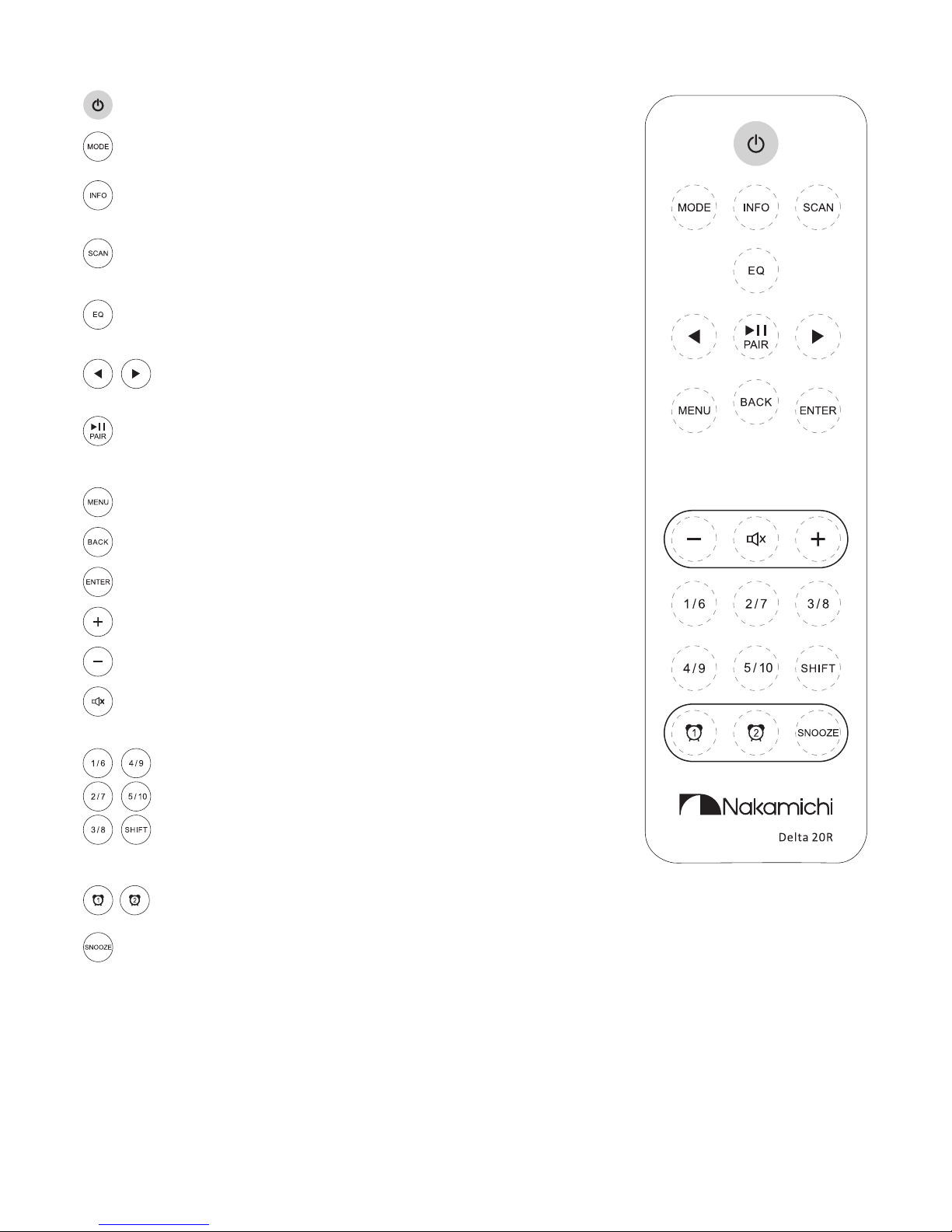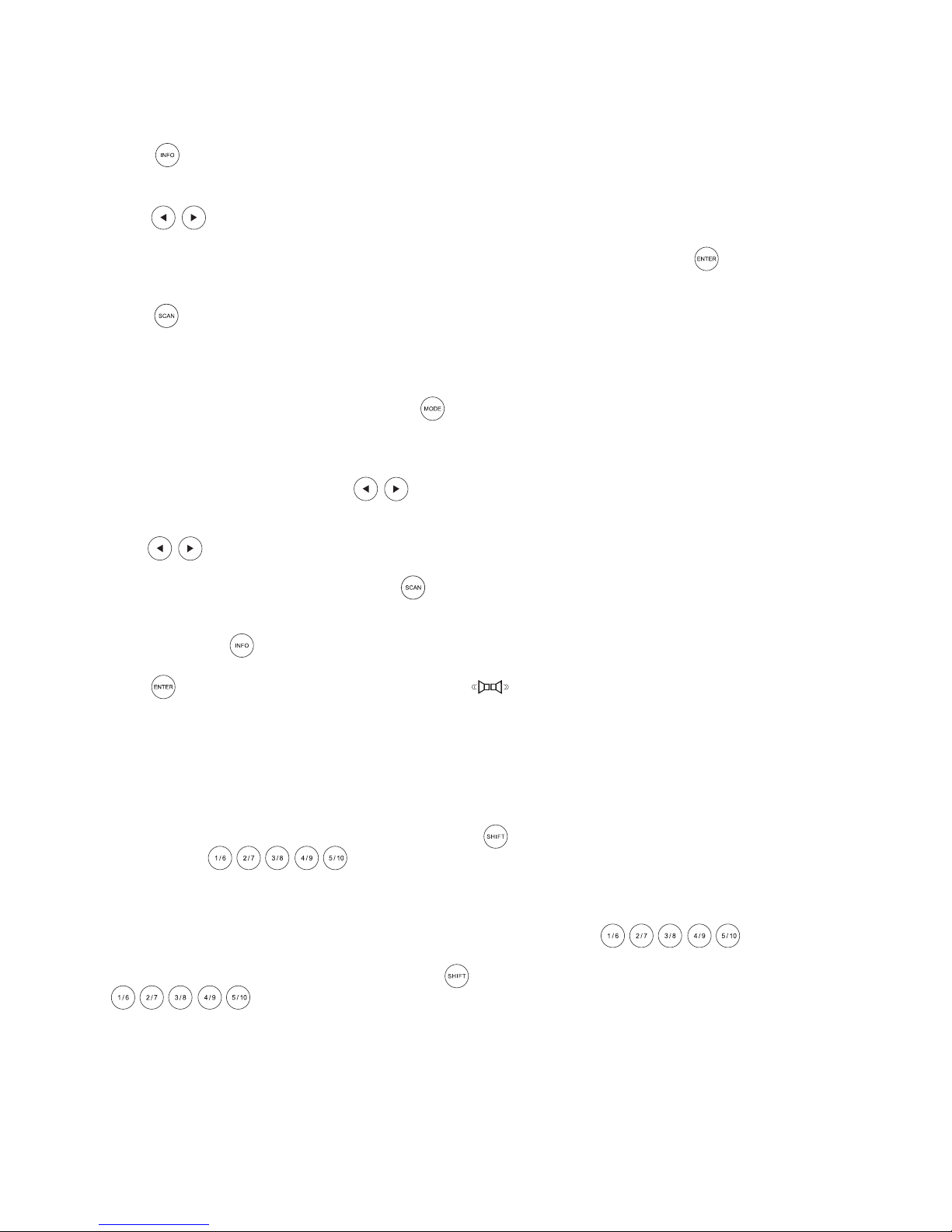1
Delta 20
DAB/FM Radio with Bluetooth
Instrucon Manual
CAUTION: Risk of electrical shock. Do not open the unit.
1. Please read, keep and follow these instrucons.
2. Install in accordance with the manufacturer’s instrucons.
3. Do not install near any heat sources such as radiators, heat registers, stoves, or other products (including
amplifiers) that produce heat.
4. Only use aachments/accessories specified by the manufacturer.
5. Protect the power cord from being walked on or pinched, parcularly at plugs, convenience receptacles,
and the point where they exit from the product.
6. Unplug this product during lighng storms or when unused for long periods of me.
7. Do not let objects or liquids enter the product.
8. Refer all servicing to qualified service personnel. Servicing is requierd when the apparatus has been
damaged in any way, such as power-supply cord or plug is damaged, liquid has been spilled or objects have
fallen into the apparatus, the apparatus has been exposed to rain or moisture, does not operate normally,
or has been dropped.
9. Opening the unit by unauthorized personnel will void the warranty.
CAUTION: Use of controls or adjustments or performance of procedures other than herein may result in
hazardous radiaon exposure or other unsafe operaon.
Cleaning: Use a so, dry cloth to avoid making scratches to the surface. Do not use cleaning alcohol, or other
solvent fluids to clean the surface of the Cabinet as this can both damage the coang and also cause electrical
failures and fire if it enters the electronics in the unit! Before cleaning, please unplug the unit from the AC
power outlet.
Overloading: To prevent risk of fire or electric shock, avoid overloading wall outlets or extension cords.
Open fire: keep this sound system a safe distance away from any open flames such as a lit candle. No open flam
sources, such as lighted candles, should be placed on the unit.
Operang temperatures: The recommended operang temperature range for the sound system is 5 to 40
degrees Celsius (41 to 104 degrees Fahrenheit).
Label locaon: The product labels and safety related markings are located on the back of the unit and the power
adaptor.
Unplugging while in operaon: Do not remove the AC power cord if music is playing.
Baeries in the remote control: Keep the remote control baery away from children. It may cause a fire or
chemical burn if mishandled. Do no recharge, disassembled, heat above 100 degrees Celsius (212 degrees
Fahrenheit). Replace only with a baery of the correct type and model number. (Cr2025).
Used baeries: Please displose of used baeries properly, following the local regulaons.
Do not place the baery in the fire.