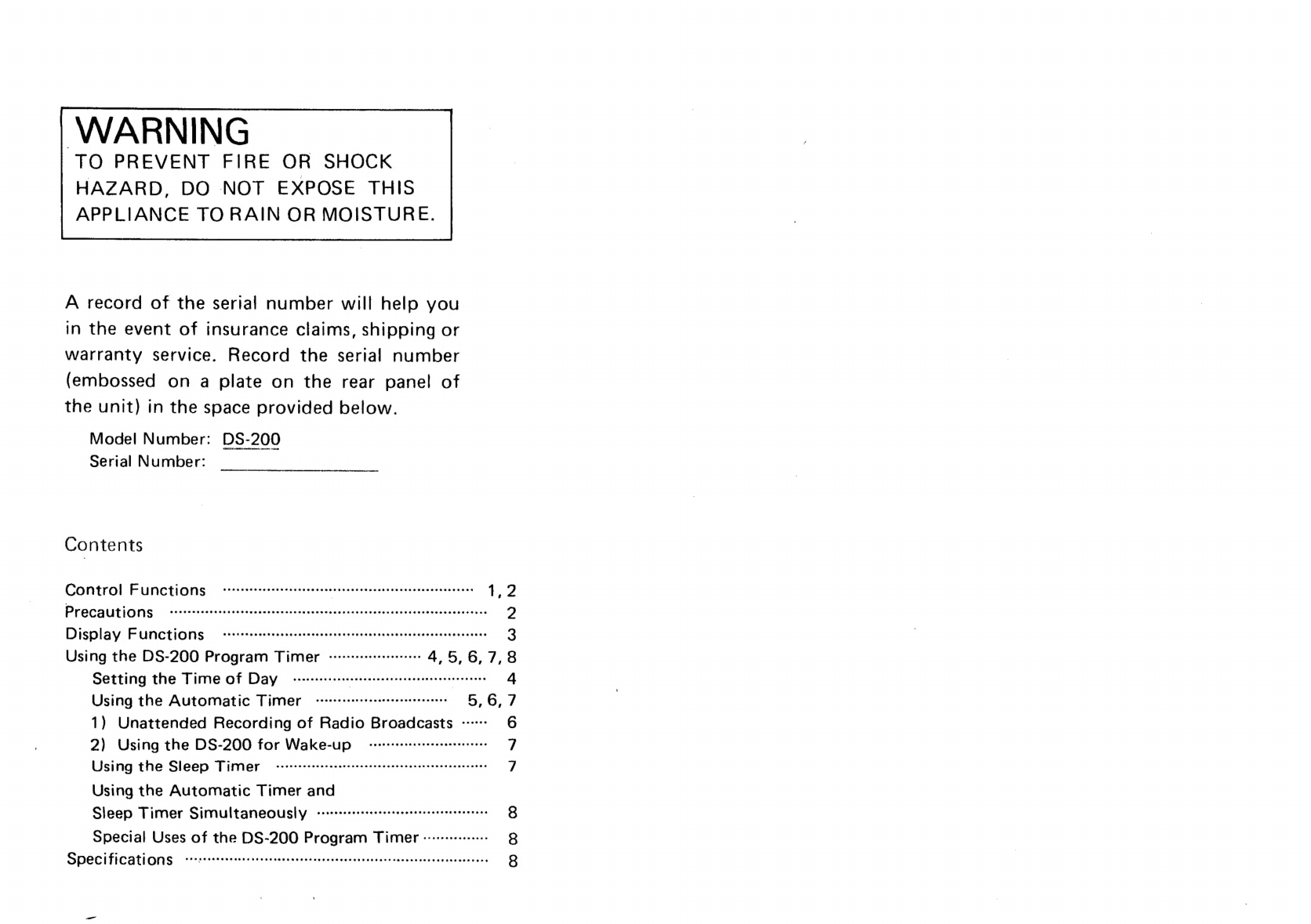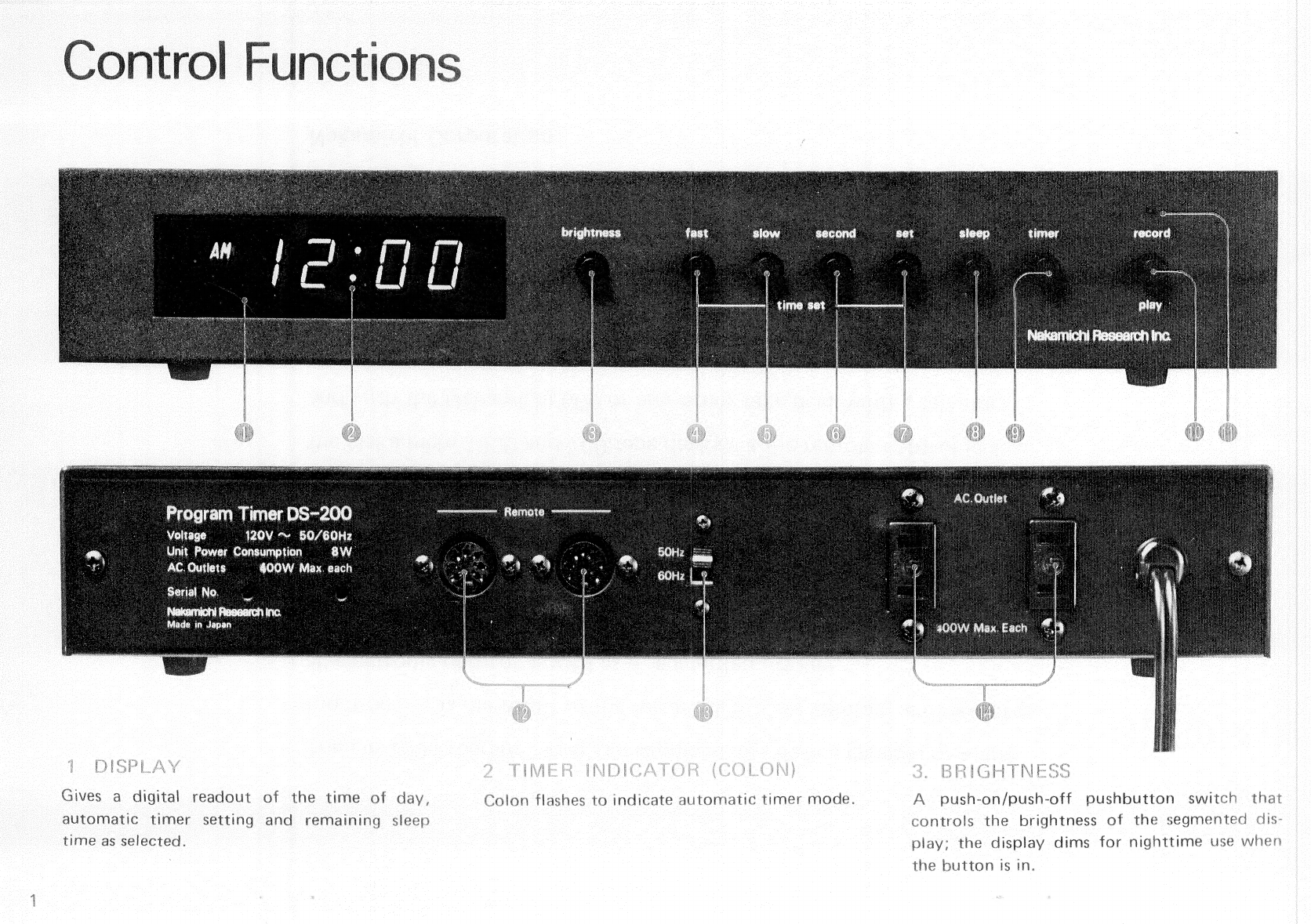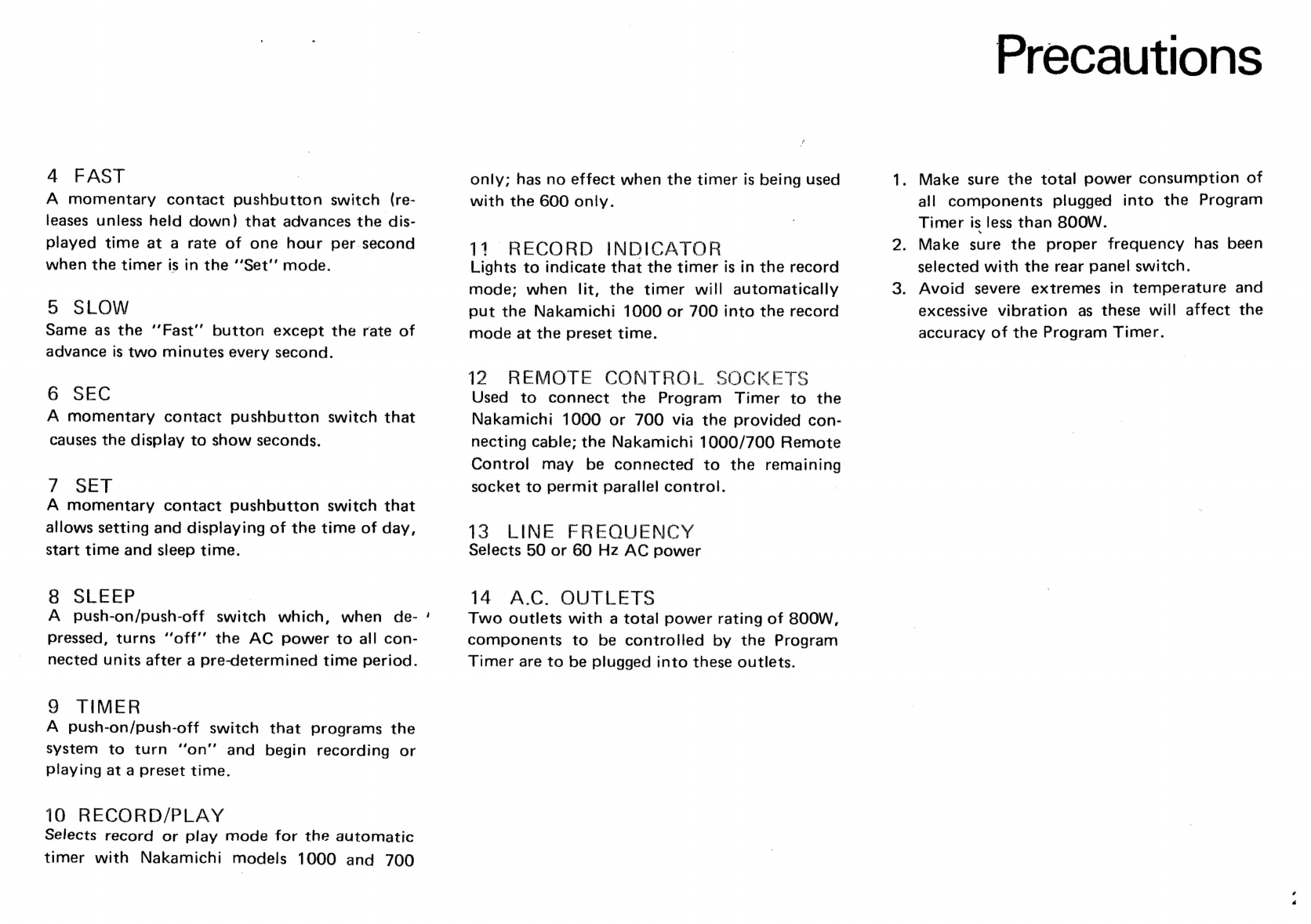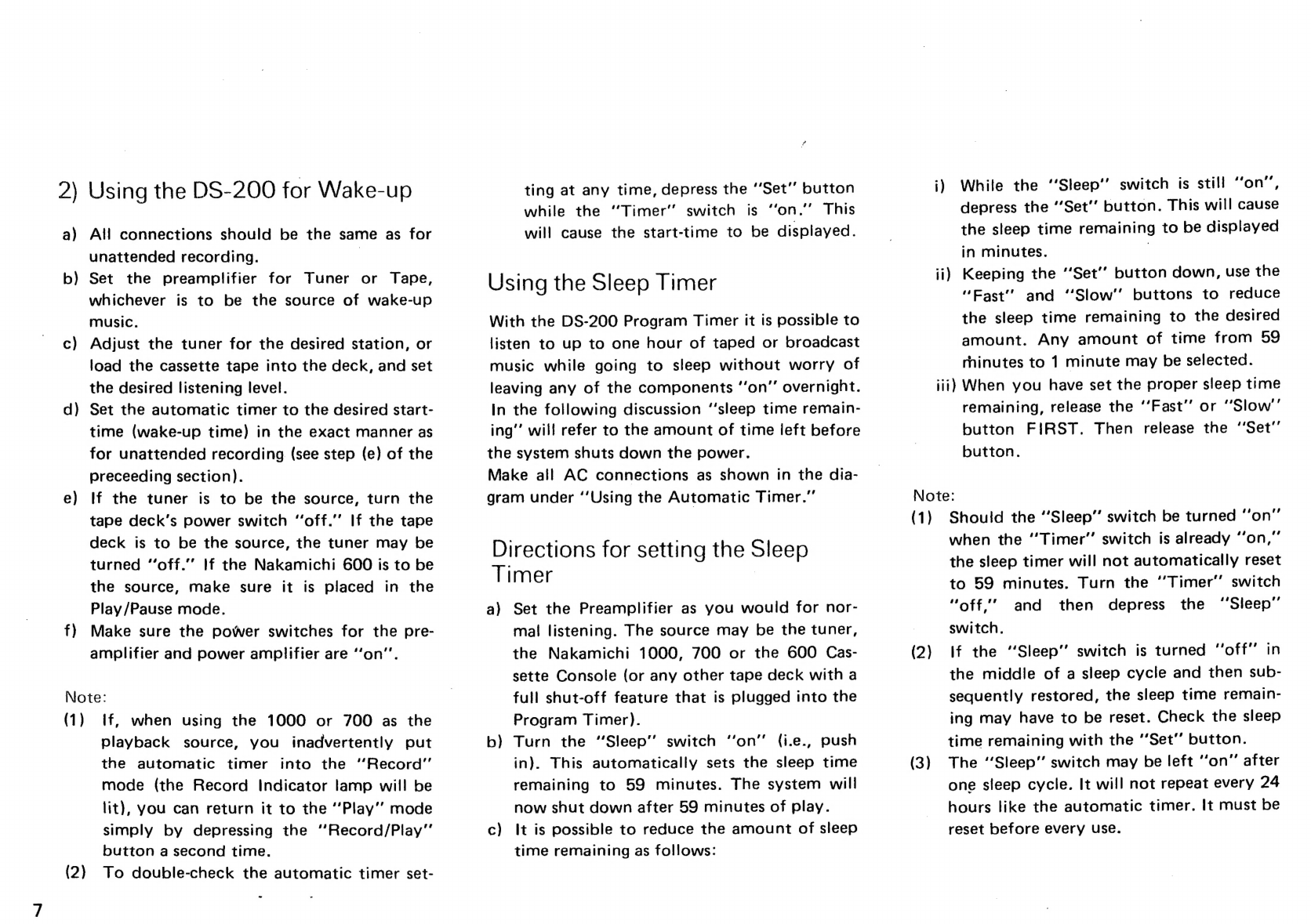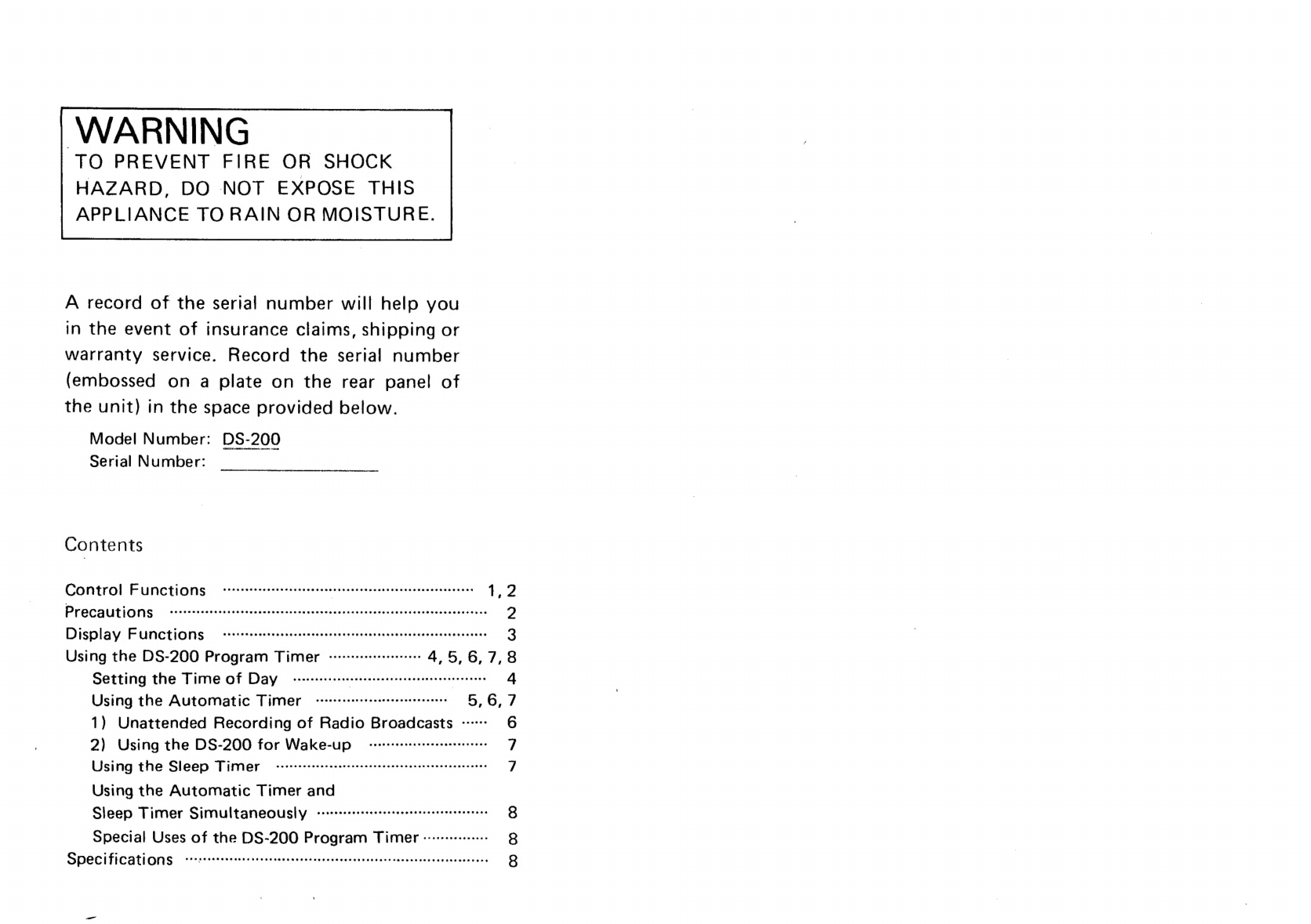
WARNING
TO
PREVENT
FIRE
OR
SHOCK
HAZARD,
DO
NOT
EXPOSE
THIS
APPLIANCE
TO
RAIN
OR
MOISTURE.
A
record
of
the
serial
number
will
help
you
in
the
event
of
insurance
claims,
shipping
or
warranty
service.
Record
the
serial
number
(embossed
on
a
plate
on
the
rear
panel
of
the
unit)
in
the
space
provided
below.
MCs
GALAN.
UE
20
er
rrr
eRe
nH
tt
rer
a
A
LR
RE
oP
Bree
Aa
Contents
Control
Functions
-ererrrrteeeeteeeeees
steanenneeseenaeeseeeeesseenees
1:9
PLACAUITIGINS:
ceteesssescencobeceetene
lead
vecsansnsceasenseasaveccoaedseaewiandens
2
Display
FUNCtiONS
—verrccerersreceecesesseeceeeecsceeeeeeseeeeeeressseeeeenees
3
Using
the
DS-200
Program
Timer
-:rrreeerteereeeeee
4,5,6,7,8
Setting
the
Time
of
Day
=
--++-+-+-
+++
steteseeeeeeeeeeeseeees
seeeeeee
4
Using
the
Automatic
Timer
-rsrereesssersesteeeees
5,6,
7
1)
Unattended
Recording
of
Radio
Broadcasts
---:
6
2)
Using
the
DS-200
for
Wake-up
crrrersesrerreeeeeeeeereee’
7
Using
the
Sleep
Timmer
-ccresssceessrescesseeeeseessesenseeesseeeseess
7
Using
the
Automatic
Timer
and
Sleep
Timer
Simultaneously
--rrreeseserseesetessereeteneesees
Q
Special
Uses
of
the
DS-200
Program
Timer
«-+---+-++-+-+-
8
Specifications
CPR
Ome
R
DORA
Eee
OREO
RHEE
OOO
R
ESE
H
ERO
EEO RER EES
OES
Ome
OED
HOO
eeE
ane
eoruesse
8