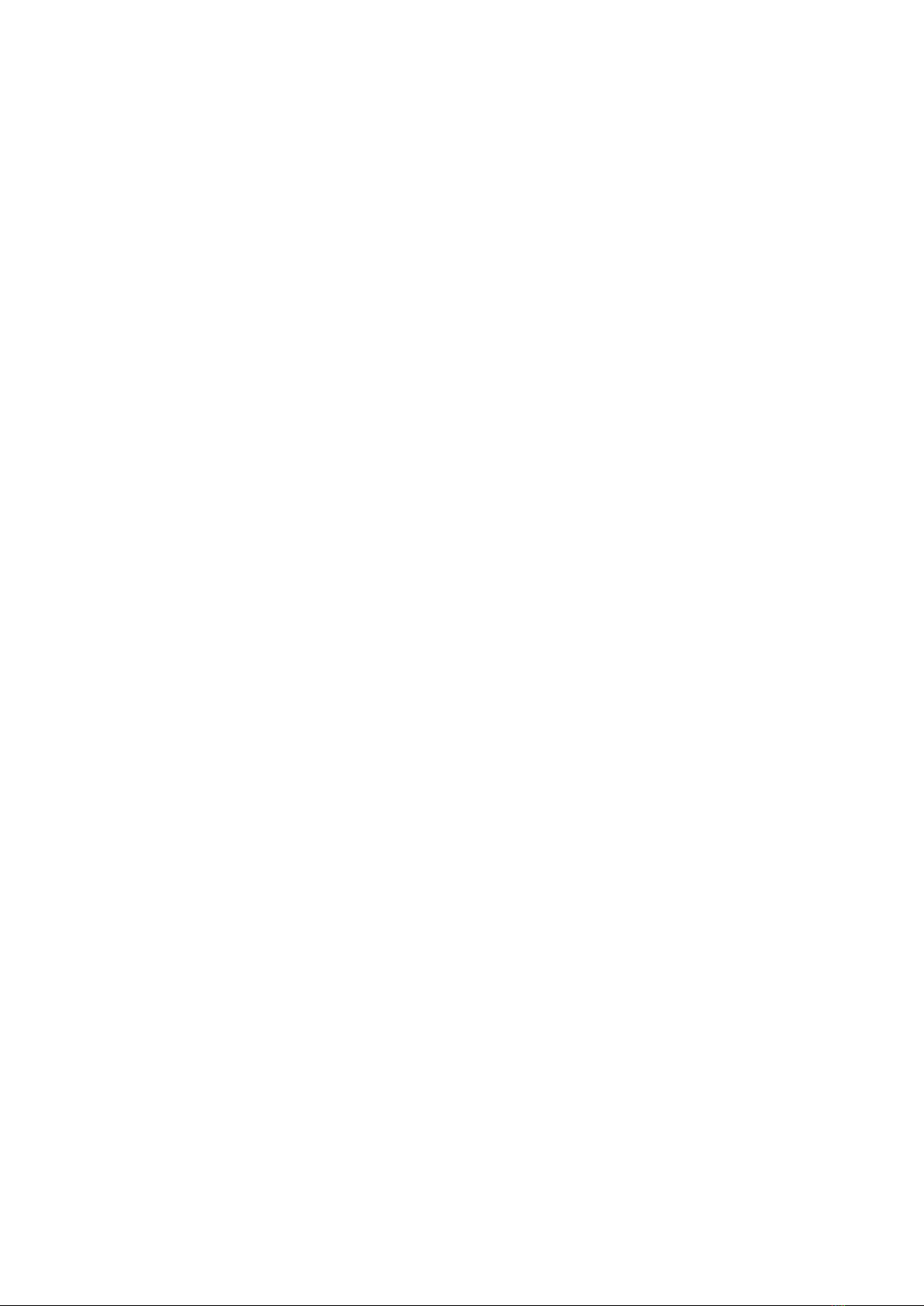NAKAMURA ELECTRIC
mk270e.151214
3 / 5
3. Precautions
Make sure to be on the safe side with regard to ratings or functions and well-prepared for
the safety measures such as fail-safe system if you use this device under the following
conditions or environments;
1) For use in nuclear control, rail, aviation, vehicles, vessels, medical equipments.
2) For use for the purposes which require maximum priority on safety because shattering
impacts to human lives or properties may be predicted.
4. Safety instructions
1) Battery
a. Make sure to use AA alkaline battery (LR6, Panasonic) only. If other kinds are used,
we will not ensure the intrinsically safe explosion-proof performance.
2) Warnings
a. Battery change should be done at a non-hazardous area.
b. Do not take apart or remodel the products.
c. Do not give any shock to the products.
d. In order to prevent the spark caused by the static electric charge, please wear clothes
that are hard to be charged such as anti-static clothes.
3) Setup
a. Connect the receiver to USB connector of PC or other devices placed at a safe area.
b. Battery box, keyboard, and mouse can be used in a hazardous area.
c. Make sure to set the receiver within the sight of the keyboard and mouse as much as
possible. Keyboard and mouse still work if the said condition cannot be provided.
However, its response may get dull.
5. Procedures to connect keyboard/mouse
a. Turn on the computer and wait until Windows is completely up.
b. Turn on the power of the keyboard/mouse after making sure that the batteries are in
the battery boxes (for correct polarity).
c. Hook up the receiver to the attached USB junction cable (1m) and connect to the USB
port of the computer. (Please locate the receiver close to the keyboard/Mouse.)
d. For Windows 10, 8, 7, Vista, and XP, hardware will be automatically detected to be
ready for use.
6. ID channel setting
a. It will be set automatically.
7. Troubleshooting
a. If the device does not operate: Check if the batteries are mounted correctly.
b. If the device does not operate: Make sure that power of keyboard/mouse is turned on.
c. If the operation is unstable: Replace the batteries with new ones.
d. If the mouse does not operate smoothly: The mouse pointer does not work correctly if
used on glossy materials. In that case, use a mouse pad.