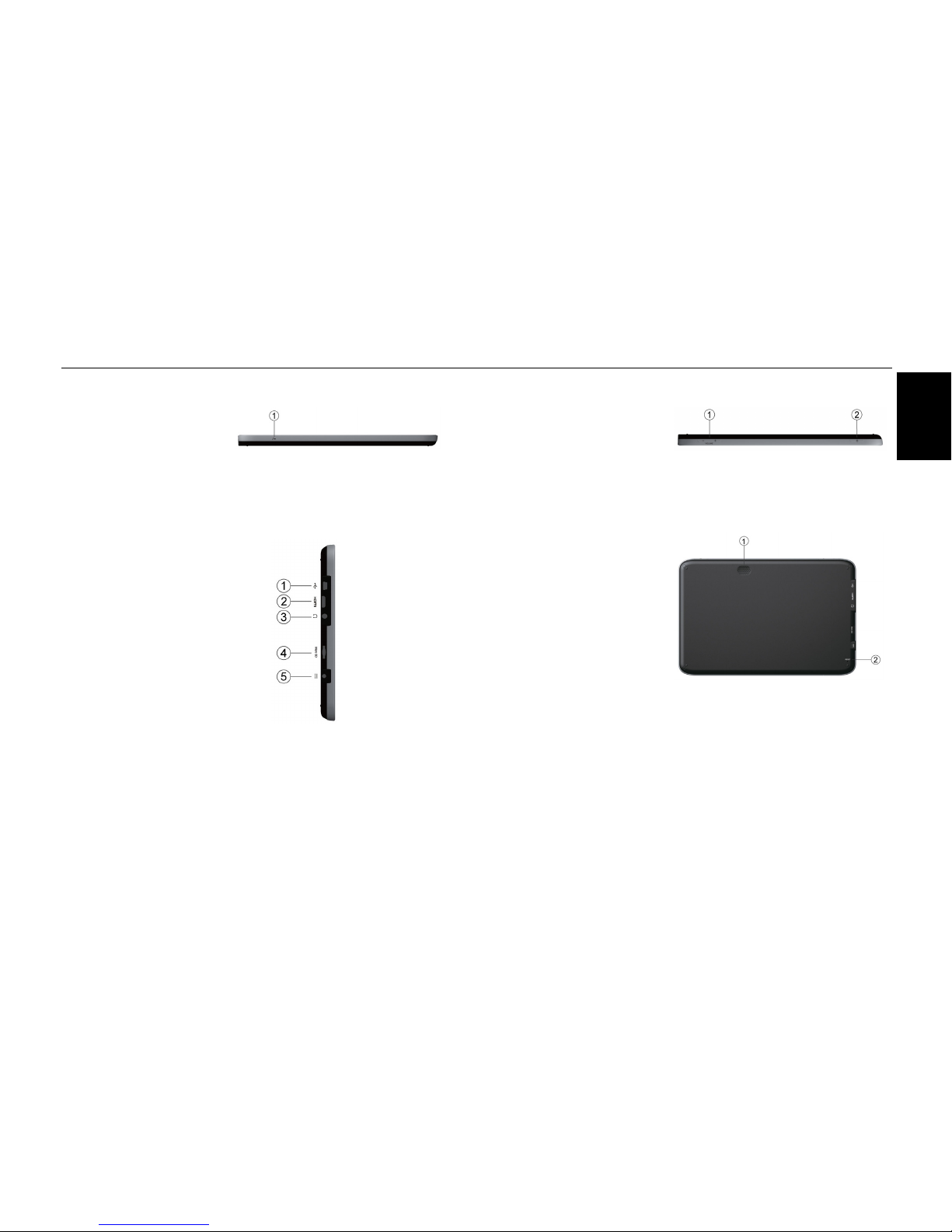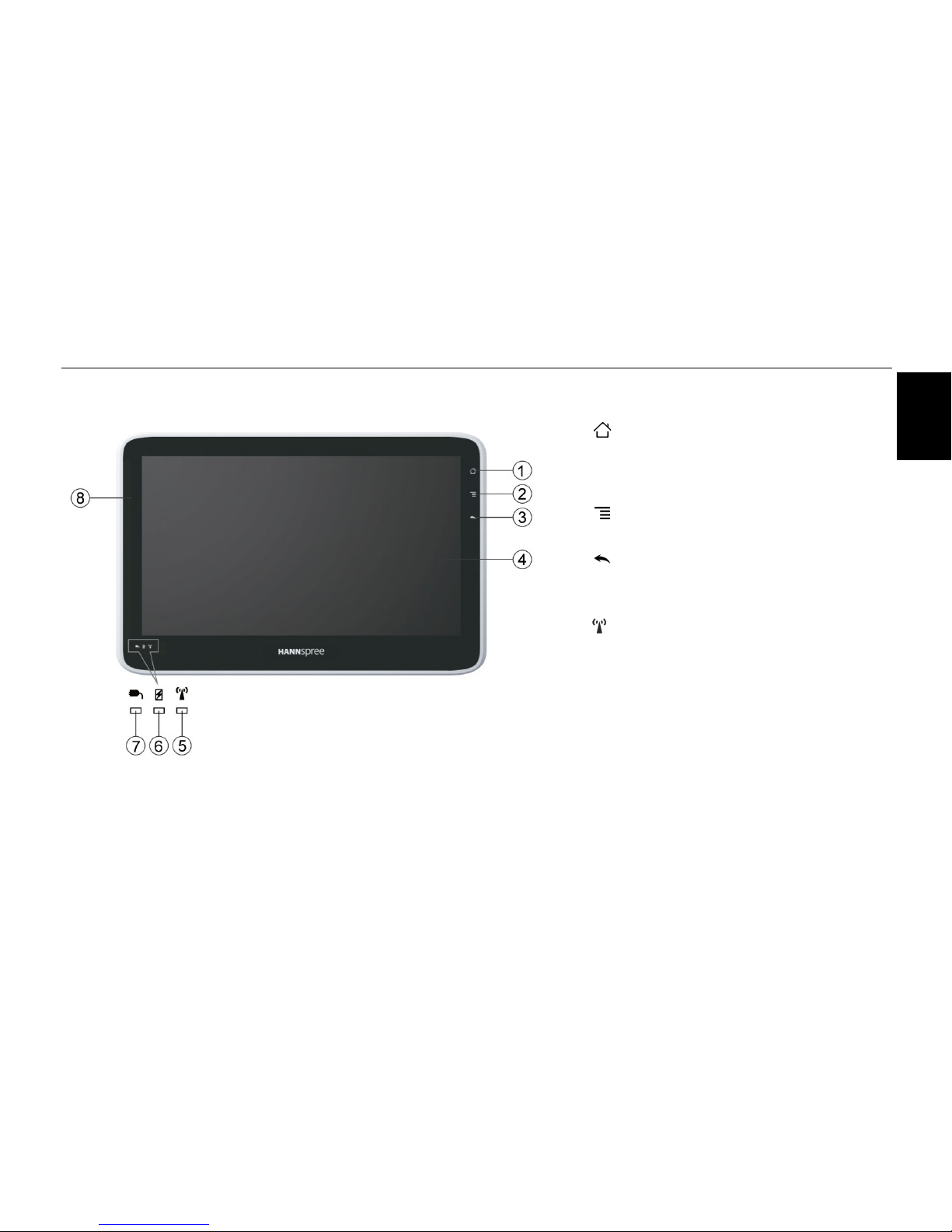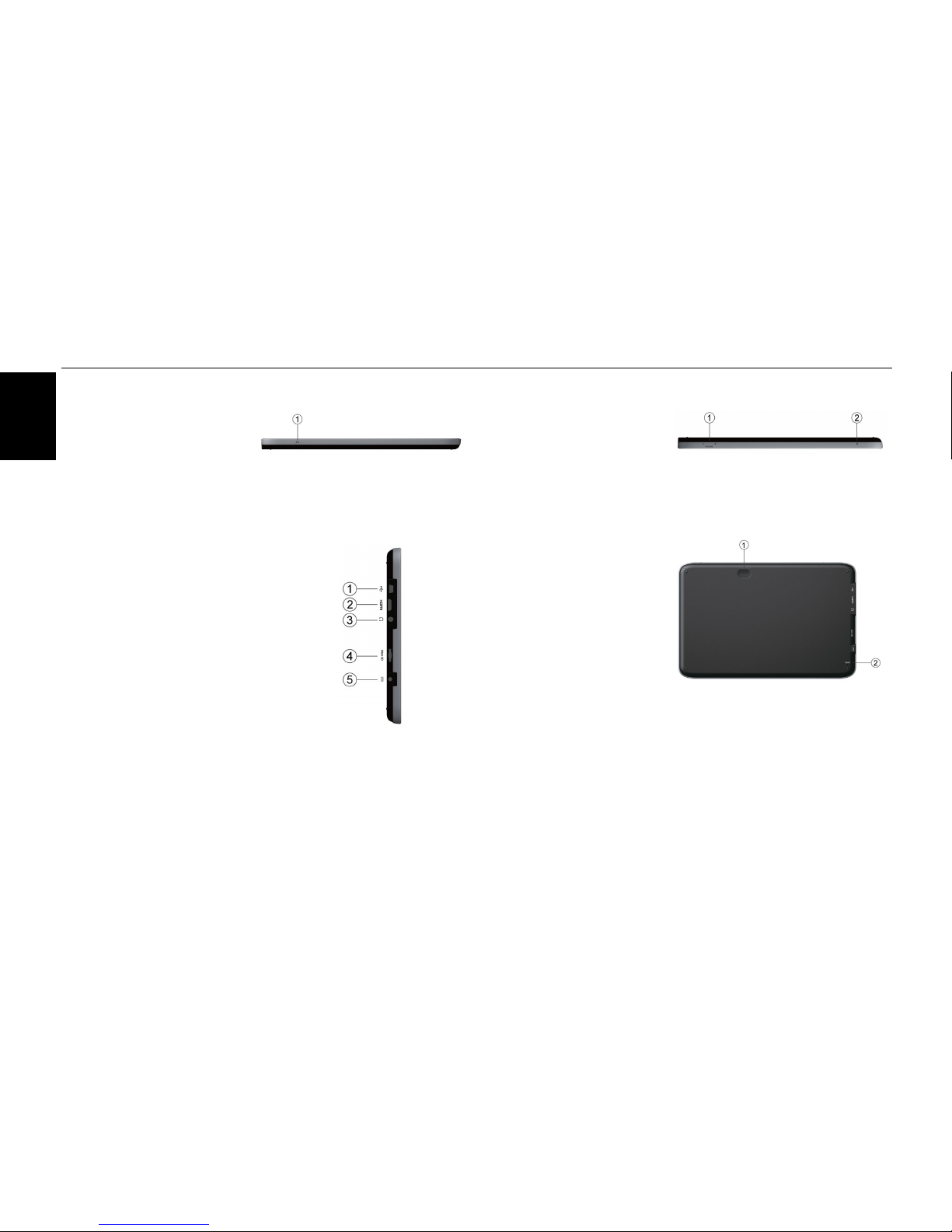English .........................................................................................................................................................1
Deutsch ........................................................................................................................................................6
Français ......................................................................................................................................................11
Italiano .......................................................................................................................................................16
Español ......................................................................................................................................................21
Български ..................................................................................................................................................26
Čeština .......................................................................................................................................................31
Dansk .........................................................................................................................................................36
Nederlands .................................................................................................................................................41
Magyar .......................................................................................................................................................46
Polski .........................................................................................................................................................51
Português ...................................................................................................................................................56
Română......................................................................................................................................................61
Slovensky ...................................................................................................................................................66
Svenska ......................................................................................................................................................71