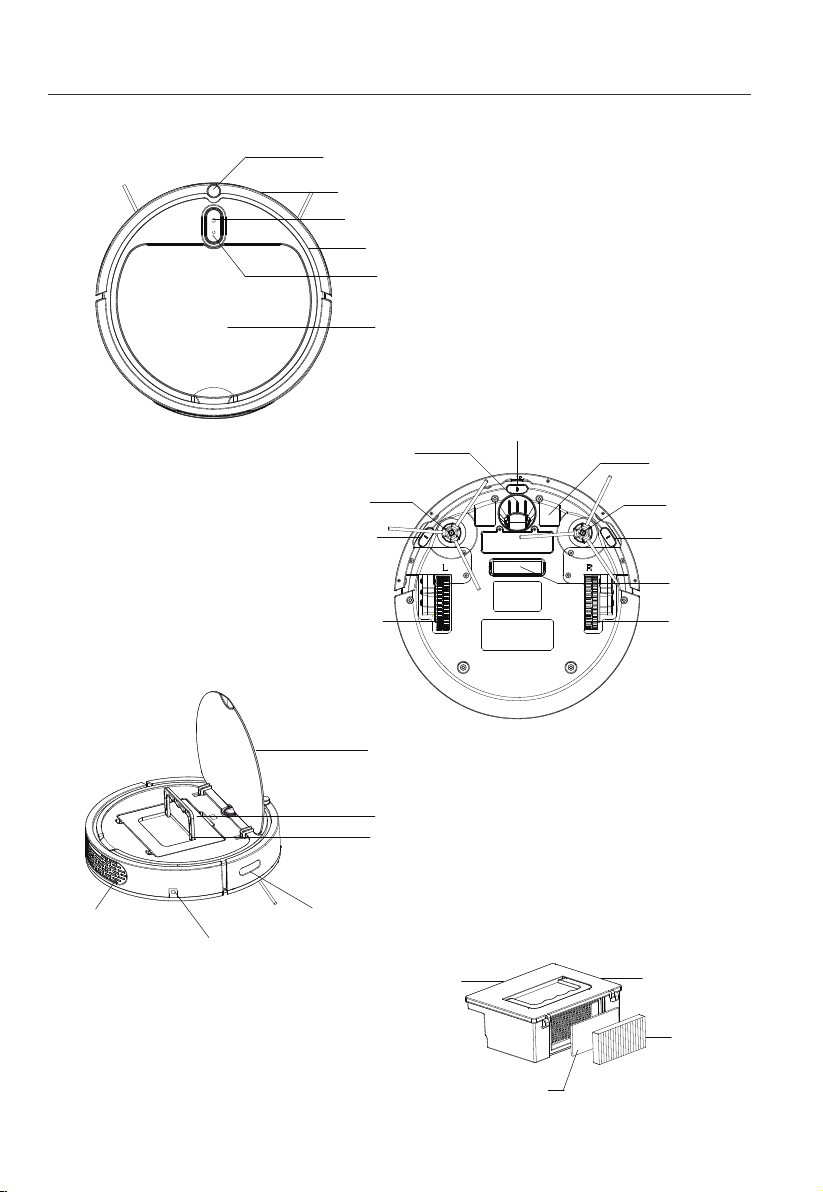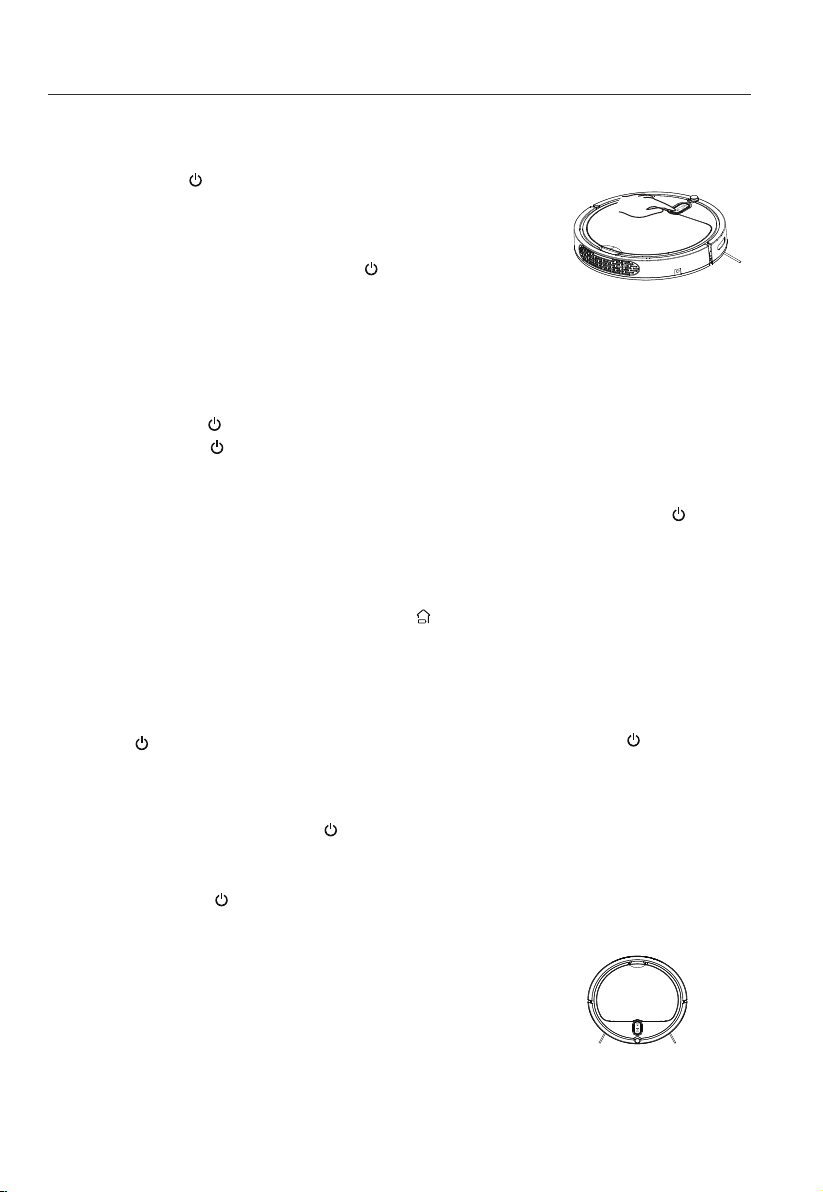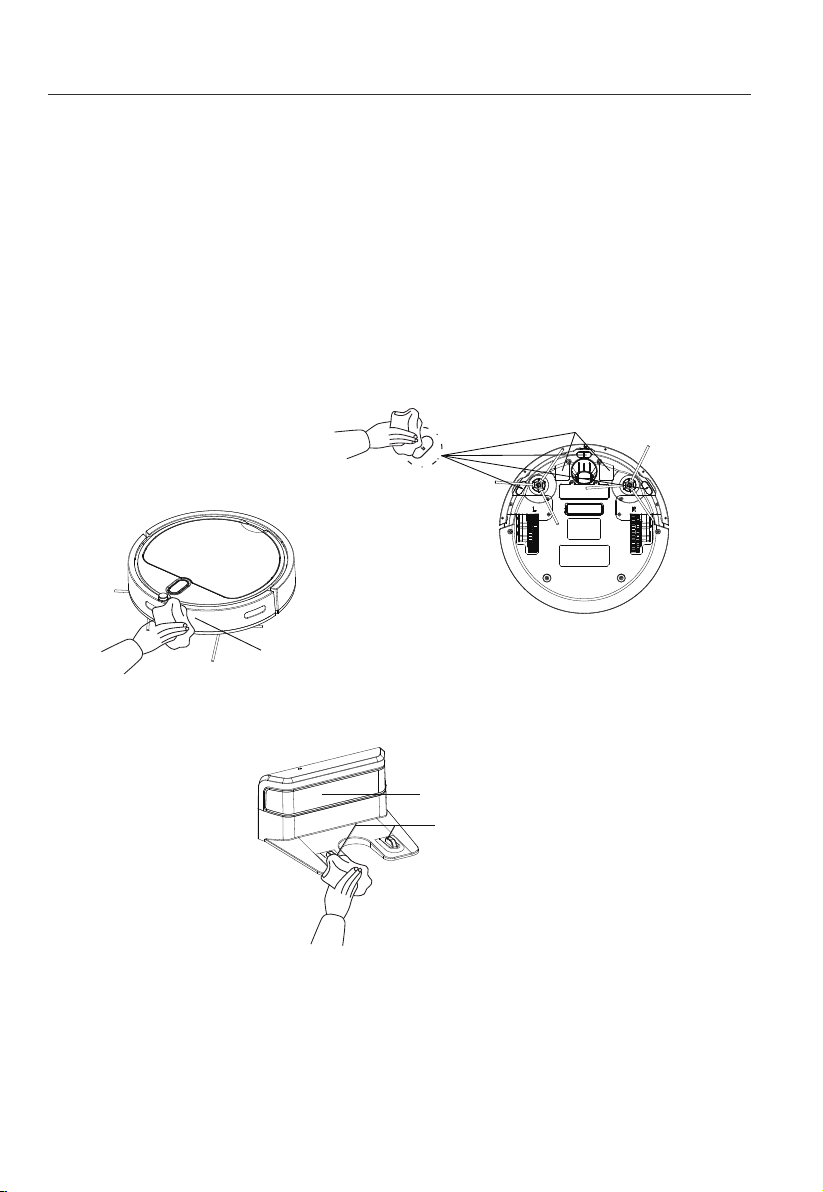1. SAFETY INSTRUCTION
1
Caution
Attention
The product, mainly applicable to home, hotel rooms and small office is good for cleaning
Thin-carpet, wood floor, hard floor, ceramic tile, etc. But not suitable for high-pile carpet or
very dark-colored floors.
Applicability:
No one small disassemble, repair or transform the unit
except the maintenance technicians designated by our
company, it may cause fire, electric shock or personal
injury.
Don’t use other charger but the equipped one of the unit,
It may cause product damage, electric shock or fire.
Don’t touch hig-voltage power cord of the electric appli-
ance with wet hand, or itmay cause electric shock.
Don’t bend the power cord overly or place weight on it, it
may cuase power cord damange, fire or electrick shock.
Don’t twist any colthes or any part of your body (head,
finger, etc.) into the brush or wheel of the unit, it may
cause peronal injury.
Don’t let cigarette, lighter, match or other heat objects or
combustible materials such as the gasoline cleaner, get
close to the unit.
This appliance can be used by children aged from 8 years and above and persons with reduced physical, sensory
or mental capabilities or lack of experience and knowledge if they have been given supervision or instruction conc-
erning use of the appliance in a safe way and understand the hazards involved.
Children shall not play with the appliance.
Cleaning and user maintenance shall not be made by children without supervision.
Always remember to turn off the power while transpor-
ting or storing the unit for long, or the battery may be
damaged.
Insert the power cord of the charger properly or it may
cause electric shock short circuit, smoking or fire.
Make sure the charger and socket is connected are
properly, or it may cause charging failure or even fire.
Remove all easily damaged objects (including luminous
objects, fabrics, glass bottles, etc.) before using, or it
may cause damage to these objects or affect the using
of the unit.
Please use the unit cautiously in the presence of the
children or pets to avoid frightening or harming them.
Don’t stand or sit on the unit, it may damage the product
or cause personal injury.
Don’t let the unit take in water and other liquid. Don’t use the unit on small tables, chairs, or other small
space otherwise the unit may be damaged.
Don’t outdoor use the unit, it may cause the product
damage.
Don’t use the unit in commercial places, or the unit may
be damaged by excessive us.
Don’t leave movable thread, wire and other objects longer than 15mm on the ground or the brush may be damaged.