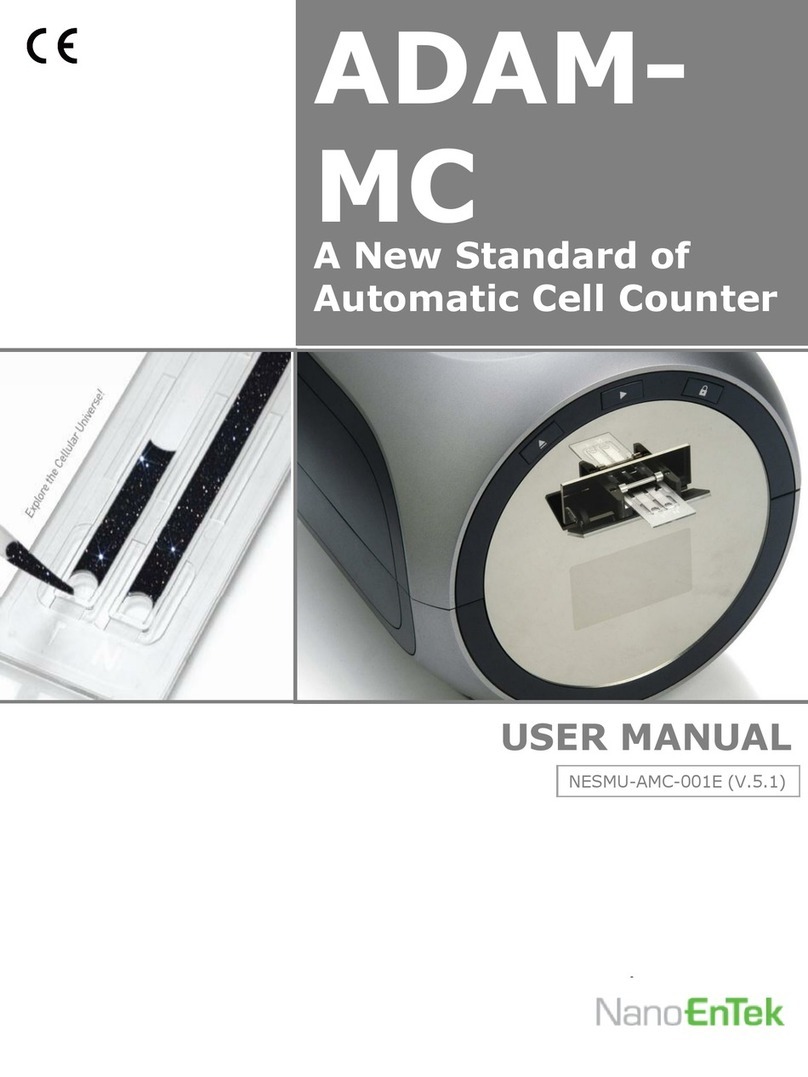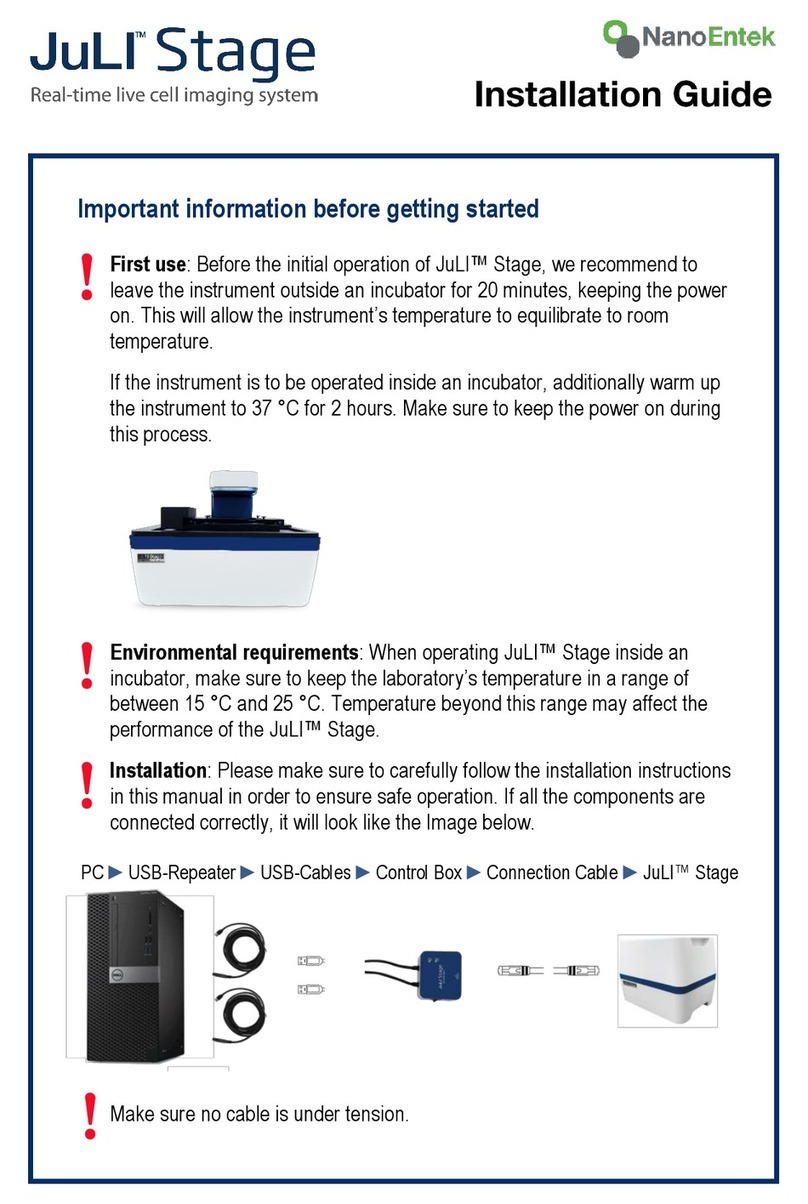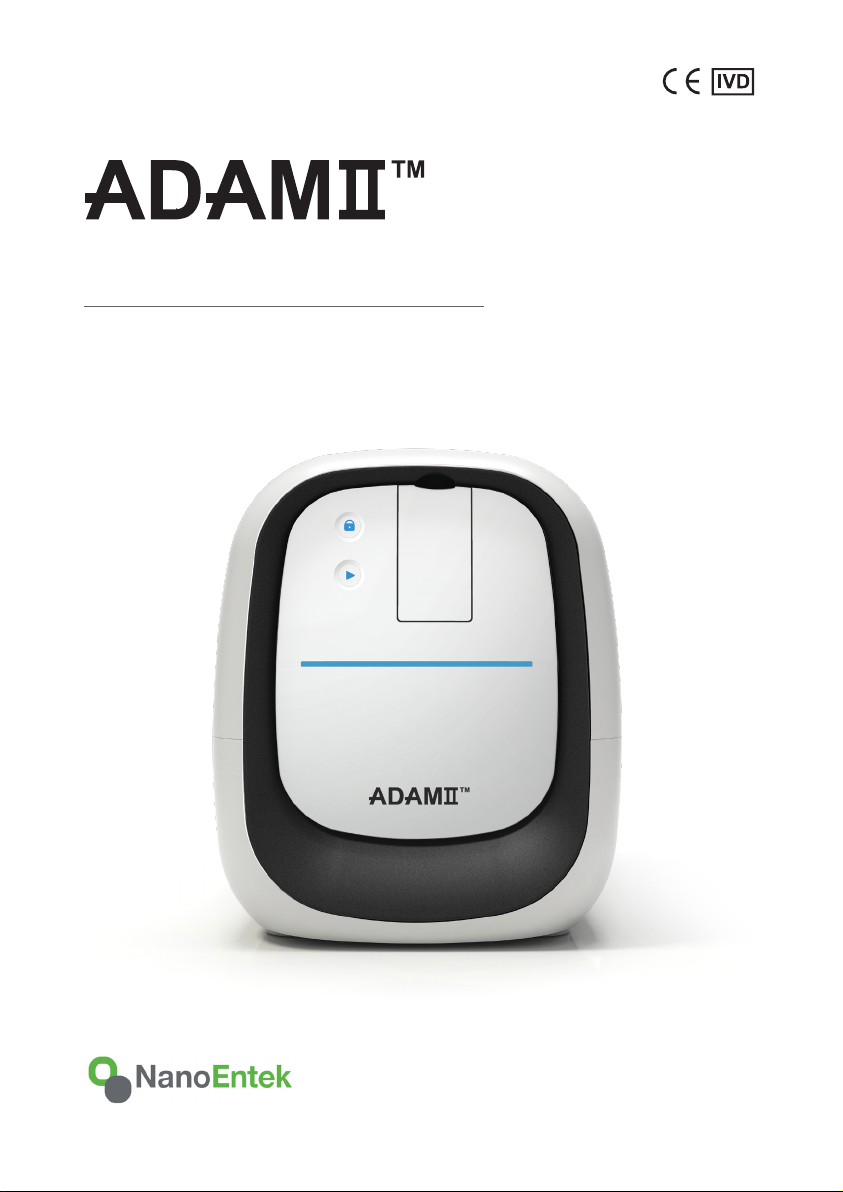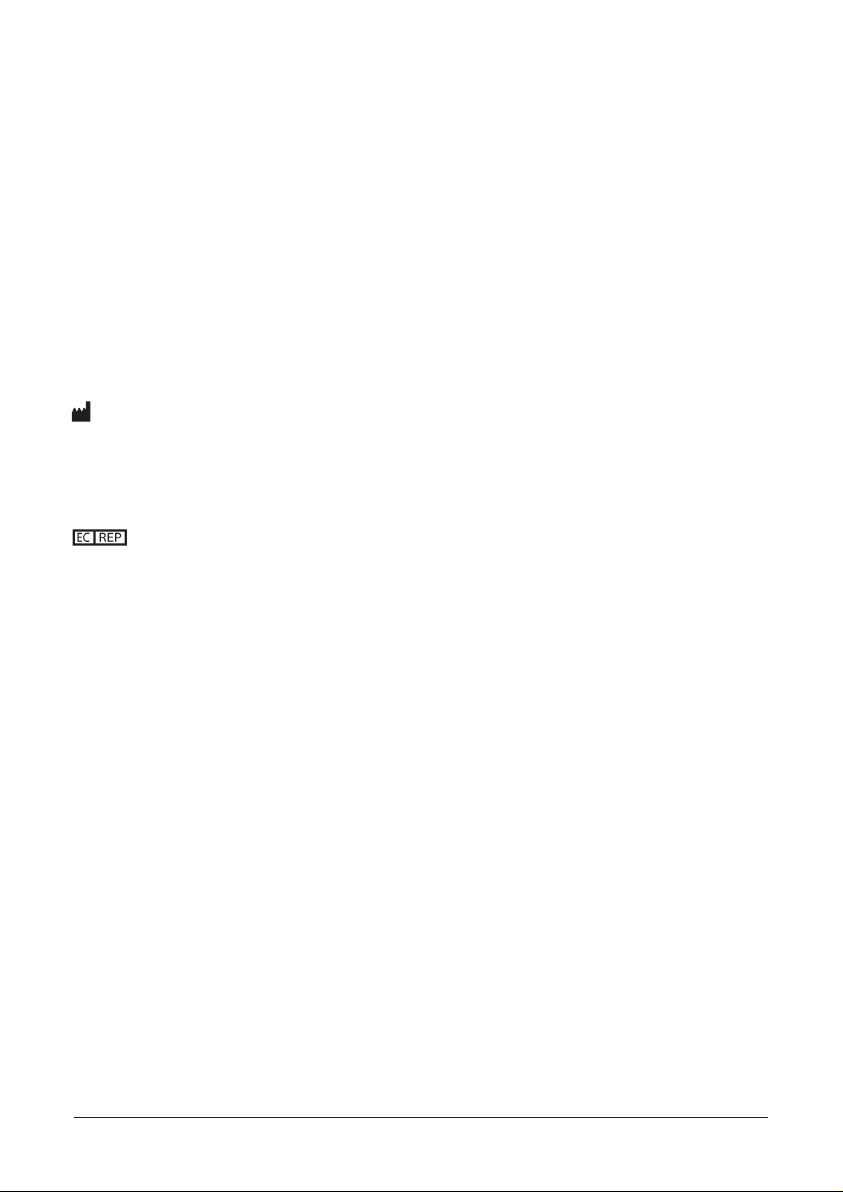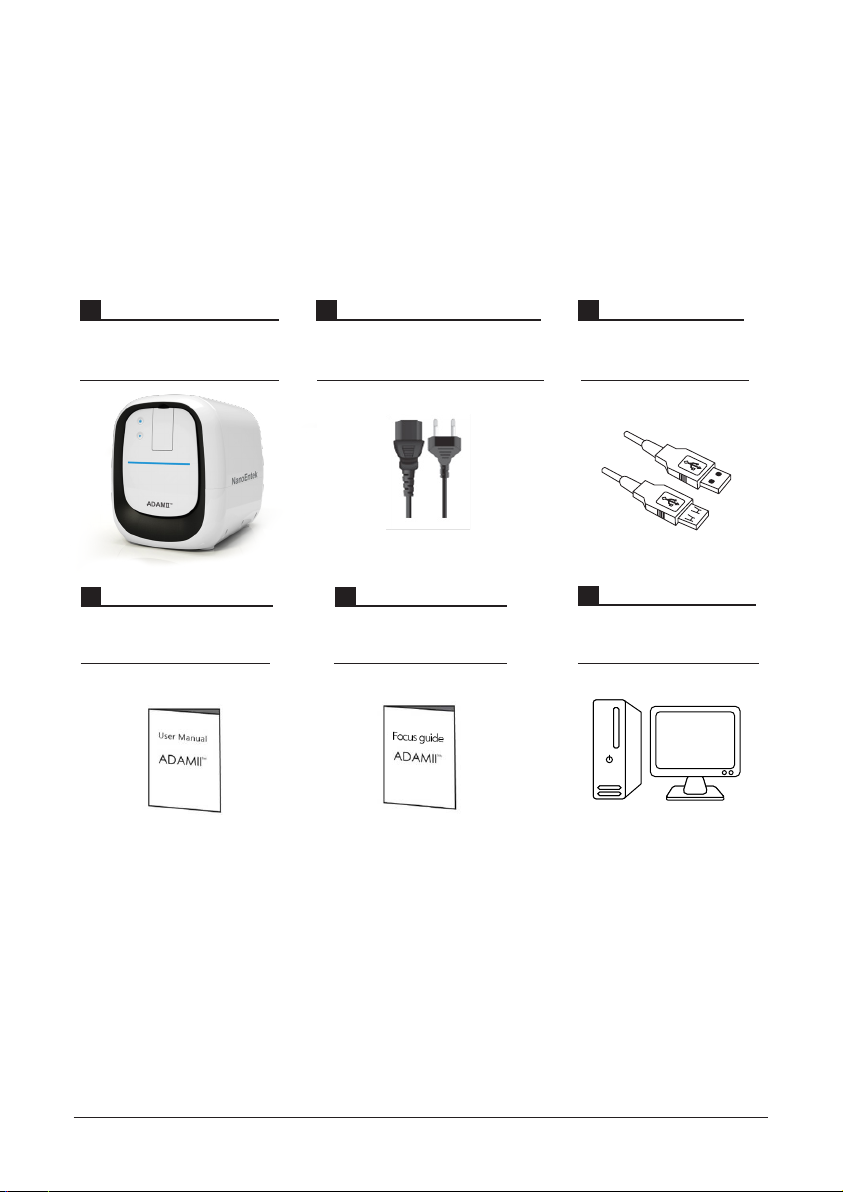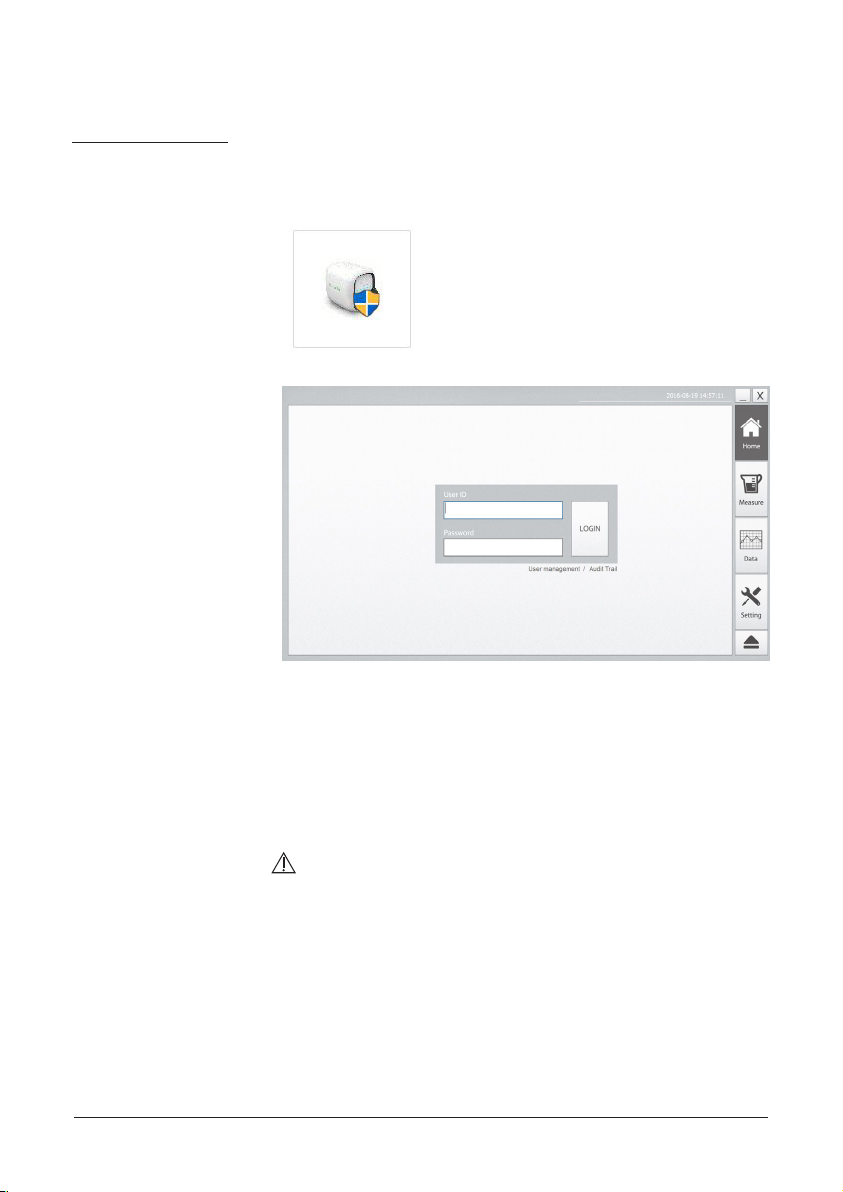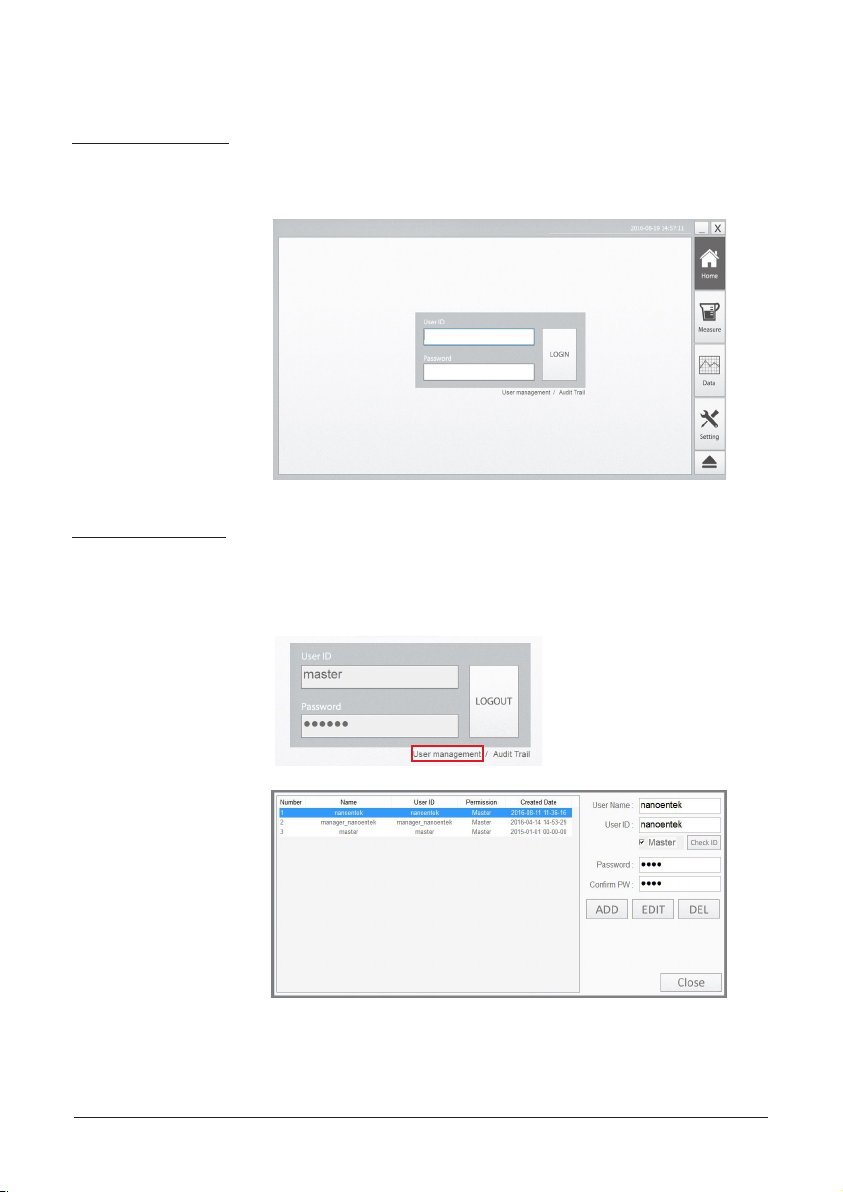ADAMII™ © 2016 NanoEntek, Inc. 3
Table of contents
Introduction ....................................................................
Product components......................................................
Product description........................................................
Installation ....................................................................
Home menu.....................................................................
Sample loading................................................................
Operation.........................................................................
Insert assay slde...............................................................
Measure menu – Initial mode, Focusing mode.. ..............
-Initial mode....................................................................
-Focusing mode..............................................................
Deta menu.........................................................................
Setting menu.....................................................................
Cleaning & Maintenance................................................
Troubleshooting..............................................................
Error code........................................................................
Warranty...........................................................................
Safety precautions..........................................................
Consignes de securite....................................................
Safety symbols................................................................
Product specifications...................................................
Ordering information......................................................
Technical support...........................................................
4
5
6~7
8~9
10~19
20
21~49
21~23
24~33
24~26
27~33
34~43
44~49
50
51~52
53~54
55
56
57
58
59
60
61