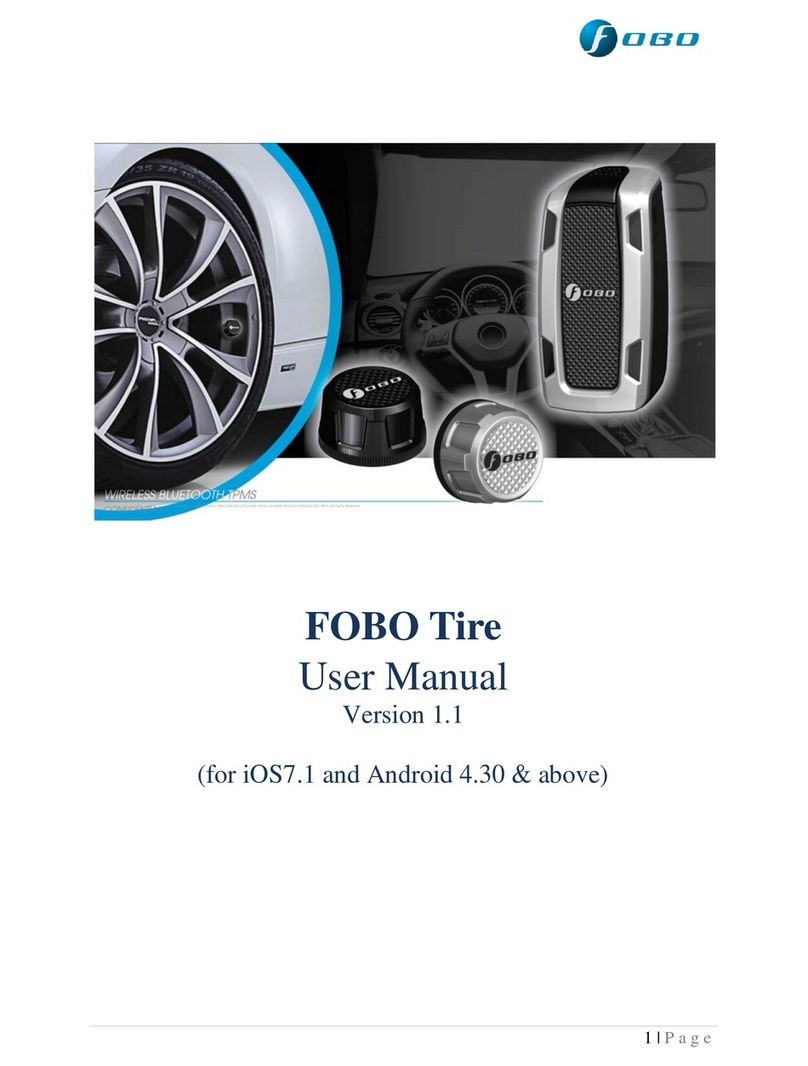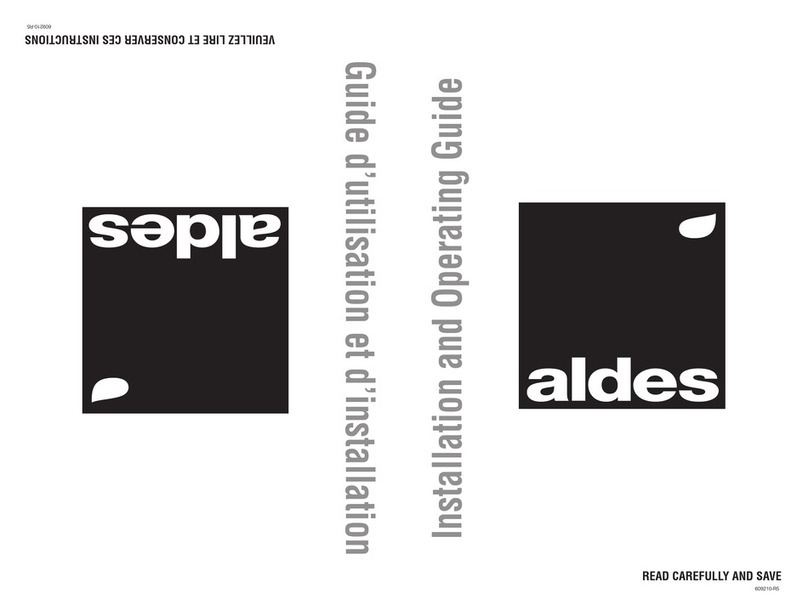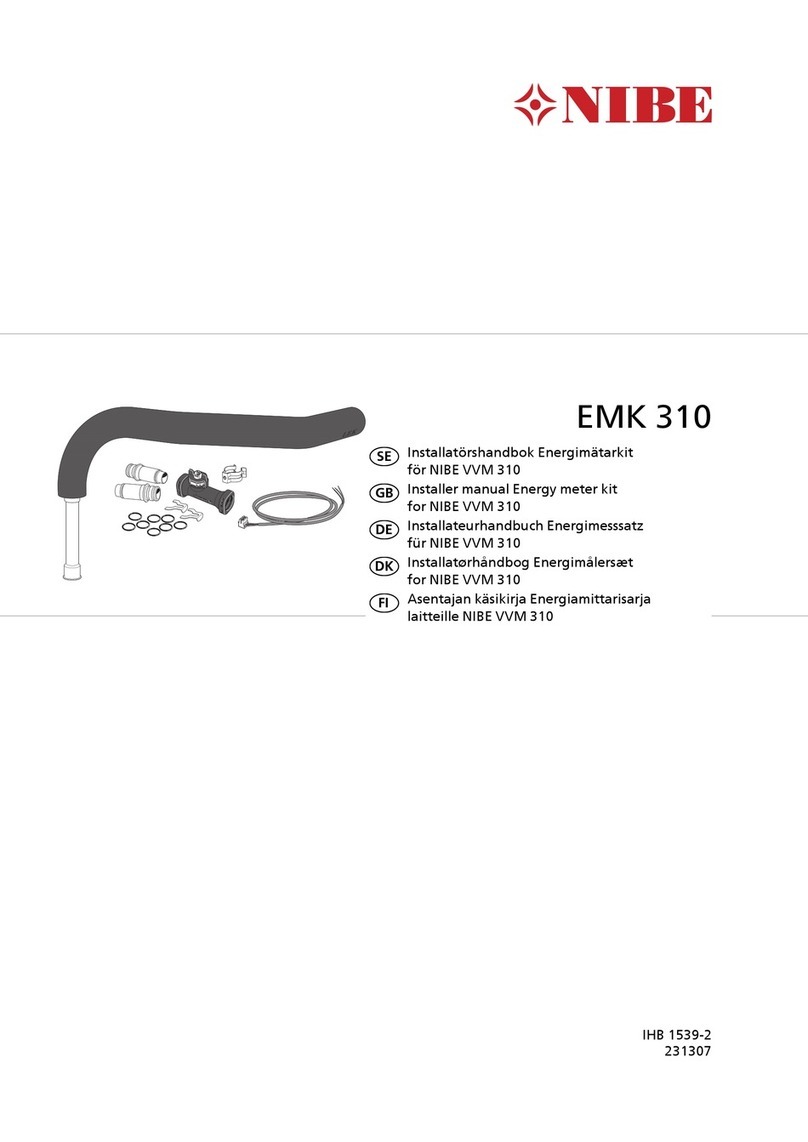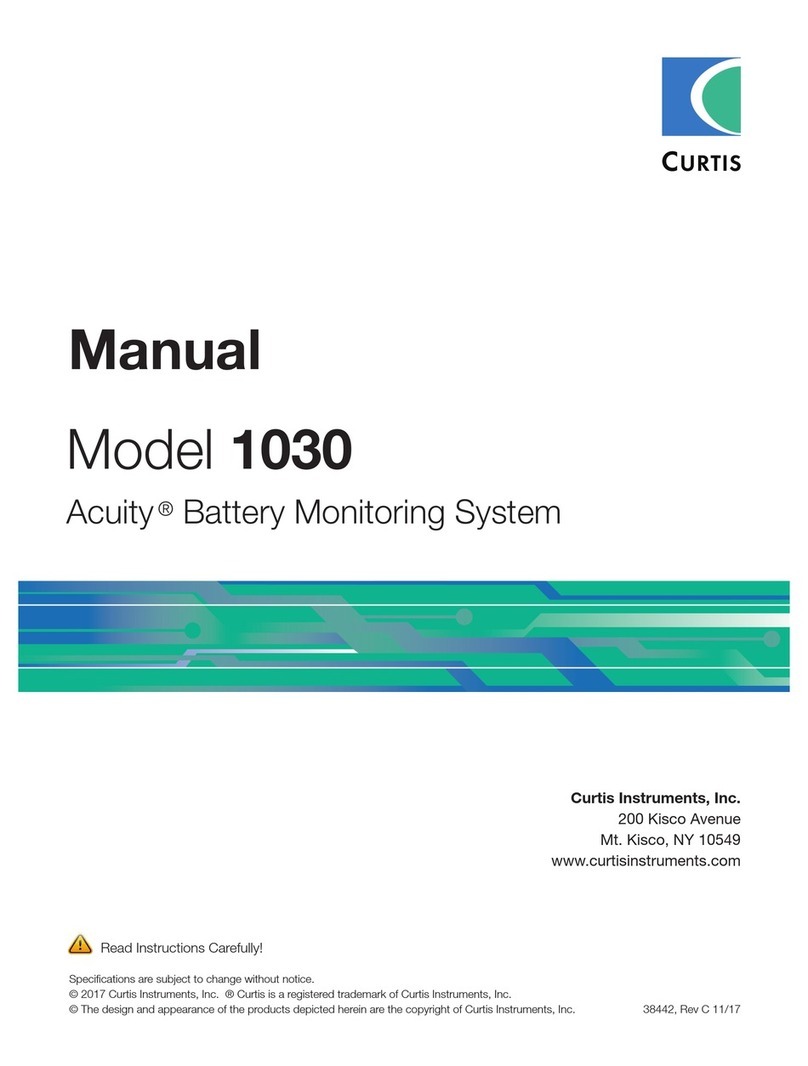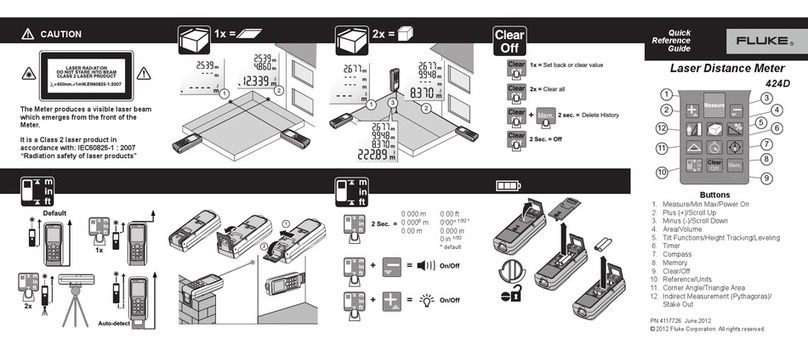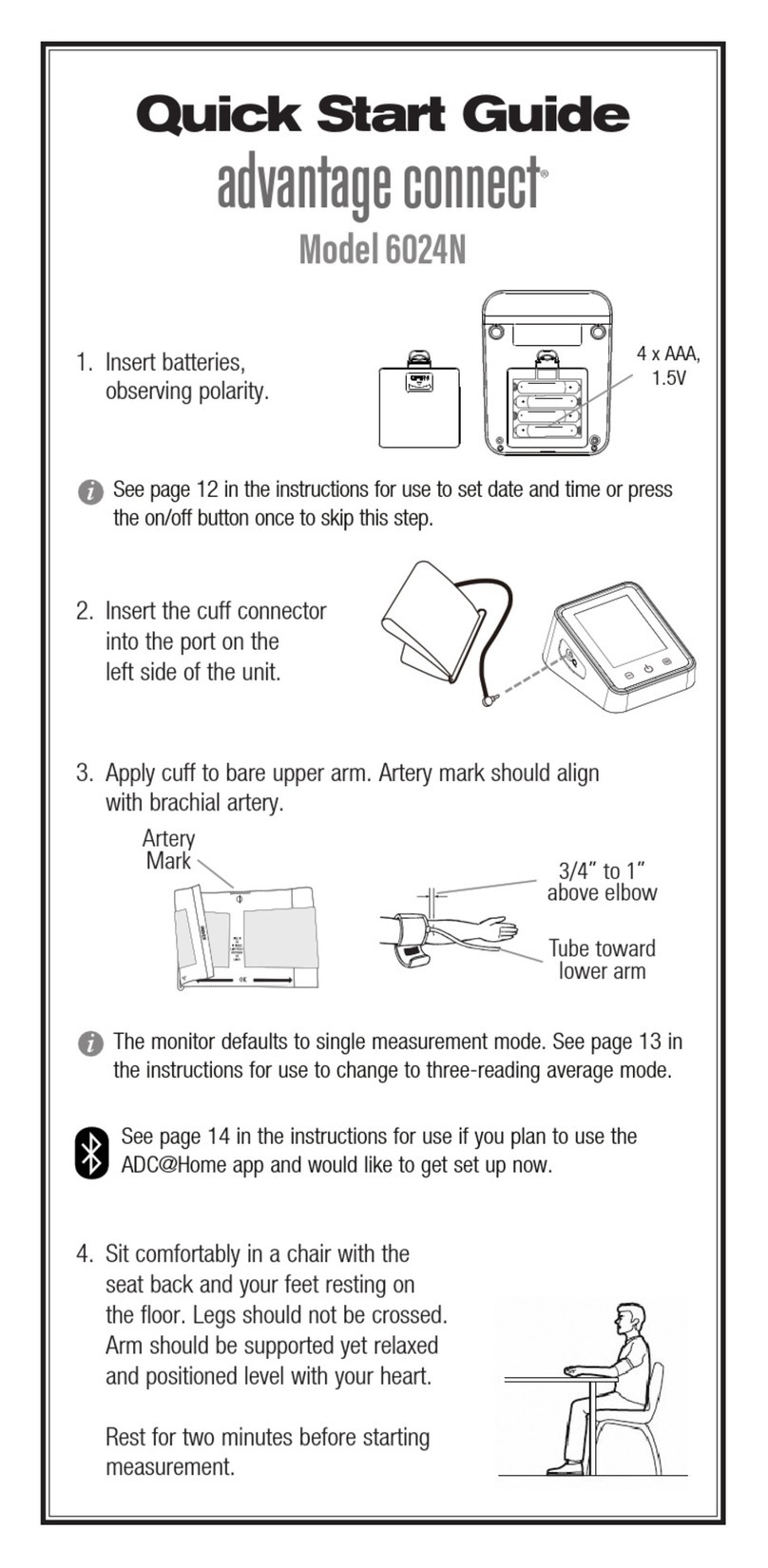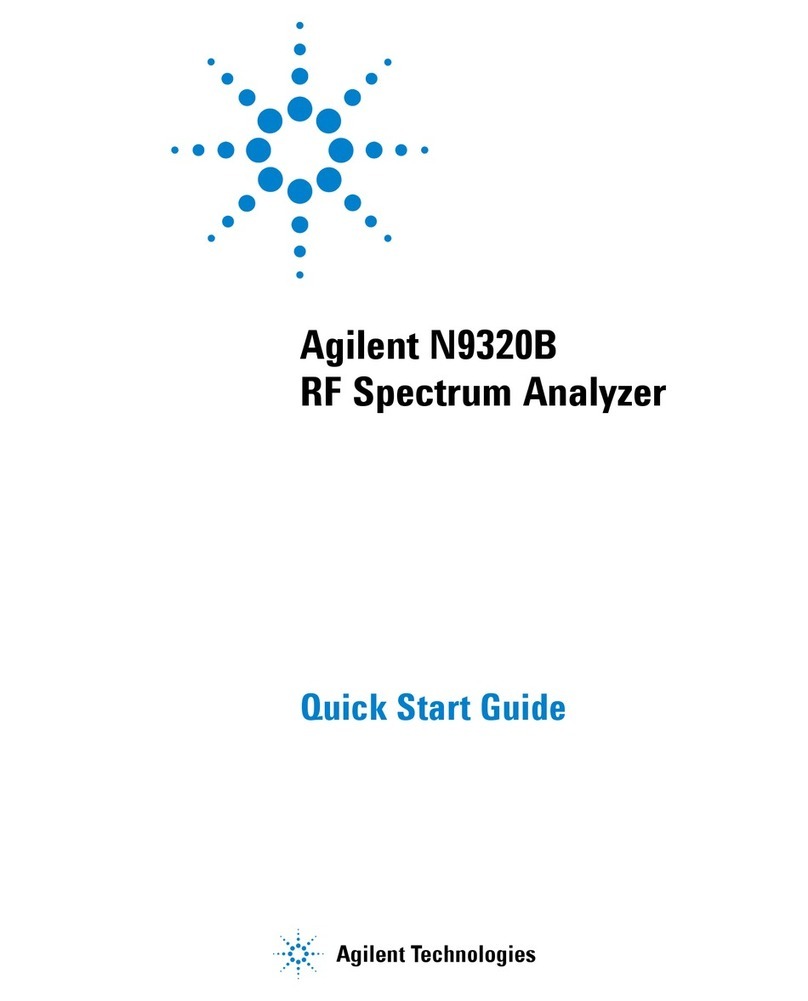FOBO Bike User manual

1 | P a g e
FOBO Bike
User Manual
Version 1.0
(for iOS7.1 and Android 4.30 & above)

2 | P a g e
Contents
1Introduction
2About FOBO Bike
3Importance of tire care
4Description of FOBO Bike
4.1 Tire Sensor unit
4.2 Sensor lock nuts & wrench
5Start to use FOBO Bike
5.1 Installing FOBO Bike App
5.2 Installing FOBO Bike sensors
5.3 Setting up multiple users(FOBO Share)
5.4 Tire rotation
5.5 Disable sensor and Replace new sensor
5.6 Uninstall/Release FOBO Bike
5.7 Transfer FOBO Bike to another user
5.8 Reset Recommended Tire Pressure
5.9 Show/Hide Recommended Tire Pressure
5.10 Clear Memory
6FOBO Bike Alert Messages
7Replacing Battery
8Trouble Shooting Guide
9FOBO Bike Specifications
10 Warning
11 Regulatory Information

3 | P a g e
12 Intellectual Properties
13 Limited Warranty and Disclaimer
1Introduction
FOBO Bike is the world’s most advanced Tire Pressure Monitoring System (TPMS)
using Bluetooth Smart (Bluetooth 4.0) technology to monitor your 2, 3 or 4 wheelers tire
pressure and temperature. Bluetooth Smart is a very low power wireless technology that
could operate on a single coin cell battery for up to two years (NOTE: Battery life may
vary according to usage and climatic temperature. Operating under extreme cold
may drastically reduce battery life.)
Please ensure that your smart phone has Bluetooth Smart Ready (Bluetooth 4.0)
capability in order to use FOBO Bike. Currently FOBO Bike works best with iOS7.1 and
Android 4.30 and above.
Before starting to use FOBO Bike, please download the free FOBO Bike App to your
smart phone from Google PlayStore or Apple AppStore.
FOBO Bike is a product designed and produced by Salutica Allied Solutions Sdn. Bhd.
(“Salutica”), a Malaysian company with its address at No. 3, Jalan Zarib 6, Kawasan
Perindustrian Zarib, 31500 Lahat, Ipoh, Perak, Malaysia.
2About FOBO Bike
FOBO Bike monitors your bike tires non-stop around the clock. Most riders have
encountered situations where they need to rush for an urgent Appointment only to be
halted by a flat tire. A conventional Tire Pressure Monitoring Systems (TPMS) could not
pre-alert you when you are not near by the vehicle because it transmits to a monitoring
device that is mounted on the handle. With FOBO Bike, you will get an alert as soon as
the tire pressure drops below a certain pre-set level and if you are within the Bluetooth
range (~30m). This pre-alert gives you time to get the deflated tire fixed before you need
to use the bike for next Appointment.
FOBO Bike can monitor up to 9 bikes on each smart phone. You will know the pressure
of the bike or which bike tire is under-inflated by flips of fingers. NOTE: Under certain
conditions the signals from FOBO Bike sensors may be blocked by surrounding
objects or structures. If this occurs, please move around the vehicle in order to
capture signals from all the tire sensors.

4 | P a g e
For those who are sharing bike with family members or friends, you can allow others to
use your FOBO Bike with permission. And it is simple with FOBOShare, the other user
just need to download FOBO Bike App and you key in the e-mail address that the other
user will be using to login to FOBO Bike App.
FOBO Bike system consists of 2 sensors, a smart phone and FOBO Bike App. Replace
your tire valve caps with the sensors as per instruction. The sensors will measure tire
pressure of each tire and transmit via Bluetooth to your smart phone. In case of any
problem, the smart phone will produce audible alert to notify you.
DISCLAIMER: FOBO BIKE IS NOT AN ANTI-ACCIDENT DEVICE AND IT IS
NOT A SUBSTITUTE FOR SAFE TIRE MAINTENANCE PRACTICES. PLEASE
CONTINUE TO TAKE PRECAUTIONARY MEASURES WHILE RIDING AND
TAKE FULL RESPONSIBILITY OF YOUR VEHICLE’S TIRE CONDITION TO
ENSURE SAFETY WHILE RIDING. YOU SHOULD CONTINUE TO PRACTICE
PROPER TIRE CAR AND SCHEDULED TIRE MAINTENANCE.

5 | P a g e
3Importance of Tire Care
It is extremely important to ensure bike tires are properly inflated for safety while riding.
However, most riders tend to neglect proper tire care and maintenance. Bike tires are the
only contact holding the bike to the road. The air pressure inside the tires is supporting
the weight of the bike and passenger loads. Improperly inflated bike tires may cause
serious accidents on the road.
When the bike tires are underinflated, a rider may feel a sway of movement while taking
a corner or may feel less responsive maneuvering of the bike. Besides, underinflated tires
reduce the braking distance. The full weight of the bike may compress and distort the tire
side walls. Continued use of underinflated tires may lead to heat build-up and cause de-
lamination of the tire materials thus increasing chances of tire blow-out. Underinflated
tires will also wear faster around the tire shoulders causing uneven tire wear. Gas mileage
will reduce due to more drag when riding with underinflated tires.
For some riders, they tend to overinflate their bike tires to get better mileage. However an
overinflated bike tire tends to bulge at the center radial causing uneven wear. Water
dispersion may also be affected when tires are overinflated increasing chances of
hydroplaning. That’s when the bike may spin out of control when riding on wet road.
What is the optimum tire pressure? There are a lot of information about this subject in
internet forums and web articles. A quick guide for better understanding of tire pressure
below:
1) Bike manufacturers recommend the optimum tire pressure for their bike models.
They may recommend different tire pressure for front and rear tires so please
follow the recommendation in the bike user manual. These recommended
pressures usually meant for comfort riding and optimum performance of the bike.
It is not advisable to go below the recommended pressure level.
2) The bike manufacturer recommended tire pressure is “cold pressure”. When you
ride your bike to the gas station, the friction on the road will heat up your bike
tires within a few minutes. Typically there will be 1psi (7kPa) increase in air
pressure for every 10oFincrease in tire temperature, and vice versa for decrease
in air pressure. It is advisable to inflate the tire pressure with this compensated
pressure above the recommended pressure.
3) Air pressure is a direct function of temperature. Check and adjust your tire
pressure whenever there is a drastic change in environment temperature, eg.
change of season.
4) Tires will deflate over time by itself even without any puncture. Usually the air
leak mostly comes from the tire valves. Change the tire valves or at least check
the valves condition every time you change a new set of tires. Under normal
condition, a set of tires could deflate at a rate of up to 2psi per month. It is good
practice to check your tire pressure regularly and top up to the optimum pressure.

6 | P a g e
5) Every bike tire has a recommended maximum load pressure. You should not use
your bike tire at this pressure. It is dangerous to inflate your bike tire to the
maximum load pressure.
4Description of FOBO Bike
4.1 Tire Sensor Unit
Knob cover - waterproof cover. Please ensure the red silicon ring is
intact to prevent water from getting into electronics
compartment.
Single internal battery - CR2032 coin cell battery. When replacing battery,
please ensure “+” of the battery facing top, away from
PCB.
Internal PCB - internal electronics circuit
FOBO Bike sensor units are designed to be robust and working reliably 24x7 to
provide tire information. It is designed to be water proof (IP57) and using special
engineering plastics, will be able to withstand road salts or other common
automotive chemicals (petrol, engine oil, bike wash shampoo, etc).
Extreme care had been exercised when designing the mechanical sealing to prevent
air leak. There is no need to screw in the sensor extremely tight. Apply a reasonable
hand twist force to ensure the sensor is securely installed and should be able to be
removed by hand with ease.

7 | P a g e
Note that the sensor position is fixed during installation. This is to ensure that the
App is able to identify problematic tire position. If the sensor position is mixed up,
you can do a Rotating Tire procedure from the App to identify the sensor positions
again.
A missing sensor or damaged sensor can be replaced easily using the replacing
sensor procedure, details at Sec 5.5 of this User Manual. Individual replacement
sensor is available for purchase at www.my-fobo.com.
4.2 Sensor Lock nuts and wrench
FOBO Bike sensors are tied to a FOBO account after installation. They are not re-
usable or transferable without the owner releasing them from his/her FOBO
account. This is a theft deterrent feature to discourage theft.
As an additional anti-theft feature, all FOBO Bike package comes with lock-nuts
and special wrench. Note that it is not necessary to use the lock nuts if user values
convenience as higher priority than worrying about sensors being stolen. Not using
the lock nuts will not affect functionality of FOBO Bike.
The lock nuts and wrench are made of special engineering plastics that can
withstand road salts and common automotive chemicals (gasoline, engine oil, bike
wash shampoo, etc).

8 | P a g e
In order to use the lock nuts, first install the lock nut to the tire valve (with the
bump facing tire rim). Screw in all the way down and ensure that there is still a
minimum of 5 thread count on the tire valve to make way for the sensor unit.
Next, screw in the sensor unit until it is reasonably tight. Then use your finger to
unscrew the lock nut upwards (i.e. anti-clockwise) until it pushes against the
bottom of the sensor unit. Use the wrench to tighten the lock nut. The resultant
friction force will make it difficult to remove the sensor unit without loosening the
lock nut. For rubber valves, hold the sensor unit with one hand and tighten the lock
nut with the wrench on another hand. This to avoid the rubber valve from twisting
making it unable to tighten the lock nut.
WARNING: Do not apply too much force to tighten the lock-nut. You may
face difficulty to loosen the lock nut later on especially for rubber valves that
typically doesn’t stay firm on the tire rims.
NOTE: If your tire valve is too short, you shouldn’t use the lock nut as this
will block the sensors to be completely screwed over the tire valve and causes
air leak. Our sensors are designed to work on a tire valve with a minimum of 5
thread counts.
Use the key chain provided to keep the wrench together with your bike keys, so that
you don’t have to worry about misplaced wrench when you need to remove the
sensors when refilling air to your tires.
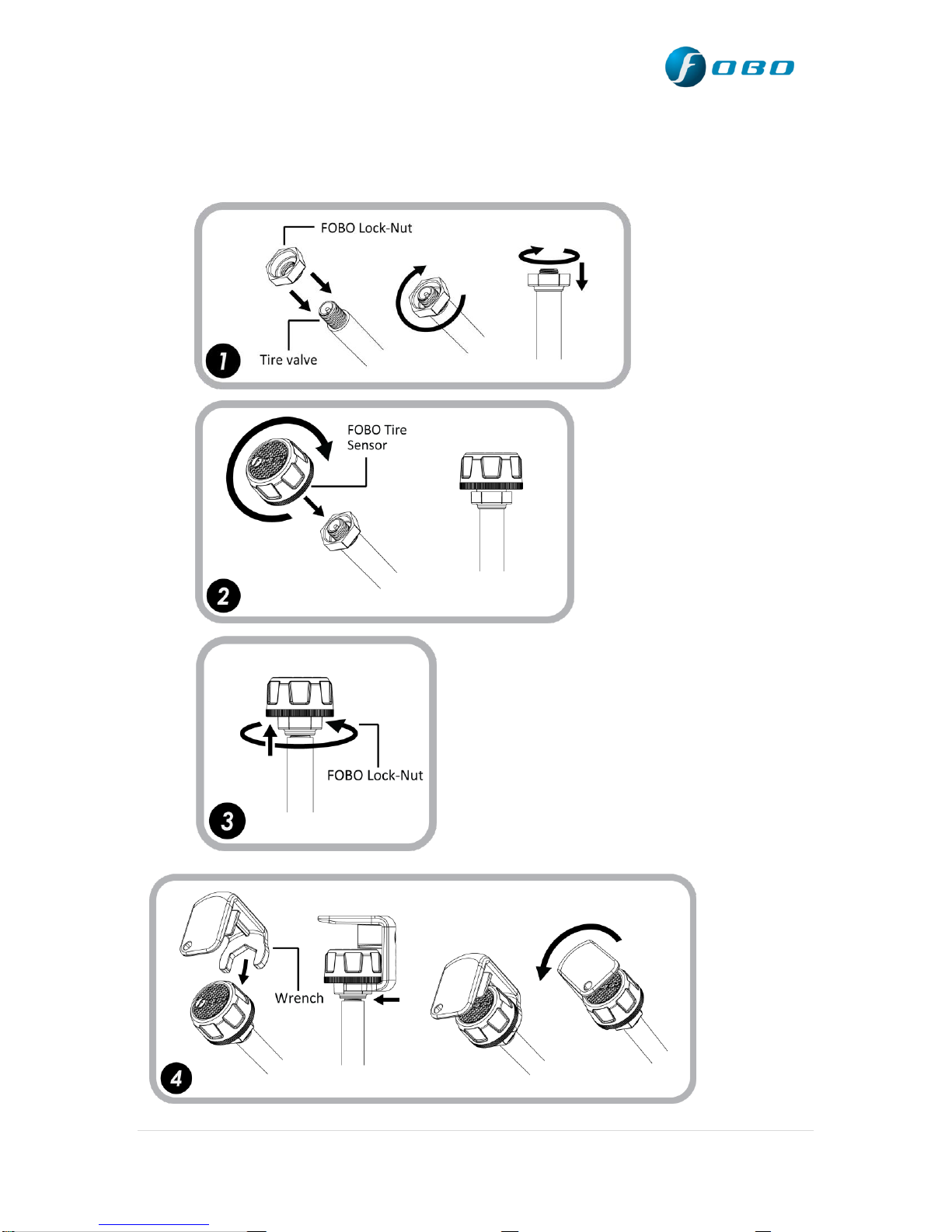
9 | P a g e
Steps to use FOBO Bike Lock Nut and wrench

10 | P a g e
5Start to use FOBO Bike
5.1 Installing FOBO Bike App
You are required to have a smart phone with Bluetooth 4.0 (Bluetooth Smart)
capability in order to use FOBO Bike. Follow the steps below to install your FOBO
Bike:
Step 1: Download FOBO Bike App to your smart phone
For iPhone users, download from AppStore. For Android users, download
from GooglePlay. Search for “FOBO Bike”.
Step 2: Launch FOBO Bike App & sign up a new user account
Sign up a new account with a valid e-mail address
NOTE: By submitting your information to sign up a new user account, you
acknowledge your acceptance to the terms and conditions of our Software
Licensing Agreement and Privacy Policy.
Please read the Software Licensing Agreement and Privacy Policy carefully
before proceeding.
A verification e-mail message will be sent to your e-mail address.
If you do not receive the verification e-mail from FOBO Admin, please
check your e-mail address entry to ensure it is valid without typo error. It
may end up in the wrong e-mail address.
This e-mail may also be filtered by some e-mail servers. Please check the
Spam mailbox.
If you still do not receive any message from FOBO Admin after 15
minutes(with a good internet connection), please write in to
the same day or within 24 hours.
NOTE: For iOS user, please select “Allow” location services for FOBO Bike
App when prompted by the iOS.

11 | P a g e
5.2 Installing FOBO Bike sensors
NOTE: DO NOT INSTALL THE SENSORS TO THE BIKE TIRE VALVES
UNTIL PROMPTED BY THE FOBO BIKE APP’S ON SCREEN
INSTRUCTION.
NOTE: WHEN INSTALLING EACH SENSOR TO THE TIRE VALVE,
PLEASE GROUND THE BIKE BY CONTINOUSLY TOUCHING ONE
HAND ONTO THE TIRE RIM SIMULTANEOUSLY TO MINIMISE ESD
ATTACK WHICH MAY CAUSE DAMAGE TO THE SENSOR AND ITS
FUNCTION.
NOTE: INSTALLING FOBO BIKE SETS ON MORE THAN ONE BIKE
WHICH ARE PARKED CLOSELY TOGETHER MAY CAUSE CROSS
INTERFERENCE TO THE BLUETOOTH SIGNALS. PLEASE INSTALL
FOBO BIKE ON ONE BIKE AT A TIME.
Follow the below steps from the FOBO Bike App:
1) Click “+” on the App HOME screen to add a bike to your profile.
2) Choose a bike profile and click “Confirm”. You have 7 options of bike profile
to choose, such as below:

12 | P a g e
3) Follow the instruction on the screen. Key in the name you would like to
identify your bike with and take a picture of your bike.
4) Select the bike manufacturer recommended pressure for both front and rear tires.
Refer to the bike owner’s manual if necessary. The App will not work without
this information.
5) Click “Done” on the top right hand corner of the screen.
6) Next, you will be prompted to install the tire sensors. Follow the instruction on
the screen. Screw the FOBO Bike sensor on to tire valves only when you are
prompted. Make sure your smart phone is nearby or touching the sensor to
detect signal from the sensor unit. If you had screwed in the sensor before
instructed by the App, remove the sensor completely and screw it back in again.
Repeat with subsequent sensor.
5.3 Setting up multiple users(FOBO Share)
FOBO Bike is easy to share with your family members and friends with the feature
of FOBOShare. You can allow up to 100 users to directly read from your FOBO
Bike sensors on their very own smart phone.
Select the Bike profile that you wish to share, click at the icon at the top left of the
relevant Bike status screen to call up the Setting Menu. Select FOBO Share and
click “+” sign, and then key in the other user’s e-mail address that has been used to
setup a valid FOBO Bike account. The other user must already have a valid FOBO
Bike account to be able to enroll in this feature. Please ensure good internet
connection for FOBO Bike App to connect to the cloud.
To get a valid FOBO Bike account, the other user will just have to download
FOBO Bike App and login with an e-mail address.
Note that shared users will not be able to change settings (name, user limits, etc) on
your FOBO Bike set. They can only view the readings and get tire alerts. At HOME

13 | P a g e
page, a shared bike will depict a “FoboShare” logo at the bottom of bike profile
image to distinguish a shared bike from an owned bike.
5.4 Tire rotation
This feature is useful when you have sensors that mixed up and you are not certain
which sensor goes to which tire position. It is used to instate the sensor to new tire
positions.
If the sensors have been removed from the valves, please screw the sensors back
onto the tire valves. Select the Bike profile that you wish to perform this function.
At the Bike status screen, click the icon at the top left of the screen to call up the
Setting Menu. Select “Rotate Tire”, and then follow the instruction on the screen.
You are now ready to use FOBO Bike with the new tire positions. You can perform
tire rotation as often as you want.
5.5 Disable sensor and Replace new sensor
You may want to disable a sensor due to lost sensor or damaged sensor. In the case
of lost sensor, disabling the lost sensor in the App will stop the alert for missing
sensor. To disable sensor, select the Bike profile that you want to disable the sensor.
At the Bike status screen, click the icon at the top left to call up the Setting Menu.
Select “Disable/Install sensor”, then follow the instruction on the screen. You will
see “Disabled” inside the box corresponding to the disabled tire position, the box
will be greyed out too. Take note that FOBO Bike will stop monitoring tire for a
disabled sensor position.
In case the lost sensor is found or you have purchased a new replacement sensor,
you may want to install onto the “Disabled” tire position. Note that you can only
install replacement sensor after the tire position has been “Disabled”. To install
replacement sensor, go to the Setting Menu and select “Disable/Install sensor”, then
follow the instruction on the screen.
5.6 Uninstall/Release FOBO Bike
At the Home screen, select the Bike that you want to release. You will come to the
Bike status screen. Select the icon at the top left of the screen to call out the Setting
Menu. Select “Release Bike Sensors” and follow the instruction on the screen.
You will see “Released” in the corresponding boxes of the released sensors.

14 | P a g e
Next is to remove the Bike profile from the Home Screen. It is not necessary to
remove the Bike profile to transfer the sensors to another user; just release the
sensors would do. You perform the next step only if you want to completely
remove the Bike profile(for example when you sell your bike).
To remove Bike profile, simply swipe from right to left of the Bike profile to call
out the “Delete” button, click it to remove the Bike profile.
5.7 Transfer FOBO Bike to another user
Before passing on your FOBO Bike set to another user, you will have to release
FOBO Bike sensors from your user account.
Follow instructions in 5.6 above to release.
5.8 Reset Recommended Tire Pressure
User can reset the Recommended Tire Pressure that is previously set during
installation.
Select the Bike profile that you wish to perform this function. At the Bike status
screen, click the icon at the top left of the screen to call up the Setting Menu. Then
select “Edit Bike Profile”. At the bottom of the ensuing screen, the current pressure
settings of tires are shown. Tap at the tire that you would like to reset and you will
see a table with 3 columns as depicted below:
The middle column is for setting of the Recommended tire pressure which you can
roll to select the preferred pressure. Note that the Min & Max figures will roll
along depicting the programmed values lower or higher than the Recommended
pressure(8% lower for Min & 25% higher for Max, rounded to the nearest unit of
measurement). Select the desired value at the middle column. If you would like
to customize the Min/Max values, just roll the corresponding column.
Note: The Min value cannot be set higher than the Recommended value while the
Max value cannot be set lower than the Recommended value.
5.9 Show/Hide Recommended Tire Pressure
User can choose to display or hide the Vehicle Recommended Pressure for Front
Tires (FRP) and Rear Tires (RRP) in the “Bike Status” Page by selecting Show
Pressure Setting or Hide Pressure Setting in bike setting screen

15 | P a g e
5.10 Clear Memory
The most updated tire pressure reading will be displayed in the Bike Status screen
whenever the phone and FOBO Bike are within Bluetooth connection range. These
pressure readings will be always be displayed as memory until the phone receives
the next pressure reading update from FOBO Bike sensors.
User can clear the memory of Tire Pressure readings by selecting Clear Memory
option in the bike setting screen. All relevant tire boxes in the Bike Status screen
will be cleared and display “--" until the phone receives signal from FOBO Bike
sensors.
6FOBO Bike Alert Messages
You will get below alert messages on your smart phone during operation of FOBO
Bike under different breached conditions, please find a safe location to stop your bike
and check the alert messages on the smart phone.
6.1 Pressure too low
You will get this alert when tire pressure drops below 8%(first level), 15% (second
level) or 25%(third level) from recommended pressure.
NOTE: IT IS DANGEROUS TO RIDE WITH LOW TIRE PRESSURE. THE
FULL WEIGHT OF THE BIKE AND PASSENGER LOAD WILL BE
COMPRESSING THE TIRE WALLS AND MAY CAUSE TIRE FAILURE
LEADING TO ACCIDENTS, INJURY OR DEATH.
6.2 Pressure too high
This alert will happen when tire pressure increases above 25%(first level),
35%(second level) or 45%(third level) from your bike tire recommended pressure .
It is not advisable to ride at high tire pressure for too long. It will cause excessive
uneven wear to the tire thread.
6.3 Temperature too high
FOBO Bike will alert when the temperature detected exceeds 65oC/149oF. Note
that the temperature inside the tire may be higher than the temperature detected by

16 | P a g e
FOBO Bike sensors due to the air cooling effect on the tire valve when the bike is
moving. It is extremely dangerous to ride when you get this alert message.
WARNING: WHEN YOU SEE THESE ALERT, PLEASE STOP YOUR
BIKE IMMEDIATELY AND CHECK THE TIRE!
6.4 Signal low or sensor missing
This alert happens when the smart phone fails to get a reading from a sensor. It
could be due to blocked sensor signal, damaged sensor or lost sensor. If the sensor
is damaged or missing, you could disable the sensor in order to continue using
FOBO Bike with remaining working sensors. Please immediately purchase the
replacement sensor. It is not advisable to continue riding without FOBO Bike
actively monitoring one or more of your bike tires.
6.5 Pressure below preset limit
This alert happens when the tire pressure drops below pre-set lower limit. The pre-
set range for low limit is 8% below recommended pressure. You may change this
lower limit as described in Section 5.8 of this manual. For fuel economy and
optimum tire performance, it is recommended to keep this range tight so that you
get frequent reminder to re-inflate your bike tires. If you find the reminder is too
frequent, you may want to check your tire for any leakage. Note that drastic
temperature drop may also cause tire pressure drop. Please check your tire pressure
and re-inflate during change of season.
6.6 Pressure above preset limit
This alert happens when the tire pressure increases above pre-set upper limit. The
pre-set range for upper limit is 25% above recommended pressure. You could
change this upper limit as described in Section 5.8 of this manual. For optimum
tire performance and grip, you should not overinflate your bike tires. Note that the
tire pressure will increase as the bike tires heat up due to friction while riding.

17 | P a g e
6.7 Sensor battery level low
When the sensor battery level drops to certain level, you will get this alert. Please
change the battery immediately after you get this alert. You will continue to get this
alert every time you start moving your bike until the battery is changed.
NOTE: FOBO BIKE IS A MONITORING DEVICE TO ALERT THE USER
WHEN IT DETECTED SIGNALS THAT IS OUT OF PRE-SET CONDITIONS.
THE USER OR RIDER IS SOLELY RESPONSIBLE TO FIND OUT THE
ACTUAL CONDITION OF THE TIRE. FOBO IS NOT RESPONSIBLE FOR
WRONG DIAGNOSTICS OR FALSE ALERTS THAT MAY CAUSE
INCONVENIENCE.
7Replacing Battery
The coin cell battery (CR2032) used in FOBO Bike sensors could last up to two
years on normal operation. Operating in extreme cold temperatures may reduce
battery operating life for both sensors.
You will get an alert on the smart phone when the sensor battery goes below
indicated level. You will be alerted every time you start to ride your bike until the
battery is replaced. It is advisable to change the battery once you get this battery
alert to ensure proper performance of FOBO Bike. Do not wait until the battery is
fully drained as it will cause FOBO Bike to stop working especially when you need
it.
To replace the battery of sensor unit, unscrew the top cover. Be careful not to
damage the rubber gasket as it may affect water resistance of the sensor unit.
Ensure the battery (CR2032) is inserted “+” side up facing away from the PCB.
WARNING: RE-USING OLD BATTERIES MAY DAMAGE THE
ELECTRONICS.

18 | P a g e
8Trouble Shooting Guide
Could not sign up a new FOBO account (did not receive authentication e-
mail)
oCheck the e-mail address entry is typed correctly
oCheck the Spam mailbox, in case the e-mail was filtered by the e-
mail server
oCheck the smart phone is connected to internet and able to receive e-
mail
Could not sign up a new FOBO account (received authentication e-mail)
oMake sure to click on the “Activation” link of the latest e-mail, in
case there are multiple authentication e-mails
oYou should be directed to web page that clearly displayed “FOBO
account is activated”.
Unable to Login after signing up to FOBO App
oMake sure your e-mail address is typed correctly
oA verification mail will be sent to your e-mail address
oFollow the instruction in the mail to activate your account before you
can Login
oCheck if internet connection is available on your smart phone
Unable to pair FOBO Bike sensors
oMake sure the sensor is screwed onto a tire valve with pressure
above 100kPa
oTry unscrew the sensor from tire valve, screw it back and try again
oMake sure the battery is installed correctly with battery “+” on top.
oMake sure your smart phone has Bluetooth 4.0 (Smart Ready)
capability. NOTE: BLUETOOTH 2.0 OR 3.0 WILL NOT
WORK WITH THIS DEVICE.
oTry to reset the Bluetooth manager of your smart phone (for iOS:
Settings-> Bluetooth-> OFF->ON). At times the Bluetooth manager
may be disrupted which may require manual reset.

19 | P a g e
9FOBO Bike Specifications
Bluetooth: v4.0
Supported profiles: GAP, GATT attributes, Device Information Service,
Proximity Reporter, Battery Service
Transmit Conducted Power: +4.0dBm (sensor)
Receiver Sensitivity: [email protected]%BER
Antenna Return Loss: -12dB
Operating Frequency: 2.4 GHz
Weight: ~11.5g (sensor –with battery)
Sensor Dimension H x D: 15mm x 26mm
Maximum Pressure: 600kPa (87psi)
Battery Type: CR2032 (sensor) & AA (InBike). Operating life up to two
years. (NOTE: The battery operating life varies according to usage
and climate temperature)
Operating Temperature: -40oC to 85oC(sensor)
ESD: 8kV air, 4kV direct contact
Operating Humidity: up to 90% non condensing at 40oC
Dust and Water Proof: IEC60529 compliant to IP57(sensor)
Sensor structural threshold: 350N ball pressure intensity test
Mechanical & Environmental Reliability Testing Standards:
IEC 60068-2-2, IEC 60068-2-1, ISO 21750, IEC 60068-2-29, IEC 60068-
2-5, IEC 60068-2-32, ISO 15184, ISO 2409

20 | P a g e
10 Warning
Take note that FOBO Bike is not meant to function as anti-accident or
anti-injury device. FOBO Bike is not a substitute for safe tire
maintenance practices. Please take full responsibility of your own
safety while riding. And continue to send your bike for regular tire
check and maintenance.
You shall not use the FOBO Bike in any unlawful way that violates
any laws.
Avoid exposing the FOBO Bike sensors to solvent, fire or extreme
temperatures.
FOBO Bike may fail to function properly if the battery is below
optimum level. Replace the battery immediately to continue enjoying
full features of FOBO Bike.
CAUTION
THERE MAY BE A RISK OF EXPLOSION IF BATTERY IS REPLACED
BY AN INCORRECT TYPE. DISPOSE ALL USED BATTERIES
PROPERLY.
Other manuals for Bike
1
Table of contents
Other FOBO Measuring Instrument manuals