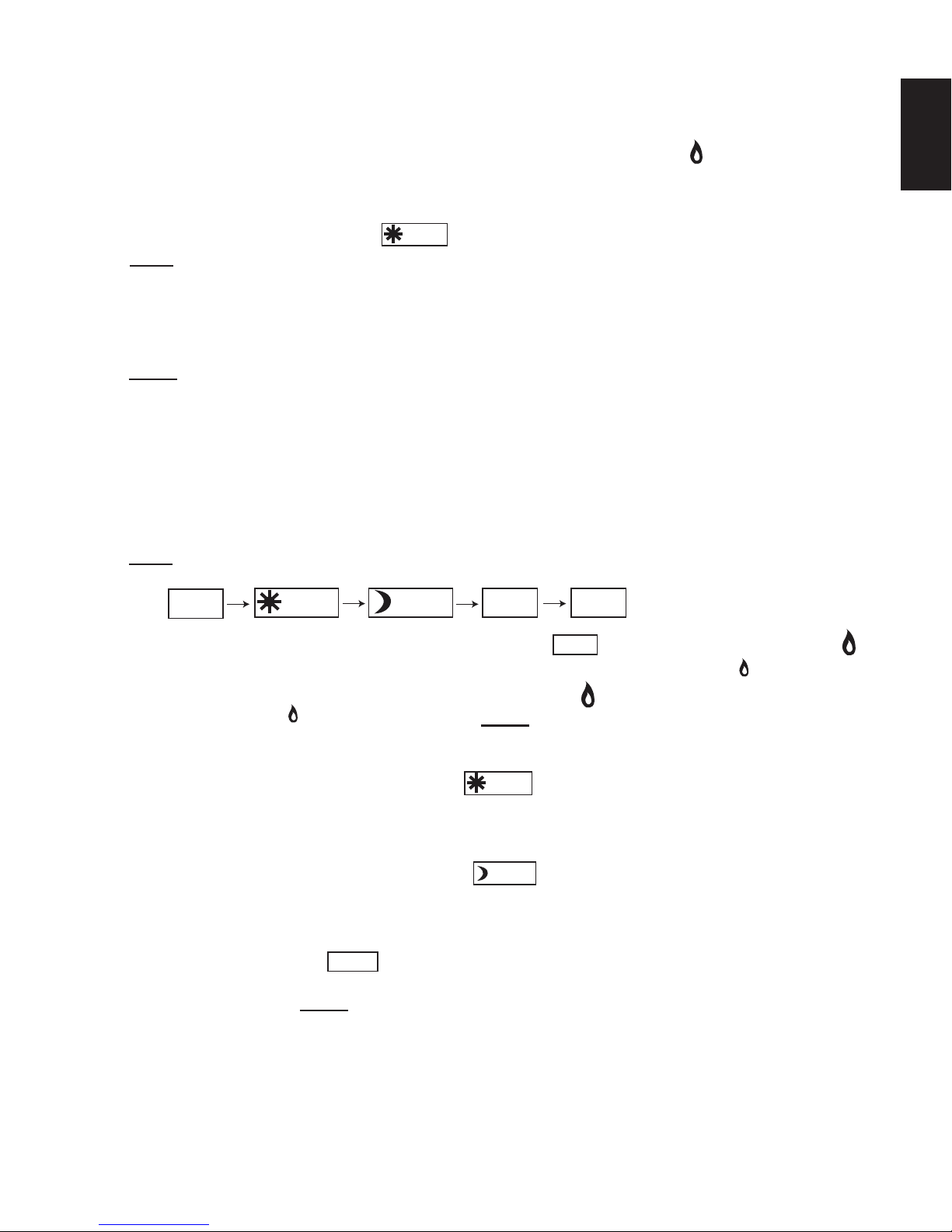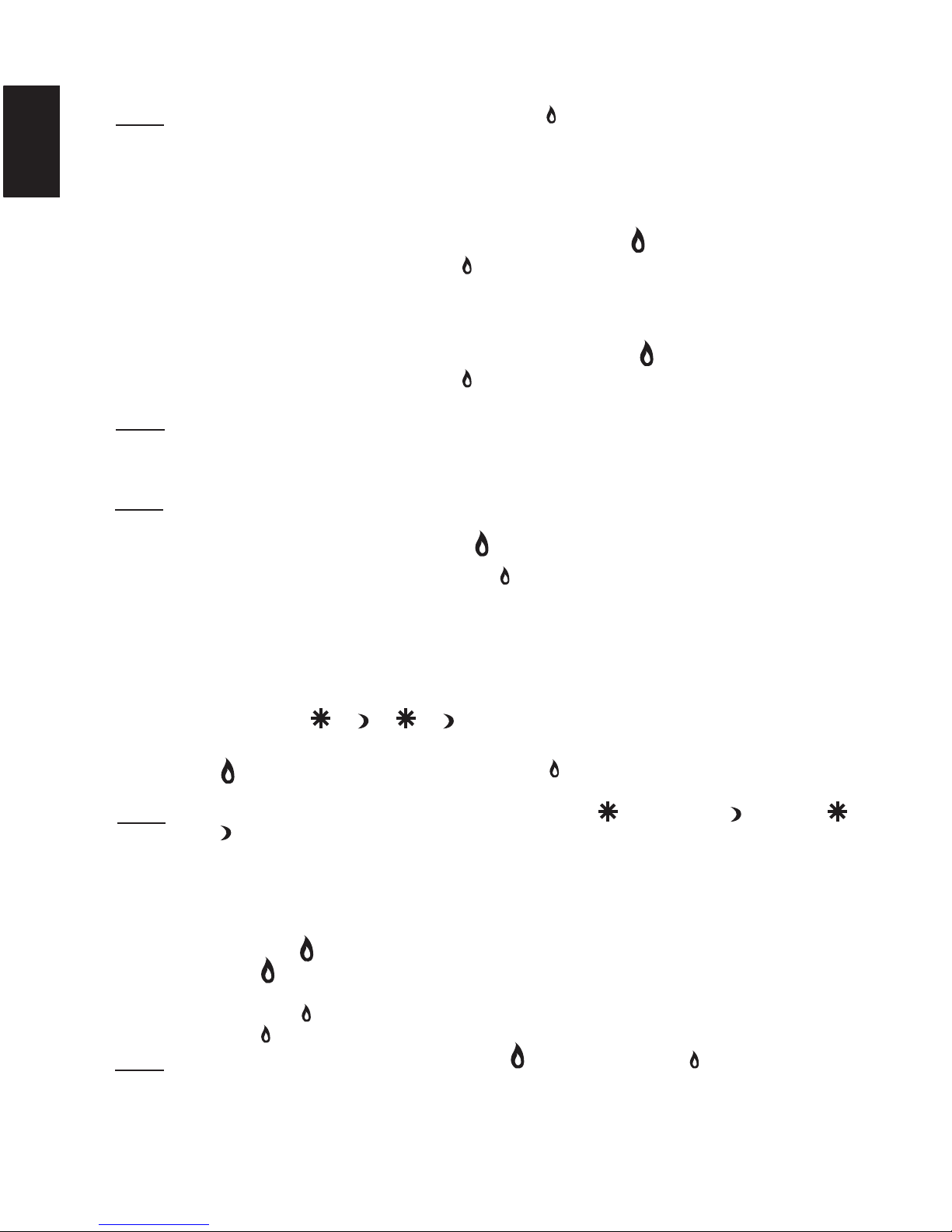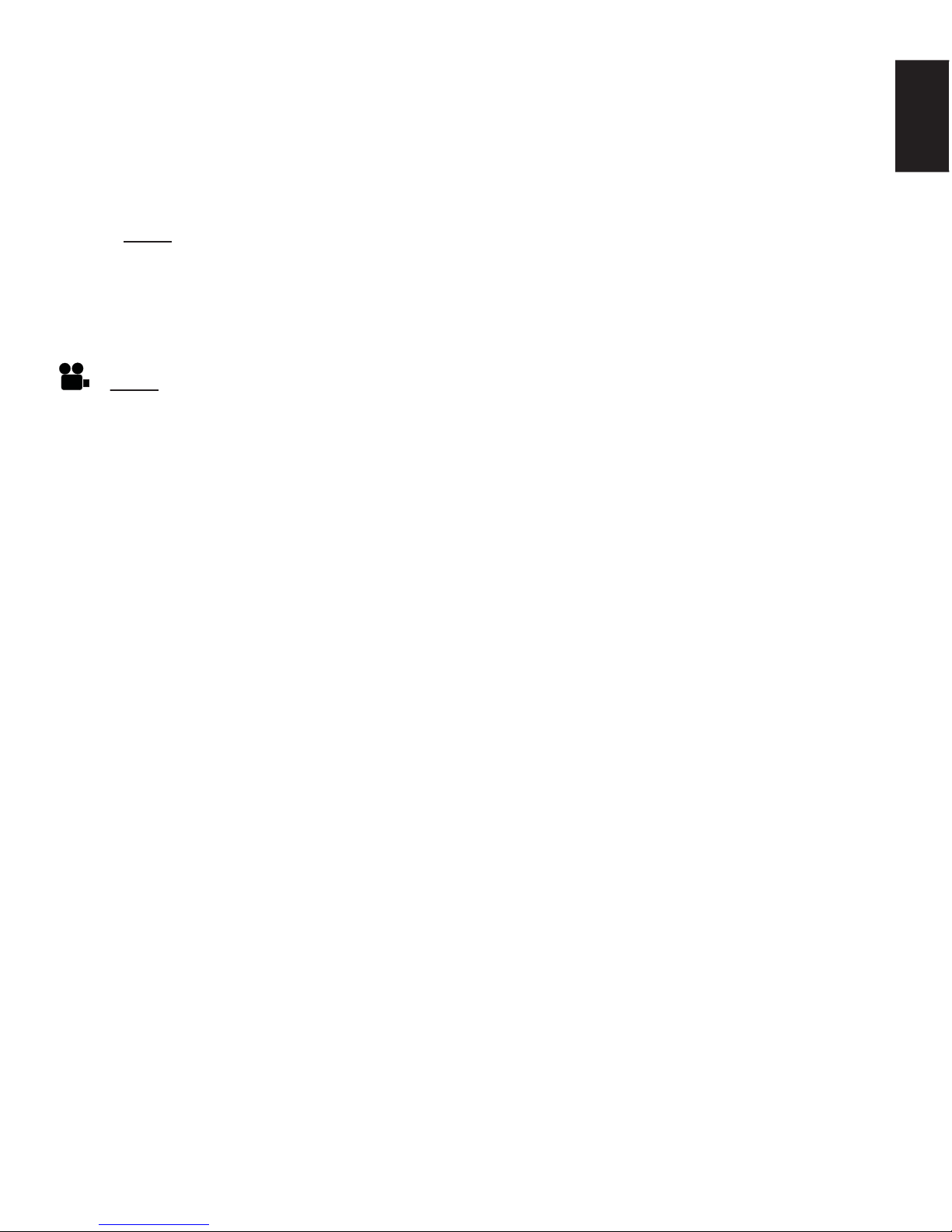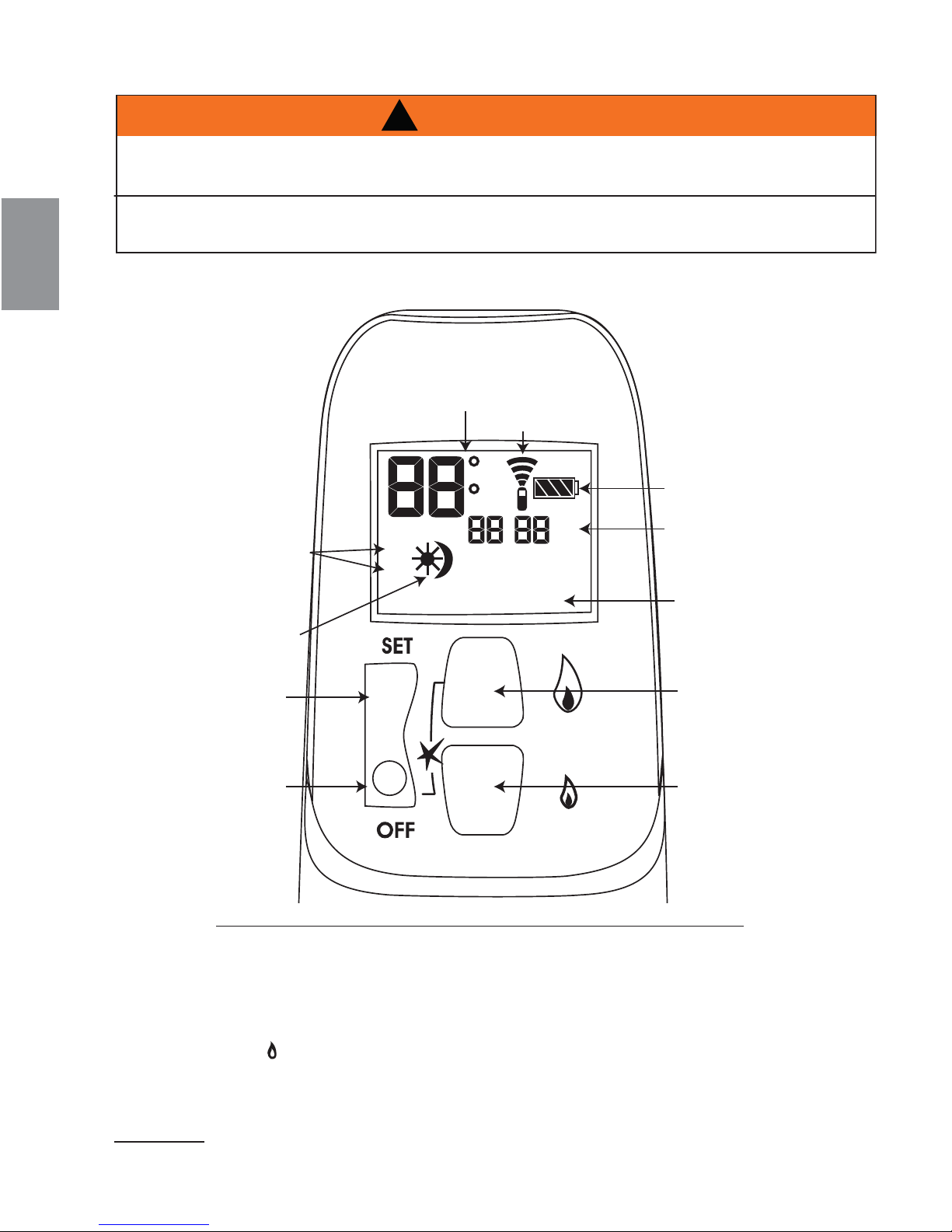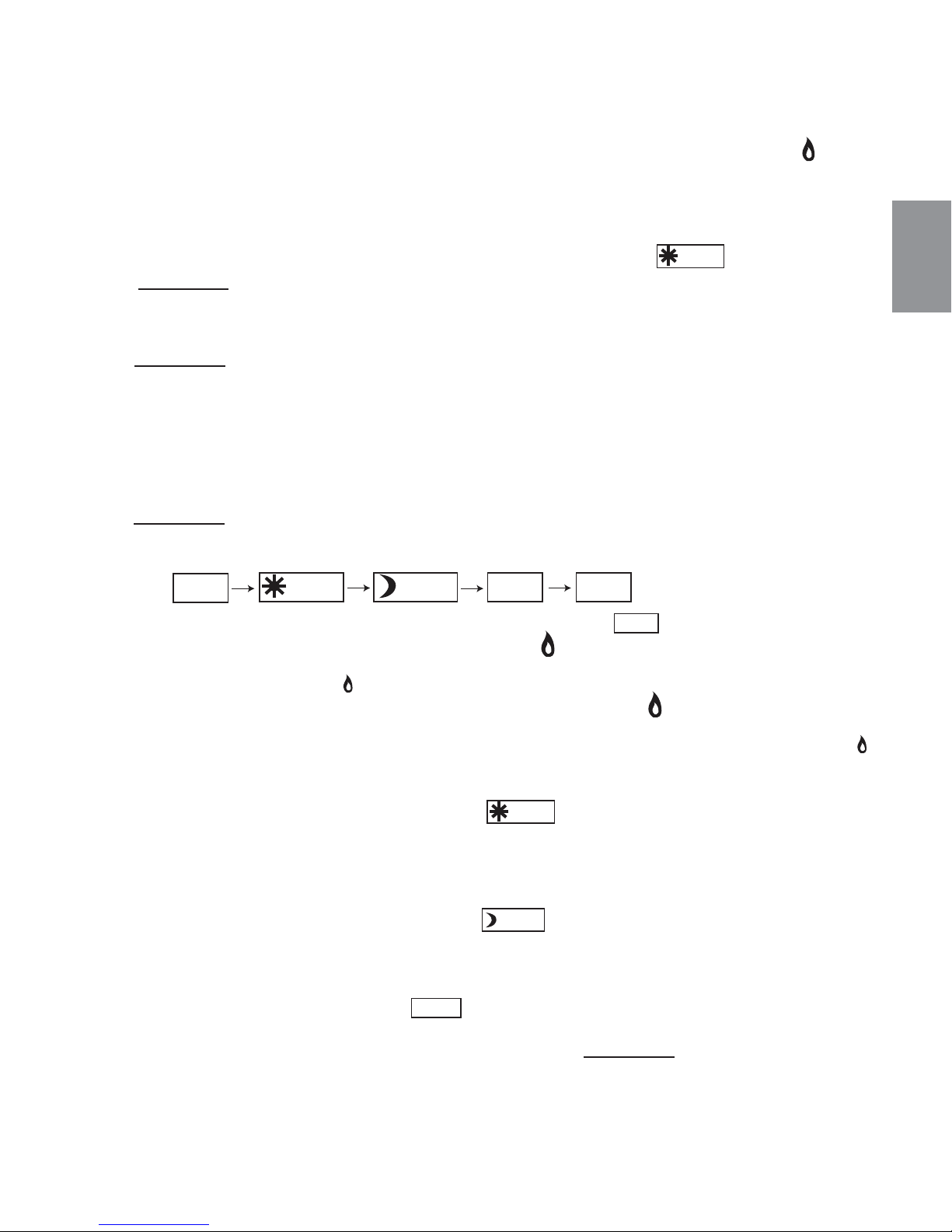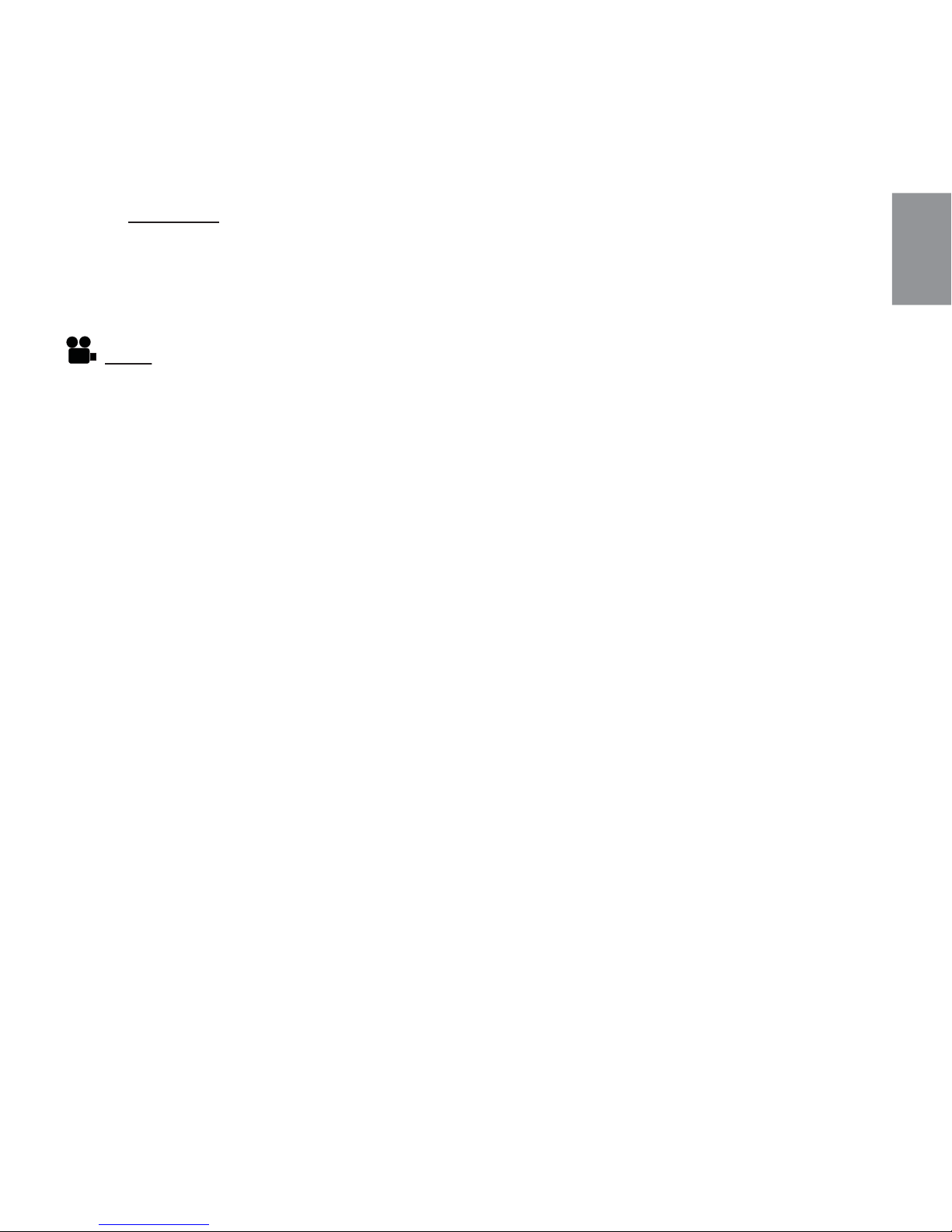FR
W415-1198 / 05.29.13
A. À l’aide de la télécommande, vous pouvez régler la hauteur de la flamme à « ÉLEVÉ » en appuyant
deux fois sur le bouton accompagné d’une grande flamme . Vous pouvez également augmenter
la hauteur de la flamme en appuyant sur le bouton accompagné d’une grande flamme et en le
maintenant enfoncé.
B. À l’aide de la télécommande, vous pouvez régler la hauteur de la flamme à « BAS » en appuyant deux
fois sur le bouton accompagné d’une petite flamme . Vous pouvez également diminuer la hauteur de
la flamme en appuyant sur le bouton accompagné d’une petite flamme et en le maintenant enfoncé.
REMARQUE: Pour un réglage précis, appuyez et relâchez aussitôt le bouton accompagné d’une grande
flamme ou le bouton accompagné d’une petite flamme lorsque vous utilisez la télécommande. Si le
bouton accompagné d’une petite flamme est maintenu enfoncé trop longtemps, le brûleur principal s’éteint.
REMARQUE: L’affichage de l’heure se met à clignoter à la suite de l’installation des piles ou lorsque les
boutons accompagnés d’une grande et d’une petite flamme sont enfoncés simultanément.
A. Pour ajuster l’heure, appuyez sur le bouton accompagné d’une grande flamme .
B. Pour ajuster les minutes, appuyez sur le bouton accompagné d’une petite flamme .
C. Appuyez sur le bouton« OFF » pour régler l’heure.
A. Pour régler le mode minuterie, appuyez brièvement sur le bouton SET et faites défiler jusqu’au mode désiré.
B. Défiler entre P1 , P1 , P2 , P2 par appuyez sur le bouton SET.
C. Après que le temps desirées du minuterie est montré et l’heures clignote, appuyez sur le bouton
accompagné d’une grande la flamme pour ajuster l’heure et sur le bouton accompagné d’une petite
flamme pour ajuster les minutes. Appuyez sur le bouton « OFF » pour régler l’heure.
REMARQUE: Le réglage par défaut de la fonction de minuterie est le suivant : P1 6 h et P2 8 h,
P2 11 h 50 et P2 11 h 50, consultez la section « DESSIN GÉNÉRAL DE LA TÉLÉCOMMANDE ».
REMARQUE: Appuyez simultanément sur le bouton « OFF » et sur le bouton accompagné d’une petite
flamme jusqu’à ce que l’affichage de la température en degrés Fahrenheit passe en Celsius, et vice
versa. Lors du changement de Fahrenheit en Celsius l’horloge passera du mode 12 heures au mode 24
heures, consultez la section « DESSIN GÉNÉRAL DE LA TÉLÉCOMMANDE » .
A.
Pour régler le mode de température de jour, appuyez brièvement sur le bouton SET, faites défiler jusqu’au
mode désiré, puis maintenez le bouton SET enfoncé jusqu’à ce que «TEMP» clignote à l’écran
.
B. Pour augmenter la température de jour, appuyez sur le bouton accompagné d’une grande flamme .
Pour diminuer la température de jour, appuyez sur le bouton accompagné d’une petite flamme . Pour
faire de ce paramètre la nouvelle température configurée, appuyez sur le bouton OFF.
C. Pour régler le mode de température de nuit, appuyez brièvement sur le bouton SET, faites défiler jusqu’au
mode désiré, puis maintenez le bouton SET enfoncé jusqu’à ce que « TEMP » clignote à l’écran.
D. Pour augmenter la température de nuit, appuyer sur le bouton accompagné d’une grande flamme .
Pour diminuer la température de nuit, appuyez sur le bouton accompagné d’une petite flamme . Pour
faire de ce paramètre la nouvelle température configurée, appuyez sur le bouton OFF.
REMARQUE: En fonctionnement normal, la télécommande affiche toujours la température ambiante.
6.2.6 AFFICHEUR DE TEMPÉRATURE
6.2.7 RÉGLÉR L'HEURE
6.2.8 RÉGLÉR LA MINUTERIE
6.2.9 HAUTEUR DE LA FLAMME