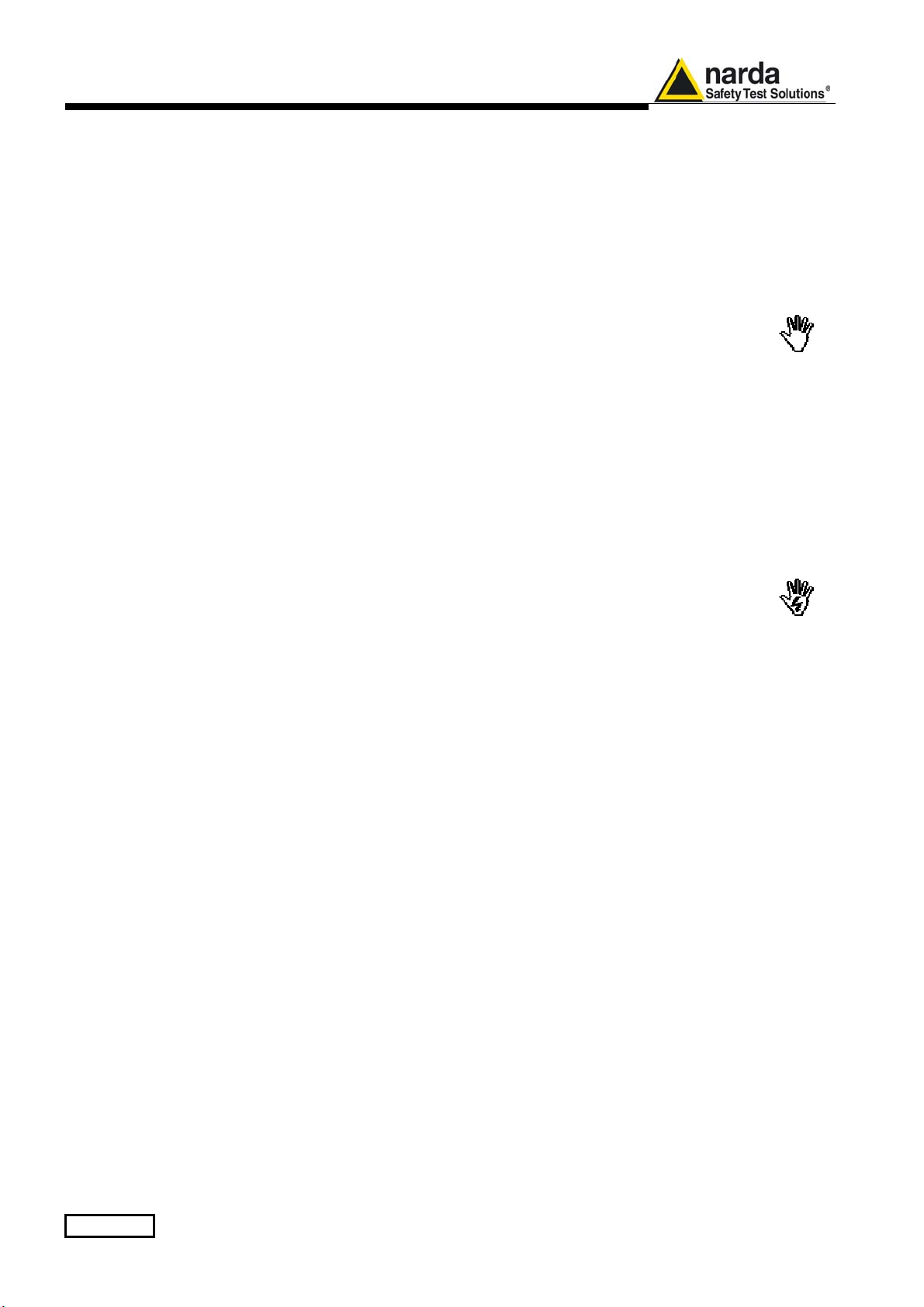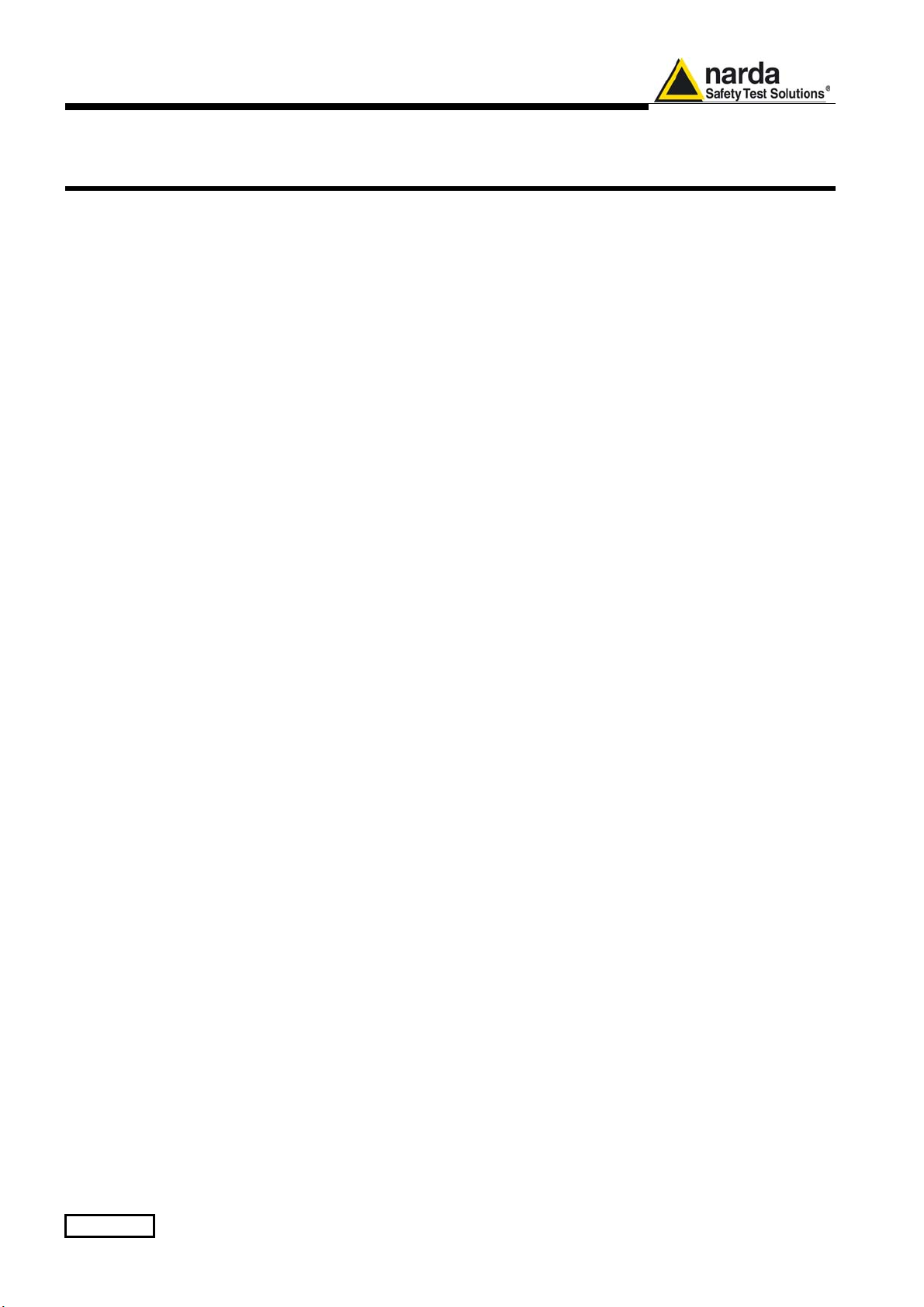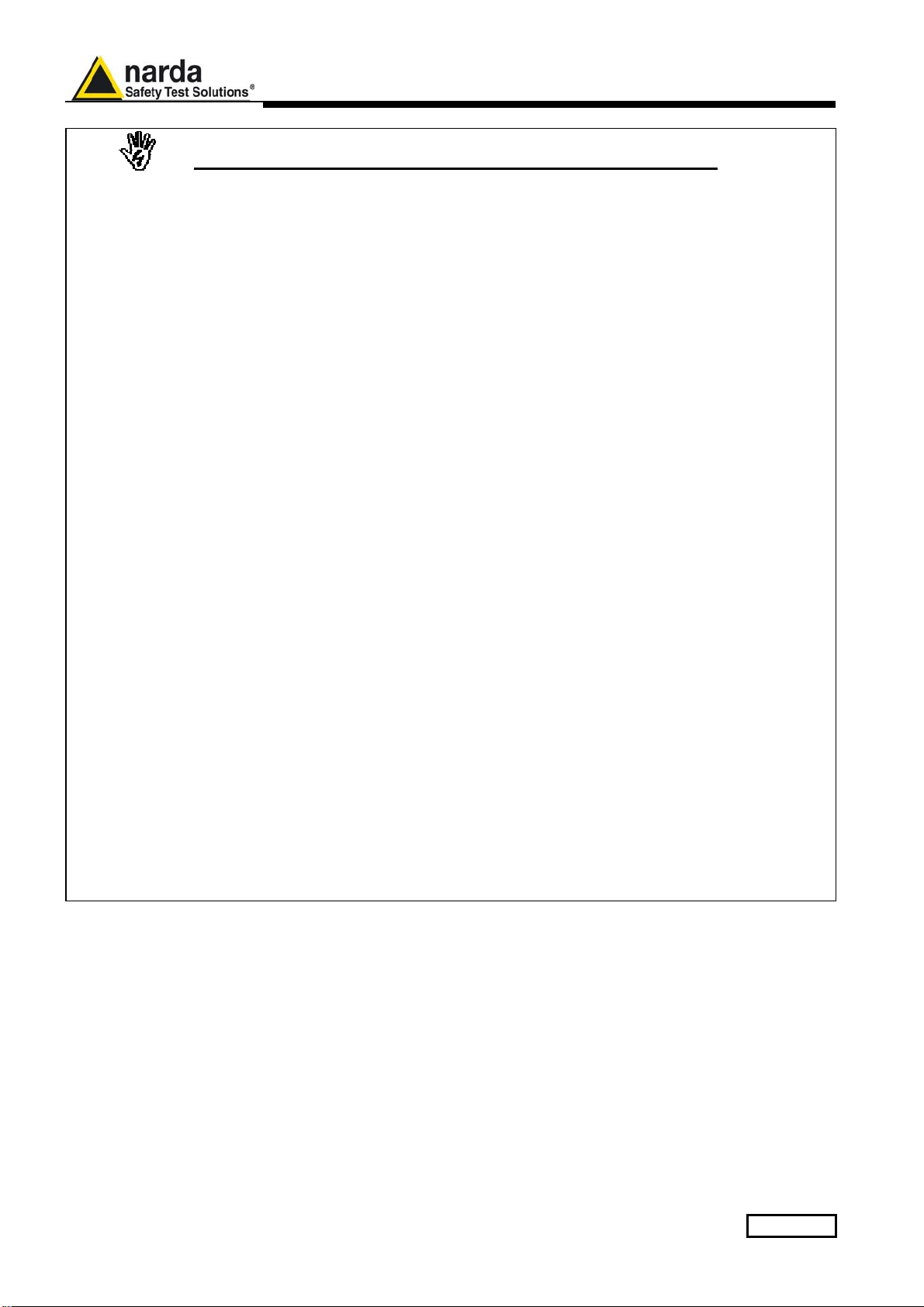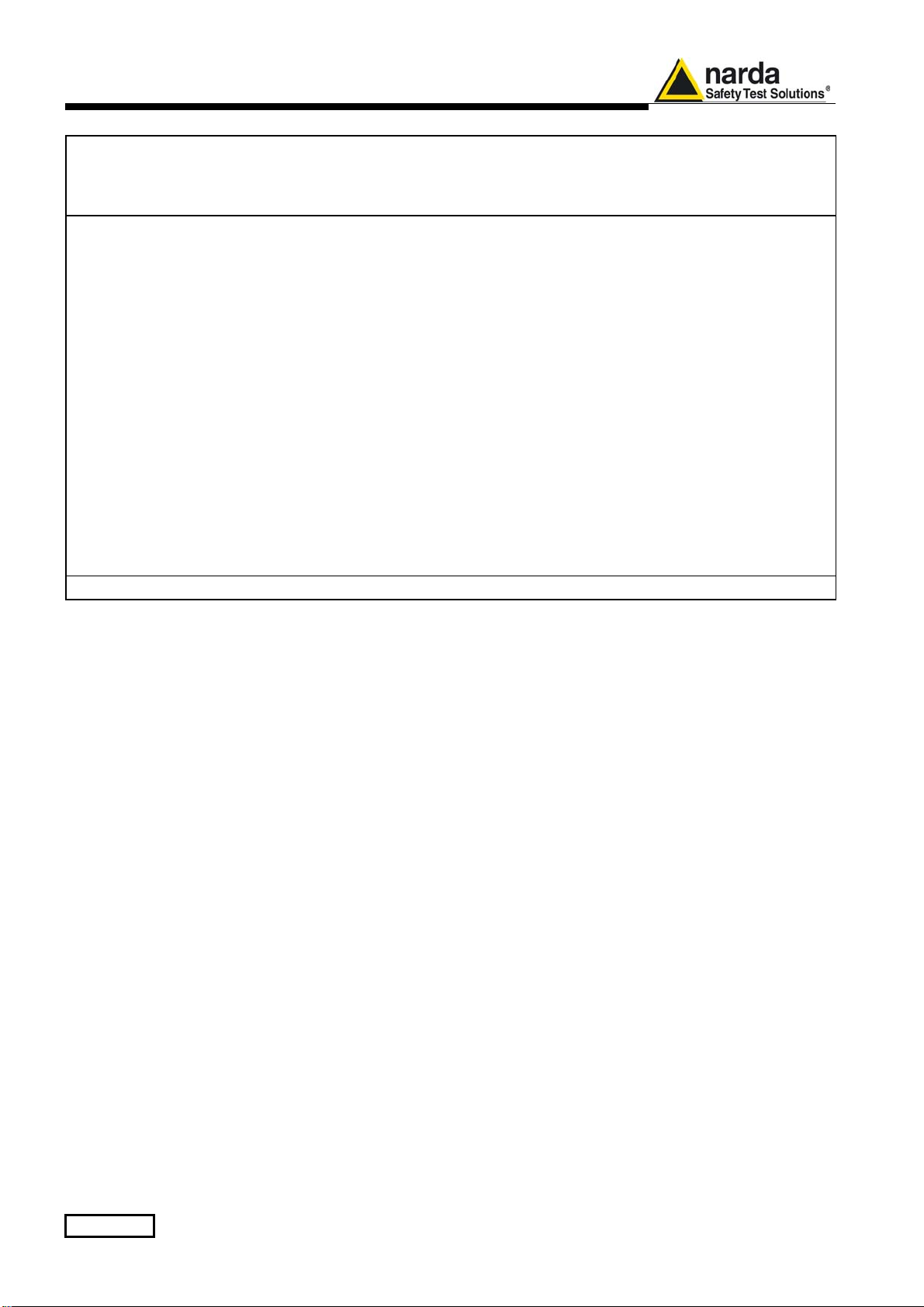PMM 6630 User’s Manual 7
SAFETY RECOMMENDATIONS AND INSTRUCTIONS
This product has been desi
ned, produced and tested in Italy, and it left the
factory in conditions fully complyin
with the current safety standards. To
maintain it in safe conditions and ensure correct use, these
eneral instructions
must be fully understood and applied before the product is used.
•When the device must be connected permanently, first provide effective
grounding;
•If the device must be connected to other equipment or accessories, make
sure they are all safely grounded;
•In case of devices permanently connected to the power supply, and lackin
any fuses or other devices of mains protection, the power line must be
equipped with adequate protection commensurate to the consumption of all
the devices connected to it;
•In case of connection of the device to the power mains, make sure before
connection that the volta
e selected on the volta
e switch and the fuses are
adequate for the voltage of the actual mains;
•Devices in Safety Class I, equipped with connection to the power mains by
means of cord and plu
, can only be plu
ed into a socket equipped with a
ground wire;
•Any interruption or loosenin
of the
round wire or of a connectin
power
cable, inside or outside the device, will cause a potential risk for the safety of
the personnel;
•Ground connections must not be interrupted intentionally;
•To prevent the possible dan
er of electrocution, do not remove any covers,
panels or
uards installed on the device, and refer only to NARDA Service
Centers if maintenance should be necessary;
•To maintain adequate protection from fire hazards, replace fuses only with
others of the same type and rating;
•Follow the safety re
ulations and any additional instructions in this manual to
prevent accidents and damages.