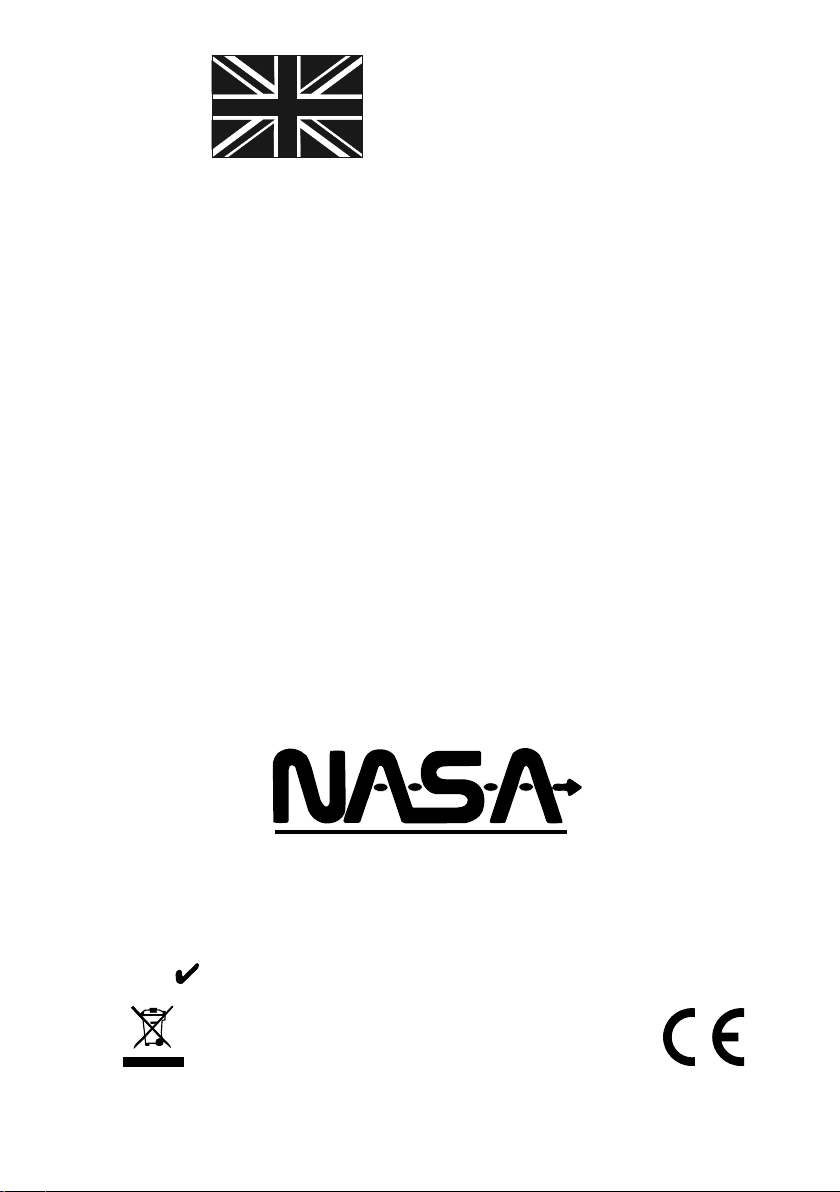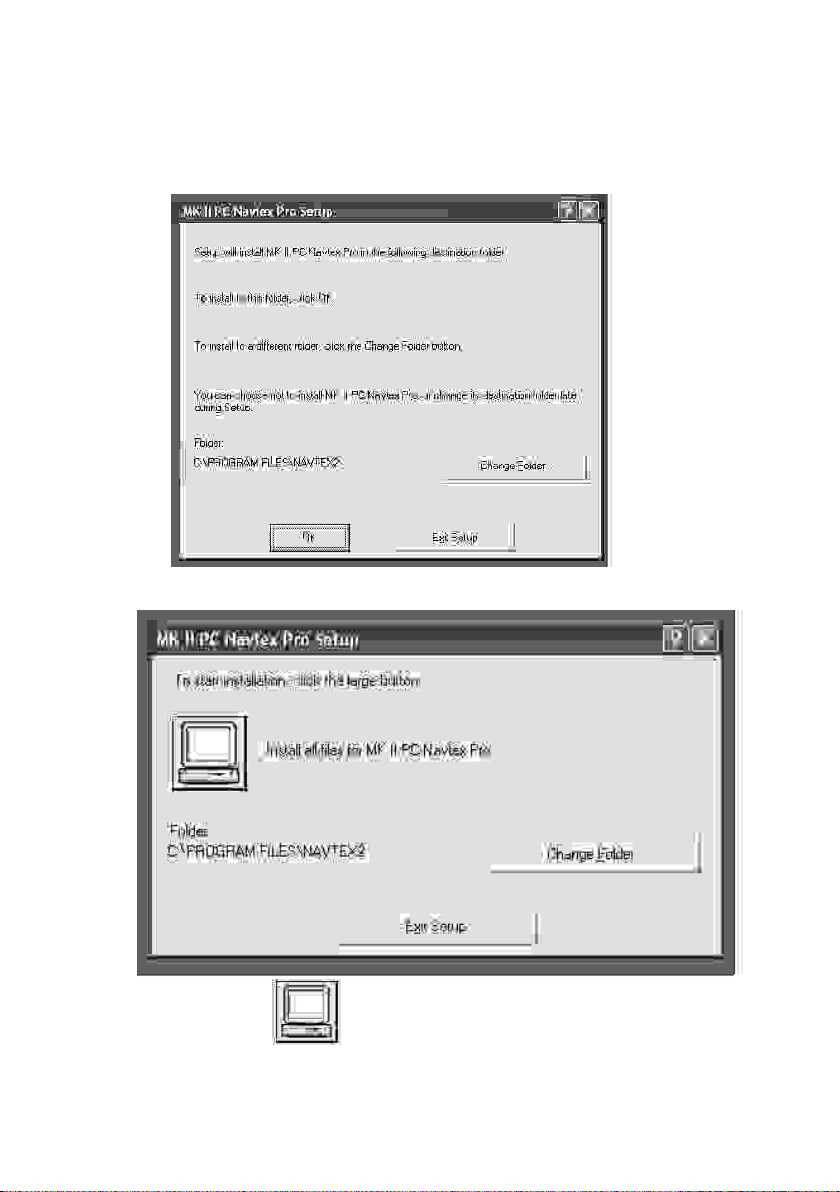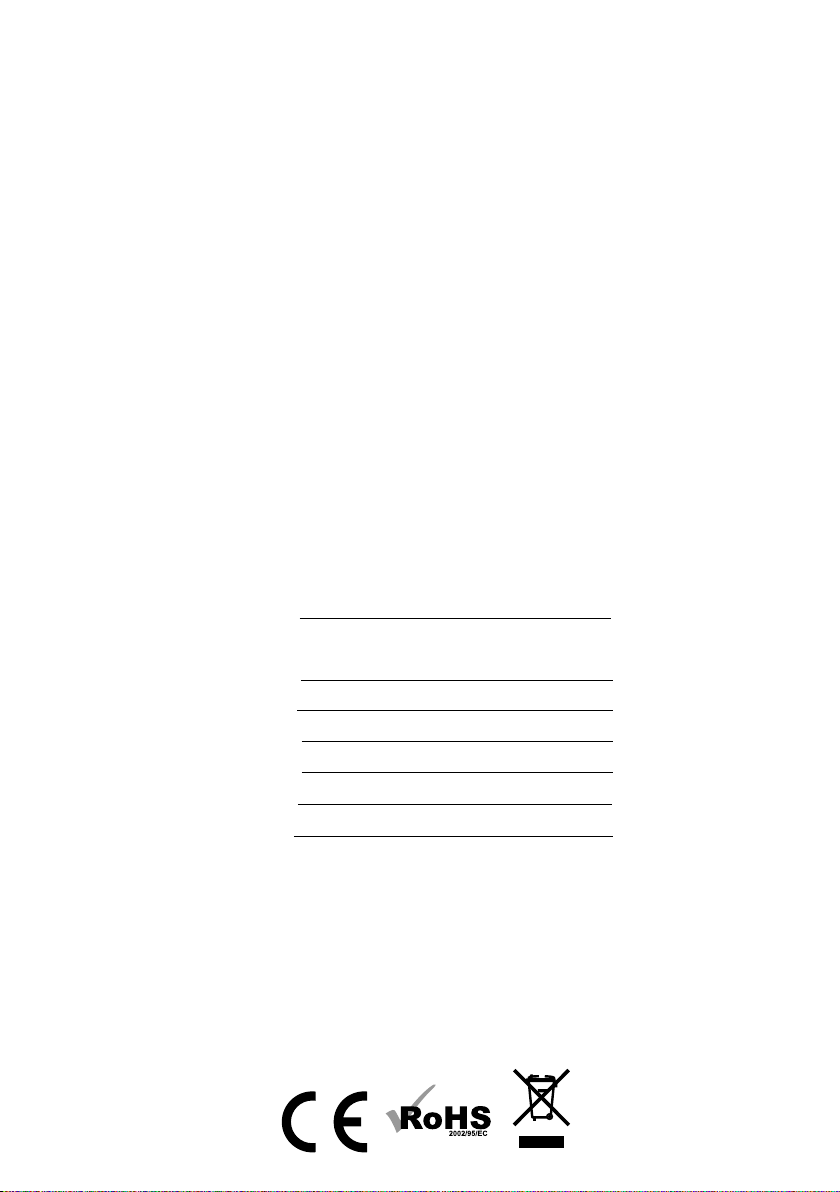NAVTEX PC PRO DESCRIPTION
The NASA Navtex PC Pro is a two-channel receiver (518KHz and 490Khz) for small boat use,
and is currently supplied as a kit comprising the receiver (referred to as the “engine”), antenna,
power lead, CD containing the PC display software, and a USB adapter and driver disc. The
engine output is RS-232 and will connect to a standard serial port if your computer has one.
The Engine is designed to be run continuously, and to have the stored Navtex messages
downloaded at intervals into a PC. The memory store in the Engine holds (approximately) the
latest two days-worth of messages. The PC does not have to be permanently connected
MkII ENGINE DISPLAY SOFTWARE COMPATIBILITY
At the date of this description, the version of the PC software is 4.00 and is compatible with and
fully tested for Windows 98 up to Windows 7. Updates to the software are made from time to
time and are available to download from the link in the application “help about” menu item.
SOFTWARE FEATURES:
** You can instruct the Engine to switch between channel A (518KHz) and channel B (490KHz)
manually, or set two automatic daily switching times per channel. The Engine time clock is
synchronised to your PC time, so you need to allow for the UTC time standard for Navtex
broadcasts when setting timed switches.
** On initial set-up, the software will search for the communications port connected to the
Engine.
** You can manually initiate downloading of the messages stored in the Engine, or set the
software to automatically download on start-up.
** New messages received after download are captured and can be displayed.
** Downloaded messages can be filtered by channel, station and type, and duplicated
messages are suppressed.
** Messages are displayed with the most recent ones at the top (except for live messages
captured after download).
** You can select the local Navarea. There is a Global library of stations (Navarea 1 to 16)
which can be edited by the user. These change regularly, and should be used as a guide only.
** You can reset the engine memory store from the screen if you wish. Note that this does not
“reboot” the engine, and should not be used until you are satisfied the engine is fully
commissioned and working.
** The last used settings (COM port, message filters applied, autodownload preference) are
stored on shutdown.
** You can print selected messages if you need to.
SUPPORT
The help menu has an extensive help file. There is an email address for software technical
support (in English) and a web link for updates and fixes where available.