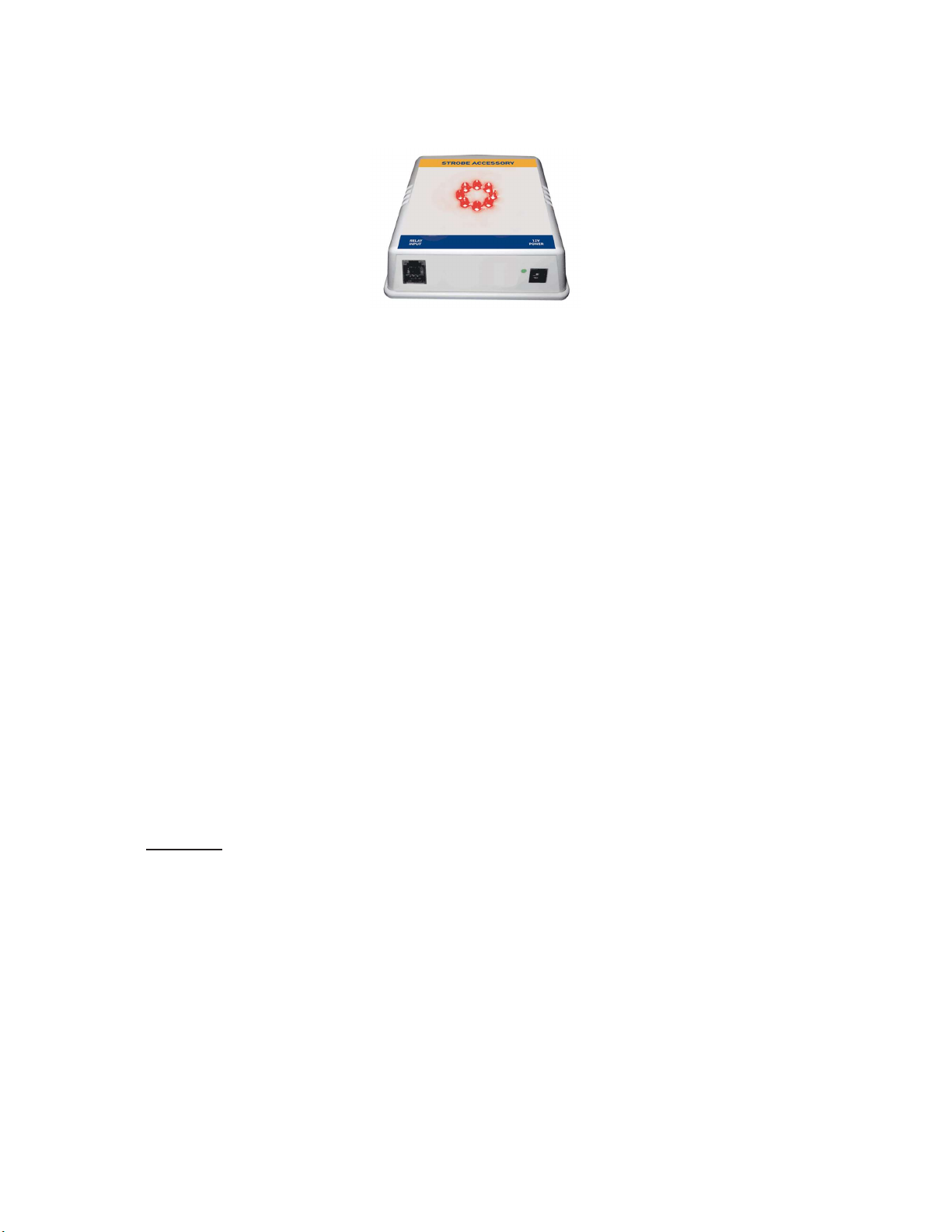OPERATION
Our Telephone Line Monitor (TLM) device is designed to activate whenever the
Telephone Line that it is connected to has been lost, disconnected or cut.
In the event that this happens, 10 seconds later TLM will automatically CLOSE the
contacts of an Internal Relay, which in turn can be used to trigger other external
equipment to advise of the loss of Telephone Line. The contacts of the Internal
Relay will remain closed until the telephone line service has been restored.
TLM waits 10 seconds before activating the internal relay to overcome false
alarms should a very brief interruption to the telephone line service occur.
TLM is totally ‘Transparent’ in operation and will not affect the use of the
Telephone Line in any way.
Two Optional low cost Accessories are available from Natcomm for use with TLM,
to alert the user that the Telephone Line has been lost. These Accessory Devices
are all designed for Easy User Installation. See pages 5 - 9 for further details.
The Relay Output of TLM can alternatively be used to Control a 3rd Party
Electrical Device (not supplied). An Accessory Device Connection box (with 2
screw terminals) is supplied for this purpose and connects to TLM via a short
supplied cable.
TLM’s Dry Relay Contacts are rated at 12V/1A. If these voltages are exceeded
by the use of a 3rd party device, damage will occur to TLM and correct operation
will be lost.
IMPORTANT NOTES
It is the responsibility of the user or installer to ensure that TLM and any
connected accessories are tested at appropriate intervals for correct
operation.
Although TLM devices have proved to be extremely reliable over many years of
operation, events such as telephone line surges, power surges, connection
issues or even failure of TLM are all possible.
TLM is designed to work on a conventional analog PSTN Telephone Line. If TLM
is to be used on a Fiber, Cable or other Analog or Digital ‘emulated’ telephone
line, then the performance of TLM will depend on the accuracy of the ‘emulated’
service. TLM should be tested thoroughly to ensure that it is compatible with the
‘emulated’ telephone line.