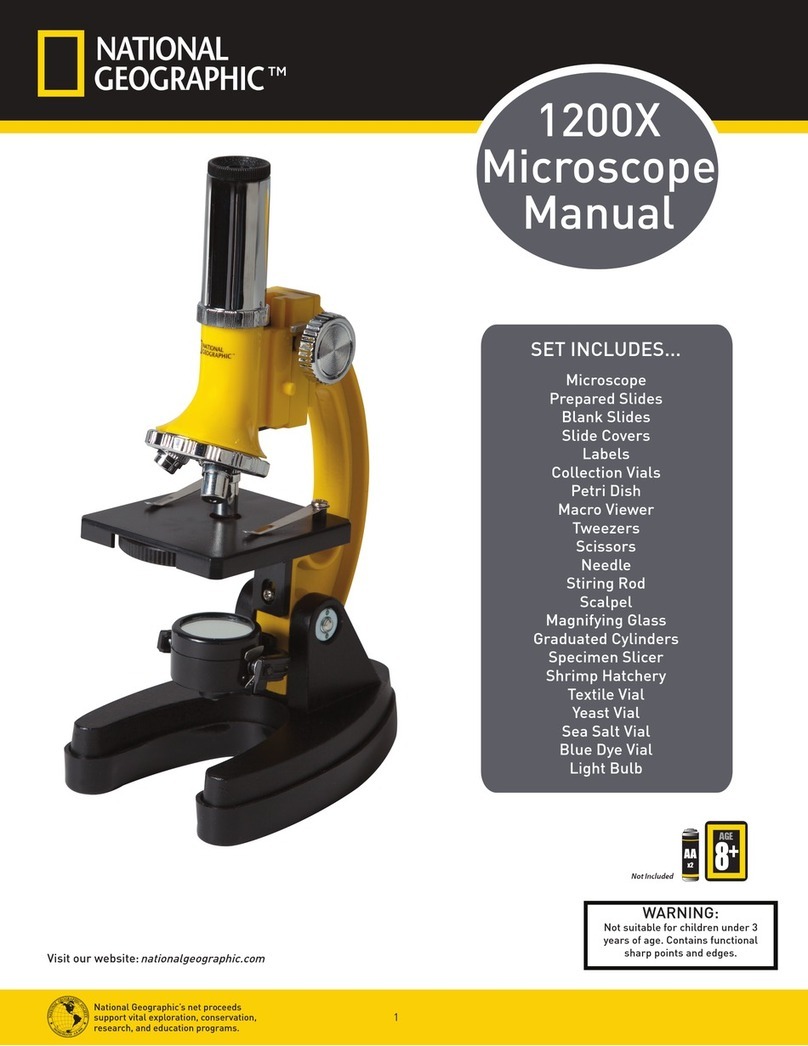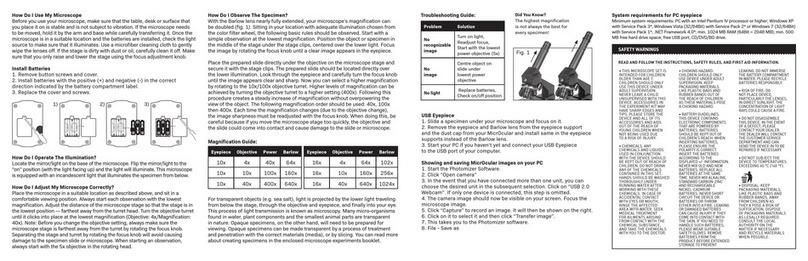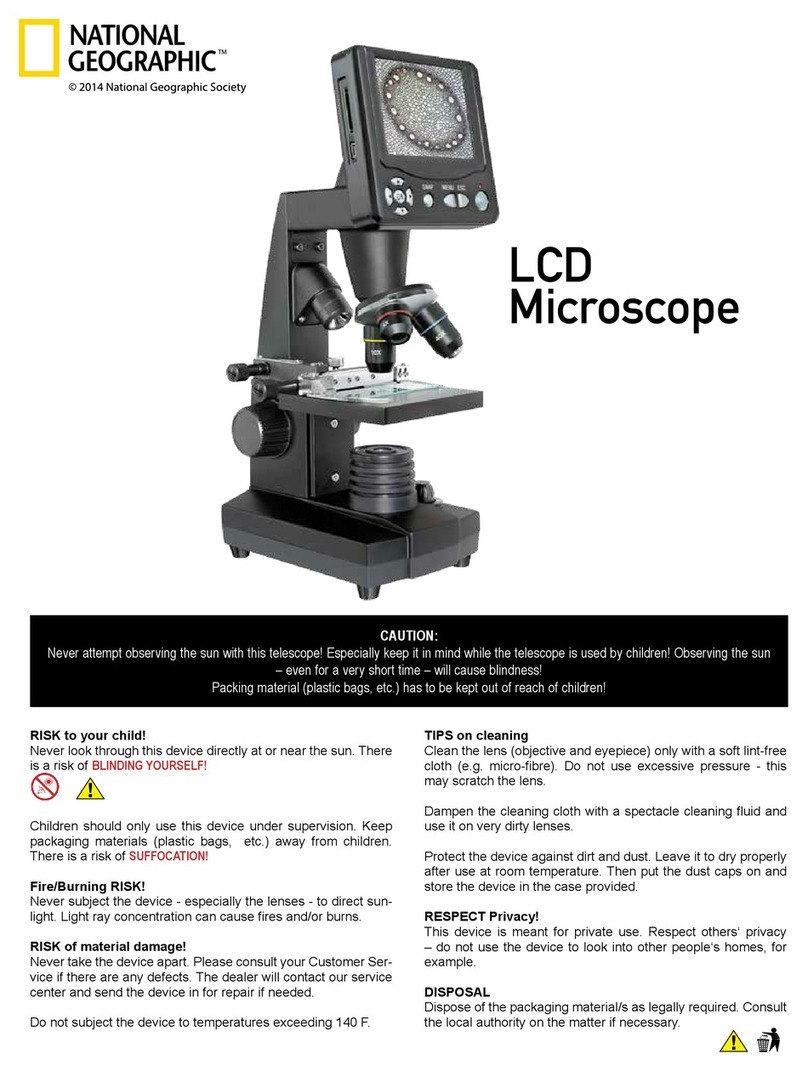6
(ES) Advertencias de carácter general
• ¡Existe PELIGRO DE ASFIXIA! — Mantener los materiales de embalaje (bolsas de plástico, bandas
de goma) alejadas del alcance de los niños.
• Este aparato contiene componentes electrónicos que funcionan mediante una fuente de electrici-
dad. No deje nunca que los niños utilicen el aparato sin supervisión. El uso se deberá realizar de la
forma descrita en el manual; de lo contrario, existe PELIGRO de DESCARGA ELÉCTRICA.
• ¡PELIGRO DE DESCARGA ELÉCTRICA! — No doblar, aplastar, estirar ni pasar por encima de cables
de alimentación o conexión ni de alargadores o piezas de empalme. Proteja los cables de los
bordes alados y el calor excesivo. Antes de poner en funcionamiento, compruebe si presentan
desperfectos el aparato, los cables y las conexiones.
¡No poner nunca en funcionamiento un aparato defectuoso o un aparato cuyas piezas conductoras
de corriente presenten desperfectos! Es necesario recambiar sin demora las piezas defectuosas a
través de una empresa de servicio técnico autorizada.
• ¡PELIGRO de daños materiales! — No desmonte el aparato. En caso de que exista algún defecto, le
rogamos que se ponga en contacto con su distribuidor autorizado. Este se pondrá en contacto con
el centro de servicio técnico y, dado el caso, podrá enviarle el aparato para su reparación.
• No exponga el aparato a altas temperaturas. ¡No cortocircuitar ni arrojar al fuego el aparato! El calor
excesivo y el manejo inadecuado pueden provocar cortocircuitos, incendios e incluso explosiones.