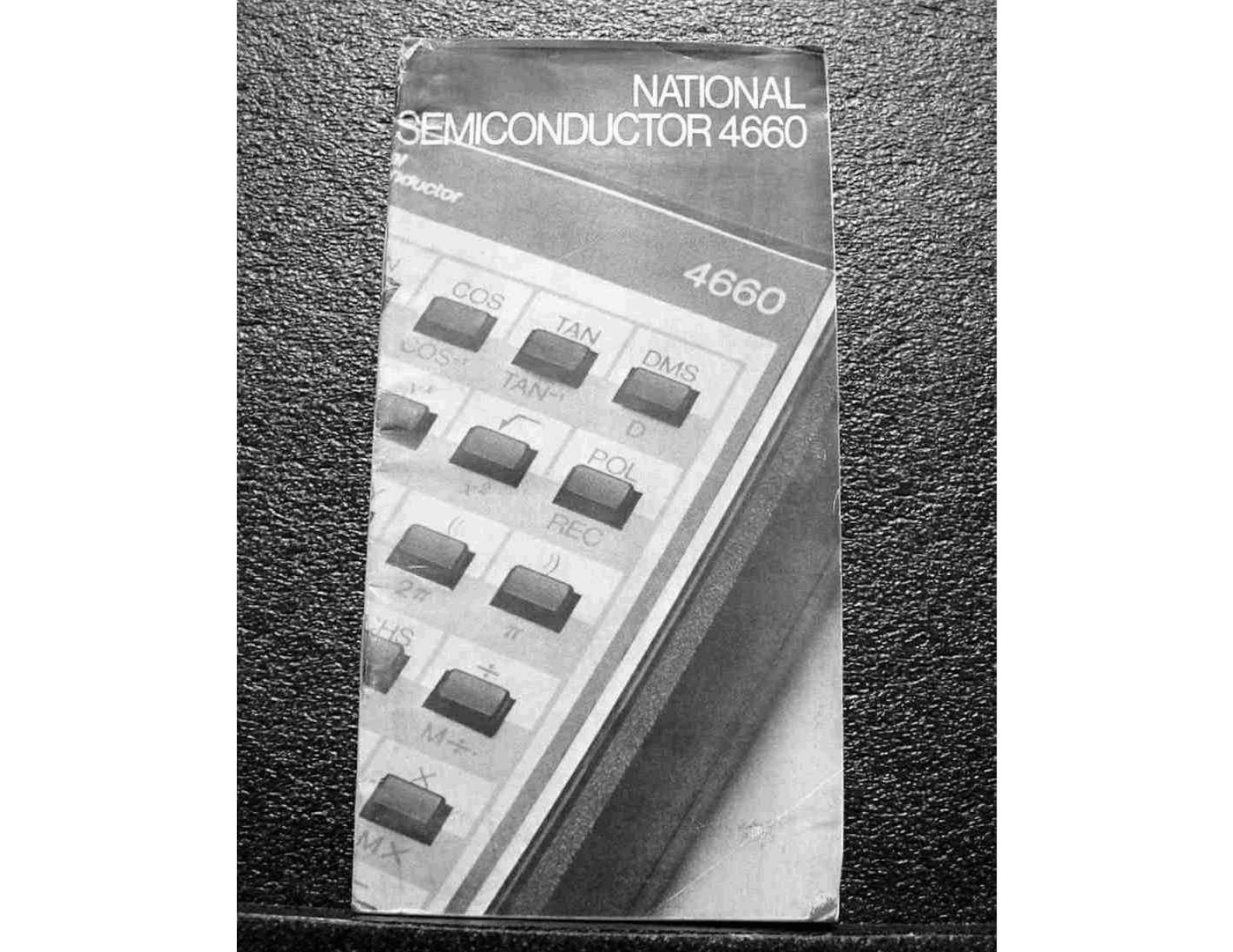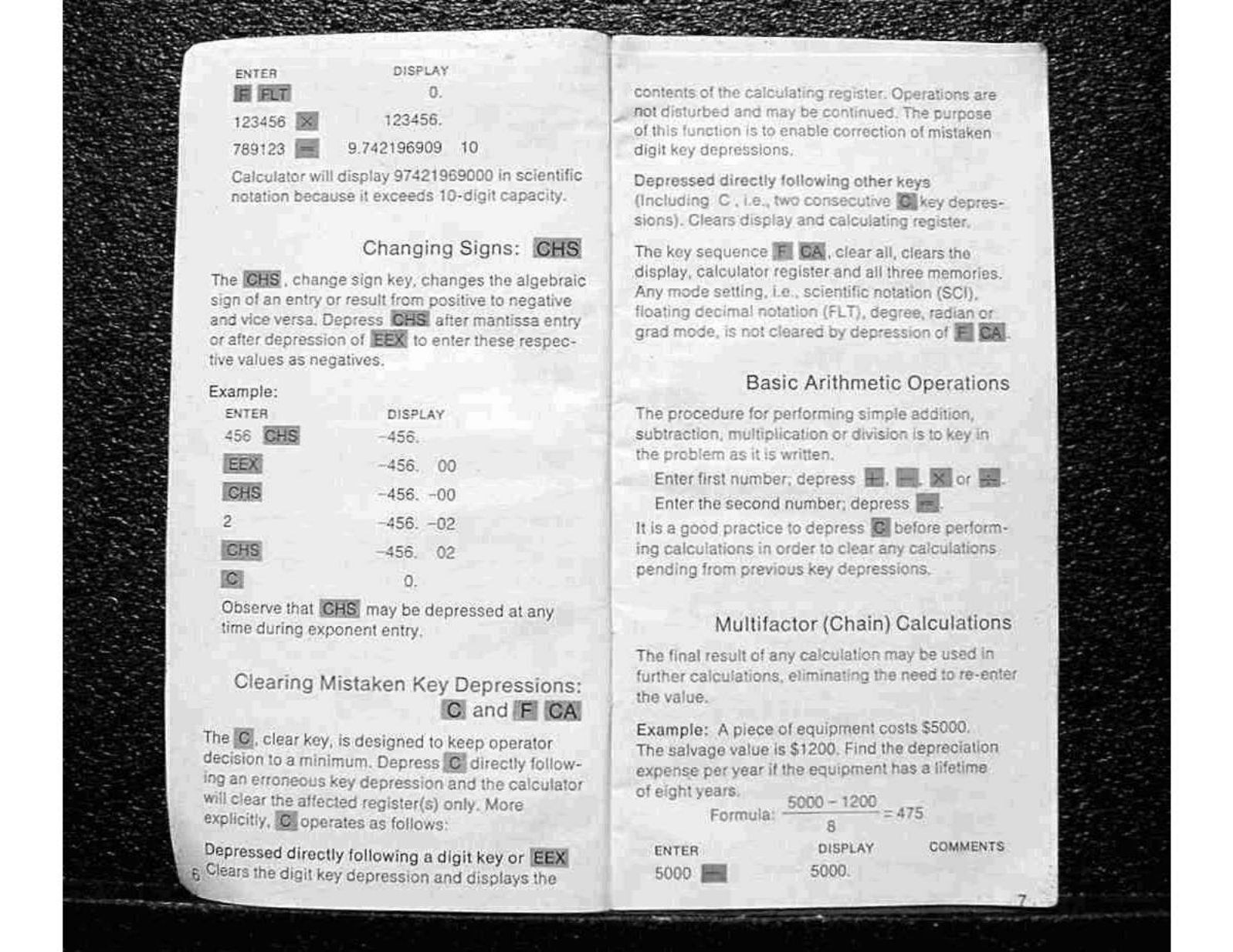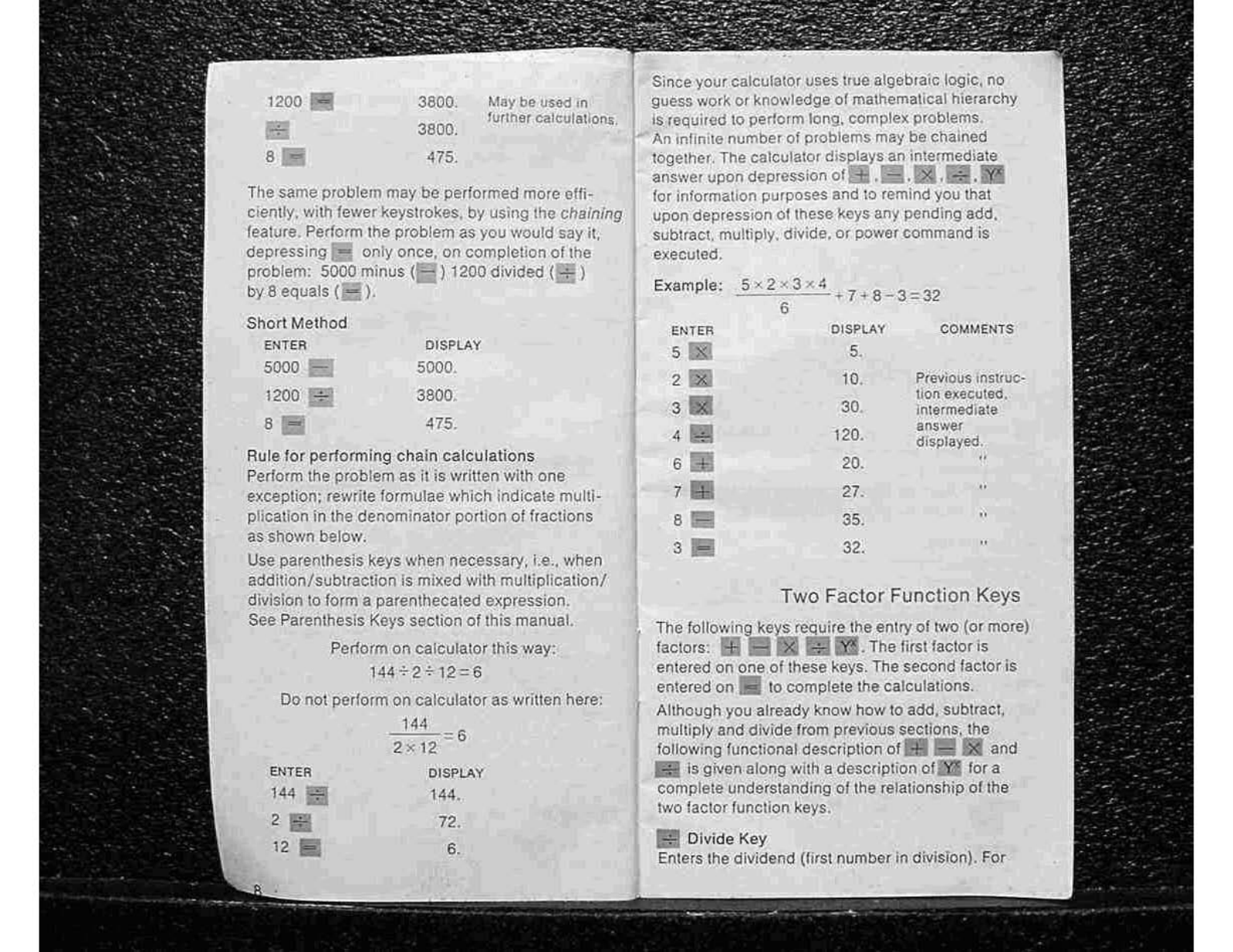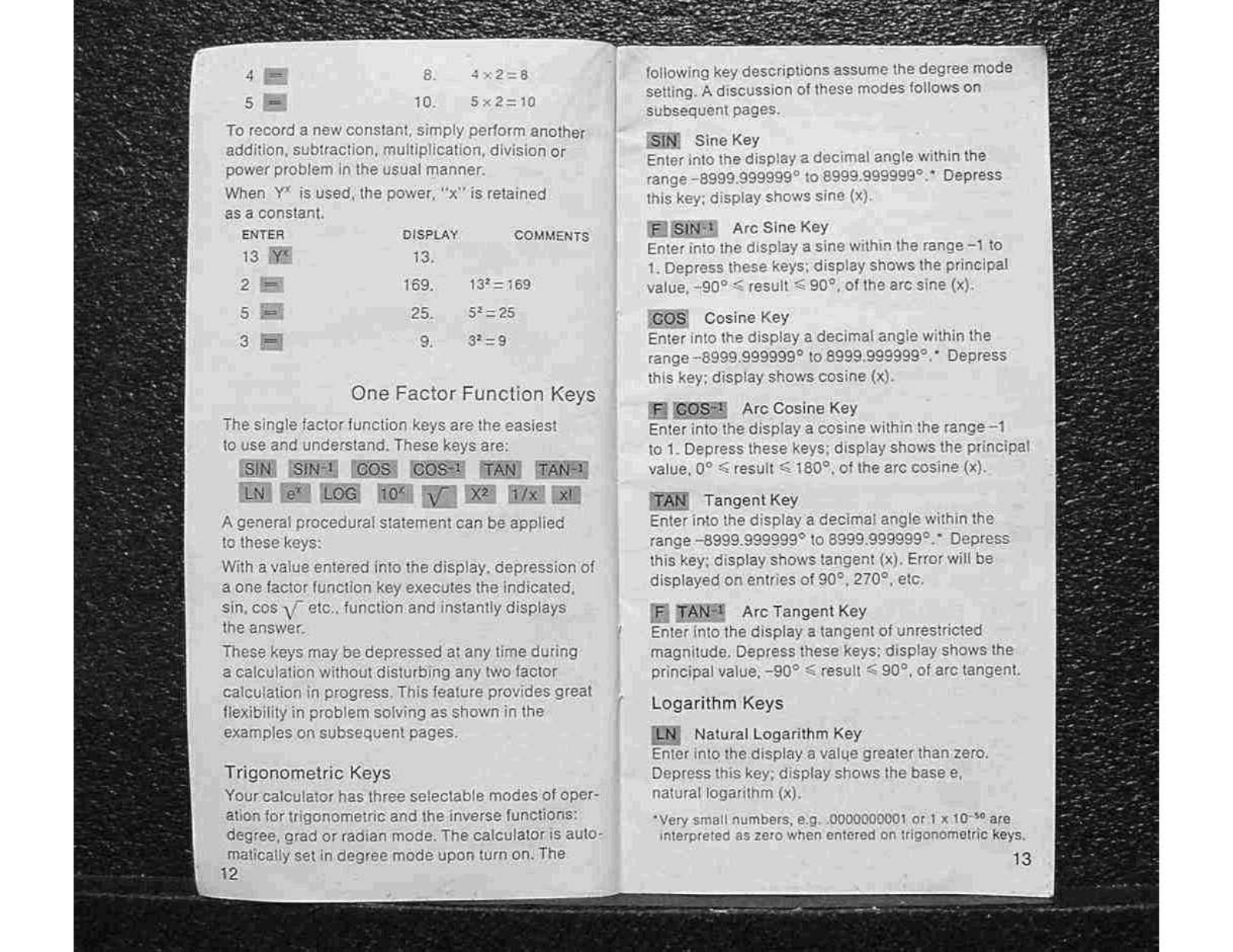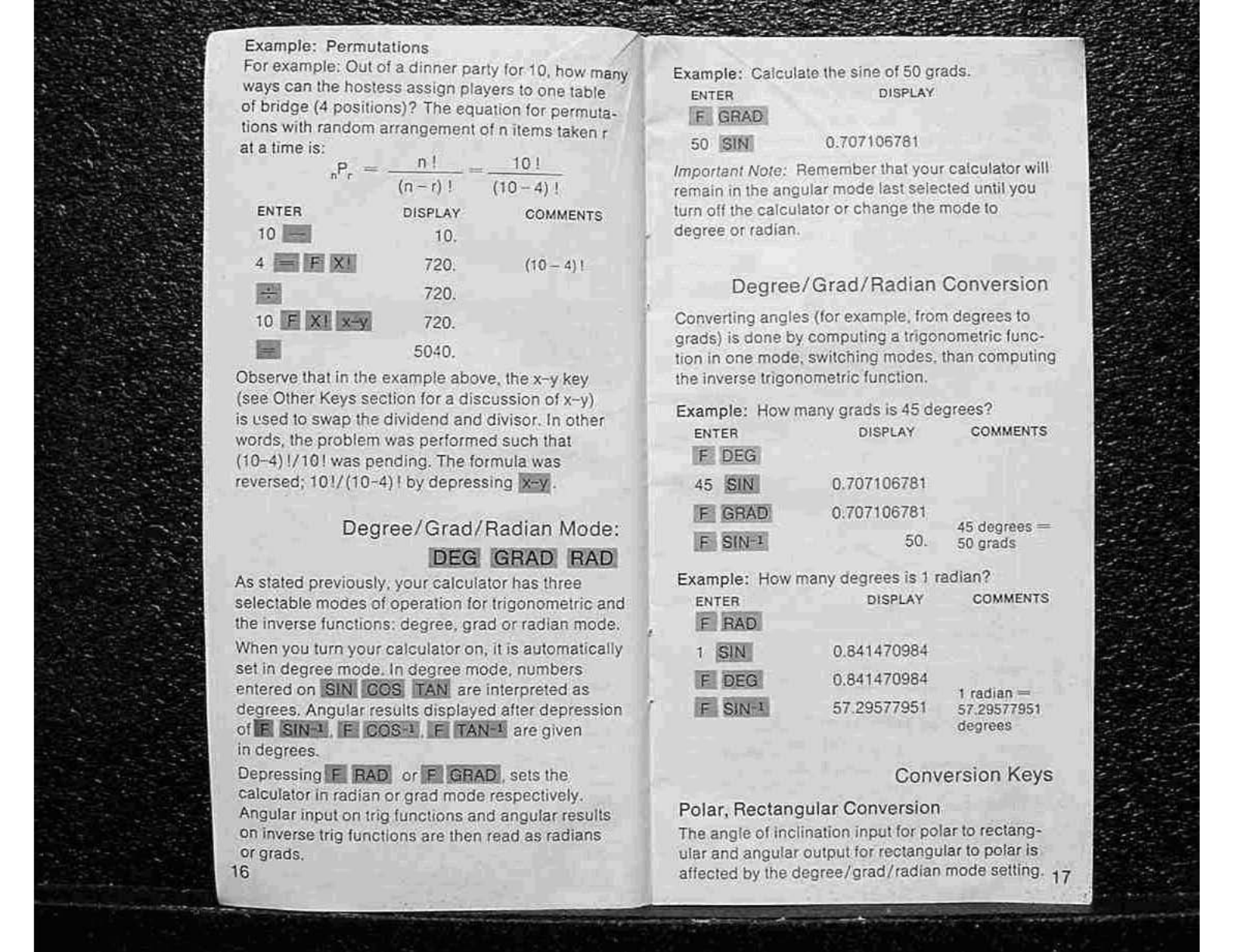One Factor Function Keys
The single
laclor
function keys are the easiest
10
use
and understand, These keys are:
oOS·
To
record anewconstanl. simply perform another
addition. subtraction, multiplication, division or
power problem In the usual manner.
When
y~
is
used, the power, "x" is retained
as acanslam.
ENTER
DISPlAY
COMMENTS
13.
169.
13'=169
2S.
S'=25
9.
3'=9
,
•
8.
lD
.
4,.,2",8
5,,2=10
folloWing key descriplions assume the degree mode
seiling. Adiscussion of lhese modes
foHows
on
subsequent pages.
Sine Key
Enter Into
Ihe
display adecimal angle wilhin the
range -8999.999999° to 8999,999999°,' Depress
Ihls key: display shows sine
(Xl·
Arc Sina Kay
Enler into tha display aslna Within the ranga
-1
to
1.
Depress these keys; disptay Shows the principal
value,
-90°"
result"
900,of Iha arc sine (x).
CO
Cosine Key
Enter into the display adecimalangle wilhin the
range -8999.999999° to 6999.999999°,' Depress
this key; display shows
cosine
(x,}.
'S
Arc
Cosine Key
Enter into the displayacosine
wilhin
Ihe
range-1
to 1. Depress these keys: display shows Ihe principal
value.
0°"
result"
160°,01
the arc cosine
(Xl·
Ageneral procedural statement
can
be applied
10
Ihasekeys:
With avalue entered
inlo
the display. depression
of
aone
laclor
function key executes the Indicated.
sin,cos ,r
elc
..
function
and
instantly displays
the answer.
These
keys
may
be depressed
a\
an:/
lime
o'Ullog
acalculalion wllhou\ disturbing
any
two
laclor
calculation in proglCSs.
This
feature provides greal
flexibility in problem solving as
shown
in the r
examples
on
subsequent pages.
Trigonometric Keys
Your
calC1Jlator
has Ihree selectable modes
of
oper-
atlan
lor
lrigonomelric and
lhe
inverse functions:
deglee, grad or radian mode. The calculator
is
aulO·
matically5el in degree
mode
upon
tum
on. The
12
Tangenl
Key
Enterinto the display adeCimal angle within
the
range -8999.999999°
10
8999.999999".' Depress
this kay: dIsplayshows langent (x). Error will be
displayed
on
entries of 90".2700,etc.
rA'J'li
Arc
Tangent Key
Enter Into lhe display atangent
01
unreslricted
magnitude. Depress these keys: display shows the
principalvalue.
-90"'"
result"
90°, of arc tangent.
Logarithm
Keys
Natural
Logarithm
Key
Enter InlO lhe displayevaillegreater than zero.
Depless this key:
display
shows
1he
basee.
naMat
logarithm (x).
'Very
'Small
numllers.
B."
•.
סס0oooooo1
Qr
I X
10->0
arc
mlerpreted 85
ZC/O
Wilen IlnlcrC(l on trillonornetn"c
keys.
13