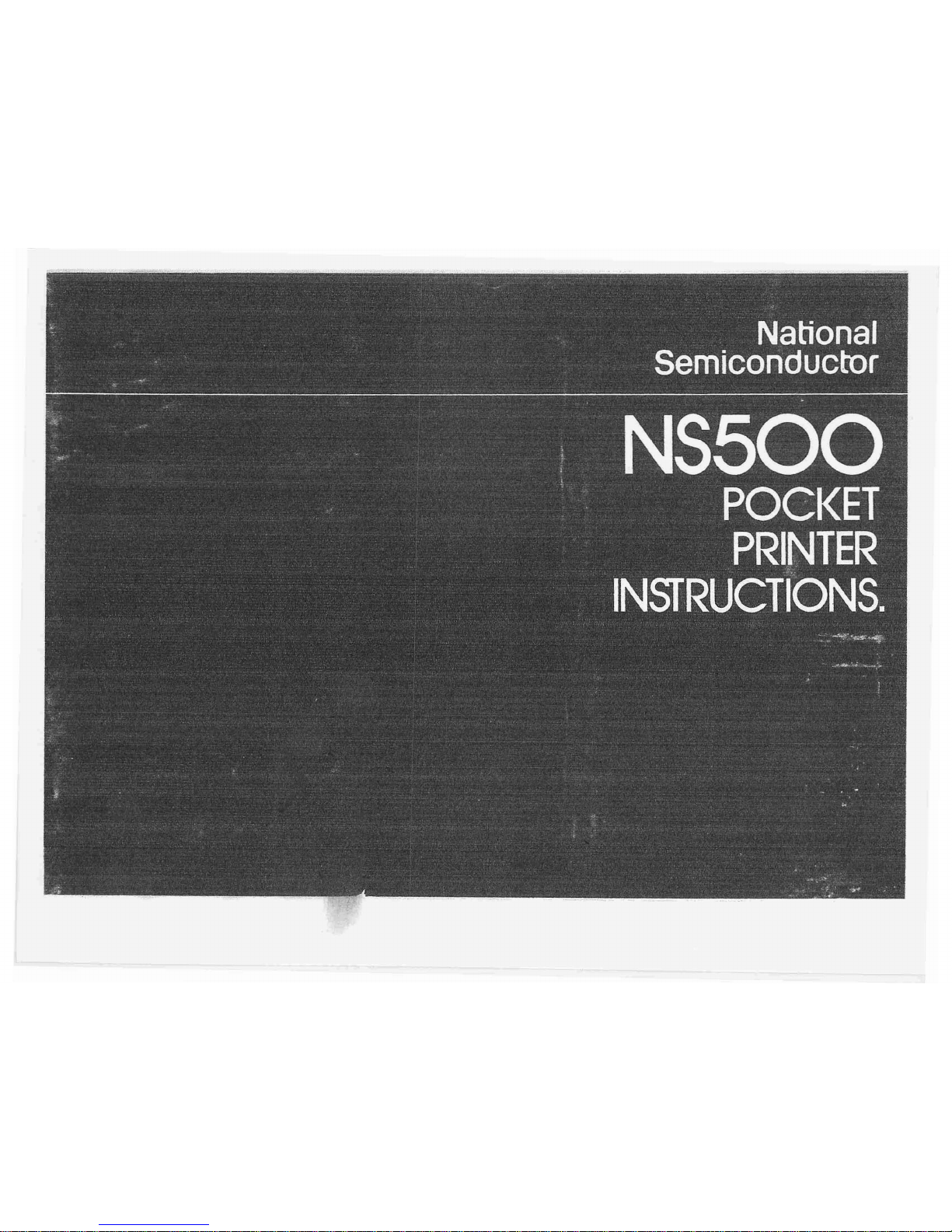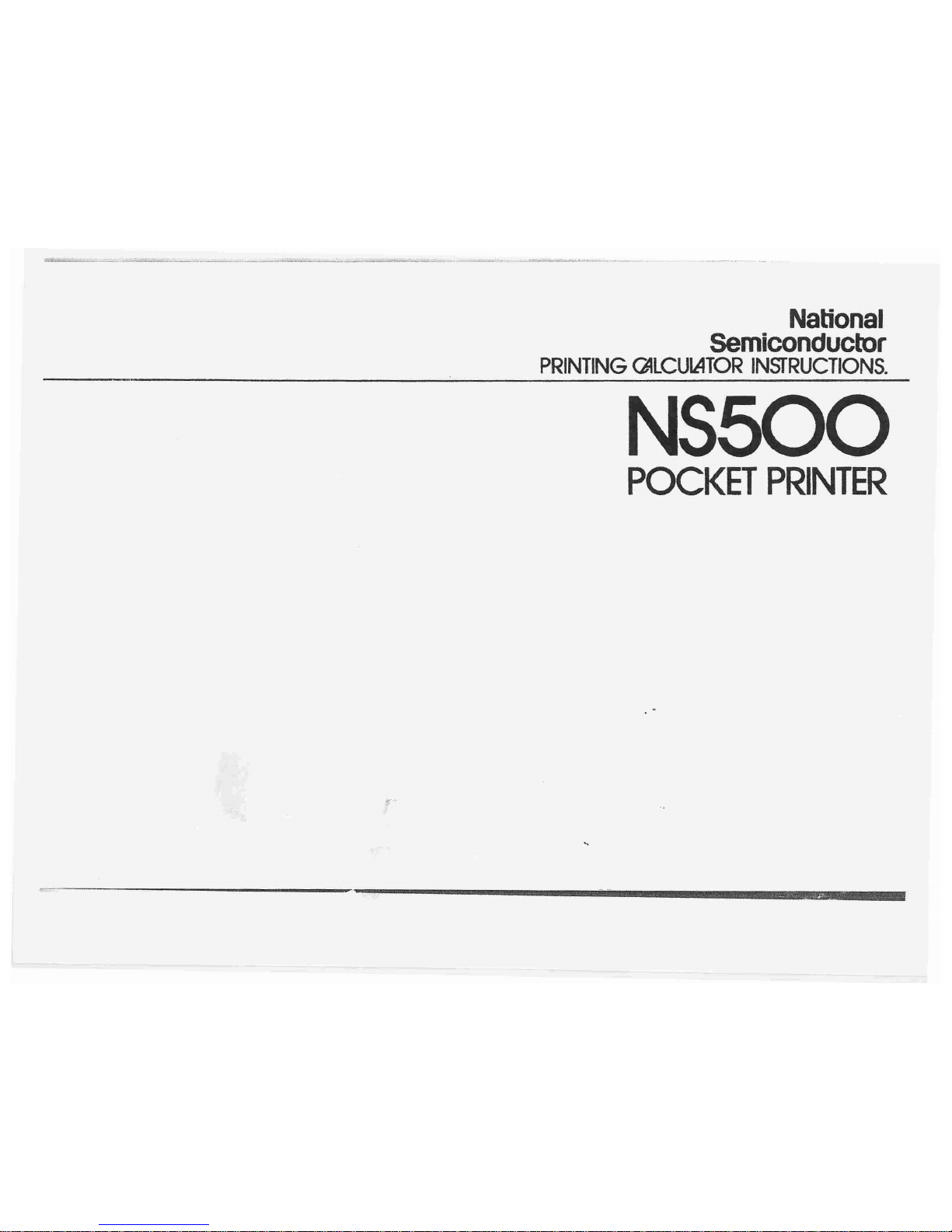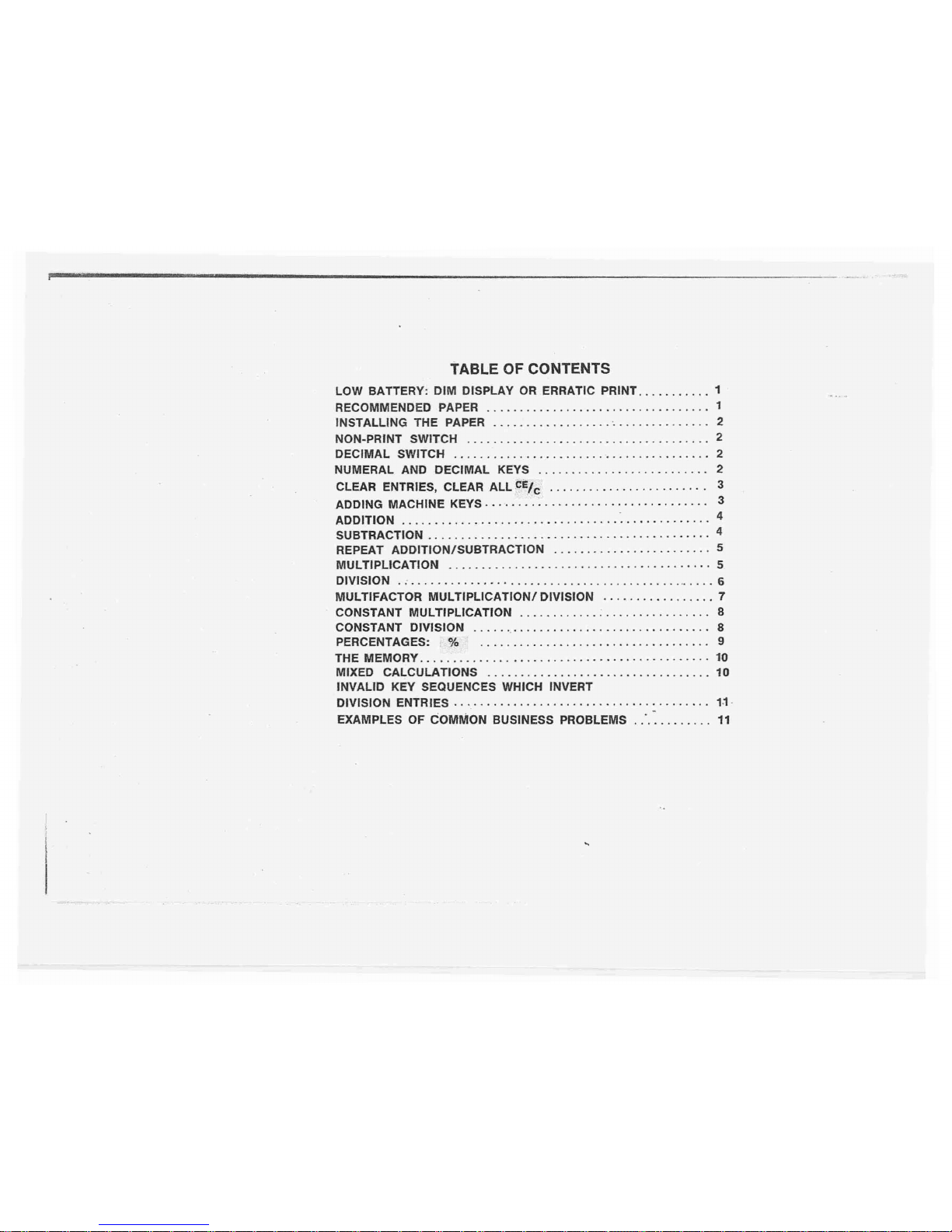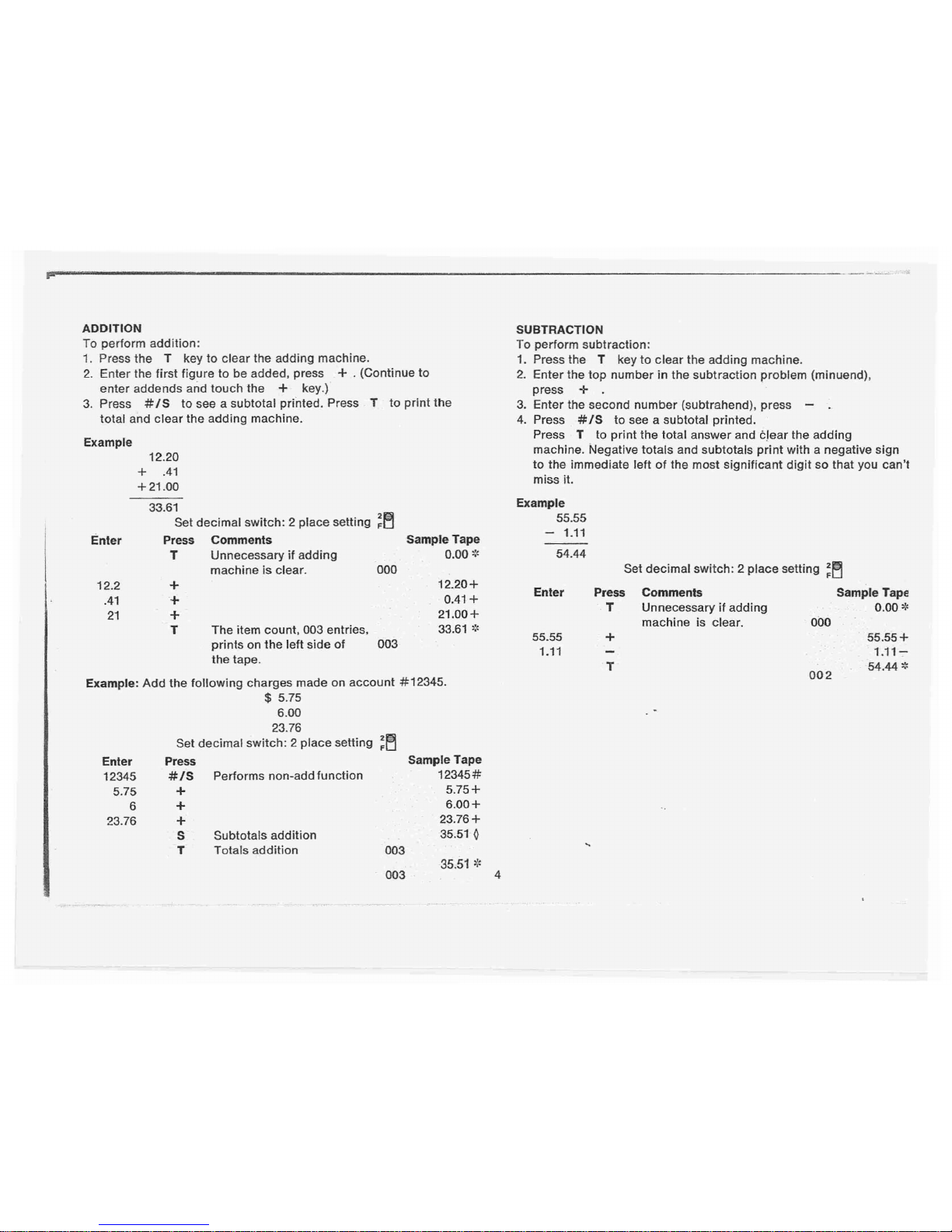-
--
--------
YES
INSTALLING THE PAPER
1.
Remove
the
plastic
paper
tray
holder
from the
back
of
the
calculator.
An
extra tray
to
accommodate
the
larger
core
size
paper
was
included
in
your purchase
of
your
calculator.
2.
Be sure
that
the
paper
unrolls
from
the
bottom
of
the
roll and
not
the top as shown below; otherwise,
no
printing
will
occur.
3.
Insert the
paper
into the
paper
feed path (slot in
back
of
the
calculator). NUdge
the
paper
tape
with
your
fingertips
into
the
paper
feed path as you press I
ii,
the
paper
advance key. Do
this
until
the
paper
feeds
through.
Do
not
stick
long
fingernails
into
the mechanism.
4.
Replace the plastic
paper
tray. If
your
replacement paper i:; the
larger
core
type, use the
larger
plastic
paper
tray included
with
your
calculator.
If
the
Non
Print
switch is set at NP,
printing
will not
occur.
NON-PRINT SWITCH
Put
this
switch in the NP position
to
turn
off
the
printer
and use
only the display. This feature will
allow
you
to
save
paper
when you
have no need
for
atape.
DECIMAL SWITCH
THE FLOATING DECIMAL SETTING IS FOR MAXIMUM DECIMAL
NUMBERS IN THE ANSWER
Set the decimal
switch
at F
for
afloating decimal. A
floating
decimal
system
automatically
puts
the
decimal behind numbers as you key
them
into
the
calculator
until
you press the decimal
point
key • .
When the •is pressed
the
decimal
point
is
fixed
at
that
place and
further
numbers keyed into
the
calculator
during
that
entry are
entered as decimal fractions,
to
the
right
of
the decimal point.
Results are printed with as many decimal places
as
capacity
permits.
Set the decimal at the 2
place
setting and results are printed and
rounded
off
at
two
decimal places.
NUMERAL
AND
DECIMAL KEYS
The numeral keys are numbered 0
to
9and double zero. The
double
zero key,
00
,is
for
quick
dollars and
"no
cents"
entries
or
for
entries
with
many zeros.
The decimal key is pressed whenever a
number
being entered
contains adecimal. It is
not
necessary
to
press •
after
entering a
whole number.
Numbers may be entered
wLth
up to 12 digits.
NO
2