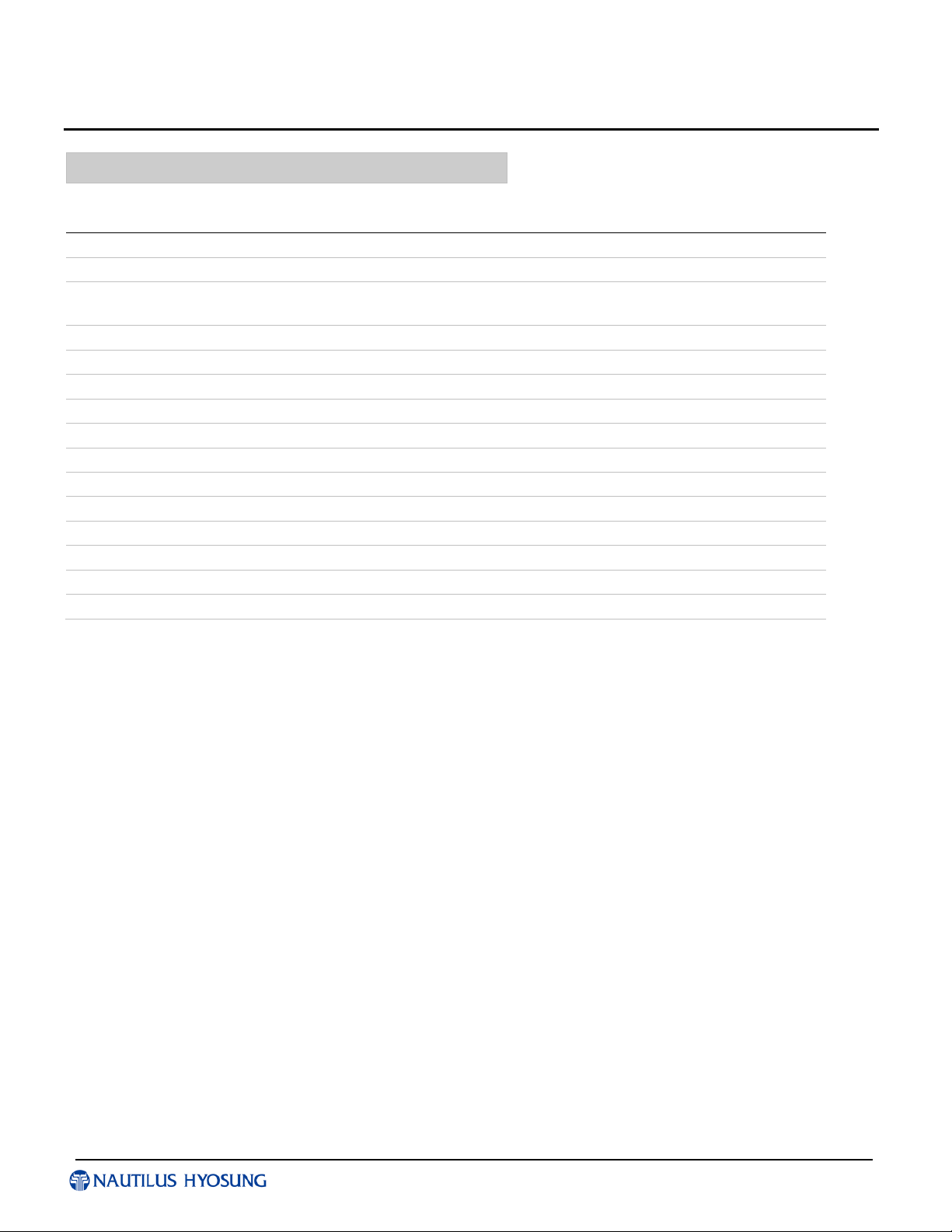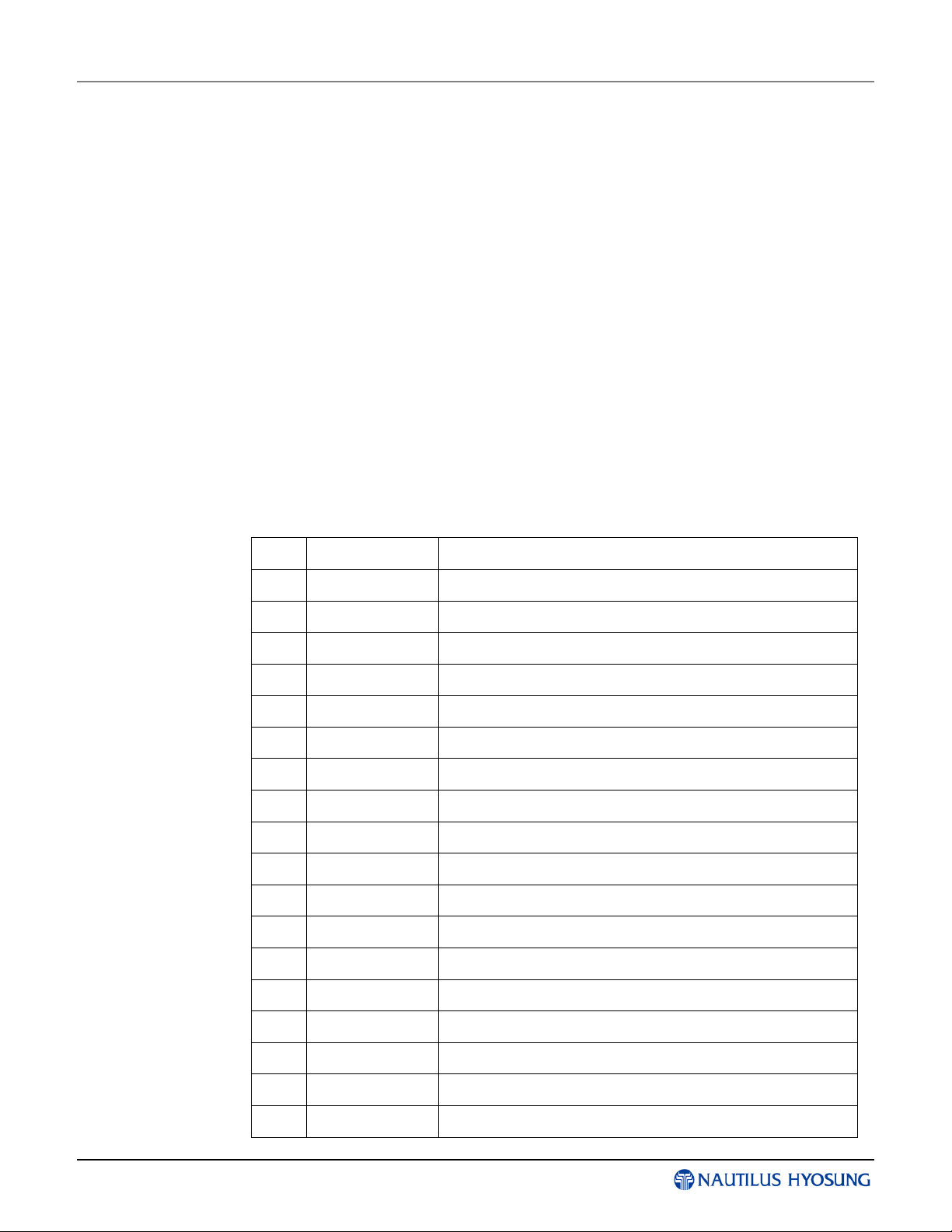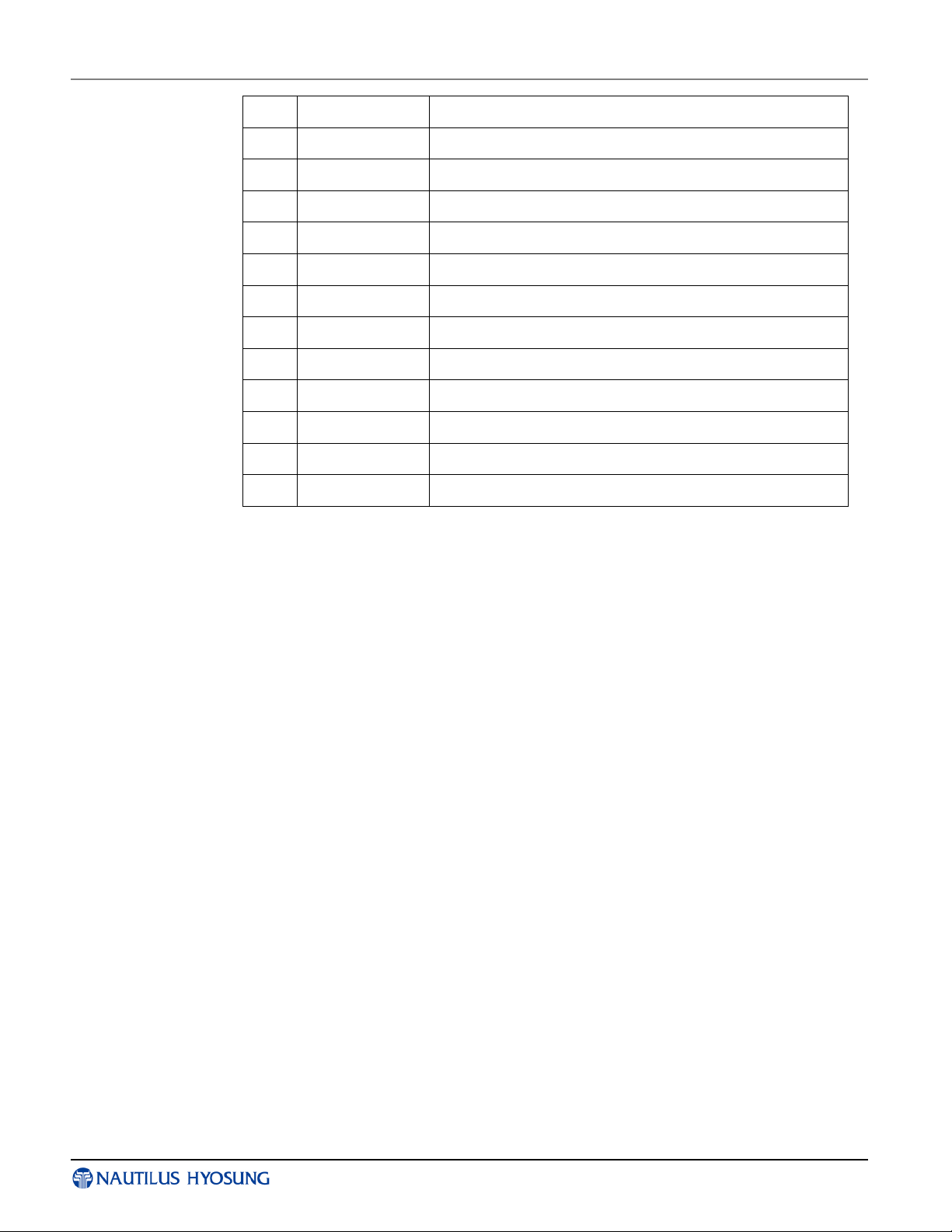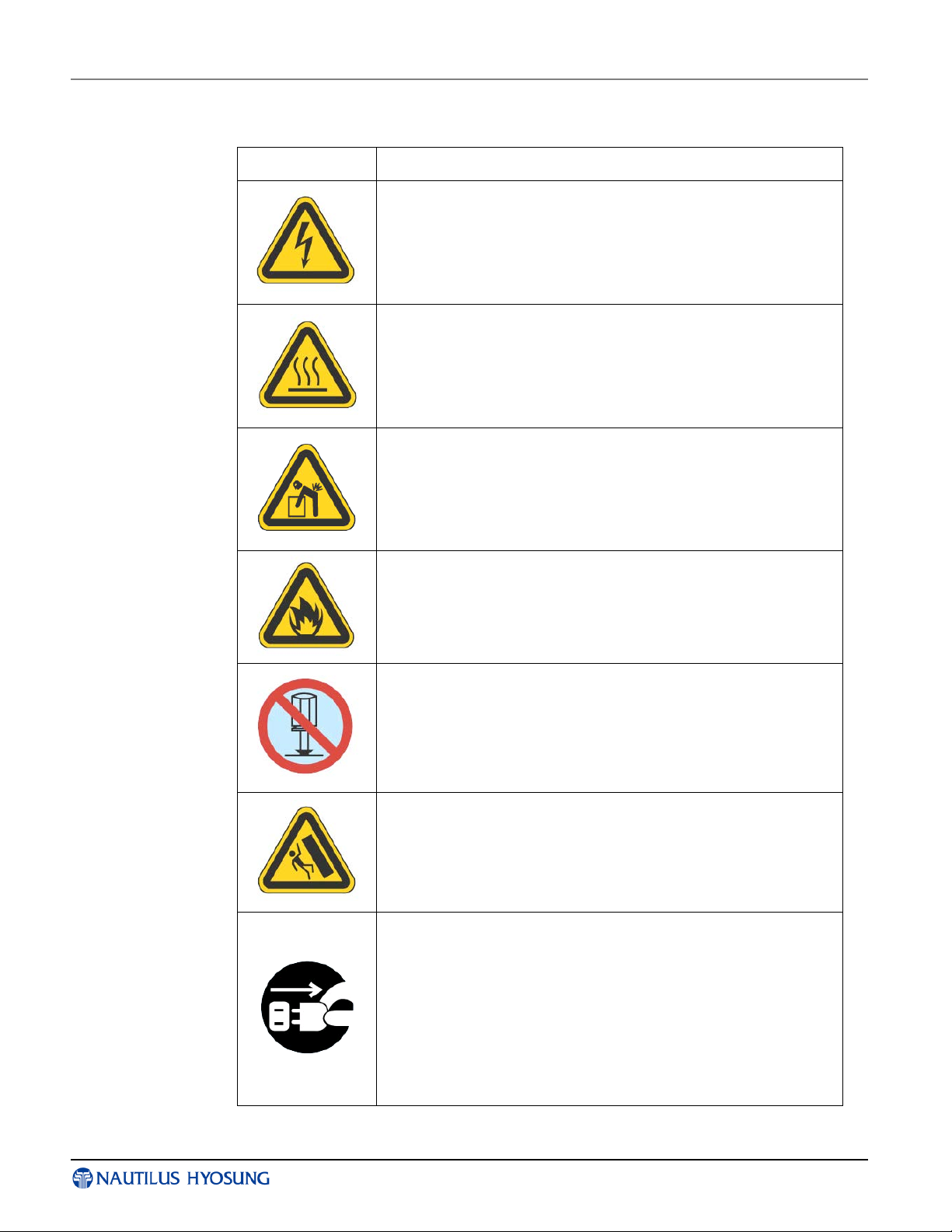© 2014 Nautilus Hyosung, Inc. All Rights Reserved. i
Contents
Chapter 1 Preface...........................................................................................................................1-1
Purpose ........................................................................................................................................................1-1
Audience.......................................................................................................................................................1-1
Support Information......................................................................................................................................1-1
What is in This Manual .................................................................................................................................1-1
Conventions..................................................................................................................................................1-2
Safety Precautions .......................................................................................................................................1-4
Related Documents......................................................................................................................................1-6
Chapter 2 Introduction...................................................................................................................2-1
Exterior Overview············································································································ 2-1
Interior Overview············································································································· 2-2
Basic Features..............................................................................................................................................2-3
MONISAFE400A Devices.............................................................................................................................2-5
CE (Control Electronics, PC)······························································································ 2-5
Power Supply················································································································· 2-6
Bill Recycle Machine (BRM)······························································································· 2-7
Chapter 3 For the Beginning Operator..........................................................................................3-1
Opening and Closing the Exterior Door........................................................................................................3-1
Opening & Closing the Upper Front Body ············································································· 3-1
Opening the Lower Front Body··························································································· 3-2
Opening the Security Enclosure...................................................................................................................3-3
Closing the Security Enclosure.....................................................................................................................3-4
Switching Power On/Off ...............................................................................................................................3-5
Switching the Power On···································································································· 3-5
Switching the Power Off···································································································· 3-6
Power Supply Status········································································································ 3-7
Opening/Closing the Security Enclosure (Security Door) ............................................................................3-8
Cencon Lock·················································································································· 3-8
Chapter 4 Bill Recycling Machine 24 (BRM24) .............................................................................4-1
Basic Specifications......................................................................................................................................4-2
Specification and Function································································································· 4-2
External Appearance Specification...............................................................................................................4-3
Bill Conditions...............................................................................................................................................4-4
How to Open and Close the Lower Unit.......................................................................................................4-9
How to Replenish the Cassette with Bills...................................................................................................4-12
How to Remove the Bills from the Utility Cassette··································································4-18
How to Open and Close the Upper Unit···············································································4-20
How to Open and Close the Upper Body of the Machine ..........................................................................4-23
How to Remove a Jam...............................................................................................................................4-24