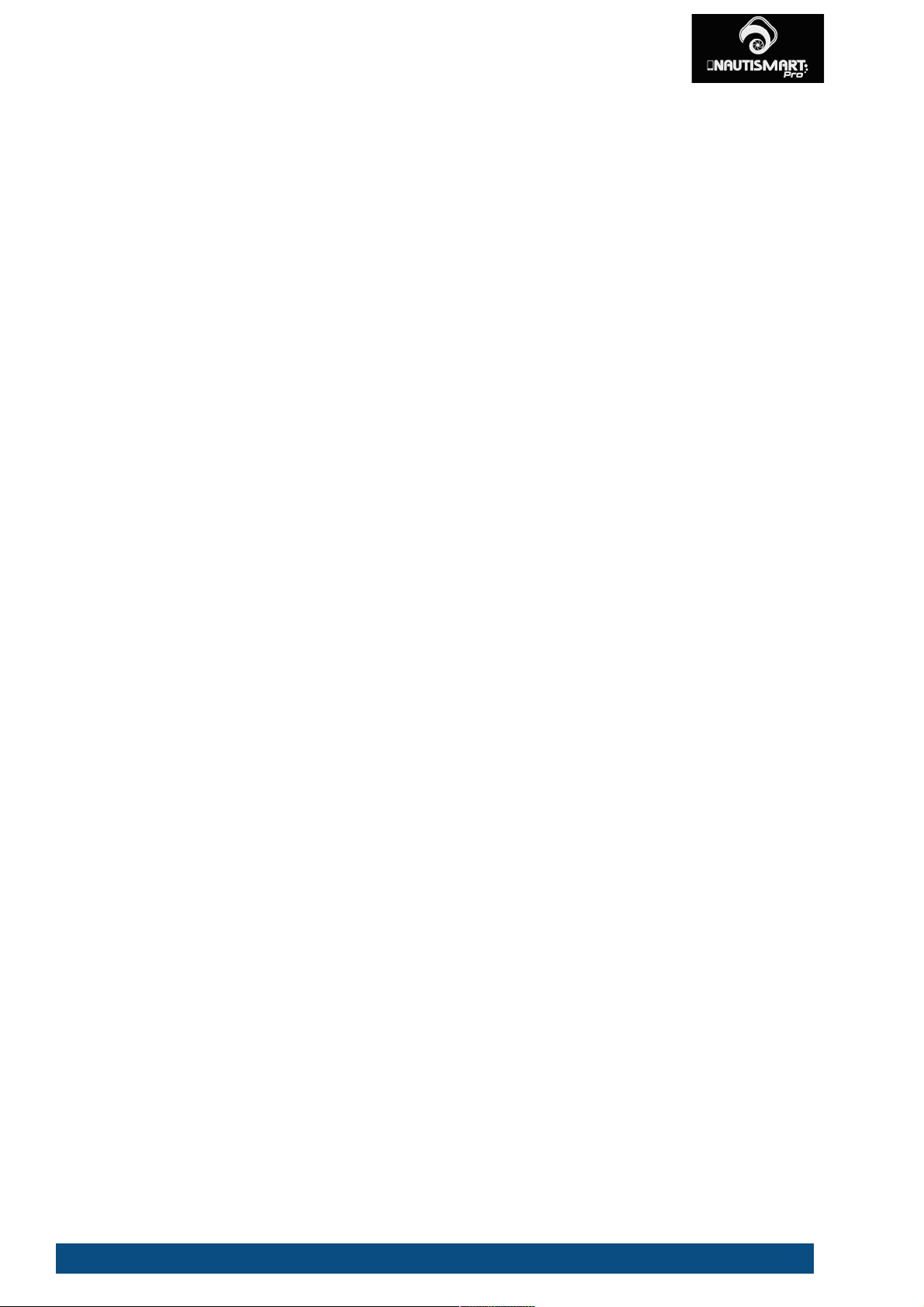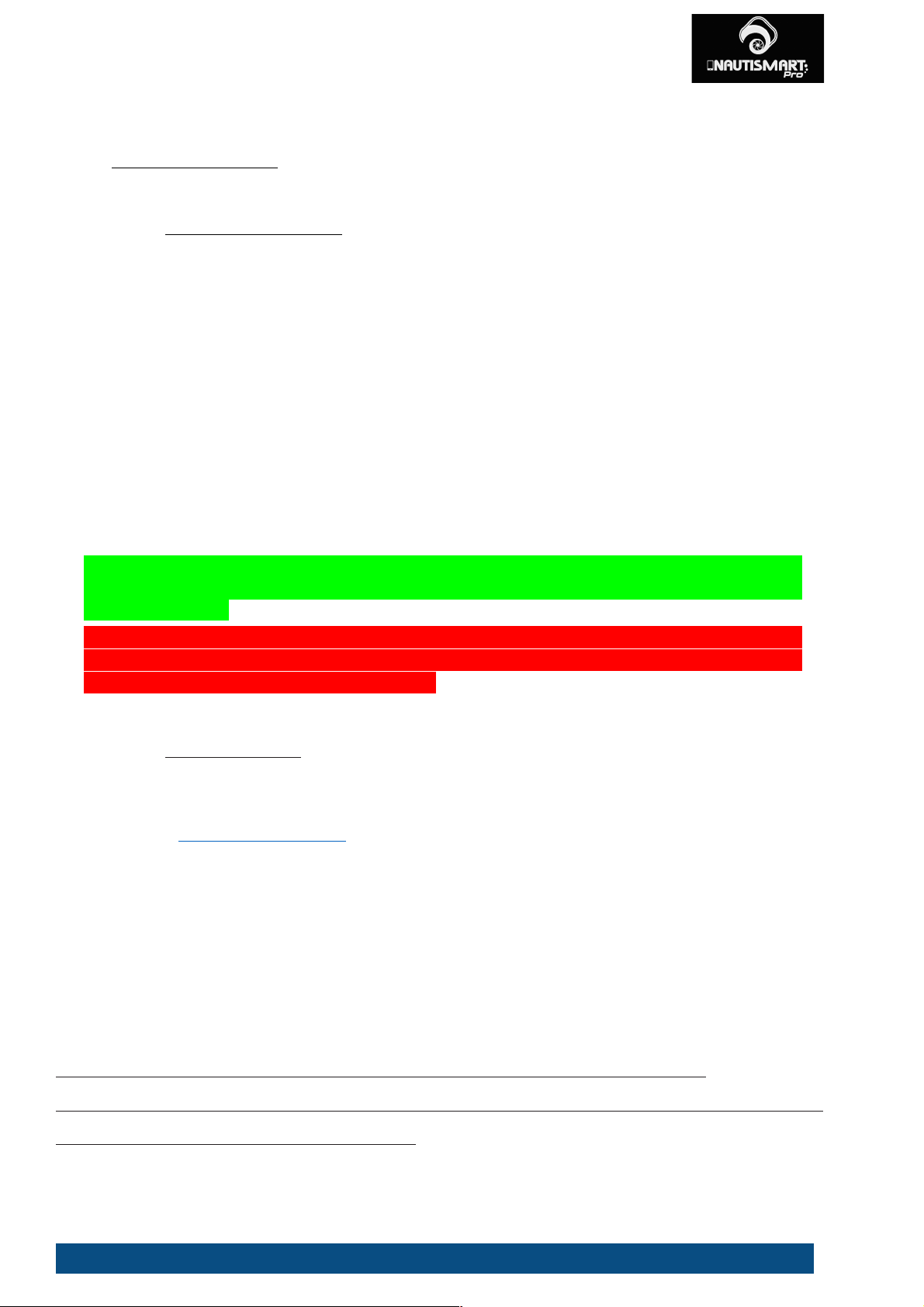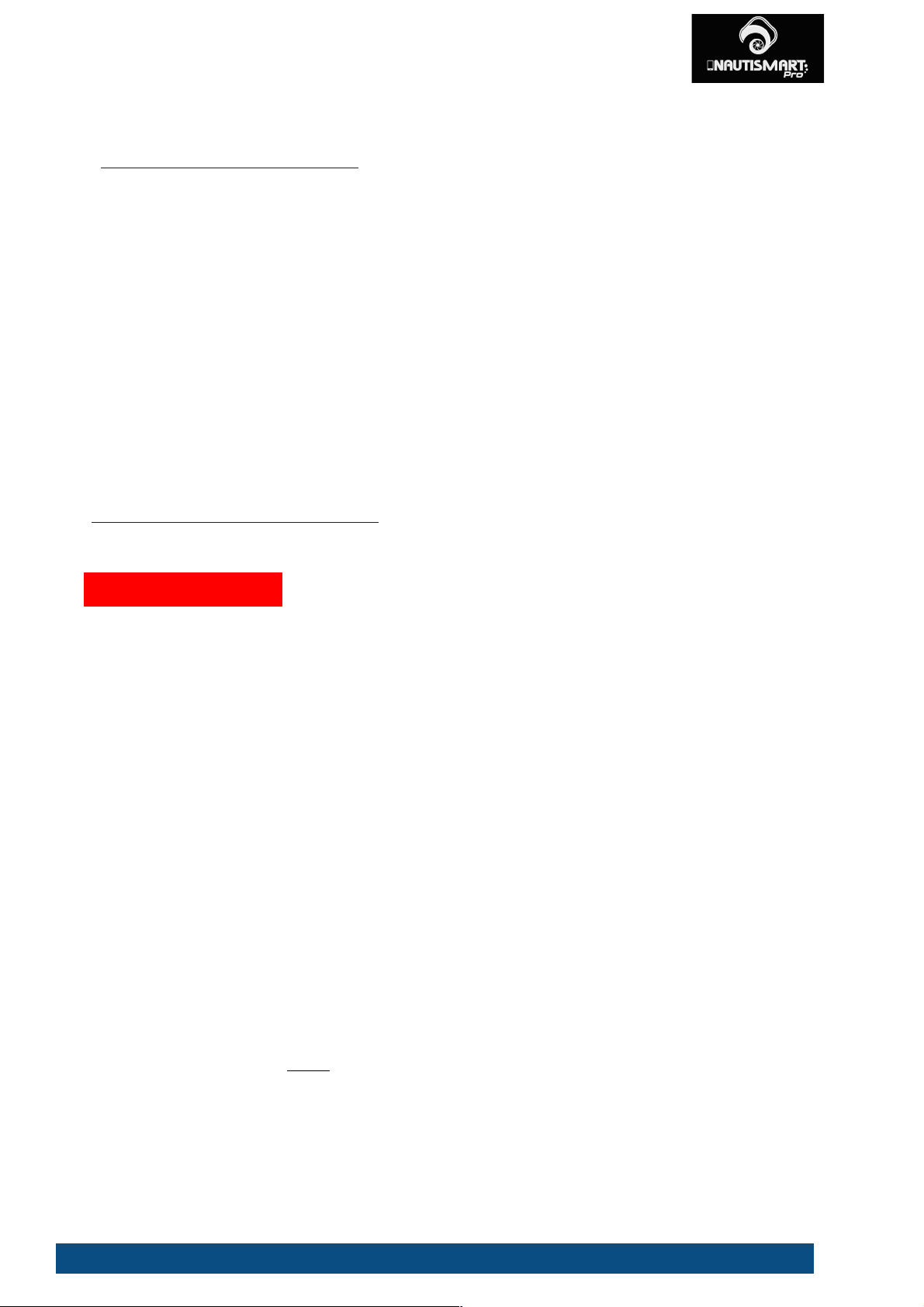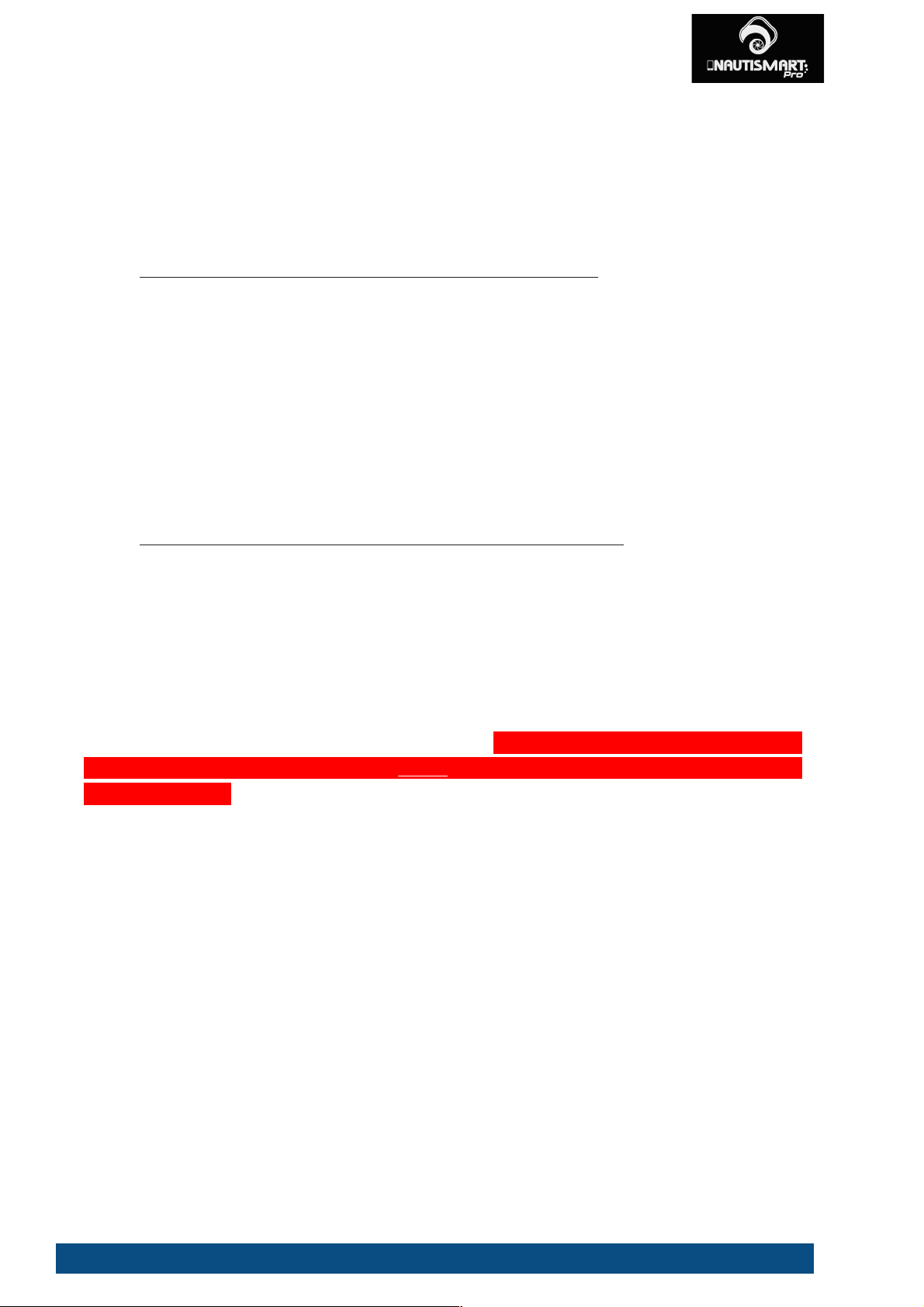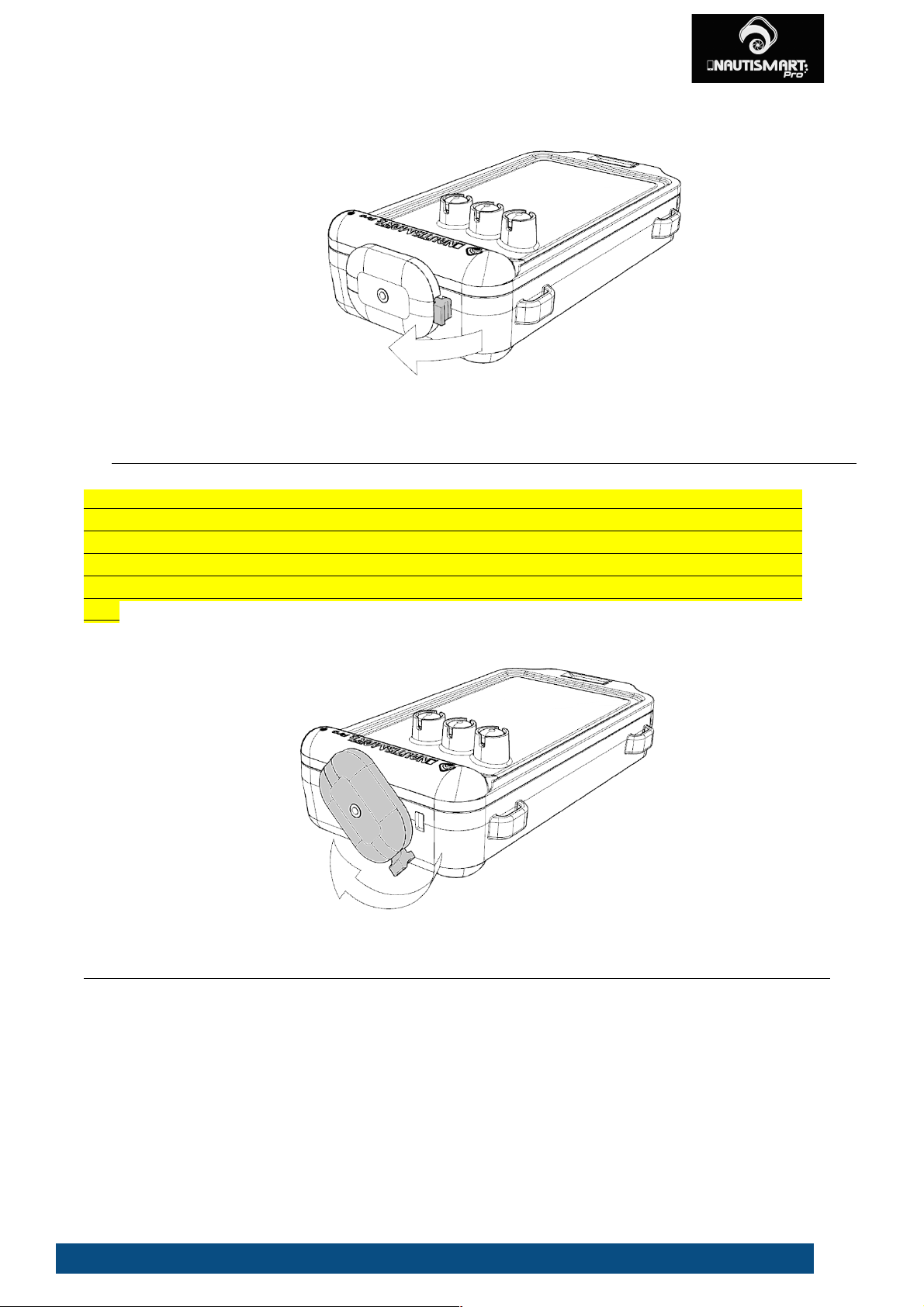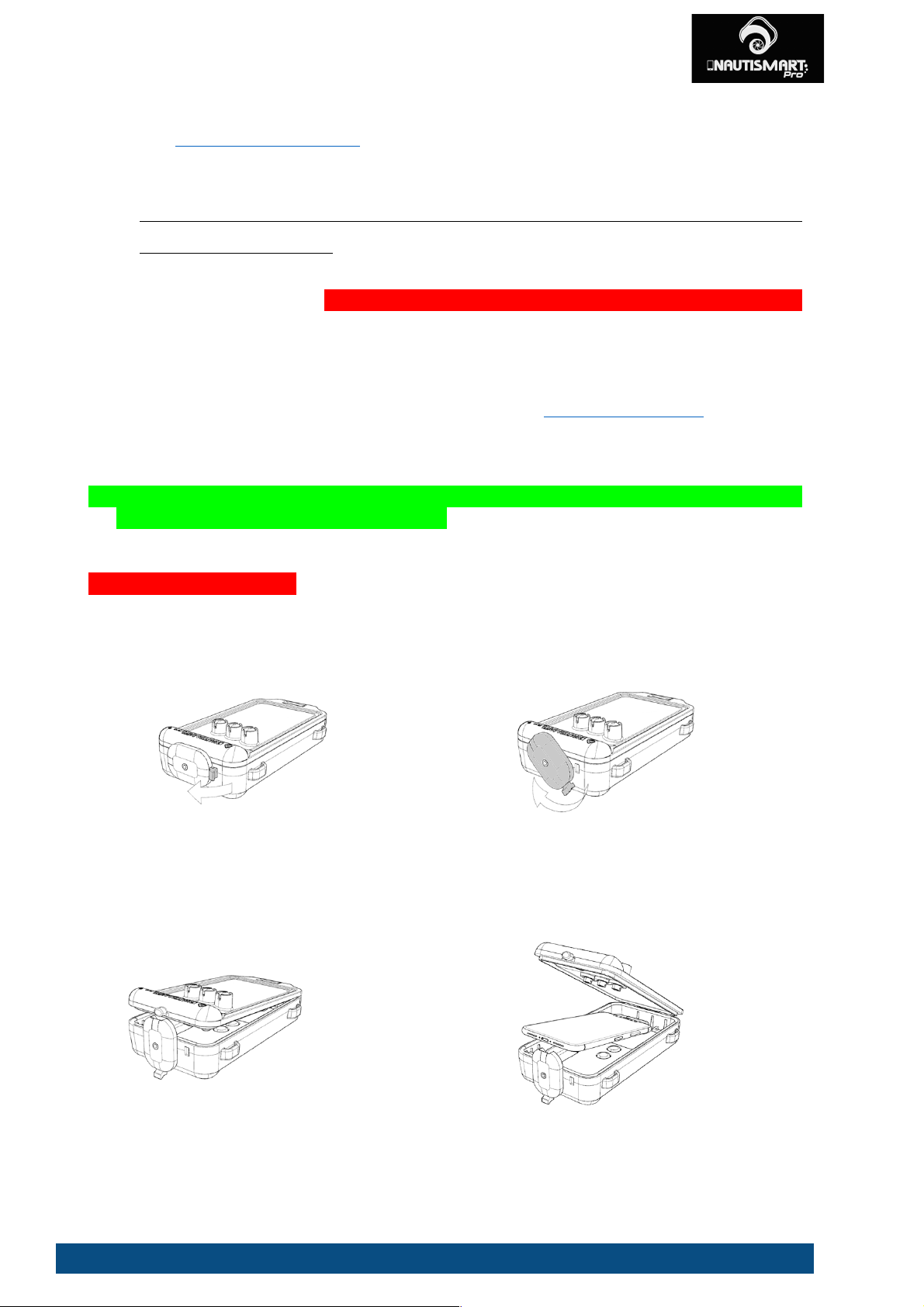1 INFORMATION
1.1. INTRODUCTION
Thank you for purchasing NAUTISMART PRO, Universal housing for Smartphones.
NAUTISMART PRO is the world’s first waterproof housing specifically designed for
underwater photography and in-action-usage ( just like any action cam ) with support for
nearly any smartphone on the market. The versatile NAUTISMART PRO can be used at
BEACH,POOL, for SCUBA DIVING, SNORKELING, SWIMMING and many OTHER outdoor
activities such as PARACHUTING, BASE JUMPING, KITE SURFING, WAVE PHOTOGRAPHY,
MOUNTAIN BIKING and many others. It can operate down to a 200 feet (60 meters) depth.
To enable the usage of your smartphone camera in conjunction with NAUTISMART PRO you
will need to download the free and specifically programmed APP from the relevant store,
APP store or Google PLAY store.
The NAUTISMART PRO App has been designed for maximum ergonomics while in action. A
little practice will allow you to easily operate all the camera functions by means of the three
pushbuttons of NAUTISMART PRO.
Please carefully read and follow this instructions manual to set up your NAUTISMART
PRO housing, so you may enjoy the best result and benefit from the best protection for
your Smartphone.
Before use, it is important to INSPECT the NAUTISMART PRO housing to ensure it is functional.
Carry out waterproof test as explained in the following sections. If problem occurs, please
contact your retailer for warranty assistance.
1.2. DISCLAIMER
Every effort has been made to ensure the content of this manual is accurate and
complete. No liability will be accepted for any shortcomings alleged.In case of doubt
Bluebox SRL, the manufacturer of this product, and its agents
reserve the right to change the specifications without notice.
Without written permission from Bluebox SRL, no part of this user manual may be
reprinted, translated, copied or transmitted in any form.
Bluebox SRL has made every effort to make this product as universal as possible. However,
Bluebox SRL and its agents accept no responsibility for any functional or performance
limitations that some smartphones may show up.
Bluebox SRL and its agents are not responsible for any
consequential damages or incidental damages caused by use of
the NAUTISMART PRO housing.