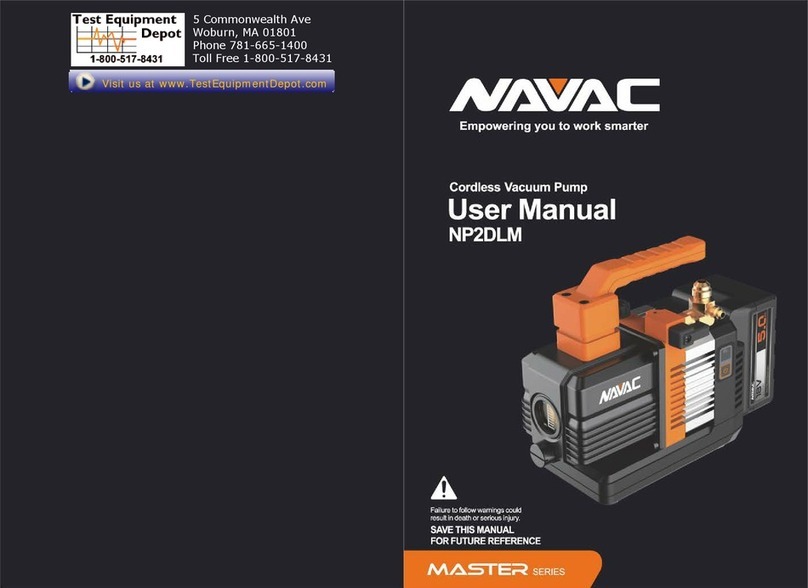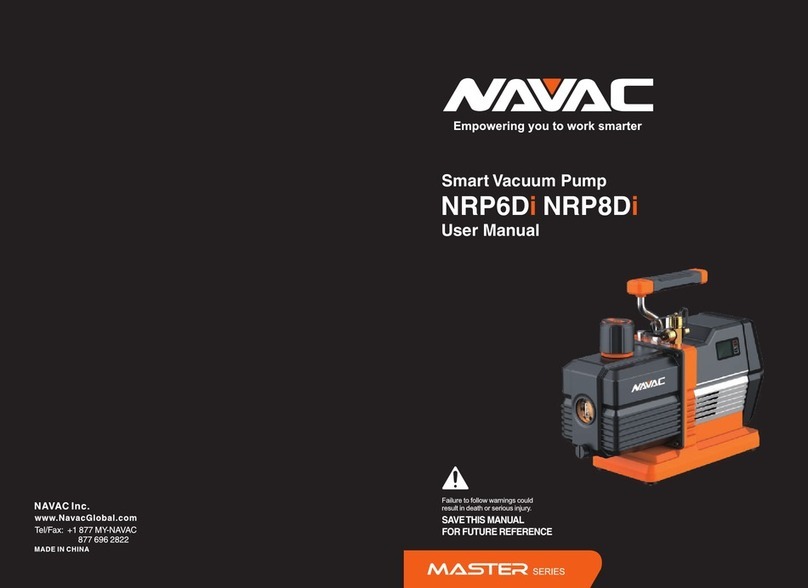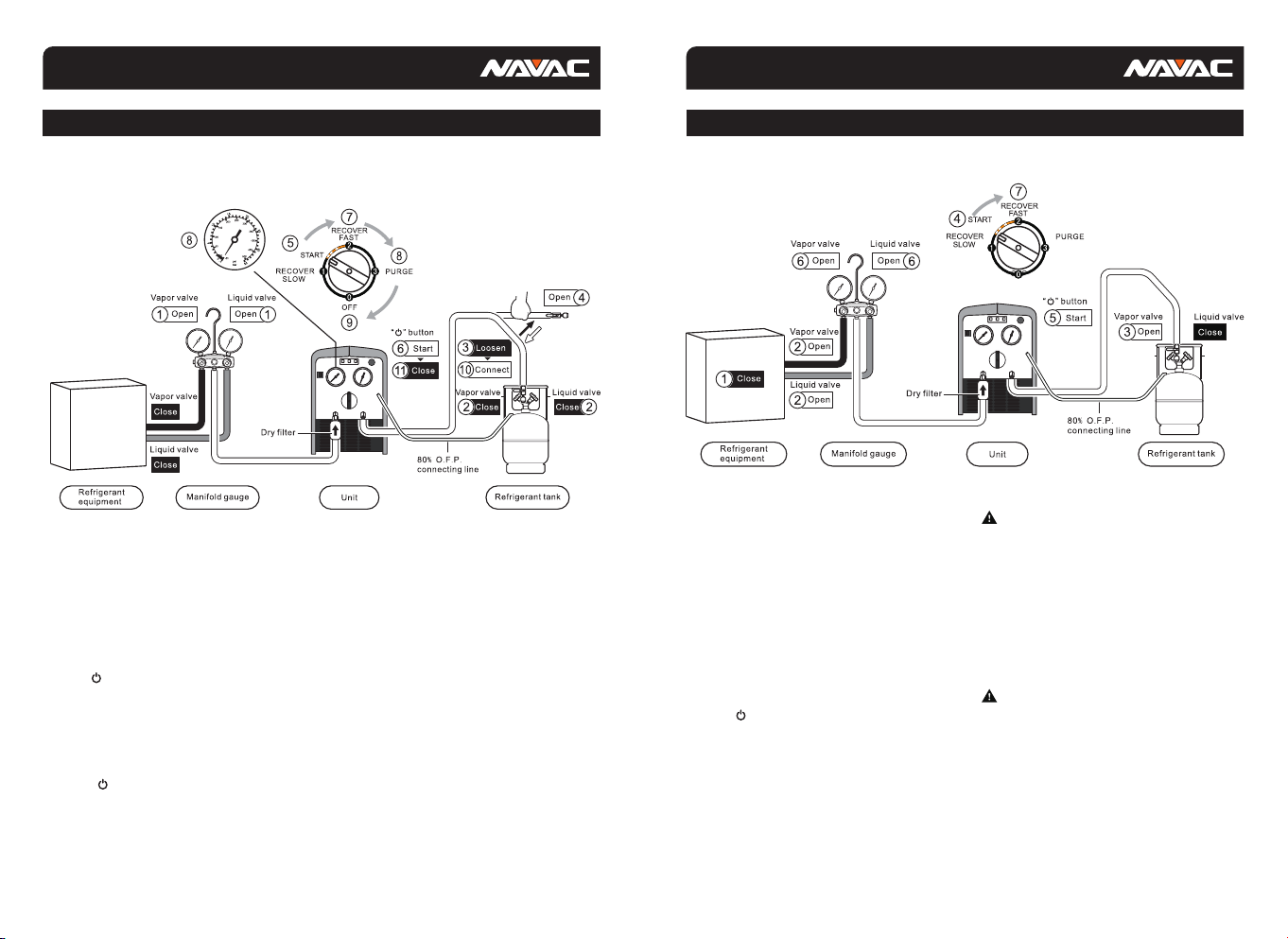03
02
Note
Be sure that unit is connected to the correct voltage.
When using an extension cord it should be minimum of 12 AWG and no longer than
75 feet, otherwise it may cause a voltage drop causing damage the compressor.
The input pressure of the unit should not exceed 26bar (377.1psi).
The unit needs to be paced on even surface otherwise it will lead to vibration, noise or even physical
damage.
Do not expose the equipment to heat of direct sun, and cover if used in the rain.
The ventilation opening of the unit must not be blocked.
If the overload protection opens, allow at least 5 minutes before attempting to reset.
If this unit has an oil separator, it will only clean the refrigerant during vapor recovery process and
recycling of the refrigerant through the machine.
When recovering more than 20 lbs of refrigerant, you will need to remove oil from the oil separator.
OPERATION MANUAL
Do not mix different refrigerants together in one tank. They cannot not be separated or used.
Before recovering refrigerant, the recovery tank should be under vacuum level of 29.6”, which is for
purging non-condensable gases.Each tank was full of nitrogen when it was manufactured and must
be evacuated before the first use.
The switch should be at 0ff Position before operation. All valves must be closed, the input and output
fittings should be covered with protective caps when the unit is not in operation, as air and moisture
are harmful to the recovery machine, shortening the life span of the unit.
A filter-drier should always be used and should be replaced frequently. You must change the filter-
drier when recovering different refrigerants. To insure normal operation of the unit, use only filter-
driers specified by NAVAC. High quality filter driers will give the best service.
Special caution is needed when recovering refrigerant from a shorted system, and two filter- driers
are needed.
This unit has an Internal High Pressure Shut-Off switch. If the pressure inside the system is above
the rated shut-off pressure (see specification), compressor will automatically shut off and the high
pressure alarm light will turn on. To restart the compressor, lower the internal pressure (output
gauge shows less than 30 bar/435.1 PSI). After the high pressure alarm light turns off, press the
reset button, and turn on power to restart the compressor.
If the high pressure protection trips, please find out the cause and fix it before restarting the unit.
1.
2.
3.
4.
5.
6.
7.
8.
9.
1.
2.
3.
4.
5.
6.
This recovery machine can be used with tanks that have a float level sensor. Connect the recovery
unit and the tank with the 80% O.F.P. Cable. When the liquid refrigerant reaches 80% capacity of
the tank, the recovery unit will automatically shut off and the Red Alarm Light turns on. Before
restarting, change for an empty tank.
Please press button when start or stop the unit. The light is on when compressor runs.
If the refrigerant tank has no float level sensor, please take the 80% O.F.P Cable off. Otherwise the
recovery unit will not start. In this case, an electric scale is required to monitor the recovered
refrigerant weight. DO NOT OVERFILL THE TANK!
In order to get maximum recovery speed, a hose with inner diameter bigger than 5/32” is
recommended, and should be 5 feet or shorter.
While recovering large amounts of liquid, use the Push/Pull Mode.
After recovery, make sure no refrigerant is left in the unit. Follow the Purge Operation carefully.
Liquid refrigerant remaining in the unit may expand and damage the components.
If the unit is to be stored or not used for any length of time, we recommend that it be completely
evacuated of any residual refrigerant and purged with dry nitrogen.
Connection hoses with check valves are recommended to prevent refrigerant loss.
The intake port is equipped with filter screen, so clean it frequently.
The Low Pressure Gauge shows the pressure of the intake port of the compressor and the High
Pressure Gauge shows the pressure of the outlet port of the recovery unit.
After use, turn the knob to 0ff position.
1. The input valve of the refrigerant tank is closed—open the valve will help solve the problem.
2. The connecting hose between the recovery unit and refrigerant tank is plugged — close all
valves, check the hose and replace it if necessary.
3. The temperature of the refrigerant tank is too high, pressure is too high—cool down the tank
with cold water or give it time to cool down until pressure will come back to normal.
Cause of High Pressure Protection and Troubleshooting:
7.
8.
9.
10.
11.
12.
13.
14.
15.
16.
17.
Note
Empowering you to work smarter Empowering you to work smarter