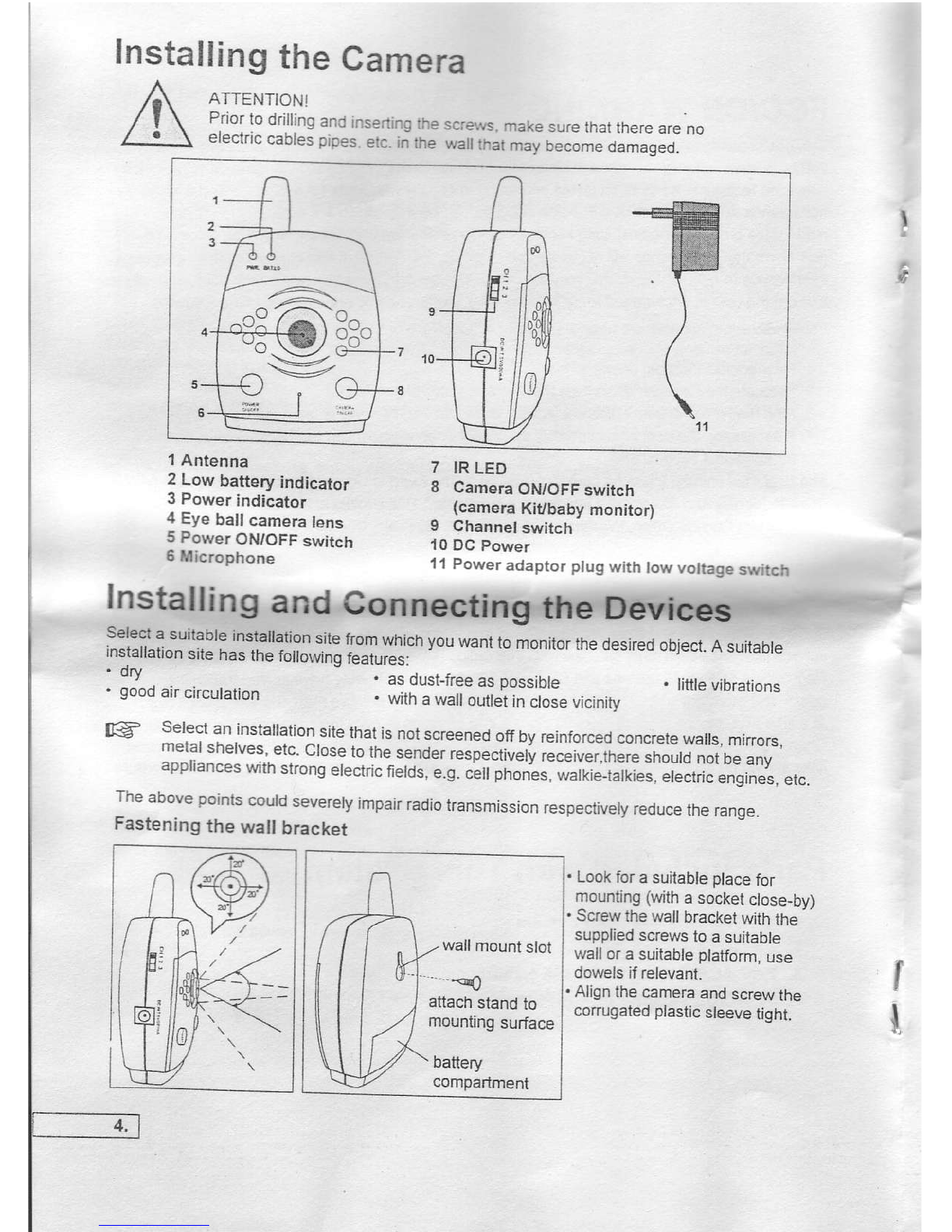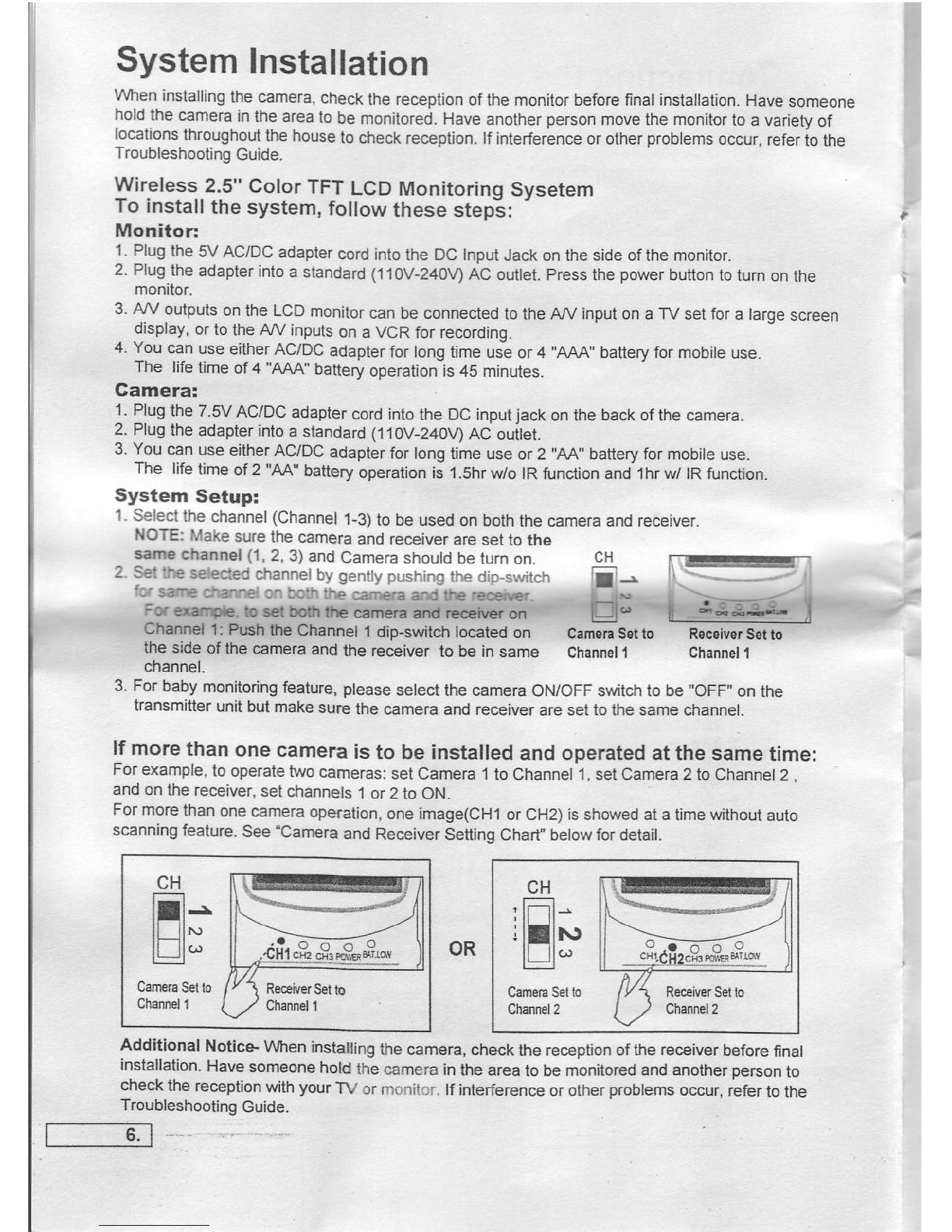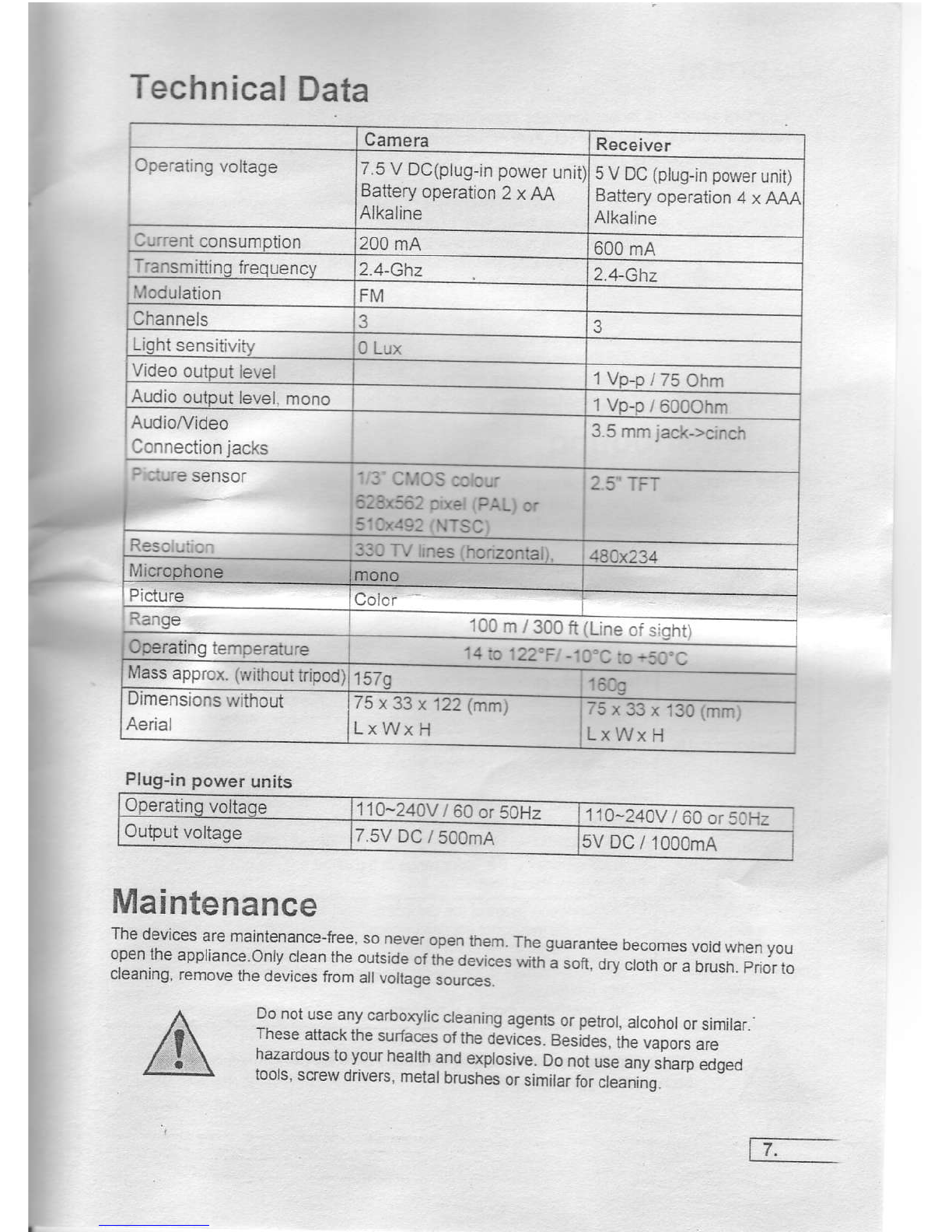System
lnstallation
when installing
thecamera,
check
thereception
ofthemonitorbefofeflnaiinstallation.
Have
someone
hold
thecamera
inlhe afea
lo bemonitored.Have
another
person
moveihe monitor
to avariety
of
Iocalions
ihroughout
lhehouse
tocheckreception.lf interferenceorother
problems
occur,
refer
tothe
T.oubleshooting
Guide.
Wireless
2.5"Color
TFT
LCD
Monitoring
Sysetem
To install
thesystem,
followthesestep!: -
Monitor:
1.Plugthe5VAC/DCadapter
cord
into
the DCInputJack
onthesideofthemonitor.
2. Plug
theadapter
into
astandard
(1.10V-240V)
AC ouflet.
press
ihe power
buttonio iurn onthe
monltot.
3.,4^/oulputs
ontheLCD
monitor
canbeconnected
totheA / inputona TV setfora lafgescreen
display,
orto theFJVinputs
ona VCRfor recofdinq.
4 YoucanuseeitherAC/DC
adapter
foflongtimeu; of 4 "A,qA'
batteryfofmobiteuse.
The lifetime
oJ
4 "AArq"
bahery
operationis45 minutes.
Gamera:
1.Plug
the7.5V
AC/DC
adapter
cord
intothe DCinDut
iackonthebackofthe came|a.
2. Plug
theadapterinto
a standard
(.1.10V_240V)
AC ouitet.
3.Youca_n
use
eitherAC/DC
adapter
forlongtjmeuseor2 "AA"
batteryformobileuse.
The l;fe
time
of2 "AA"battery
operationis .l.Shr
Wo lR tunctionandthr W lRfunclon.
System Setup:
1 Select
lhe channel(Channel
1-3)
tobe used
on both
lhe camera
andreceiver.
NOTE:
N4ake
sure
thecamera
andreceiver
aresetto the
same
channel(1,2,3) and
Camera
shouldbe
turnon_ CH
2 S€tl}E seleded
charnet
bygent
y pushrng
lhed
p_slvitcf E-
ic{ s€rnE
ct€nrE1 on mth the carrEfa arE|ttE tecgt€r I tD
Fd €rpts, b s.t bo0t tE cam€ia ard .ecelEr on Efo -
Channet 'l: Pnsh lhe Channel 1dip-switch tocatedon Camfr'Setto
theside
oflhecamera
andthereceiverto be insame Channel
,l
r,:==
lH-t
ReceiverS€t
to
Channel
1
channel.
3. Forbaby
monitoring
teature,
please
select
thecamera
ON/OFF
switchto be"OFF,'on
the
transmitter
unitbutmake
surc thecameraandaeceiver
aresettothesamechannel.
lf more
thanonecamera
isto beinstalled
and
operatedat
thesame
time:
Forexample,
tooperatetwo
camefas:
setCamera
1to Channel
.j,
setCame[a2 toChannel2 ,
andonthereceiver,
selchannels
1of 2toON.
Formore
thanone
camefa
operation,
oneimage(CH1
orCH2)isshowedatatime
without
auto
scanningfeature.
See
"Carnera
andReceiverSettinq
Chart"below
fordetail.
CH
rFl-
jlllt')
CameE
Sel
io
Channel2
Additional Notice-
Vvheninstalling
lhecamera,
check
iherecepiionofthe receiver
before
final
installation.
Have
someone
holcl
the
camerainlhearea
tobemonitored
andanother
person
to
check
thereception
with
your
TV crmcnit.i. lf interference
orother
probtems
occur,
refef
tothe
Troubleshooting
cuide.
f---------------
CarrFlaSello
Channell
OR