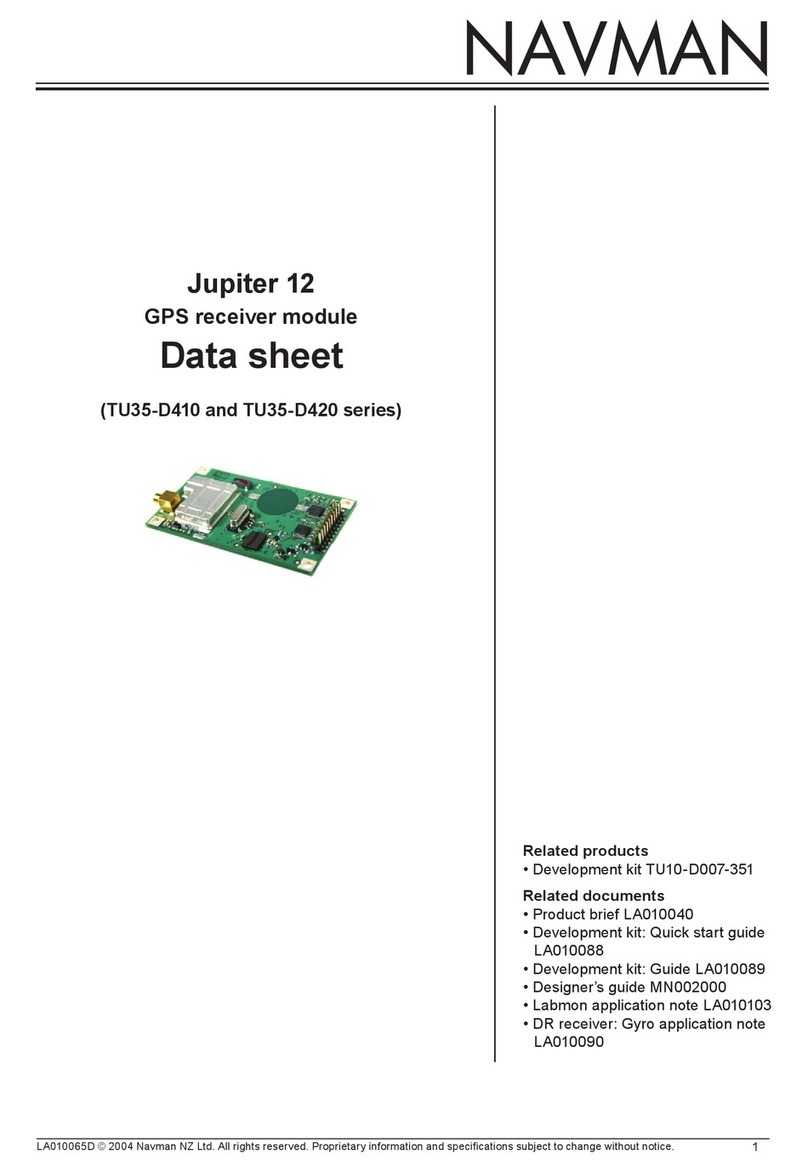LA000504D © 2006 Navman New Zealand. All rights reserved. Proprietary information and specications subject to change without notice.
Contents
Related documents................................................................................................. 1
1.0 Introduction ....................................................................................................... 4
2.0 Technical description ....................................................................................... 4
2.1 Receiver architecture.................................................................................................... 4
2.2 Major components of the Jupiter 110 ........................................................................... 5
2.3 Product applications..................................................................................................... 5
2.4 Physical characteristics................................................................................................ 5
2.5 Mechanical specication .............................................................................................. 5
2.6 Environmental .............................................................................................................. 5
2.7 Compliances................................................................................................................. 6
2.8 Marking/serialisation .................................................................................................... 6
3.0 Performance characteristics ........................................................................... 7
3.1 TTFF (Time To First Fix)............................................................................................... 7
3.1.1 Hot start ................................................................................................................ 7
3.1.2 Warm start............................................................................................................ 7
3.1.3 Cold start .............................................................................................................. 7
3.2 Acquisition times .......................................................................................................... 7
3.3 Battery backup ............................................................................................................. 7
3.4 Power management ..................................................................................................... 7
3.4.1 TricklePower mode ............................................................................................... 7
3.5 Differential aiding WAAS/EGNOS................................................................................ 8
3.6 Navigation modes......................................................................................................... 8
3.7 Core processor performance ....................................................................................... 8
3.8 Dynamic constraints..................................................................................................... 8
3.9 Position and velocity accuracy ..................................................................................... 8
4.0 Electrical requirements .................................................................................... 9
4.1 Power supply ................................................................................................................ 9
4.2 RF sensitivity................................................................................................................ 9
4.2.1 Internal patch antenna.......................................................................................... 9
4.2.2 External RF connector ......................................................................................... 9
4.3 Data input/output levels...............................................................................................10
5.0 Interfaces......................................................................................................... 10
5.1 External antenna connector ........................................................................................10
5.1.1 External antenna voltage .....................................................................................10
5.2 External I/O connector ................................................................................................11
5.2.1 I/O connector signals...........................................................................................11
5.2.2 I/O connector description....................................................................................11
6.0 Software protocol ........................................................................................... 12
6.1 NMEA output ...............................................................................................................12
6.2 Navman NMEA low power mode messages...............................................................12
6.2.1 Low power conguration .....................................................................................12
6.2.2 Low power acquisition conguration...................................................................13
6.3 Navman NMEA active antenna status message.........................................................13
6.4 SiRF binary output ......................................................................................................13