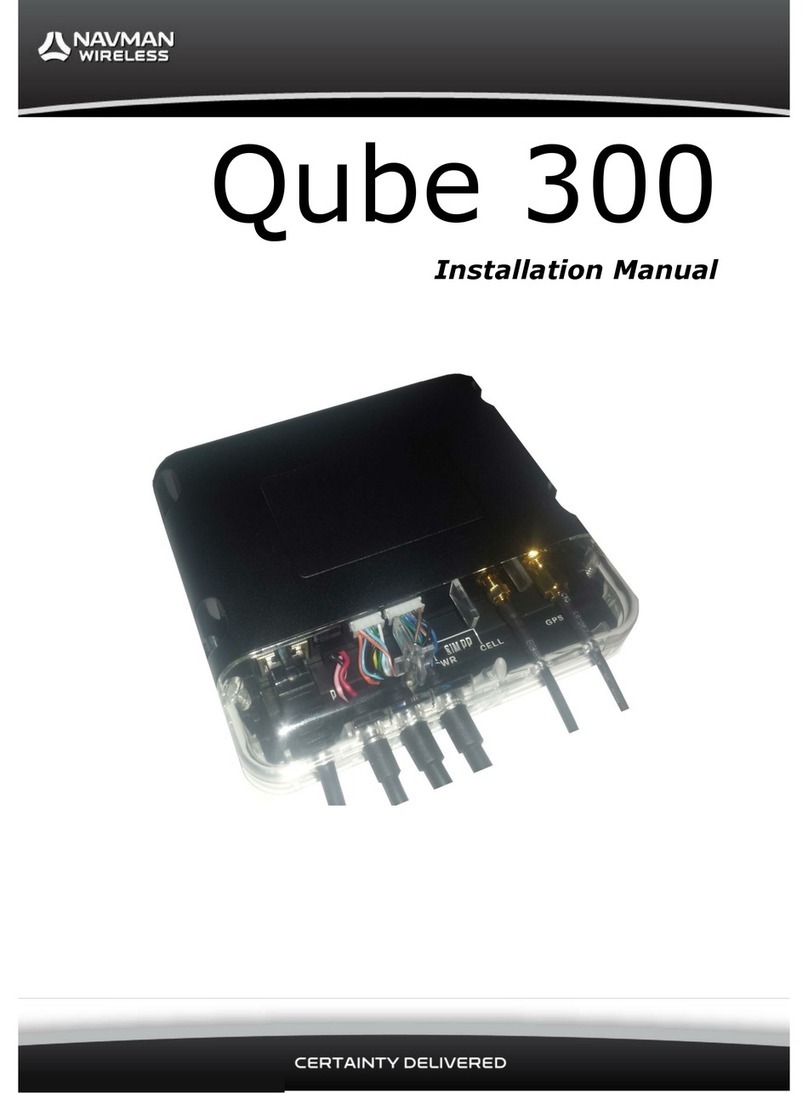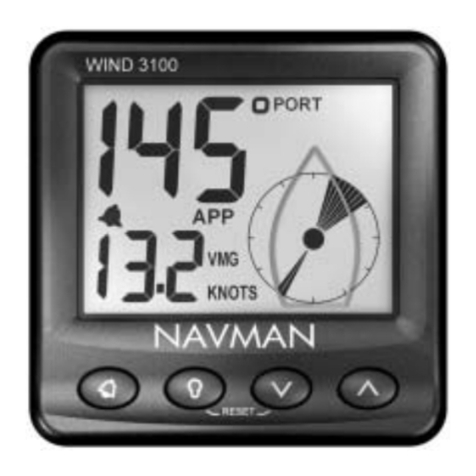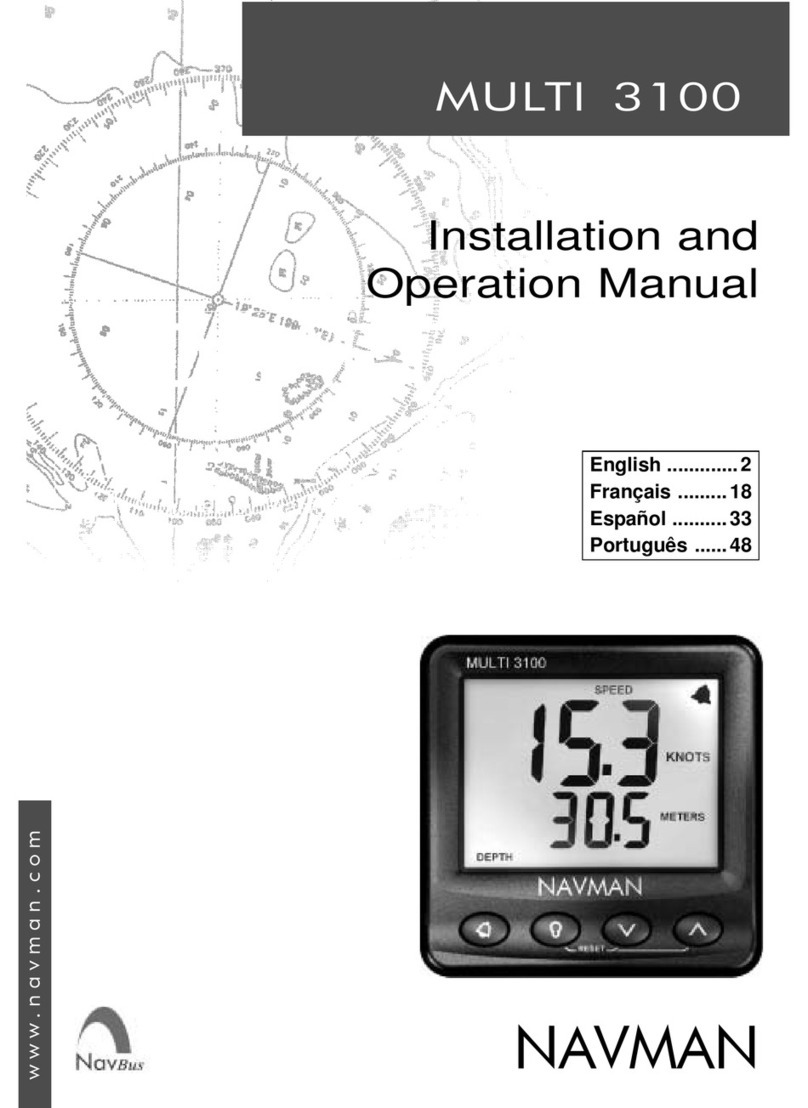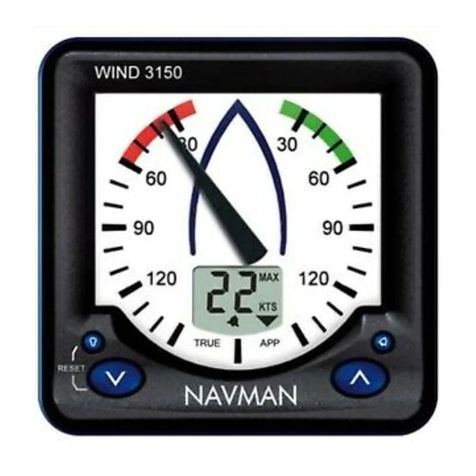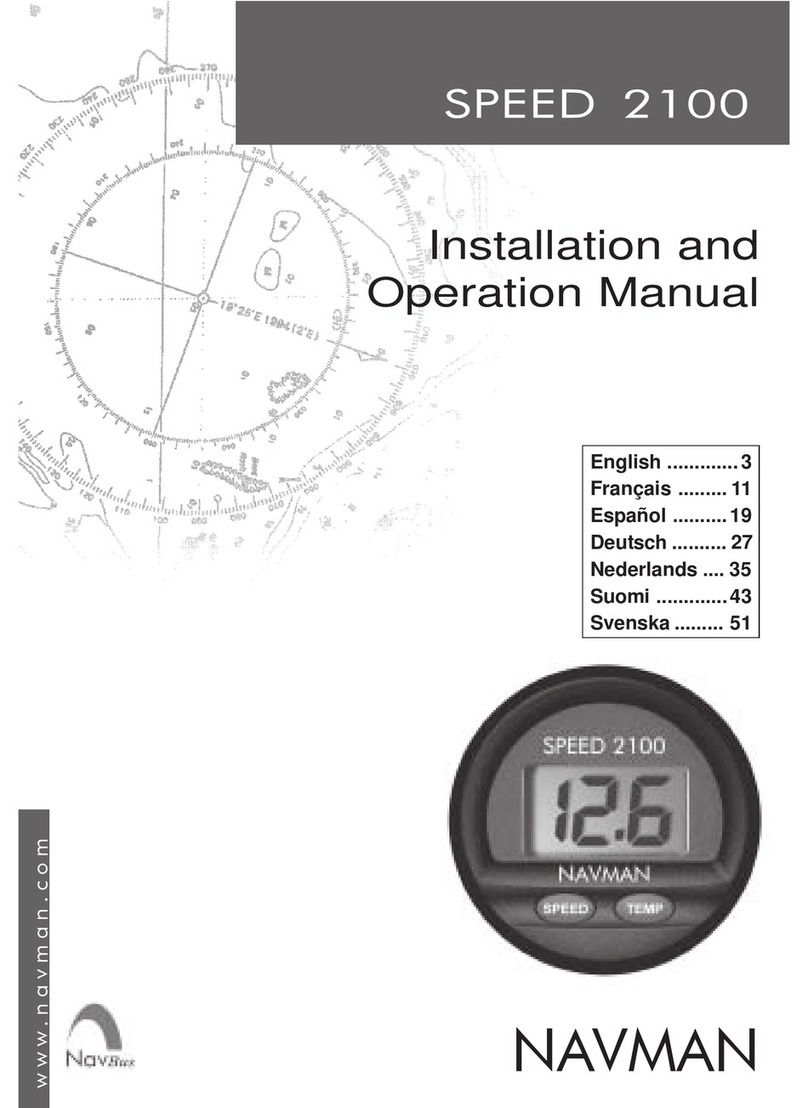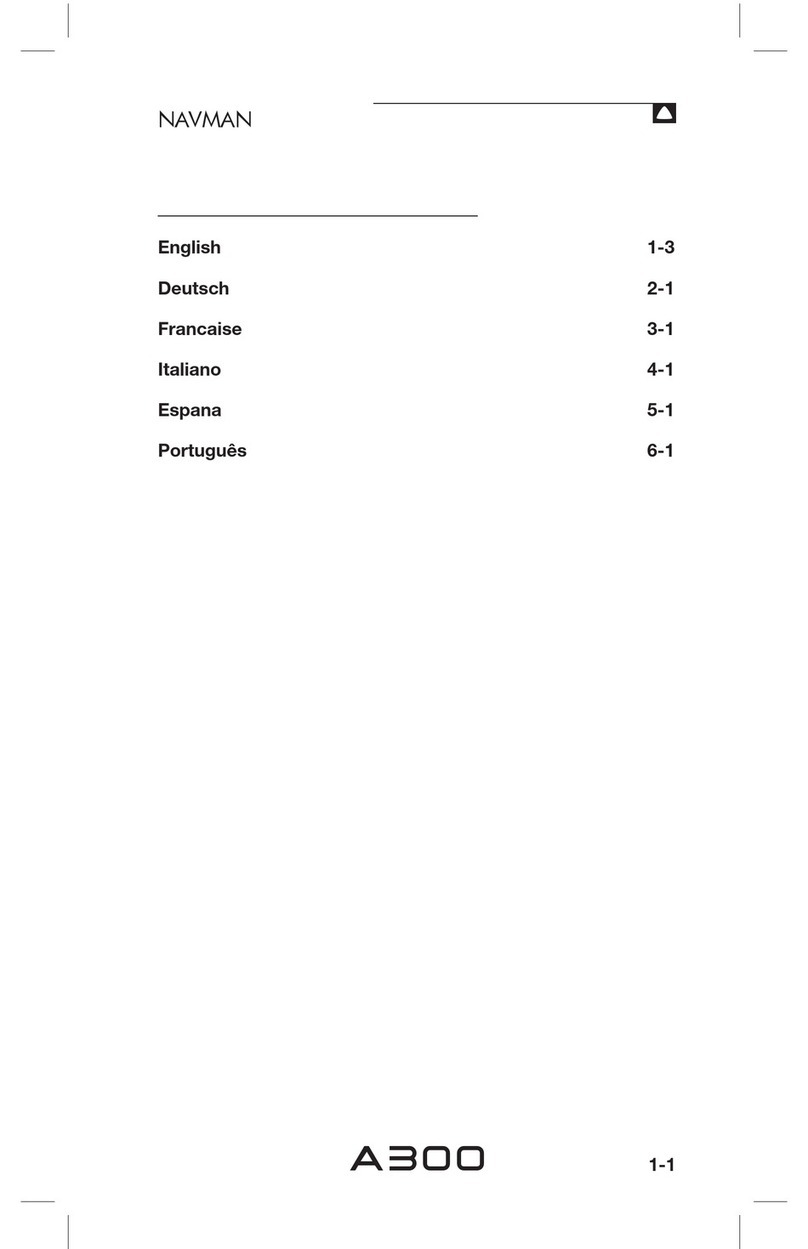REPEAT 3100 Installation and Operation Manual
NAVMAN
8
5 Installation and setup
Clearance 50 mm
(2") minimum
20 mm (0.75")
maximum thickness
Fixing nut
Cables
Display
unit
Fixing hole
50 mm (2")
Side view of display unit mounting
5-1Installation
REPEAT 3100 display unit
1 Choose a location for the display unit that is:
Easily seen and protected from damage.
At least 100 mm (4") from a compass and
at least 500 mm (1.65 ft) from a radio or
radarantenna.
Away from engines, fluorescent lights, and
power inverters.
Accessible from behind; the minimum
clearance required at the back is 50 mm
(2") (see right).
With the back of the unit protected from
moisture.
2 The unit must mount on a flat panel which is
less than 20 mm (0.75") thick. Stick the
mounting template in place. Drill a 50 mm (2")
fixing hole through the centre hole in the
template.
Note that the template allows space around
the unit for the protective cover.
3 Remove the fixing nut from the back of the unit.
Insert the stud at the back of the unit through
the mounting hole. Hand tighten the fixing nut.
Power/data cable wiring
Follow the wiring example on the next page:
1 The REPEAT 3100 requires 12 V DC power.
Fit a power switch and fuse to the power
supply or power the unit from a fused auxiliary
switch. The fuse should be 1 Afor up to five
NAVMAN 3100 series instruments.
2 If the REPEAT 3100 is to receive data from
other instruments via the NavBus, install these
instruments and connect the REPEAT 3100 to
theNavBus.
Note: If an instrument can be connected to the
REPEAT 3100 by both NavBus and by NMEA,
then use the NavBus, because more
information can be shared via the NavBus (see
section 3-1).
Correct installation is critical to the performance of
the unit. It is vital to read this section of the manual
and the documentation that comes with the other
parts before starting installation.
Warnings
Theunitiswaterprooffrom thefront.Protecttherear
of the unit from water, or else water might enter the
breathing hole and damage the unit. The warranty
doesnot coverdamagecausedbymoistureorwater
entering the back of the unit.
Ensure that any holes that you cut will not weaken
the boat’s structure. If in doubt, consult a qualified
boat builder.
3 If the REPEAT 3100 is to receive NMEAdata
from other compatible instruments, install
these instruments and connect each
instrument’s NMEAoutput to one of the three
REPEAT3100 NMEAinputs. Up to three
instruments can be connected.
4 Tape or cover any unused wires or connectors
to protect them from water and keep them from
shorting together.
Setup and test
Set up the unit as described in section 5-3.
Take the boat for a trial run to check that all the
instruments work correctly.