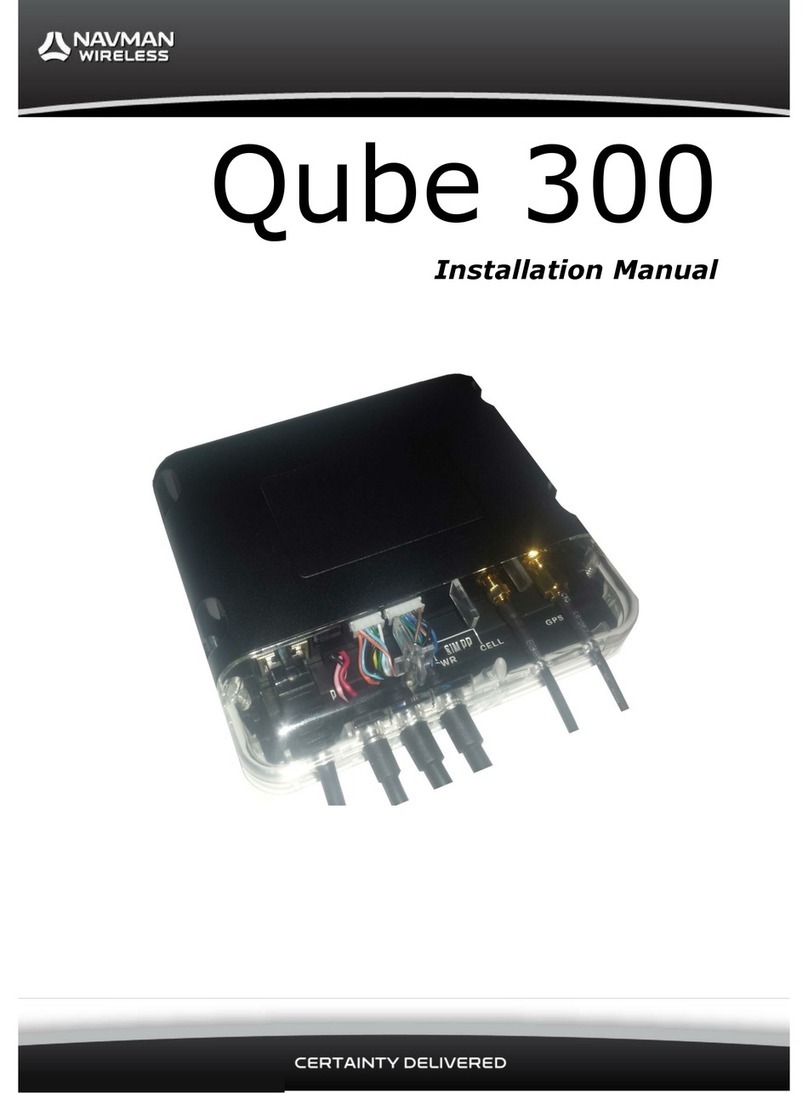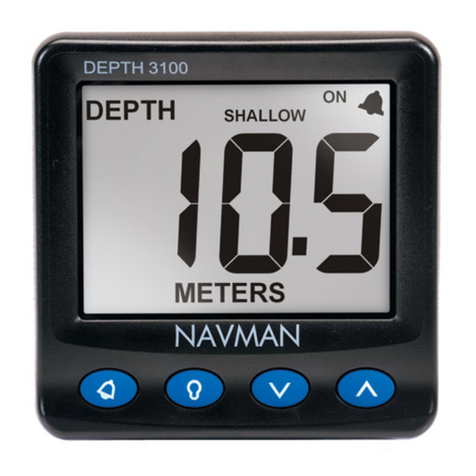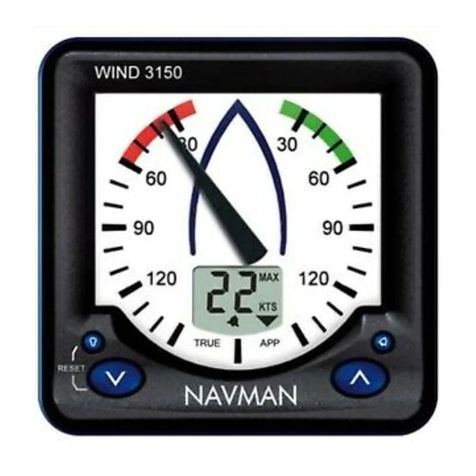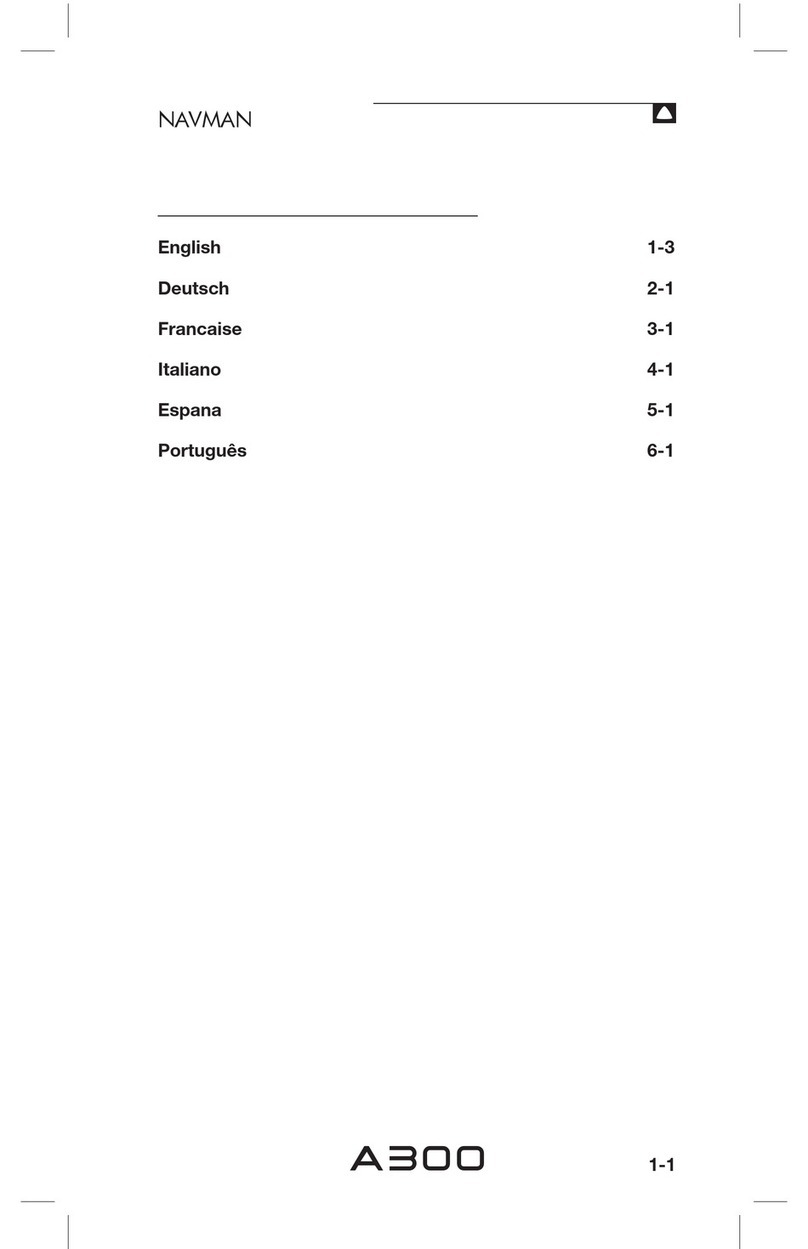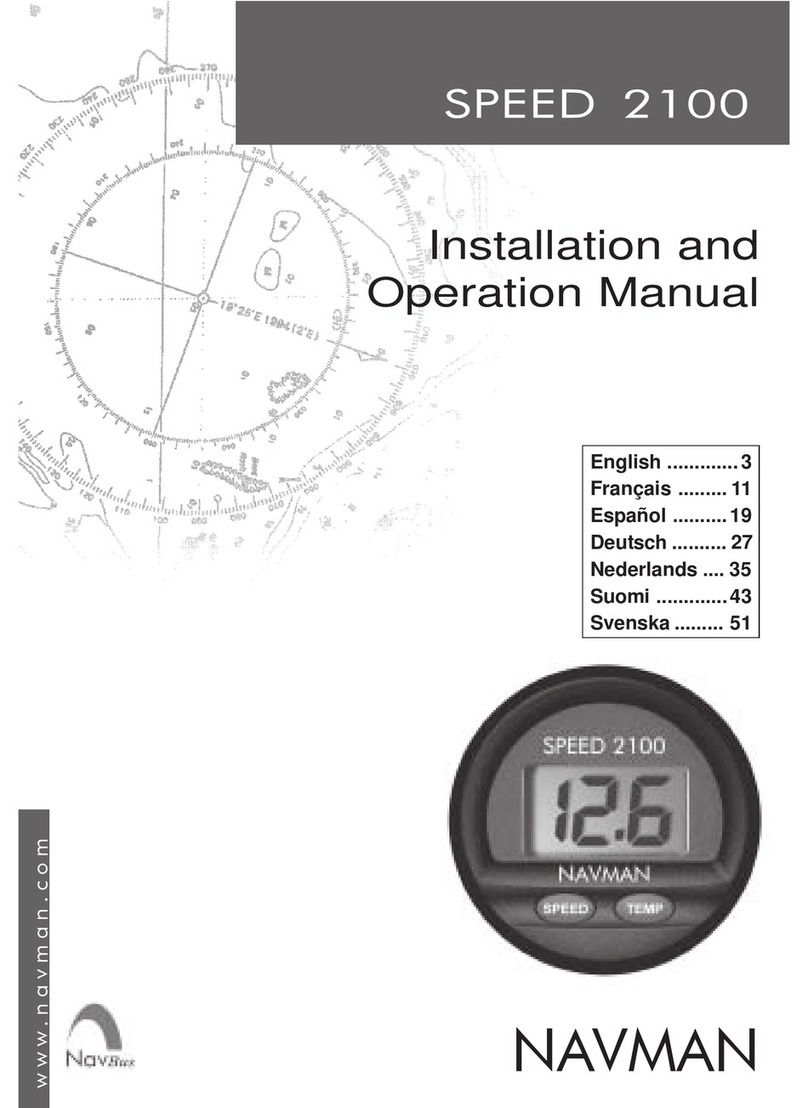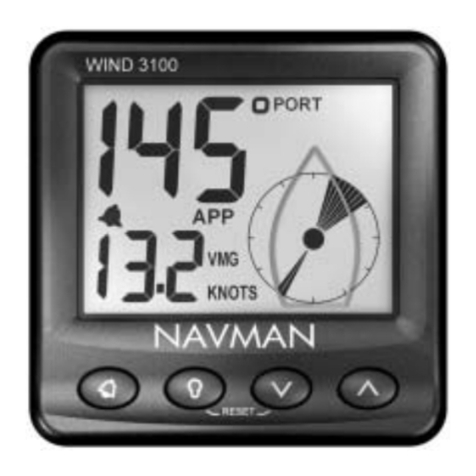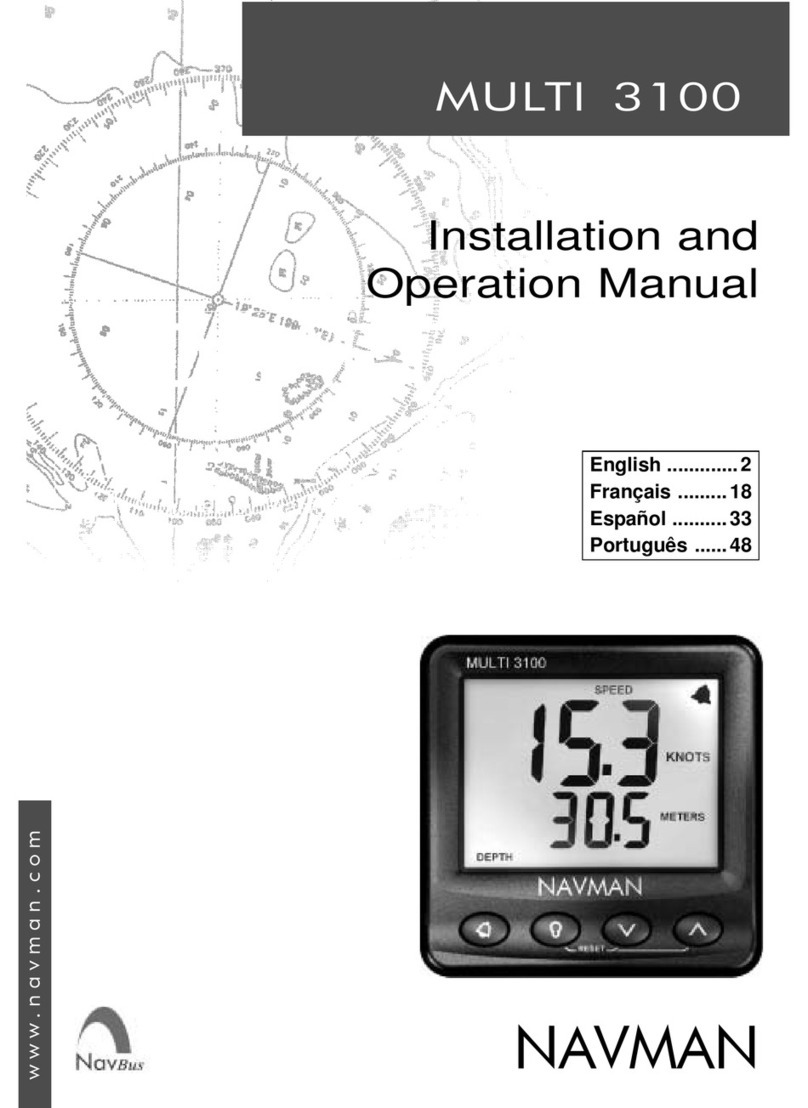6NAVMAN M100User Manual
Specification
• Power Supply
10.7 to 16.6 VDC, 90 mA nominal, 100 mA
with backlights on full.
• Operating temperature
0°C to 45°C.
• Size of display
112 x 112 x 24mm (4.4 x 4.4 x 1”), overall
depth 35mm (1.4”) behind panel.
• Display type.
Twisted Nematic (TN) grey background.
• Illumination
Red LED switchable from key pad.
• RF interference
Neglible interference on any VHF marine radio
channel with 3dB gain antenna at 1 metre
from the instrument display head.
• Depth
1 to 130 metres or 3 to 400ft or 0.5 to 70
fathoms.
• Alarms
Depth shallow and deep. Audio and LCD flag.
• Depth unit selection
Feet, metres or fathoms, key pad selectable.
• Transducer
200 kHz, 600 ohm, 1500pF parallel
capacitance.
• Boat speed
0 to 50 knots or 0 to 90kph or 0 to 60Mph,
may be different for transducers other than
that supplied with instrument. User selectable
to display in 0.1 or 0.01 increments.
• Speed units and resolution
0.00 to 19.90 and then 20 to 50 in knots, Mph
or kph.
RESET
MULTI
LOG
TOTAL
DEPTH
SPEED
AVG
SPEED
DEPTH
Display is backlit for
Night Operation
Multi-function
display
Depth/speed
trend indicators
Sea temperature
Depth/speed
trend indicators
Alarm
indicator
• Maximum speed
Records max. speed to 50 knots. Reset to zero
via key pad or at power down.
• Log (Trip distance)
0 to 99999 units key pad selectable in Kts,
Mph or kph. Shows two decimal places when
value is below 1000. Shows one decimal place
if value is between 1000 and 10000.
• Total log
0 to 99999 units key pad selectable in Kts,
Mph or kph. Shows two decimal places when
value is below 1000.
• Keel Offset
±9.9 ft, ±1.6 fathoms or ±3.0 metres, user
settable. Allows for display of depth below keel
or waterline.
• Trend Indication
Arrows indicate increasing or decreasing depth
and speed trends.
• Time functions
Trip timer to 99 hrs and 59 minutes. Count
down timers in seconds, start selectable from 1
to 10 minutes.
• Water temperature
0.0°C to 37.7°C (32.0°F to 99.9°F). Tenths of a
degree are displayed.
• Temperature Sensor
Thermistor, 10k ohm at 25°C.
• Output data
NMEA 0183 format. VHW, VLW, MTW, DBT,
DPT.
• Transducer input cables
Phono connector for depth, 4 pin Fuji for
speed/temp transducer. 3 conductor cable for
NMEA and power.