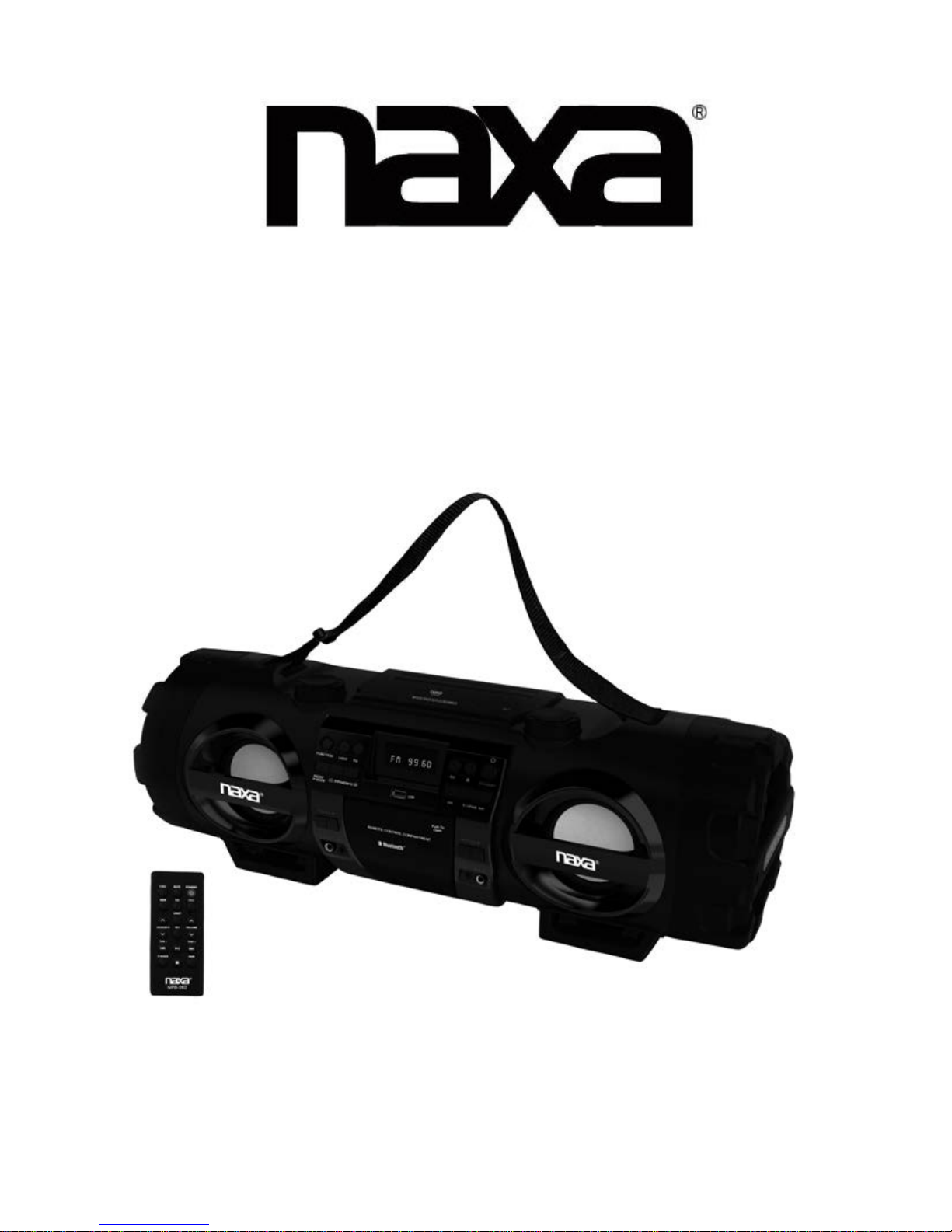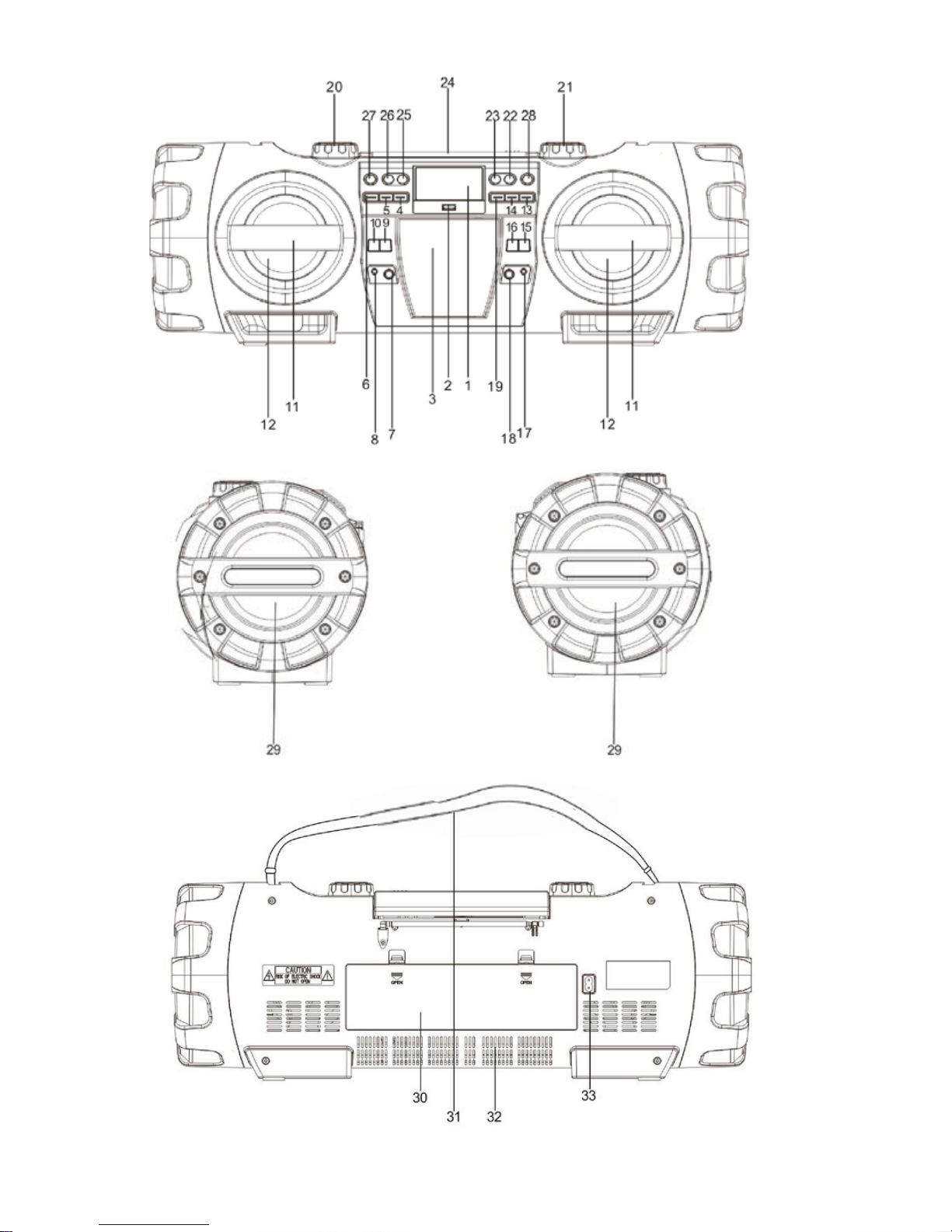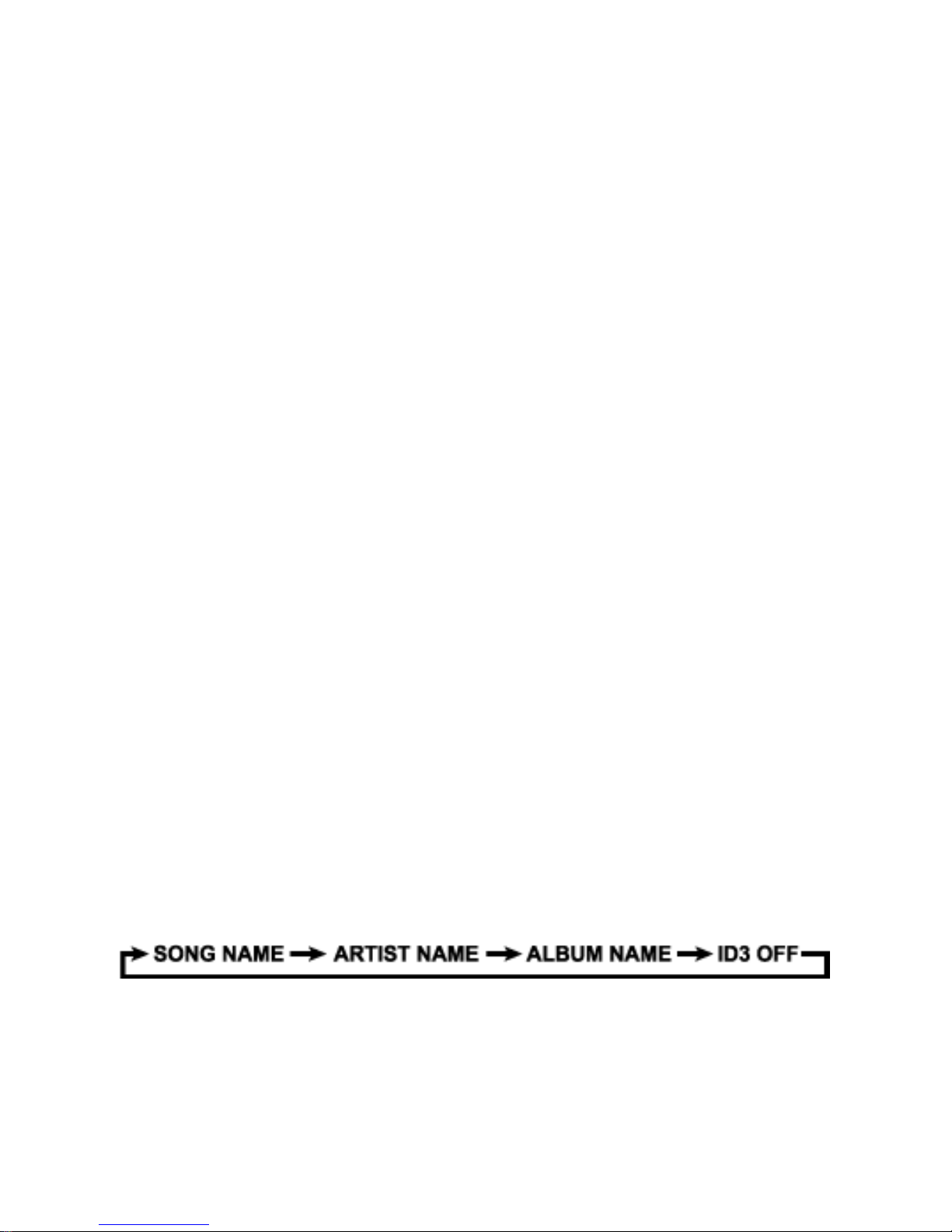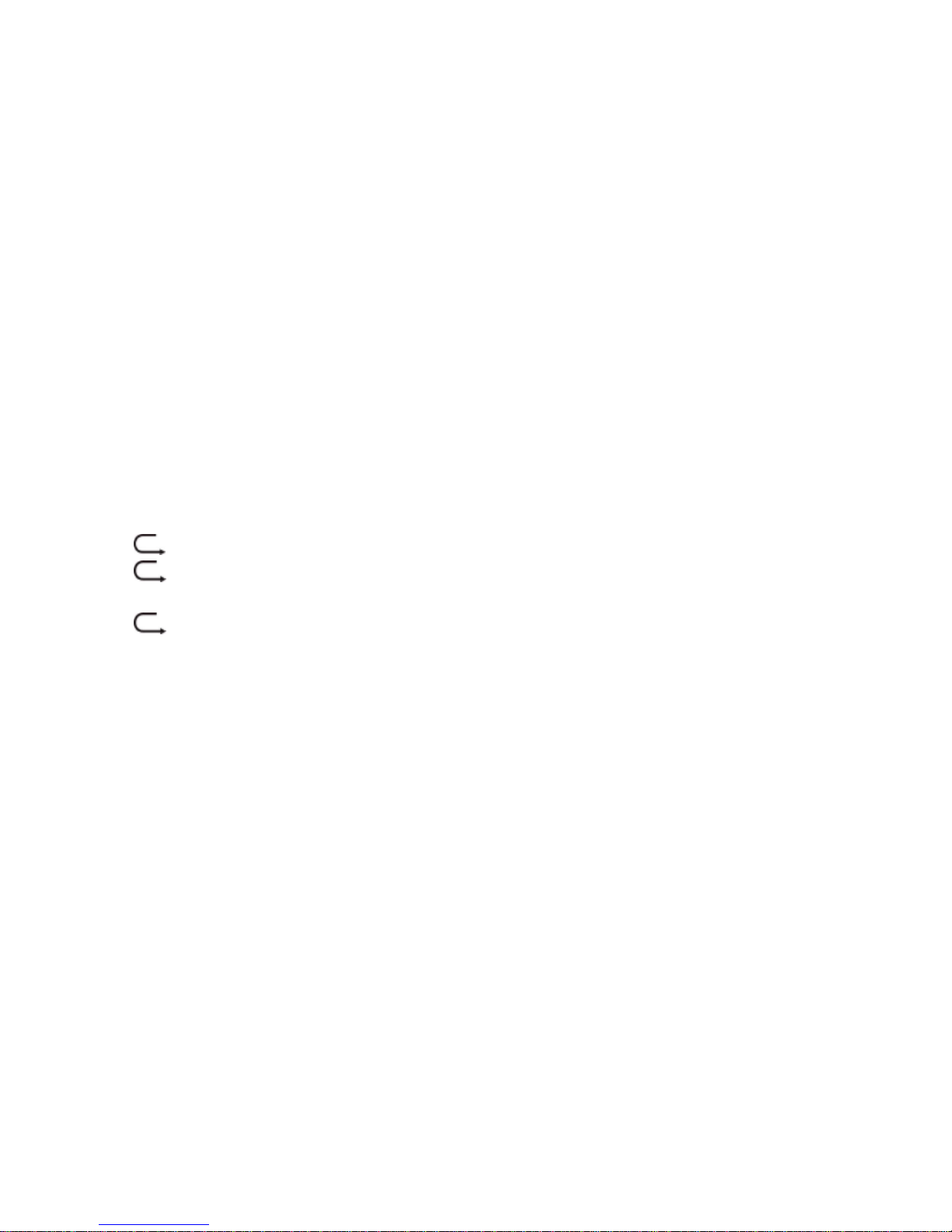Bluetooth®MODE
Stream audio wirelessly from players with Bluetooth. Press the FUNCTION button [27] to select
"BLUETOOTH" mode.
Wireless players with Bluetooth may include laptops, tablets, smartphones, and more. Make
sure that your player has its Bluetooth radio enabled and that it is set to be discoverable.
CONNECTING A DEVICE FOR THE FIRST TIME (PAIRING)
Before using a wireless device with Bluetooth, you will need to establish a connection between it
and the Boombox. This process is called "pairing" and you will only have to do it once. Once two
devices are paired, they will automatically connect when they detect each other.
1. When you set the Boombox to Bluetooth mode and it does not detect a paired
device, it will automatically switch to pairing mode. (The display will flash
"Bluetooth" and the blue "PAIR" indicator will blink when the Boombox is in pairing
mode.)
2. On your wireless device, go to its Bluetooth settings menu.
3. Have your wireless device "search for devices". Select the boombox (NPB-262)
when it is found.
4. When pairing is complete, the Boombox will emit a soft tone, the display will stop
flashing, and the blue "PAIR" indicator will light a steady blue.
The boombox will automatically connect to your wireless device next time as long as it has
Bluetooth enabled, is within range, and is set to be visible to paired devices.
Note:
There are many different Bluetooth enabled devices out there; we cannot provide
instructions for all of them. Please refer to your device manufacturer's instructions
or website to learn more about connecting with Bluetooth.
PLAYING CONNECTED DEVICES
Control playback from your wireless device. The volume level may be controlled by the wireless
device or by turning the VOLUME dial [20].
Basic playback (such as play/pause, next, previous) may also be controlled by the boombox
and its remote control if your wireless device supports it.
AUX MODE
Play audio from devices connected to the AUX IN jack [8]. Connect a 3.5mm AUX cable to the
AUX IN jack [8] found on the front of the Boombox and it will switch to AUX mode automatically.
To exit AUX mode, disconnect the cable from the AUX IN jack [8].
1. Connect your audio device to the 3.5mm AUX IN jack [8] found on the front of the
unit with a 3.5mm AUX cable.
2. Set the volume level of the connected audio device to approximately 80%. Make
additional adjustments to the volume level by turning the VOLUME dial [20] of the
unit.
3. Control playback with your audio device.