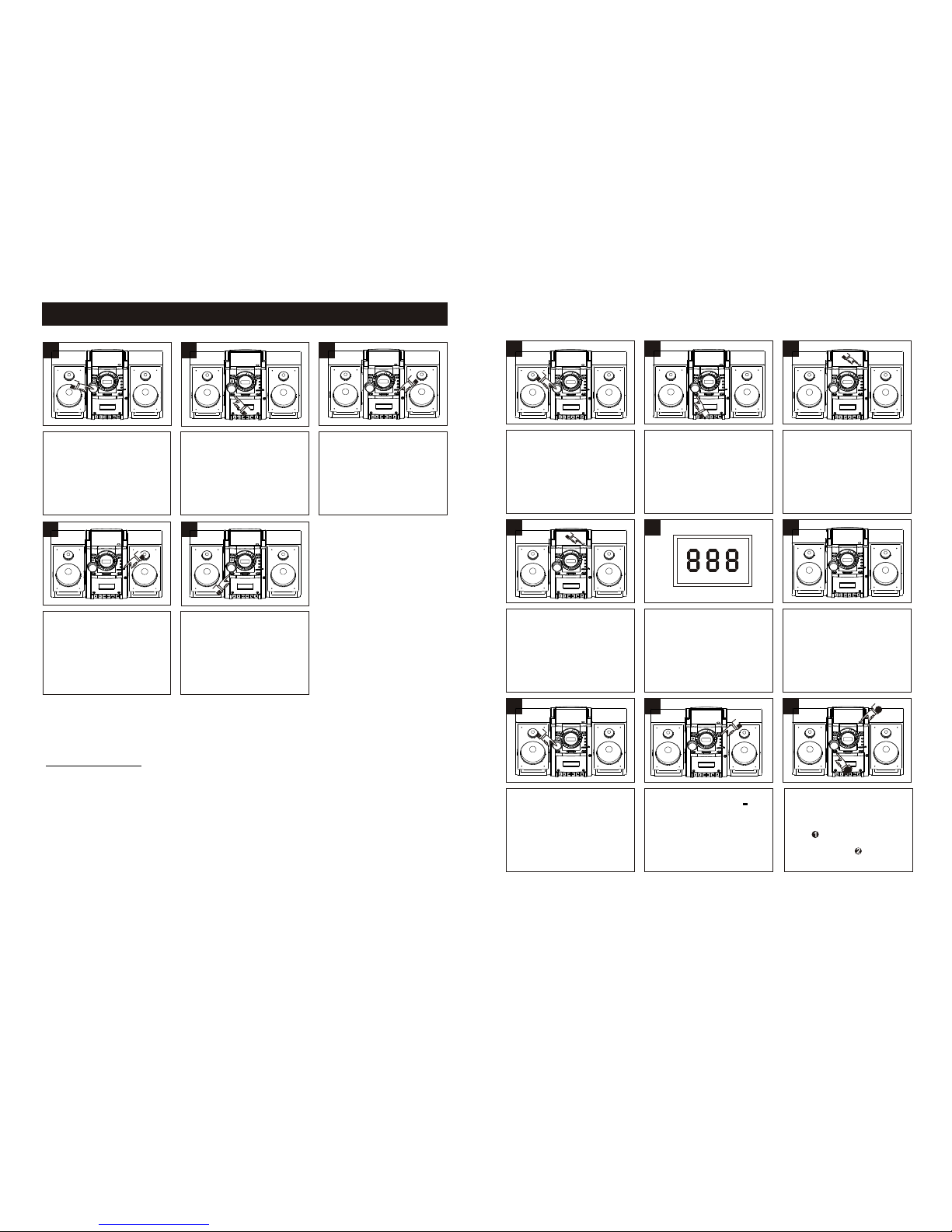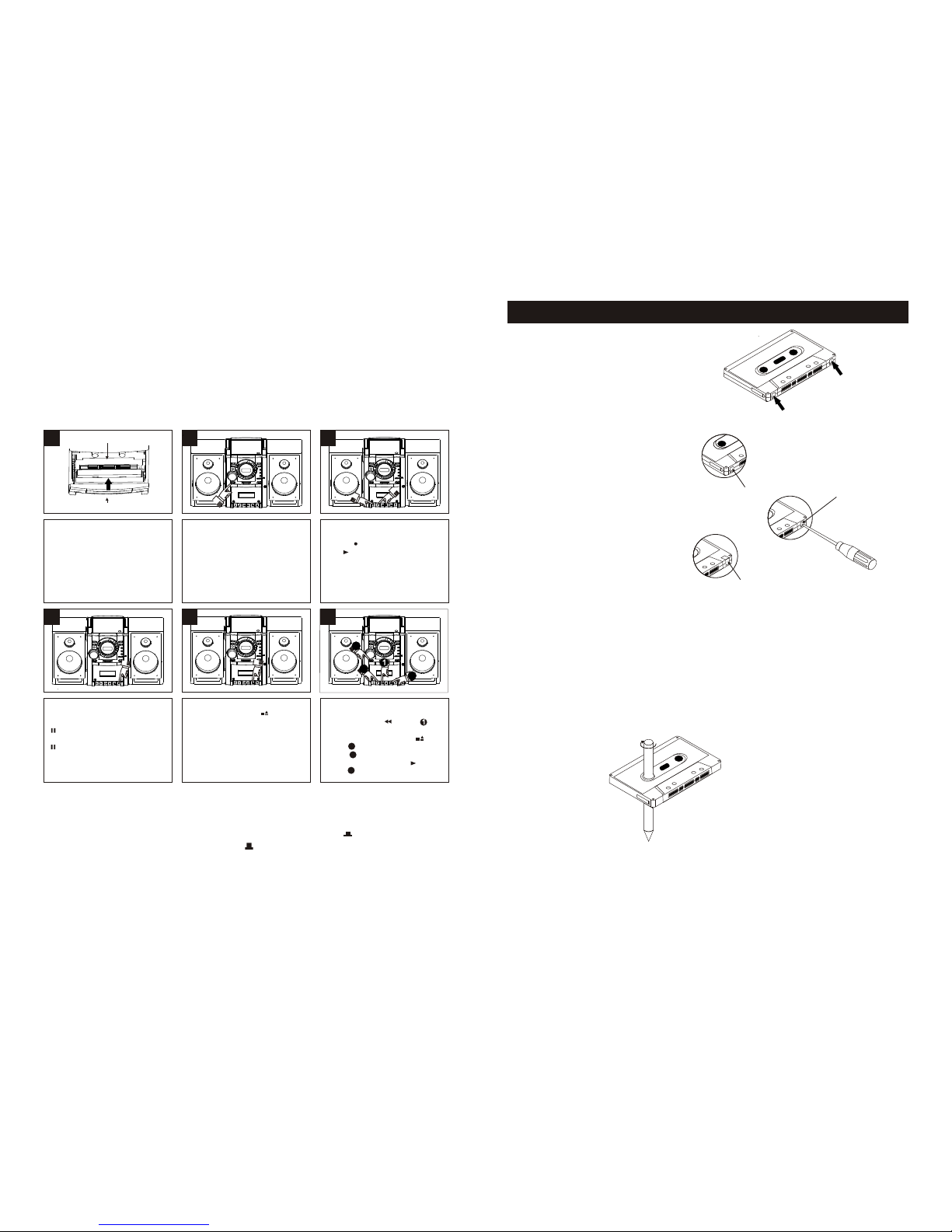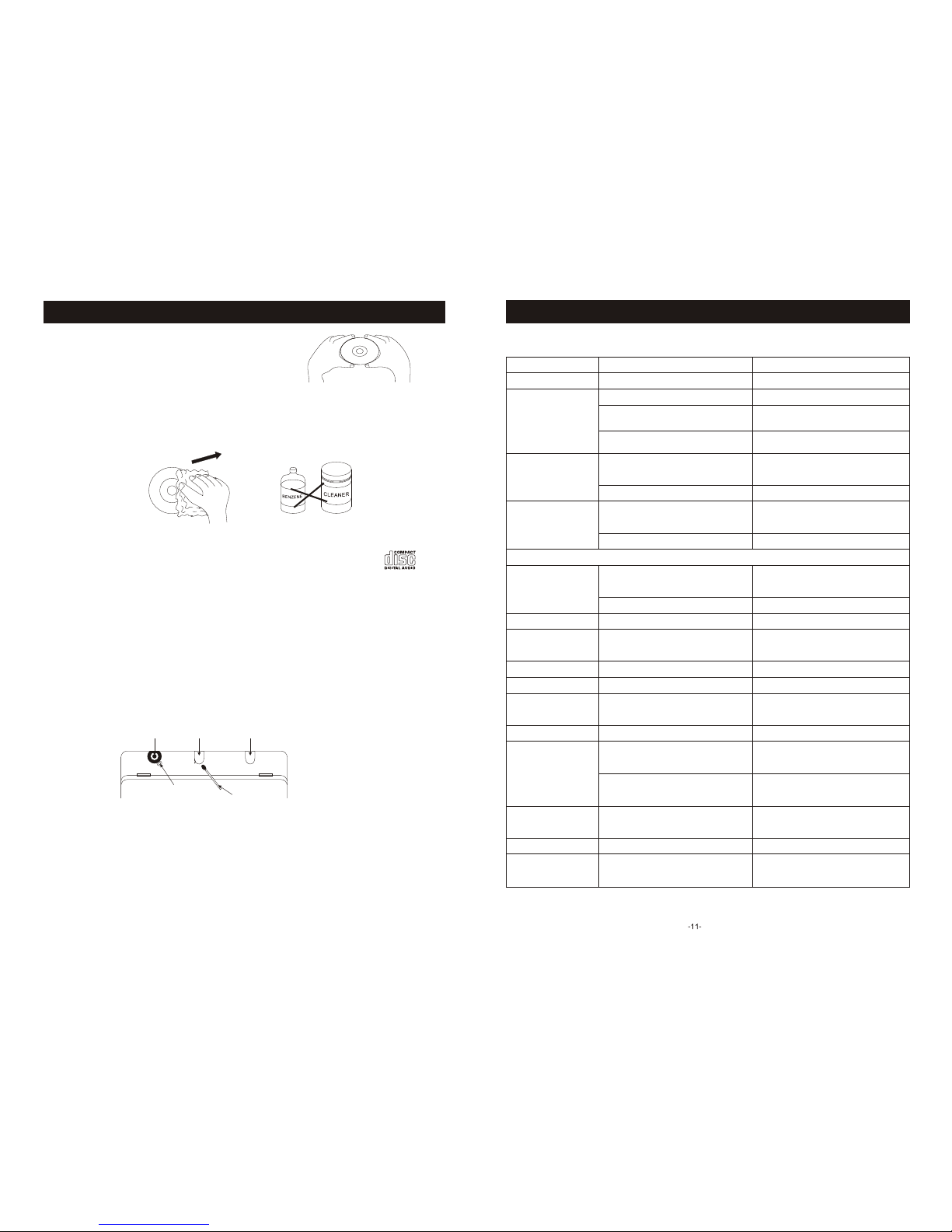1( / )
1 2
2
3
Press CD PLAY/PAUSE
button again ,CD/CD-R
resume normal playback.
During MP 3/CD playback, if
you wish to Pause the disc
momentarily, press the Mp3/
CD PLAY/PAUSE Button again.
Playback stops but the disc
continues to spin and the track
number flashes in the MP 3/
CD Display.
TO BEGIN PLAYBACK FROM A SPECIFIC TRACK
MP3/CD PAUSE CONTROL
FOR WARD/REVERSE SKIP TRACK
When your desired track number
appears in the display, press the
CD PLAY/PAUSE Button.
Playback will begin from the track
you selected.
After you insert the disc into the
MP 3/CD player and the total
number of tracks appear on the
display, you may press either
the Skip/Forward ( ) or
Skip/Reverse ( ) Button to
select a specific track for playback.
During playback, press the
Skip/Forward ( ) Button
once to advance the player to the
beginning of the next track, press
the Skip/Forward ( ) Button
repeatedly to advance the player
to higher number tracks .
During playback, press the
Skip/Reverse ( ) Button
once to move the player to the
beginning of the previous track,
press the Skip/Reverse ( )
Button repeatedly to move the
player back to lower - number
tracks .
2
1
-6- -7-
1
4
2
5
8
3
6
9
PLAYING CASSETTE TAPES
Set the VOLUME Control to a low
setting. Slide the FUNCTION Switch to
the TAPE position. Open the Cassette Control Cover
to expose the cassette controls
and press the STOP/EJECT
( ) Button to open the
Cassette Door.
Insert a pre-recorded cassette
into the slots in the Cassette Door
with the open end facing up and
the full reel in the right side.
Close the cassette door.
To advance or rewind the tape
rapidly, press either the cassette
Fast Forward ( ) or
Rewind ( ) button. When
you reach the desired point, press
the cassette play ( ) Button
to resume normal playback.
To pause playback momentarily,
press the cassette Pause ( )
Button. The tape movement
stops but the tape motor is sitll
running. Press the cassette Pause
( )Button again to release
Pause and resume normal
playback.
To stop playback before the tape
ends, press the Stop/Eject
( ) Button. The Play Button is
release and the tape motor
shuts off.
When the tape reaches the end,
the auto-stop mechanism
activates, the tape PLAY Button
is release and the tape motor
shuts off. Press the Stop/Eject
( ) Button to open the
Cassette Door and remove the
tape.
Press the cassette Play ( )
Button to begin playback.
Adjust the VOLUME .
Open surface side
Emptiest reel.
7
Playing tracks in REPEAT or RANDOM,
select this function by pressing
REPEAT/RANDOM button.
-
-
You can press REPEAT/RANDOM
button once/twice/three time/to play
the CD in repeat 1/repeat all/random.
You can press REPEAT/RANDOM
button once/twice/three time/four time
to play the Mp3 in repeat 1/repeat all/
repeat album/random.
4
Playing tracks in PROGRAM mode,
select this function by pressing PROGRAM
on unit.
-P
-
-
-
ress PROGRAM button to enter into
program operation when the unit at
stop position.
Press BACK or NEXT on the unit or
press the number key on the remote
control to select the tracks.
Press PROGRAM button again to confirm.
Repeat above steps to program leavings
tracks.You can program 99 tracks total.
When program full,it can'tcontinue.