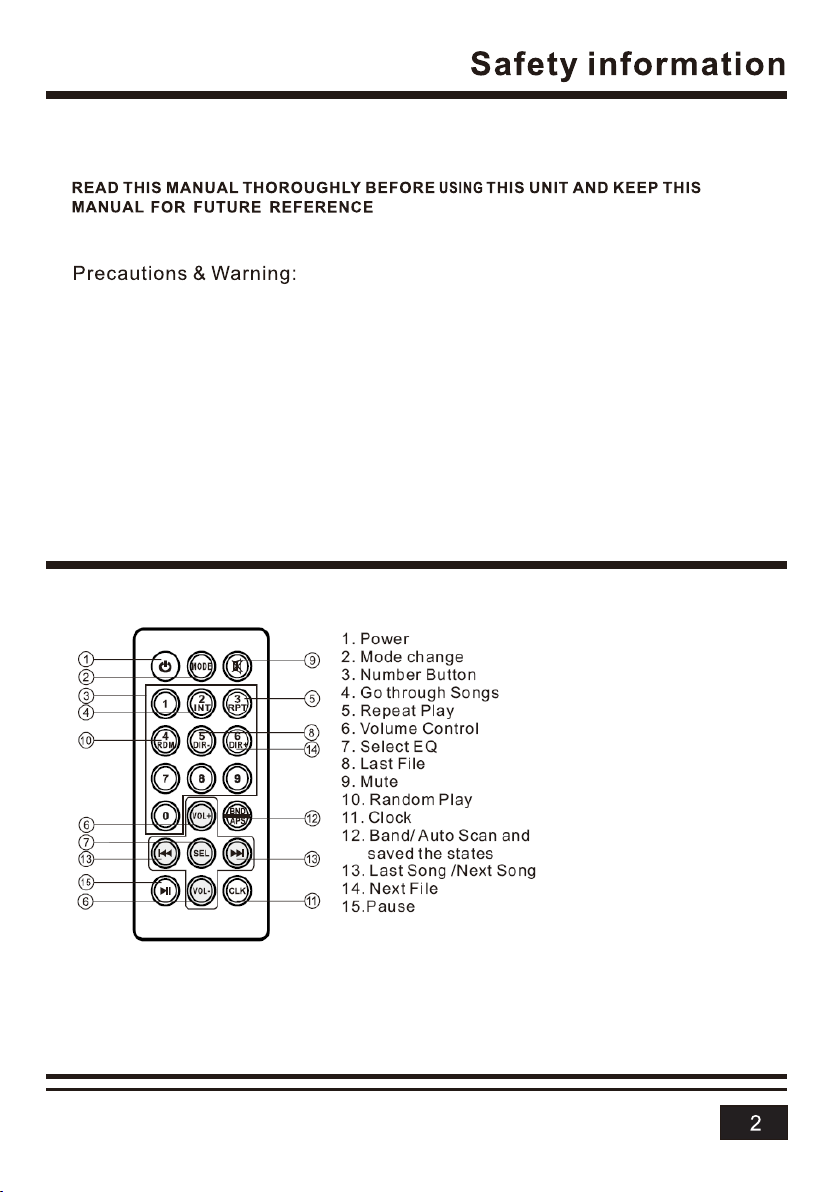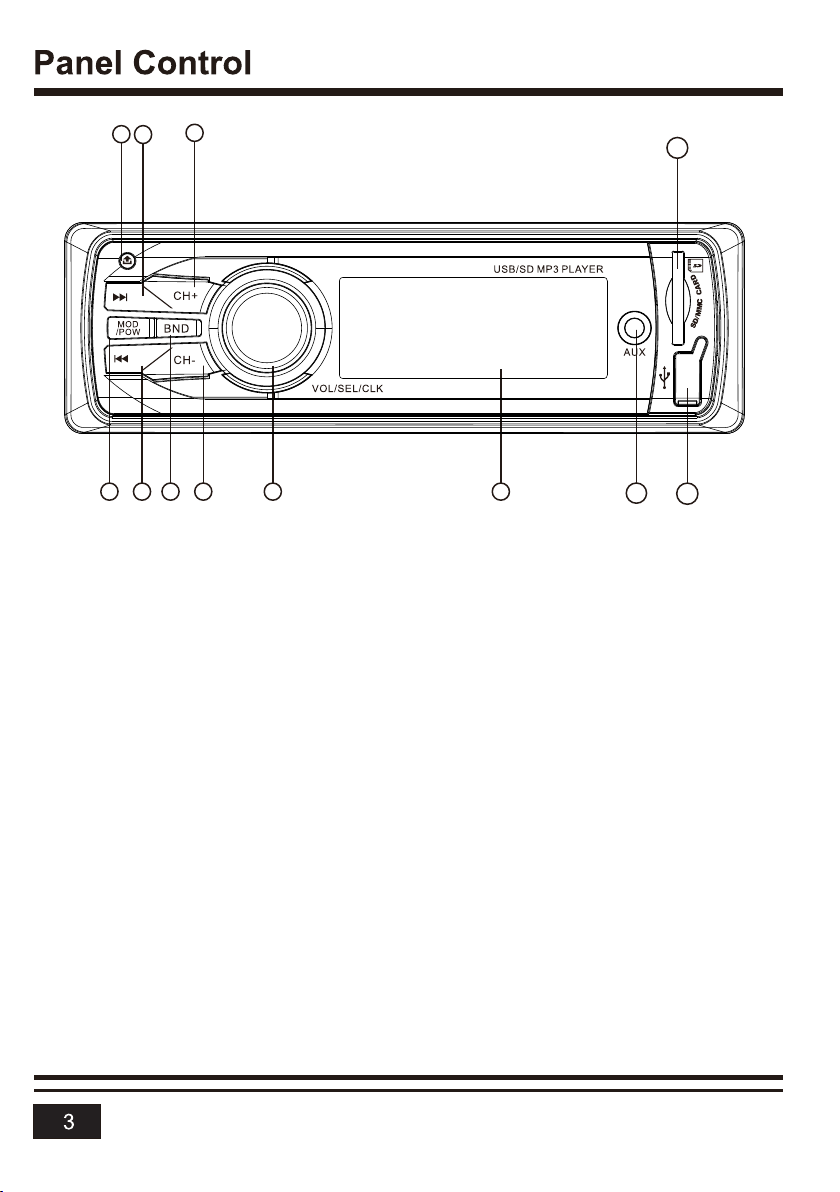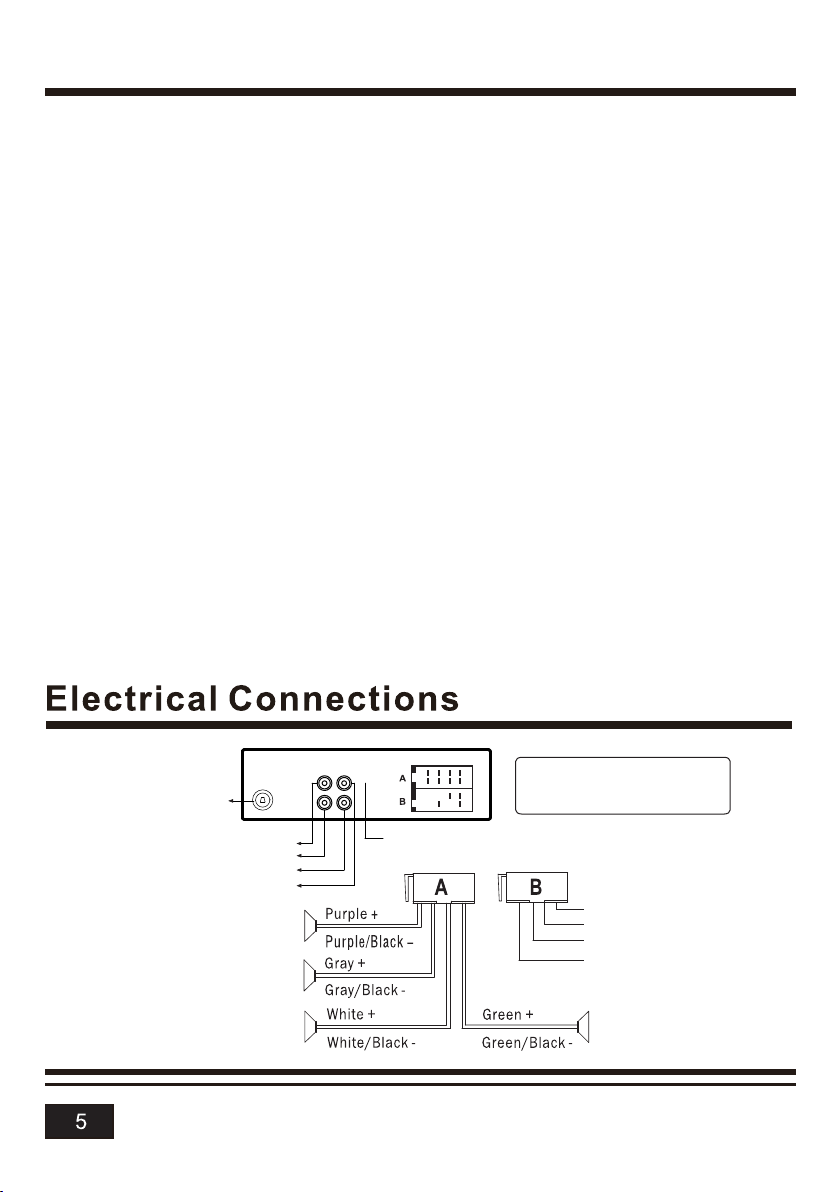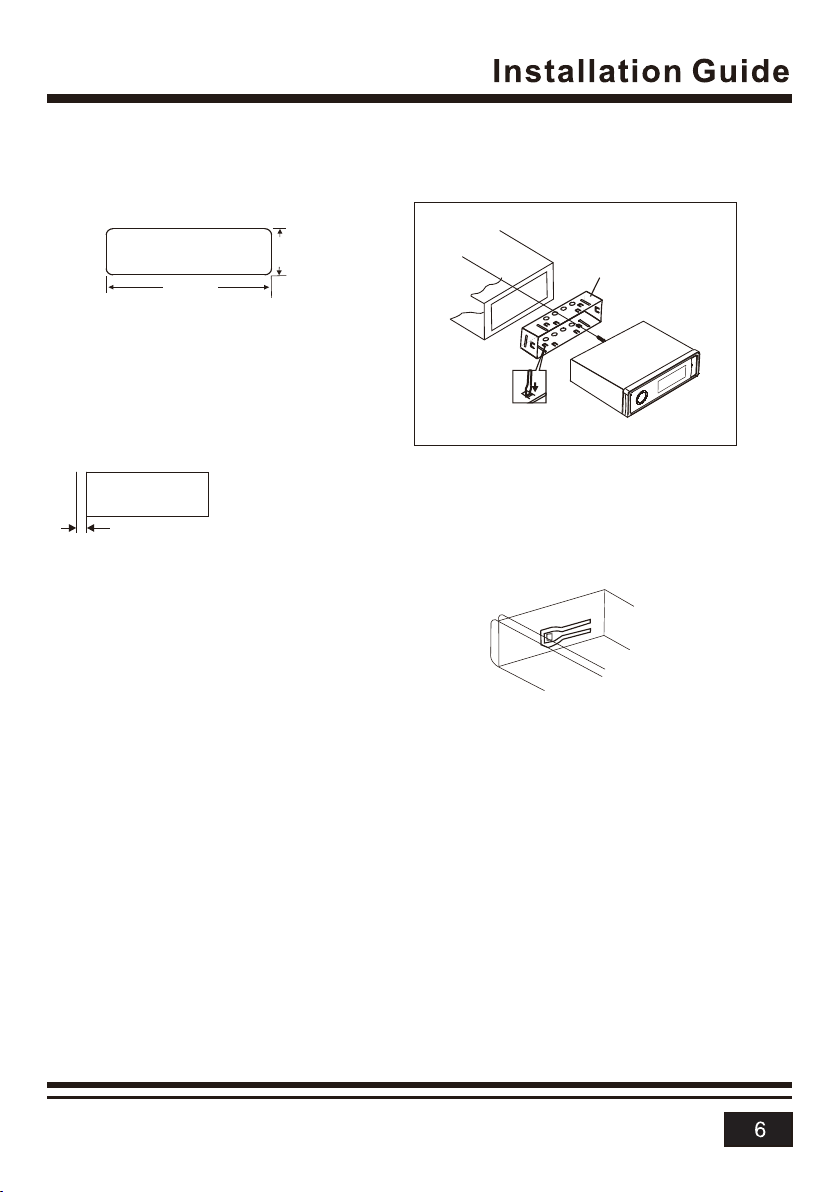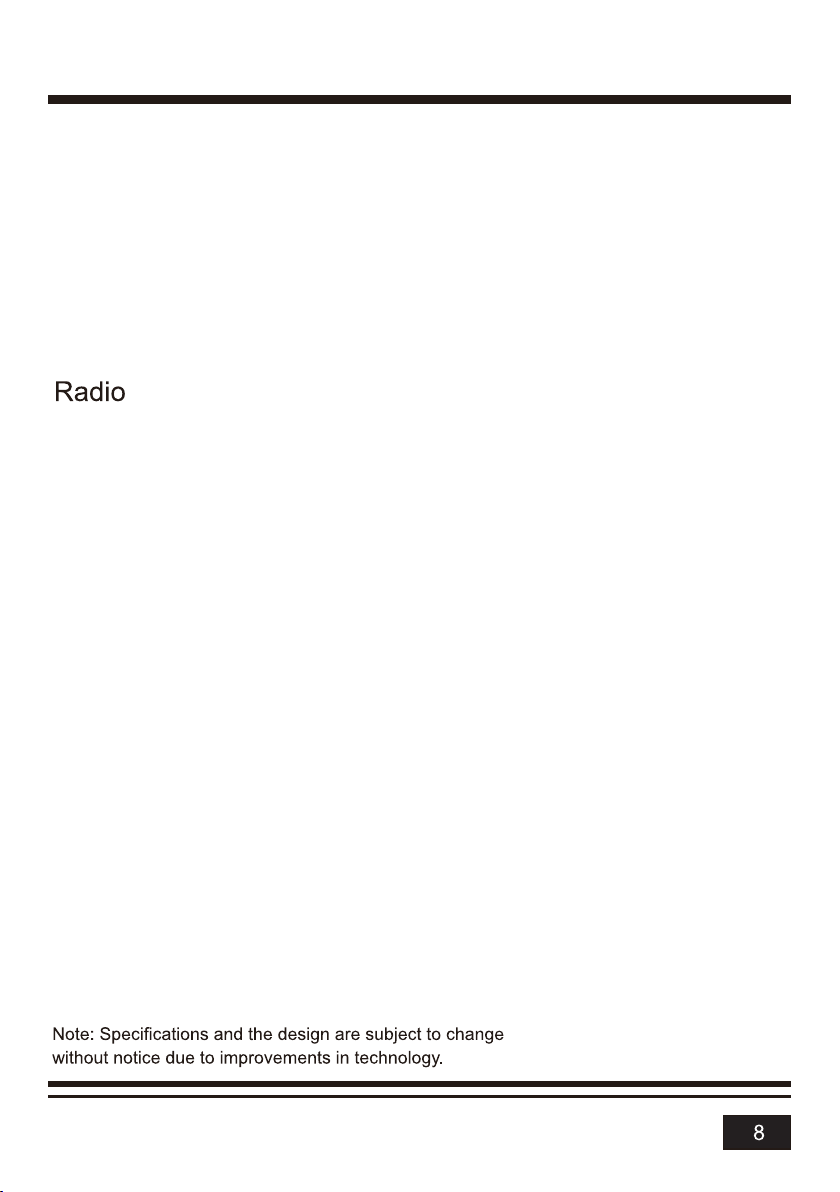Repair, Return & Refund Policy
Aboutourpolicy
At NCE we want our customers to be completely satisfied with their purchase. We therefore recommend
that you read be familiar with our Repair, Return and Refund Policy and our NCE General Terms and
Conditions of Trade.
NCE offer a product warranty guarantee of 12 months (one year) to the original purchaser from the time
of purchase. Goods at the time of sale are deemed to be free from defects and fit for their intended use
and purpose only and of a saleable quality.
Goods that are deemed faulty may be returned for repair, replacement, credit or exchanged only after
approval from NCE. The conditions of these returns are outlined in the NCE Warranty document that
accompanies all NCE products. This document can be found at www.nce.com.au
Warranty Conditions
NCE offers an ‘Express Warranty’ that is activated at the time of NCE product purchase by the
consumer.
This Warranty is in addition to any warranties mandated by Australian Competition and Consumer
Laws.
Nothing in this warranty is to be interpreted as excluding, restricting or modifying such warranties as
required under Regulation 90 of the Competition and Consumer Regulations 2010.
Changeof mind
Please choose carefully as credits and returns are not provided where you have simply changed your
mind or made a wrong selection. We recommend that you carefully review any orders before
proceeding. Goods can not be accepted for return unless agreed in writing by NCE and a restocking
charge of 25% may apply.
Damaged goods
NCE recommend that you immediately inspect any goods that we deliver or that you collect from any of
our warehouses to ensure you are completely satisfied with the goods, including that the goods are of
acceptable quality, and match the description we have provided to you.
If any goods arrive damaged, please contact your NCE Account Manager as soon as possible so a
Return Authority Number can be arranged and the goods inspected. Goods must be returned within a
reasonable time. The acceptance of the goods delivered shall be deemed for all purposes to have taken
place 30 days* from the date of delivery.
If a purchaser receives a product that is damaged in transit from NCE, the purchaser should:
•Refuse to accept delivery of the product,
•Direct the courier to "Return goodsto sender" and
•Notify NCE Customer Service or Warranty Department immediately.
NCE will not accept warranty claims on items delivered to the requested destination and inspected at
time of delivery by the purchaser that are subsequently deemed to be damage in transit, after 7 days
of delivery from the delivery date.
Your Account Manager may take the following steps in order to determine the best way to proceed:
Visit you on site to inspect the goods within 5 working days* from your initial contact with NCE.
Where location prevents an immediate on-site visit we may ask you to email photos documenting
the damage to your Account Manager.
9