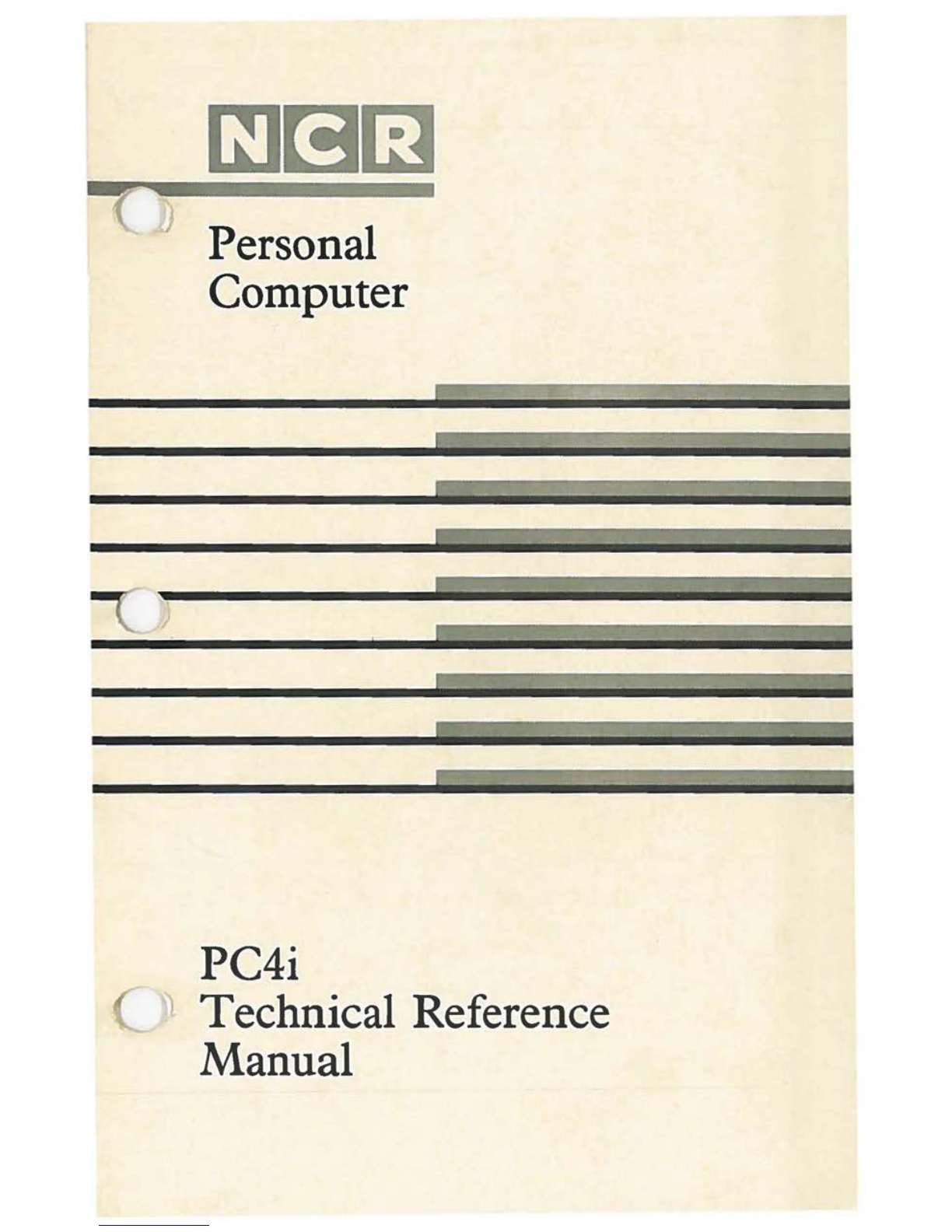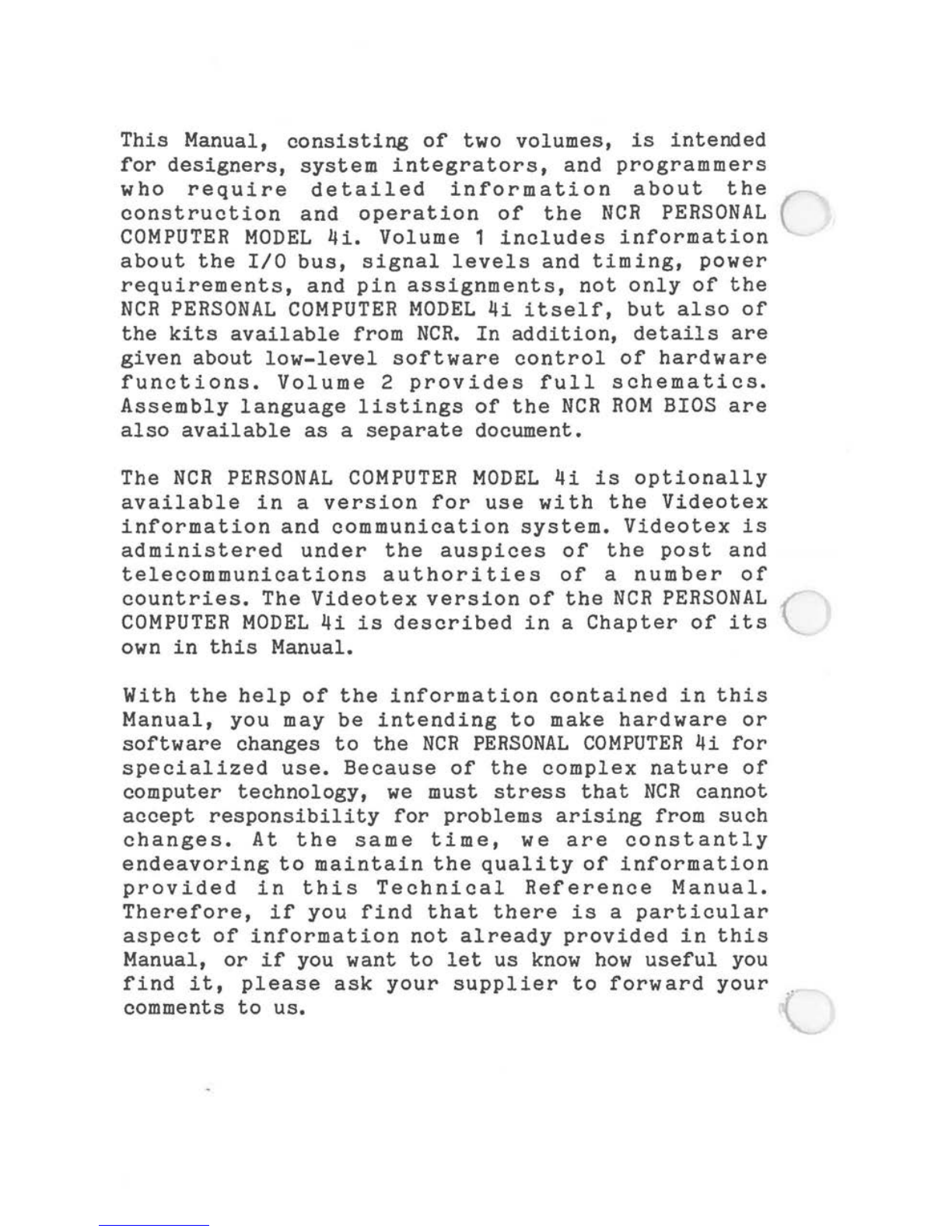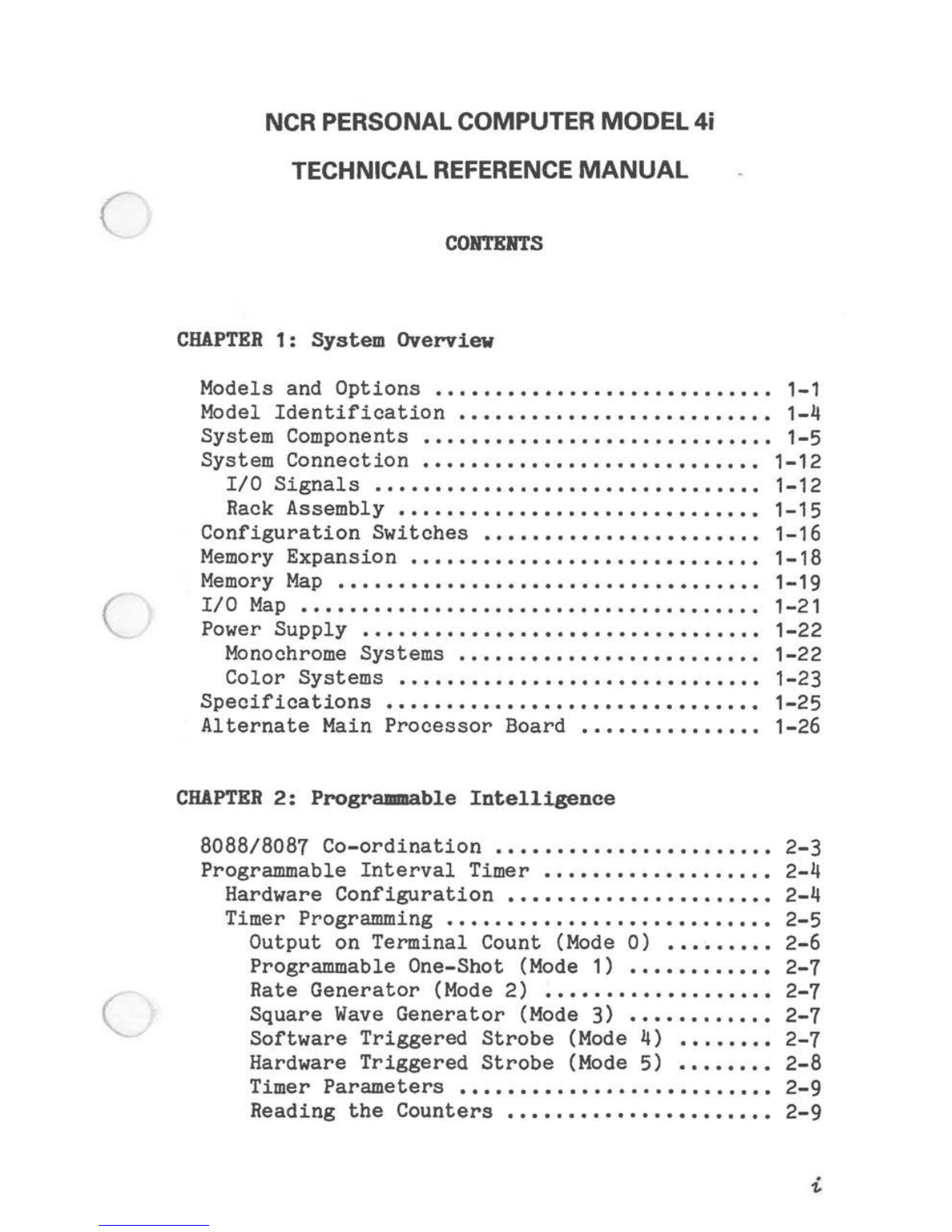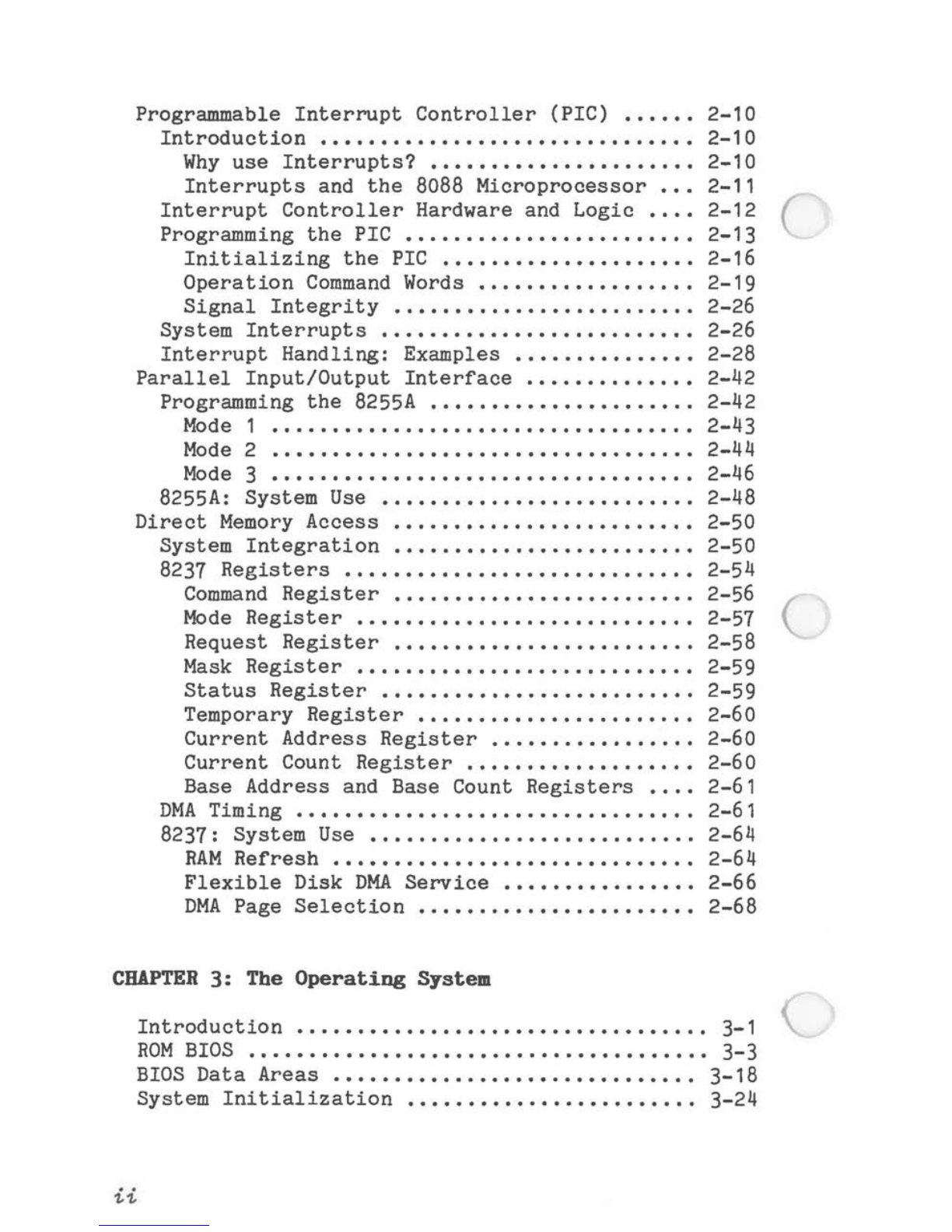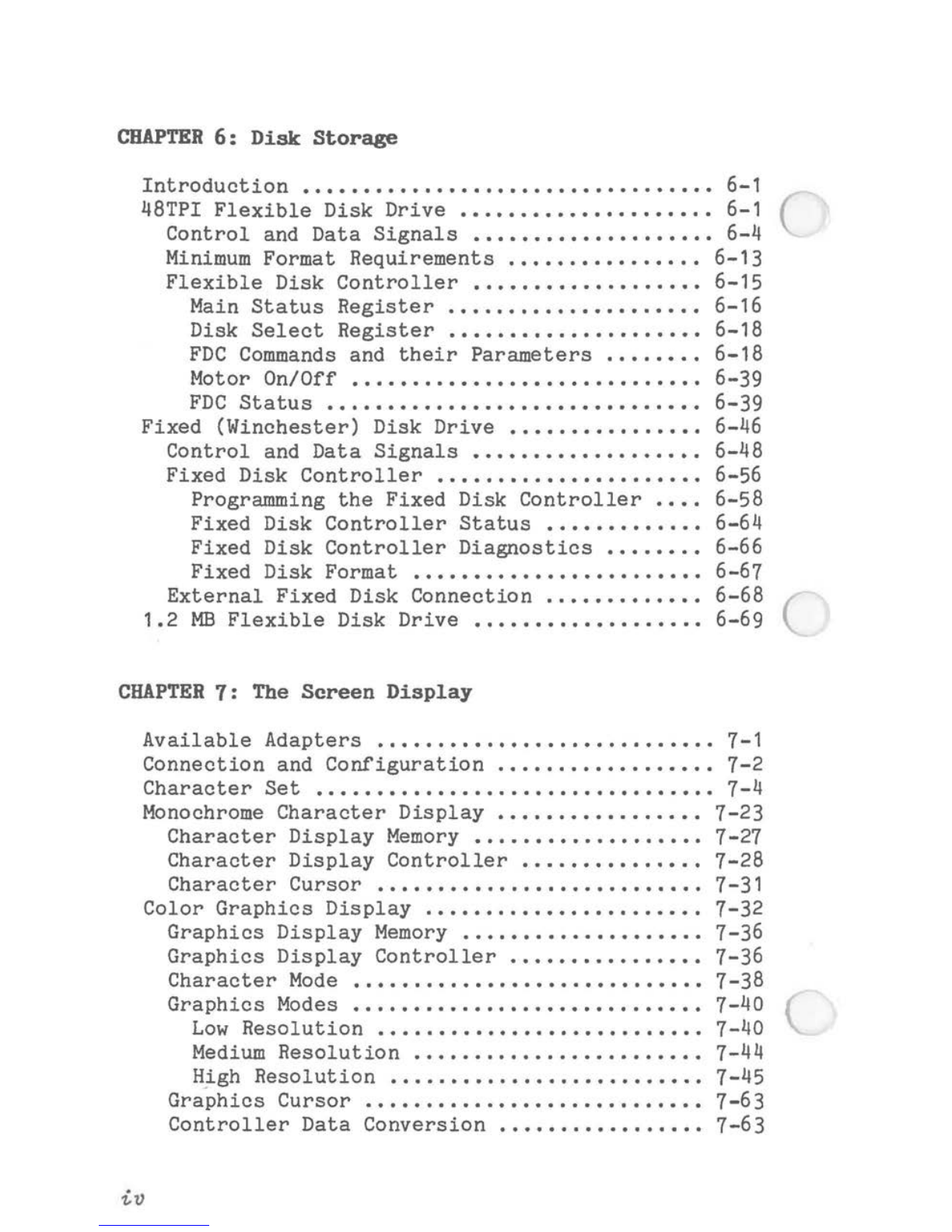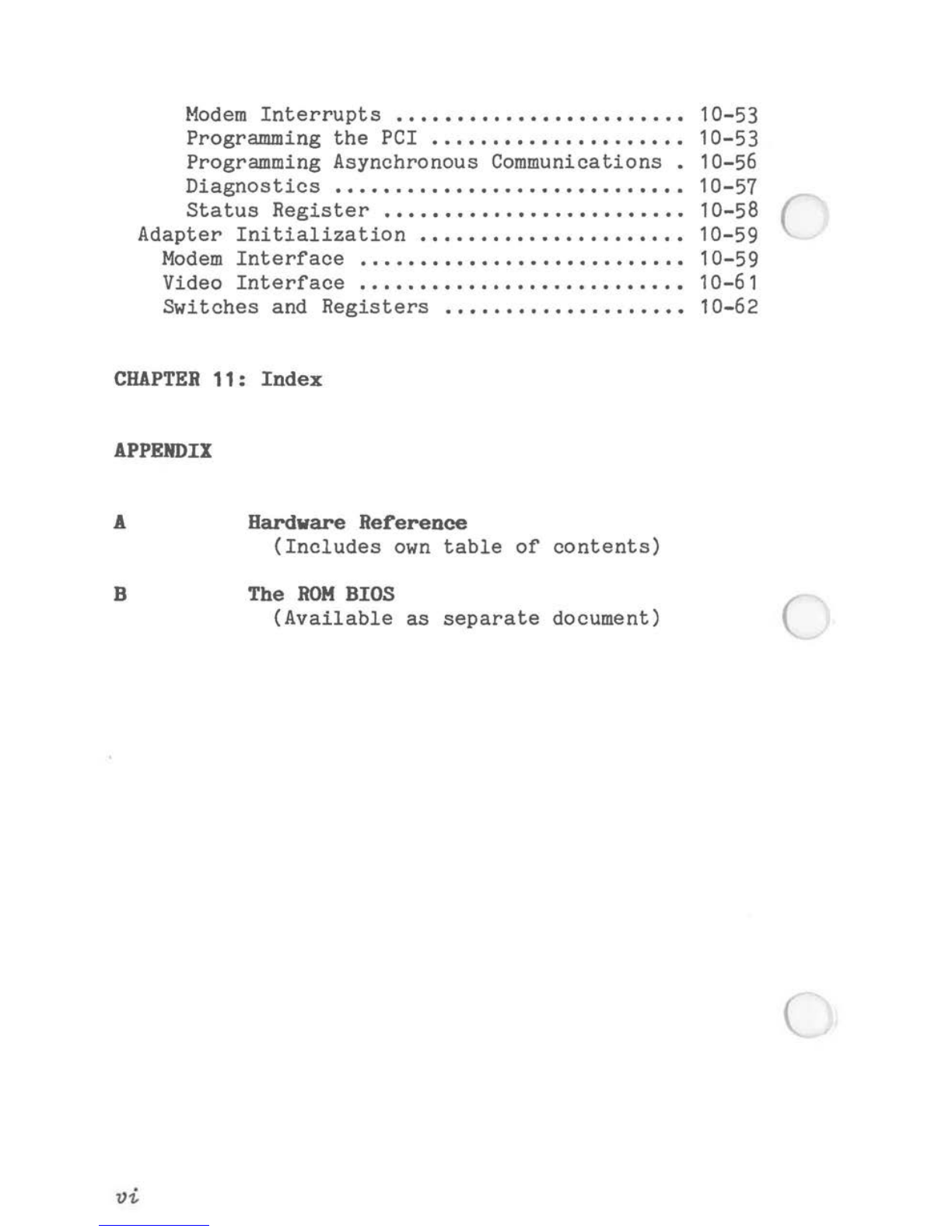C
0
(,
CHAPTER
4:
Printers
and Communications
Introduction
••..••••••••..•••••.••••••••••••••
4-1
RS-232-C
Input/Output
•••.••.•••.••.•••.•••••••
4-1
Programming
the
Serial
Receiver/Transmitter.
4-6
Interrupt
Enable
Register
••.••.•••••••••••
4-9
Interrupt
ID
Register
•••••••••.•••.••••••
4-10
Line
Control
Register
•••••..•.•..•.••••..
4-10
Modem
Control
Register
•••••••••••••••••••
4-11
Line
Status
Register
•••••••••••••••••••••
4-11
Modem
Status
Register
••••••••••••••.•••••
4-12
Internal
Diagnostics
.•.••••.••••••••.••••••
4-12
Data
Integrity
.••••••••.•••.••••••••••.••
4-13
The
Interrupt
System • . . • • •• . . • • •. • . • ••. • • 4-1 3
Receiver/Transmitter
Timing
•••••••.•.•••••.
4-14
Baud
Rate
Selection
••••..•••••.•.••••••••••
4-17
Programming
Hints
.•••••••••••••••••••••••••
4-18
Interface
Availability
••••••.•.••••••••••
4-18
Initialization
................•..........
4-18
Transmit
ting
Data
• . . •. •. •• • • •• •• •• • • •••. . 4-20
Receiving
Data
...........................
4-21
Centronics
Interface
•••••••.••...•••••••.••••
4-24
Software
Control
••••.•••••.•••••••••.••••••
4-27
Status
And
Control
Registers
.••••••••••.•
4-27
Centronics
Printer
Control
•••••••••••••••
4-28
Printer
Status
Analysis
••••...•.••••••.•.
4-29
CHAPTER
5:
Inhouse
DLC
Inter~ace
Interface
Connections
•••.••.•••.••••••••.•••••••
5-1
DLC
Controller
. . . . . . . . . . . . . . . . . . . . . . . . . . . . . . . . . .
5-2
Controller
Pin
Configuration
•••••••••••.••••••
5-2
Software
Control
. . . . . . . . . . . . . . . . . . . . . . . . . . . . . .
5-6
Command
Register
••••.••.•••.••••••••.••..•••
5-7
Status
Register
••••••••••••••••••..•••••••••
5-8
Interrupt
Status
Register
••••••..••••••••••
5-10
Unique Address
Register
••••••.••••.••••••••
5-10
Programming
Considerations
••••••••••••••••.••
5-11
Transmitting
via
CPU
••••••••••••••.••••.•.•
5-11
Receiving
via
CPU
•••.•••••••••••••••••••.•.
5-13
Transmitting
via
DMA
.••••••••.•••••••••.•..
5-15
Receiving
via
DMA
••••••••••••.••••.•.••••••
5-17
iii