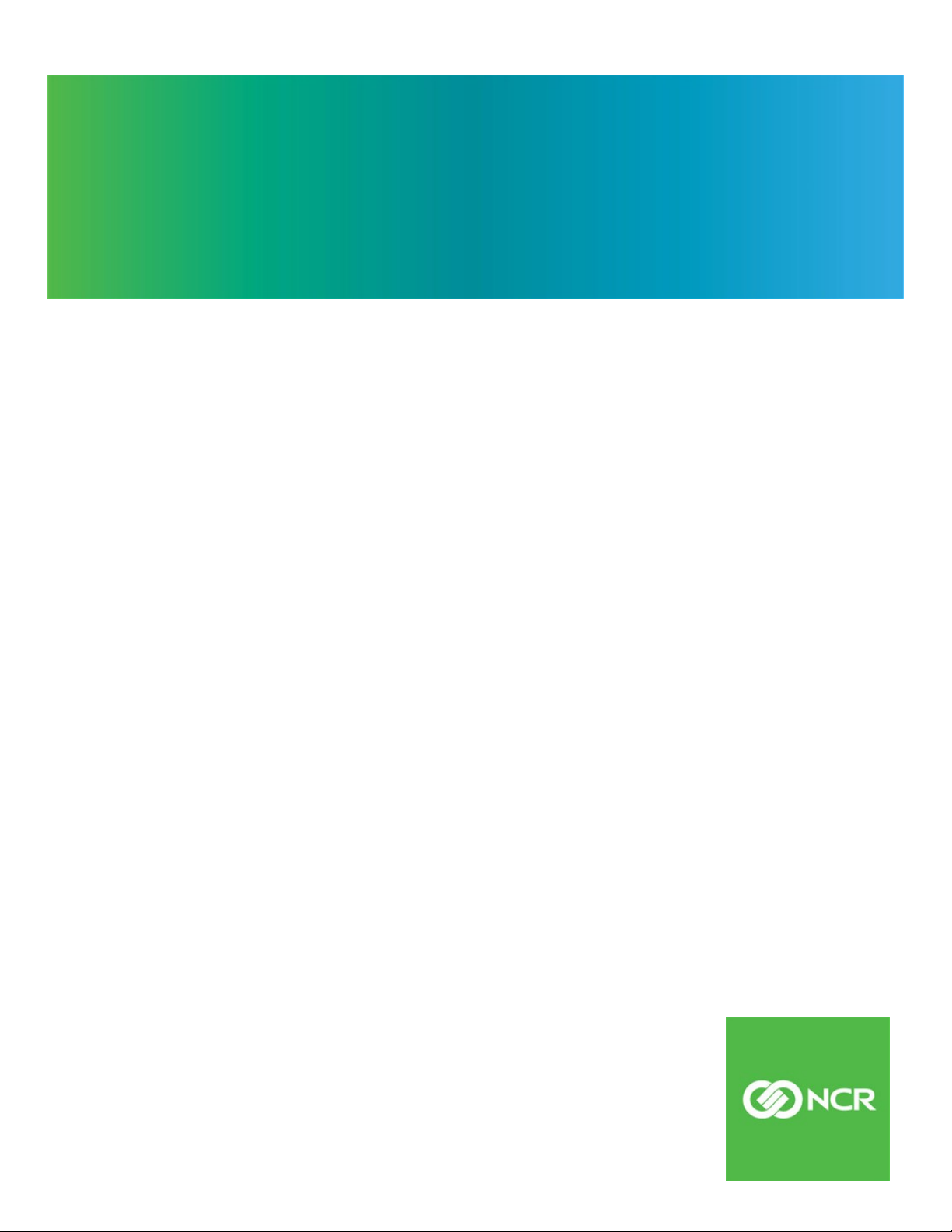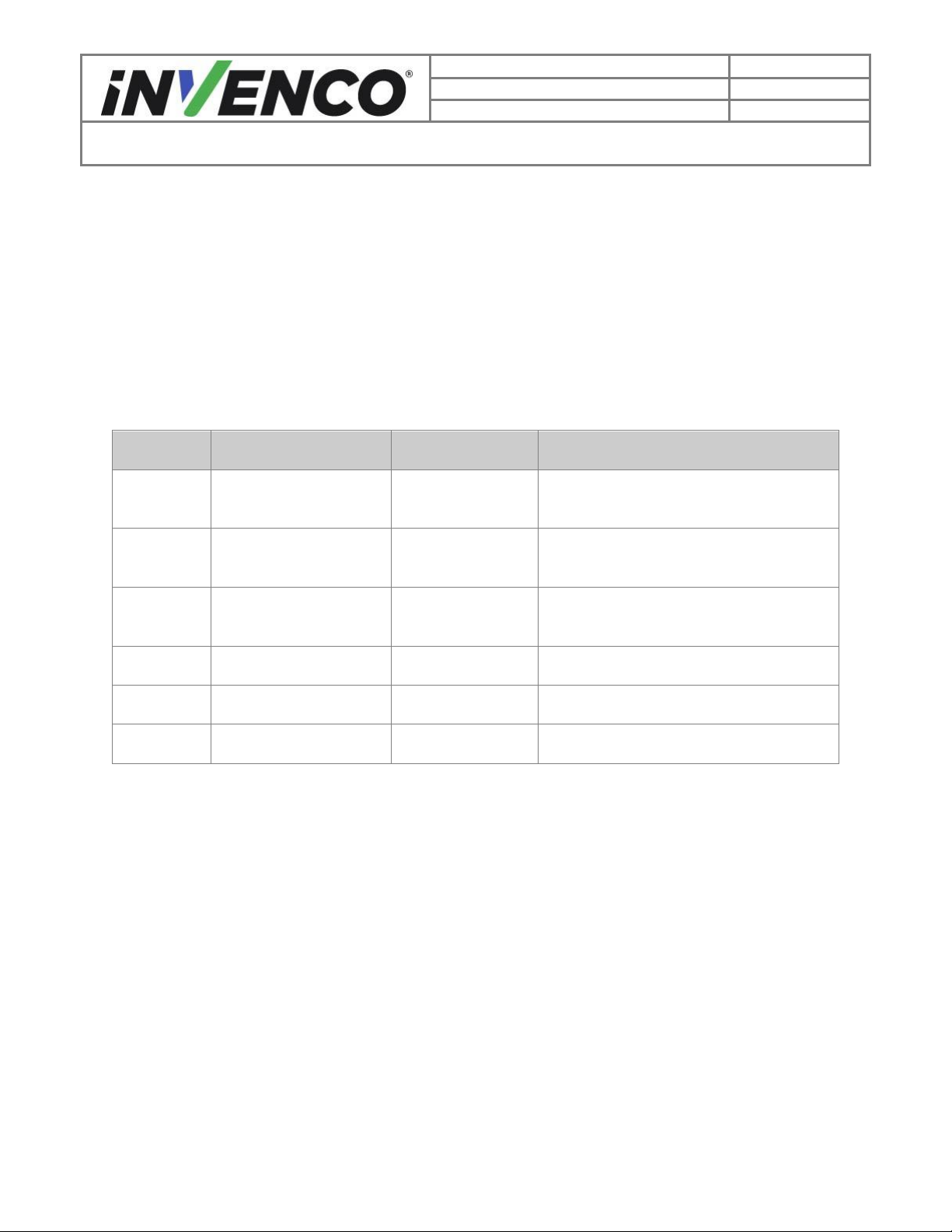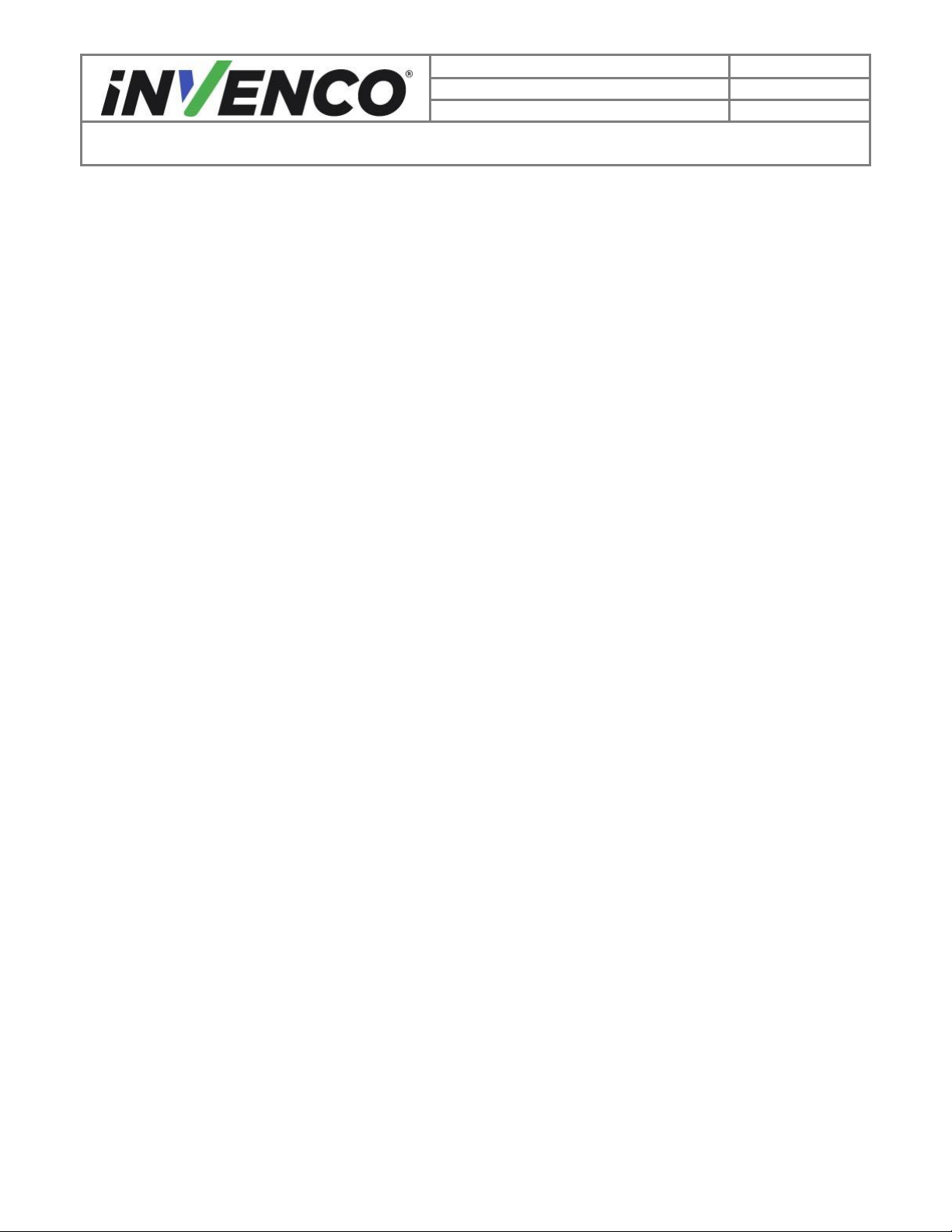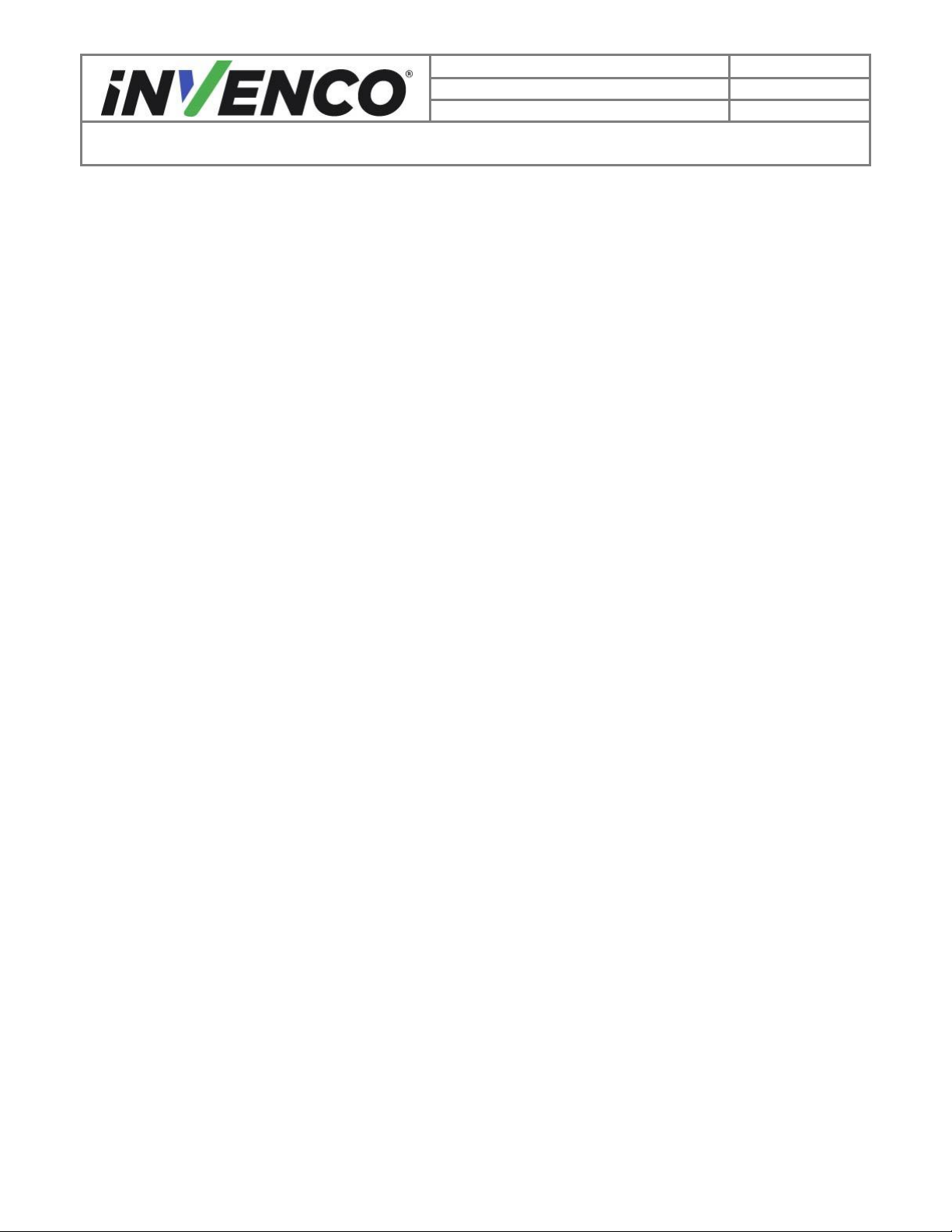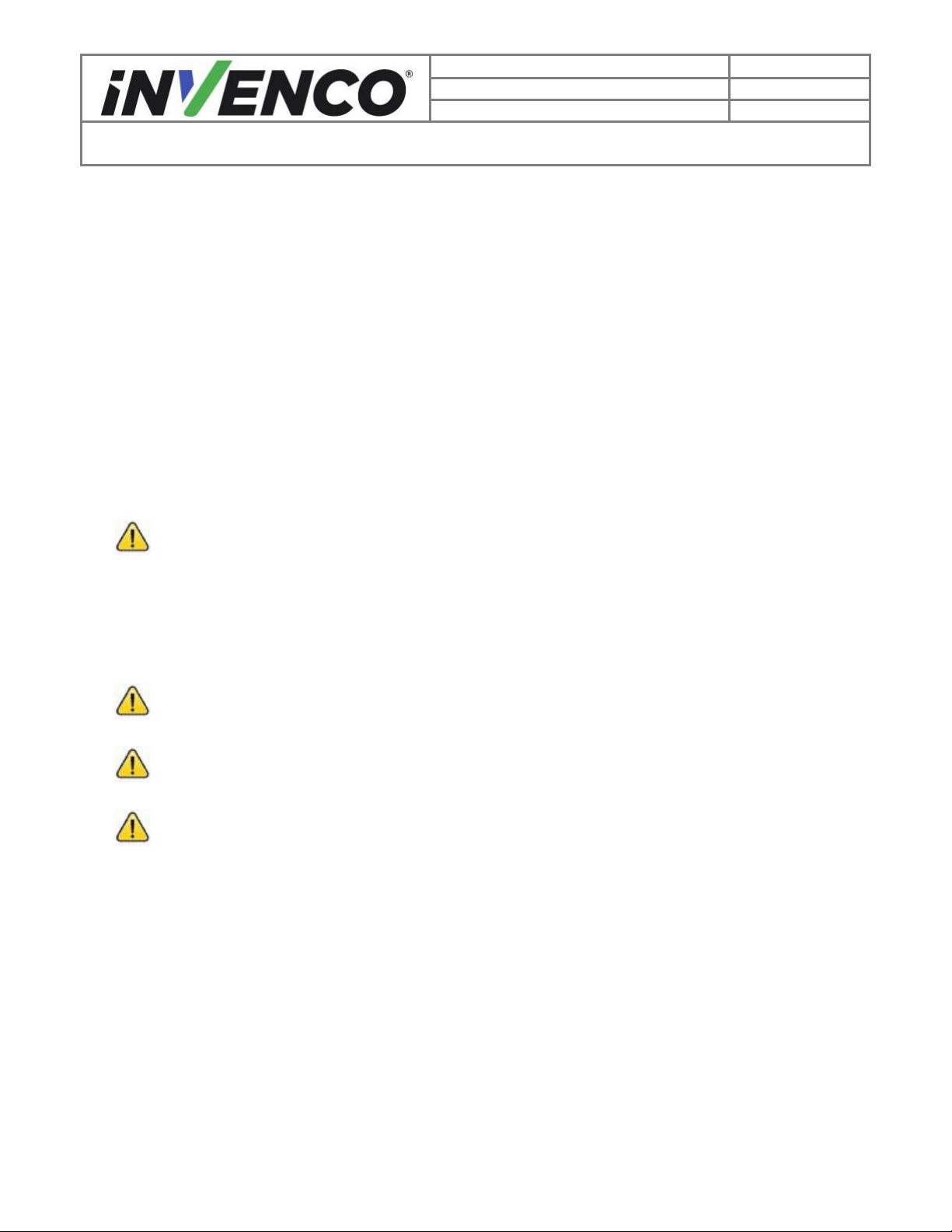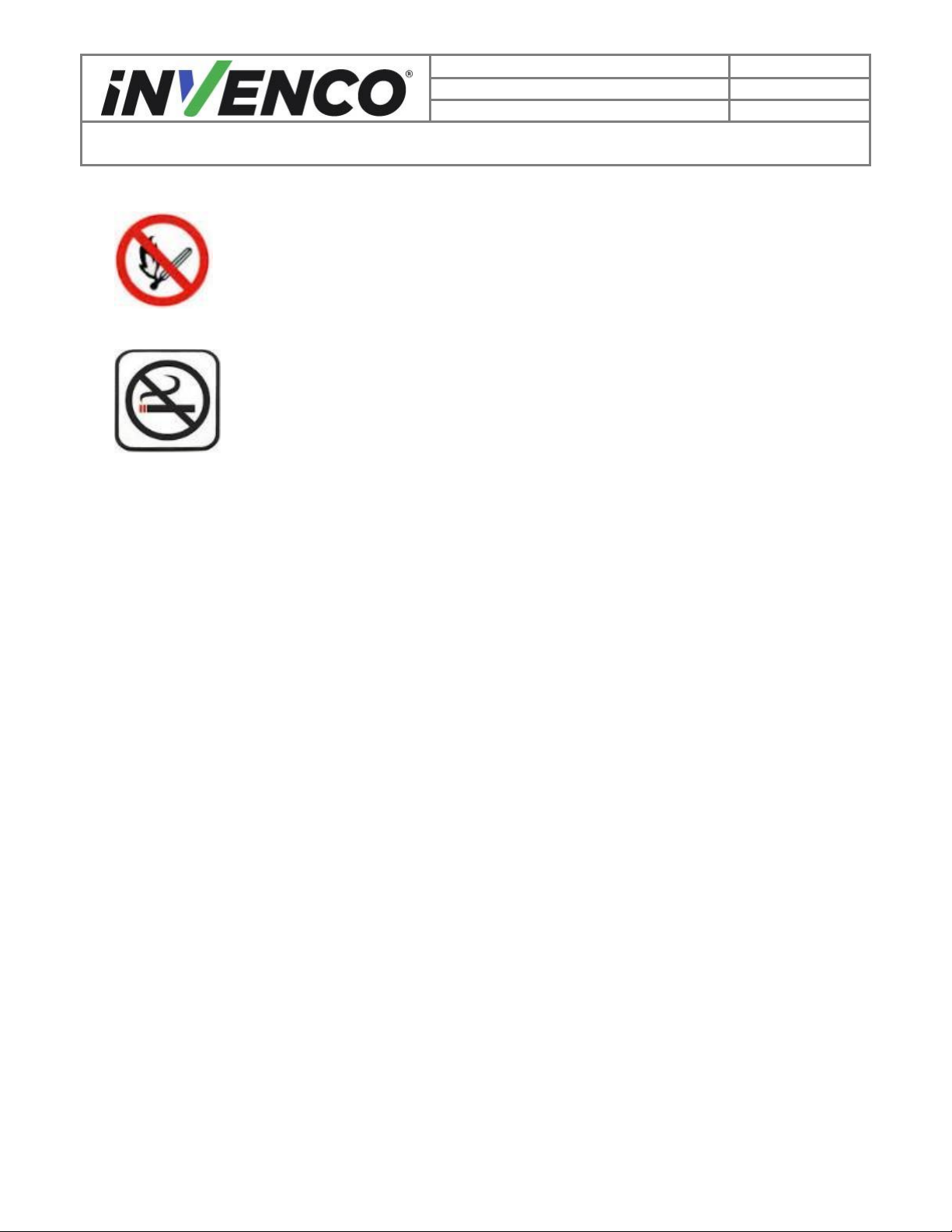Contents
Release History.....................................................................................................................2
1 Introduction....................................................................................................................4
1.1 Tools Required .......................................................................................................4
1.2 Installation Kit Contents ..........................................................................................5
2 Safety & Compliance Information...................................................................................6
2.1 Preliminary Precautions..........................................................................................6
2.2 Emergency Total Electrical Shut-Off .......................................................................6
2.3 Total Electrical Shut-Off Before Access ..................................................................6
2.4 Evacuation, Barricading and Shut-Off.....................................................................6
2.5 Read the Manual ....................................................................................................6
2.6 Follow the Regulations............................................................................................7
2.7 Replacement Parts .................................................................................................7
3 Safety Symbols and Terminology...................................................................................7
3.1 Prevent Explosions and Fires .................................................................................7
3.1.1 No Open Flames..............................................................................................8
3.1.2 No Sparks - No Smoking .................................................................................8
3.1.3 Working Alone .................................................................................................8
3.1.4 Working with Electricity Safety.........................................................................8
3.1.5 Hazardous Materials........................................................................................8
3.1.6 In an Emergency..............................................................................................8
3.1.7 Approvals.........................................................................................................9
3.1.8 Laser Warning .................................................................................................9
3.2 Computer Programs and Documentation................................................................9
4 Disassembly Procedure...............................................................................................10
5 Pre-Installation Procedure............................................................................................40
6 Installation Procedure..................................................................................................41
6.1 Wiring Completion.................................................................................................58
7 First Power-Up.............................................................................................................59