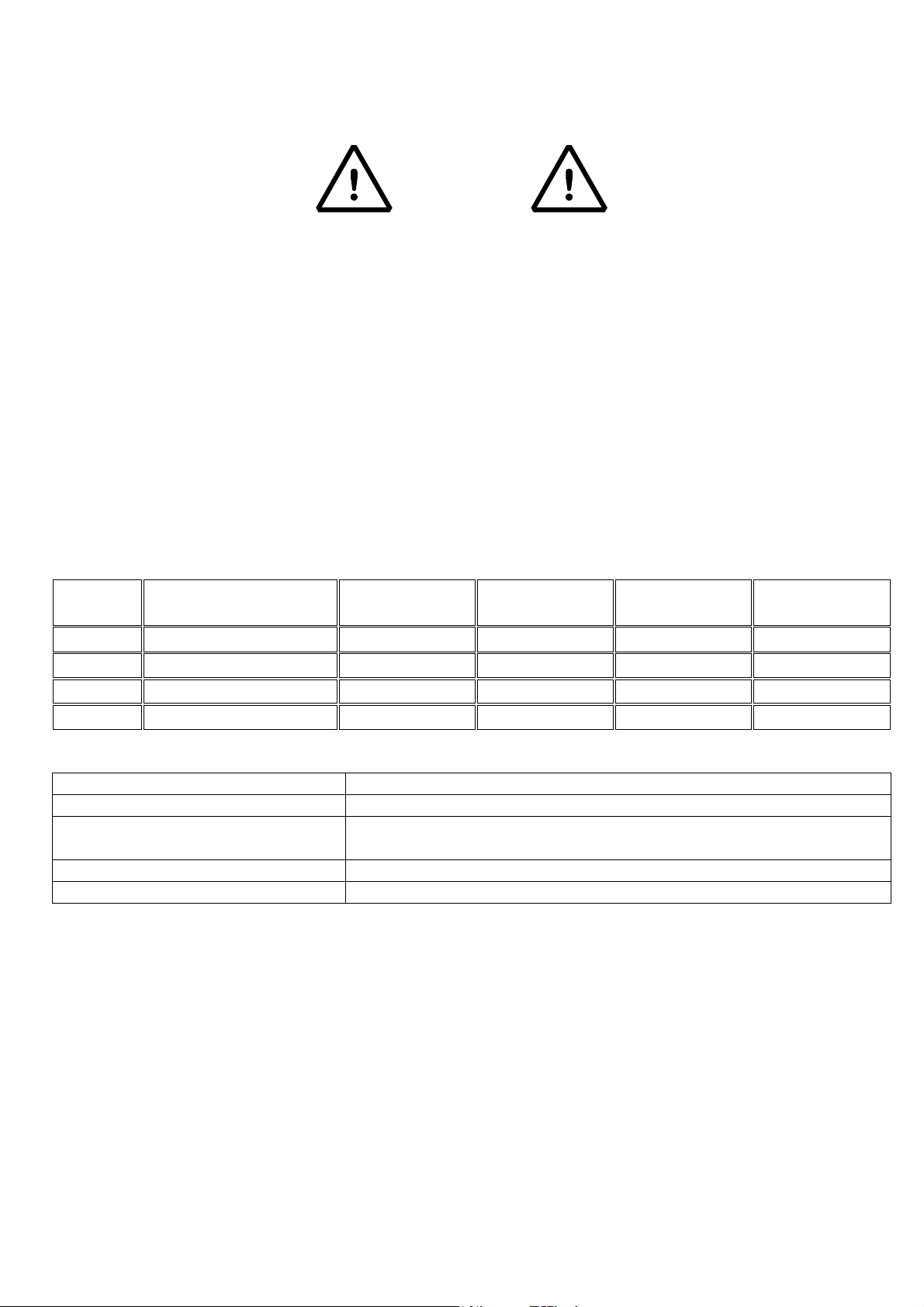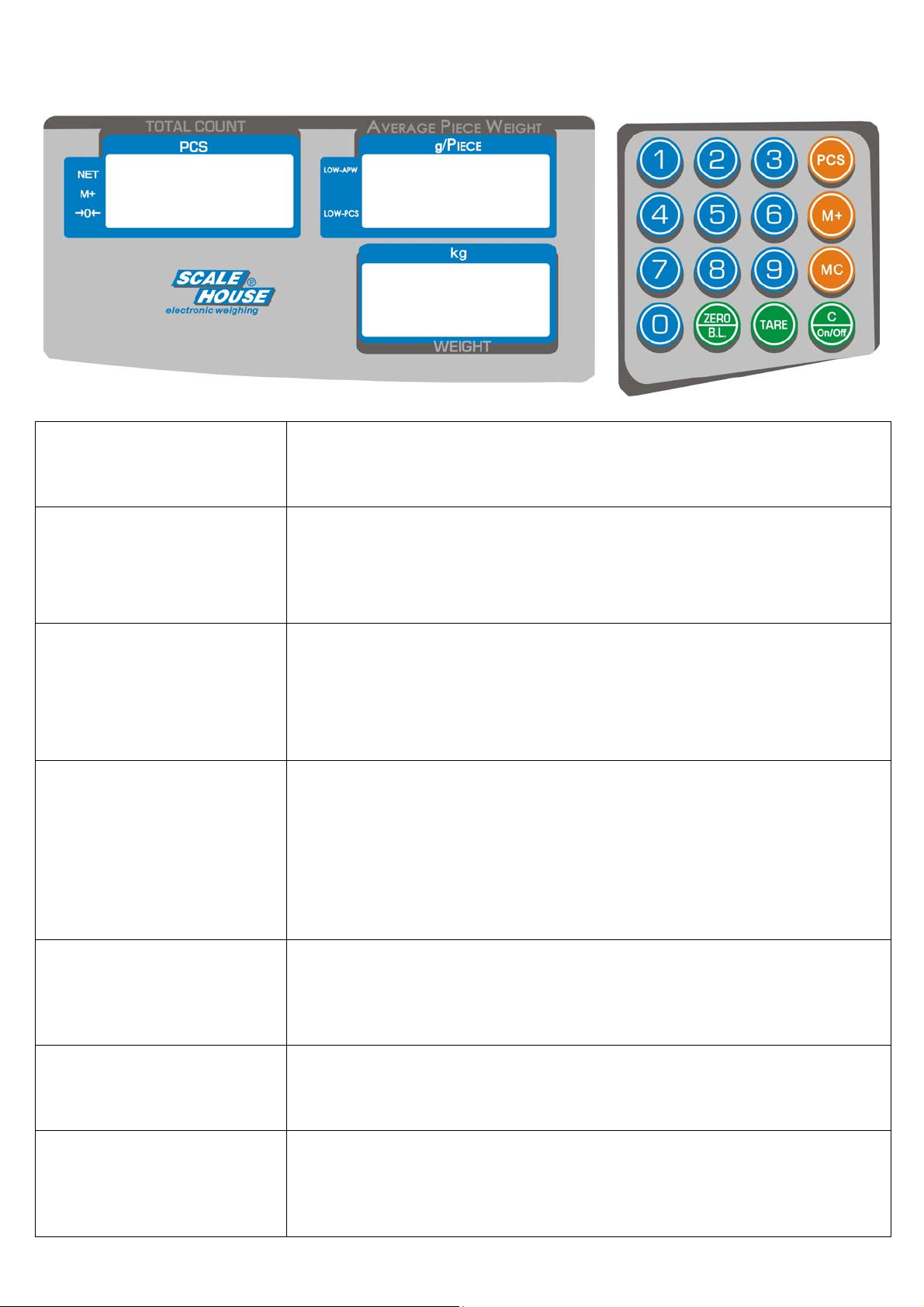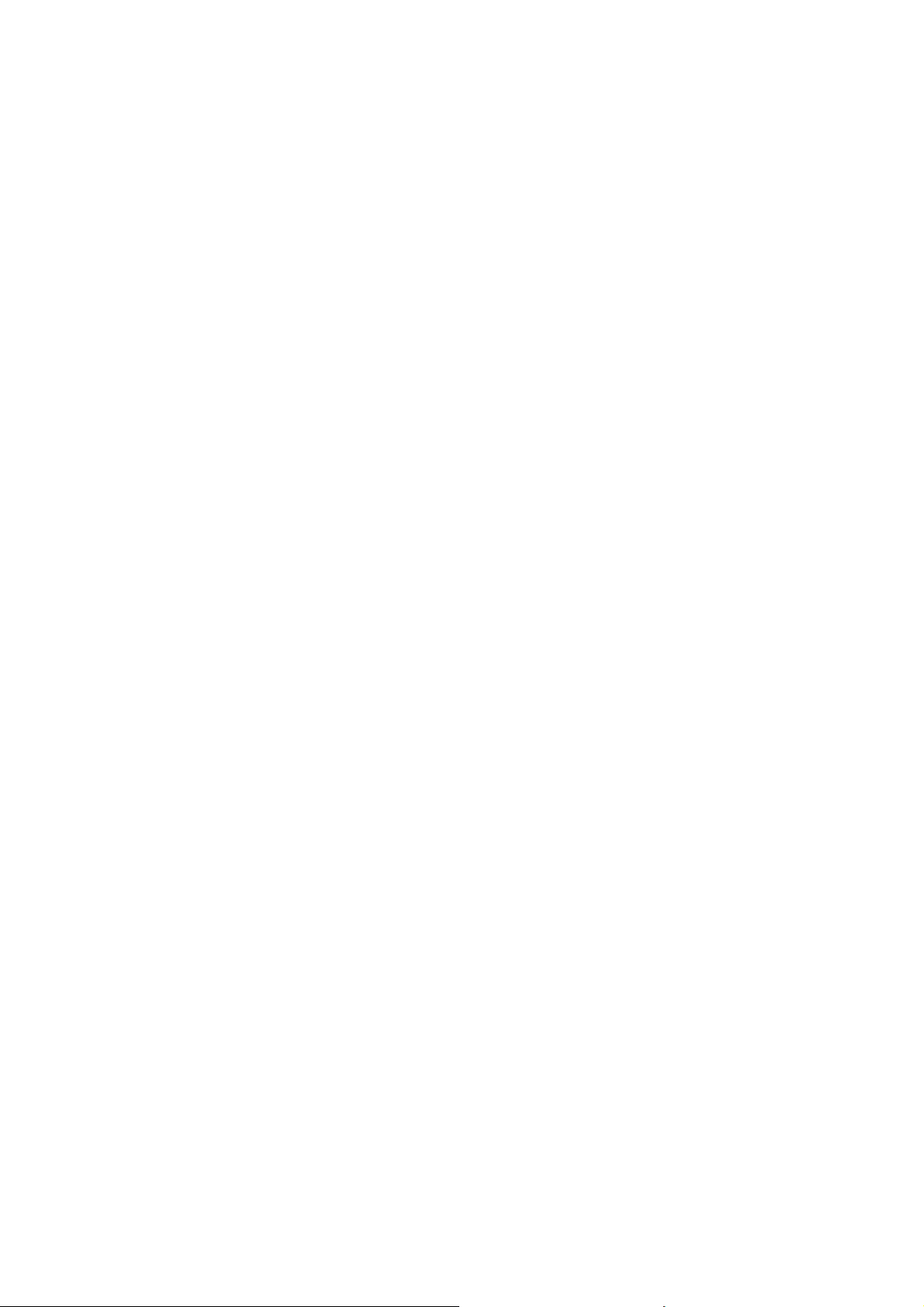Um sich den im Speicher abgelegten Gesamtwert anzeigen zu lassen, drücken Sie die M+ Taste, wenn die Waage
NULL ist ( ero Anzeige leuchtet). um beenden eine beliebige Taste drücken.
Um den summierten Wert zu löschen, drücken Sie während dieser angezeigt wird oder der Normalansicht die MC
Taste.
ANM.:
- In der geeichten Version, funktioniert das Totalisieren erst ab einem Minimalgewicht von 20d.
- Die maximale Anzahl der Wägungen, die angezeigt werden sollen beträgt 99999.
Erreicht man diese Grenzen, so muss der Speicher durch drücken der M+ Taste gelöscht werden. Die Anzeige
“- OF -” erscheint im Display.
- Die maximale Anzahl der Wägungen, die summiert werden sollen, 99999 beträgt.
Erreicht man diese Grenzen, so muss der Speicher durch drücken der M+ Taste gelöscht werden. Die Anzeige
“- OF -” erscheint im Display.
- Der Gesamtwert geht verloren, wenn das Gerät ausgeschaltet wird.
6. SET-UP
6.1 AUSWAHL DER GENAUIGKEIT UND NULLNACHFÜHRUNG
Drücken Sie wärend des Einschaltens PCS und 7 während des hochfahrens und des Selbstchecks:
-Im Display erscheint die eingestellte Genauigkeit “d XXXX”: Mit drücken der TARE Taste können Sie die
Verfügbaren Auswahlmöglichkeiten auswählen: 3000, 6000 oder 7500, 15000, 30000.
-Mit drücken der M+ Taste zeigt das Display den eingestellten Nullwert “ZEr X.X”, erbei handelt es sich um einen
Parameter, mit dem die Wärmedrift der Waage ausgeglichen wird. Der eingestellte Wert entspricht der ahl der
stabilen Teilungen pro 1 Sekunde, die kompensiert werden soll
-Die TARE taste drücken zum auswählen 0.0 (deaktiviert), 0.5, 1.0, 1.5, 2.5 or 3.5.
-Bestätigen Sie mit M+.
6.2 KALIBRIERUNG OHNE NULLABGLEICH UND OHNE AUSWAHL DES WÄGEBEREICHS
Drücken Sie die Taste MC bis das Gewichtsdisplay “-CAL.-” anzeigt, das Display “Average Piece Weightt” und das
ahlendisplay zeigen Null oder eine kleinere ahl.
1. F.S. (Bereichs-) Kalibrierung: Legen Sie ausreichend Gewicht auf die Plattform. Drücken Sie M+, sobald die Anzeige
stabil ist. Die Kalibrierung ist beendet.
2. Kalibrierung mit gewähltem Gewicht: Drücken Sie TARE, das Gewichtsdisplay zeigt nun “-----“. Das Display „Average
Piece Weight” und das ahlendisplay ändern sich nicht. Geben Sie das Gewicht über die Tastatur ein, und legen
dann das entsprechende Gewicht auf die Plattform. Drücken Sie M+, sobald das Display stabil ist. Die Kalibrierung
ist beendet.
Setzen Sie den Gravitationalwert der Kalibrierung und der Benutzung (siehe Schritt 6.5).
6.3 KALIBRIERUNG MIT NULLABGLEICH UND AUSWAHL DES WÄGEBEREICHS
1) Waage Aus-/Einschalten.
2) Drücken Sie wärend des Einschaltens PCS und 8.
3) Mit drücken der TARE Taste können Sie den möglichen Wägebereich auswählen: 1.5, 3, 6, 15, 30, 60. Mit M+
bestätigen.
4) Entladen Sie die Waage und Drücken Sie M+.
5) Beladen Sie die Waagen mit dem halben Wägebereich und drücken Sie M+.
6) Beladen Sie die Waage mit dem vollen Wägebereich und drücken Sie M+.
Setzen Sie den Gravitationalwert der Kalibrierung und der Benutzung (siehe Schritt 6.5).
6. Gravitationalwert der Kalibrierung und der Benutzung
a) Die Taste TARE für ca. 4 Sek. gedrückt halten: Das Display „Average Piece Weight“ zeigt „CAL_G“ und das
Gewichtsdisplay zeigt den g-Faktor der Kalibrierungszone.
b) Um die Werte zu ändern benutzen Sie den iffernblock und bestätigen mit M+.
c) Das „Unit Weight“ Display zeigt nun „USE_G“ an und das Gewichtsdisplay zeigt den g-Faktor in der
Gebrauchszone.
d) Um die Werte zu ändern benutzen Sie den iffernblock und bestätigen mit M+.
e) Sind die Werte eingegeben und bestätigt, kehrt die Waage in den Wägemodus zurück.