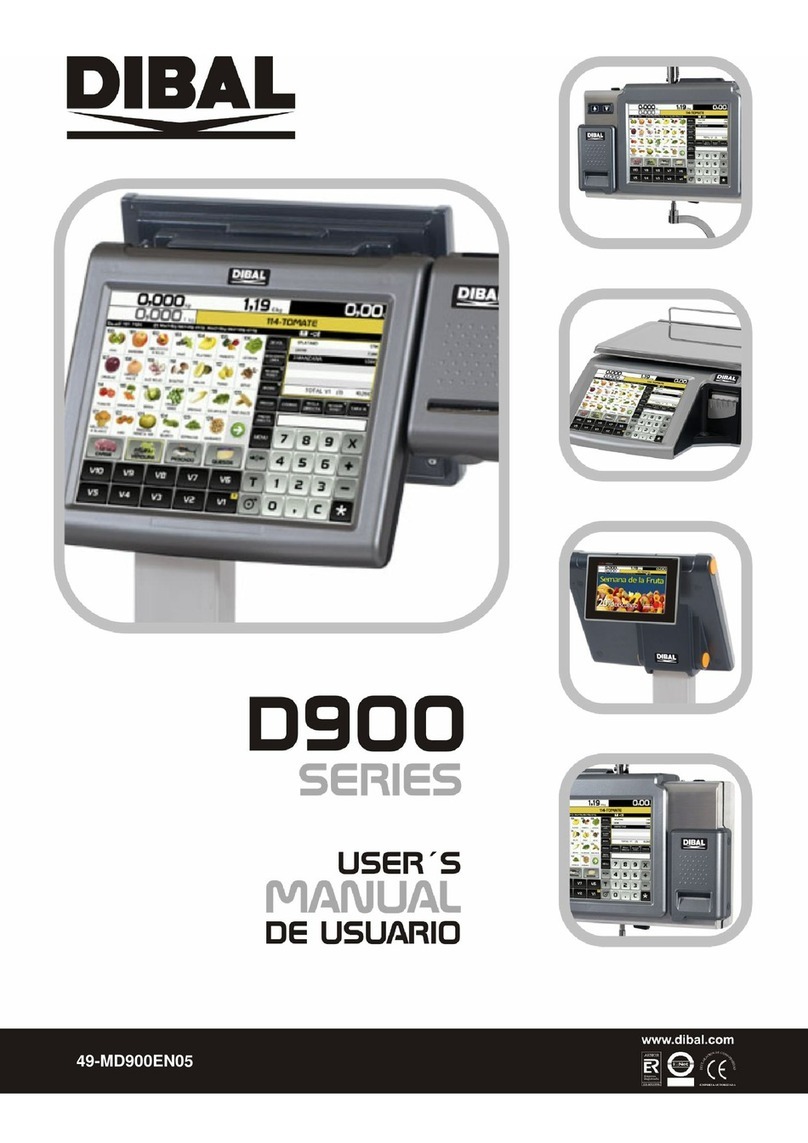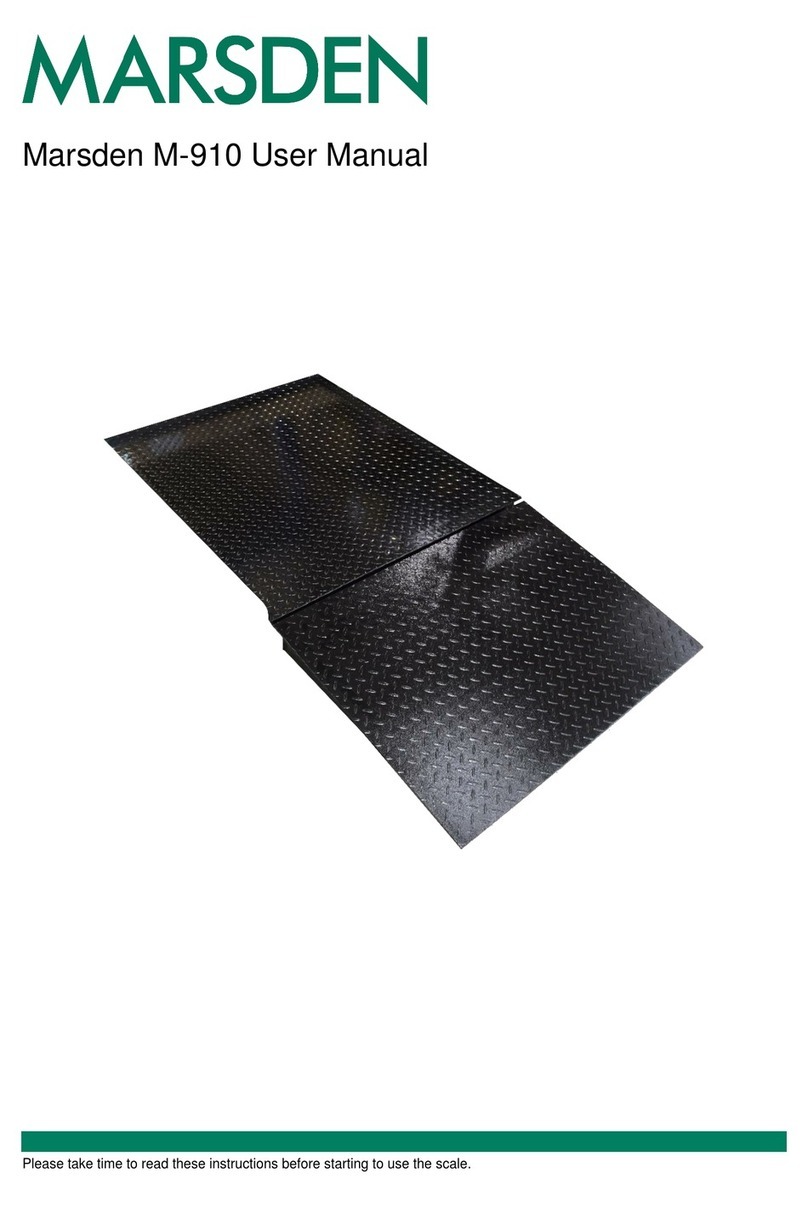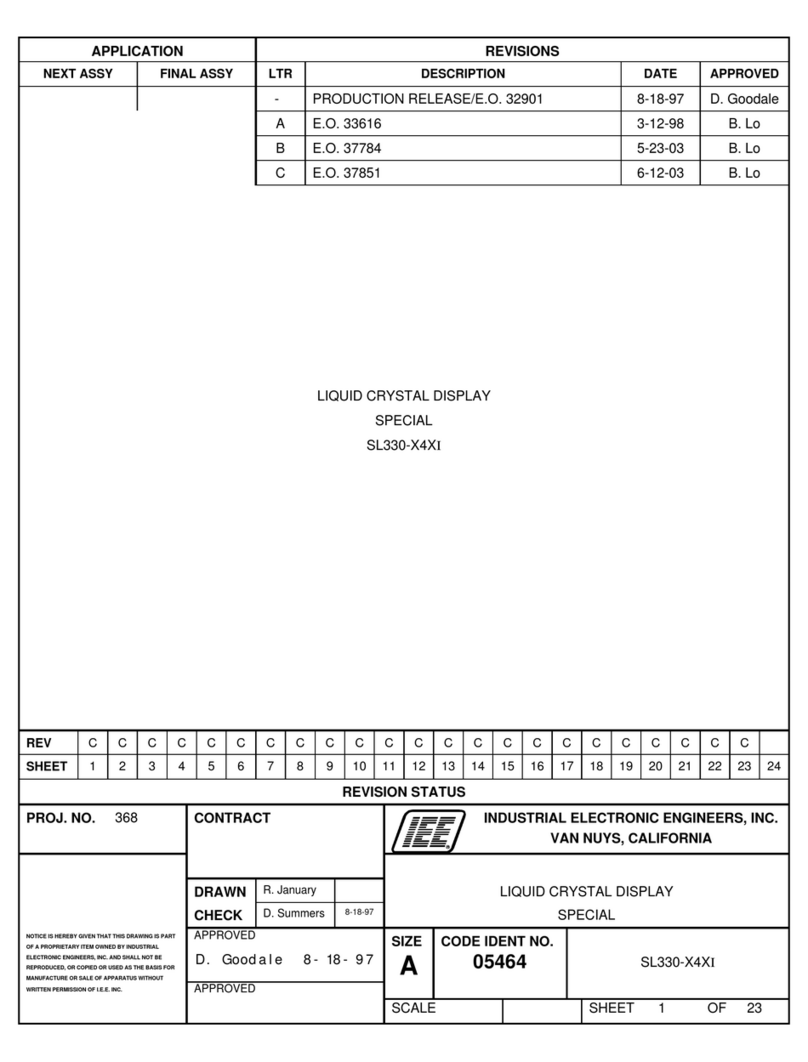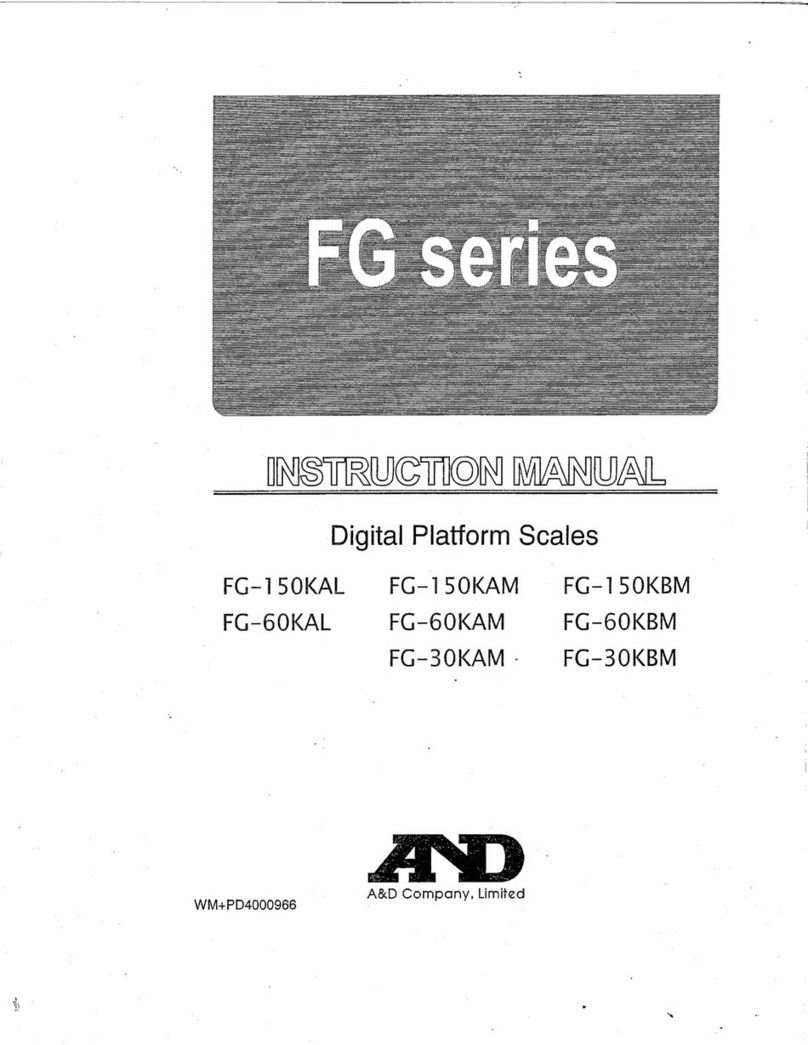Dibal G300 Series User manual

G300 SERIES
USER´S MANUAL
Ref.49BG300EN10

USER´S MANUAL
Index
1. DESCRIPTION OF THE SERIE G SCALE.................................................... 1
1.1. KEYBOARD ..............................................................................................1
2. INTRODUCTION ......................................................................................... 2
2.1. GENERALSPECIFICATIONS ...................................................................2
2.2. OPERATIONALAND METROLOGICALSPECIFICATIONS.......................2
2.3. INSTALLING THE SCALES.......................................................................2
2.4. USEAND MAINTENANCEADVICE ..........................................................3
2.4.1.BATTERY OPERATION ...................................................................................... 3
2.5. SWITCHING THE SCALES ONAND OFF......................................................4
3. OPERATING THE SCALES........................................................................ 4
3.1. NORMALWEIGHING ....................................................................................4
3.2. SET PRICE....................................................................................................4
3.3. TARE.............................................................................................................4
3.4. SEGMENTTEST...........................................................................................5
3.5.AUTOMATIC ZERO........................................................................................5
3.6. SHOWAMOUNT INEUROS..........................................................................5
3.7. SWITCHING ON/OFF OFTHE BACKGROUND LIGHT .................................5
4. PROGRAMMING......................................................................................... 5
4.1. ITEMPROGRAMMING..................................................................................6
4.1.1 CODE.................................................................................................................. 6
4.1.2 PRICE.................................................................................................................. 6
4.1.3 FAST SEARCH FOR ITEMS............................................................................... 6
4.2. CONFIGURATION PROGRAMMING.............................................................7
4.2.1 AUTOMATIC DISCONNECTION........................................................................ 7
4.2.2.EURO CONVERSION......................................................................................... 7
4.2.3.show euro............................................................................................................ 7
4.2.4.EURO PHASE..................................................................................................... 8
4.3 PROGRAMMING OFGRAMSWINDOW...................................................8
4.4 PROGRAMMING OF EAN HEADING........................................................8
5. DECLARATION OF CONFORMITY............................................................ 9

USER´S MANUAL
1
1. DESCRIPTION OF THE SERIE G SCALE
1.1. KEYBOARD
Setting button & communication
connector (on bottom)
Numeric
Keyboard
LCD
Plate
Battery
indicator
Stable
weight
indicator
On/Off Key
Level
indicator
Direct
keyboard
Tare
Indicator

SERIE G300
2
2. INTRODUCTION
2.1. GENERAL SPECIFICATIONS
1. Power supply220VAC 12VDC ................................................................ 500mA adaptor (1)
2. Battery (optional) ...........................................................................................6VDC 4Ah (2)
3. Approx. Battery operating time .............................................................................. 100 hours.
4. Approx. Battery charging time ................................................................................... 8 hours.
5. Operating temperature ................................................................................... 10ºC to +40ºC.
6. Weight of scales (battery model) ..............................................................................4.740 kg.
7. External dimensions : ....................................................313612cm. With tower: 31x36x36
(1) We recommended only using power supply adaptors supplied by DIBAL S.A.. If for any
reason, a power supply adaptor is used that has not been supplied by DIBAL S.A., it must be
provided with double insulation between the primary and secondary. The scales’ guarantee
does not cover damage caused as a result of using parts that are not supplied by DIBAL S.A.
(2) Battery specifications are as follows: lead battery, 6vdc 4.5ah. Use original batteries supplied
by DIBAL S.A. the use of any other type will render the scales’ guarantee void and may be
dangerous. The scales’ guarantee does not cover damage caused as a result of using batteries
that are not supplied by DIBAL S.A.
See paragraph 2.4.1. Battery operation
2.2. OPERATIONAL AND METROLOGICAL SPECIFICATIONS
1. Range up to 6, 6/15MR, 15, 15/30MR or 30 kg, with a precision to 2, 2/5, 5, 5/10 or 10
grams, respectively (according to model).
2. Programming of 100 prices of items.
3. 9 direct item keys, permitting access to 18 items.
4. Possibility of taring up to the maximum range, minus one step.
5. Choice of different operating modes.
6. Amount calculated.
7. RS-232 communications. 2.3. INSTALLING THE SCALES
1. Use only adaptors and batteries supplied by DIBAL S.A. the use of any other type will
render the scales’ guarantee void and may be dangerous.
2. Before using a mains adaptor check the voltage of the adaptor and the corresponding
mains.
3. Make sure that the scales can be connected to a nearby socket that is easy to access. We
recommend that the socket should be provided with differential breaker, thermal-magnetic trips.
If the scales have a battery option, see paragraph 2.4.1. Battery operation.
4. Check that there is no equipment that generates electromagnetic fields (such as
refrigerators, cutting machines, etc.) Connected to the same socket as the scales.
5. Check that the scales are placed on a firm, level surface. The operation of the scale is
sensitive to its levelling and geographic location changes. In case of doubt when changing
the location, consult the manufacturer. Correctly level the scale at its final location, using the
spirit level.
6. Check that no object comes into contact with the dish.
7. Avoid extreme temperatures. Do not place the scales in direct sunlight or close to air
conditioning vents.
8. These scales have not been designed as waterproof scales. Therefore, avoid high levels of
humidity since this might cause condensation. Protect from rain and avoid direct contact
with water. Do not spray water on the scales or submerge in water. If the scales get wet,
switch off the power supply immediately.

USER´S MANUAL
3
2.4. USE AND MAINTENANCE ADVICE
1. Never place a weight on the scales that exceeds the maximum limit.
2. Do not place weights suddenly on the dish.
3. Donot exert sideways pressure on the dish.
4. Clean the scales with a damp cloth. Never pour or spray water on the scales. If the scales get
wet, switch off the power supply immediately.
5. Always keep the scales clean.
6. Do not use abrasive chemical substances, solvents or strong detergents to clean the scales
7. Do not use the scales in dirty or dusty places.
2.4.1. BATTERY OPERATION
Optionally, the scales may be provided with one 6VDC 4.5Ah lead battery. Use original batteries
supplied by DIBAL S.A. the use of any other type will render the scales’ guarantee void and may
be dangerous.
New batteries are partly charged. Before you can use your scales, you should put in the battery
and charge it as follows:
To charge the battery, simply plug the scales into the mains. It is not necessary to switch on the
scales. It should take 8 hours to fully charge the battery.
Some batteries perform better after being fully charged/discharged several times.
Battery performance depends on many factors, including background light set-up and operation
set-up.
Only charge the battery in a ventilated room.
When the battery needs to be charged, an icon will light up on the display. Recharge the battery
as soon as the arrow appears over the symbol. The scales will still work for about 10 hours, and
will then switch off automatically in order to protect the battery.
New batteries and batteries that have been stored for a long period of time may require a longer
charging time.
Keep the battery at room temperature or similar when charging.
Do not expose batteries to temperatures below -10°C or above 45°C.
Over a long period of time, the batteries will gradually lose their charging capacity and will
require a longer time for charging. This is normal. If you recharge the battery regularly, and note
that it lasts for a shorter time or charging time is longer, it is probably time to buy a new battery.
Only use the battery for the purpose for which it was designed.
Never use damaged chargers or batteries.
Never short-circuit battery. An accidental short circuit may occur if a metal object (a coin, paper
clip or a ballpoint pen) causes a direct connection between the + and –poles of the battery (the
battery’s metal strips), for example, if you are carrying a spare battery in your pocket. Short-
circuiting the poles may harm the battery or the object that is causing the connection.
Do not throw batteries onto fire.
Dispose of batteries according to local regulations (e.g. Recycling). Do not throw them into
domestic rubbish bins.

SERIE G300
4
2.5. SWITCHING THE SCALES ON AND OFF
Ensure that the scales is properly installed, then hold
down the ON/OFF button until the scales comes on. The
screen will display the version and range of the scales.
After A Few Second All Digits Will Display 9, And Will
Gradually Count Down To 0.
If No Errors Are Detected By The Time 0 Is Reached,
The Display Will Appear As Shown On The Left.
To Switch Off, Hold Down The On/Off Button Until The
Scales Switches Off
3. OPERATING THE SCALES
All explanations start from the working situation of the
scales, in which the weight, price per kg and amount all
display zero.
3.1. NORMAL WEIGHING
1. Place the product to be weighed on the weighing
platform.
2. Enter the price per kg by any of the following
methods:
- Directly from the numerical keys
- By typing in the item code and pressing
- By pressing the direct plu key (from 1 to 18)
Resets to zero to correct errors.
3.2. SET PRICE
This allows the price to be fixed if there are to be several
operations with the same item. In this mode, the price
does not reset to zero each time the weight is removed
from the scales.
1. Enter the price.
2. Press to set the price.
3. Weigh items normally.
4. Press to cancel the fixed price set.
3.3. TARE
Place the tare weight on the weighing platform and press
. When the tare weight is removed the tare will reset to
zero automatically.
To set the tare press after weighing the tare weight.
The tare indicator will light up.
To de-activate the tare set, remove the weight and press
.
Successive tare operations are possible, but only if each
tare weight is greater than the last.

USER´S MANUAL
5
3.4. SEGMENT TEST
When is pressed all segments should light up.
3.5. AUTOMATIC ZERO
The scale has a manual auto-zeroing device. If the
reading does not return to zero when the weight is
removed from the scales, and if it is within a certain
margin, pressing will re-set the reading to zero.
3.6. SHOW AMOUNT IN EUROS
Press and hold down to display the price and
amount in euros.
The weight must be stable for the conversion to
euros to work.
3.7. SWITCHING ON/OFF OF THE
BACKGROUND LIGHT
Use keys and to programme the display
background light, using the following values:
1. Always off.
2. Always on.
3. It comes on for 30 seconds, when any key is
pressed and if the weight changes.
4. PROGRAMMING
This accesses the various programming options.
Key functions are as follows:
Key
Function
0
Configuration programming
1
Item programming
8
EAN heading programming.
(depending on protocol used)
Grams window programming
Exit programming
0 7 9 0

SERIE G300
6
4.1. ITEM PROGRAMMING
This enables the prices of 100 items to be programmed.
Enter programming and select item programming (1)
The code and price will be displayed, and the datum to
be programmed will flash.
Key functions are as follows:
Key
Function
Back to initial programming status
Set datum to zero
On to next field
Find next programmed item
Find last item
Record item
The data that can be programmed for each item are:
4.1.1 CODE
Enter a number between 1 and 100. Press to go on to
program the price, or to record and move on to the
next item.
4.1.2 PRICE
Numbers between 0 and 999,999 can be programmed.
Press to change the price or
to record and move
on to the next item.
4.1.3 FAST SEARCH FOR ITEMS
While in programming mode for any datum or item, press
or to record the datum on the current item and
search for the next or last item programmed, remaining in
the same editing field.
This is the advisable way of changing prices quickly in
programmed items.
0 7 9 0 1

USER´S MANUAL
7
4.2. CONFIGURATION PROGRAMMING
This enables the operation of the scales to be
personalised.
go into programming and select configuration (0)
The key functions are as follows:
Key
Function
Back to initial programming status
Set datum to zero
Increase figure programmed
Decrease figure programmed
Record datum and move on to next
The parameters programmed are:
4.2.1 AUTOMATIC DISCONNECTION
This programmes whether or not the scales is to
disconnect automatically if a set time elapses with no
weight being placed on the platform and no key being
touched (only models with batteries).
Numbers from 0 to 99 can be programmed.
0 disables the automatic disconnection function, and any
other number represents the minutes which will elapse
from the last operation to disconnection. To re-connect
the scales, press the on button.
Press to record and move on to the next parameter.
4.2.2. EURO CONVERSION
This window is for informative purposes only.
Press to go to the next parameter.
4.2.3. SHOW EURO
This allows you to select whether to display amounts in
your national currency only or also in euros. The settings
permitted are 0 and 1 as follows:
0-do not show amount in euros.
1-show amount in national currency and in euros
0 7 9 0 1

SERIE G300
8
4.2.4. EURO PHASE
This indicates the euro phase in which the scales are set:
Phase 1: all sums are calculated in national
currencies, but can also be shown in euros (until
31-12-01).
Phase 2: sums are calculated in euros, but can
also be shown in national currencies ( from 1-1-02
to 28-2-02).
Phase 3: all sums are calculated in euros and
cannot be shown in national currencies ( from 1-3-
02).
To change from phase 1 to phase 2, enter 6 0 2 2,
when the number 2 flashes, repeat the code.
To change from phase 2 to phase 3, enter 9 8 0 8 ,
when wait flashes, repeat the code.
To return to a previous phase, consult your supplier or
technical assistance centre.
4.3 PROGRAMMING OF GRAMS WINDOW
To programme this parameter, enter programming mode
and press .
This parameter permits programming of a grams
"window" in the weight display, i.e., if the weight varies by
the same or less than the grams window, and the weight
is not stable, the weight will be updated after 2”.
If the weight is stable, it will be shown immediately.
4.4 PROGRAMMING OF EAN HEADING
To programme this parameter, enter programming mode
and press 8
This parameter only applies to scales connected to TPV
or POS. To view the parameter, the scales must have
one of the following protocols: PCEAN (7), SANYO (9),
UNIPROX(14), BMC PS-2000 (18), UNIPROX with
checksum(19)
A value between 0 and 99 can be programmed, and this
value will be used as the EAN code heading in protocols
that so require.
0 7 9 0
0 7 9 0 8

Table of contents
Other Dibal Scale manuals
Popular Scale manuals by other brands

Rice Lake
Rice Lake 140-10 Series Operation instructions
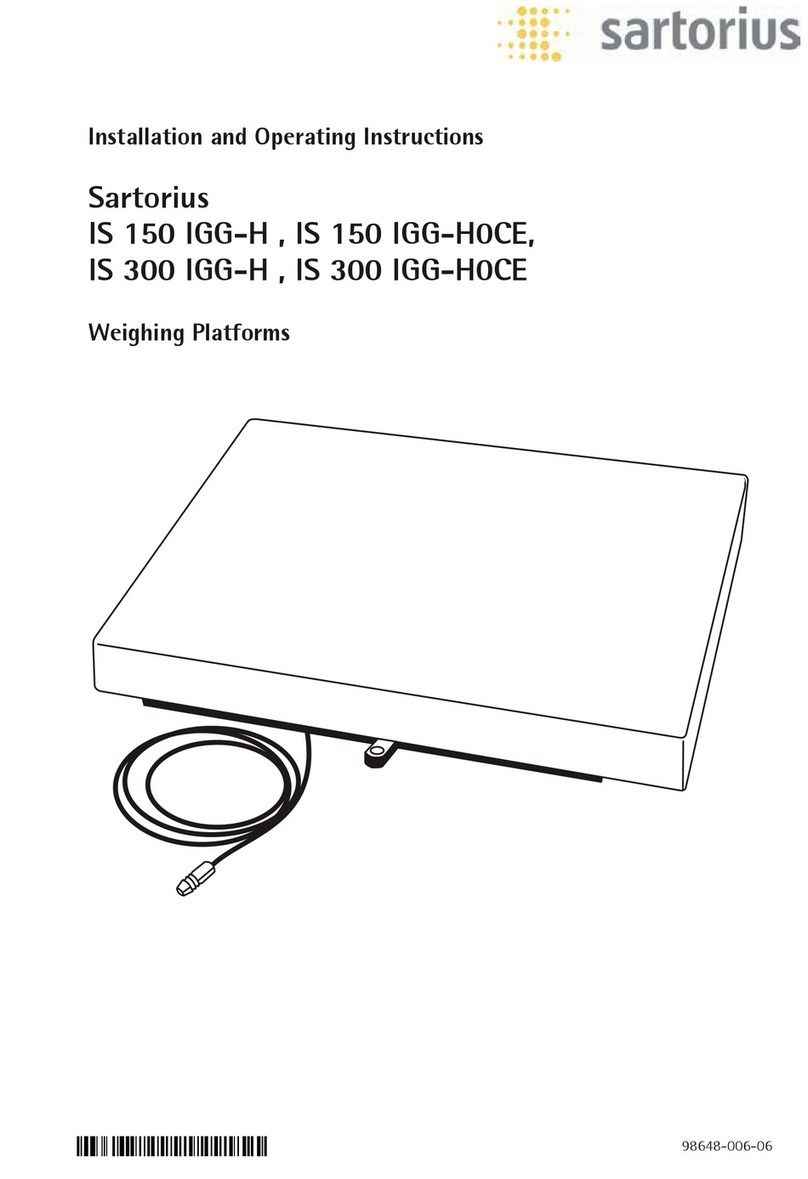
Sartorius
Sartorius IS 300 IGG-H Installation and operating instructions

Polder
Polder AQUA-DRY KSC-545-95 Use & care instructions

American Weigh Scales
American Weigh Scales AWS-55 user manual
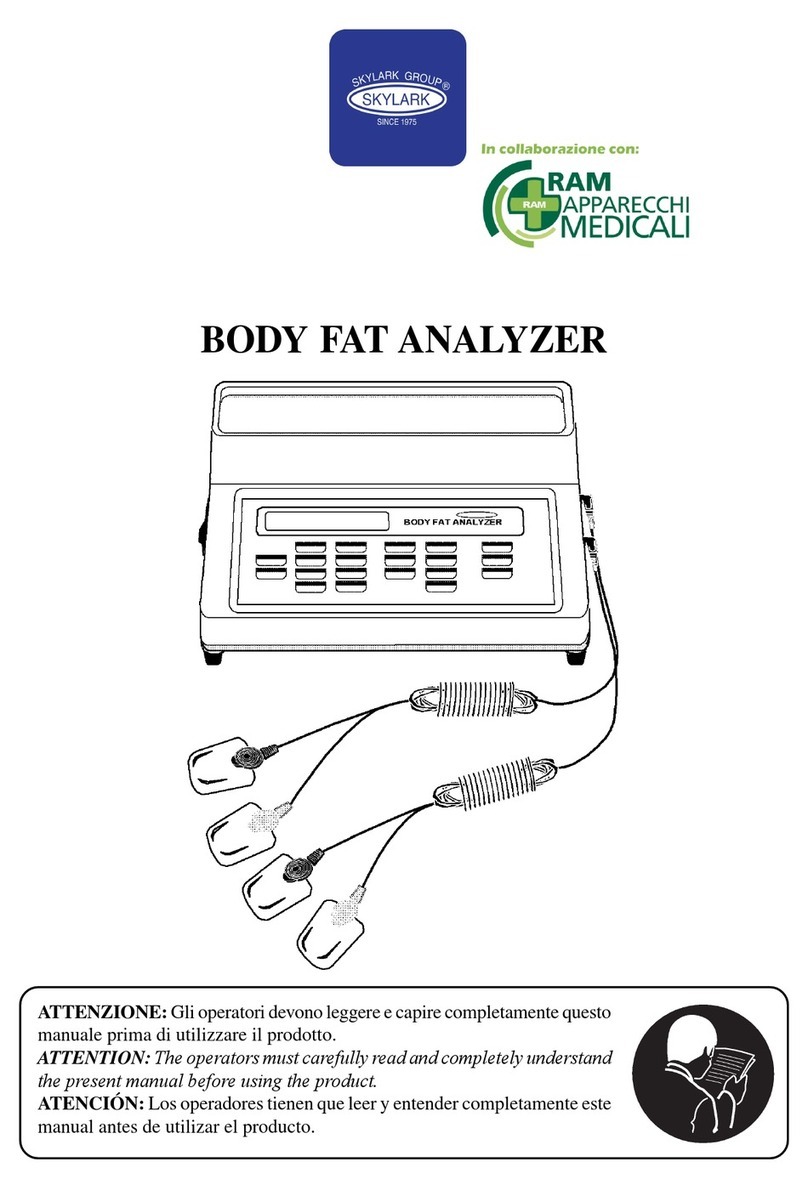
Skylark
Skylark RAM BODY FAT ANALYZER Use and maintenance book
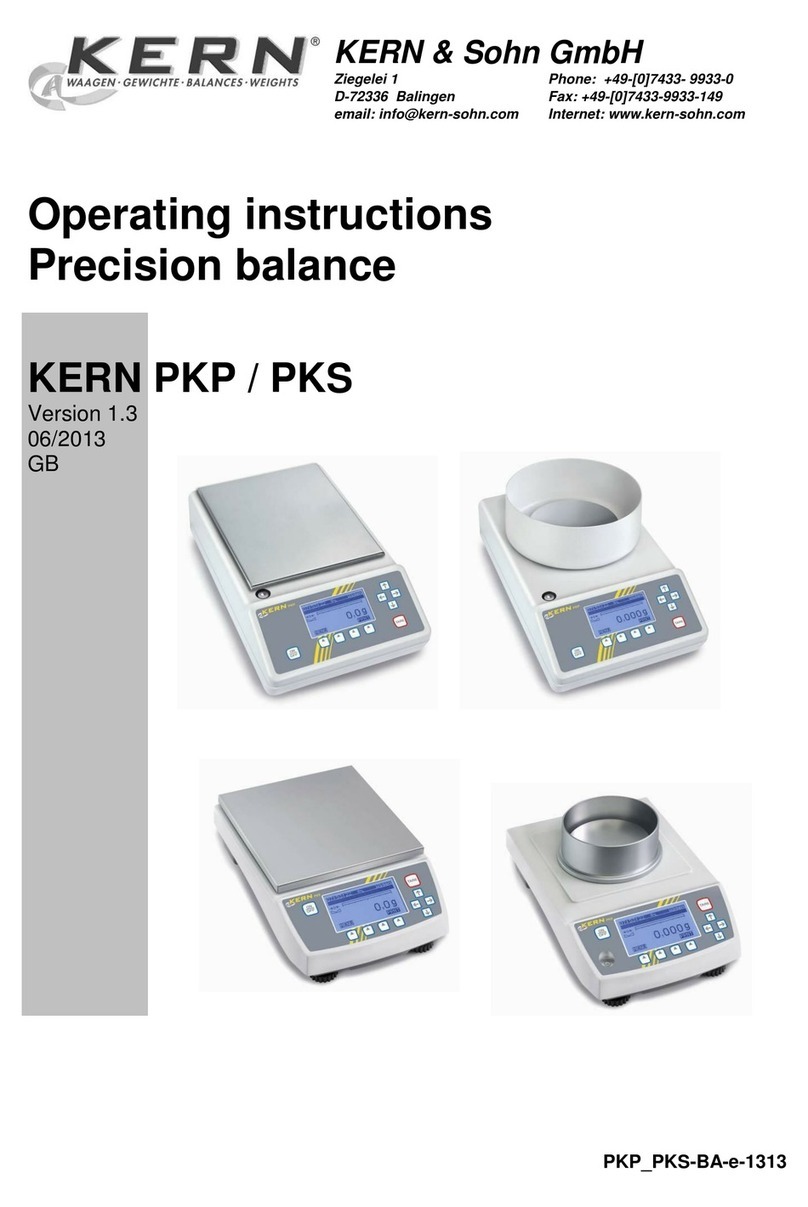
KERN
KERN PKS 200-3 operating instructions