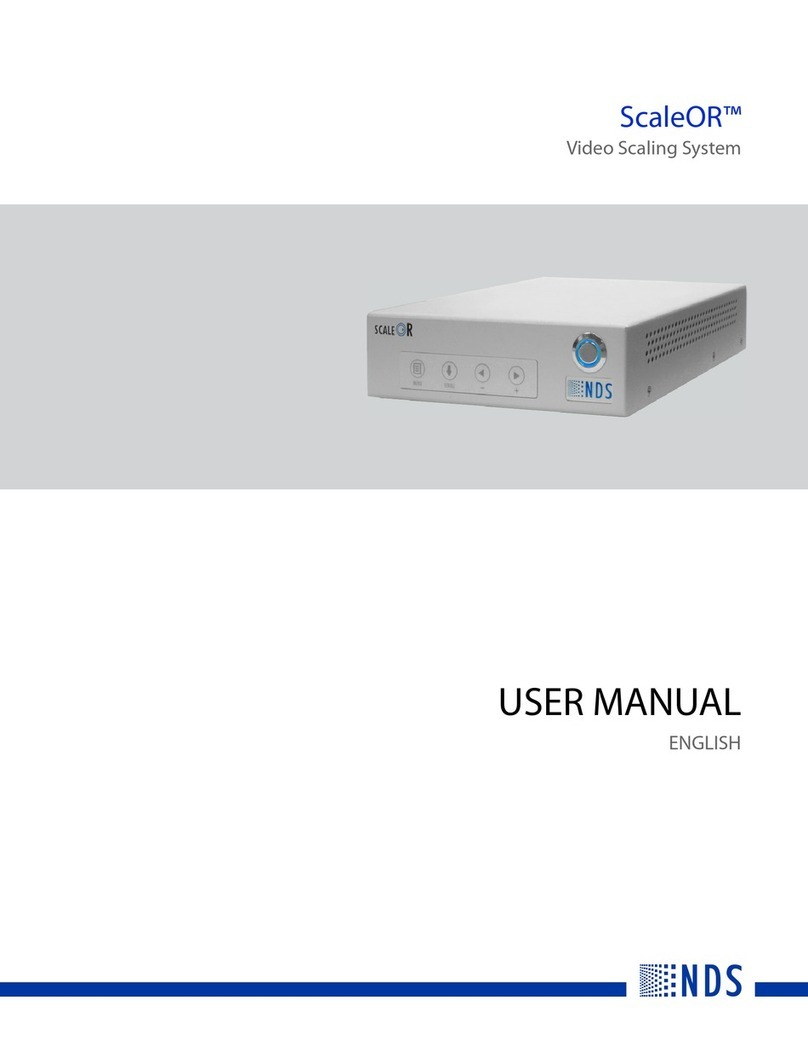NDS Smart-in SM Series User manual

Smart-in
DC/AC
POWER CONVERTER
SM-Series and SP-Series
User Manual
1
EN IT

SUMMARY:
1. INTRODUCTION
2. MODELS
3. IMPORTANT SAFETY INSTRUCTIONS
4. PROTECTION FEATURES
5. MODE OF OPERATION
6. INDICATIONS
7. INTERFERENCE PROBLEMS
8. BATTERY REQUIREMENTS
9. INVERTER MOUNTIN
9.1 INSTALLATION STEPS
9.2 AC LOADS CONNECTION STEPS
10. RATED VS. ACTUAL CURRENT OF LOADS
11. FUSES REPLACEMENT
12. MAINTENANCE
13. TECHNICAL CHARACTERISTICS
14. WARRANTY
2

1. INTRODUCTION:
Smart-in is the new range of inverters designed and developed by NDS, which has
managed to create a series of professional products that reflect their own customers
expectations. hese Inverters have been designed to guarantee the best performance
in terms of safety, efficiency and reliability.
hanks to some special technical and innovative solutions Smart-in inverters are also
suitable for professional use.
Smart-inverters convert the direct current into the alternating current network in the
Modified Sine Wave (Smart-in SM) or Pure Sine Wave (Smart-in SP). his allows the
use of all the standard utilities for the mains (220V) with an accumulator 12V or 24V,
according to the version.
wo product lines are introduced as follows:
- Smart-in SM with Modified Sine Wave output, black and gray.
- Smart in-SP with Pure Sine Wave output, red and gray.
MAIN FEATURES:
✔High efficiency up to 90% and low self-consumption
✔Input with professional connectors
✔Predisposition for remote control ON/OFF
✔he input and output are completely isolated for a greater safety
✔High stability on the entire input voltage range (10V - 15.5V for the 12V
version 20V - 31V for the 24V version)
✔Ultra Low Noise operation with temperature controlled fan speed
he high efficency has been achieved thanks to an innovative circuit solution and by
using professional input connectors that prevent power loss on the main power path.
Input and output circuits are completely isolated by internal transformers, given to the
products a great level of safety.
he innovative circuit solutions adopted inside the Smart-in inverters allow to have a
great efficiency and operational stability over the entire operating input voltage range
with a low self-consumption.
Load and temperature controlled fan cooler, give an ultra low noise operation to the
inverter, that with a small load can work without fan, and also at bigger loads
conditions, the fan speed is controlled by the internal temperature of the inverter so it
can work in the condition as quite as possible. he speed of the fan cooler is
controlled by the entity of the load connected and by the temperature reached by the
device, giving to the inverter the possibility to work in ultra silent mode with utilities
of small entity and instead, with large utilities, to always work with a noise level as
low as possible.
3

2. MODELS:
Smart-in Power Inverter range consists of the following models:
Smart-in SM:
OUTPUT
POWER
12V
Input Voltage
code:
24V
Input Voltage
code:
400W SM-400 SM400-24
600W SM-600 SM600-24
1000W SM-1000 SM1000-24
1500W SM-1500 SM1500-24
Smart-in SP:
OUTPUT
POWER
12V
Input Voltage
code:
24V
Input Voltage
code:
400W SP-400 SP400-24
600W SP-600 SP600-24
1000W SP-1000 SP1000-24
1500W SP-1500 SP1500-24
4

3. IMPORTANT SAFETY INSTRUCTIONS:
his chapter contains important safety and installation instructions for Smart-in SM
and SP series power inverters.
WARNING! Pay attention to handle this device.
Read this manual before installation and use
Device for use in enclosed spaces protected from rain and splashes of
water and liquids in general. he introduction of liquid into the
inverter may result in electric shock.
he inverter contains dangerous substances for the environment, so it
is not allowed the free product disposal, but it is necessary to use the
appropriate collection centers organized by municipalities and regions
or contact the manufacturer directly.
Respecting this rule protects the environment.
Do not use the device in flammable environments where a spark
could cause a fire or the spreading of flames, because the inverter
contains components which tend to produce arcs or sparks.
Do not open the device, electric shock hazard
FIRE AND BURN HAZARD
5

–Do not cover or obstruct the air intake vent openings and/or install in a zero-
clearance
–Do not work in the vicinity of lead-acid batteries. Batteries generate corrosive
gases during normal operation that can damage the inverter. his gas is also
explosive, so it is can be very dangerous.
6

4. PROTECTION FEATURES:
Our Power inverters are equipped with numerous protection features to guarantee
safe and trouble-free operation:
✔Soft Start
✔Protection against overload and shortcircuit
✔Low battery alarm
✔Protection against polarity inversion and overtemperature
Low Battery Alarm
Alerts you if the battery has become discharged to
10.5V or 21V.
Alert is done by an internal Buzzer "beep".
Low Battery Voltage
Shutdown
Shuts the inverter down automatically if the battery
voltage drops below 9.5V or 19V. his feature protects
the battery from being completely discharged.
High Battery Voltage
Shutdown
Shuts the inverter down automatically if the input
voltage rises to 15.5V or 31V.
Over Load Shutdown
he inverter shuts down automatically if the loads
connected to the inverter exceed the inverter operating
limits.
Over Thermal Shutdown he inverter shuts down automatically if its internal
temperature rises above an unacceptable level.
Output Short Circuit
Shutdown
he inverter shuts down automatically if a short circuit
is detected in the circuitry connected to the inverter
output.
Reverse Polarity
Protection
In case of wrong polarity connection, the internal fuse
shall blow out.
Earth Fault Protection
he inverter complies with the standard current leakage
allowance. When large current leakage to earth terminal
occurs, the protection circuit will activate and shut
down the inverter, to avoid the danger of electric shock.
urn off the inverter, unplug the fault AC appliances
and then turn ON again to restart it.
Notes: All protection is automatically recovered.
7

5. MODE OF OPERATION:
Inside the Smart-in inverterS there are 2 main circuit stages, to convert the DC input
voltage to the output AC voltage:
1) First stage consistes of an isolated high frequency DC/DC converter to convert
the input 12V DC (or 24V, according to the version) to an higher voltage up to
330V DC.
2) he final stage consists of an H bridge that convert this DC high voltage in two
possible waveform:
8

6. INDICATIONS:
LED Indicators reen and Red:
he Green LED is ON when Inverter is switched ON and it is operational
he Red LED is ON only to show an alarm condition (Over Load, Over
Heat etc...)
Main Switch with 3 positions:
0 – Switch OFF the device
1 – Switch ON the device
2 – Switch ON/OFF the device from remote controller
USB port with 5V 1.2A output power, only to charge or supply your
tablet, smartphone etc...
AUX/Remote Control port to Switch ON/OFF the device from remote.
Output Outlets to connet and supply your AC Loads.
Plastic flanges to fix the inverter to floor or wall.
Input Power connectors + and – to connect to the 12V or 24V DC
battery bank.
Chassis ground screw connector for protection issue.
Fan holes for cooling issue
9
1
3
2
4
6
5
7
8
9
1
2
3
4
5
6
7
8
9

7. INTERFERENCE PROBLEMS:
Some inexpensive stereo systems may emit a buzzing noise from their loudspeakers
when operated from the inverter. his occurs because the power supply in the audio
system does not adequately filter the modified sine wave produced by the inverter.
he only solution is to use a sound system that has a high quality power supply, or
use a pure sine wave inverter.
When the inverter is operating, it can interfere with television reception on some
channels. If interference occurs, try the following:
–Make sure that the chassis ground screw of the inverter is connected to the
ground system fo your vehicle.
–Make sure that the television antenna provides an adequate signal and the
antenna cable is in good conditions.
–Keep the cables between the battery and the inverter as short as possible, and
twist them together to reduce the radiated emissions.
–Move the television as far away from the inverter as possible.
–Do not operate high power loads with the inverter which the television is on.
10
This manual suits for next models
9
Table of contents
Languages:
Other NDS Media Converter manuals