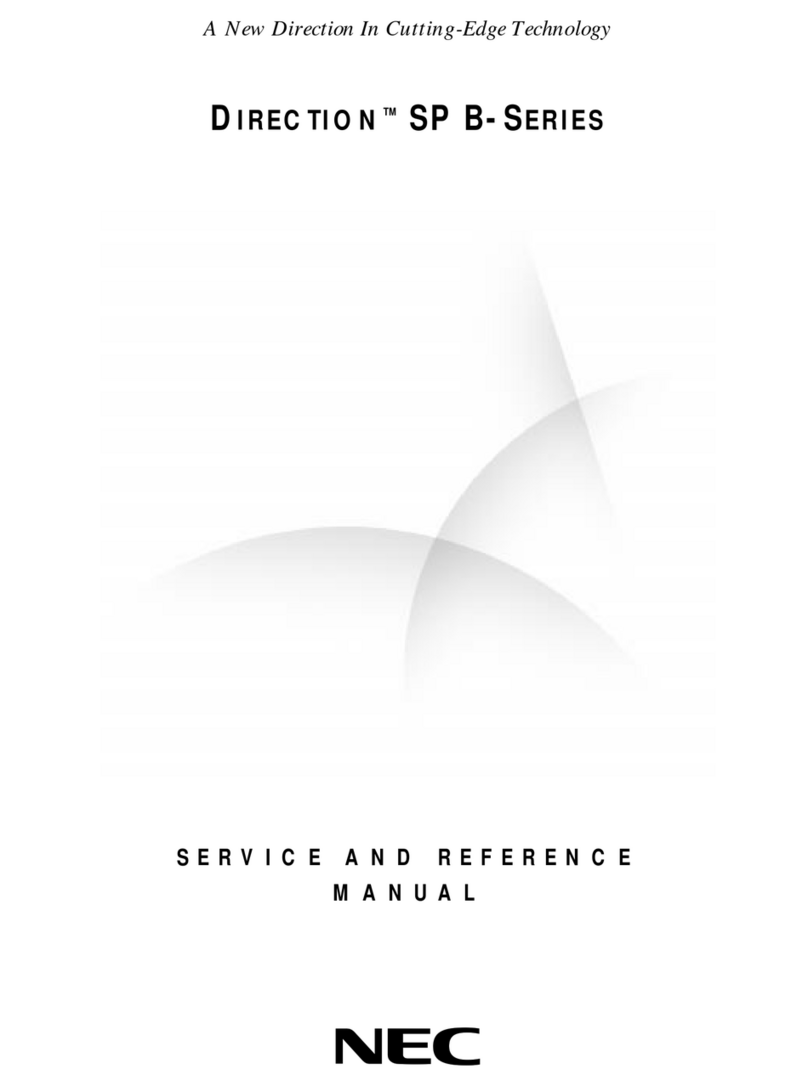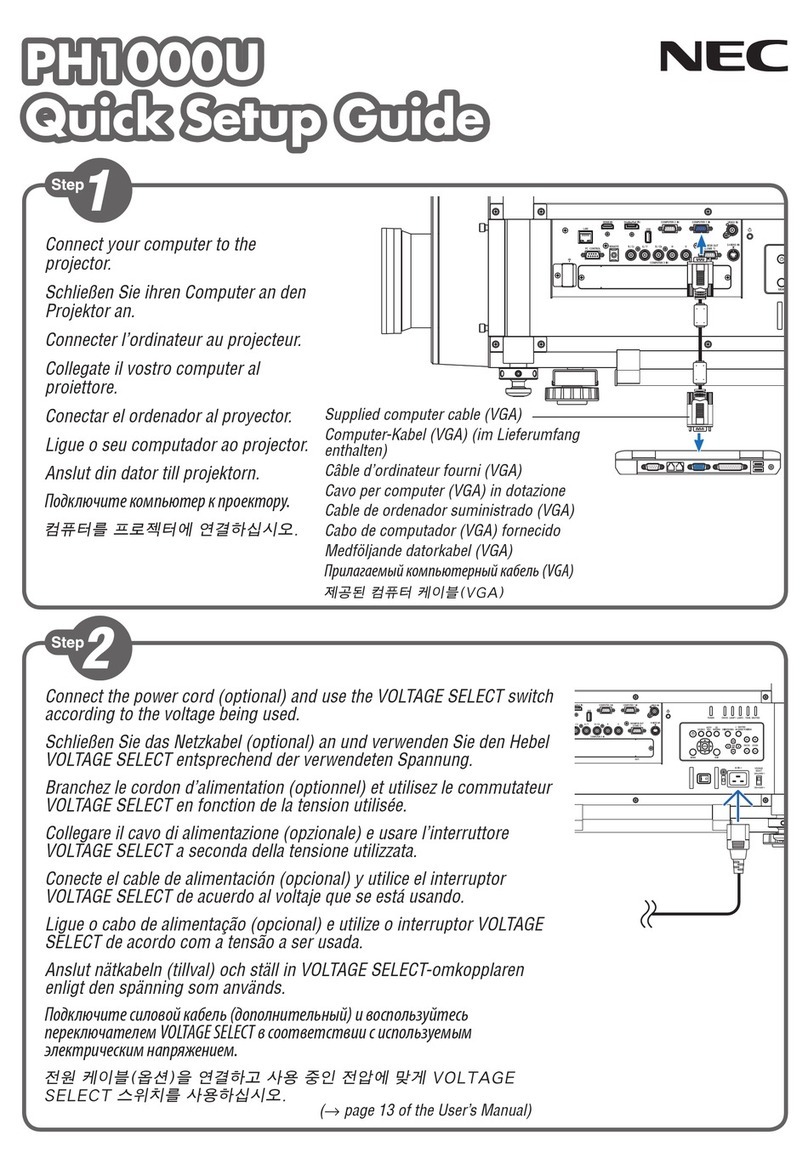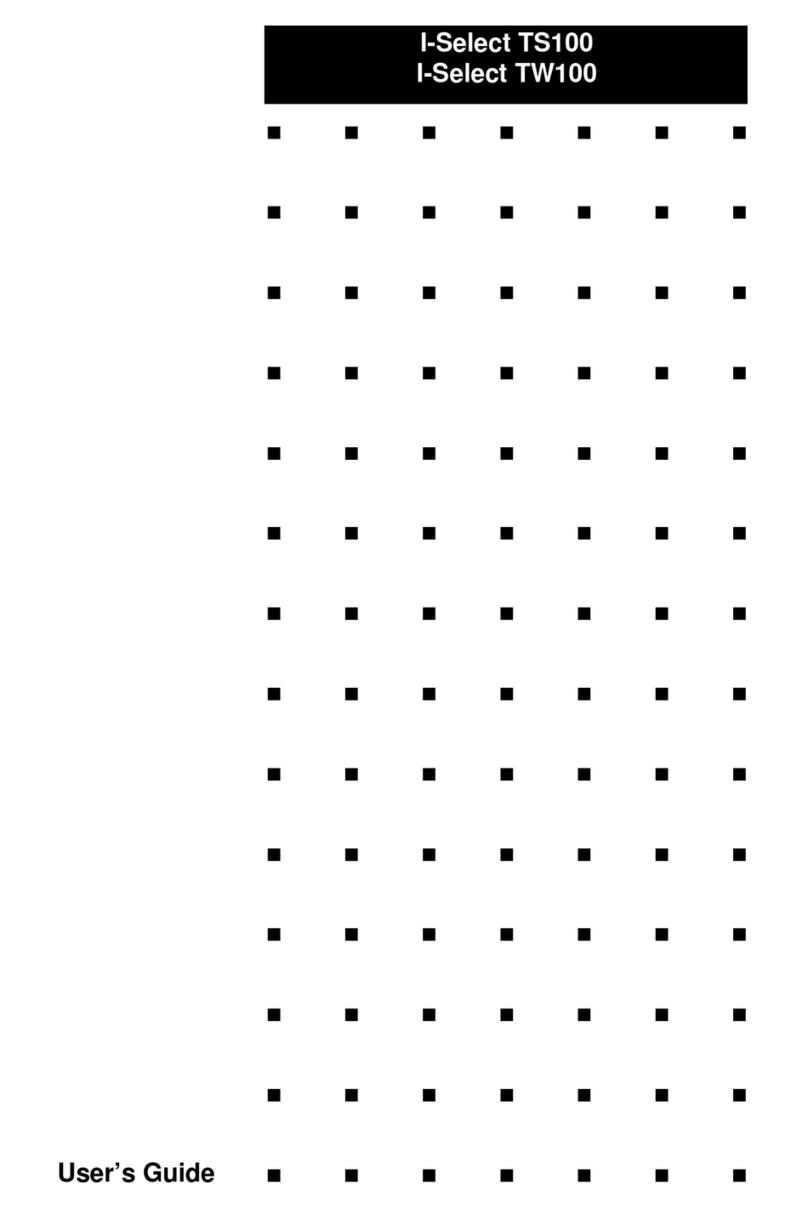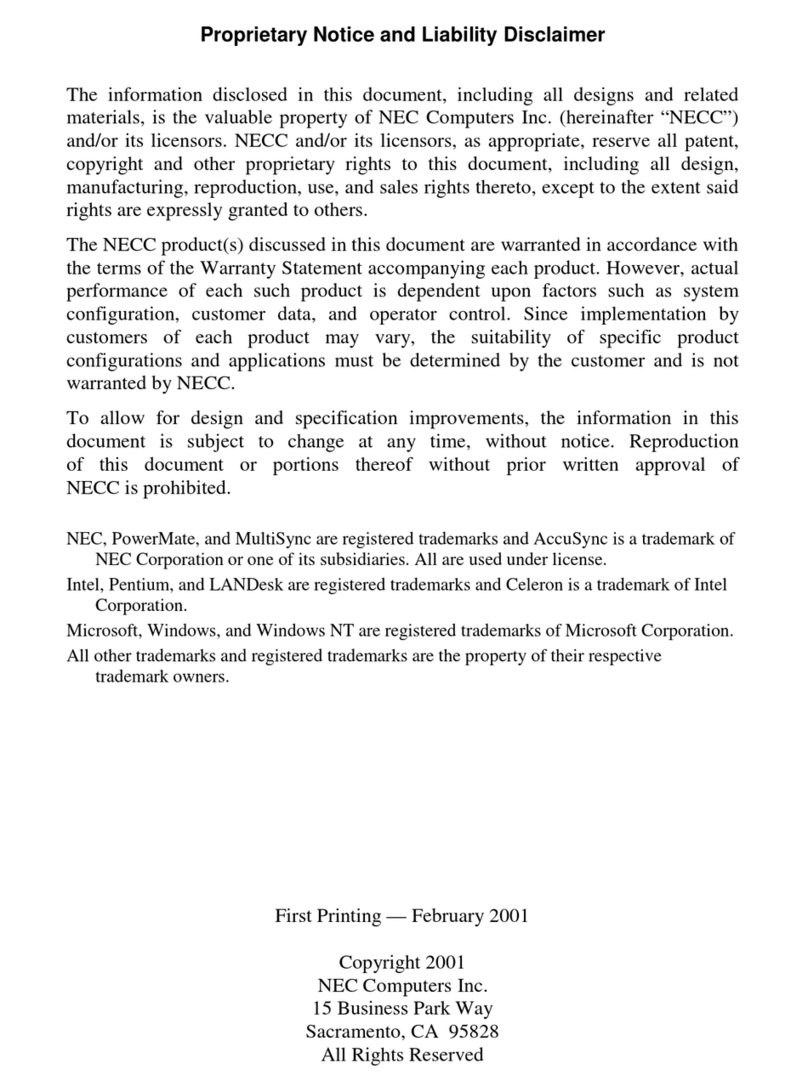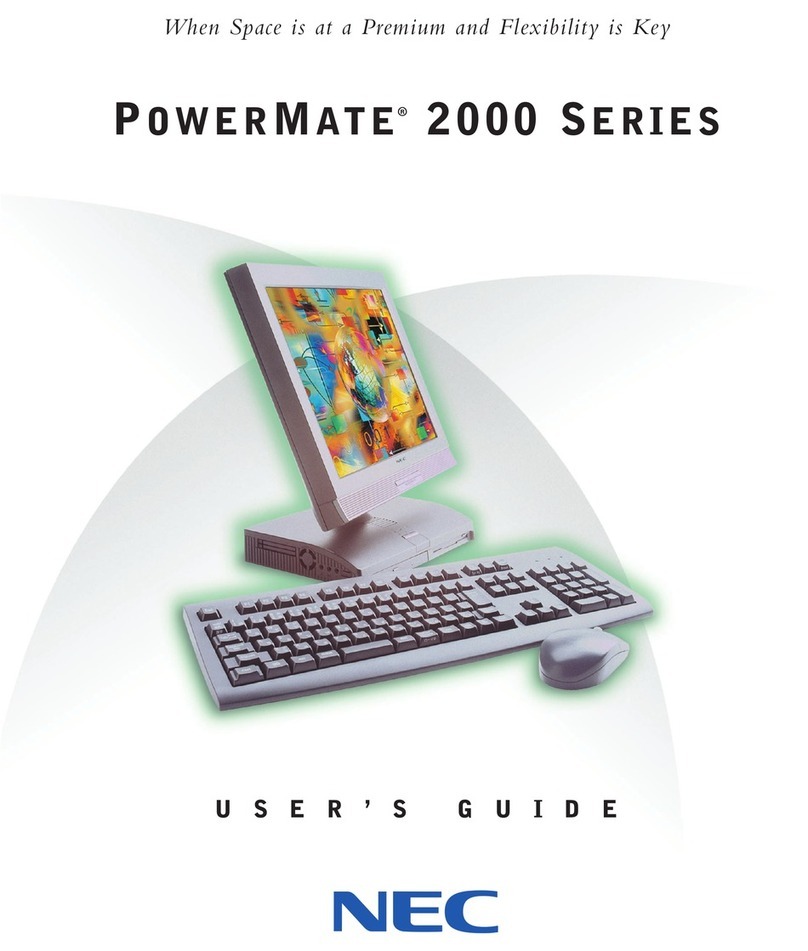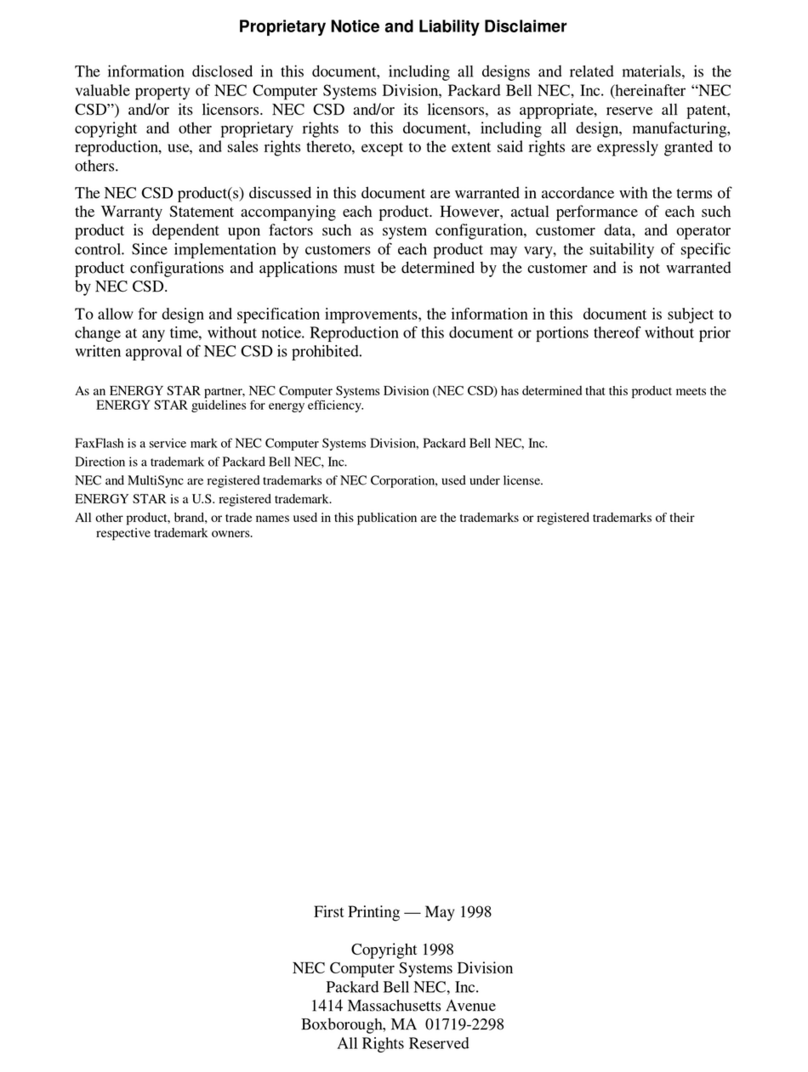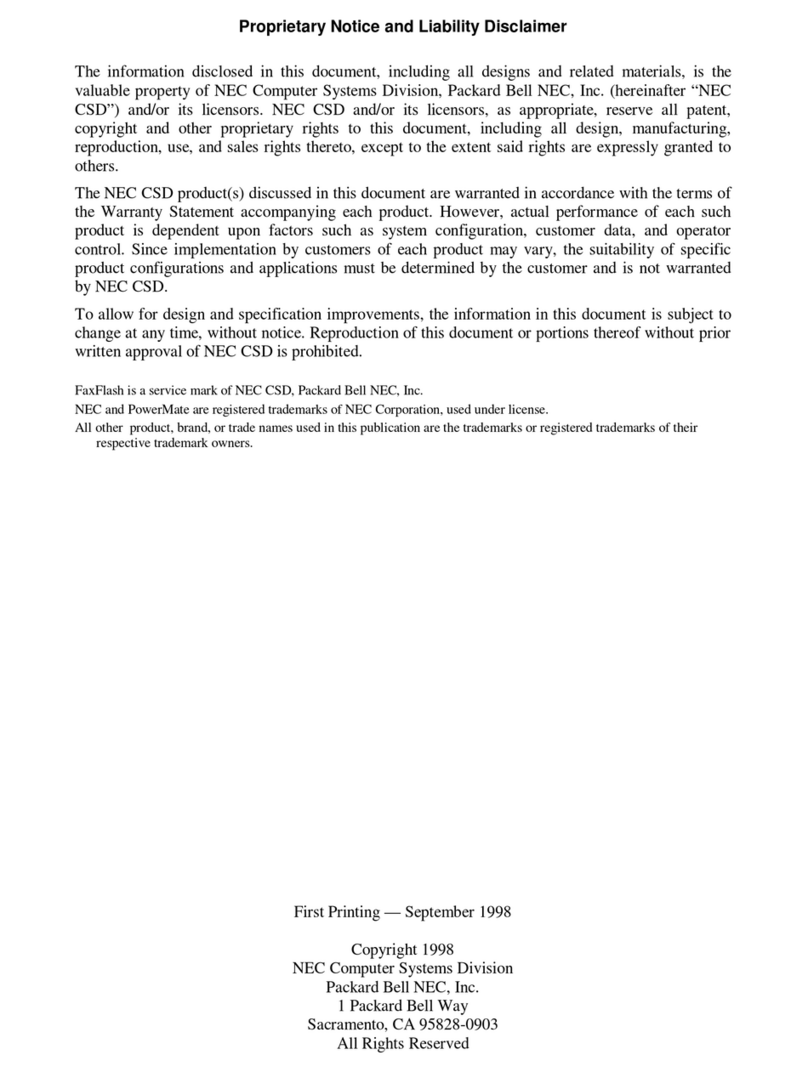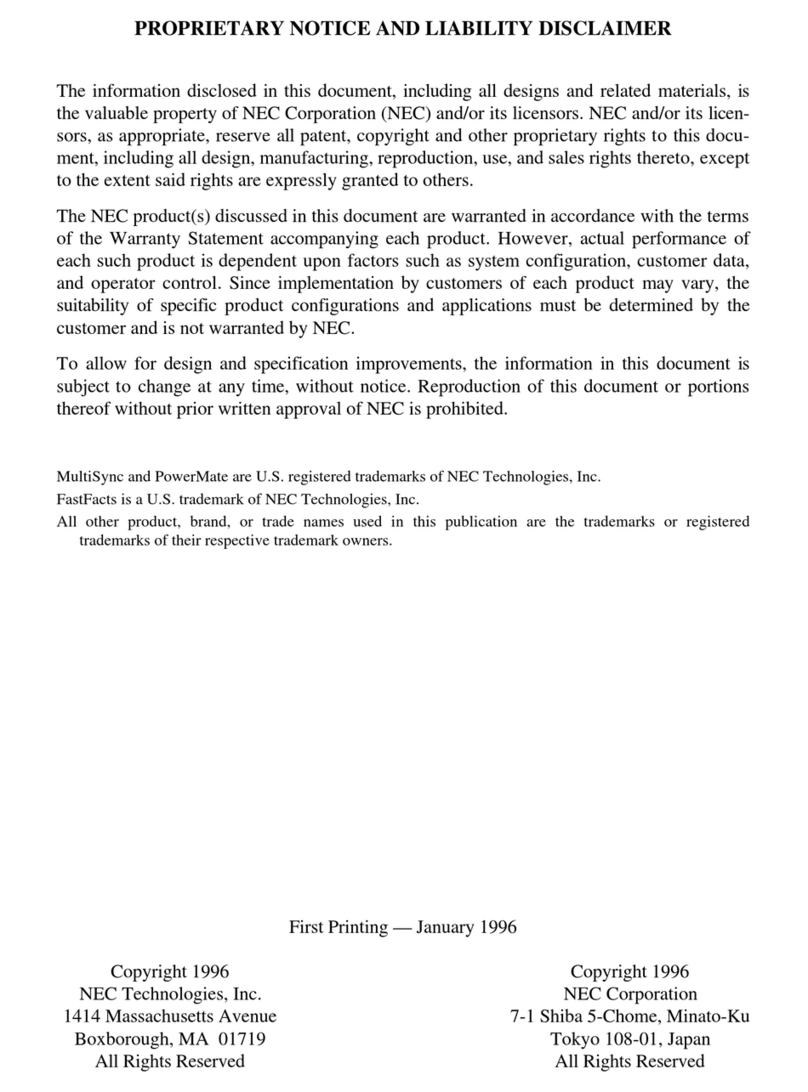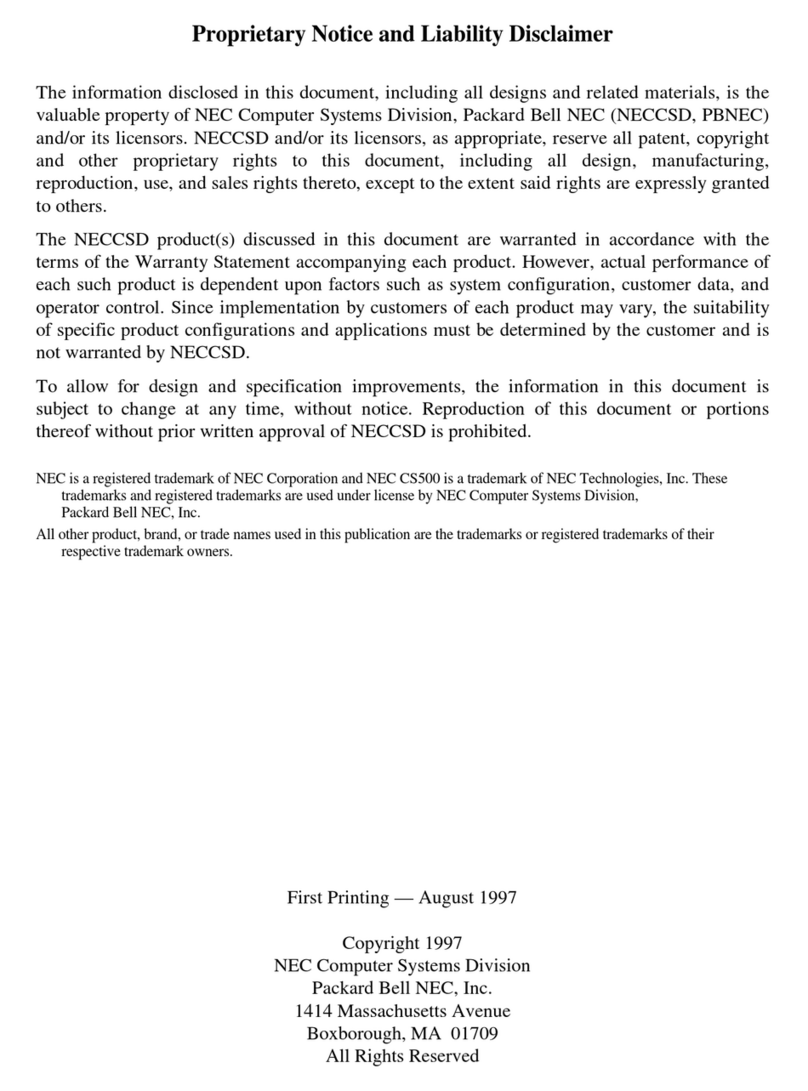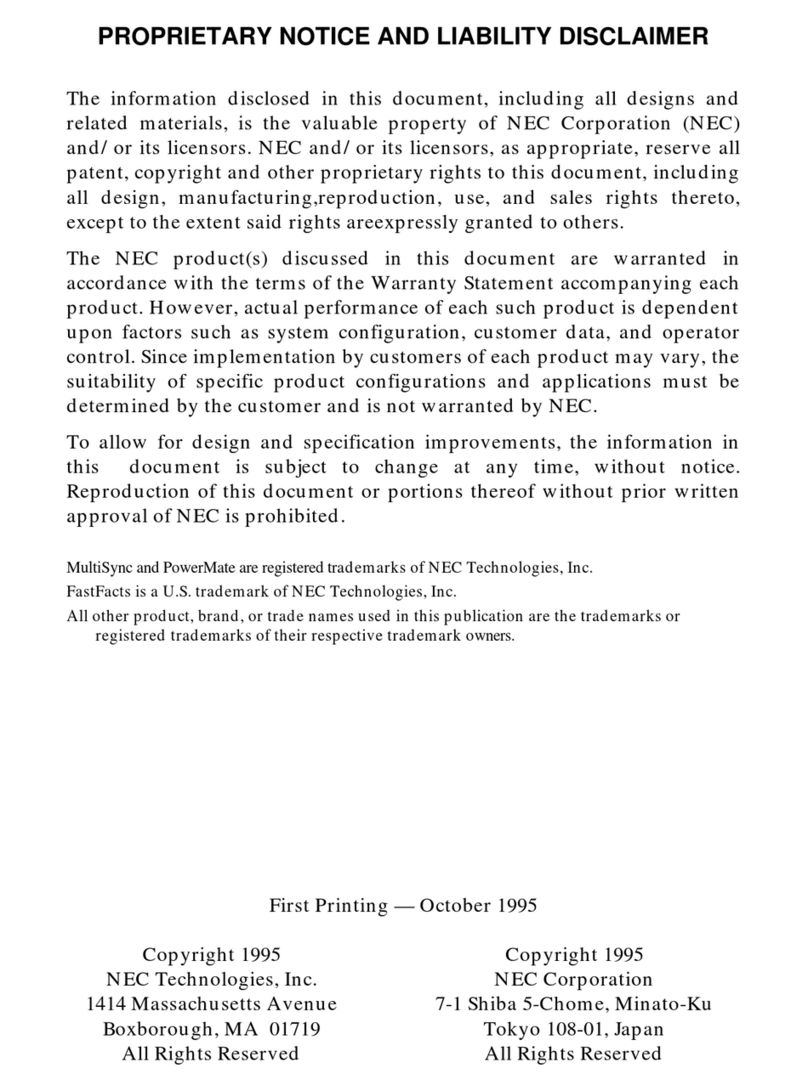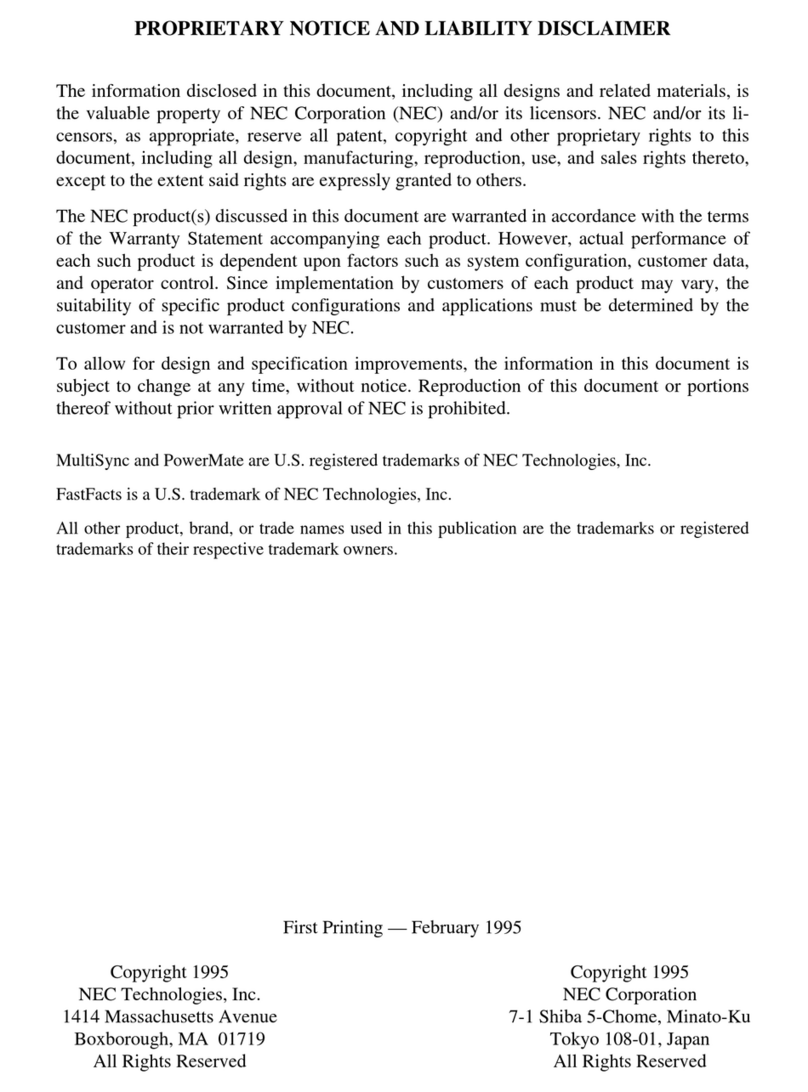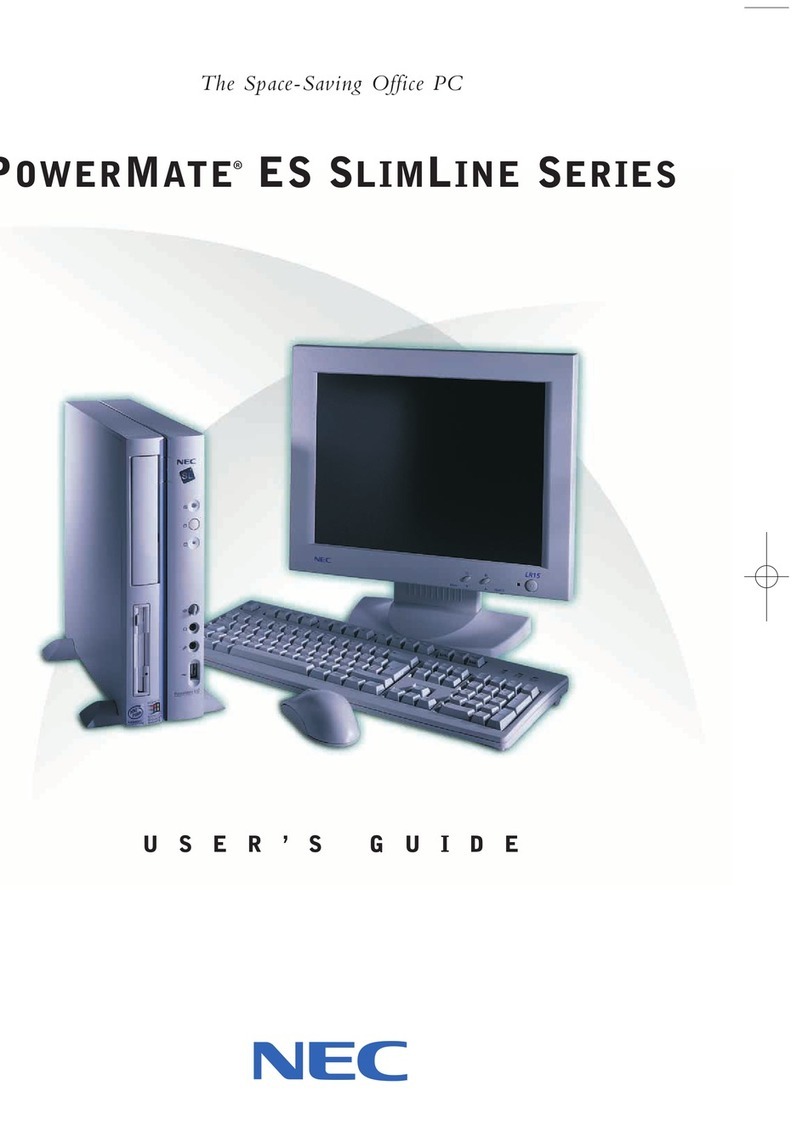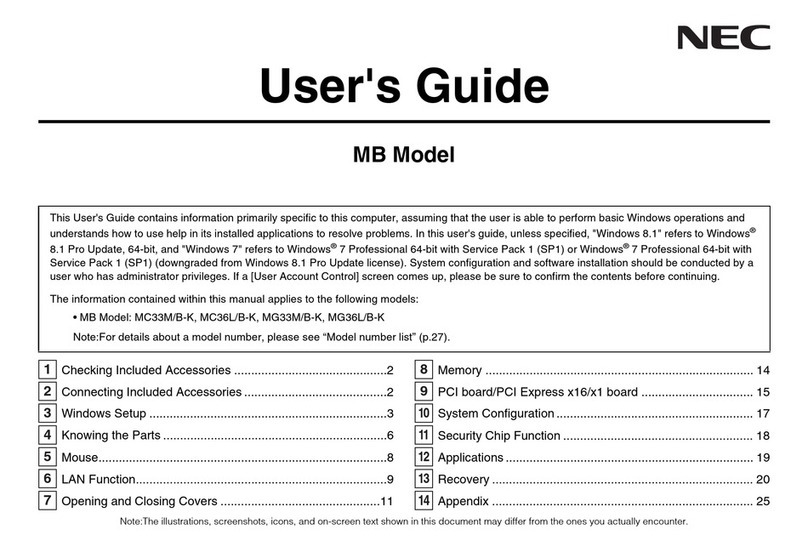IBM Document: NEC 02/97 Doc # MT0046
Page 2of 2Copyright International Business Machines, 1997
All rights reserved
Removal Procedures (Continued)
Removing the processor boards
1. Perform initial removal steps and remove system cover
as described before
2. Locate 3-1/2’‘ device bay bracket just below power
supply.
3. Remove three screws holding the bracket to rear of
system.
4. Remove the remaining two screws on the side that are
holding the bracket to the chassis
5. Locate on each end of the chassis support bar the two
screws which secure the chassis support bar in place.
One in front and the other to the back of the system.
6. Locate the primary processor board at J15 on system
board
7. Open or release the card locks located at the end of the
guides in which the processor board slides.
8. To remove pull primary processor card straight-out
guides
9. To replace reverse the steps above
To remove the secondary processor
1. Locate secondary processor board at J4 on system
board
2. Repeat steps 7-9 above for the secondary processor
board.
Remove the System Board
1. Perform initial removal steps and remove system cover.
2. To remove the power supply, label and unplug the
cables then unscrew the four screws holding supply
from the rear of the chassis and the two screws from the
top.
3. To remove the front panel, unscrew the four screws on
the back of the panel’s corners that hold panel to
chassis.
4. To remove the 5-1/4’‘ device bay bracket, first label then
remove any cables attached to the devices. Next,
unscrew the two screws on the top of the chassis and
the three screws, (one screw on each side and one
below the bottom device slot) in the front of the chassis.
5. To remove the 3-1/2’‘ device bay bracket, which is
located below the power supply, first label then remove
any cables attached to the devices. Next, remove three
screws holding the bracket to rear of system and the
remaining two screws on the side that holds the bracket
to chassis. Remove through side.
6. To remove Floppy drive bracket, first label then remove
any cables attached to the floppies. Next, remove the
three screws, (one on each side and one under the
floppy), holding the drive’s bracket to chassis. Pull drives
forward and out.
7. To remove the chassis support bar, (below processors),
remove two screws on each end toward the front/rear of
chassis. Hold bar while loosening to prevent it falling.
8. To remove processor boards, follow steps listed above.
9. To remove the expansion boards, (memory, video)
unscrew the support bracket screw on the end of the
card. Next, gently rock card until card clears the slot on
the system board. Remove and place aside.
10.To remove the card guide, press inward on its top and
bottom holding tabs to release the card guide from
position. Next, lift up then out to clear chassis.
11.Remove and label the cables connected to system board.
12.Remove the eight screws holding system board to the
chassis. Screws are locatable by a 1/4’‘ square metal
area around the screw head on the system board.
Field Replaceable Units
Memory OEM Part IBM Part
Memory Expansion Board 158-026159-000A 67H9673
4MB @ 1MB X 36 SIMM 158-082311-070 22H1978
8MB @ 2MB X 36 SIMM 158-082376-070 37H8533
16MB @ 4MB X 36 SIMM 158-082316-070 37H8534
32MB @ 8MB X 36 SIMM 158-082380-070 37H8547
VRAM, 2MB 158-053685-002 61H5786
Internal Hard Drive OEM Part IBM Part
540MB, SCSI-2 HD 158-053407-008 22H1991
1.0GB, SCSI-2 HD 158-050395-327 61H6054
2.0GB, SCSI-2 HD 158-050395-328 61H6055
Video Boards OEM Part IBM Part
Jaguar video board 158-050644-000 66H0416
Processor Boards OEM Part IBM Part
Processor Board, with
CPU 158-026169-000A 67H9678
System Boards OEM Part IBM Part
System board 158-050708-000A 67H9717
CD-ROM Drives OEM Part IBM Part
CD-ROM, Multispin 3Xi 03377168 48H4398
Tape Drives OEM Part IBM Part
525MB SCSI-2 tape drive 158-050389-100 37H8553
2.0/8.0GB DAT tape drive 158-050389-200 37H8554
Diskette Drives OEM Part IBM Part
3.5’‘, 1.44MB Floppy 158-050522-006 37H9316
5.25’‘, 1.2MB Floppy 158-053476-000 22H1988
Cables OEM Part IBM Part
SCSI data cable-6
devices 158-050510-003 66H7468
Floppy signal cable 158-050561-000 55H1052
Miscellaneous OEM Part IBM Part
Battery 3.6v 158-082410-150 37H9311
RTC Battery 3.6v 158-082409-000 61H5781
Cover lock and key 158-050705-003 61H7417
Power supply (260w) 158-050552-000 37H8539
Fan 158-050580-000 37H8542
NEC PS/2 style mouse 158-050484-002 55H1100
Keyboard PS/2 style 158-050550-000 20H9481