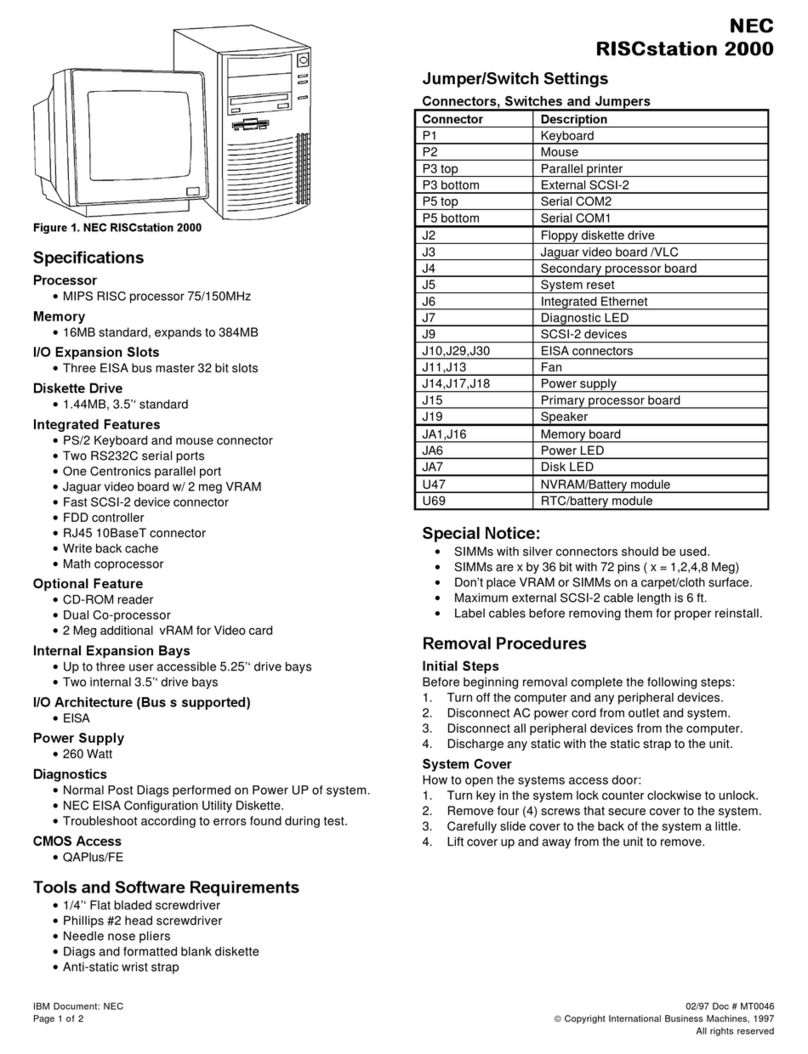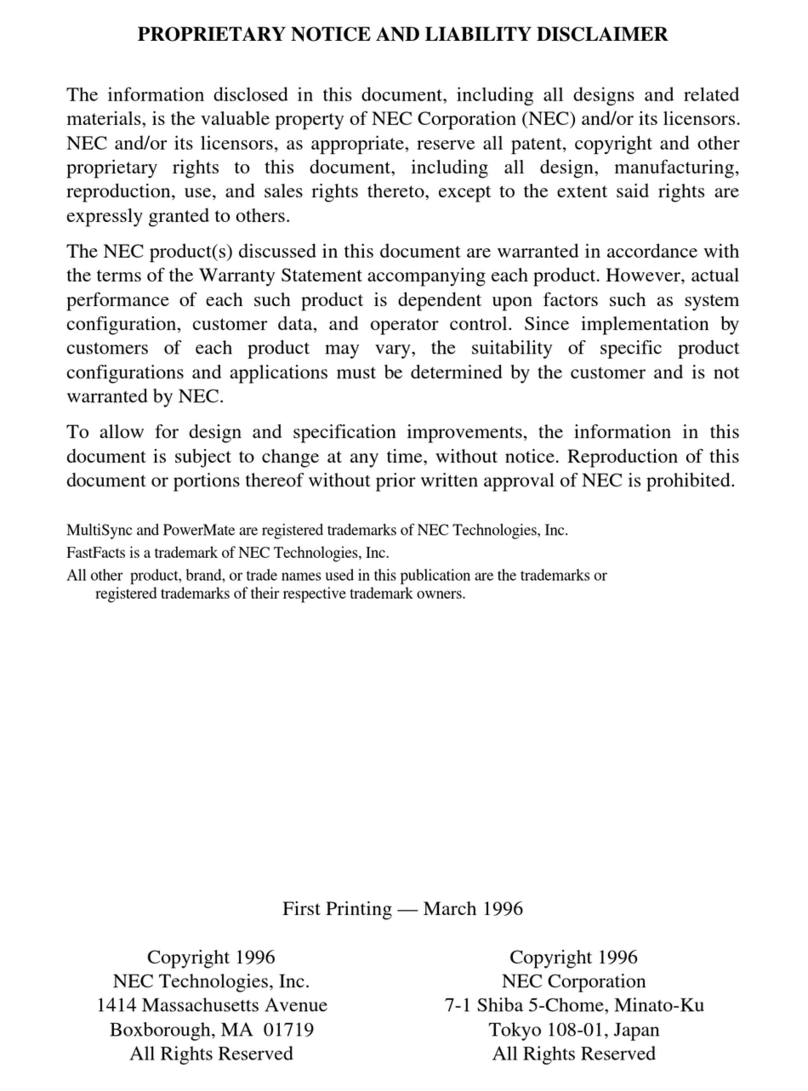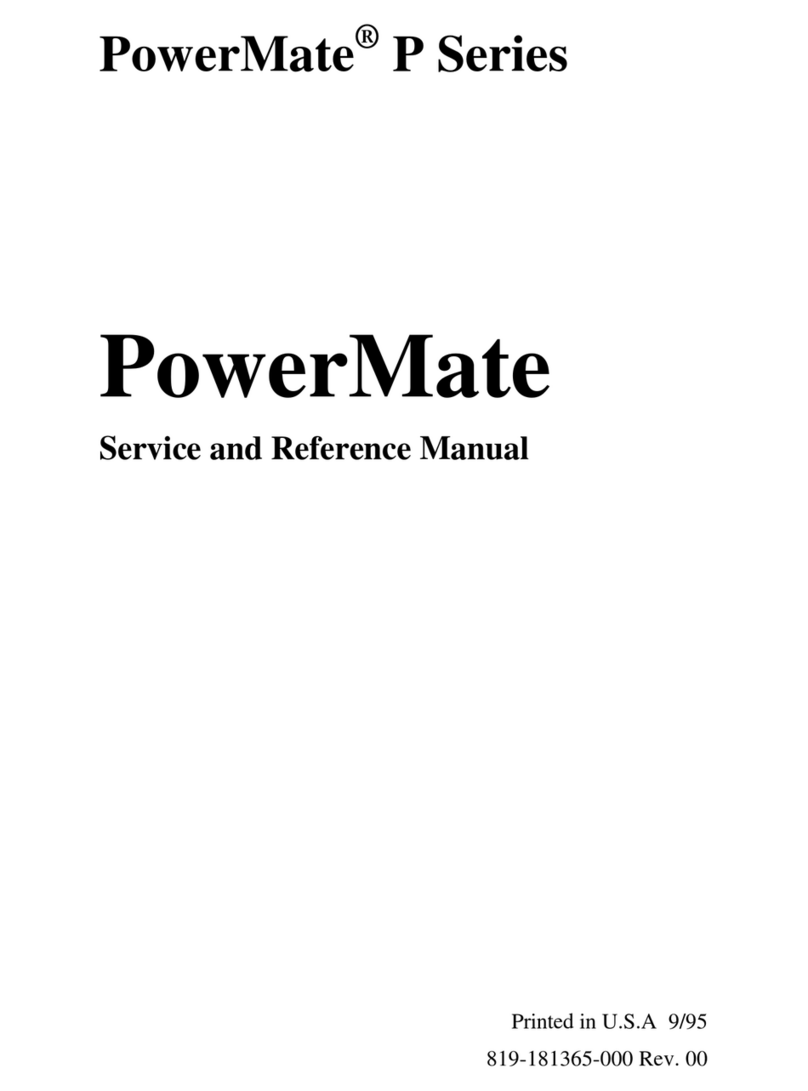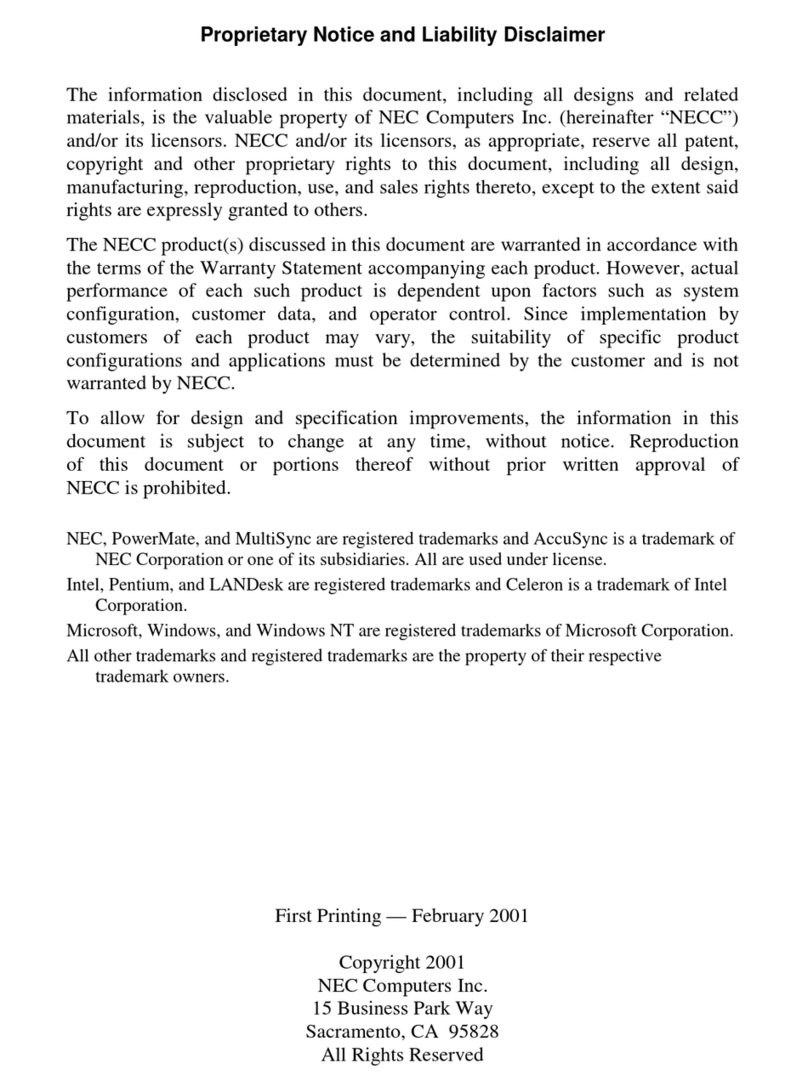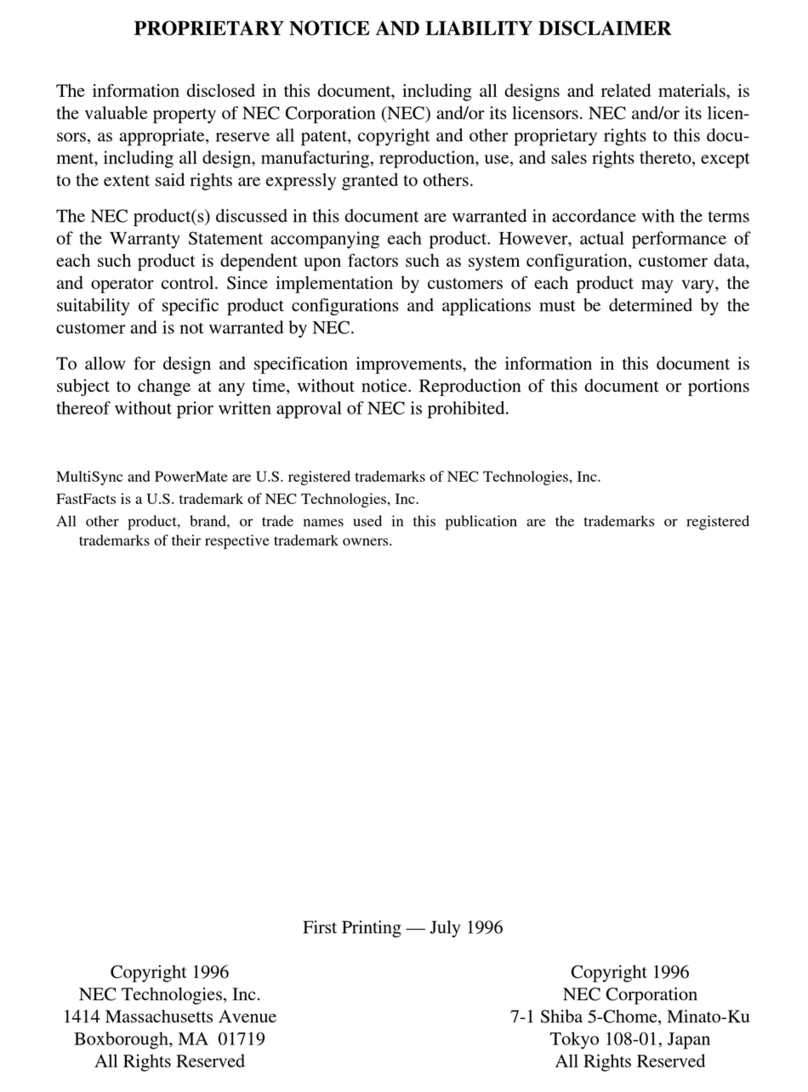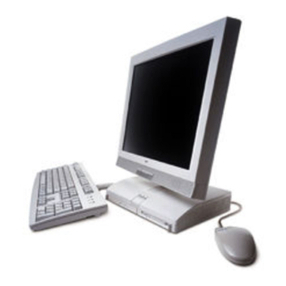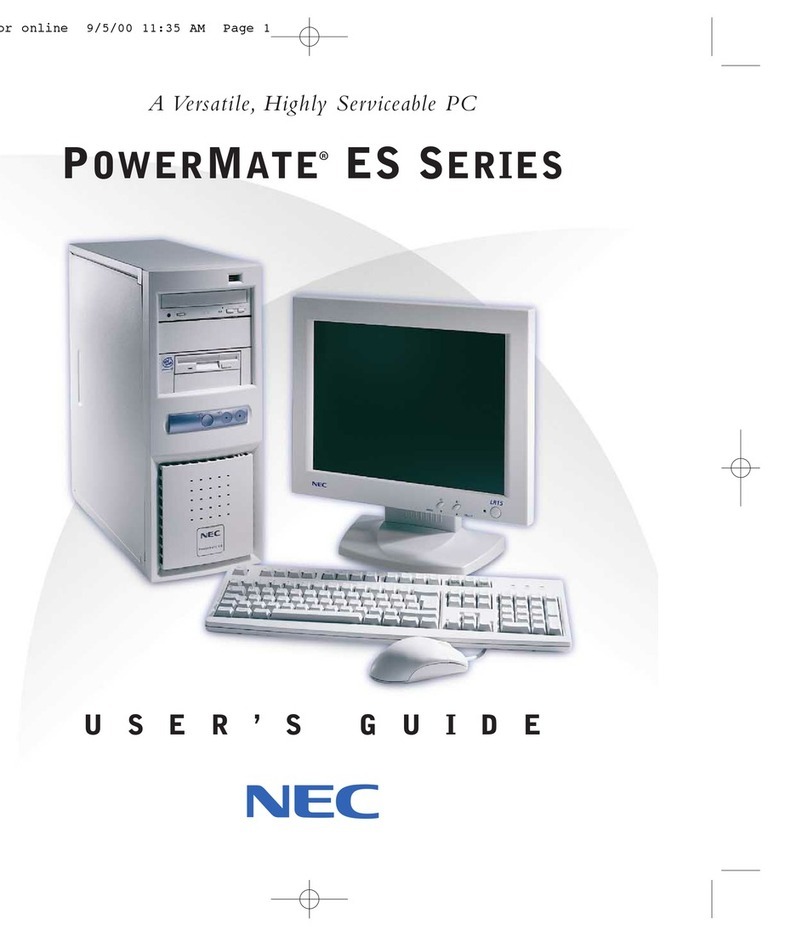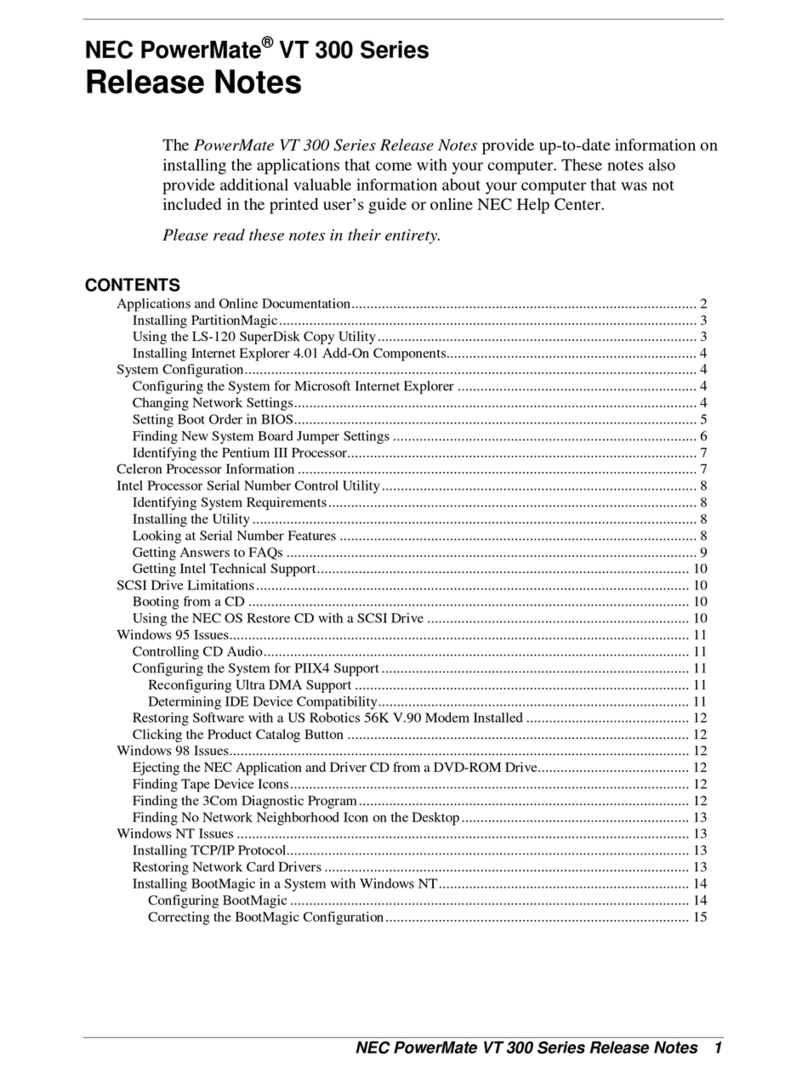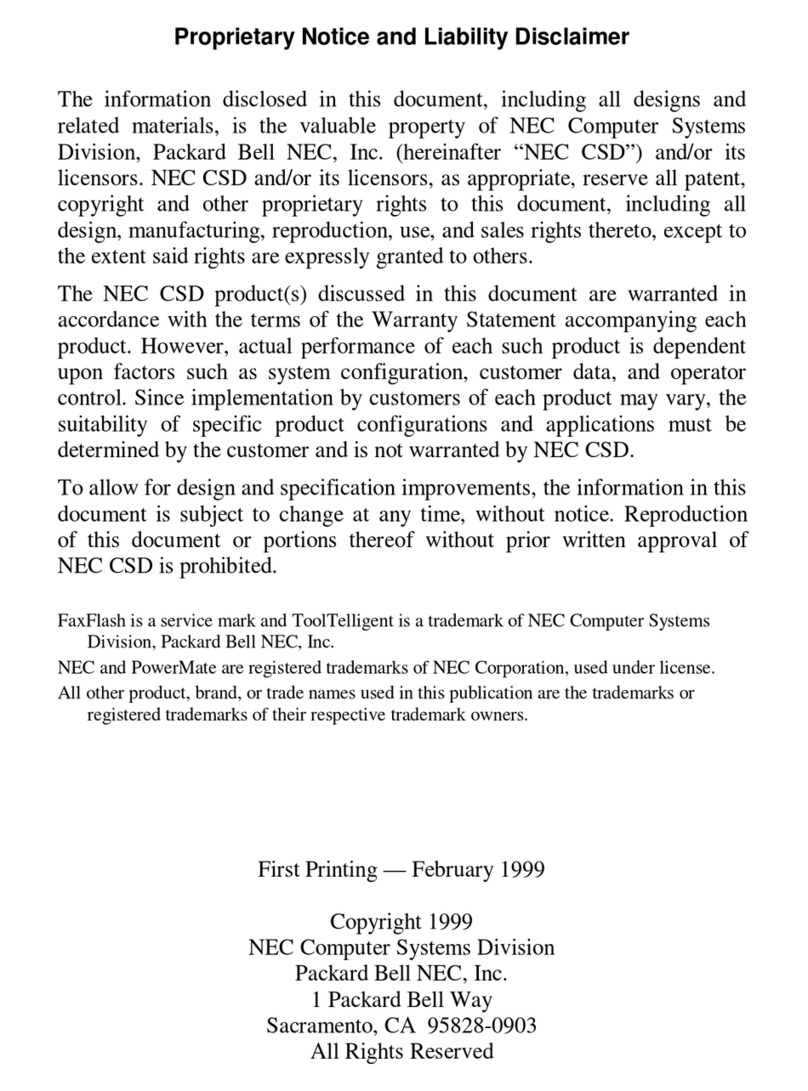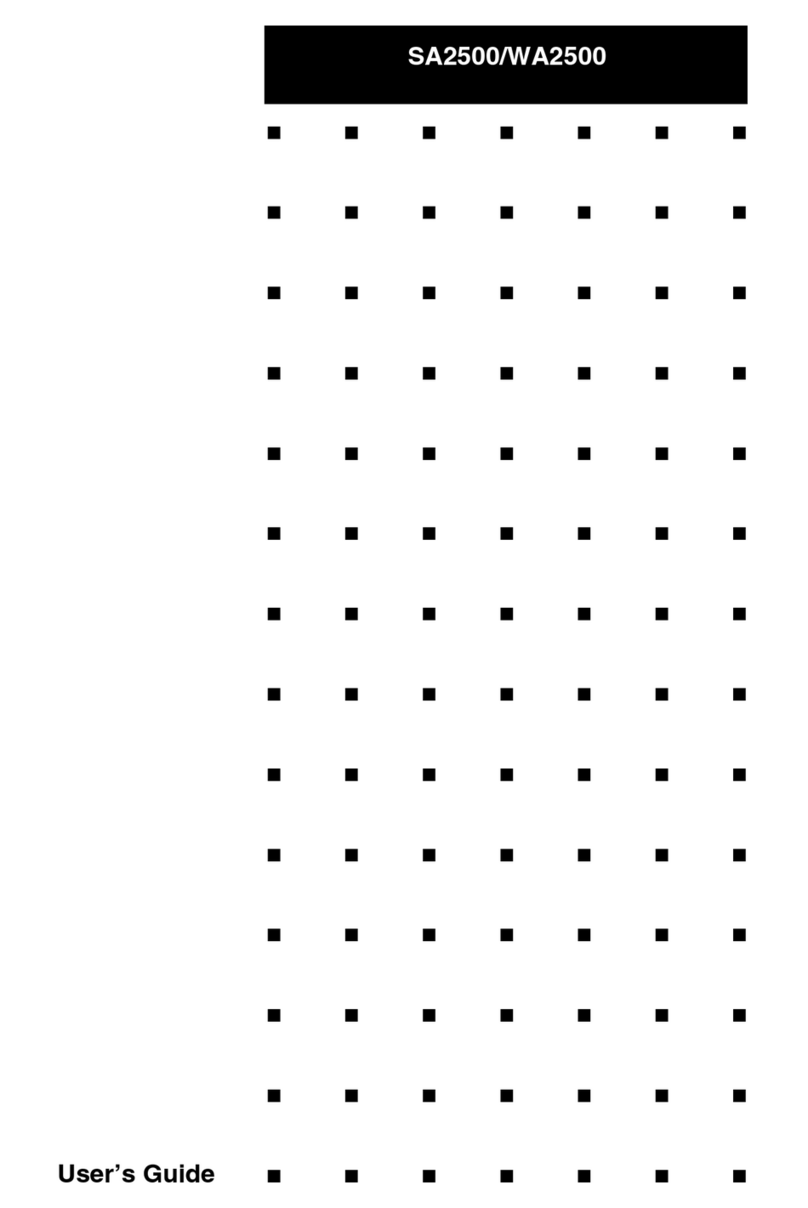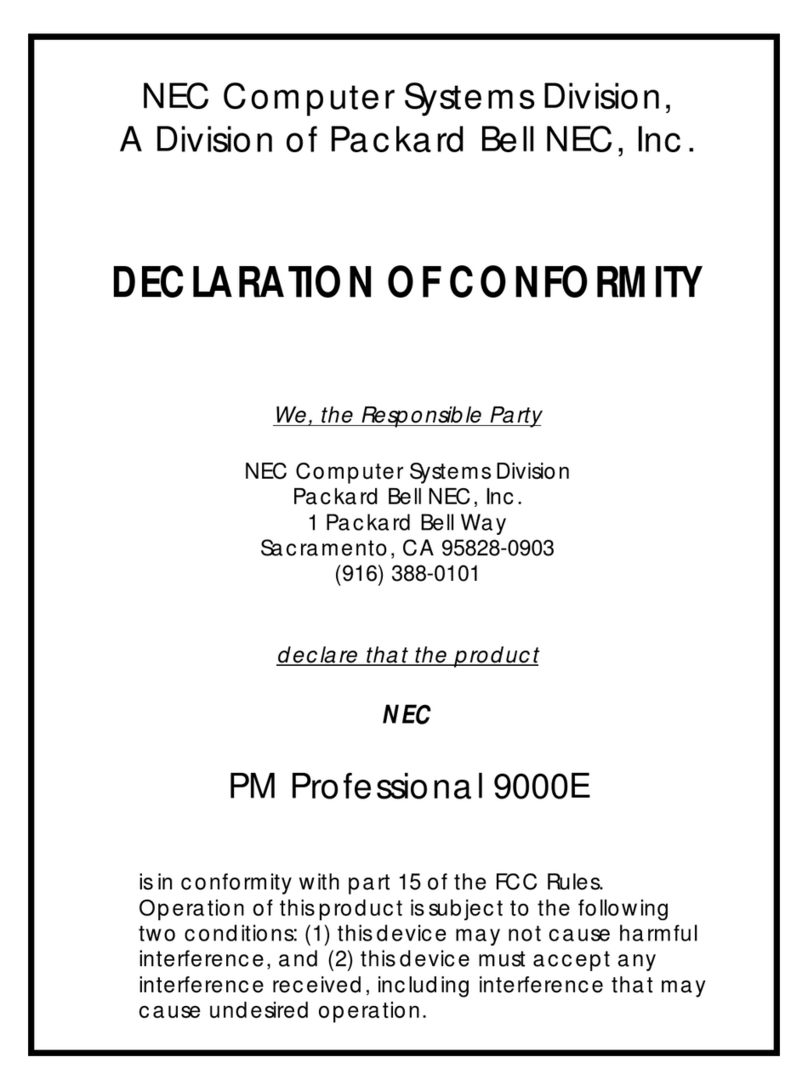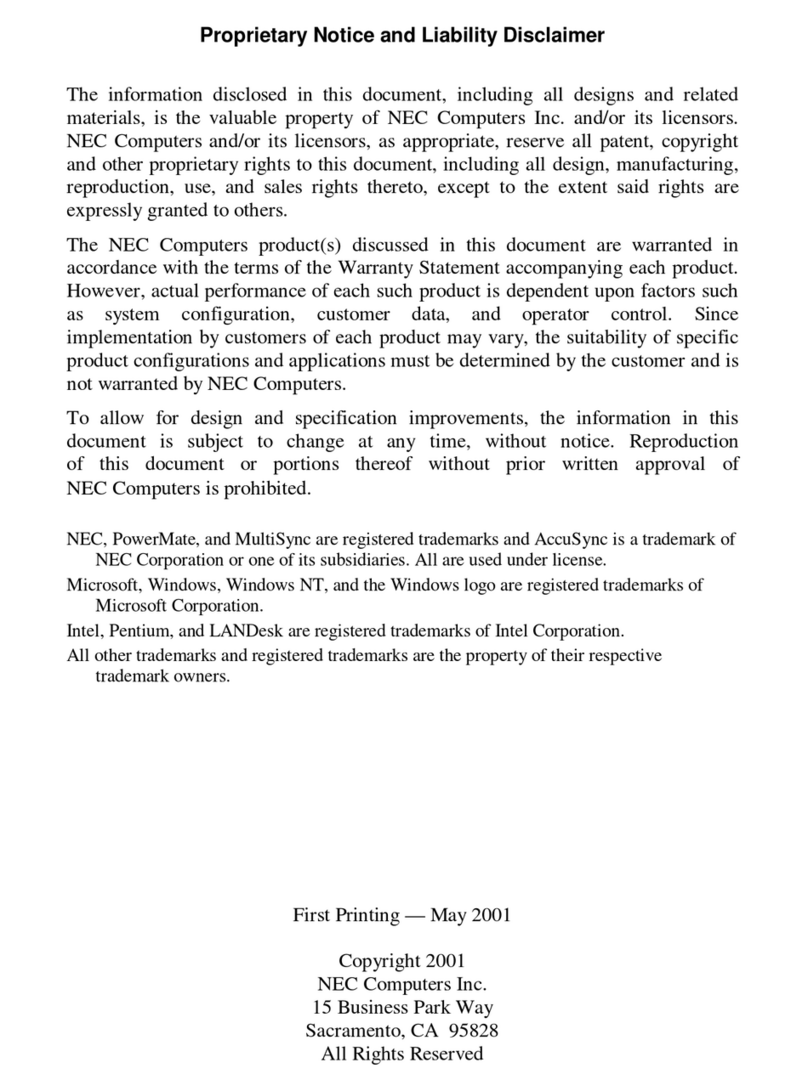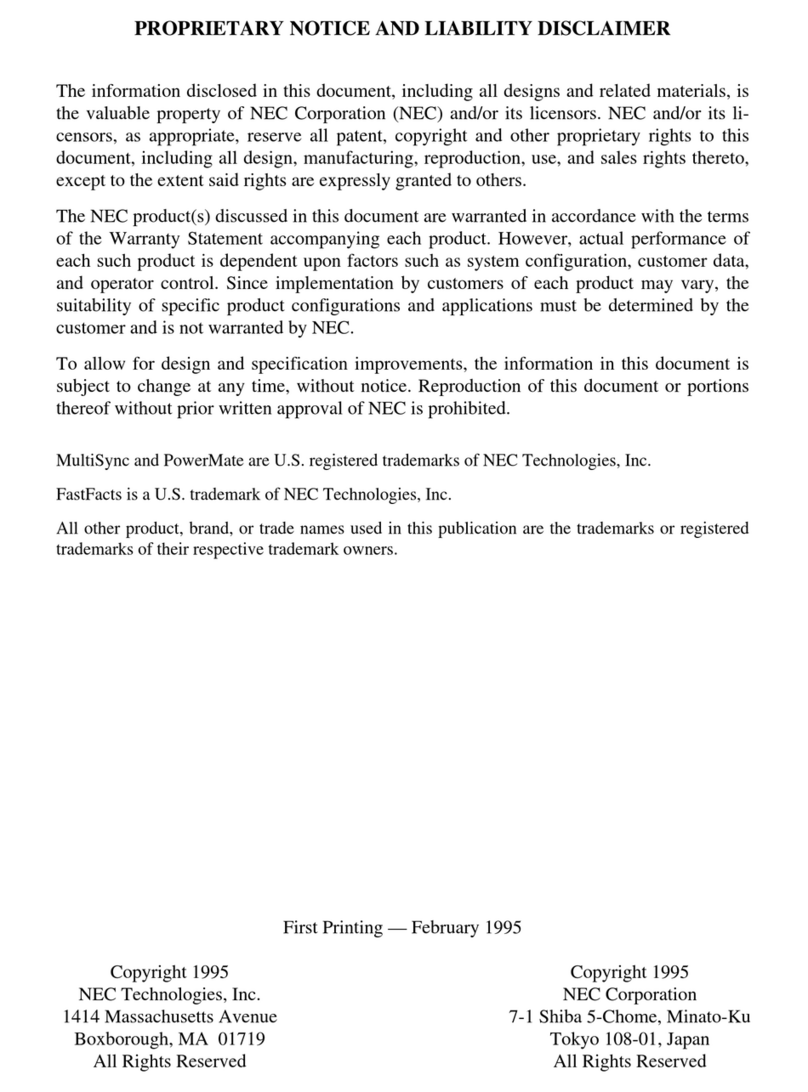iv Contents
Removable Devices Submenu..........................................................................2-14
Exit Menu ...............................................................................................................2-14
3 Option Installation
General Rules........................................................................................................... 3-2
Precautions............................................................................................................... 3-2
Access Cover Removal............................................................................................. 3-3
Access Cover Replacement....................................................................................... 3-4
Expansion Boards..................................................................................................... 3-5
Expansion Slot Locations.................................................................................. 3-6
Expansion Board Installation............................................................................. 3-6
Expansion Board Removal................................................................................ 3-8
Memory Upgrade..................................................................................................... 3-8
DIMM Removal...............................................................................................3-10
DIMM Installation...........................................................................................3-10
Data Storage Devices...............................................................................................3-11
Device Slots.....................................................................................................3-11
Device Preparation...........................................................................................3-12
Device Cables..................................................................................................3-13
Diskette Drive Signal Cable......................................................................3-13
IDE Signal Cables....................................................................................3-14
System Power Cables ...............................................................................3-14
Device Cabling................................................................................................3-15
Cabling an IDE Device.............................................................................3-15
Cabling an Accessible 5 1/4-Inch Device..................................................3-16
Storage Device Installation...............................................................................3-16
Removing the Front Panel ........................................................................3-17
Removing the CD-ROM/DVD Drive........................................................3-17
Installing a 3 1/2-Inch Device...................................................................3-18
Installing a 5 1/4-Inch Device...................................................................3-22
Replacing the Front Panel.........................................................................3-24
External Options......................................................................................................3-24
Parallel Printer.................................................................................................3-24
RS-232C Device Connection............................................................................3-25
4 Maintenance and Troubleshooting
Maintenance............................................................................................................. 4-2
System Cleaning............................................................................................... 4-3
Keyboard Cleaning........................................................................................... 4-3
Mouse Cleaning................................................................................................ 4-3
Troubleshooting ....................................................................................................... 4-4
Diagnosing and Solving Problems..................................................................... 4-4
Beep Codes....................................................................................................... 4-9
CMOS Battery Replacement............................................................................4-10
5 Disassembly and Reassembly
Disassembly............................................................................................................. 5-3
System Access Cover........................................................................................ 5-3
Expansion Board Removal................................................................................ 5-3
Front Panel Removal......................................................................................... 5-4
Side Panel Removal.......................................................................................... 5-4
Device Cage Removal....................................................................................... 5-4