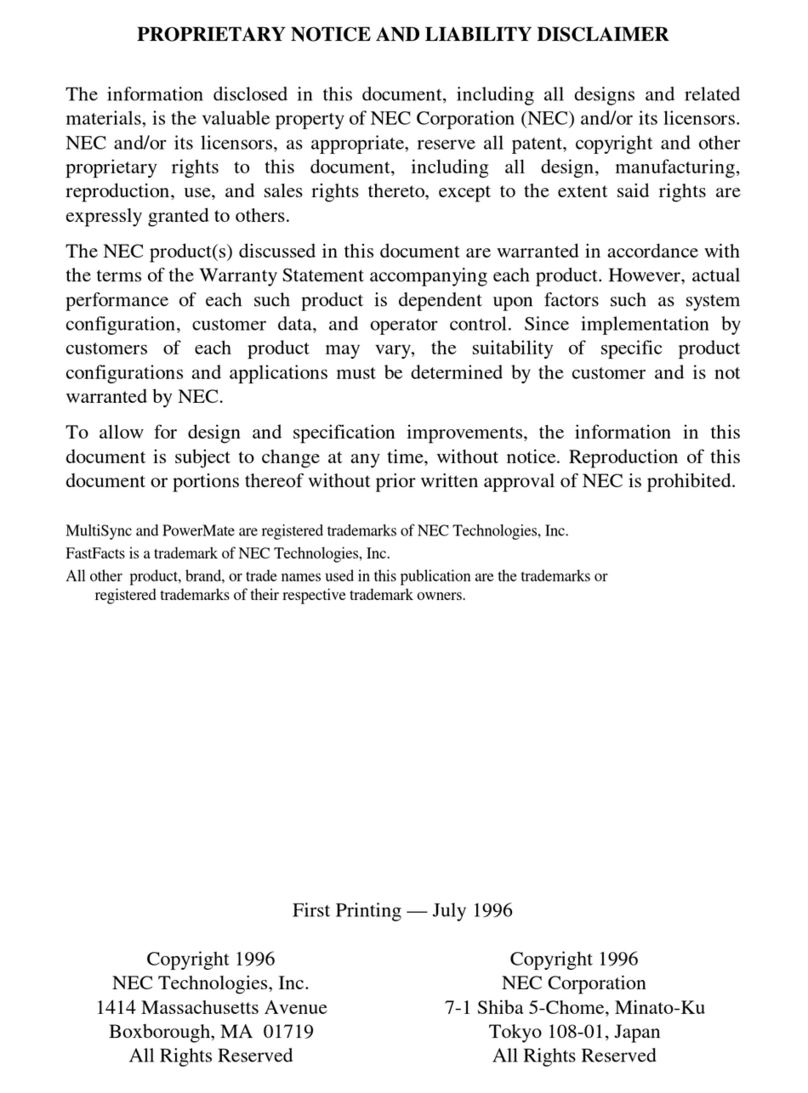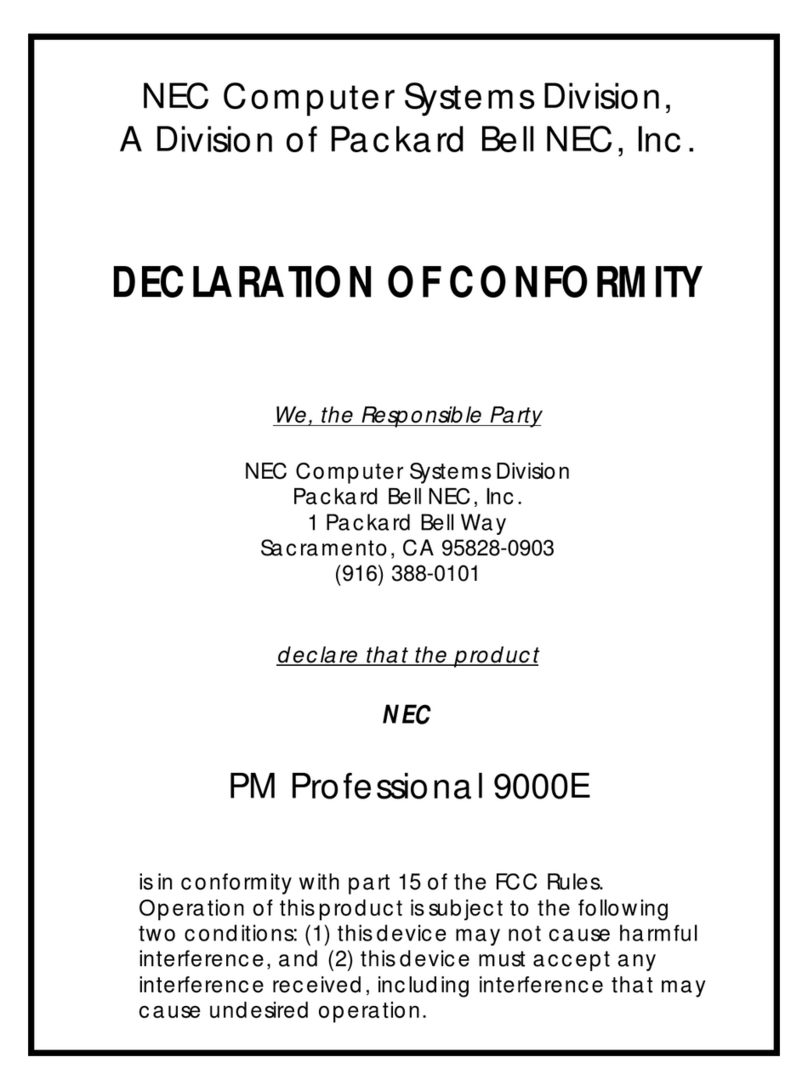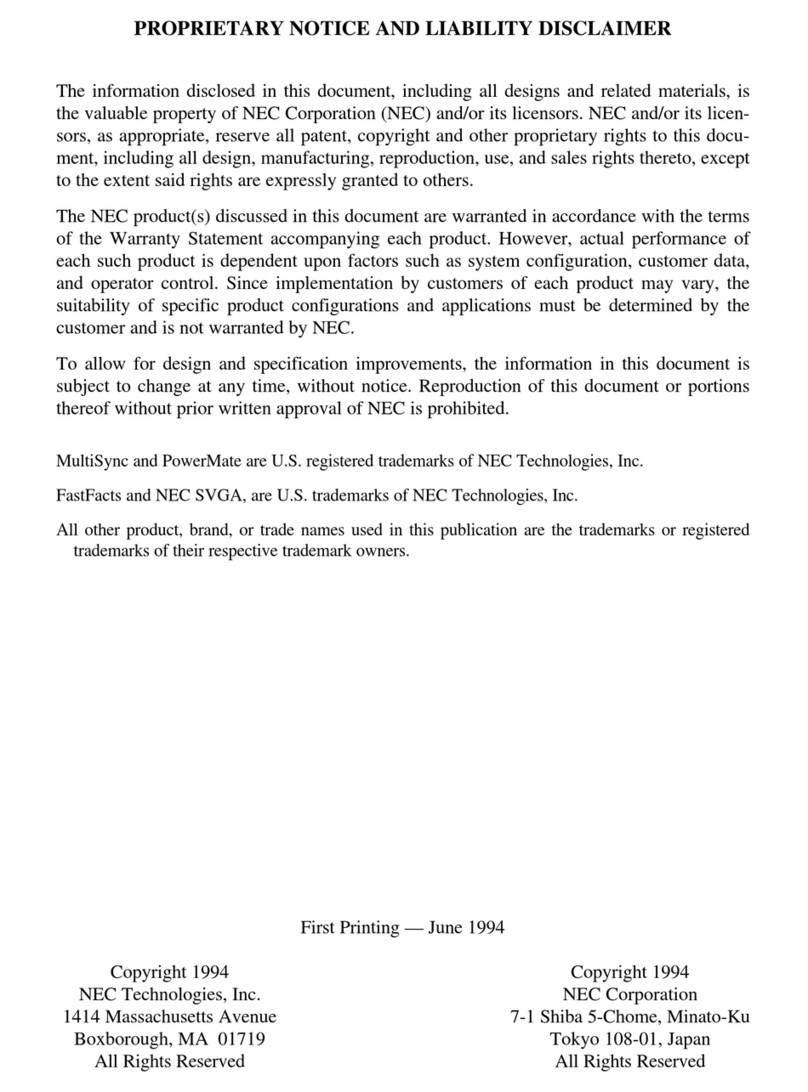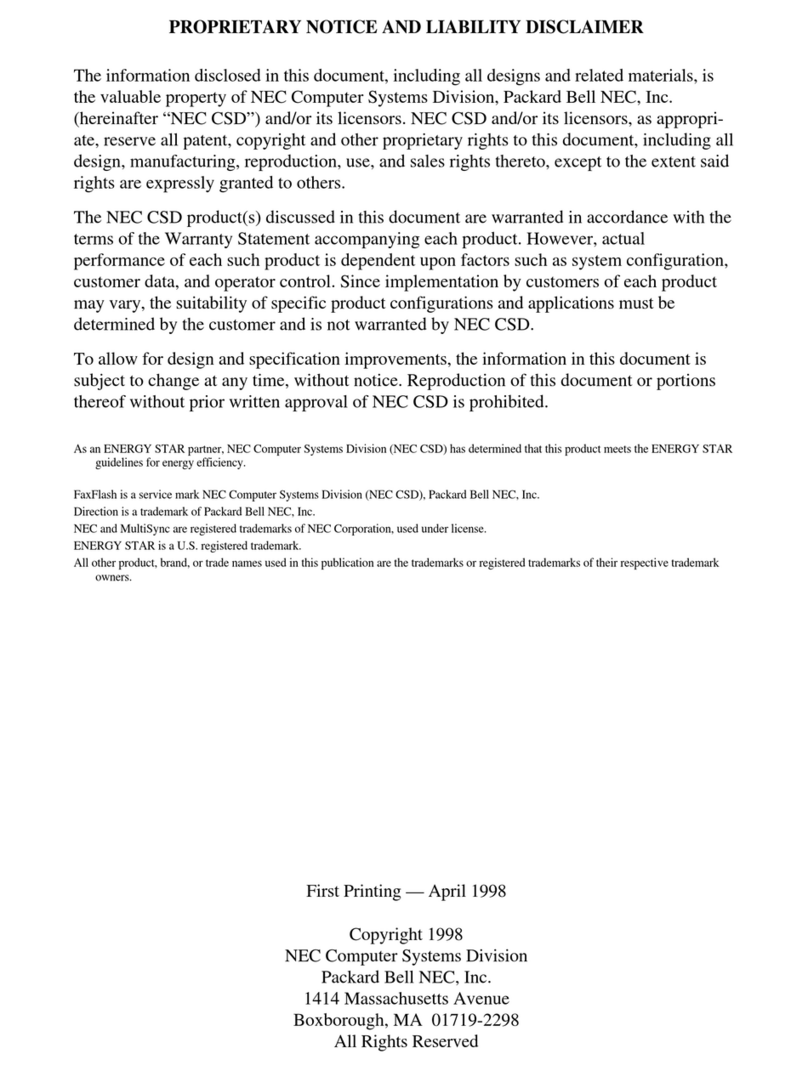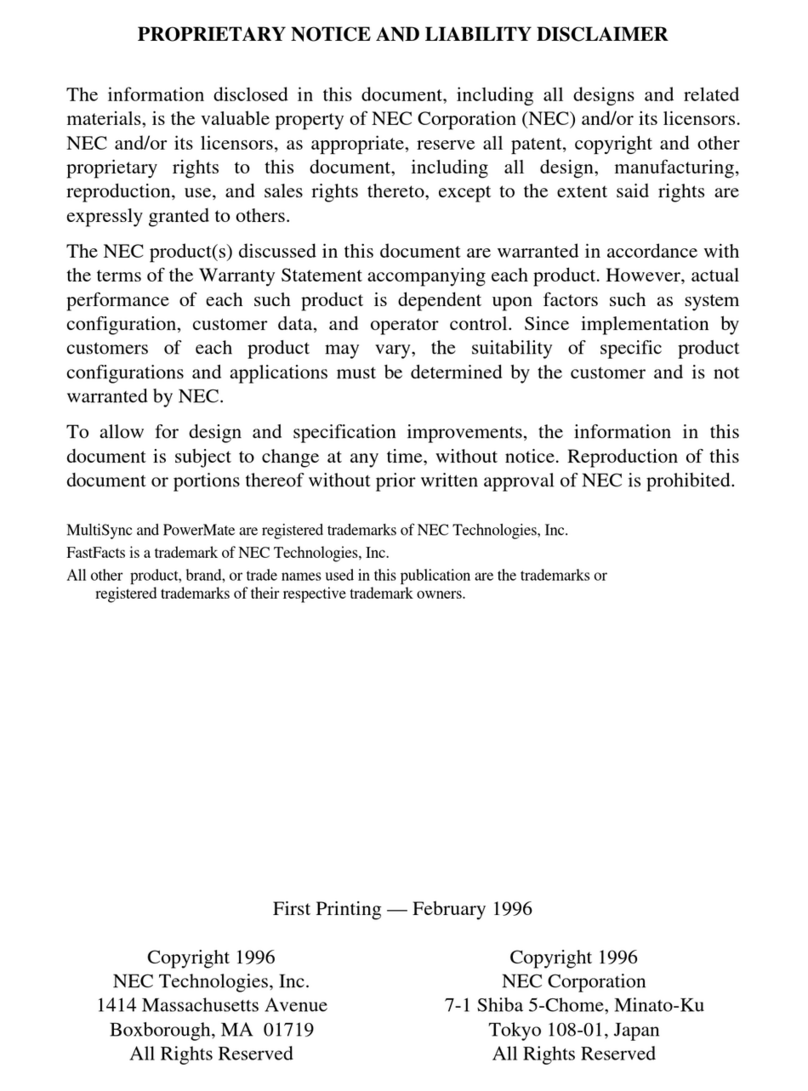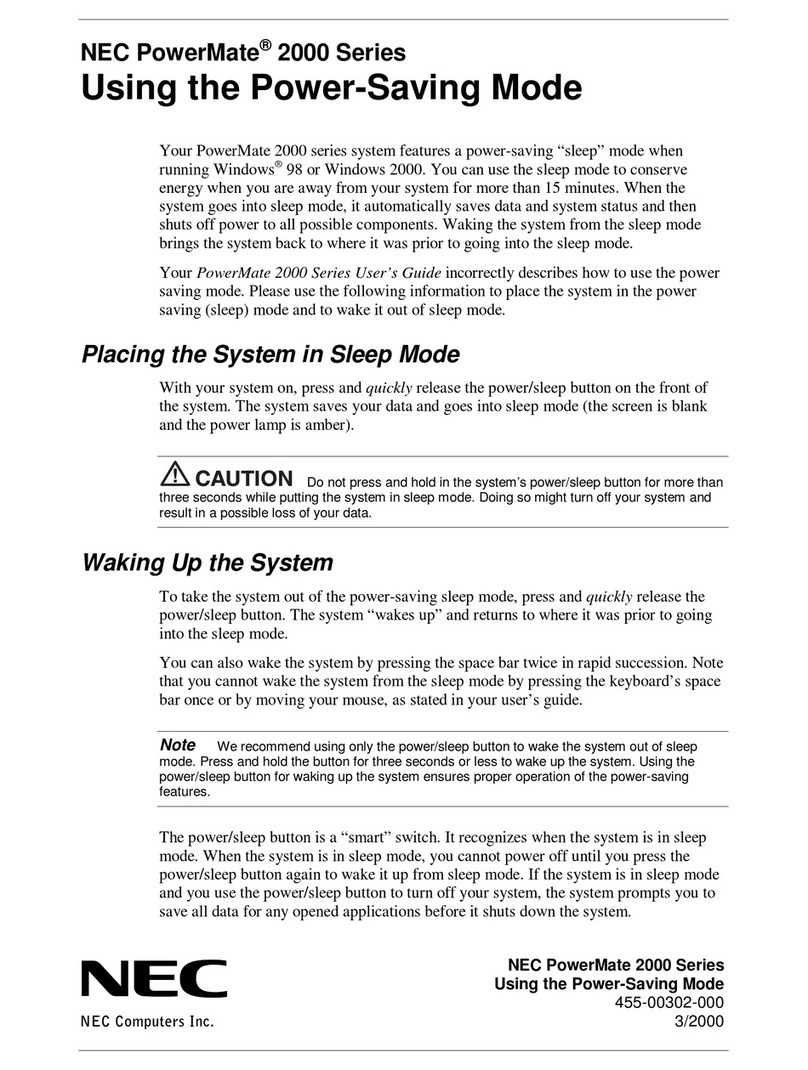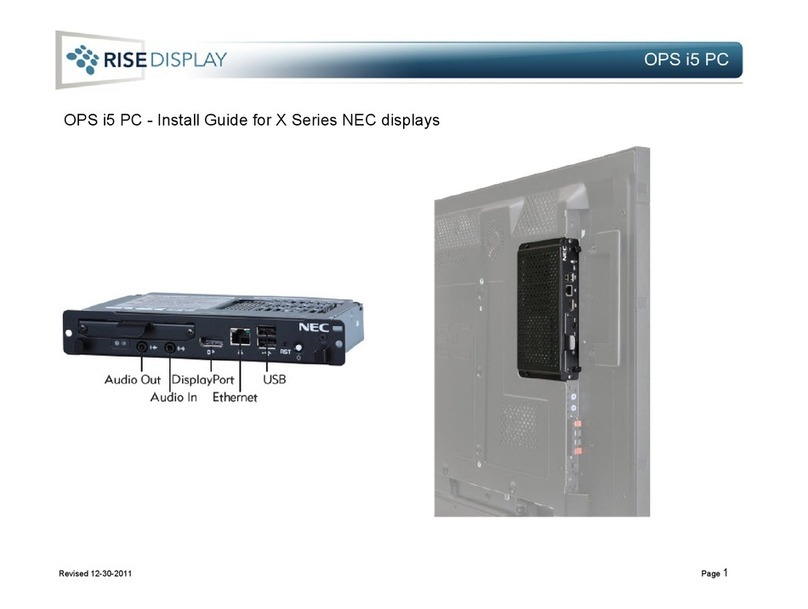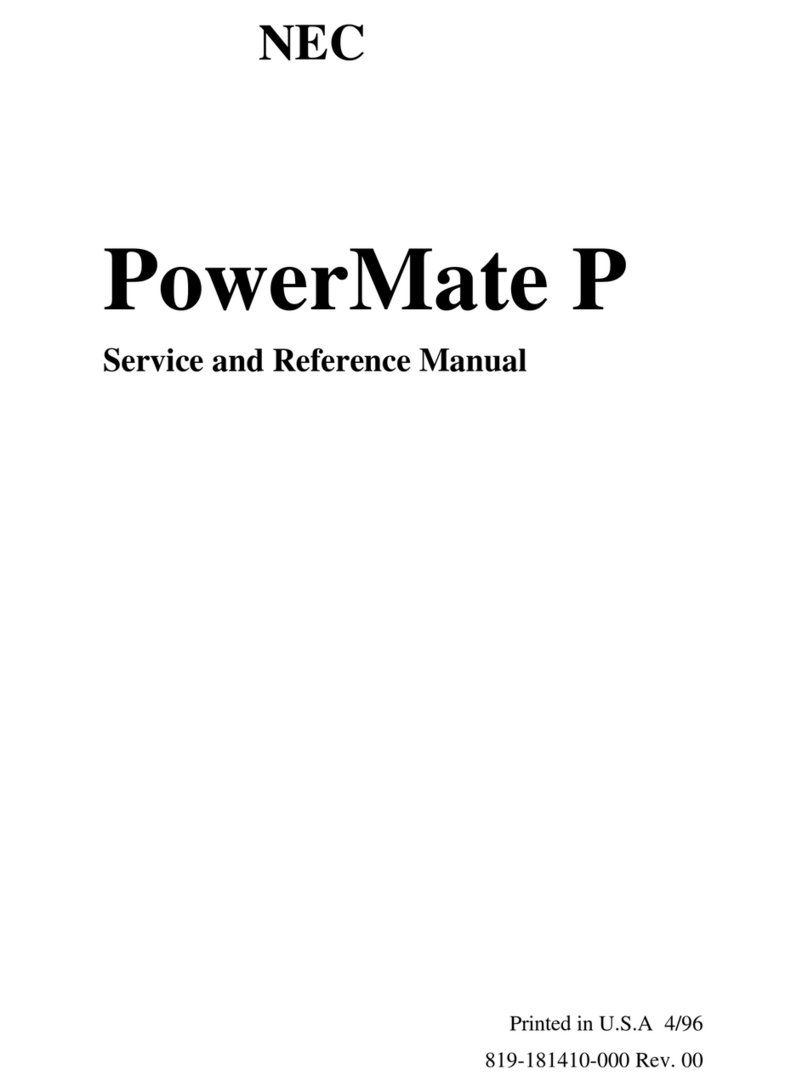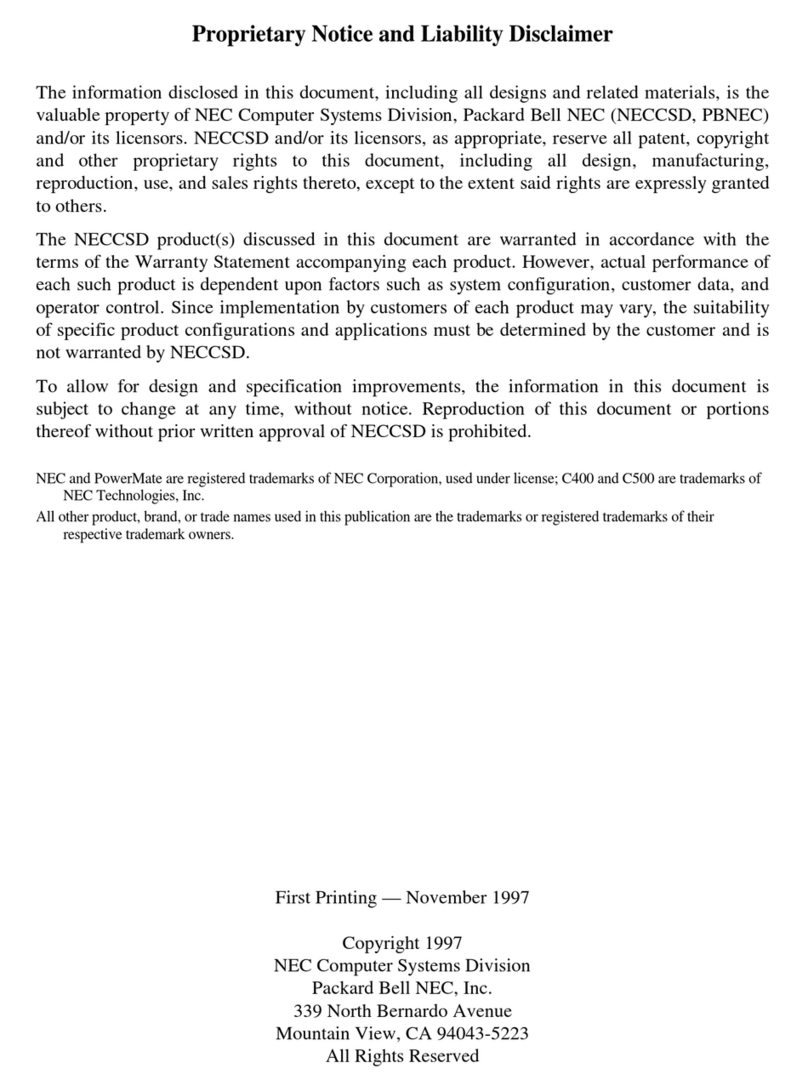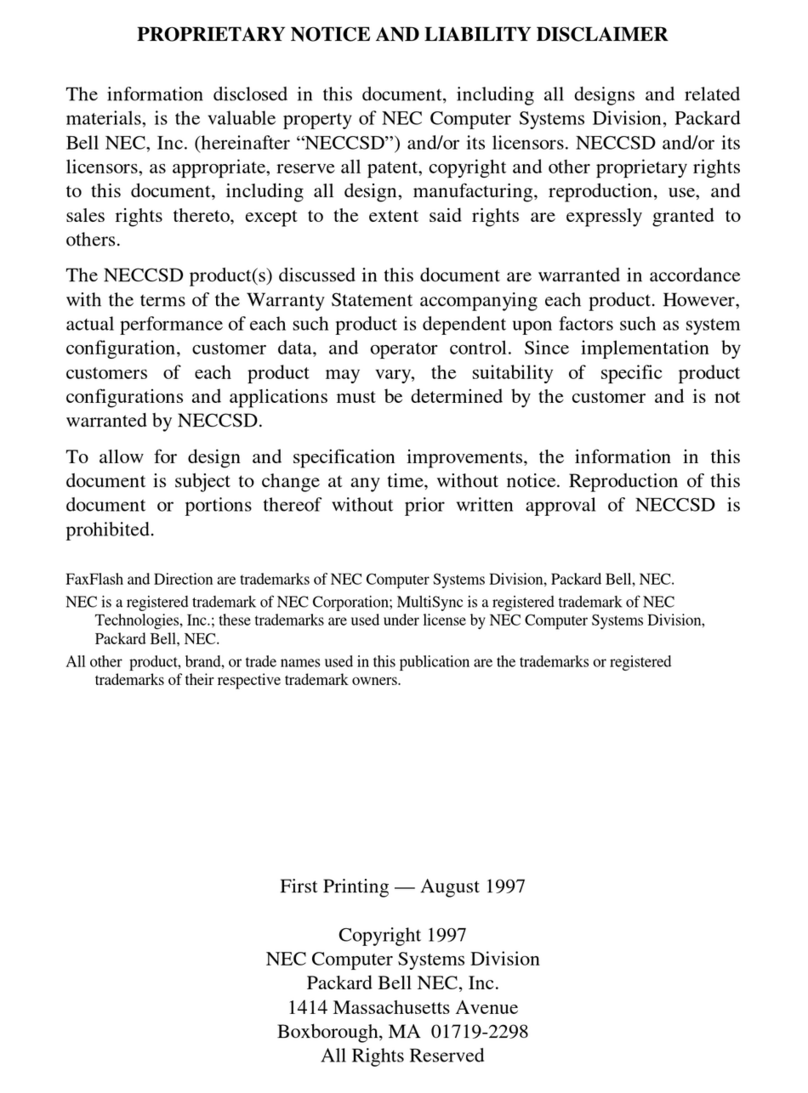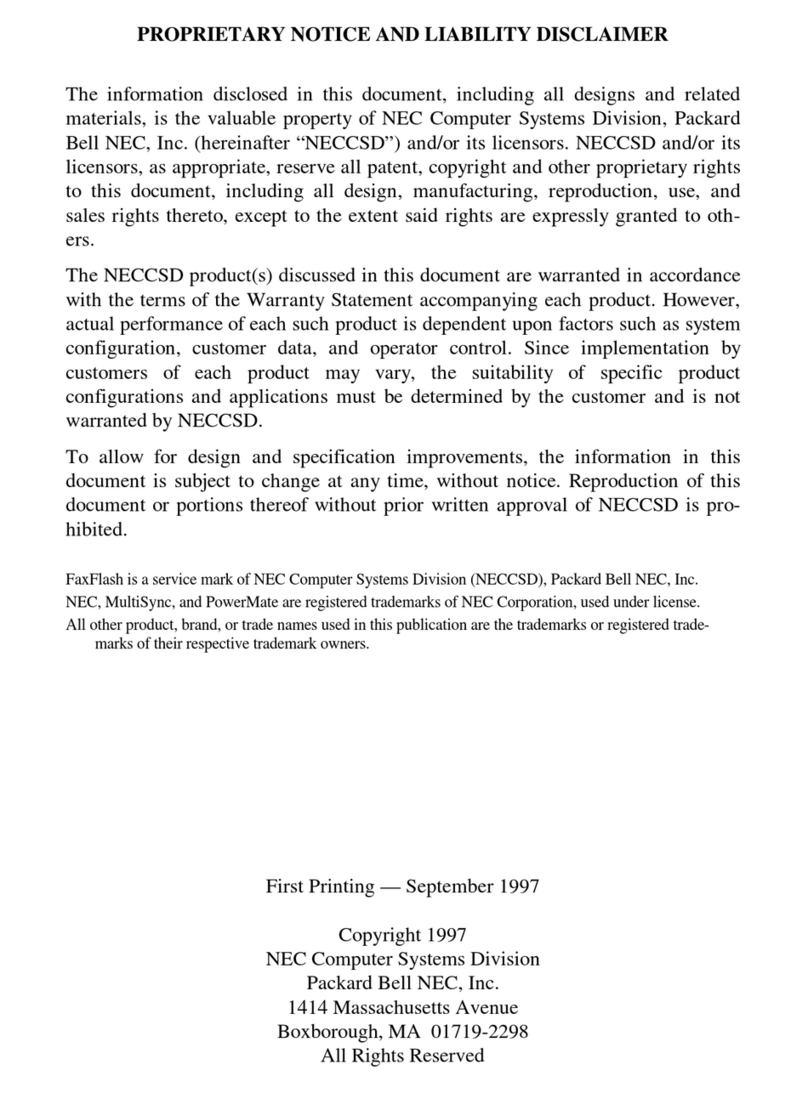Contents ix
3-17 Installing the Cache Module............................................................................. 3-16
3-18 Locating Video DRAM Sockets in the Desktop............................................... 3-17
3-19 Locating Video DRAM Sockets in the Minitower........................................... 3-18
3-20 Aligning the Video DRAM Module................................................................. 3-19
3-21 Locating the PGA/OverDrive Socket in the Desktop....................................... 3-20
3-22 Locating the PGA/OverDrive Socket in the Minitower ................................... 3-21
3-23 PGA/OverDrive Socket Lever.......................................................................... 3-21
3-24 OverDrive Processor Alignment....................................................................... 3-22
3-25 OSDA-90C, 1.44-MB Diskette Drive............................................................... 3-23
3-26 FD-55GFR, 1.2-MB Diskette Drive................................................................. 3-24
3-27 WDAC2540, 540-MB Hard Disk Drive........................................................... 3-25
3-28 CFA850A, 850-MB Hard Disk Drive............................................................... 3-25
3-29 System Board Cable Connections in the Desktop ............................................ 3-26
3-30 3 1/2-Inch Drive Bracket Screws...................................................................... 3-27
3-31 Removing the Indicator Panel........................................................................... 3-28
3-32 Removing the Blank Panel ............................................................................... 3-29
3-33 Connecting IDE Device Cables........................................................................ 3-30
3-34 Connecting 1.2-MB Diskette Drive Cables...................................................... 3-30
3-35 Securing a 3 1/2-Inch Device to the Bracket .................................................... 3-31
3-36 Securing the Device in the 5 1/4-Inch Slot....................................................... 3-31
3-37 Securing the 3 1/2-Inch Drive Bracket ............................................................. 3-32
3-38 System Board Cable Connectors in the Minitower........................................... 3-33
3-39 Locating the Slot Cover.................................................................................... 3-34
3-40 Connecting IDE Device Cables........................................................................ 3-34
3-41 Connecting 1.2-MB Diskette Drive Cables...................................................... 3-35
3-42 Securing a 3 1/2-Inch Device............................................................................ 3-36
3-43 Securing a 5 1/4-Inch Device............................................................................ 3-36
3-44 Locating the Blank Panel Tabs......................................................................... 3-37
3-45 Connecting a Printer Cable to the Desktop....................................................... 3-38
3-46 Connecting a Printer Cable to the Minitower................................................... 3-39
3-47 Connecting an RS-232C Cable to the Desktop................................................. 3-40
3-48 Connecting an RS-232C Cable to the Minitower............................................. 3-40
4-1 Removing the Keyboard Enclosure.................................................................. 4-3
4-2 Removing the Mouse Ball Cover...................................................................... 4-4
5-1 Top Cover Screws............................................................................................. 5-3
5-2 Removing the Top Cover.................................................................................. 5-3
5-3 Expansion Slot Screw....................................................................................... 5-4