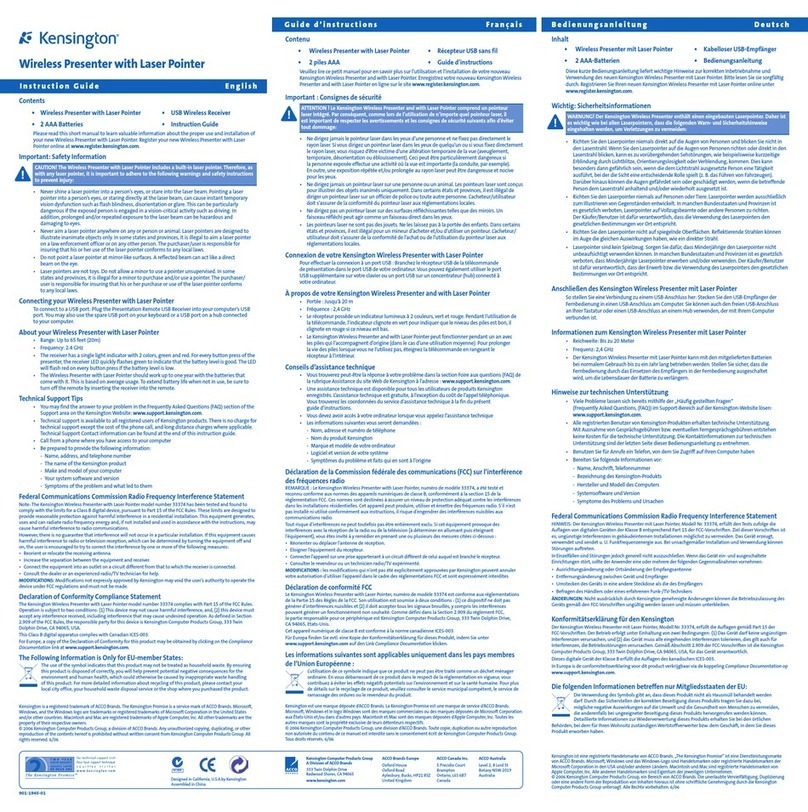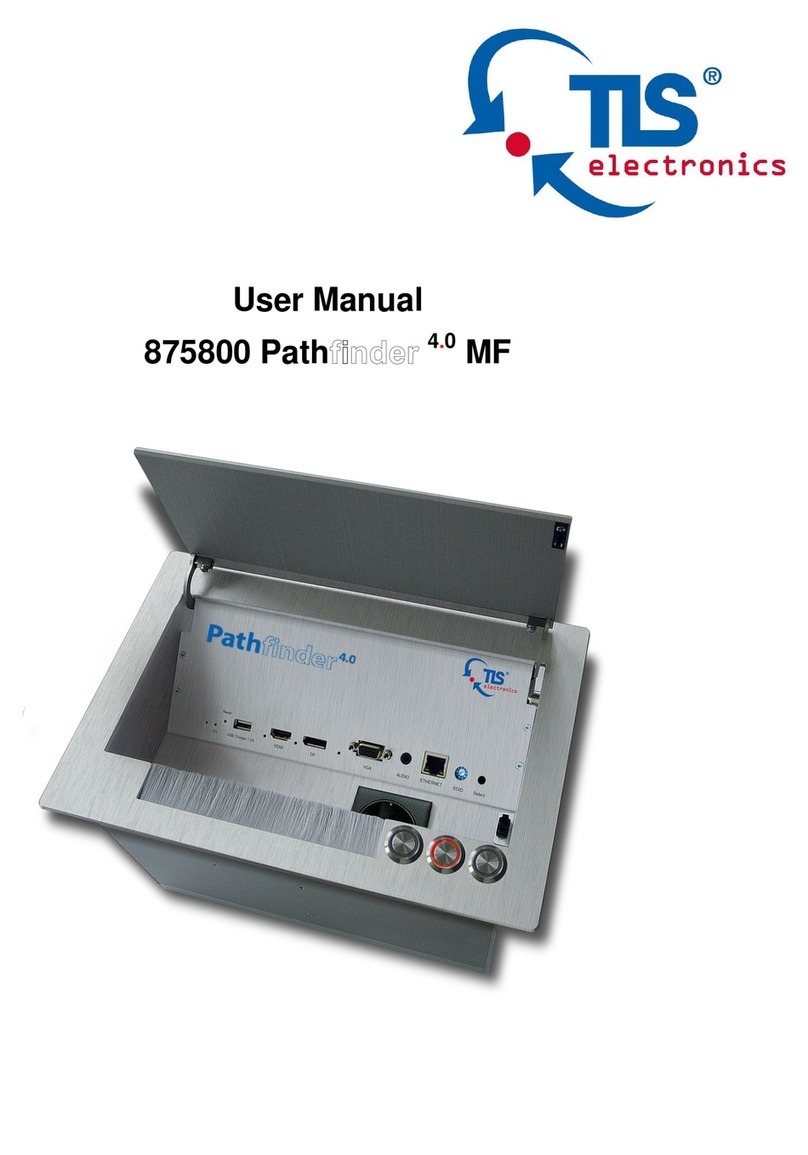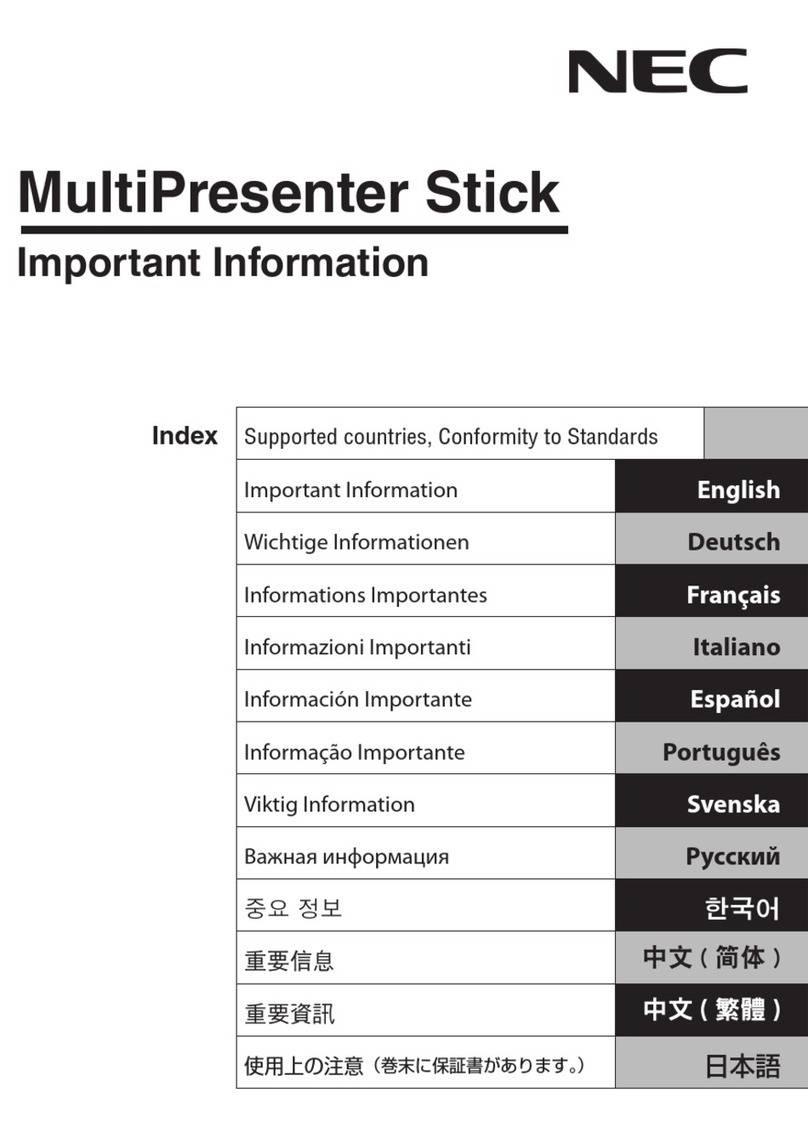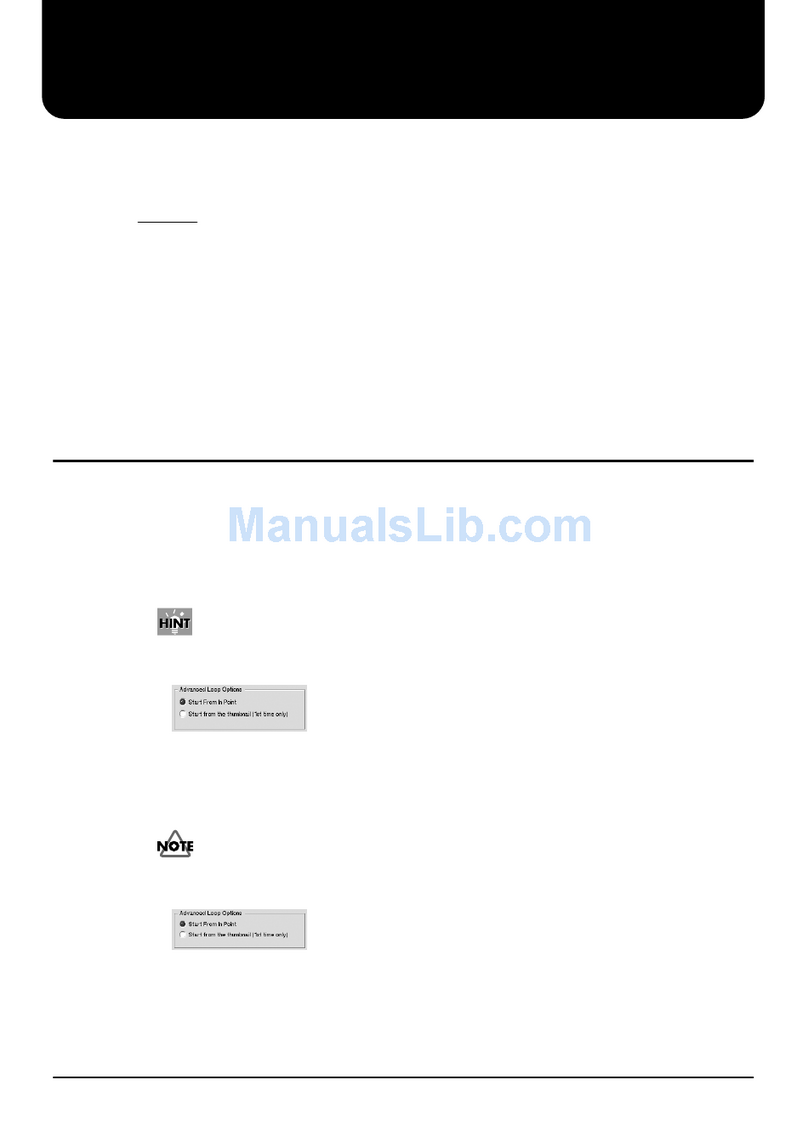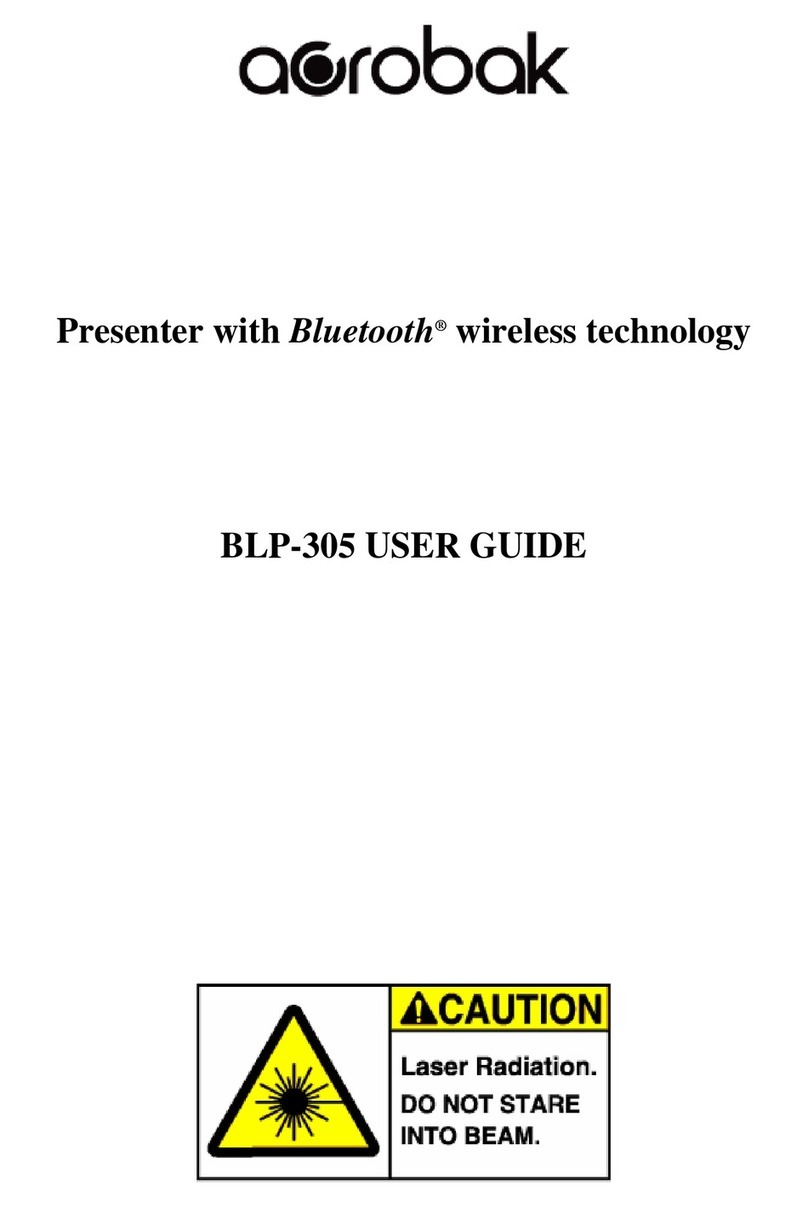– 9 –
Language Statement
Česky
[Czech]
NEC Display Solutions, Ltd. tímto prohlašuje, že tento MultiPresenter
Stick (Model: DS1-MP10RX) je ve shodě se základními požadavky a
dalšími příslušnými ustanoveními směrnice 1999/5/ES.
Dansk
[Danish]
Undertegnede NEC Display Solutions, Ltd. erklærer herved, at føl-
gende udstyr MultiPresenter Stick (Model: DS1-MP10RX) overholder
de væsentlige krav og øvrige relevante krav i direktiv 1999/5/EF.
Deutsch
[German]
Hiermit erklärt NEC Display Solutions, Ltd. , dass sich das Gerät
MultiPresenter Stick (Model: DS1-MP10RX) in Übereinstimmung mit
den grundlegenden Anforderungen und den übrigen einschlägigen
Bestimmungen der Richtlinie 1999/5/EG befindet.
Eesti
[Estonian]
Käesolevaga kinnitab NEC Display Solutions, Ltd. seadme MultiP-
resenter Stick (Model: DS1-MP10RX) vastavust direktiivi 1999/5/EÜ
põhinõuetele ja nimetatud direktiivist tulenevatele teistele asjako-
hastele sätetele.
English Hereby, NEC Display Solutions, Ltd. , declares that this MultiPresenter
Stick (Model: DS1-MP10RX) is in compliance with the essential
requirements and other relevant provisions of Directive 1999/5/EC.
Español
[Spanish]
Por medio de la presente NEC Display Solutions, Ltd. declara que el
MultiPresenter Stick (Model: DS1-MP10RX) cumple con los requisitos
esenciales y cualesquiera otras disposiciones aplicables o exigibles
de la Directiva 1999/5/CE.
Ελληνική
[Greek]
ΜΕ ΤΗΝ ΠΑΡΟΥΣΑ NEC Display Solutions, Ltd. ΔΗΛΩΝΕΙ ΟΤΙ
MultiPresenter Stick (Model: DS1-MP10RX) ΣΥΜΜΟΡΦΩΝΕΤΑΙ ΠΡΟΣ
ΤΙΣ ΟΥΣΙΩΔΕΙΣ ΑΠΑΙΤΗΣΕΙΣ ΚΑΙ ΤΙΣ ΛΟΙΠΕΣ ΣΧΕΤΙΚΕΣ ΔΙΑΤΑΞΕΙΣ
ΤΗΣ ΟΔΗΓΙΑΣ 1999/5/ΕΚ.
Français
[French]
Par la présente NEC Display Solutions, Ltd. déclare que l’appareil
MultiPresenter Stick (Model : DS1-MP10RX) est conforme aux
exigences essentielles et aux autres dispositions pertinentes de la
directive 1999/5/CE.
Italiano
[Italian]
Con la presente NEC Display Solutions, Ltd. dichiara che questo
MultiPresenter Stick (Model: DS1-MP10RX) è conforme ai requisiti
essenziali ed alle altre disposizioni pertinenti stabilite dalla direttiva
1999/5/CE.
Latviski
[Latvian]
Ar šo NEC Display Solutions, Ltd. deklarē, ka MultiPresenter Stick
(Model: DS1-MP10RX) atbilst Direktīvas 1999/5/EK būtiskajām prasī-
bām un citiem ar to saistītajiem noteikumiem.
Lietuvių
[Lithuanian]
Šiuo NEC Display Solutions, Ltd. deklaruoja, kad šis MultiPresenter
Stick (Model: DS1-MP10RX) atitinka esminius reikalavimus ir kitas
1999/5/EB Direktyvos nuostatas.