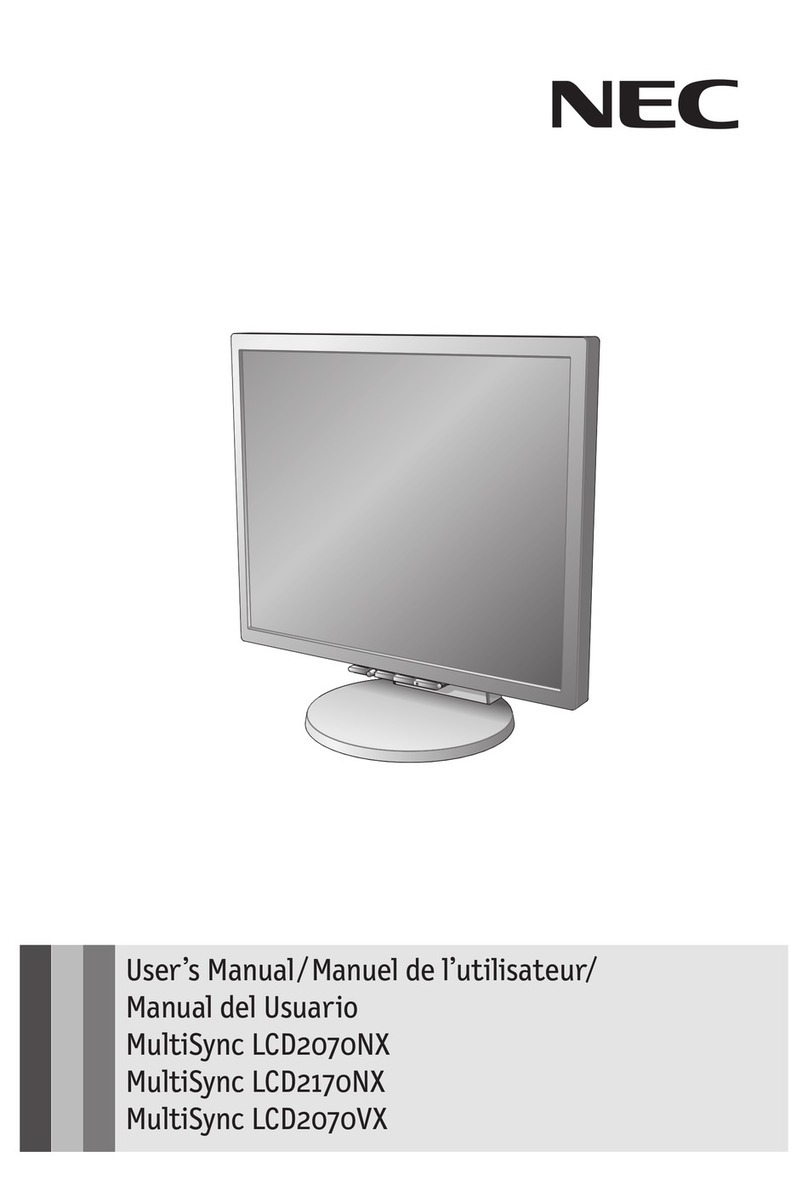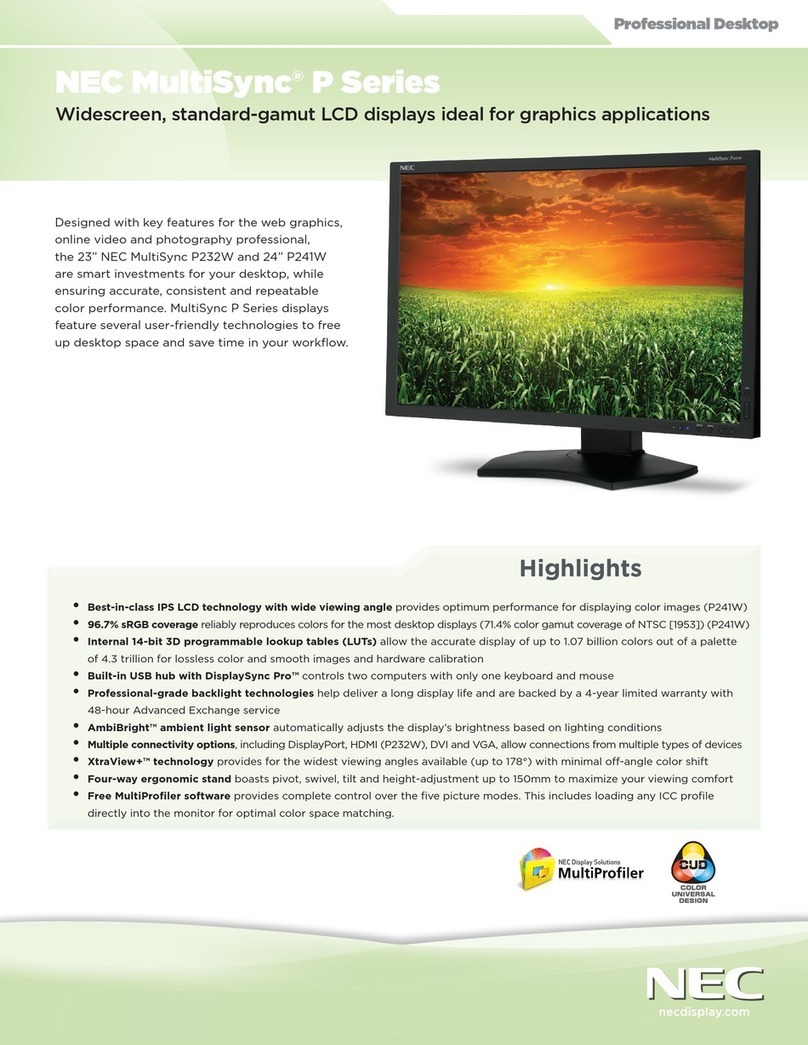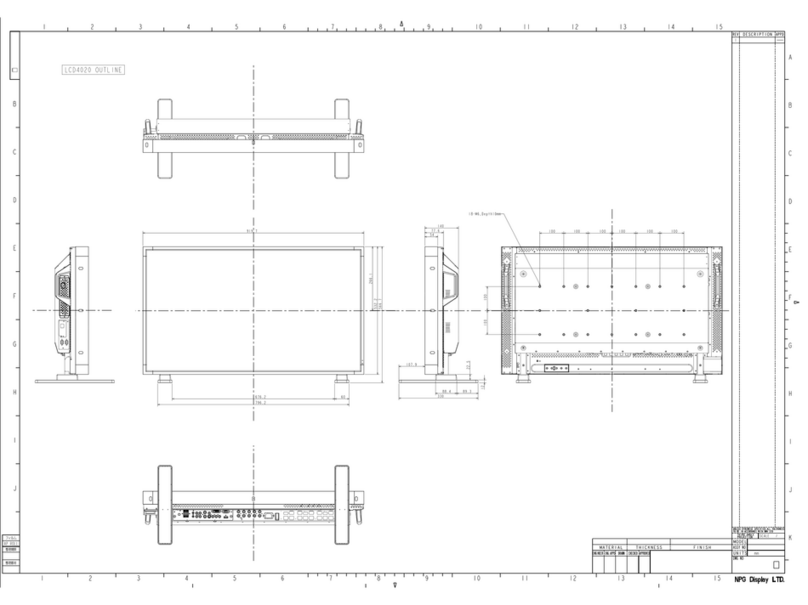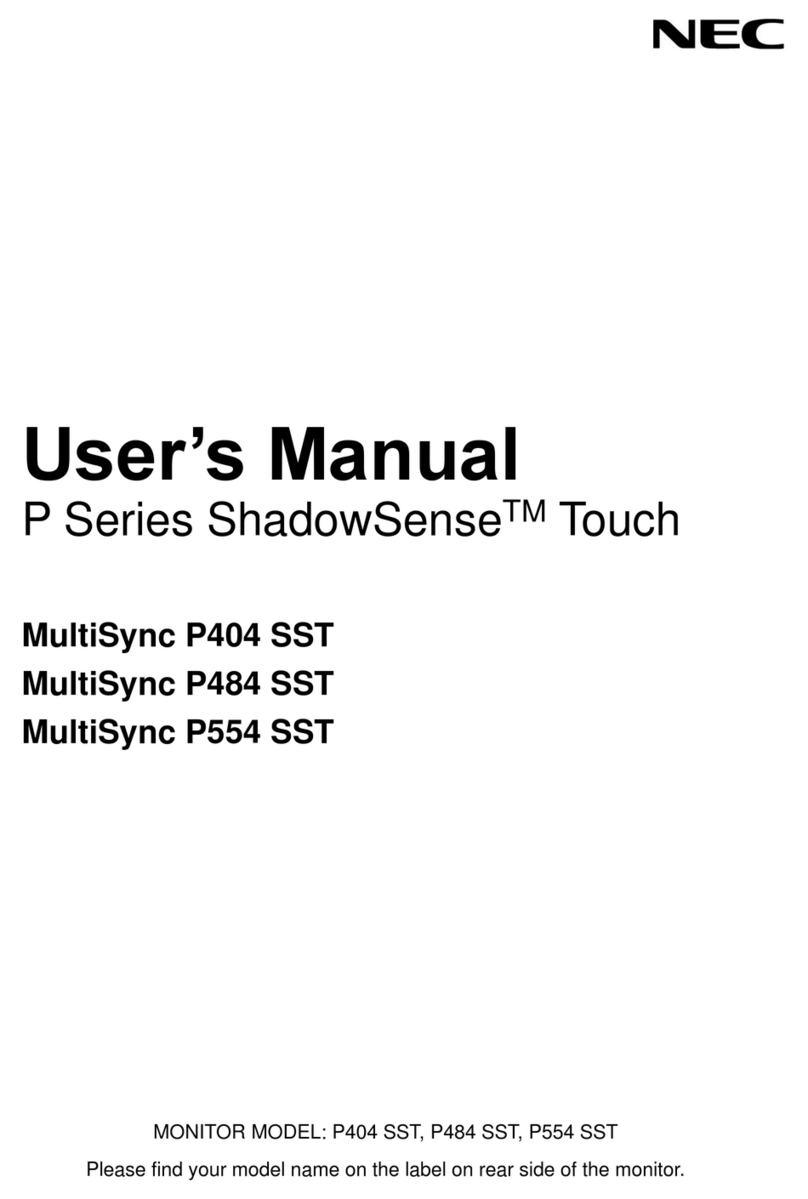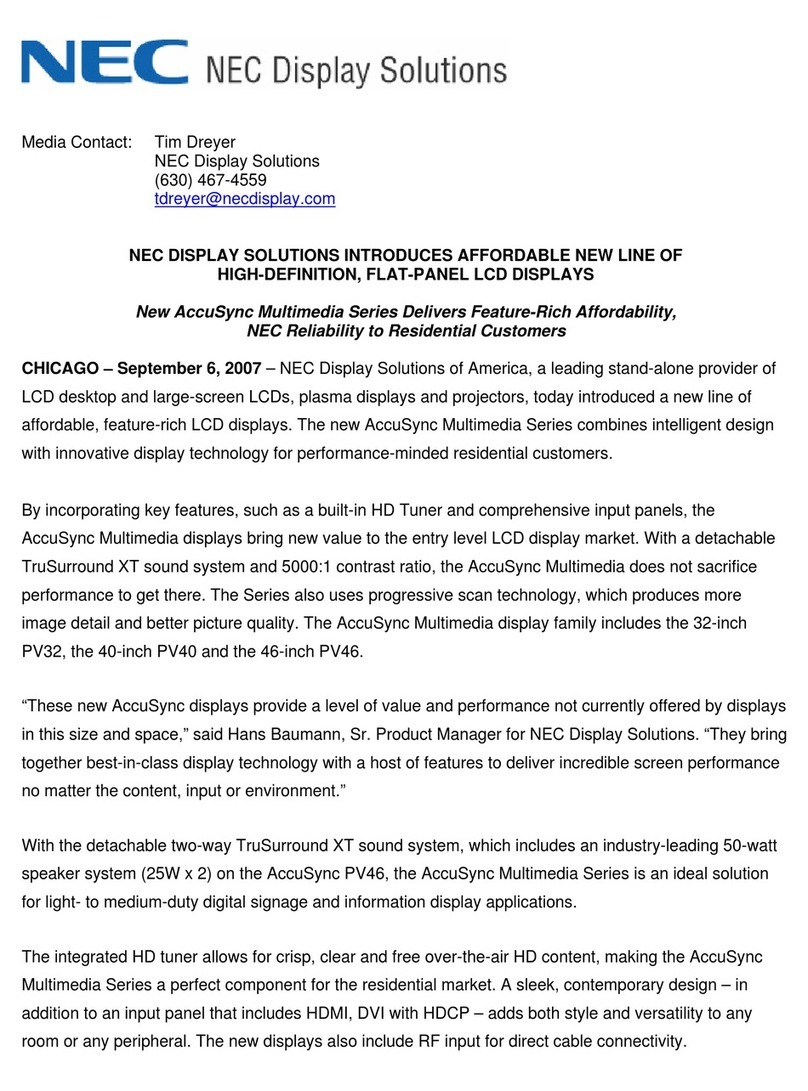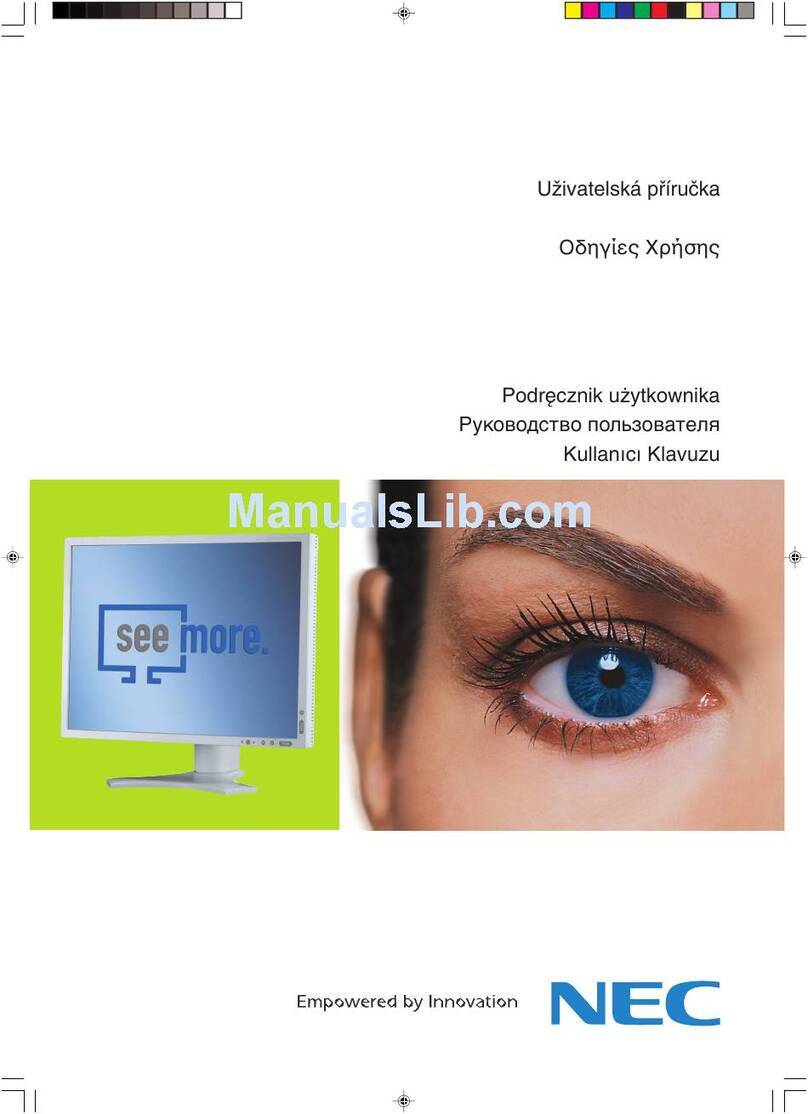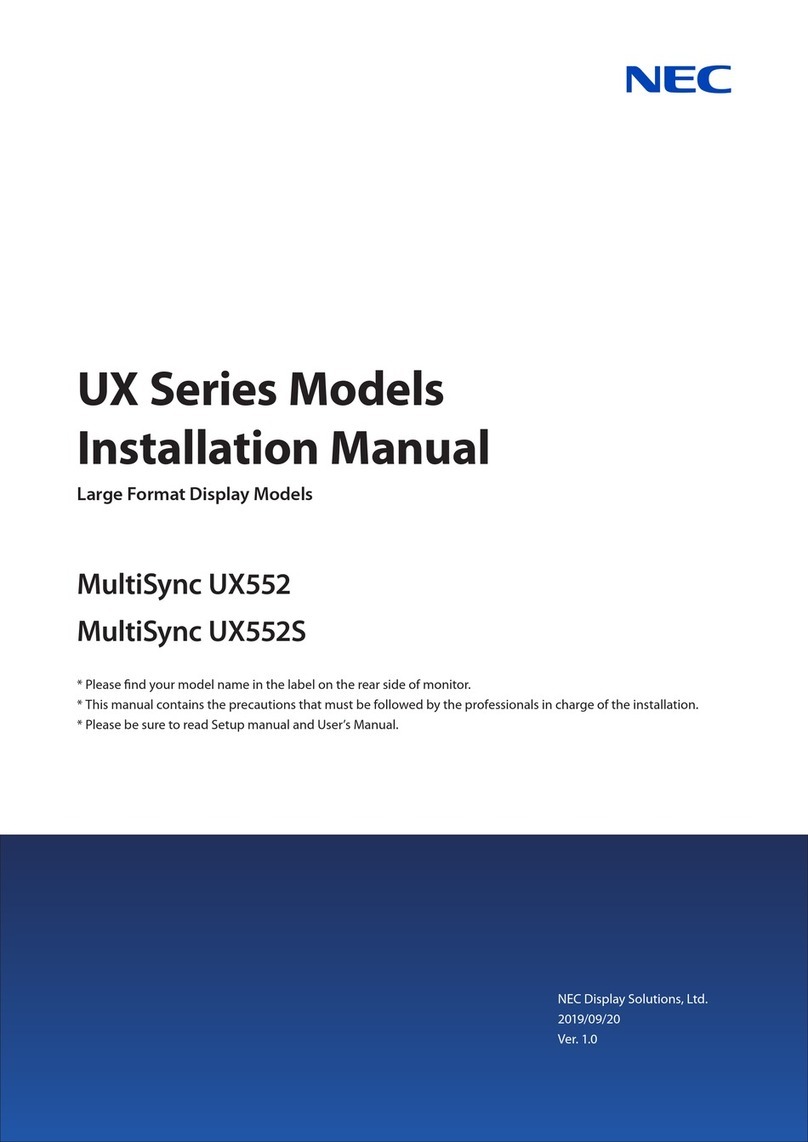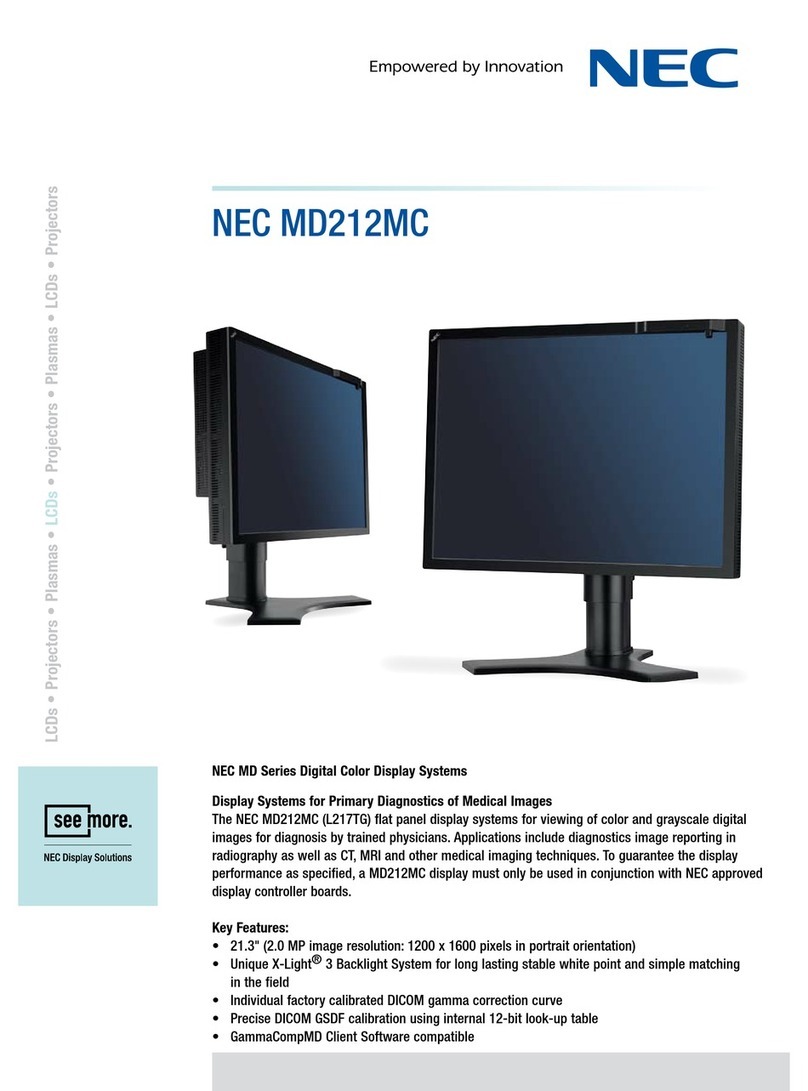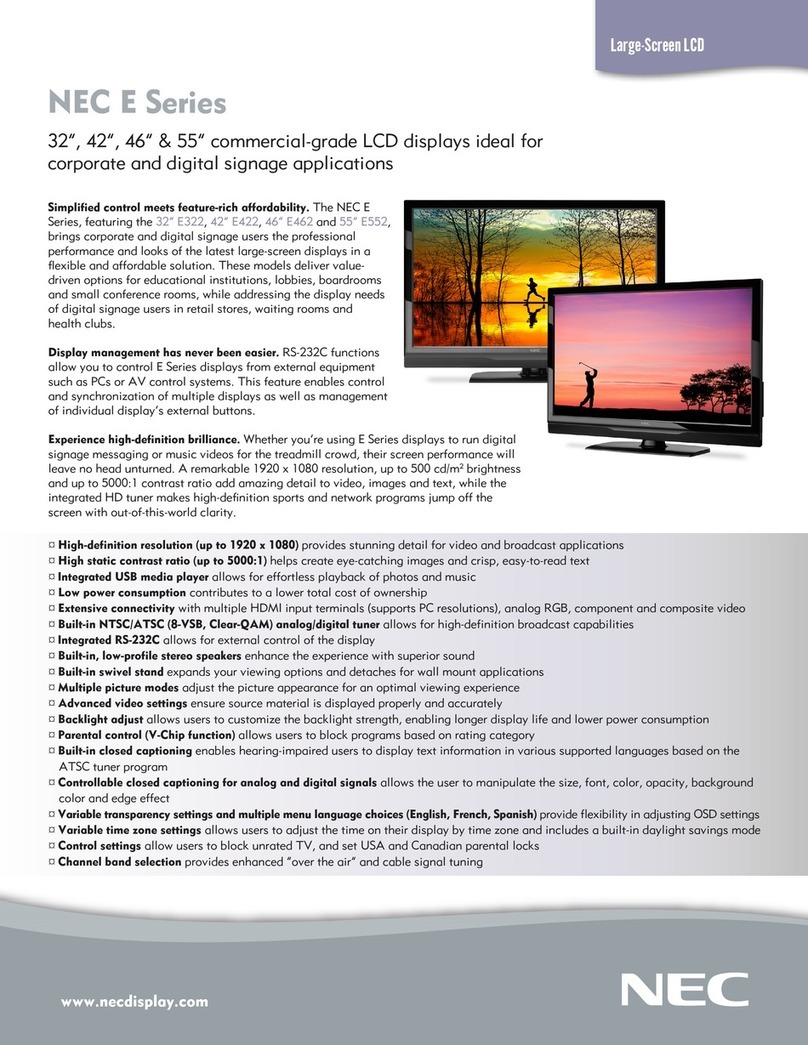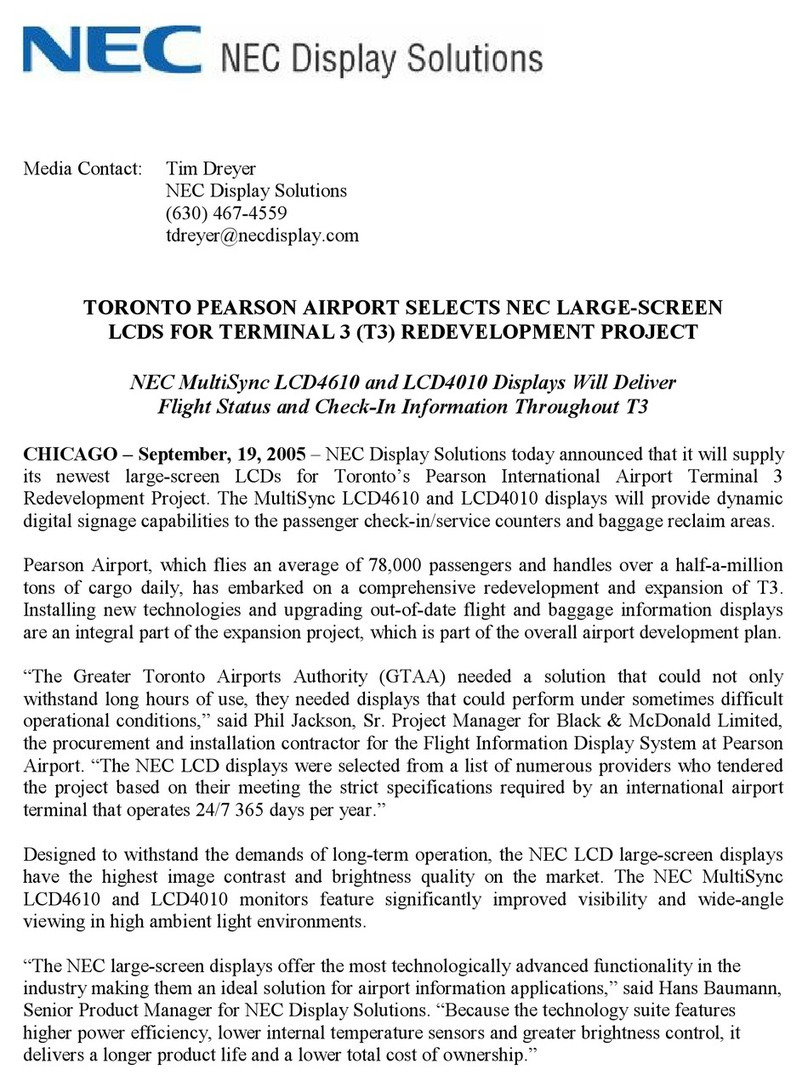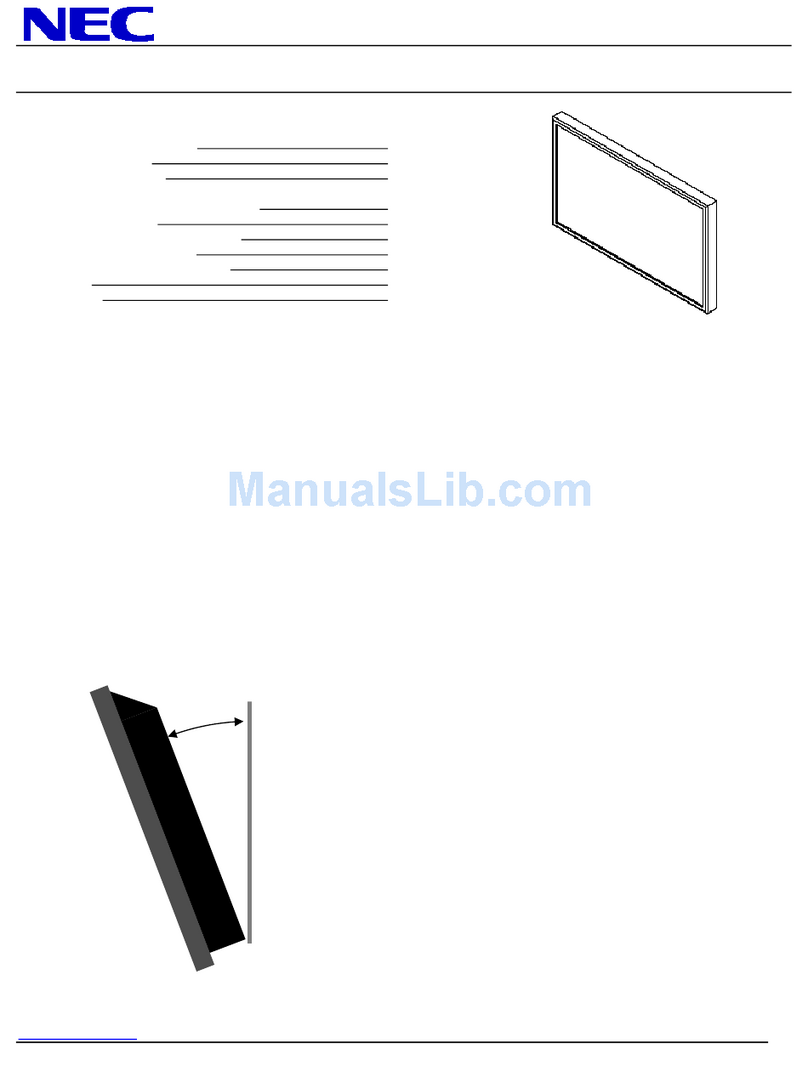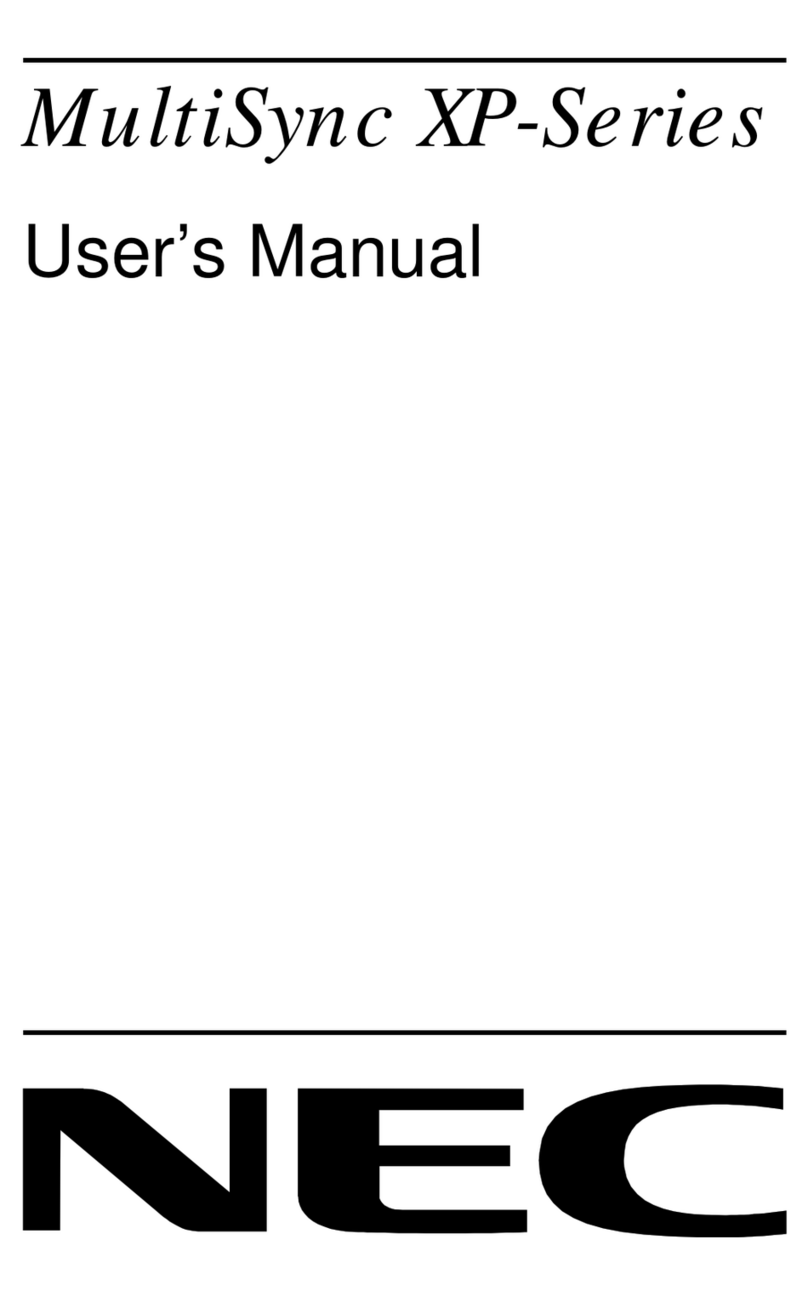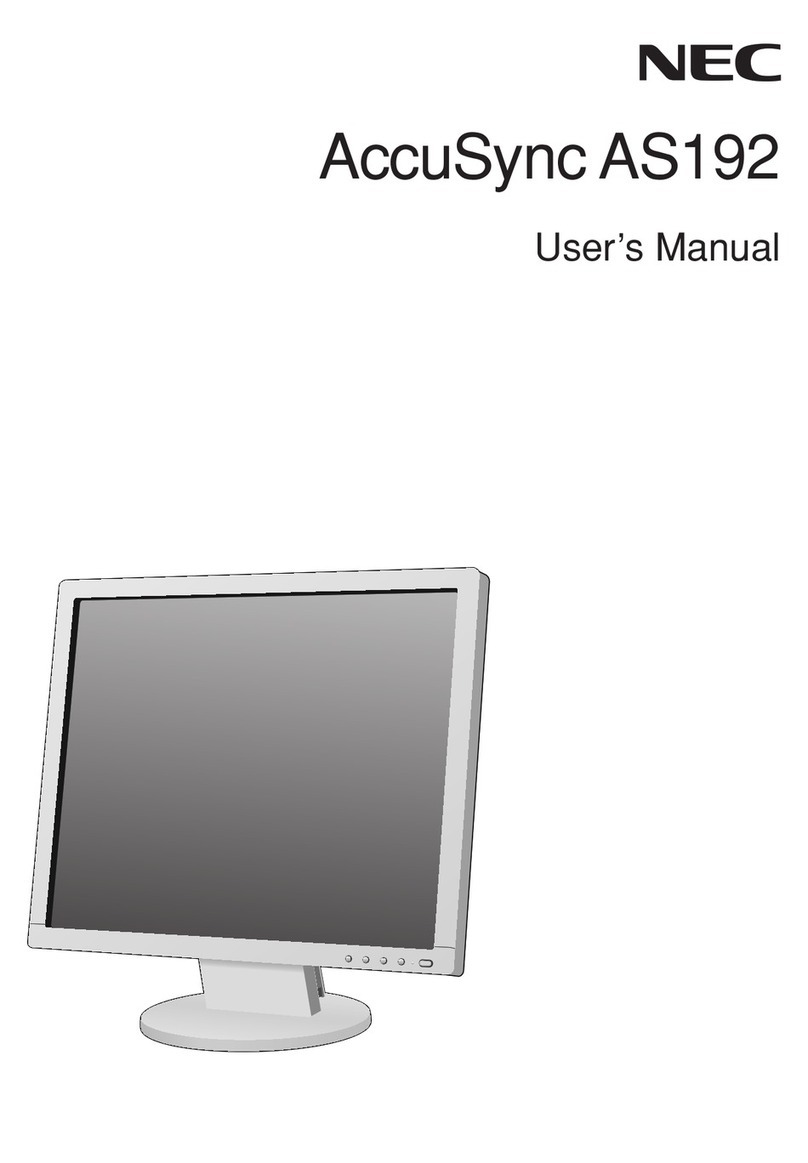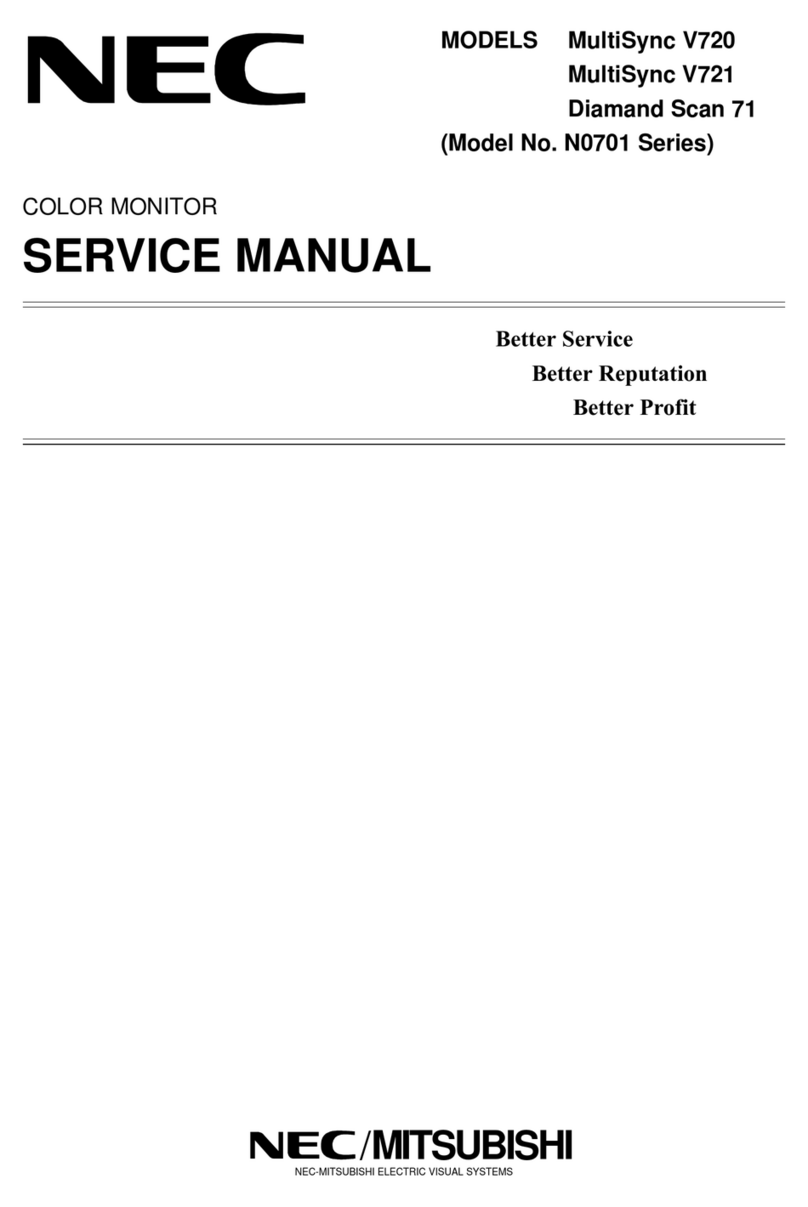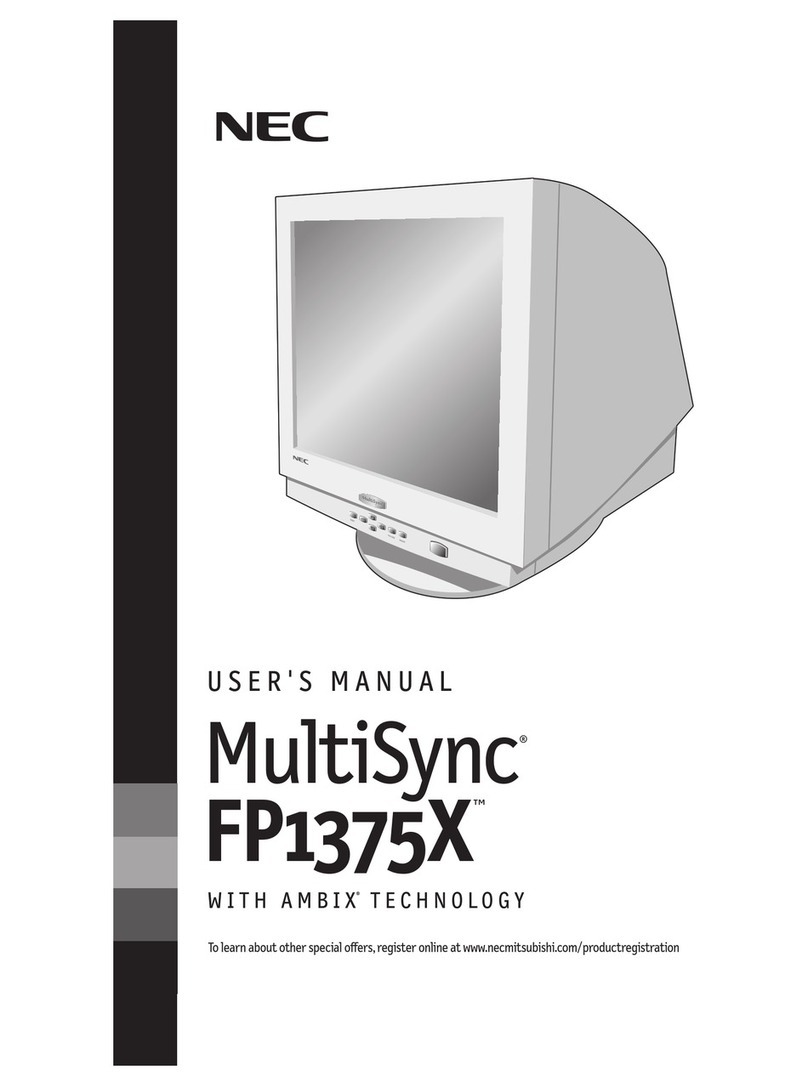NEC MultiSync® LCD3090WQXi
TECHNICAL SPECIFICATIONS
Panel Technology H-IPS (Horizontal IPS)
Screen Size [inch/cm] 29.8 / 75.6
Colour Gamuts (Size comparision, typ.) 102% NTSC
Pixel Pitch [mm] 0.251
Viewing Angle [°] 178 horizontal / 178 vertical (typ. at contrast ratio 10:1)
Contrast Ratio (typ.) 1000:1
Brightness (typ.) [cd/m²] 350
Response Time (typ.) [ms] 6 (grey-to-grey), 12 (6 white / black; 6 black / white)
Colours [Mio.] 16.77
Horizontal Frequency [kHz] 31.5 - 98.7 (digital) / 24.0 - 93.8 (analog)
Vertical Frequency [Hz] 50.0 - 85.0
Optimum Resolution 2560 x 1600 at 60 Hz
Supported Resolutions 2560 x 1600; 1920 x 1440; 1920 x 1200; 1920 x 1080; 1680 x 1050; 1600 x 1200; 1440 x 900;
1400 x 1050; 1280 x 1024; 1280 x 960; 1280 x 720; 1152 x 870; 1152 x 864; 1024 x 768; 832 x
624; 800 x 600; 720 x 480; 720 x 400; 640 x 480
Connectors Digital: 2 x DVI-D; Digital/ Analog: 2 x DVI-I
Plug & Play VESA DDC/CI; EDID Standard; VESA DDC2B
Adjust Functions Advanced NTAA (Advanced Non-Touch-Auto-Adjustment); Advanced User Menu; Auto Adjust; Black
Level; Brightness; Colour Temperature Control; Contrast; Expansion Mode; Fine Adjust (analog);
Hotkeys; Intelligent Power Management; Language Select; Monitor Information; OmniColor™: sRGB
and 6-axis-colour-control; On-Screen-Display (OSD) lock-out; Sharpness
Safety and Ergonomics CE; TCO 03; TÜV Ergonomics; TÜV GS; C-tick; GEEA/Energy Label; Energy Star; FCC Class B; PCT/
Gost; UL/C-UL or CSA; CCC; ISO 13406-2 (pixel failure class II); MPR II/ MPR III; PCBC/B-mark; PSB;
RoHS
Power Consumption on Mode [W] 143 (typ.); 117 (Eco Mode 1); 94 (Eco Mode 2)
Stand-by Mode [W] 1
Power Supply 100-120 V/220-240 V; 1.76 A/0.77 A; internal power supply
Ambient Temperature (operating) [°C] +5 to +35
Ambient Humidity (operating) [%] 30 to 80
VESA Mounting [mm] 200 x 100; 100 x 100
ErgoDesign®: Height adjustable Stand [mm] 190 (Landscape mode)
Screen Tilt / Swivel [°] -5 to +30 / -170 to +170
Dimensions (W x H x D) [mm] 687.3 x 478.6 - 668.6 x 342.8 (Landscape mode)
Bezel Width [mm] 22
Weight [kg] 19.1
Cable Management yes
Kensington Lock yes
Benefits 16:10 wide format; Adjustable power LED (colour and brightness); Advanced NTAA (Advanced Non-
Touch- Auto-Adjustment); AmbiBright; ambix³™; Auto Black Level; Auto Brightness; Auto Contrast;
AutoBright; CableComp with Sync Continuity Detection; ColorComp; DDC/CI compatible; Direct
Brightness and Contrast; EcoModes; GammaComp (12 bit Look Up Table) and 12 bit Gamma
Correction; NaViSet®and NaViSet®Administrator compatible; OmniColor™: sRGB and 6-Axis-Colour-
Control; Overdrive; Quick release Stand and Handle; Rapid Response Technology; RapidMotion; Real
Time Clock with Scheduler (Power-On and Power-Off Timer); Self Diagnostics; TileComp; TileMatrix;
TORO™ Design; Windows XP; X-Light® Pro (AutoLuminance, AutoColour)
Audio Functions Option: MultiSync® Soundbar 90
Colour Versions Silver Front Bezel; White Back Cabinet
Black Front Bezel, Black Back Cabinet
Shipping Content Monitor; Power Cable; Signal Cable DVI-D - DVI-D; Signal Cable DVI-A - VGA; CD-ROM; Sales Office
List; User Manual
Warranty 3 years warranty incl. backlight
All hardware and software names are brand names and/or registered trademarks of the respective manufacturers. All rights reserved. All specifications are subject to change without notice. 08/09
www.nec-display-solutions.com
NEC Display Solutions Europe GmbH