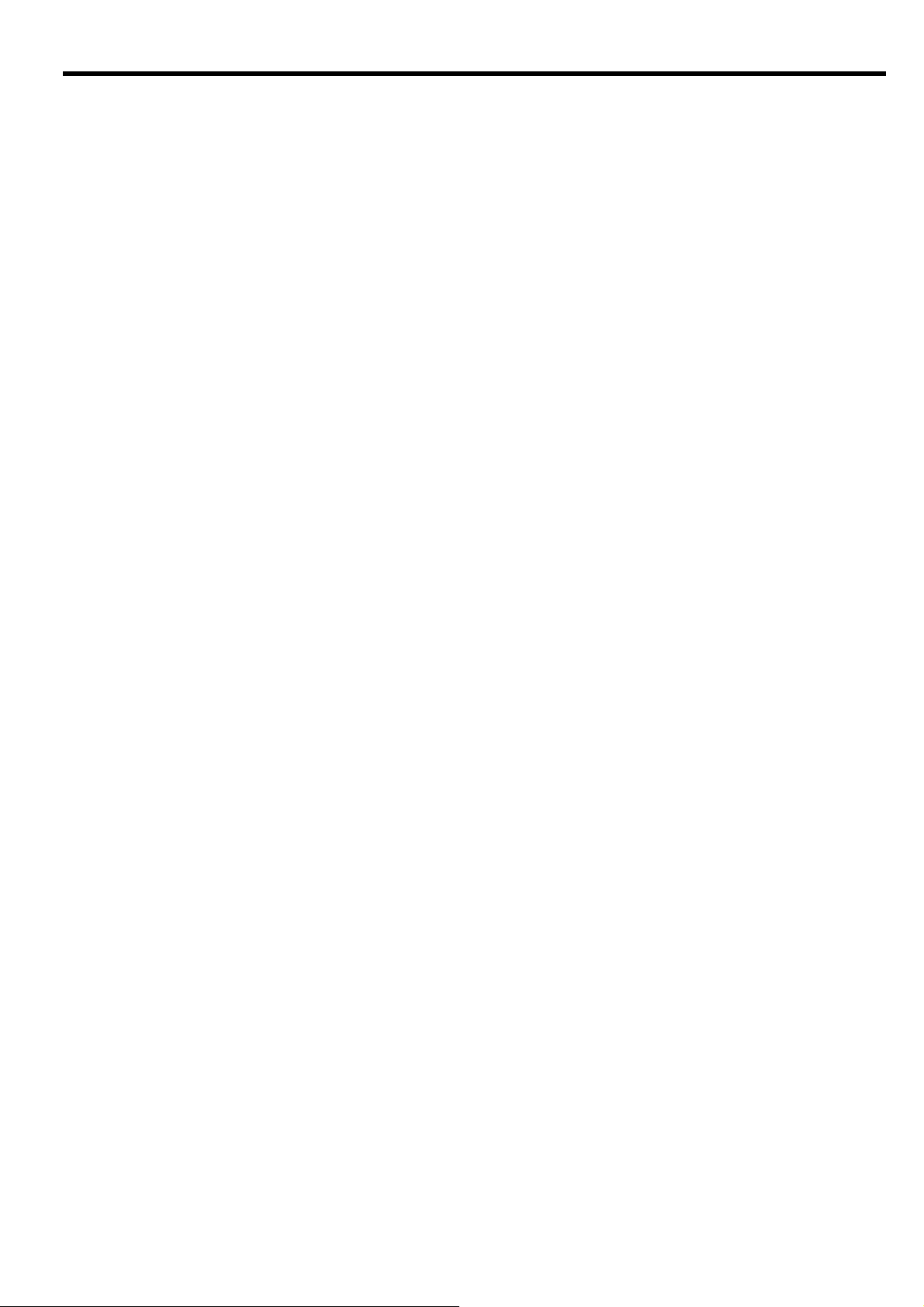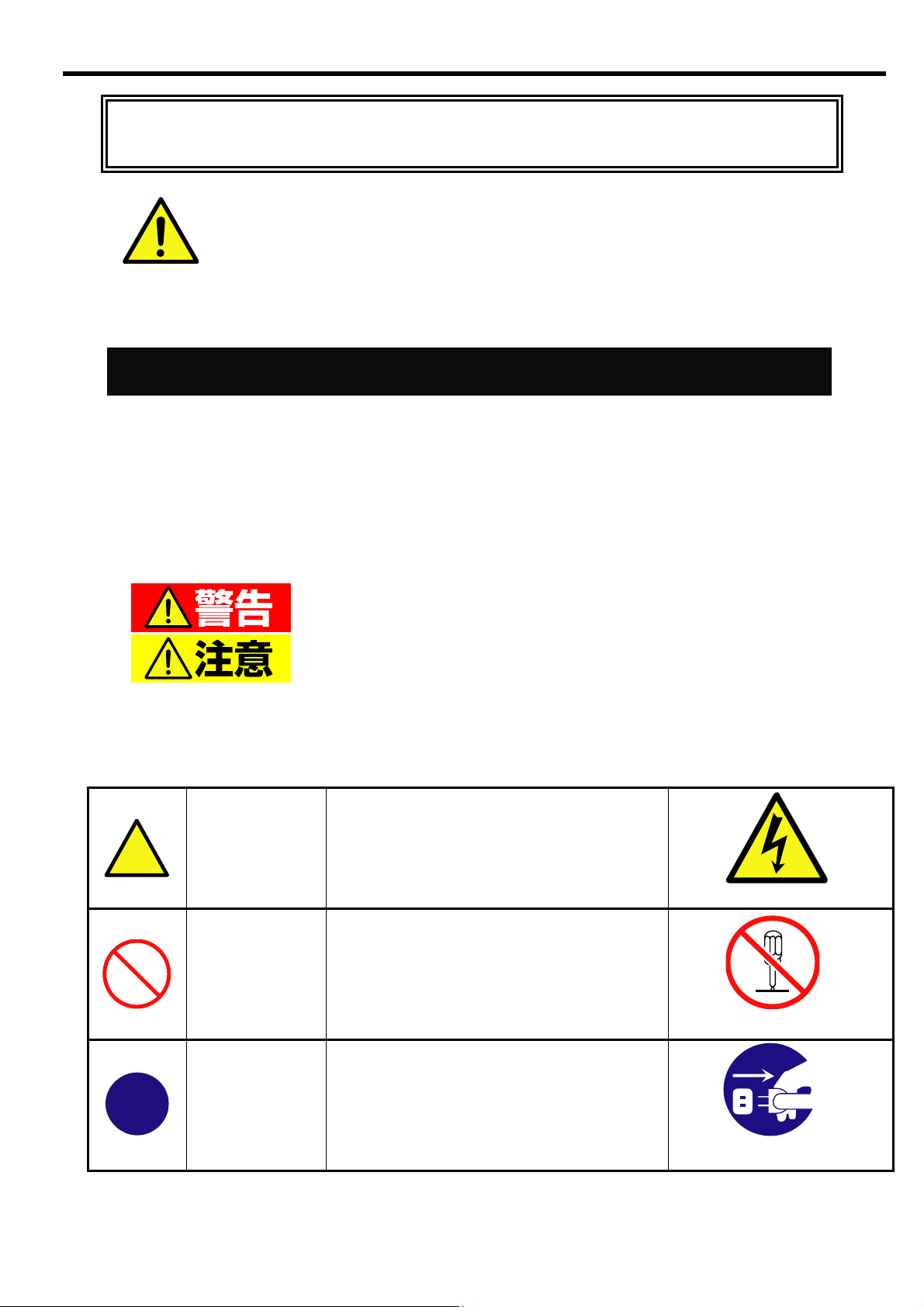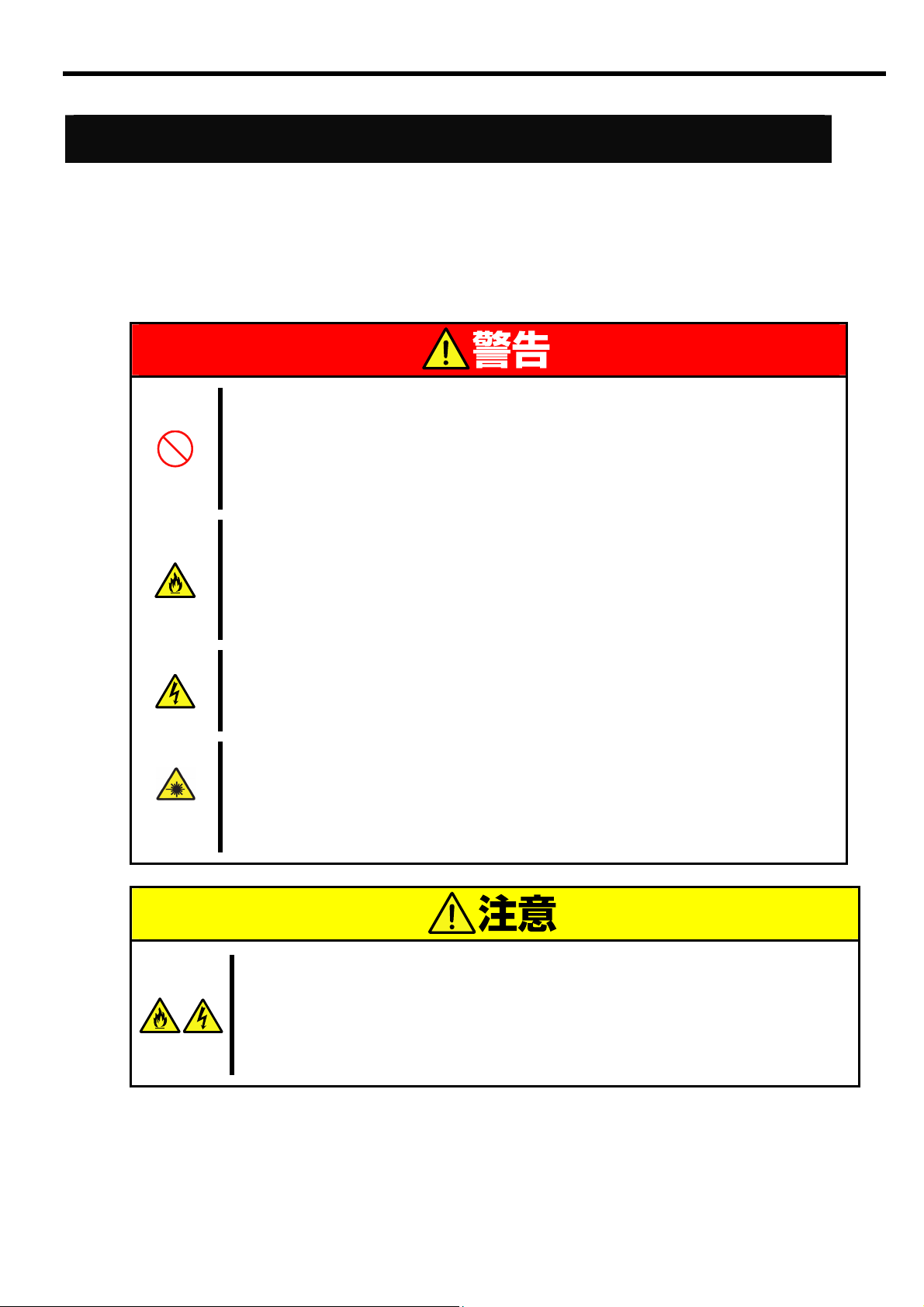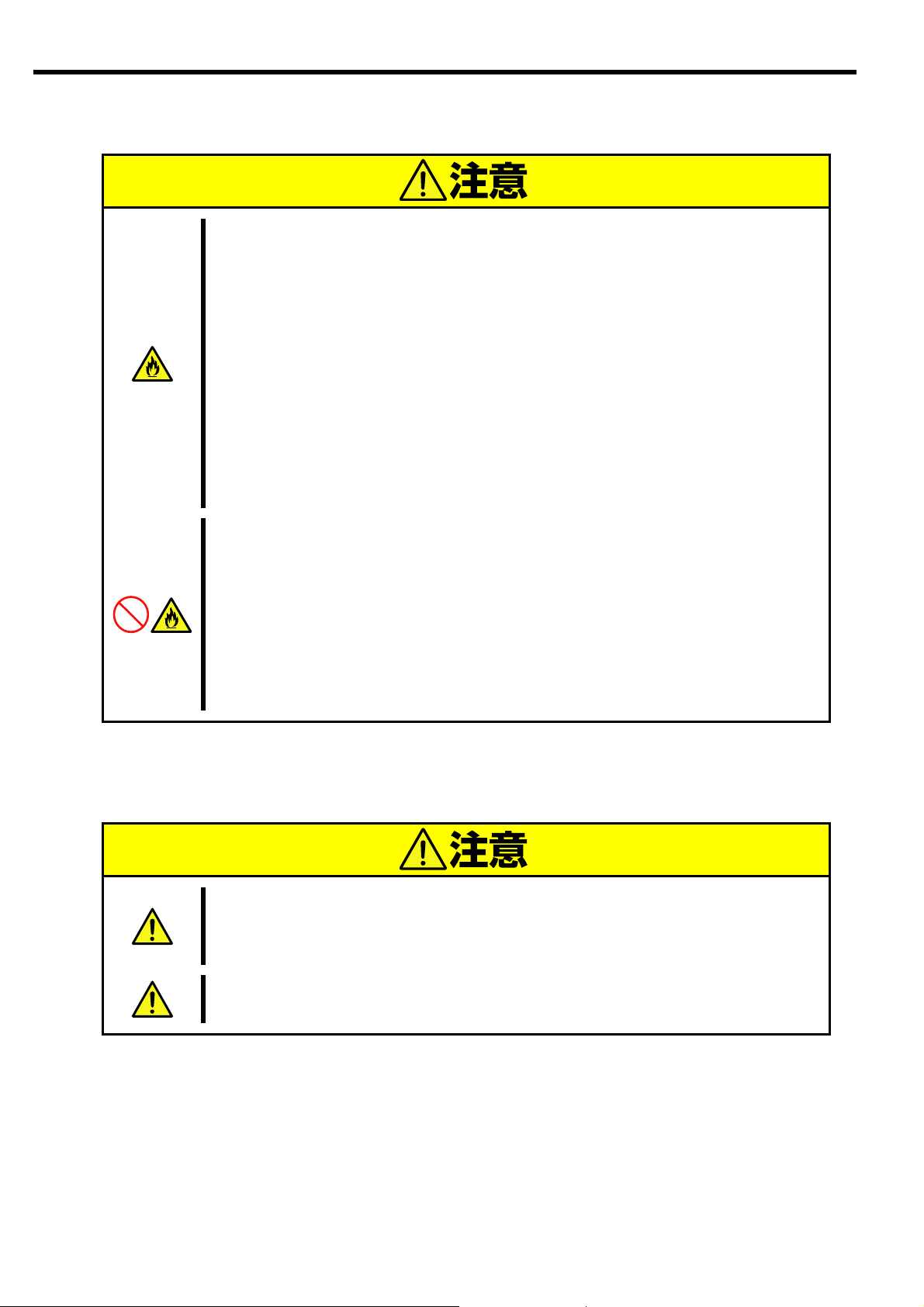Table of Contents
Table of Contents
Precautions for Use -Be sure to read this section - .................................viii
Safety Indication .................................................................................................................. viii
Symbols Used in This Guide ...............................................................................................ix
Precautions for Safety ...........................................................................................................x
安全注意事項 ............................................................................................................................... xiii
Notes in operation ............................................................................................ xvi
Introduction ........................................................................................................xvii
About this Guide ................................................................................................xvii
Text Conventions................................................................................................................. xvii
Description............................................................................................................13
Hardware Installation ......................................................................................14
Bracket Replacement .......................................................................................................... 14
Network Cables...................................................................................................15
Driver Setup .........................................................................................................16
Preparation ............................................................................................................................. 16
Driver version confirmation ............................................................................................. 16
Install the Drivers ................................................................................................................ 17
Uninstalling the Driver ....................................................................................................... 18
Update the Drivers ............................................................................................................... 19
Adapter Settings.................................................................................................20
Jumbo Frame.......................................................................................................................... 20
Troubleshooting..................................................................................................21
If you cannot connect your adapter to the network,.............................................. 21
Common problems and solution ..................................................................................... 22