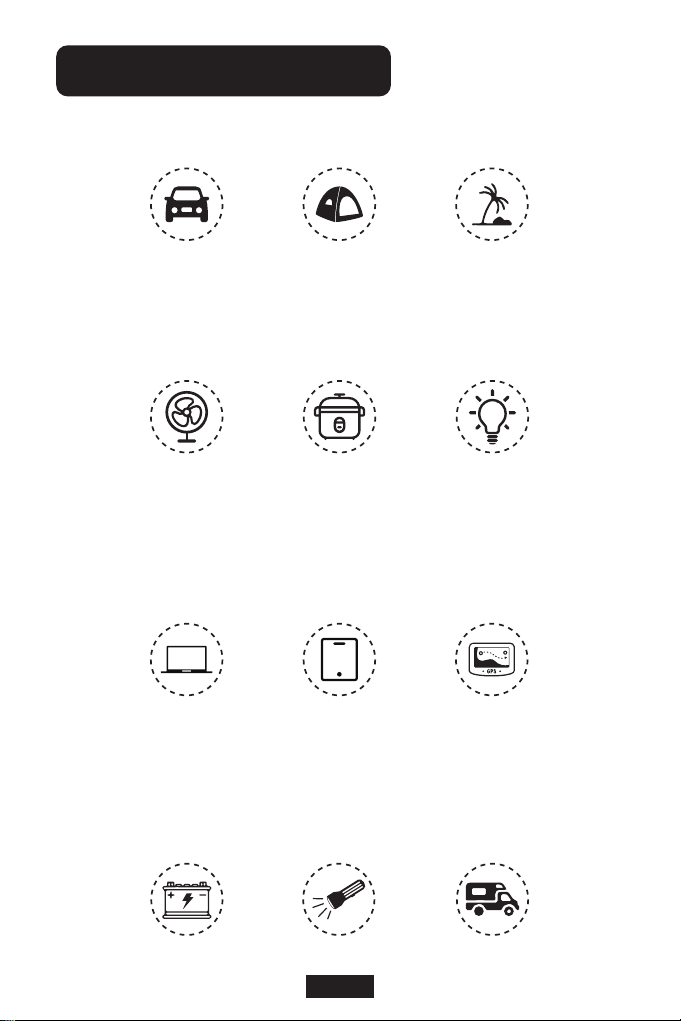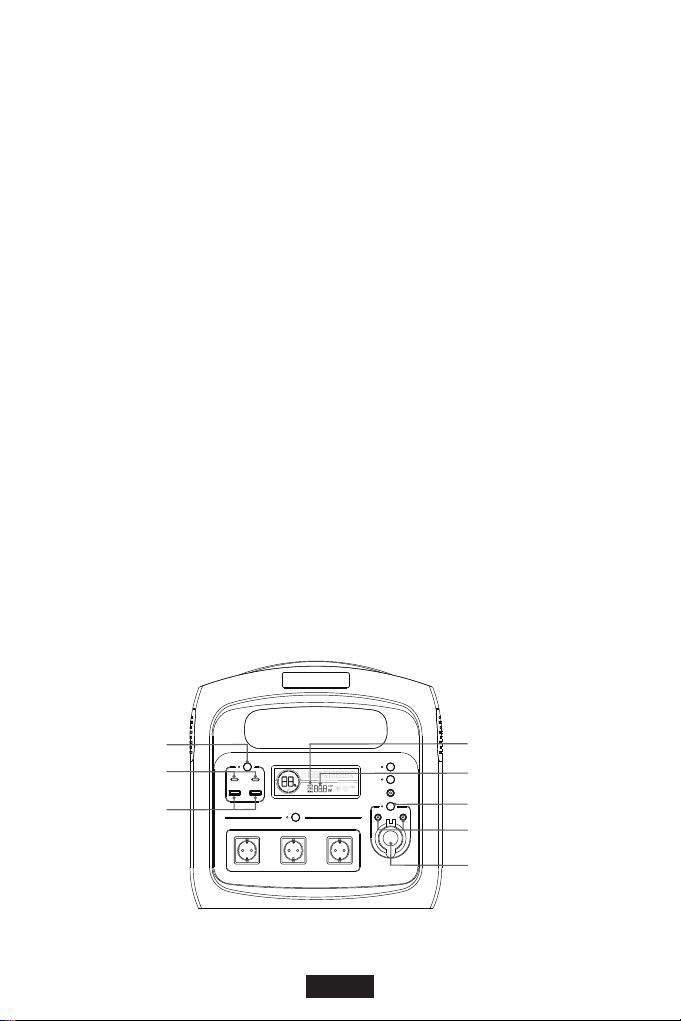EN-03
1. This product is versatile and suitable for indoor and outdoor use.
Function Introduction
4. This product has a built-in high-capacity battery, which makes
it suitable for outdoor activities. It is also equipped with a high
brightness LED, which has several modes like adjustable-brightness
lighting, flashing, emergency light and SOS signal.
2. This product has 230V/110V AC inverter function which can
supply power to low-power appliances, such as lights, laptop,
mini fan, mini cooker ect.
3. This product has a DC output interface, cigarette lighter interface,
USB fast charging 3.0 ports and PD charging ports. DC output
function allows it to power digital products such as mobile phones,
GPS units, DVD players and small mobile devices.
Long-Distance Travel Outdoor Camping Wild Exploration
High-Capacity Battery Emergency Light Outdoor Power Supply
Mini Fan Mini Cooker Lamps
Laptop Tablet PC GPS units