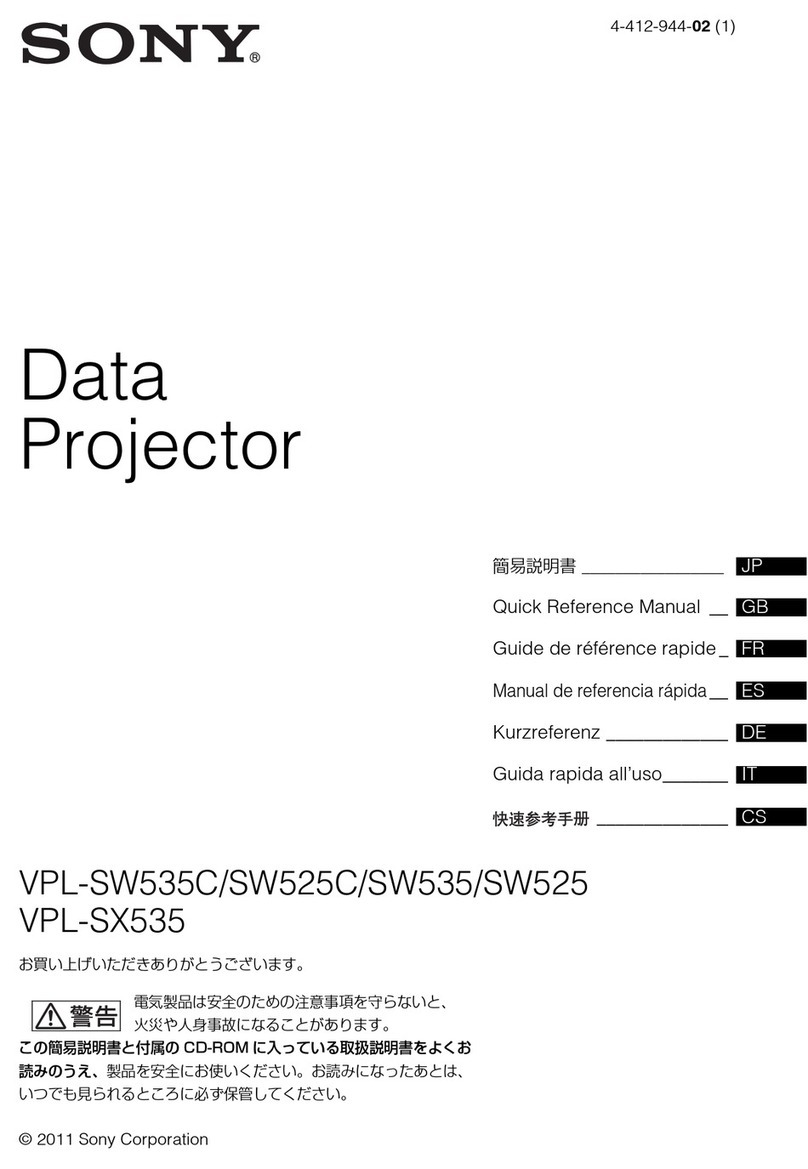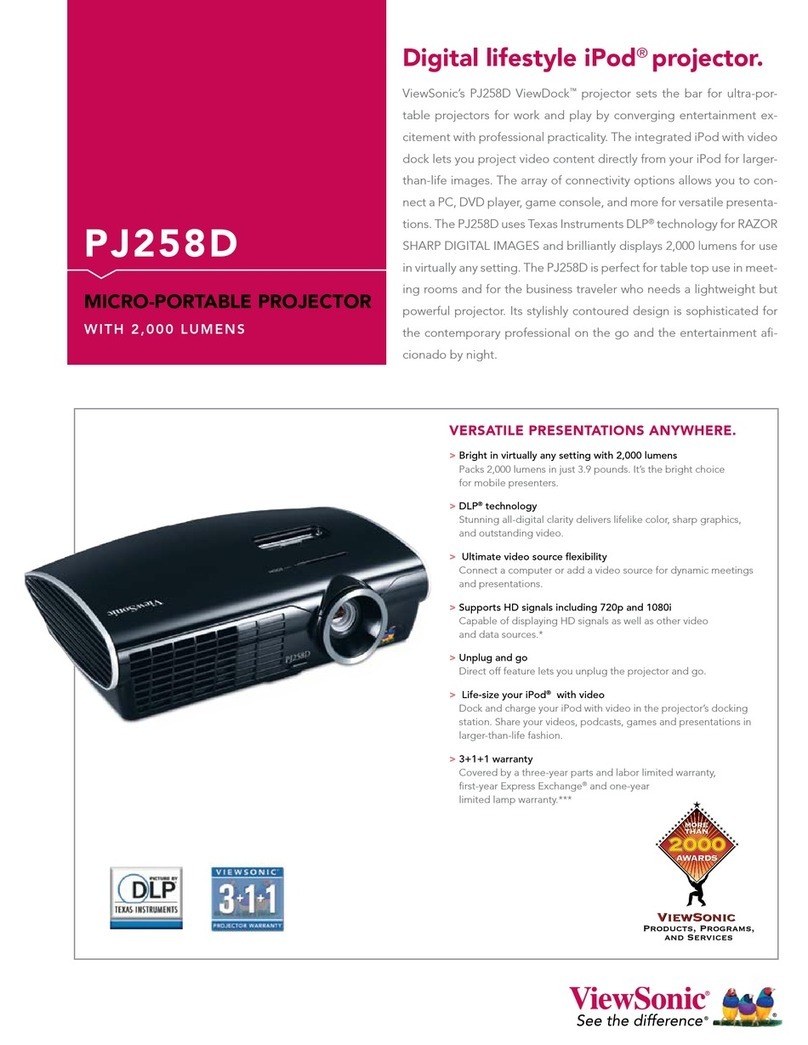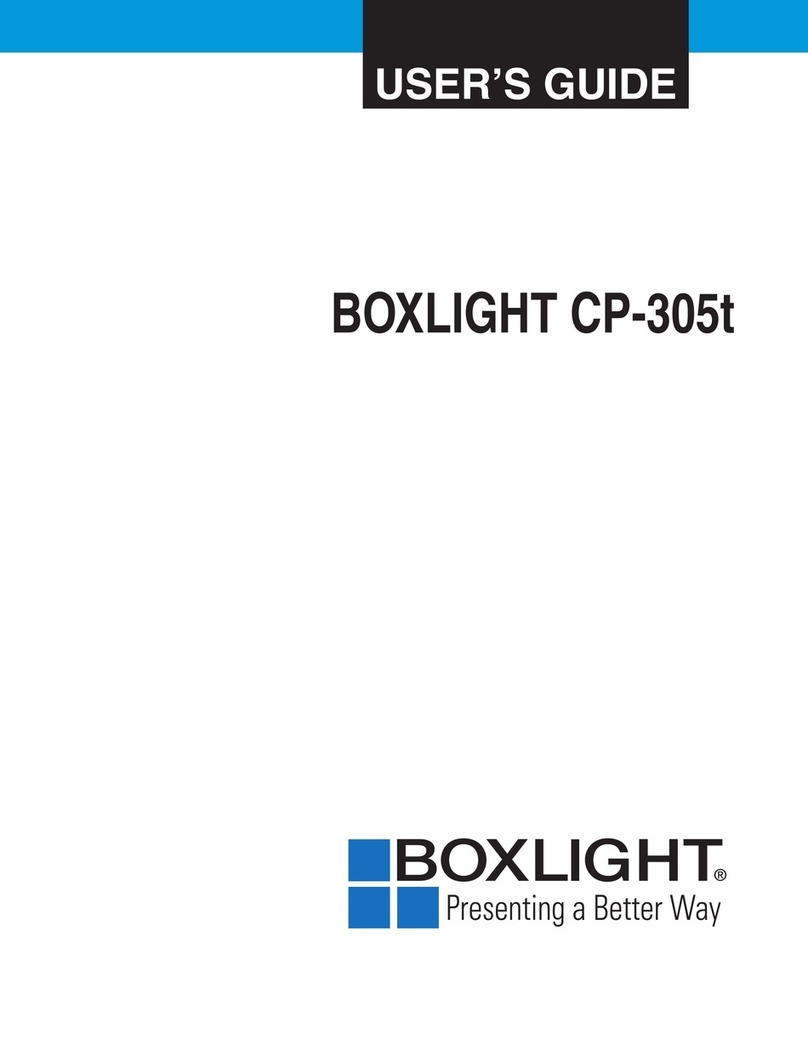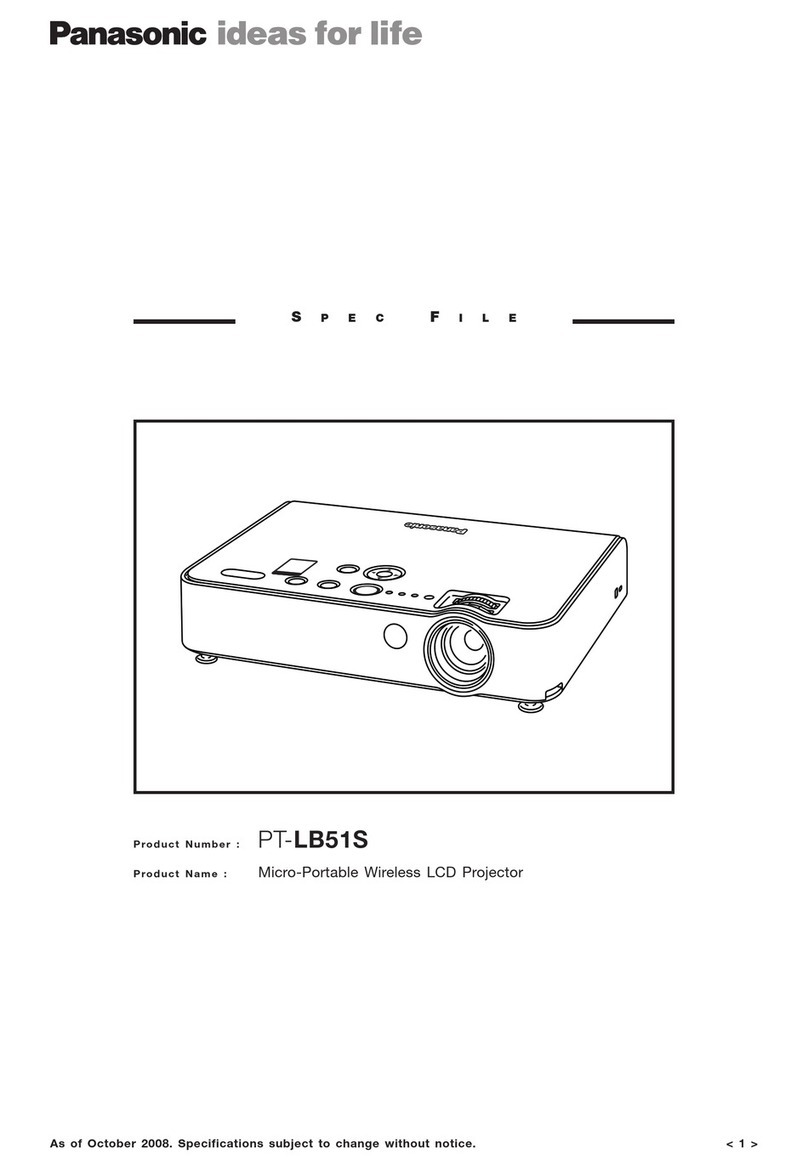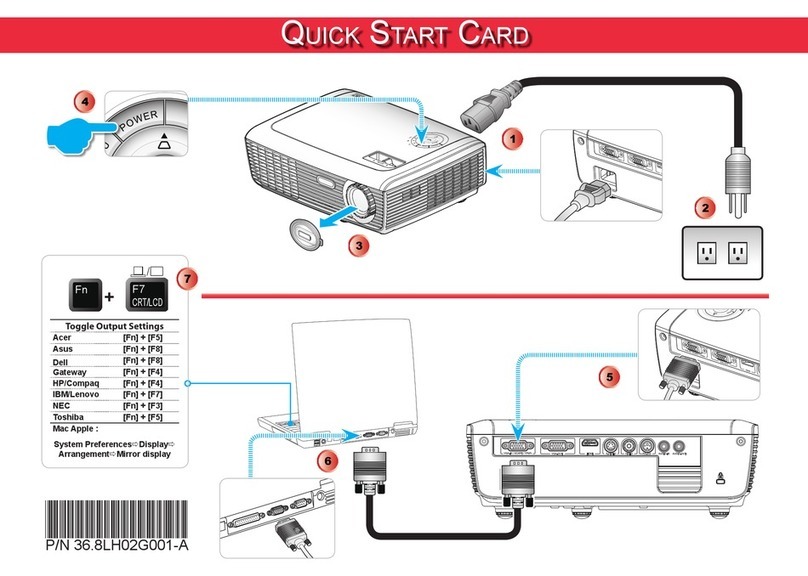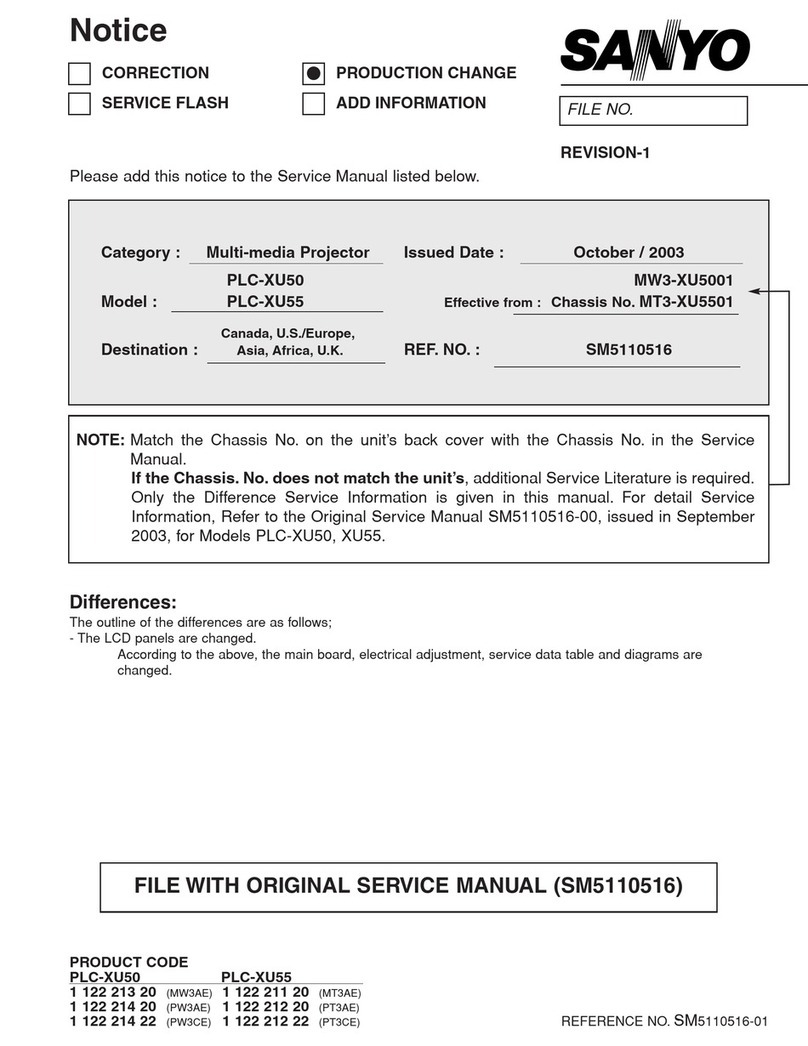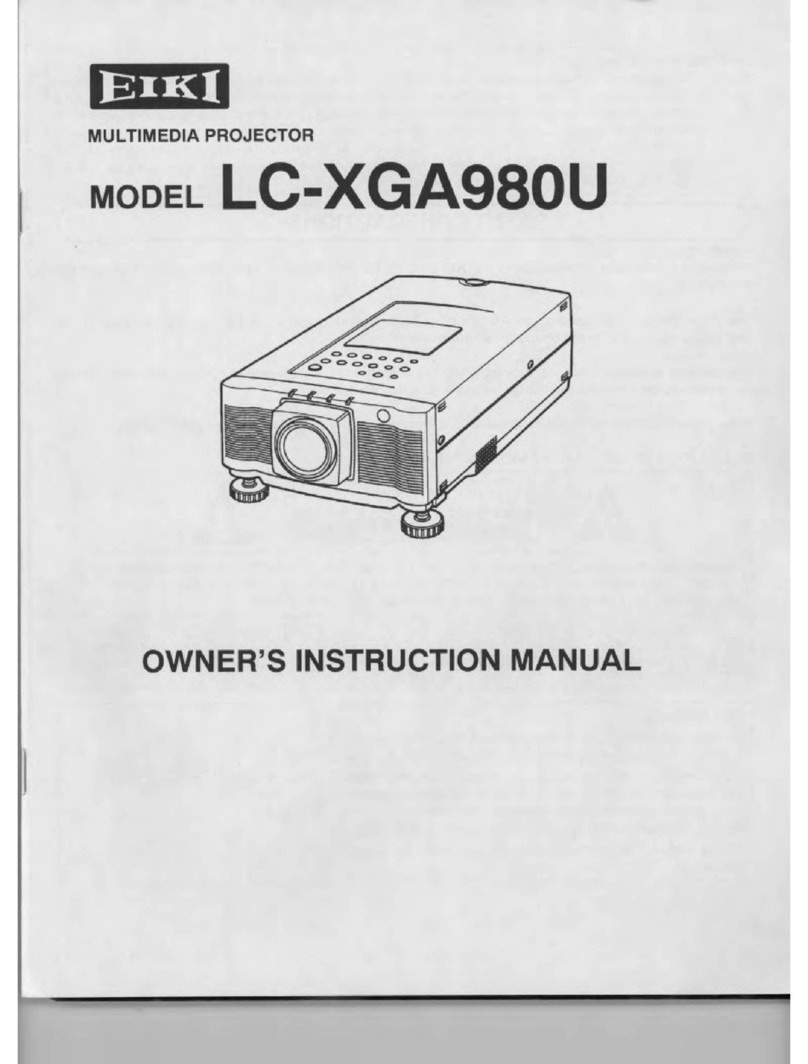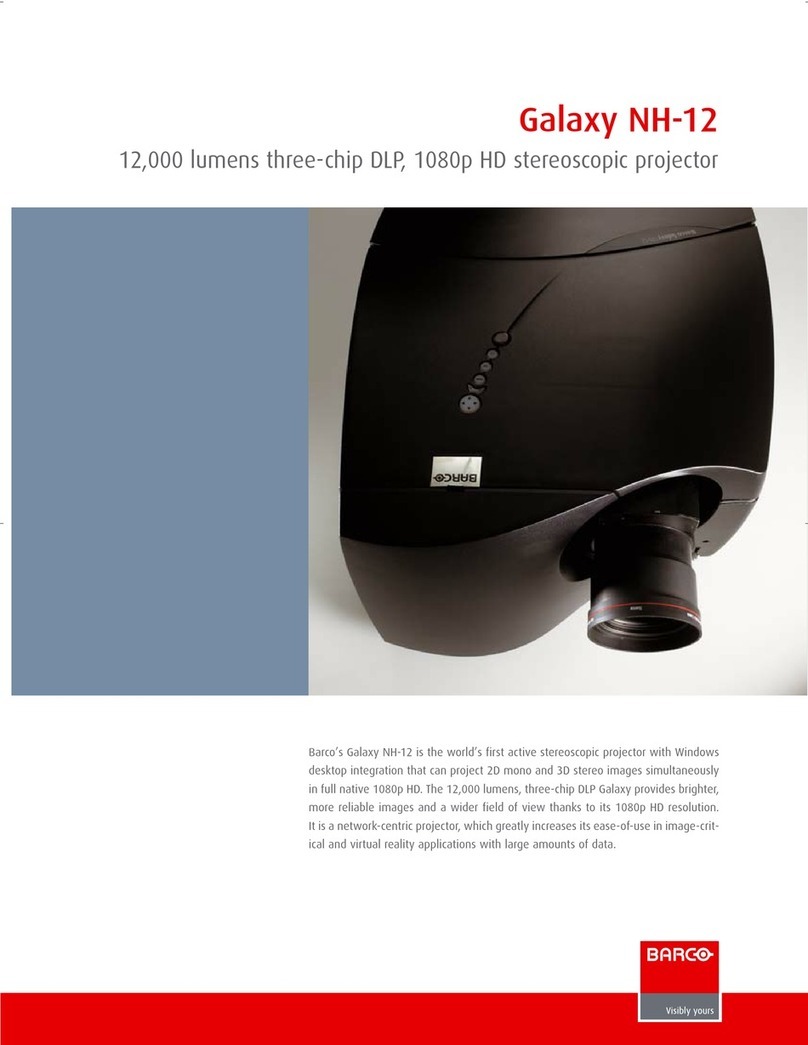Nectre Fireplaces P501X User manual

Projector
P501X /P451X
P451W/P401W
PE501X
User’s Manual
The PE501X is not distributed in North America.
Model No.
NP-P501X, NP-P451X, NP-P451W, NP-P401W, NP-PE501X

Ver. 2 11/14
• Apple,Mac,MacOS,iMac,andMacBookaretrademarksofAppleInc.registeredintheU.S.andothercountries.
• Microsoft,Windows,WindowsVista,InternetExplorer,.NETFramework,Excel,andPowerPointareeitheraregis-
teredtrademarkortrademarkofMicrosoftCorporationintheUnitedStatesand/orothercountries.
• IntelandIntelCorearetrademarksofIntelCorporationintheU.S.and/orothercountries.
• PowerPCisaregisteredtrademarkoftheInternationalBusinessMachinesCorporation.
• MicroSaverisaregisteredtrademarkofKensingtonComputerProductsGroup,adivisionofACCOBrands.
• VirtualRemoteToolusesWinI2C/DDClibrary,©NicomsoftLtd.
• HDMI,theHDMILogoandHigh-DenitionMultimediaInterfacearetrademarksorregisteredtrademarksofHDMI
LicensingLLC.
• TrademarkPJLinkisatrademarkappliedfortrademarkrightsinJapan,theUnitedStatesofAmericaandother
countries and areas.
• Wi-Fi®,Wi-FiAlliance®,andWi-FiProtectedAccess(WPA,WPA2)®areregisteredtrademarksoftheWi-FiAlliance.
• Blu-rayisatrademarkofBlu-rayDiscAssociation
• CRESTRONandROOMVIEWareregisteredtrademarksofCrestronElectronics,Inc.intheUnitedStatesandother
countries.
• EthernetiseitheraregisteredtrademarkortrademarkofFujiXeroxCo.,Ltd.
• Otherproductsandcompanynamesmentionedinthisuser’smanualmaybethetrademarksorregisteredtrade-
marksoftheirrespectiveholders.
• GPL/LGPLSoftwareLicenses
TheproductincludessoftwarelicensedunderGNUGeneralPublicLicense(GPL),GNULesserGeneralPublic
License(LGPL),andothers.
Formoreinformationoneachsoftware,see“readme.pdf”insidethe“aboutGPL&LGPL”folderonthesuppliedCD-
ROM.
NOTES
(1)Thecontentsofthisuser’smanualmaynotbereprintedinpartorwholewithoutpermission.
(2)Thecontentsofthisuser’smanualaresubjecttochangewithoutnotice.
(3)Greatcarehasbeentakeninthepreparationofthisuser’smanual;however,shouldyounoticeanyquestionable
points,errorsoromissions,pleasecontactus.
(4)Notwithstandingarticle(3),NECwillnotberesponsibleforanyclaimsonlossofprotorothermattersdeemed
toresultfromusingtheProjector.

i
Important Information
Safety Cautions
Precautions
PleasereadthismanualcarefullybeforeusingyourNECprojectorandkeepthemanualhandyforfuturereference.
CAUTION
Toturnoffmainpower,besuretoremovetheplugfrompoweroutlet.
Thepoweroutletsocketshouldbeinstalledasneartotheequipmentaspossible,andshouldbeeasily
accessible.
CAUTION
TOPREVENTSHOCK,DONOTOPENTHECABINET.
THEREAREHIGH-VOLTAGECOMPONENTSINSIDE.
REFERSERVICINGTOQUALIFIEDSERVICEPERSONNEL.
Thissymbolwarnstheuserthatuninsulatedvoltagewithintheunitmaybesufcienttocauseelectrical
shock.Therefore,itisdangeroustomakeanykindofcontactwithanypartinsideoftheunit.
Thissymbolalertstheuserthatimportantinformationconcerningtheoperationandmaintenanceofthis
unithasbeenprovided.
Theinformationshouldbereadcarefullytoavoidproblems.
WARNING:TOPREVENTFIREORSHOCK,DONOTEXPOSETHISUNITTORAINORMOISTURE.
DONOTUSETHISUNIT’SPLUGWITHANEXTENSIONCORDORINANOUTLETUNLESSALLTHEPRONGS
CANBEFULLYINSERTED.
DOC Compliance Notice (for Canada only)
ThisClassBdigitalapparatuscomplieswithCanadianICES-003.
Machine Noise Information Regulation - 3. GPSGV,
Thehighestsoundpressurelevelislessthan70dB(A)inaccordancewithENISO7779.
CAUTION
Avoiddisplayingstationaryimagesforaprolongedperiodoftime.
DoingsocanresultintheseimagesbeingtemporarilysustainedonthesurfaceoftheLCDpanel.
Ifthisshouldhappen,continuetouseyourprojector.Thestaticbackgroundfrompreviousimageswill
disappear.
Disposing of your used product
EU-widelegislationasimplementedineachMemberStaterequiresthatusedelectricalandelectronicprod-
uctscarryingthemark(left)mustbedisposedofseparatelyfromnormalhouseholdwaste.Thisincludes
projectorsandtheirelectricalaccessoriesorlamps.Whenyoudisposeofsuchproducts,pleasefollowthe
guidanceofyourlocalauthorityand/orasktheshopwhereyoupurchasedtheproduct.
Aftercollectingtheusedproducts,theyarereusedandrecycledinaproperway.Thiseffortwillhelpus
reducethewastesaswellasthenegativeimpactsuchasmercurycontainedinalamptothehumanhealth
andtheenvironmentattheminimumlevel.
ThemarkontheelectricalandelectronicproductsonlyappliestothecurrentEuropeanUnionMemberStates.

ii
Important Information
WARNING TO CALIFORNIA RESIDENTS:
Handlingthecablessuppliedwiththisproductwillexposeyoutolead,achemicalknowntotheStateofCalifornia
tocausebirthdefectsorotherreproductiveharm.WASHHANDSAFTERHANDLING.
RF Interference (for USA only)
WARNING
TheFederalCommunicationsCommissiondoesnotallowanymodicationsorchangestotheunitEXCEPTthose
speciedbyNECDisplaySolutionsofAmerica,Inc.inthismanual.Failuretocomplywiththisgovernmentregu-
lationcouldvoidyourrighttooperatethisequipment.Thisequipmenthasbeentestedandfoundtocomplywith
thelimitsforaClassBdigitaldevice,pursuanttoPart15oftheFCCRules.Theselimitsaredesignedtoprovide
reasonableprotectionagainstharmfulinterferenceinaresidentialinstallation.Thisequipmentgenerates,uses,and
canradiateradiofrequencyenergyand,ifnotinstalledandusedinaccordancewiththeinstructions,maycause
harmfulinterferencetoradiocommunications.However,thereisnoguaranteethatinterferencewillnotoccurina
particularinstallation.
Ifthisequipmentdoescauseharmfulinterferencetoradioortelevisionreception,whichcanbedeterminedby
turningtheequipmentoffandon,theuserisencouragedtotrytocorrecttheinterferencebyoneormoreofthe
followingmeasures:
• Reorientorrelocatethereceivingantenna.
• Increasetheseparationbetweentheequipmentandreceiver.
• Connecttheequipmentintoanoutletonacircuitdifferentfromthattowhichthereceiverisconnected.
• Consultthedealeroranexperiencedradio/TVtechnicianforhelp.
ForUKonly:InUK,aBSapprovedpowercordwithmouldedplughasaBlack(veAmps)fuseinstalledforusewith
thisequipment.Ifapowercordisnotsuppliedwiththisequipmentpleasecontactyoursupplier.
Important Safeguards
Thesesafetyinstructionsaretoensurethelonglifeofyourprojectorandtopreventreandshock.Pleasereadthem
carefullyandheedallwarnings.
Installation
•Donotplacetheprojectorinthefollowingconditions:
- on an unstable cart, stand, or table.
- nearwater,baths,ordamprooms.
- indirectsunlight,nearheaters,orheatradiatingappliances.
- inadusty,smokyorsteamyenvironment.
- onasheetofpaperorcloth,rugsorcarpets.
•Ifyouwishtohavetheprojectorinstalledontheceiling:
- Donotattempttoinstalltheprojectoryourself.
- Theprojectormustbeinstalledbyqualiedtechniciansinordertoensureproperoperationandreducetherisk
ofbodilyinjury.
- Inaddition,theceilingmustbestrongenoughtosupporttheprojectorandtheinstallationmustbeinaccordance
withanylocalbuildingcodes.
- Pleaseconsultyourdealerformoreinformation.

iii
Important Information
WARNING
• Donotuseanyotherobjectthantheprojector’sslidinglenscovertocoverthelenswhiletheprojectorison.
Doingsocancausetheobjecttogetextremelyhot,andpossiblyresultinginareordamageduetotheheat
emittedfromthelightoutput.
• Donotplaceanyobjects,whichareeasilyaffectedbyheat,infrontoftheprojectorlens.Doingsocouldlead
totheobjectmeltingfromtheheatthatisemittedfromthelightoutput.
Projector’s Tilt Angle Range
• Besuretousetheprojectorwithinatiltanglerangefrom30°abovehorizontalto30°below(includingthemaximum
tiltangle10°createdbyextendingthetiltfoot).
Usingtheprojectorinanywayotherthanthedesktopandceilingmountmayresultinfailuresoftheprojector.If
theprojectorisusedoveratiltangleof10°abovehorizontalor10°below,thelamplifewilldecrease*.
* Ifusingtheprojectorwithinarangefrom±(plusorminus)10°to±(plusorminus)30°(shownbyshadedarea),
itisrecommendedtoreplacethelampwhentheremaininglamplifereaches25%.Eveniftheremaininglamp
lifeshows25%ormore,thelampmaybreakorfailtoilluminatedependingonindividuallampcharacteristics
andusageconditions.Toshowtheremaininglifeofthelamp,presstheHELPbuttonontheremotecontrol
andselect[INFO.]→[USAGETIME]fromtheprojectoron-screenmenu.(→page113)
Ceiling mount 0°
Up to +30°
Up to −30°
+10°
−10°
Desktop 0°
Up to +30°
Up to −30°
+10°
−10°

iv
Important Information
Fire and Shock Precautions
• Ensurethatthereissufcientventilationandthatventsareunobstructedtopreventthebuild-upofheatinsideyour
projector.Allowatleast4inches(10cm)ofspacebetweenyourprojectorandawall.
• Donottrytotouchtheexhaustventontheleftfront(whenseenfromthefront)asitcanbecomeheatedwhilethe
projectoristurnedonandimmediatelyaftertheprojectoristurnedoff.Partsoftheprojectormaybecometemporarily
heatediftheprojectoristurnedoffwiththePOWERbuttonoriftheACpowersupplyisdisconnectedduringnormal
projectoroperation.
Usecautionwhenpickinguptheprojector.
• Preventforeignobjectssuchaspaperclipsandbitsofpaperfromfallingintoyourprojector.Donotattempttoretrieve
anyobjectsthatmightfallintoyourprojector.Donotinsertanymetalobjectssuchasawireorscrewdriverintoyour
projector.Ifsomethingshouldfallintoyourprojector,disconnectitimmediatelyandhavetheobjectremovedbya
qualiedservicepersonnel.
• Donotplaceanyobjectsontopoftheprojector.
• Donottouchthepowerplugduringathunderstorm.Doingsocancauseelectricalshockorre.
• Theprojectorisdesignedtooperateonapowersupplyof100-240VAC50/60Hz.Ensurethatyourpowersupply
tsthisrequirementbeforeattemptingtouseyourprojector.
• Donotlookintothelenswhiletheprojectorison.Seriousdamagetoyoureyescouldresult.
• Keepanyitemssuchasmagnifyingglassoutofthelightpathoftheprojector.Thelightbeingprojectedfromthe
lensisextensive,thereforeanykindofabnormalobjectsthatcanredirectlightcomingoutofthelens,cancause
unpredictableoutcomesuchasreorinjurytotheeyes.
• Donotplaceanyobjects,whichareeasilyaffectedbyheat,infrontofaprojectorexhaustvent.
Doingsocouldleadtotheobjectmeltingorgettingyourhandsburnedfromtheheatthatisemittedfromtheexhaust.
• Donotsplashwaterovertheprojector.Doingsocancauseelectricalshockorre.Iftheprojectorgetswet,turnoff
theprojector,unplugthepowercordandhavetheprojectorservicedbyaqualiedservicepersonnel.
• Handlethepowercordcarefully.Adamagedorfrayedpowercordcancauseelectricshockorre.
- Donotuseanypowercordotherthantheonesuppliedwiththeprojector.
- Donotbendortugthepowercordexcessively.
- Donotplacethepowercordundertheprojector,oranyheavyobject.
- Donotcoverthepowercordwithothersoftmaterialssuchasrugs.
- Donotheatthepowercord.
- Donothandlethepowerplugwithwethands.
• Turnofftheprojector,unplugthepowercordandhavetheprojectorservicedbyaqualiedservicepersonnelunder
thefollowingconditions:
- Whenthepowercordorplugisdamagedorfrayed.
- Ifliquidhasbeenspilledintotheprojector,orifithasbeenexposedtorainorwater.
- Iftheprojectordoesnotoperatenormallywhenyoufollowtheinstructionsdescribedinthisuser’smanual.
- Iftheprojectorhasbeendroppedorthecabinethasbeendamaged.
- Iftheprojectorexhibitsadistinctchangeinperformance,indicatinganeedforservice.
• Disconnectthepowercordandanyothercablesbeforecarryingtheprojector.
• Turnofftheprojectorandunplugthepowercordbeforecleaningthecabinetorreplacingthelamp.
• Turnofftheprojectorandunplugthepowercordiftheprojectorisnottobeusedforanextendedperiodoftime.
• WhenusingaLANcable(onlymodelswiththeRJ-45LANport):
Forsafety,donotconnecttotheconnectorforperipheraldevicewiringthatmighthaveexcessivevoltage.

v
Important Information
CAUTION
• Donotusethetilt-footforpurposesotherthanoriginallyintended.Misusessuchasgrippingthetilt-footorhang-
ingonthewallcancausedamagetotheprojector.
• Donotsendtheprojectorinthesoftcasebyparceldeliveryserviceorcargoshipment.Theprojectorinsidethe
softcasecouldbedamaged.
• Select[HIGH]inFanmodeifyoucontinuetousetheprojectorforconsecutivedays.(Fromthemenu,select
[SETUP]→[OPTIONS(1)]→[FANMODE]→[HIGH].)
• DonotturnofftheACpowerfor60secondsafterthelampisturnedonandwhilethePOWERindicatorisblink-
ingblue.Doingsocouldcauseprematurelampfailure.
Remote Control Precautions
• Handletheremotecontrolcarefully.
• Iftheremotecontrolgetswet,wipeitdryimmediately.
• Avoidexcessiveheatandhumidity.
• Donotshort,heat,ortakeapartbatteries.
• Donotthrowbatteriesintore.
• Ifyouwillnotbeusingtheremotecontrolforalongtime,removethebatteries.
• Ensurethatyouhavethebatteries’polarity(+/−)alignedcorrectly.
• Donotusenewandoldbatteriestogether,orusedifferenttypesofbatteriestogether.
• Disposeofusedbatteriesaccordingtoyourlocalregulations.

vi
Important Information
Note for US Residents
Thelampinthisproductcontainsmercury.PleasedisposeaccordingtoLocal,StateorFederalLaws.
Lamp Replacement
• Usethespeciedlampforsafetyandperformance.
• Toreplacethelamp,followallinstructionsprovidedonpage160.
• Besuretoreplacethelampandlterwhenthemessage[THE LAMP HAS REACHED THE END OF ITS USABLE
LIFE. PLEASE REPLACE THE LAMP AND FILTER.]appears.Ifyoucontinuetousethelampafterthelamphas
reachedtheendofitsusablelife,thelampbulbmayshatter,andpiecesofglassmaybescatteredinthelampcase.
Donottouchthemasthepiecesofglassmaycauseinjury.
Ifthishappens,contactyourdealerforlampreplacement.
A Lamp Characteristic
Theprojectorhasadischargelampforspecialpurposesasalightsource.
Alamphasacharacteristicthatitsbrightnessgraduallydecreaseswithage.Alsorepeatedlyturningthelampon
andoffwillincreasethepossibilityofitslowerbrightness.
Theactuallamplifemayvarydependingupontheindividuallamp,theenvironmentalconditionsandusage.
CAUTION:
• DONOTTOUCHTHELAMPimmediatelyafterithasbeenused.Itwillbeextremelyhot.Turntheprojectoroff
andthendisconnectthepowercord.Allowatleastonehourforthelamptocoolbeforehandling.
• Whenremovingthelampfromaceiling-mountedprojector,makesurethatnooneisundertheprojector.Glass
fragmentscouldfallifthelamphasbeenburnedout.
About High Altitude mode
• Set[FANMODE]to[HIGHALTITUDE]whenusingtheprojectorataltitudesapproximately5500feet/1700meters
orhigher.
Usingtheprojectorataltitudesapproximately5500feet/1700metersorhigherwithoutsettingto[HIGHALTITUDE]
cancausetheprojectortooverheatandtheprojectorcouldshutdown.Ifthishappens,waitacoupleminutesand
turnontheprojector.
• Usingtheprojectorataltitudeslessthanapproximately5500feet/1700metersandsettingto[HIGHALTITUDE]
cancausethelamptoovercool,causingtheimagetoicker.Switch[FANMODE]to[AUTO].
• Usingtheprojectorataltitudesapproximately5500feet/1700metersorhighercanshortenthelifeofopticalcom-
ponentssuchasthelamp.
About Copyright of original projected pictures:
Pleasenotethatusingthisprojectorforthepurposeofcommercialgainortheattractionofpublicattentioninavenue
suchasacoffeeshoporhotelandemployingcompressionorexpansionofthescreenimagewiththefollowingfunc-
tionsmayraiseconcernabouttheinfringementofcopyrightswhichareprotectedbycopyrightlaw.
[ASPECTRATIO],[KEYSTONE],Magnifyingfeatureandothersimilarfeatures.
Turkish RoHS information relevant for Turkish market
EEE Yonetmeliğine Uygundur.
Thisdeviceisnotintendedforuseinthedirecteldofviewatvisualdisplayworkplaces.Toavoidincommodingreec-
tionsatvisualdisplayworkplacesthisdevicemustnotbeplacedinthedirecteldofview.

vii
Important Information
Power management function
Theprojectorhaspowermanagementfunctions.Toreducepowerconsumption,thepowermanagementfunctions(1
and2)arefactorypresetasshownbelow.TocontroltheprojectorfromanexternaldeviceviaaLANorserialcable
connection,usetheon-screenmenutochangethesettingsfor1and2.
1. STANDBY MODE (Factory preset: POWER-SAVING)
To control the projector from an external device, select [NORMAL] for [STANDBY MODE].
NOTE:
• When[POWER-SAVING]isselectedfor[STANDBYMODE],thefollowingconnectorsandfunctionswillnotwork:
PCCONTROLport,MONITOROUTconnector,AUDIOOUTconnector,USB(PC)port,LANfunctions*,MailAlertfunction*,DDC/
CI(VirtualRemoteTool)
* PE501Xdoesnothavethisfunction.
2. AUTO POWER OFF (Factory preset: 30 minutes)
To control the projector from an external device, select [OFF] for [AUTO POWER OFF].
NOTE:
• When[0:30]isselectedfor[AUTOPOWEROFF],youcanenabletheprojectortoautomaticallyturnoffin30minutesifthereis
nosignalreceivedbyanyinputorifnooperationisperformed.
Model Number of Wireless LAN unit
WirelessLANunitisanoptionalitem.
Tondtheappropriatemodeltoyourarea,pleasevisitthecompanywebsite:
URL:http://www.nec-display.com/global/support/index.html

viii
Table of Contents
Important Information............................................................................................ i
1. Introduction...........................................................................................................1
❶What’sintheBox?..........................................................................................................1
❷IntroductiontotheProjector ...........................................................................................2
CongratulationsonYourPurchaseoftheProjector ..................................................2
Featuresyou’llenjoy: ................................................................................................2
Aboutthisuser’smanual...........................................................................................3
❸PartNamesoftheProjector ...........................................................................................4
Front/Top...................................................................................................................4
Rear ..........................................................................................................................5
TopFeatures .............................................................................................................6
TerminalPanelFeatures ...........................................................................................7
❹PartNamesoftheRemoteControl ................................................................................8
BatteryInstallation ....................................................................................................9
RemoteControlPrecautions.....................................................................................9
OperatingRangeforWirelessRemoteControl.........................................................9
❺OperatingEnvironmentforSoftwareIncludedonCD-ROM .........................................10
OperatingEnvironment...........................................................................................11
2. Projecting an Image (Basic Operation) ...............................................13
❶FlowofProjectinganImage.........................................................................................13
❷ConnectingYourComputer/ConnectingthePowerCord..............................................14
❸TurningontheProjector ...............................................................................................15
NoteonStartupscreen(MenuLanguageSelectscreen).......................................16
❹SelectingaSource .......................................................................................................17
Selectingthecomputerorvideosource..................................................................17
❺AdjustingthePictureSizeandPosition........................................................................19
Adjustingtheverticalpositionofaprojectedimage(Lensshift).............................20
Focus ......................................................................................................................21
Zoom.......................................................................................................................22
AdjusttheTiltFoot ..................................................................................................23
❻CorrectingKeystoneDistortion[KEYSTONE] ..............................................................24
❼OptimizingComputerSignalAutomatically ..................................................................26
AdjustingtheImageUsingAutoAdjust...................................................................26
❽TurningUporDownVolume .........................................................................................26
❾TurningofftheProjector ...............................................................................................27
❿AfterUse.......................................................................................................................28
3. Convenient Features......................................................................................29
❶TurningofftheImageandSound .................................................................................29
❷FreezingaPicture ........................................................................................................29
❸EnlargingaPicture .......................................................................................................29
❹ChangingEcoMode/CheckingEnergy-SavingEffect .................................................30
UsingEcoMode[ECOMODE]...............................................................................30
CheckingEnergy-SavingEffect[CARBONMETER] ..............................................31
❺PreventingtheUnauthorizedUseoftheProjector[SECURITY] ..................................33

ix
Table of Contents
❻Using4-PointCornertoCorrectKeystoneDistortion[CORNERSTONE] ....................36
Cornerstone ............................................................................................................36
❼OperatingYourComputer’sMouseFunctionsfromtheProjector’sRemoteControl
viatheUSBCable(RemoteMouseFunction)........................................................39
❽ProjectingYourComputer’sScreenImagefromtheProjectorviatheUSBCable
(USBDisplay) .........................................................................................................40
❾ControllingtheProjectorbyUsinganHTTPBrowser(notsupportedbyPE501X)......42
❿ProjectingYourComputer’sScreenImagefromtheProjectorviaaNetwork
[NETWORKPROJECTOR](notsupportedbyPE501X) ........................................49
⓫UsingtheProjectortoOperateYourComputerviaaNetwork[REMOTE
DESKTOP](notsupportedbyPE501X) .................................................................53
⓬ConnectingYourMicrophone........................................................................................58
4. Using the Viewer (not supported by PE501X)...................................................59
❶WhatyoucandowiththeViewer..................................................................................59
❷Preparingpresentationmaterials .................................................................................62
❸ProjectingimagesstoredinaUSBmemorydevice .....................................................63
StartingtheViewer..................................................................................................63
ExitingtheViewer ...................................................................................................68
NamesandfunctionsofViewerscreen...................................................................69
Vieweroptionsettings.............................................................................................74
❹Projectingdatafromsharedfolder ...............................................................................77
Connectingtheprojectortothesharedfolder........................................................77
Disconnectingthesharedfolderfromtheprojector ................................................80
❺Projectingdatafrommediaserver................................................................................81
Settingup“MediaSharing”inWindowsMediaPlayer11 .......................................81
Settingup“MediaSharing”inWindowsMediaPlayer12 .......................................83
Connectingtheprojectortothemediaserver.........................................................84
Disconnectingtheprojectorfromthemediaserver ................................................85
❻Restrictionsondisplayingles .....................................................................................86
SomerestrictionsonPowerPointles.....................................................................86
SomerestrictionsonExcelles..............................................................................86
SomerestrictionsonPDFles ...............................................................................86
5. Using On-Screen Menu.................................................................................87
❶UsingtheMenus...........................................................................................................87
❷Menu Elements.............................................................................................................88
❸ListofMenuItems ........................................................................................................89
❹MenuDescriptions&Functions[SOURCE] .................................................................92
COMPUTER ...........................................................................................................92
HDMI1and2...........................................................................................................92
VIDEO.....................................................................................................................92
S-VIDEO .................................................................................................................92
VIEWER(notsupportedbyPE501X) .....................................................................92
NETWORK(notsupportedbyPE501X) .................................................................92
USBDISPLAY.........................................................................................................92
❺MenuDescriptions&Functions[ADJUST]...................................................................93
[PICTURE] ..............................................................................................................93

x
Table of Contents
[IMAGEOPTIONS] .................................................................................................96
[AUDIO].................................................................................................................100
❻MenuDescriptions&Functions[SETUP]...................................................................101
[GENERAL]...........................................................................................................101
[MENU] .................................................................................................................103
[INSTALLATION] ...................................................................................................105
[OPTIONS(1)] .......................................................................................................107
[OPTIONS(2)] .......................................................................................................110
❼MenuDescriptions&Functions[INFO.] .....................................................................113
[USAGETIME] ......................................................................................................113
[SOURCE(1)] ........................................................................................................114
[SOURCE(2)] ........................................................................................................114
[WIREDLAN](notsupportedbyPE501X) ...........................................................114
[WIRELESSLAN](notsupportedbyPE501X).....................................................115
[VERSION(1)] .......................................................................................................115
[VERSION(2)](notsupportedbyPE501X)...........................................................115
[OTHERS] .............................................................................................................116
❽MenuDescriptions&Functions[RESET]...................................................................117
ReturningtoFactoryDefault[RESET]..................................................................117
❾ApplicationMenu(notsupportedbyPE501X) ...........................................................118
IMAGEEXPRESSUTILITY..................................................................................118
DESKTOPCONTROLUTILITY............................................................................118
NETWORKPROJECTOR.....................................................................................119
REMOTEDESKTOPCONNECTION ...................................................................119
NETWORKSETTINGS.........................................................................................120
TOOLS..................................................................................................................136
6. Installation and Connections ..................................................................141
❶SettingUptheScreenandtheProjector....................................................................141
SelectingaLocation..............................................................................................141
ThrowDistanceandScreenSize..........................................................................143
❷MakingConnections...................................................................................................145
ConnectingYourComputer ...................................................................................145
ConnectinganExternalMonitor ...........................................................................147
ConnectingYourDVDPlayerorOtherAVEquipment...........................................148
ConnectingComponentInput ...............................................................................149
ConnectingHDMIInput.........................................................................................150
ConnectingtoaWiredLAN(notsupportedbyPE501X)......................................151
ConnectingtoaWirelessLAN(notsupportedbyPE501X)..................................152
AttachingtheOptionalCableCover(NP03CV) ....................................................155
7. Maintenance .....................................................................................................156
❶CleaningtheFilters.....................................................................................................156
❷CleaningtheLens.......................................................................................................159
❸CleaningtheCabinet..................................................................................................159
❹ReplacingtheLampandtheFilters............................................................................160
8. User Supportware..........................................................................................165
❶InstallingSoftwareProgram .......................................................................................165

xi
Table of Contents
InstallationforWindowssoftware..........................................................................165
❷UsingtheComputerCable(VGA)toOperatetheProjector(VirtualRemoteTool) ....168
❸ProjectingYourComputer’sScreenImageorVideofromtheProjectoroveraLAN
(ImageExpressUtilityLite)(notsupportedbyPE501X) ......................................173
StartingImageExpressUtilityLitefromaUSBMemoryorSDCard ...................178
❹ProjectinganImagefromanAngle(GeometricCorrectionToolinImageExpress
UtilityLite)(notsupportedbyPE501X).................................................................180
WhatyoucandowithGCT...................................................................................180
ProjectinganImagefromanAngle(GCT)............................................................180
❺ProjectingImagesfromtheProjectoroveraLAN(ImageExpressUtility2.0)(not
supportedbyPE501X)..........................................................................................182
WhatyoucandowithImageExpressUtility2.0...................................................182
ConnectingtheprojectortoaLAN........................................................................183
BasicOperationofImageExpressUtility2.0........................................................184
❻UsingtheProjectortoOperateYourComputeroveraLAN(DesktopControlUtility
1.0)(notsupportedbyPE501X) ...........................................................................193
WhatyoucandowithDesktopControlUtility1.0.................................................193
ConnectingtheprojectortoaLAN........................................................................193
Usingtheprojectortooperateyourcomputer’sdesktopscreen...........................194
❼ControllingtheProjectoroveraLAN(PCControlUtilityPro4/Pro5) ........................202
9. Appendix..............................................................................................................206
❶Troubleshooting ..........................................................................................................206
IndicatorMessages...............................................................................................206
CommonProblems&Solutions............................................................................207
Ifthereisnopicture,orthepictureisnotdisplayedcorrectly................................208
❷Specications .............................................................................................................209
❸CabinetDimensions ...................................................................................................211
❹PinAssignmentsofD-SubCOMPUTERInputConnector .........................................213
❺CompatibleInputSignalList.......................................................................................214
❻PCControlCodesandCableConnection..................................................................215
❼TroubleshootingCheckList.........................................................................................216
❽REGISTERYOURPROJECTOR!(forresidentsintheUnitedStates,Canada,and
Mexico) .................................................................................................................218

1
Projector
1. Introduction
❶What’s in the Box?
Makesureyourboxcontainseverythinglisted.Ifanypiecesaremissing,contactyourdealer.
Pleasesavetheoriginalboxandpackingmaterialsifyoueverneedtoshipyourprojector.
Power cord
(US: 7N080236)
(EU: 7N080022)
Computer cable (VGA)
(7N520087)
NEC Projector CD-ROM
User’s manual (PDF) and the utility
software
(7N951902)
• ImportantInfomation(ForNorth
America: 7N8N3472) (For Other
countries than North America:
7N8N3472 and 7N8N3482)
• QuickSetupGuide(ForNorthAmer-
ica: 7N8N3492) (For Other countries
than North America: 7N8N3492 and
7N8N3502)
Remote control
(7N900926)
Batteries (AAA × 2)
Unlessotherwisedescribedintheuser’smanual,thedrawingsfortheprojectorcabinetshowexamplesoftheP501X.
For North America only
Limited warranty
For customers in Europe:
You will find our current valid
Guarantee Policy on our Web
Site:
www.nec-display-solutions.com

2
1. Introduction
❷Introduction to the Projector
Thissectionintroducesyoutoyournewprojectoranddescribesthefeaturesandcontrols.
Congratulations on Your Purchase of the Projector
Thisprojectorisoneoftheverybestprojectorsavailabletoday.Theprojectorenablesyoutoprojectpreciseimages
upto300inchesacross(measureddiagonally)fromyourPCorMaccomputer(desktopornotebook),VCR,DVD
player,ordocumentcamera.
Youcanusetheprojectoronatabletoporcart,youcanusetheprojectortoprojectimagesfrombehindthescreen,
andtheprojectorcanbepermanentlymountedonaceiling*1.Theremotecontrolcanbeusedwirelessly.
*1 Donotattempttomounttheprojectoronaceilingyourself.
Theprojectormustbeinstalledbyqualiedtechniciansinordertoensureproperoperationandreducetherisk
ofbodilyinjury.
Inaddition,theceilingmustbestrongenoughtosupporttheprojectorandtheinstallationmustbeinaccordance
withanylocalbuildingcodes.Pleaseconsultyourdealerformoreinformation.
Features you’ll enjoy:
• Quickstart(3seconds*2),QuickPowerOff,DirectPowerOff
3seconds*2afterturningonthepower,theprojectorisreadytodisplayPCorvideoimages.
Theprojectorcanbeputawayimmediatelyaftertheprojectorispowereddown.Nocooldownperiodisrequired
aftertheprojectoristurnedofffromtheremotecontrolorcabinetcontrolpanel.
Theprojectorhasafeaturecalled“DirectPowerOff”.Thisfeatureallowstheprojectortobeturnedoff(evenwhen
projectinganimage)byusingtheMainPowerSwitchordisconnectingtheACpowersupply.
ToturnofftheACpowersupplywhentheprojectorispoweredon,useapowerstripequippedwithaswitchand
abreaker.
*2 Thequickstarttimeisonlywhen[STANDBYMODE]issetto[NORMAL]intheon-screenmessage.
• 0.21W(100-130VAC)/0.43W(200-240VAC)instandbyconditionwithenergysavingtechnology
Selecting[POWER-SAVING]for[STANDBYMODE]fromthemenucanputtheprojectorinpower-savingmode
thatconsumesonly0.21W(100-130VAC)/0.43W(200-240VAC).Thewattageisatypicalvalue.
• CarbonMeter
Thisfeaturewillshowenergy-savingeffectintermsofCO2emissionreduction(kg)andelectricitycostwhenthe
projector’s[ECOMODE]issetto[AUTOECO],[NORMAL],or[ECO].
TheamountofCO2emissionreductionwillbedisplayedintheconrmationmessageatthetimeofpower-offand
intheINFOoftheon-screenmenu.
• Lamplifeupto6000hours*3
UsinginEcoMode(ECO)allowsyoutoprolongtheprojector’slamplifeupto6000hours(upto4000hoursin
ECOMODEOFF).
*3 P501X/PE501X/P451W:6000hours(upto3500hoursinECOMODEOFF).
• TwoHDMIinputssupportsdigitalsignals
ThetwoHDMIinputsprovideHDCPcompatibledigitalsignals.TheHDMIinputalsosupportsaudiosignal.
• 16Wbuilt-inspeakerforanintegratedaudiosolution
Powerful16wattmonauralspeakerprovidesvolumeneedforlargerooms.
• MICInputprovided
AMICinputjackforacommerciallyavailabledynamicmicrophoneisusefulforyourpresentationinaconference
room or lecture in a classroom.
• ThesuppliedremotecontrolallowsyoutoassignaCONTROLIDtotheprojector
Multipleprojectorscanbeoperatedseparatelyandindependentlywiththesamesingleremotecontrolbyassigning
anIDnumbertoeachprojector.

3
1. Introduction
• Keystonecorrection
Keystonevertical/horizontal/pincushionandcornerstonefeaturesallowsyoutocorrectalmostalldistortionsinthe
image.
• IntegratedRJ-45connectorforwirednetworkingcapabilityalongwithwirelessnetworkingcapabilities
AnRJ-45connectorisstandard.AnoptionalUSBWirelessLANUnitisrequiredforwirelessLANconnection.
(wirelessandwirednetworkcapabilityisnotsupportedbyPE501X)
• Softwareprograms(UserSupportware)containedinthesuppliedCD-ROM
ThesuppliedNECProjectorincludesprograms:VirtualRemoteTool,ImageExpressUtilityLite(forWindows/Mac
OS),ImageExpressUtility2.0(forWindowsonly),DesktopControlUtility1.0(forWindowsonly),andPCControl
UtilityPro4(forWindows)/5(forMacOS).
• LAN-compatibleViewer(notsupportedbyPE501X)
Theprojector’sbuilt-inViewerallowsyoutoviewimagesormovielesinthesharedfolderofyourPCconnected
toawiredorwirelessLAN.
* TheViewersupportstheMediaSharingfunctionofWindowsMediaPlayer11.(TheViewerfunctionisnot
supportedbyPE501X.)
• Audiotransfercapability(forWindowsonly)
ImageExpressUtilityLiteallowsyoutosendthecomputer’sscreenimageandaudiototheprojector.
* Audiotransfercapabilityisavailableonlywhenthecomputerconnectswiththeprojectorinpeer-to-peernetwork.
* AudiotransfercapabilityisavailablewithUSBDisplayconnection.
• Streamingvideotransfercapability(forWindowsonly)
ImageExpressUtilityLiteallowsyoutosendstreamingvideofromthecomputertoasingleprojectoroverwired
orwirelessLANwithouttheneedofconnectingacomputercable.
• USBDisplay
UsingacommerciallyavailableUSBcable(compatiblewithUSB2.0specications)toconnectthecomputerwith
theprojectorallowsyoutosendyourcomputerscreenimageandaudiototheprojectorwithouttheneedofa
traditionalcomputercable(VGA).
• AUTOPOWERONandAUTOPOWEROFFfeatures
TheDIRECTPOWERON,AUTOPOWERON(COMP.),AUTOPOWEROFF,andOFFTIMERfeatureseliminate
theneedtoalwaysusethePOWERbuttonontheremotecontrolorprojectorcabinet.
• Preventingunauthorizeduseoftheprojector
Enhancedsmartsecuritysettingsforkeywordprotection,cabinetcontrolpanellock,securityslot,andsecurity
chainopeningtohelppreventunauthorizedaccess,adjustmentsandtheftdeterrence.
• HighresolutionuptoWUXGA
Highresolutiondisplay-uptoWUXGAcompatible,XGA(P501X/P451X/PE501X)/WXGA(P451W/P401W)native
resolution.
• CRESTRONROOMVIEWcompatibility(notsupportedbyPE501X)
TheprojectorsupportsCRESTRONROOMVIEW,allowingmultipledevicesconnectedinthenetworktobeman-
agedandcontrolledfromacomputerorcontroller.
About this user’s manual
Thefastestwaytogetstartedistotakeyourtimeanddoeverythingrightthersttime.Takeafewminutesnowto
reviewtheuser’smanual.Thismaysaveyoutimelateron.Atthebeginningofeachsectionofthemanualyou’llnd
anoverview.Ifthesectiondoesn’tapply,youcanskipit.

4
1. Introduction
❸Part Names of the Projector
Front/Top
Controls
(→page 6)
Lens
Remote Sensor
(→page 9)
IntakeVent/FilterCover
(→page 158, 163)
Zoom Lever
(→page 22)
Lens Cover
Focus Lever
(→page 21)
Adjustable Tilt Foot
(→page 23)
Adjustable Tilt Foot Lever
(→page 23)
Exhaust Vent
Heated air is exhausted from here.
Lens Shift Dial (Vertical)
(→page 20)

5
1. Introduction
Opening and closing the lens cover
Slidethelenscovertothelefttouncoverthelens.
Tocoverthelens,slidethelenscovertotheright.
NOTE:
• ThelenscoverworksinconjunctionwiththeAV-MUTEfunction.Closingthelenscoverwillturnofftheimageandsoundduring
normalprojectoroperation;openingitwillrestoretheimageandsound.
Withthelenscoverclosedtheimageandsoundisturnedoff,howeverthelampisstilllit.Iftheprojectorstaysthiswayforabout
2hours,itwillturnoffautomatically.
• Donotpullthelenscoverwithexcessiveforceorapplystrongpressureineithertheupordowndirection.Doingsocancause
damagetothelenscoverslidingmechanism!
ACInput
Connect the supplied power cord’s
three-pin plug here, and plug the
other end into an active wall outlet.
(→page 14)
Port Cover for Optional USB
Wireless LAN Unit*1
(not supported by PE501X)
When using the optional USB
Wireless LAN Unit, first remove
the cover. (→page 152)
Terminal Panel (→page 7)
Monaural Speaker (16 W)
Lamp Cover (→page 161)
Rear Foot (→page 23)
Rear
Built-in Security Slot ( )*2
Security chain opening
Attach an anti-theft device.
The security chain opening accepts
security wires or chains up to 0.18
inch/4.6mmindiameter.
*1 AlthoughthePE501XdoesnotsupportwirelessLAN,awirelessmark( )isshownonthecabinet.
*2 ThissecurityslotsupportstheMicroSaver®SecuritySystem.

6
1. Introduction
Top Features
1/2
5
6
4
7
81
1
9
3
10
1. (POWER)Button
(→page15, 27)
2. POWER Indicator
(→page14, 15, 27, 206)
3. STATUSIndicator
(→page206)
4. LAMPIndicator
(→page160, 206)
5. ECOButton
(→page30)
6. SOURCEButton
(→page17)
7. AUTOADJ.Button
(→page26)
8. MENUButton
(→page87)
9. ▲▼◀▶/VolumeButtons◀▶/KeystoneButton▼
(→page24, 26)
10.ENTERButton
(→page87)
11.EXITButton
(→page87)

7
1. Introduction
Terminal Panel Features
1237465
119 810 14
12*
13*
1. COMPUTERIN/ComponentInputConnector(MiniD-Sub15Pin)
(→page145, 149)
2. AUDIOINMiniJack(StereoMini)
(→page145, 149)
3. HDMI1INConnector(TypeA)
(→page145, 150)
4. HDMI2INConnector(TypeA)
(→page145, 150)
5. USB(PC)Port(TypeB)
(→page39, 40, 145)
6. MONITOROUT(COMP.)Connector(MiniD-Sub15Pin)
(→page147)
7. AUDIOOUTMiniJack(StereoMini)
(→page147)
8. S-VIDEOINConnector(MiniDIN4Pin)
(→page148)
9. VIDEOINConnector(RCA)
(→page148)
10.VIDEO/S-VIDEOAUDIOINL/MONO,R(RCA)
(→page148)
11.MICInputJack(MonauralMini)
(→page58)
12.USBPort(TypeA)*
(→page63)
13.LANPort(RJ-45)*
(→page151)
14.PCCONTROL[PCCONTROL]Port(D-Sub9Pin)
(→page215)
UsethisporttoconnectaPCorcontrolsystem.Thisenablesyoutocontroltheprojectorusingserialcommunica-
tionprotocol.Ifyouarewritingyourownprogram,typicalPCcontrolcodesareonpage215.
* TheLANPort(RJ-45)andUSBPort(TypeA)arenotprovidedonPE501X.
This manual suits for next models
4
Table of contents