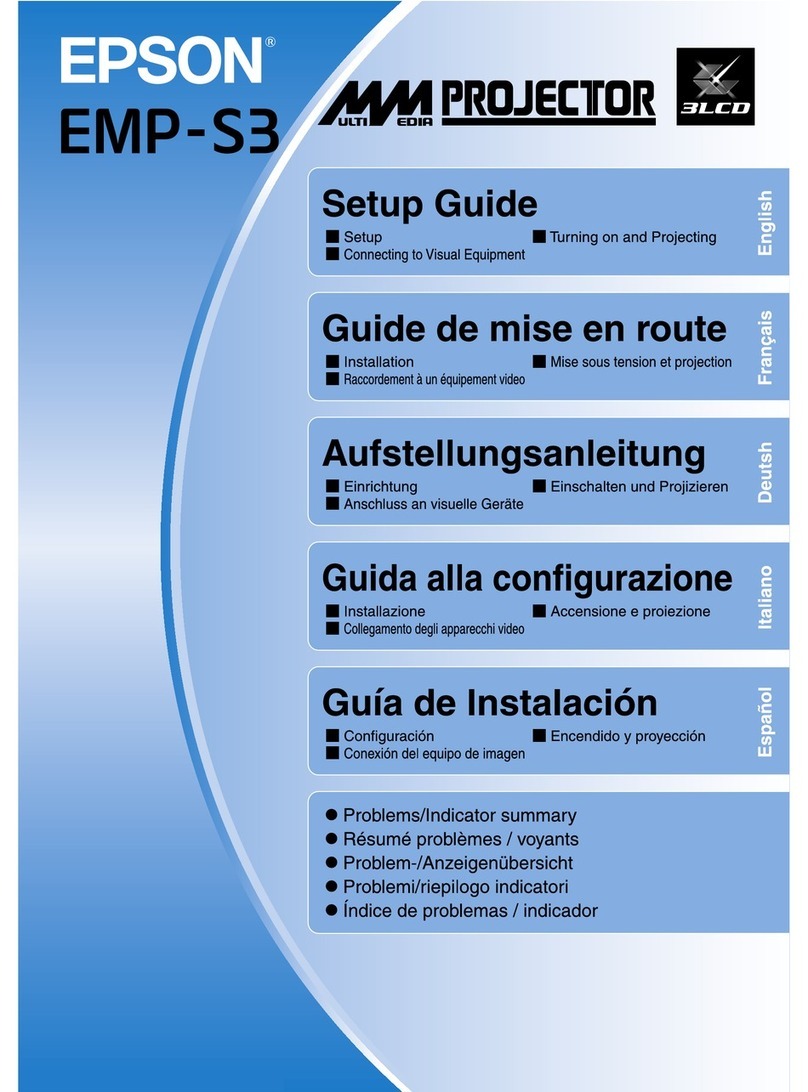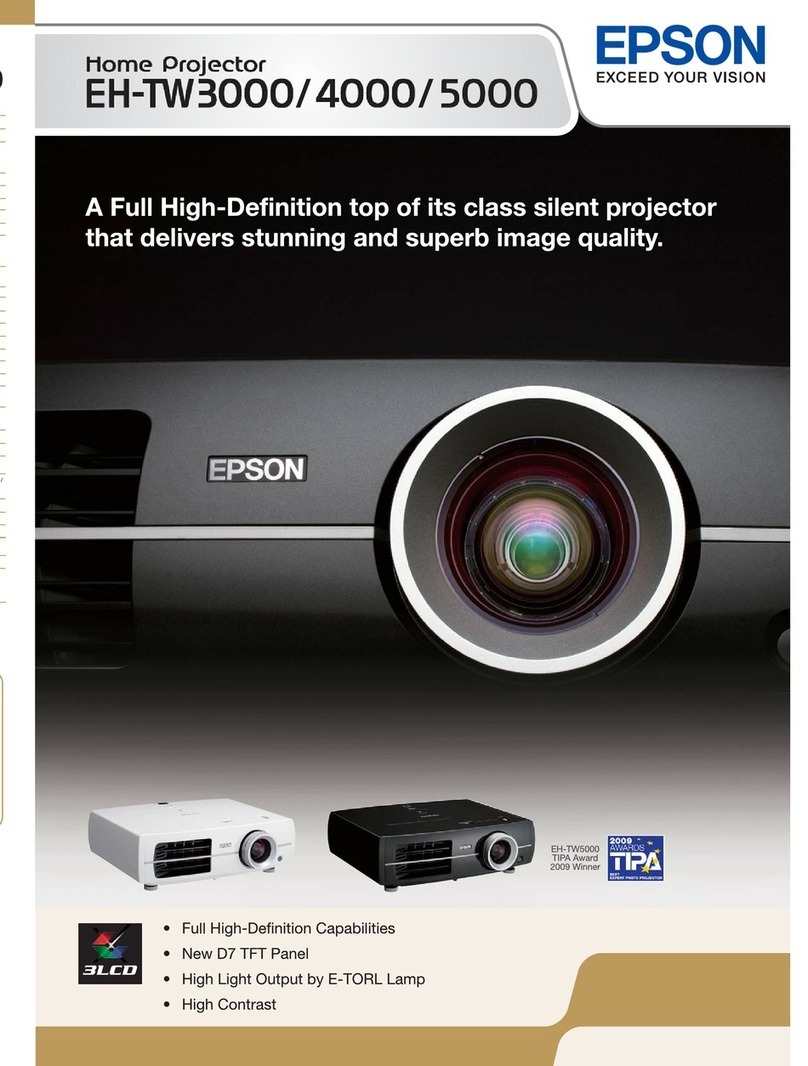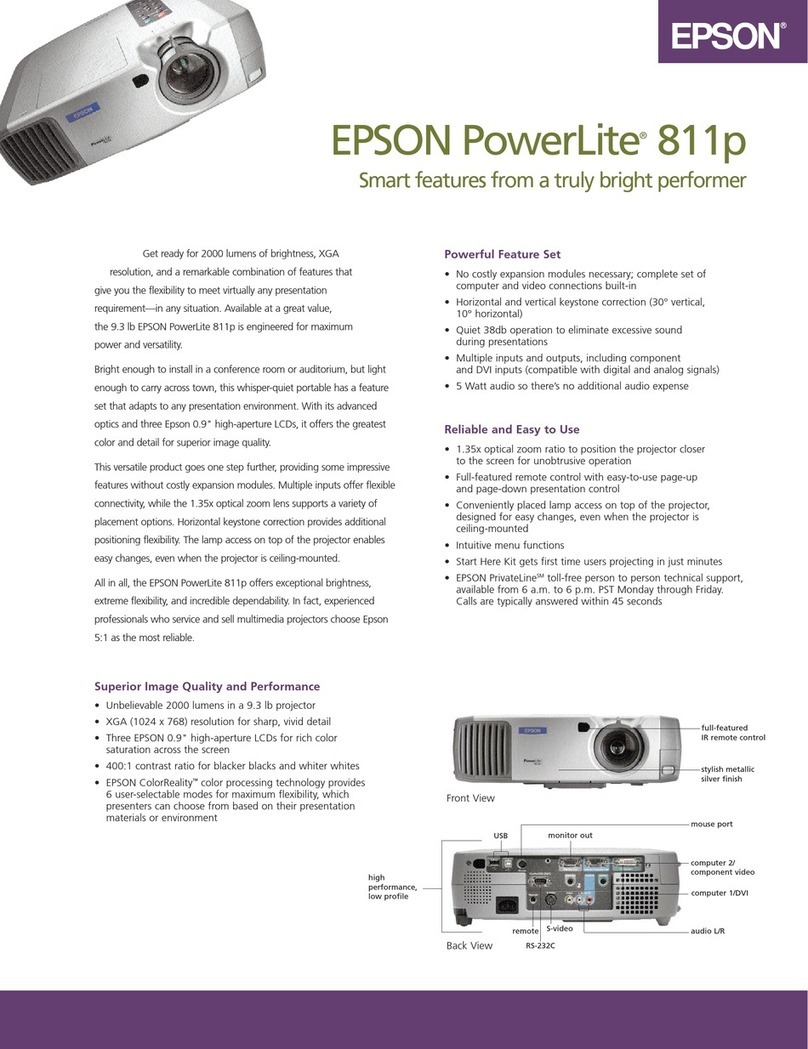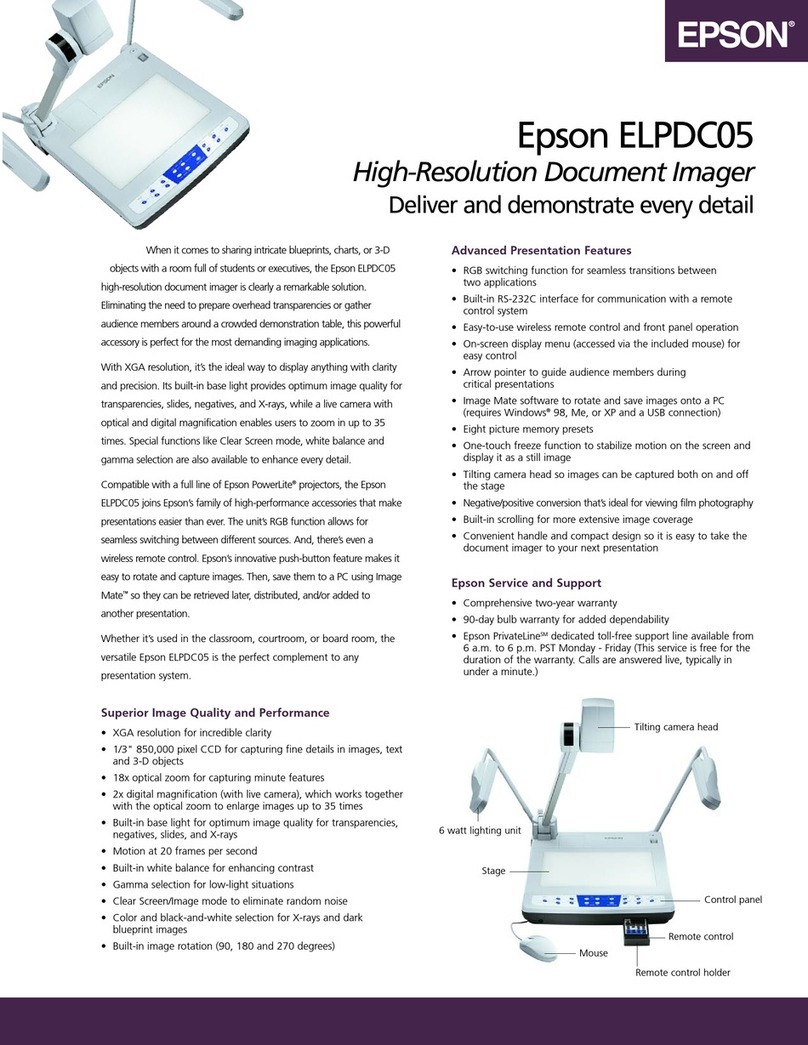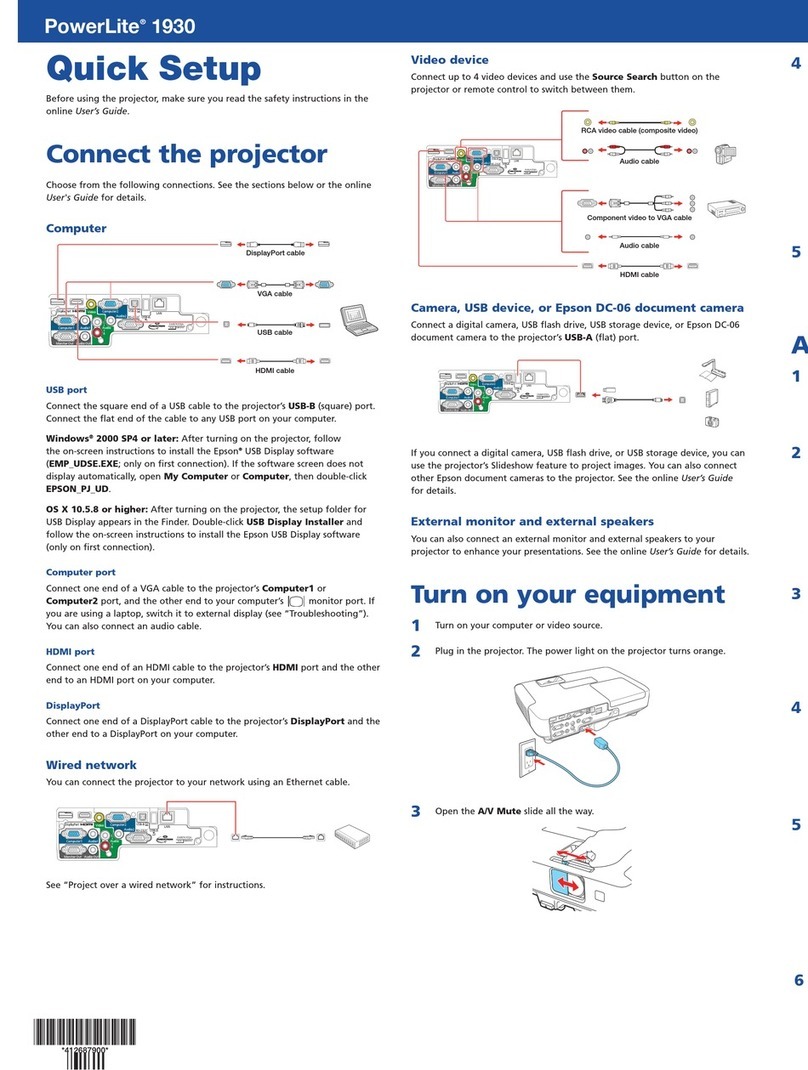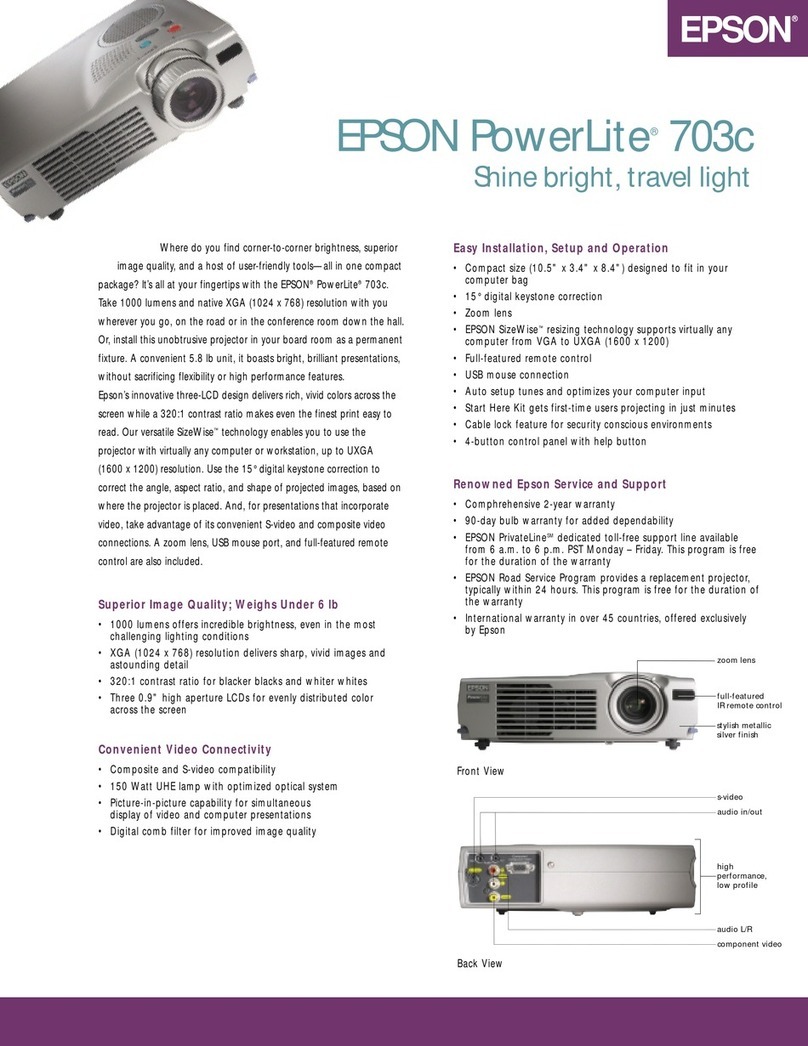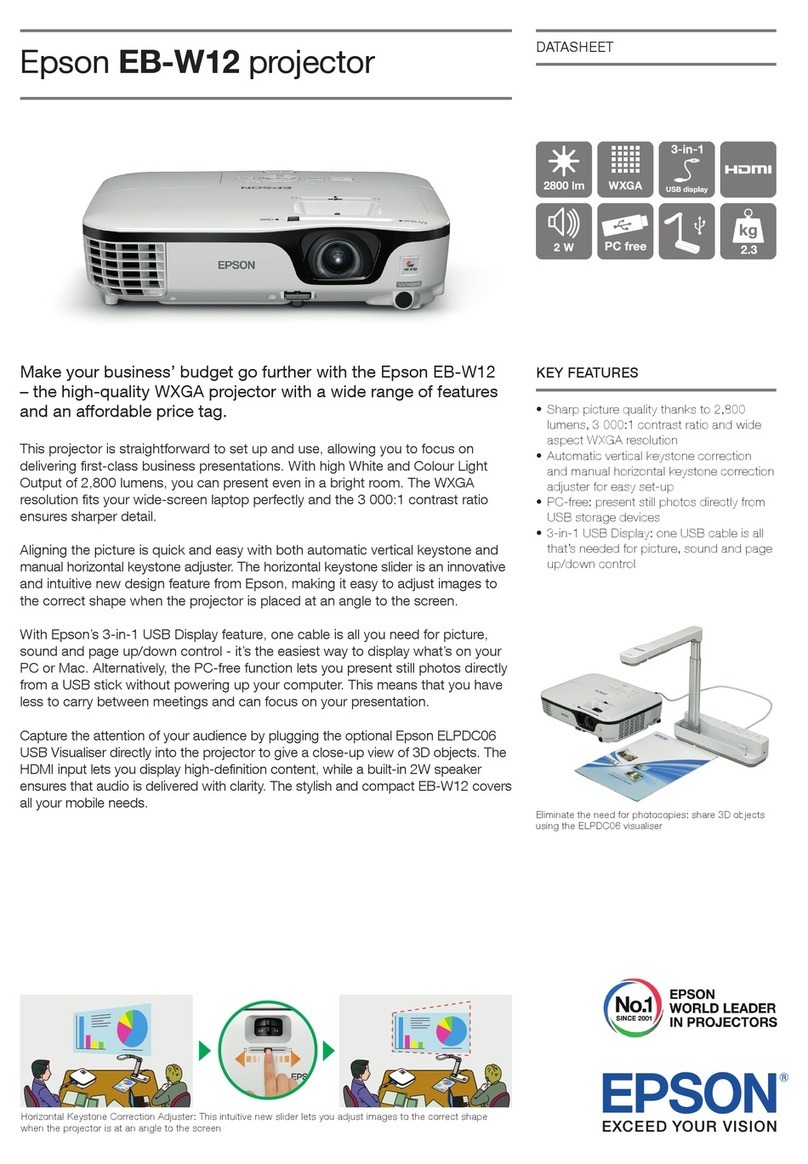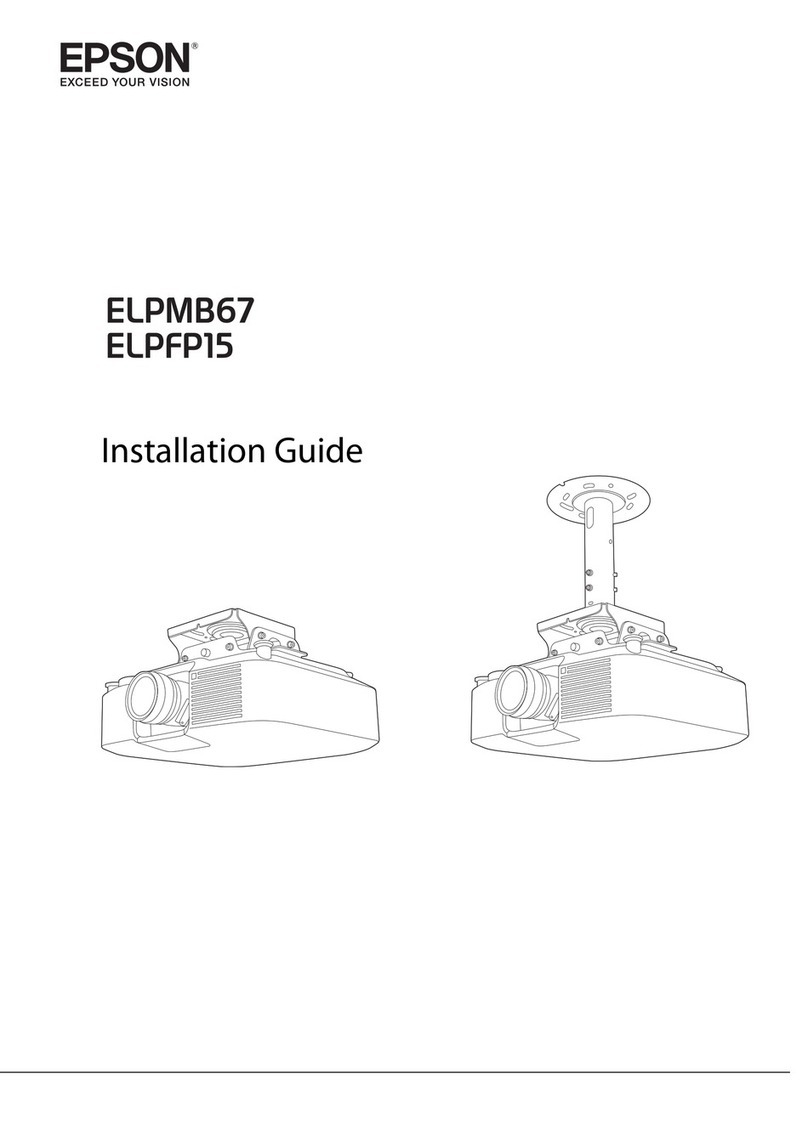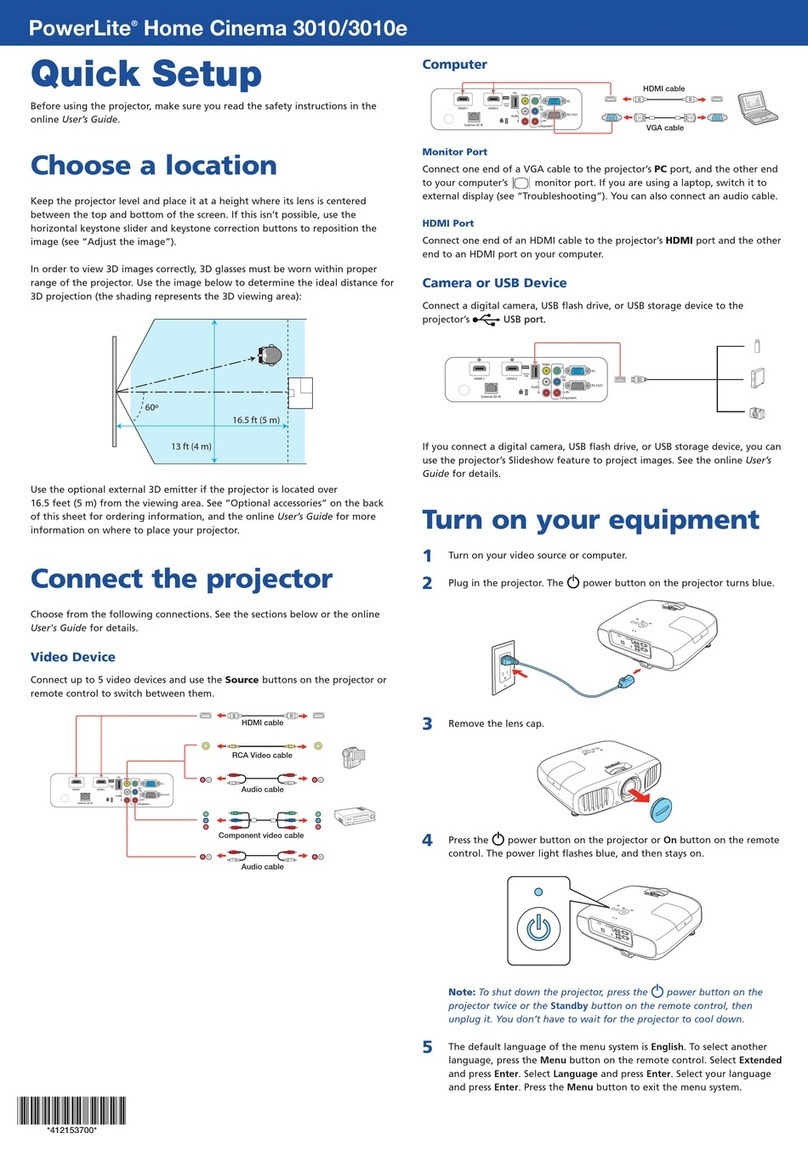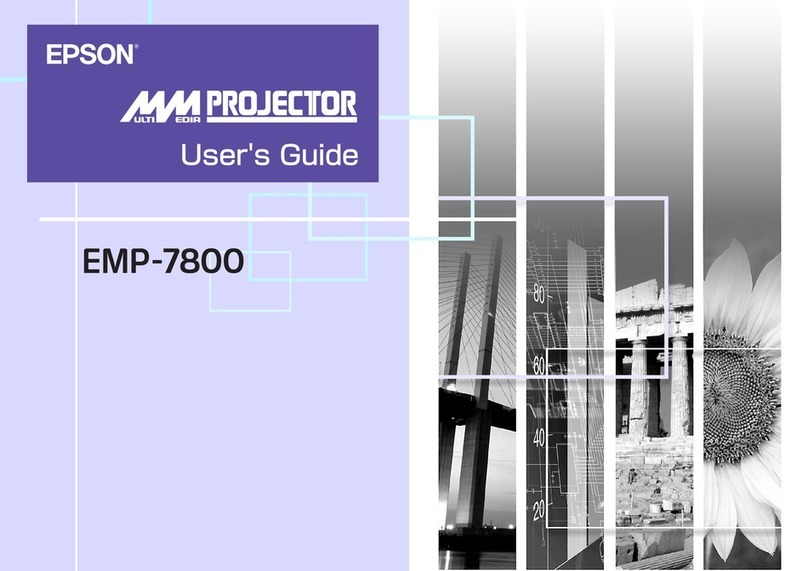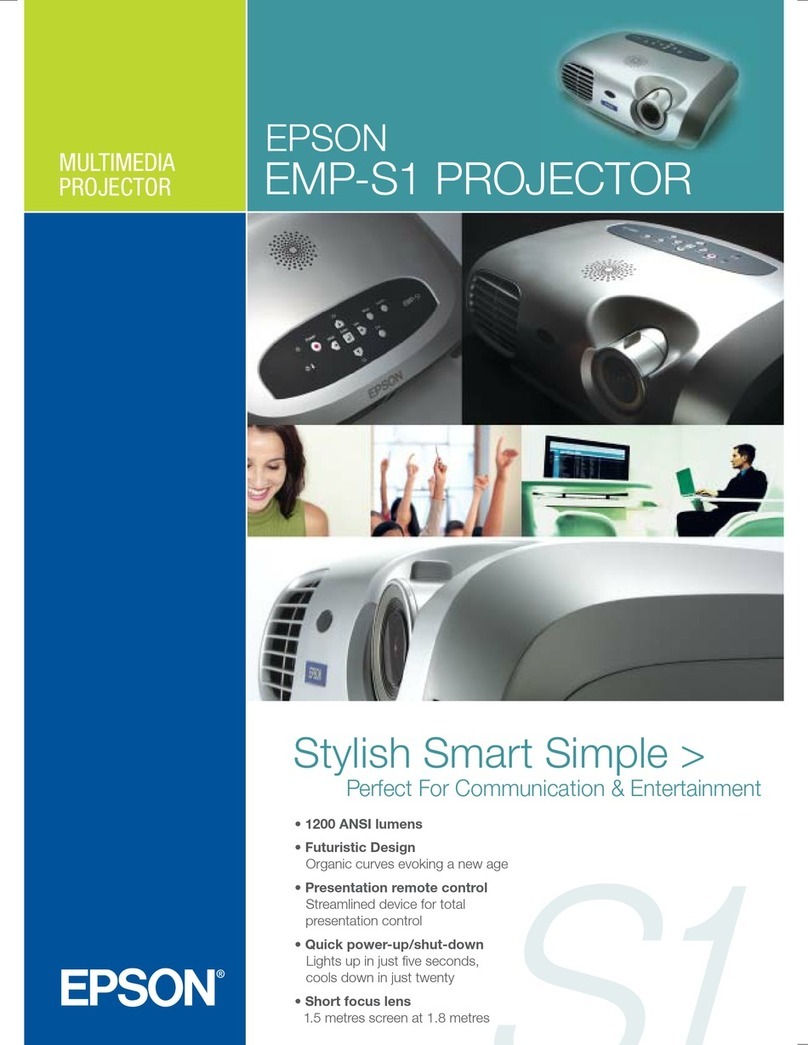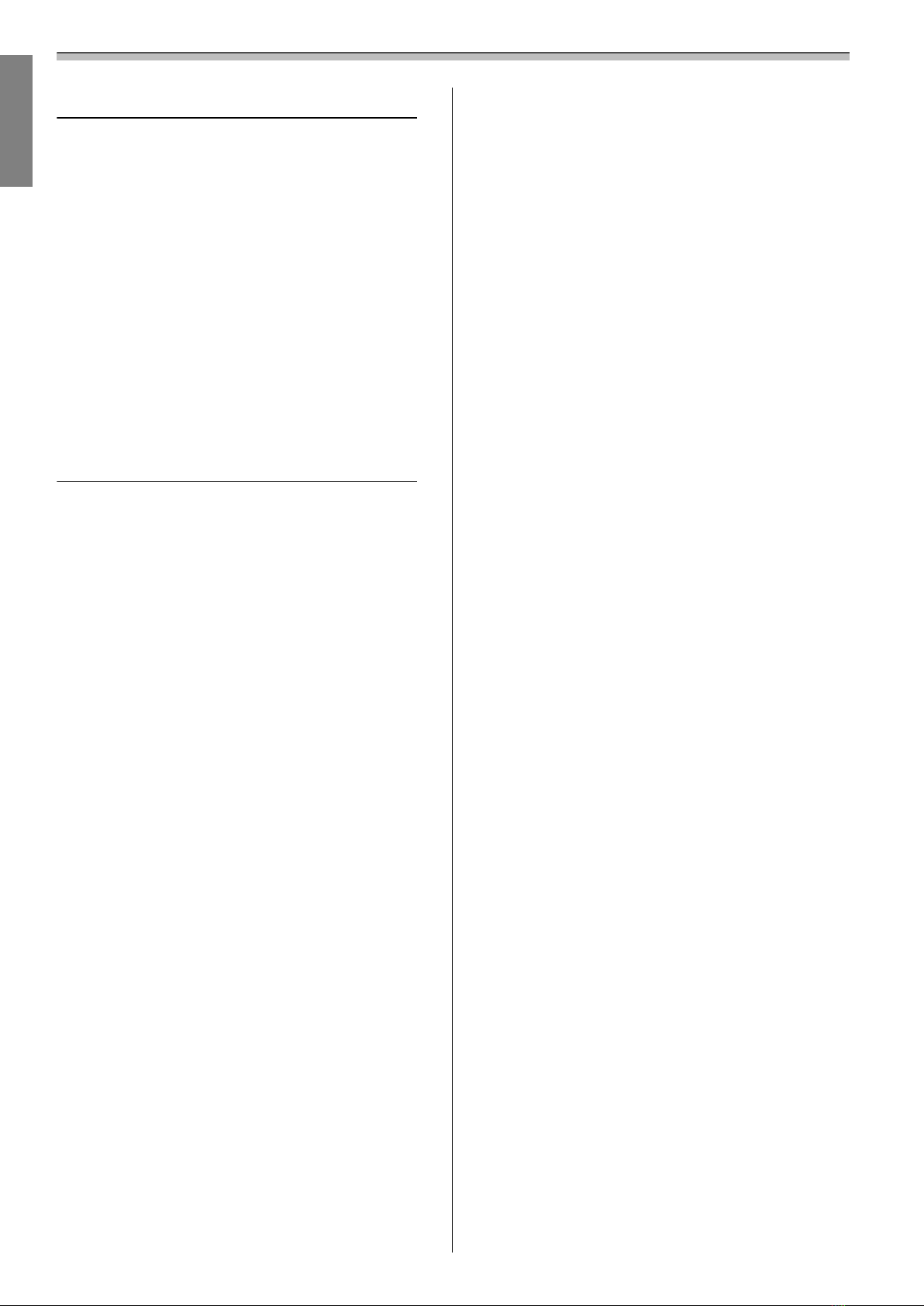Contents
8
Using the Product Safely
SafetyInstructions .................... 1
Safetyindications.......................1
ExplanationofSymbols...................1
SafetyPrecautionsforInstallation ............ 1
Notes on handling the Touch Unit (EB-1460Ui/
EB-1450Uionly) ......................... 3
AboutThisInstallationGuide...............4
ChoosinganInstallationLocation ...... 5
Projectorinstallationlocation ...............5
Touch Unit installation location (EB-1460Ui/
EB-1450Uionly) ......................... 6
Installation Guide
InstallationWorkFlow ............... 10
Installingoneprojector..................10
When two or more projectors are installed in
parallel ..............................11
PackageContents .................... 12
Settingplate ..........................12
ControlPad ........................... 13
TouchUnit(EB-1460Ui/EB-1450Uionly).......13
TouchUnitBracket .................... 14
Specifications ....................... 15
Settingplate ..........................15
Wallplatecover ...................... 15
Wallplate .......................... 16
Verticalslideadjustmentrange ........... 16
Horizontalslideadjustmentrange ......... 17
Forward/backward slide adjustment range . . 17
Positionforinstallingaccessories.........18
ControlPad/PenStand ................... 18
Control Pad (external dimensions/weight) . . . 18
Cableroutingholes................... 19
PenStand(externaldimensions/weight)....19
TouchUnit(EB-1460Ui/EB-1450Uionly).......19
Touch Unit (external dimensions/weight) . . . 19
Touch Unit Bracket (external dimensions/
adjustmentrange/weight)..............20
Attachedlabels......................21
Laserdiffusionport...................21
ProjectionDistanceTable ............ 23
Figures of Installation Dimensions . . . . . . . . . . . 23
When installing the Touch Unit (EB-1460Ui/
EB-1450Uionly) ...................... 24
When installing the Control Pad and the Pen
Stand............................. 27
When Projected Image is Smaller than 85 Inches 28
16:10projectedimage ................. 29
When Projected Image is 85 inches or more . . . . 30
16:10projectedimage ................. 31
InstallingtheSettingPlate ........... 32
ConnectingDevices ..................... 32
Necessarycables .....................32
InstallationProcedure................... 36
Assembletheparts...................36
Installthewallplateonthewall..........38
Determine the projection distance, and then
pass the cables through the setting plate . . . . 40
Attaching the setting plate to the wall plate . . 42
Securing the projector to the setting plate . . . 44
AdjustingthePositionoftheProjector.......46
Sticking the infrared deflectors (EB-1460Ui/
EB-1450Uionly) ...................... 52
ArcCorrection ....................... 53
Calibratingthepen..................... 54
AttachingtheCovers ....................58
Installing the Control Pad and the Pen
Stand ............................... 61
InstallingtheControlPad ................. 61
InstallingthePenStand ..................62
Installing the Touch Unit (EB-1460Ui/
EB-1450Ui only) . . . .................. 64
When installing the Touch Unit outside the
whiteboard (using the Touch Unit Bracket) . . . . 64
InstallationProcedure.................64
AngleAdjustment ....................69
TouchCalibration....................84
When installing the Touch Unit on the
whiteboard (without using the Touch Unit
Bracket) .............................. 87
InstallationProcedure.................87