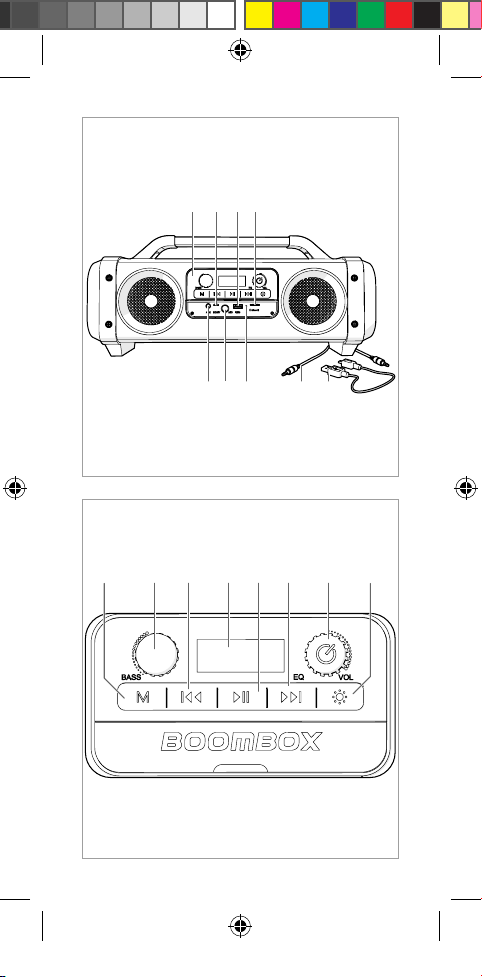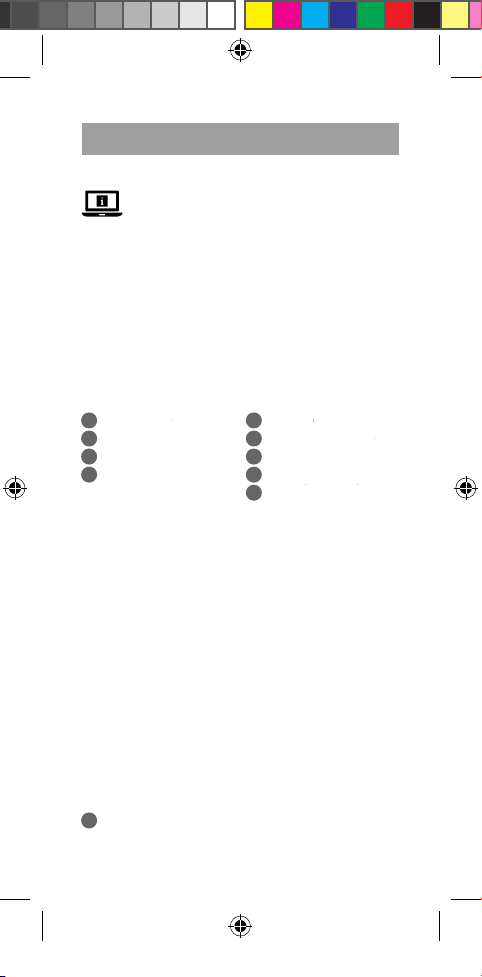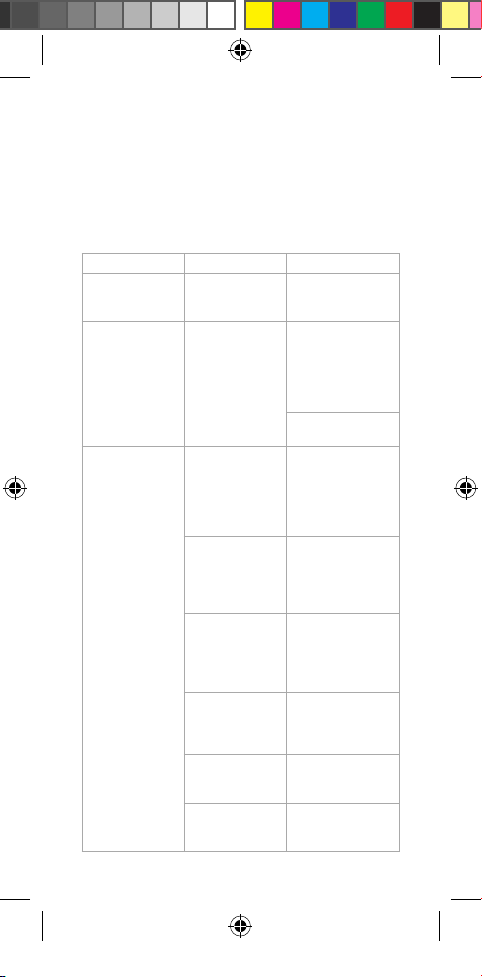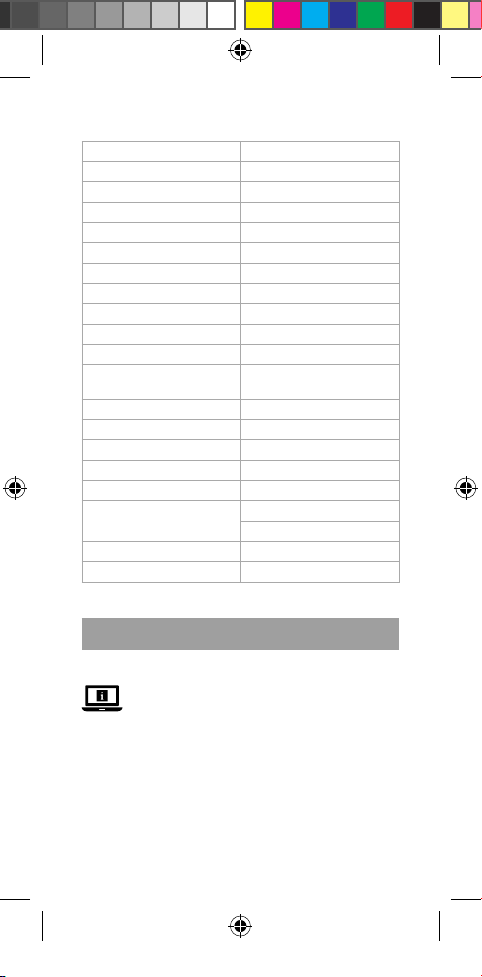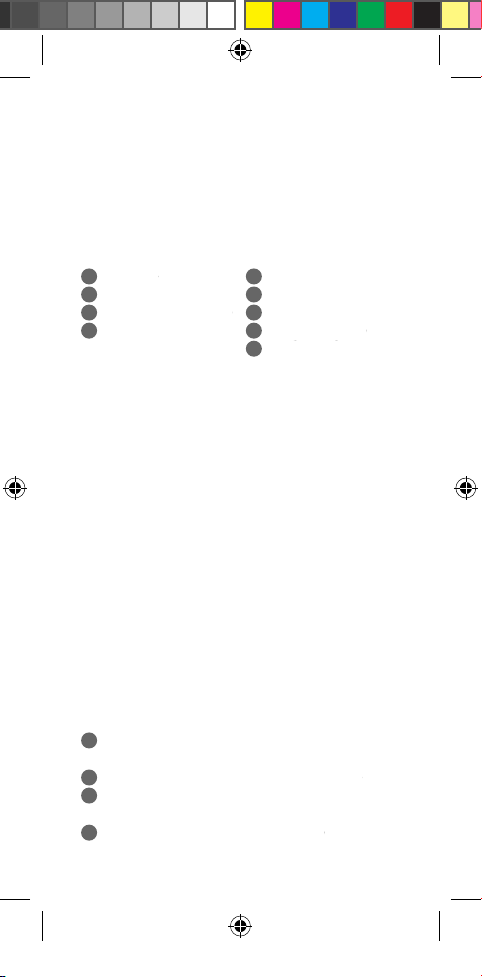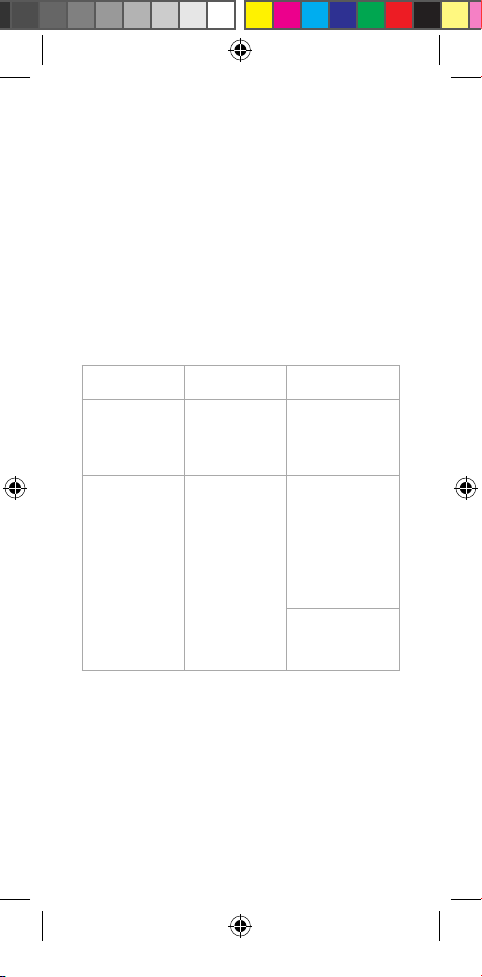8
Dieses Gerät ist zur Wiedergabe von UKW-Radio, Audioquellen
von einem USB- oder Mikro-SD-Laufwerk oder zum Streamen
von Musik von einer beliebigen Bluetooth-Audioquelle
gedacht.
Jegliche Modikation des Produkts kann Folgen für die
Sicherheit, Garantie und ordnungsgemäße Funktionalität
haben.
Hauptbestandteile (Abbildung A)
Bedienfeld
Aux-Anschluss (3,5) mm
Mikro-USB Ladeanschluss
Mikrofon-Anschluss (6.35)
mm
USB Anschluss
Ladeanzeige-LED
MicroSD-Einschub
3,5 mm Audiokabel
USB-Ladekabel
Sicherheitshinweise
-
WARNUNG
• Verwenden Sie das Produkt nur wie in dieser Anleitung
beschrieben.
• Verwenden Sie das Produkt nicht, wenn ein Teil beschädigt
ist oder es einen Mangel aufweist. Ersetzen Sie ein
beschädigtes oder defektes Gerät unverzüglich.
• Tauchen Sie das Produkt nicht in Wasser.
• Laden Sie das Gerät nicht auf, wenn es nass ist.
• Lassen Sie das Produkt nicht herunterfallen und vermeiden
Sie Kollisionen.
• Dieses Produkt darf nur von einem ausgebildeten Techniker
gewartet werden, um die Gefahr eines Stromschlags zu
reduzieren.
• Setzen Sie das Produkte keiner direkten
Sonneneinstrahlung, oenen Flammen oder Hitze aus.
• Trennen Sie das Produkt vom Stromanschluss und anderer
Ausrüstung, falls Probleme auftreten.
• Der Gri ist ausschließlich dazu vorgesehen, das
Produktgewicht zu tragen.
Tastenfunktionen (Abbildung B)
Umschalten zwischen Bluetooth, AUX IN, UKW-Radio und
Flash-Laufwerk-Wiedergabe.
Anpassen des Basspegels während der Wiedergabe.
Zum Anfang des Titels springen. Drücken Sie zweimal
schnell, um zum vorherigen Titel zu springen.
Zeigt Musikquelle und Batterieladestand an.
SPBB300BK_MAN_COMP_(1422 19480)v03.indd 8 4-9-2019 09:49:09