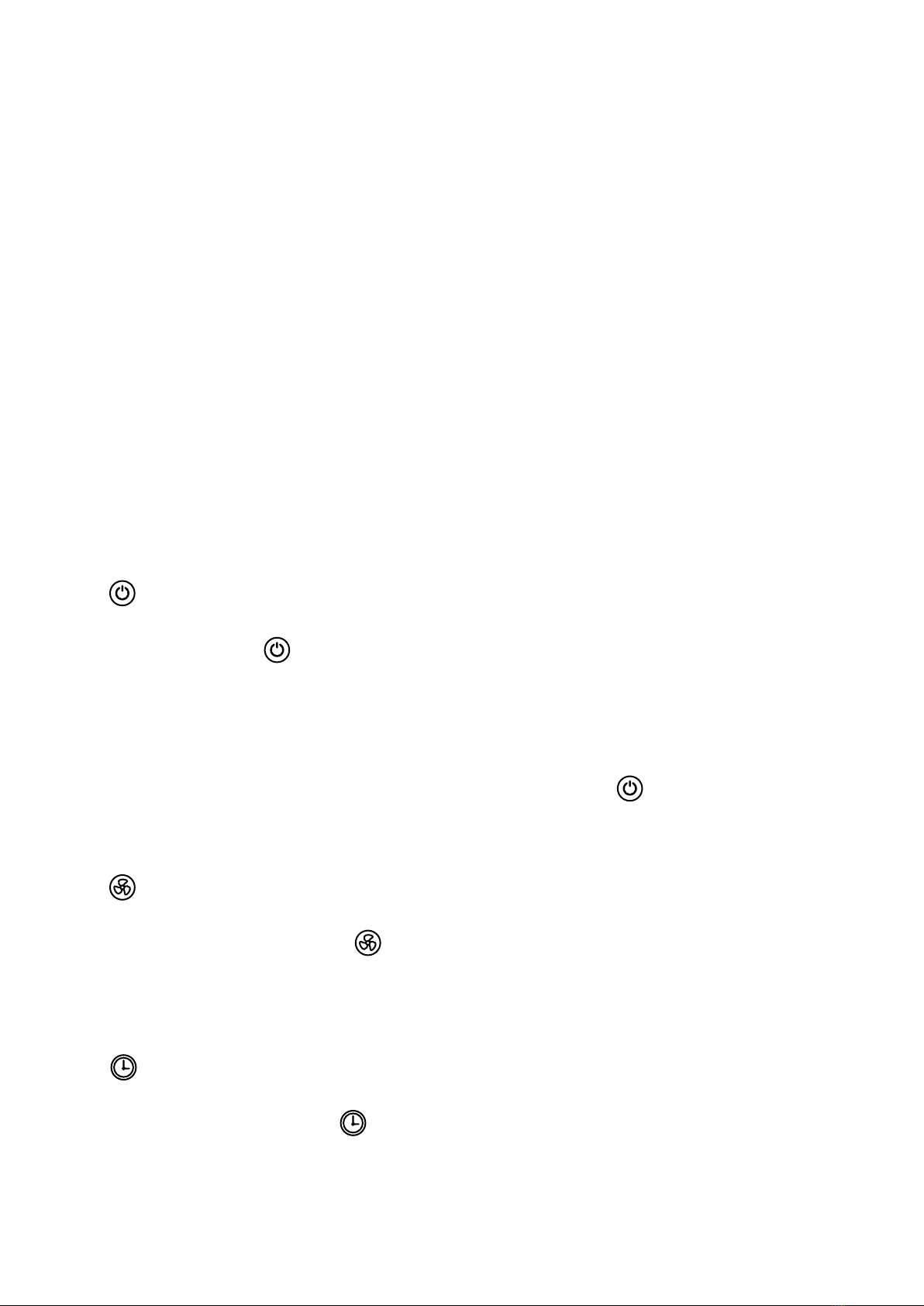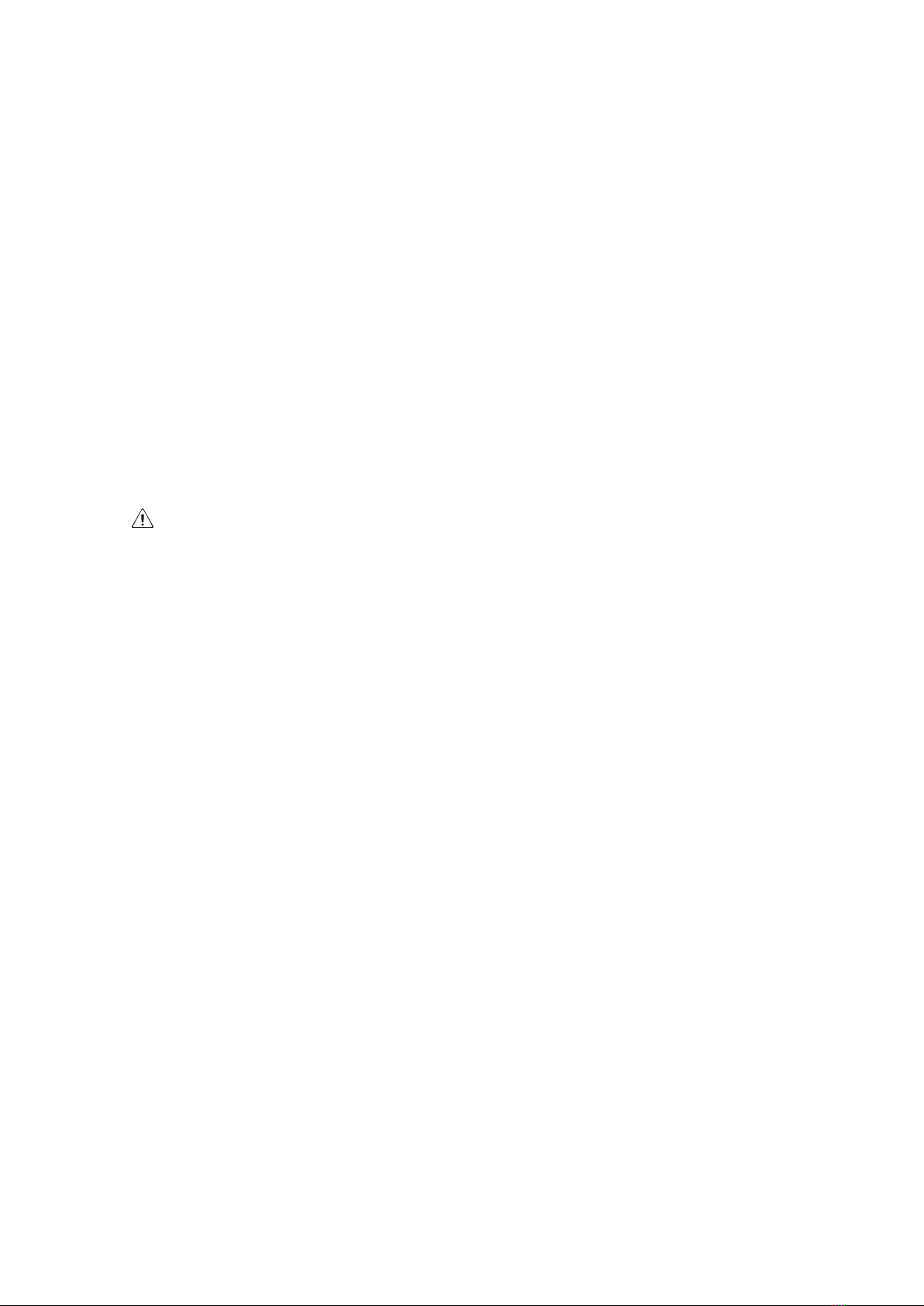Main functionalities
Power On/Off functionality
Power On/Off functionality
Power adjustment functionality
Adjustment levels (level 1, level 2, turbo) to operate at the desired strength.
Sleep mode functionality
Enables sound sleep by flashing LED light during sleep
Time adjustment functionality
Sets operating time by setting the desired time (timer function)
Filter replacement interval notification functionality
Notifies the filter replacement interval (6 months)
Touch control button
Easy use provided by employing a touch button
Description of functions and use instructions
Power On/Off and adjustment
‒Press the power button of the operation panel to turn on the LED and start the air
purification functionality.
☞If you run the product for the first time or after not using it for a long time, the product runs
at Level 1 and LED turns on at power and Level 1 indicator.
‒If you don't want to use the product anymore, press the power button again to turn off
the power.
Power adjustment functionality
‒Press the power adjustment button with the power on.
‒With each button push, the power changes in the sequence of Level 1 Level 2 Turbo.
‒Use the product at your desired power level.
Time adjustment functionality
‒Press the time adjustment button with the power on to turn on the LED at 2H.
‒With each button push, the LED turns on in the sequence of 2H 4H 8H to change time.
‒Select the use time you want to turn off the power automatically after that time.