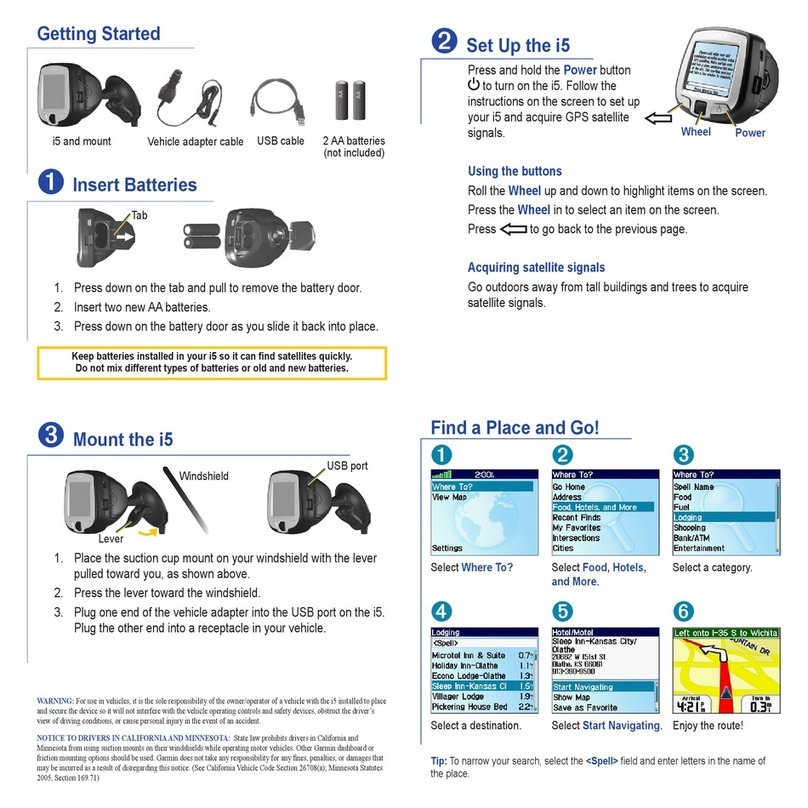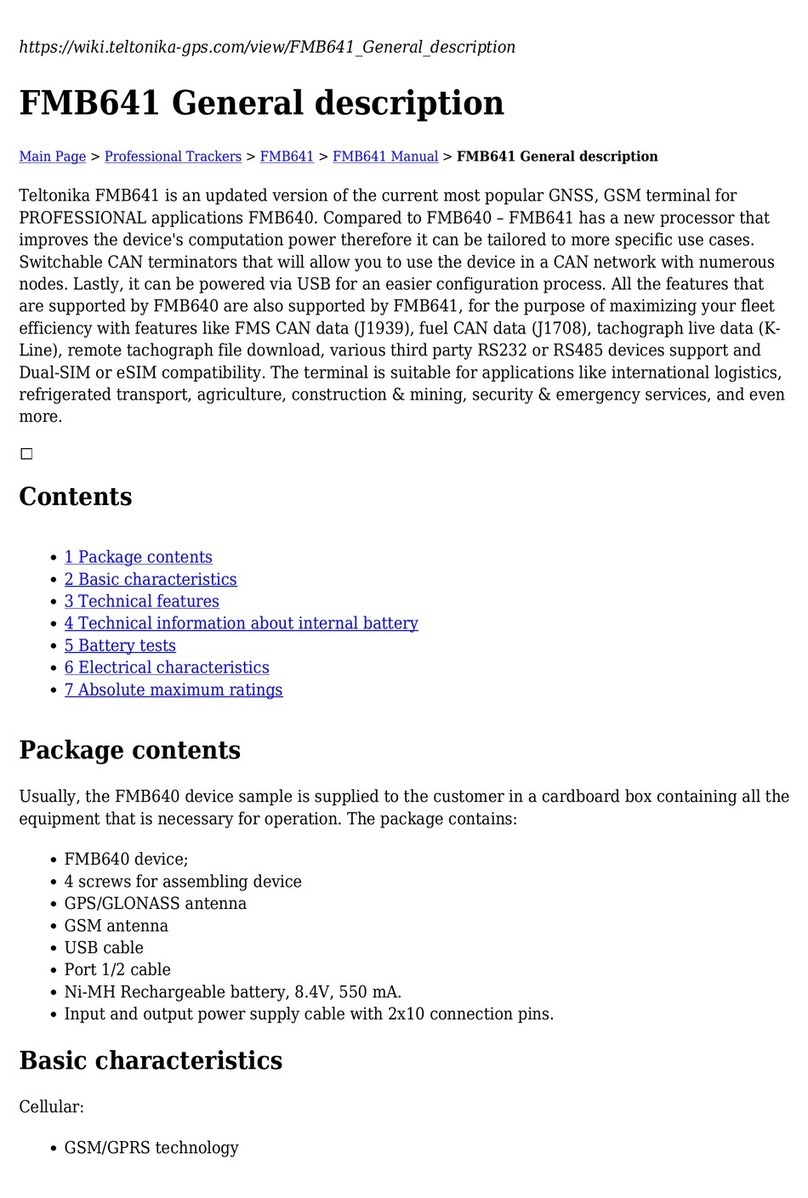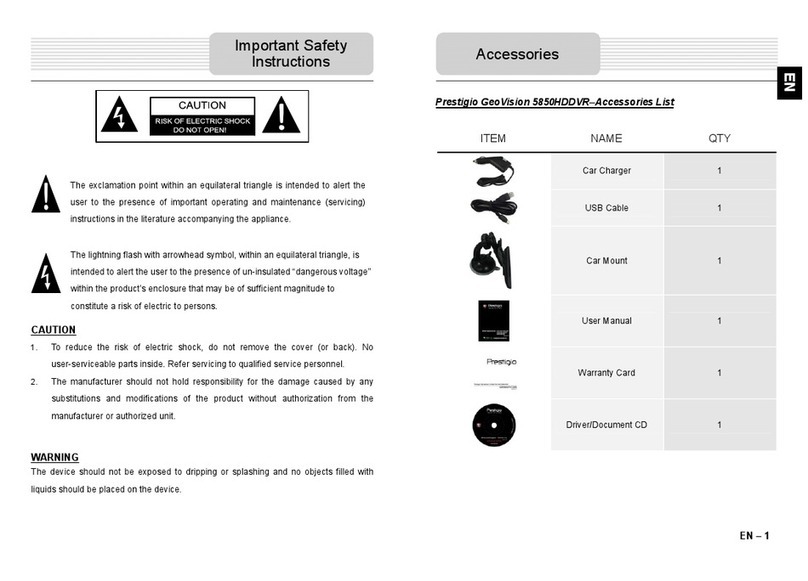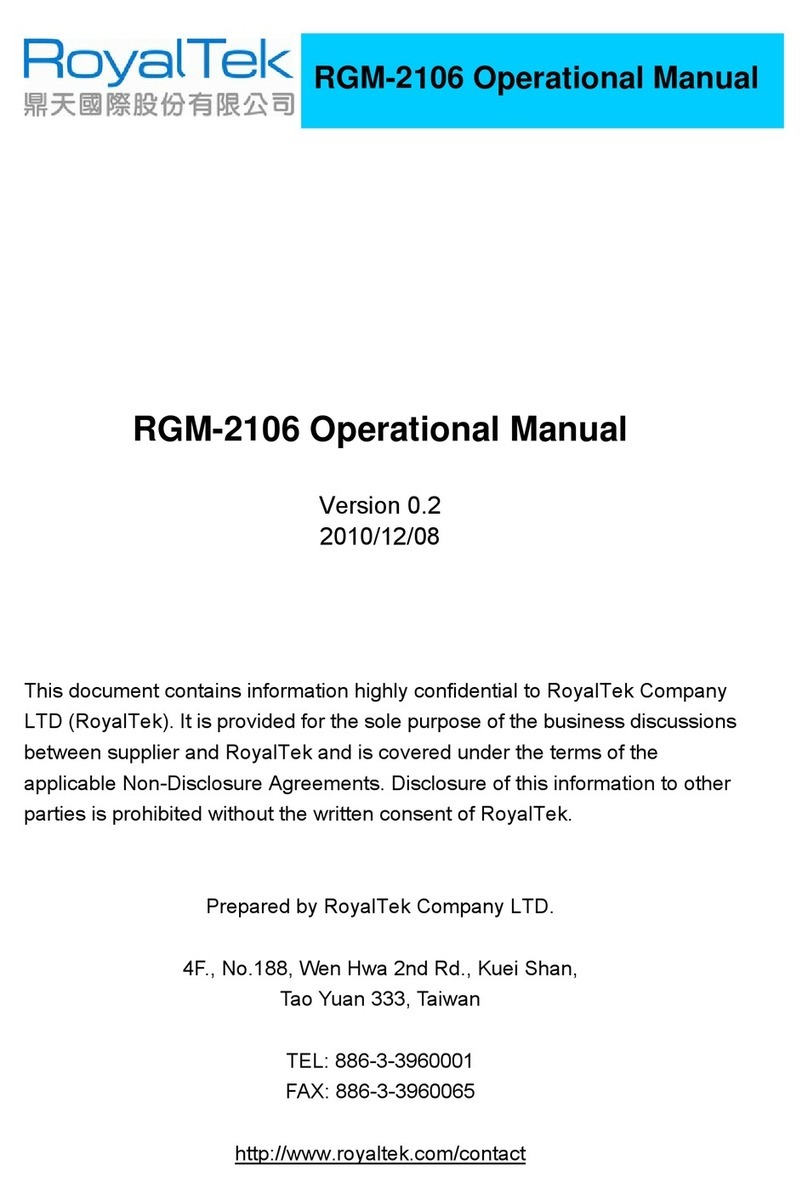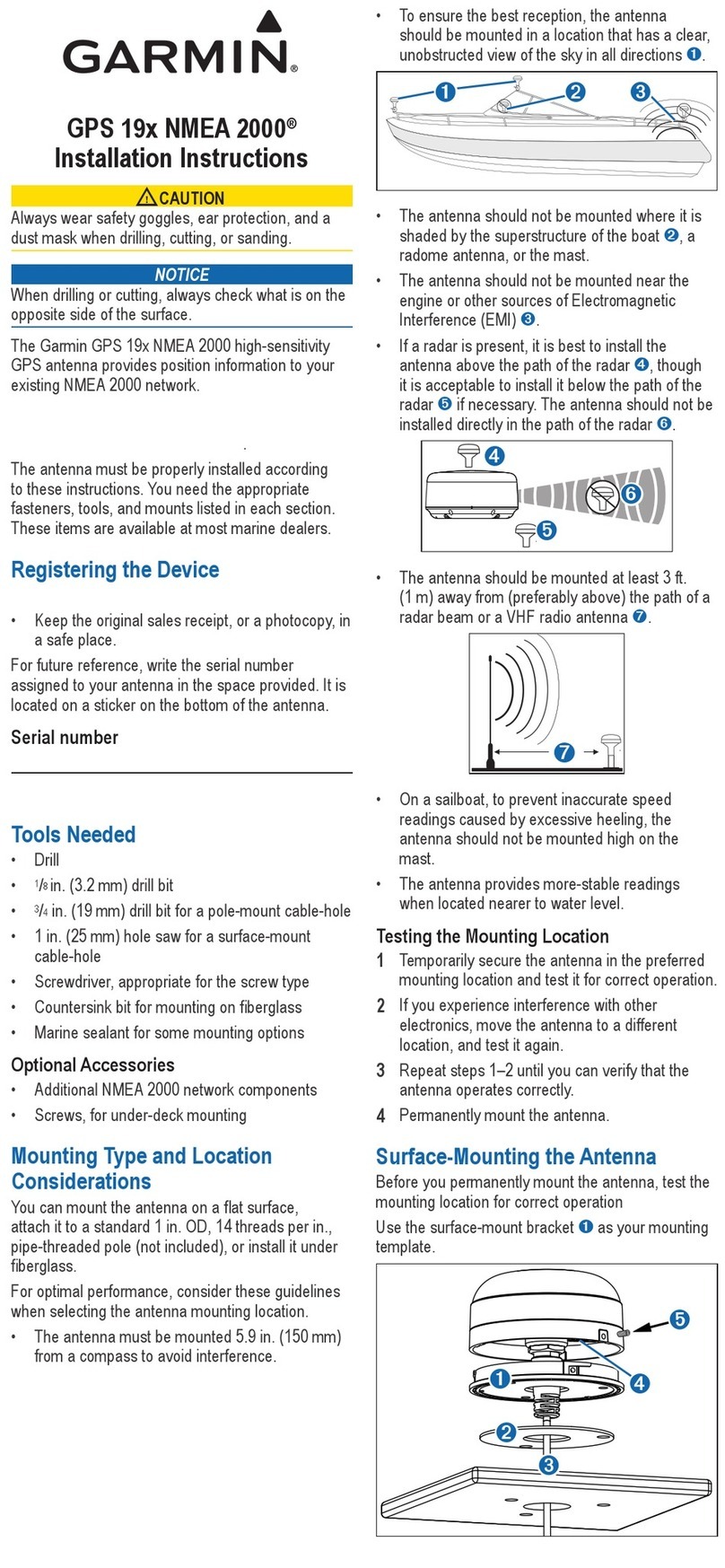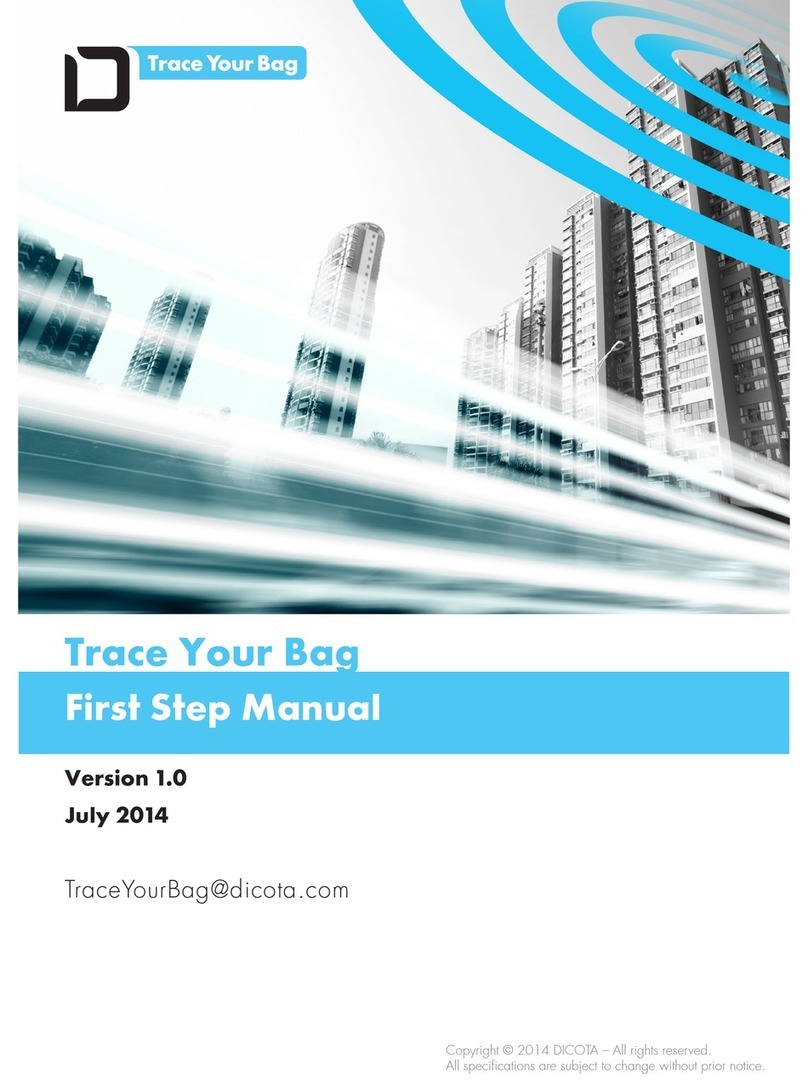Nelso Smile NT-01 User manual

www.nelsotech.com 1
GPS Vehicle Tracker
Model: Smile NT-01
Pin point location identification.
Easy to install
User-friendly application
Proof of manufacturer
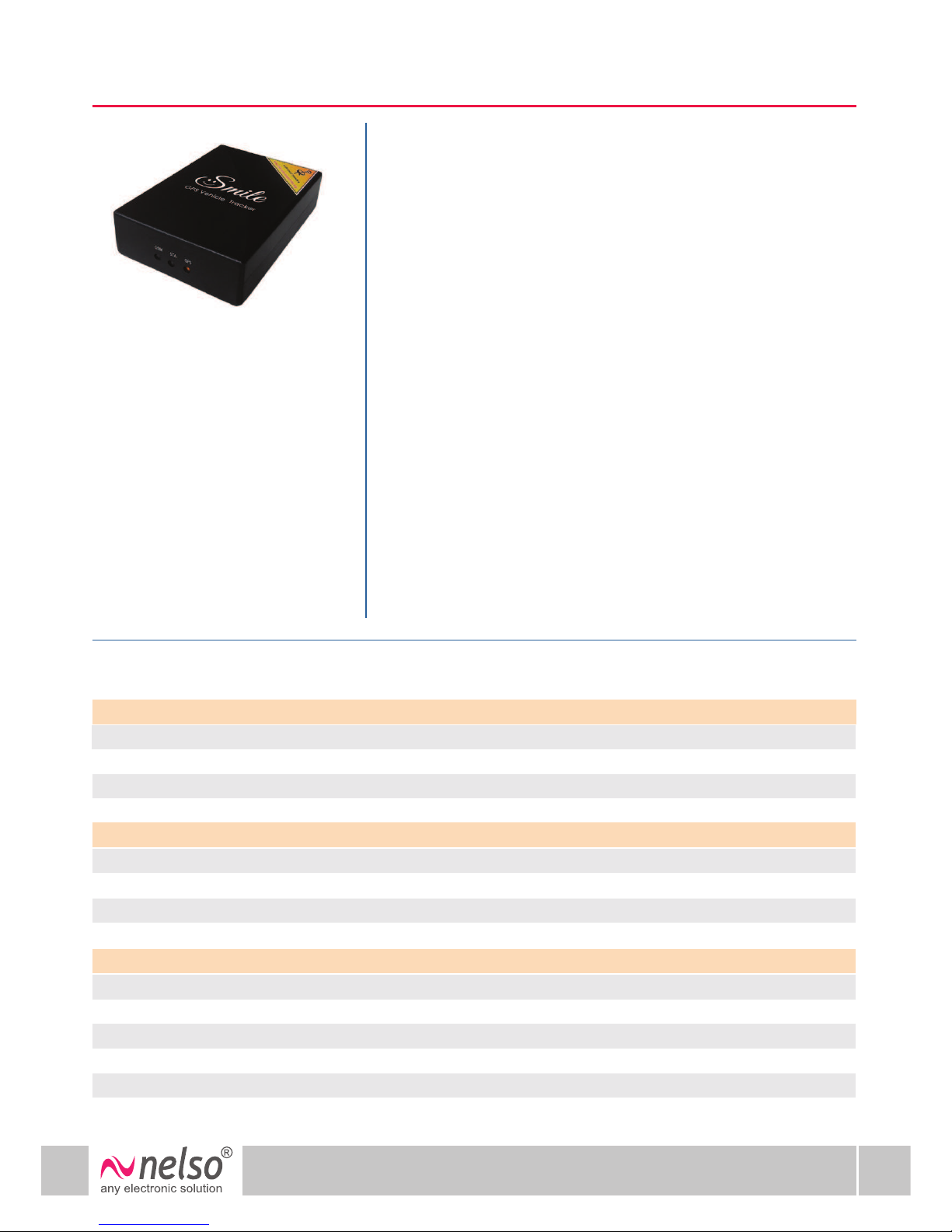
www.nelsotech.com
2
Smile NT-01
GPS Vehicle Tracker
Preface:
General Description:
Specification:
Applications Area:
This manual shows how to operate the device smoothly and
correctly. Make sure to read this manual carefully before using
this product. Please note that specification and information are
subject to changes without prior notice in this manual. Any
change will be integrated in the latest release. The manufacturer
assumes no responsibility for any errors or omissions in this
document.
®
Nelso is manufacturer of GPS based Vehicle Tracking
System(VTS) in Kolkata, India. This product is designed to
realtime monitor all activity of a vehicle remotely with the help
of user friendly online tracking application from your computer
or mobile phone which has internet connectivity. GPS based
vehicle tracking system are commonly used by fleet operators
for fleet management functions. Vehicle tracking system (VTS)
are also popular in consumer vehicles as a theft prevention and
retrieval device. Police can simply follow the signal emitted by
the tracking system and locate the stolen vehicle.
.
.
.
.
.
.
.
.
Logistics
Fleet management
Commercial Vehicle Monitoring
Public Transport Systems
Delivery & Courier services
Taxi Services
Emergency Vehicles
School Bus Tracking
Network:
Band:
GPRS Data:
GPRS Connectivity:
Horizontal Position Accuracy:
Velocity & Acceleration Accuracy:
Sensitivity:
Receiver Channel:
Supply Voltage:
Operating Temperature:
Humidity:
Weight:
Dimension (Height x width x depth):
Quad-band 850/900/1800/1900MHz
GPRS class 12: max. 85.6 kbps (downlink/uplink)
GPRS multi-slot class 12/10
< 2.5 m
< 0.1 m/s & 2
< 0.1 m/s
Acquisition: -147dBm, Tracking: -165dBm
132
10V to 38V DC
-40 to 80 °C
Up to 95% RH
70 gm
85 x 60 x 25 mm
GSM Part:
GSM/GPRS
GPS Part:
General:
User Manual

Smile NT-01
GPS Vehicle Tracker
Brief Description:
www.nelsotech.com 3
User Manual
Pin point location identification - Get exact location of your vehicle on map .
Ease of Use - Completely Web-Based Application. User friendly web interface. Web-Based report
generation for date-wise total distance traveled, idle time, no. of over-speed occurrence etc.
Local Memory (optional) - In absence of network the device is capable to store data in its local
memory for up to 15 hrs. depending upon the vehicle movement status.
Configurable via SMS - User can change the location data update rate, user mobile no., digital outputs
etc. by sending corresponding SMS.
Over Speed Alert - User may set speed limit (ex.: 80Km/hr.) from his web site control panel against
each vehicle separately. A SMS alert will be generated if the vehicle runs over this speed limit (ie.
80Km/hr).
Device Tampering Alert - A SMS alert will be generated if the main power cable is removed.
Status Request - Know status of the vehicle like Speed, Latitude, Longitude and Network Location etc.
by sending corresponding SMS to the device.
Panic Switch (SOS Optional) - This is an emergency switch. A SMS will be delivered to owner/user
mobile number upon pressing it in case of emergency.
Avoid Vehicle Theft - Pin Point your stolen vehicle on map.
Swift off engine remotely (Optional). - In case of theft, hijack or other security reasons, users can
remotely immobilize the engine either from an authorized cell phone, or by requesting our support
center.
24x7 Visibility - User can monitor vehicles using PC, laptop or mobile phone.
Notification Management - User can choose his preferred condition like vehicle speed vehicle route or
boundary through geofencing for notification via SMS alerts.
No software installation required.
Maintenance Free - Robust improved hardware.
Geofencing - User may draw a boundary at his desired location and able to get alert through SMS
upon entering or exiting from this boundary.
History Replay - User can view past three month movement of their vehicle for any date and time.
.
.
.
.
.
.
.
.
.
.
.
.
.
.
.
.

Smile NT-01
GPS Vehicle Tracker
Register your device in www.gps-track.in:
User Manual
Open back cover by opening 2 screws.
Open SIM card holder by sliding it. Insert SIM Card
into the holder and lock it.
Blue: ACC
Black: GND
Red: Battery +12V / +24V DC
Connect three wire as shown in the figure.
Mount the device inside dashboard keeping the
yellow sticker towards sky.
www.nelsotech.com
4
https://youtu.be/nCkvDqHqAik
Visit this link and see the video about how to
register the device with gps-track.in software.

Smile NT-01
GPS Vehicle Tracker
Configuring Device through SMS:
User Manual
You may configure the device by sending corresponding SMS to its SIM No. Each SMS starts and ends
with $ symbol. First 3 characters of SMS content after $ symbol are command and others are value.
Over Speed Limit Setting: Send SMS $OSL65$ from User Mobile Number to set over speed value. Here
“OSL” is the command and 65 is the value in Km/Hr. You will receive a confirmation SMS.
Store User Mobile No.: You may store a mobile no. to which you want all types of alert through SMS
and configure the device by sending SMS. For this you have to send SMS $Un19874228400$ . Here
Un1 is command and 9874228400 is admin mobile number. In that case you should have agreed to
receive all SMS related to tracking system.
Ignition Cut-off (optional): Send SMS $CUT$ from admin Mobile Number that is stored in the device to
cut-off ignition/ fuel pump and immobilize the vehicle. You will receive a confirmation SMS.
Recovery from Ignition Cut-off (optional): Send SMS $ION$ from admin Mobile Number to recover from
the cut-off condition. You will receive a confirmation SMS.
Set Vehicle Number: Send $CVN<Your Vehicle No>$. For example $CVNWB24-1234$ will set vehicle
no. WB24-1234 to the device.
Set APN of GPRS service provider (Not recommended ): This device is programmed for automatic SIM
detection and apply APN settings for all Indian SIM Cards. So it is not recommended to set APN
manually within India. If you are from outside of India or need to change APN then firstly you have to
inquire APN of your SIM Card provider by calling customer care. Now you have to set it in the device
by sending $APN<apn>,<User ID>,<Password>$. For example the APN of Vodafone in India is“www”,
User ID and Password is blank, so send $APNwww,,$.
Enable/Disable all SMS Alert: To enable/disable all SMS alert send $EMSx$. Here x is 1 to enable and 0
to disable.
Change Data Update Rate: To change data update rate in moving condition send $SIMx$ where x is in
minute. For example if you want data to be updated on every 2 minute at moving condition then
send $SIM2$. For continuous data update you have to set x=0. Similarly data update rate at stop
condition can be changed by sending SMS $SIS15$. Here data update interval at stop condition is 15
minutes.
Resetting Device: Send $RST$ to reset the device.
Set PROXY and PORT (Not recommended ): If you want to configure the device to send data to your
own server then set Proxy, Host and URL accordingly. Send $PXY<proxy address>:<Port>$. For
example if proxy is 10.10.1.100 and port is 9401 then send $PXY10.10.1.100:9401$. If the proxy is
blank then send your website address instead of proxy. For example $PXYwww.example.com:80$.
Here www.example.com is your website address and 80 is the port number.
.
.
.
.
.
.
.
.
.
.
www.nelsotech.com 5

Smile NT-01
GPS Vehicle Tracker
User Manual
Change Host Address (Not recommended ): Send $HST<DomainName>$. For example if your domain
name is www.example.com then send $HSTwww.example.com$.
Change URL Address (Not recommended ): Send $URL<PageURL>$ to set URL where the device will
post data. For example if your page URL is www.example.com/upload.php where the device will post
data, then send $URL/upload.php$.
.
.
Summarized SMS settings:
How to configure device for your own server:
$UN1<UserNumber>$
$CVN<VehicleNumber>$
$OSL<xx>$
$RST$
$APN<ApnName>,<UID>,<PWD>$
$PXY<DomainName:port>$
$SIM<xx>$
$SIS<xx>$
$STA$
$EMS $<x>$
$ABT$
$CUT$
$HST $<DomainName>
$ION$
$URL<PageURL>$
Set Vehicle Number (Ex.: $CVNWB23OP-2595$
Set Over Speed Limit in Km/Hr (Ex.: $OSL80$)
Reset the device.
Set APN,User ID, Password (Ex.: $APNwww,,)
Set Proxy:Port (Ex.: $PXYwww.example.com:80$)
Data Update Interval at Moving condition
Data Update Interval at Stop condition
Report status of the vehicle to user
Enable all alert SMS (x is 0-Disable, 1-Enable)
Get device info like firmware version etc.
Ignition Cut
Set host address
Ignition ON
Web page URL where to post data
Change User Number (Ex.: $UN19874228400$)
Command: Default: Description:
80 Km/hr
Auto detect
2 Minute
15 Minute
Enable (1)
Optional
www.gps-track.in
Optional
/post.php
If you want to configure the device so that it sends data to your own server (We assume that the domain
name here is www.example.com) then follow the instruction as given below:
1) Create a page named upload.php in your domain root directory.
2) Send SMS $PXYwww.example.com:80$ to the device. You will get a confirmation SMS.
3) Send SMS $HSTwww.example.com$ to the device. You will get a confirmation SMS.
4) Send SMS $URL/upload.php$ to the device. You will get a confirmation SMS.
Note: The SIM Card inserted into the device must have sufficient balance to send confirmation SMS after
each settings applied.
Restart the device and it is configured for sending data to your server. Now edit upload.php file in your
server to receive data from this device.
www.nelsotech.com
6

Smile NT-01
GPS Vehicle Tracker
User Manual
PHP Code (upload.php):
<?php
/*-------------------------------------------------------------------
* Author: Nelso Technology Pvt. Ltd. Last modified On: 08/03/2018
*--------------------------------------------------------------------*/
$settings='';
$r = file_get_contents('php://input'); //raw data
/* Dummy Position data: (Uncomment to check if data is inserted properly to database.)*/
//$r = "$866104025429336,WB24K-7980,2016-08-
11/15:55:00,24.799030,90.377548,0,4,97%,0,0,0,0,0,1,1,184,0.0,11.8,,12,-66.0,,,$";
//Upon first power on device sends model information to the server
//$r = "#555555555555555~MODEL~DG-Tracker Smile HW Ver-1.0~1.1~2016-01-18~Airtel#";
if(substr_count("$r",'$') == 2){
$str = str_replace('$', '', $r);
$exploded = explode(",",$str);
$IMEI = $exploded[0]; //IMEI of device
$vehicle = $exploded[1]; //Vehicle Number
$date = $exploded[2]; //Date (2016-08-11/15:55:00,24)
$lat = $exploded[3]; //Latitude
$lon = $exploded[4]; //Longitude
$velocity = $exploded[5]; //Speed (Km/hr)
$state = $exploded[6]; //State (Numeric Value as defined below)
$fuel = $exploded[7]; //Fuel in Tank (%)
$analog1 = $exploded[8]; //Reserved
$analog2 = $exploded[9]; //Reserved
$digital1 = $exploded[10];//Reserved
$digital2 = $exploded[11];//Reserved
$digital3 = $exploded[12];//Reserved
$digital4 = $exploded[13];//Reserved
$digital5 = $exploded[14]; //Reserved
$course = $exploded[15]; //Course
$distance = $exploded[16]; //Odometer Reading
$battery_voltage = $exploded[17]; //Vehicle Battery Voltage
$temperature = $exploded[18]; //Device Temperature
$satellite = $exploded[19]; //No. of satellite in view
$altitude = $exploded[20]; //Altitude
$field1 = $exploded[21]; //Reserved
$field2 = $exploded[22]; //Reserved
$field3 = $exploded[23]; //Reserved
$explodedDate = explode("/",$date);
$datetime = $explodedDate[0] ." ". $explodedDate[1]; //2016-08-11 15:55:00,24
www.nelsotech.com 7

Smile NT-01
GPS Vehicle Tracker
User Manual
//STATE INDICATION ($state):
//START-------------1
//MOVE -------------2
//STOP--------------3
//OVER SPEED--------4
//ENGINE ON & VEHICLE STOP ----5
//MAIN POWER CUT----6
//MAIN POWER ON----7
//DEVICE RESTART----8
//PANIC-------------9
//Low Batt---------10
//GPS not Found --------- 11
if("1"==$state){
$state = "Start";
}else if("2"==$state){
$state = "Move";
}else if("3"==$state){
$state = "Stop";
}else if("4"==$state){
$state = "Over Speed";
$notification = $vehicle. ' - Over speed. Running at '.$velocity.' Km/hr';
}else if("5"==$state){
$state = "ACC On"; //Engine on vehicle stop
}else if("6"==$state){
$state = "Main Power Cut";
$notification = $vehicle. ' - Main power removed.';
}else if("7"==$state){
$state = "Main Power On";
$notification = $vehicle. ' - Main power connected.';
}else if("8"==$state){
$state = "Device Restart";
}else if("9"==$state){
$state = "PANIC";
$notification = $vehicle. ' - Panic switch pressed.';
}else if("10"==$state){
$state = "Low Battery";
$notification = $vehicle. ' - Low battery.';
}else if("11"==$state){
$state = "GPS not available";
}
www.nelsotech.com
8

Smile NT-01
GPS Vehicle Tracker
User Manual
Now open database connection
Insert data
Close database connection
And echo four $ symbol and settings(If any) for the device if data inserted successfully
Value of $settings: to configure the device
#UN19874228400# ---------- Set User Number (9874228400) in which all SMS will be delivered
#OSL080# ----------------- Set Over Speed Limit of vehicle (080 Km/hr))
#CVNWB24-2536# ----------- Set Vehicle Number
#APNwww,UID,PWD# --------- Set APN,User ID, Password
#PXYwww.gps-track.in:80# - Set Proxy:Port
#HSTwww.gps-track.in# ---- Set host address (www.gps-track.in)
#URL/upload.php# --------- url address whwre to upload data (www.gps-track.in/upload.php)
#SIM2# ------------------- Data Update Interval at Moving condition (2 Minute)
#SIS15# ------------------ Data Update Interval at Stop condition (15 Minute)
#STA# -------------------- Report STAtus of the vehicle to registered user mobile number
#STD# -------------------- Request Stored settings.
#EMS0# ------------------- Enable automatic mobile originated SMS (0-Disable, 1-Enable)
#IGS0# ------------------- Enable Ignition Start/Stop Data (0-Disable, 1-Enable)
#RST# -------------------- Reset to factory defaults
#ABT# -------------------- About module version
#TMZ+5:30# --------------- Set time zone
*/
//Echo four $ symbol which is very important because device expect it to check successful
transmission
//Device will try to send same data repeatedly if it do not get four $ symbol
echo "$$$$".$settings;
}
exit();
?>
/*
www.nelsotech.com 9
Nelso Technology Pvt. Ltd.
P-96, Sreebhumi, Ichapur, 24PGS(N)
PIN: 743144, West Bengal, India
Mob: 9874-228-400 / 9088-999-888
email: [email protected]
Table of contents
Popular GPS manuals by other brands

Rand McNally
Rand McNally intelliroute TND 720B quick start guide
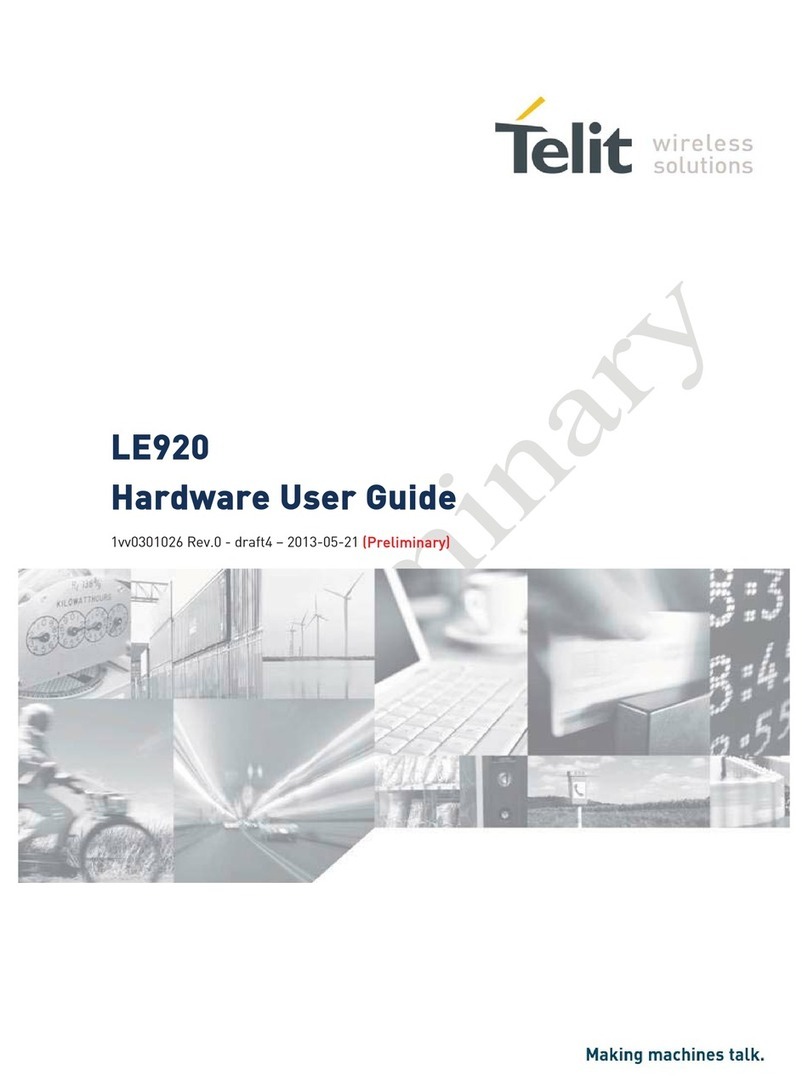
Telit Wireless Solutions
Telit Wireless Solutions LE920 Hardware user's guide
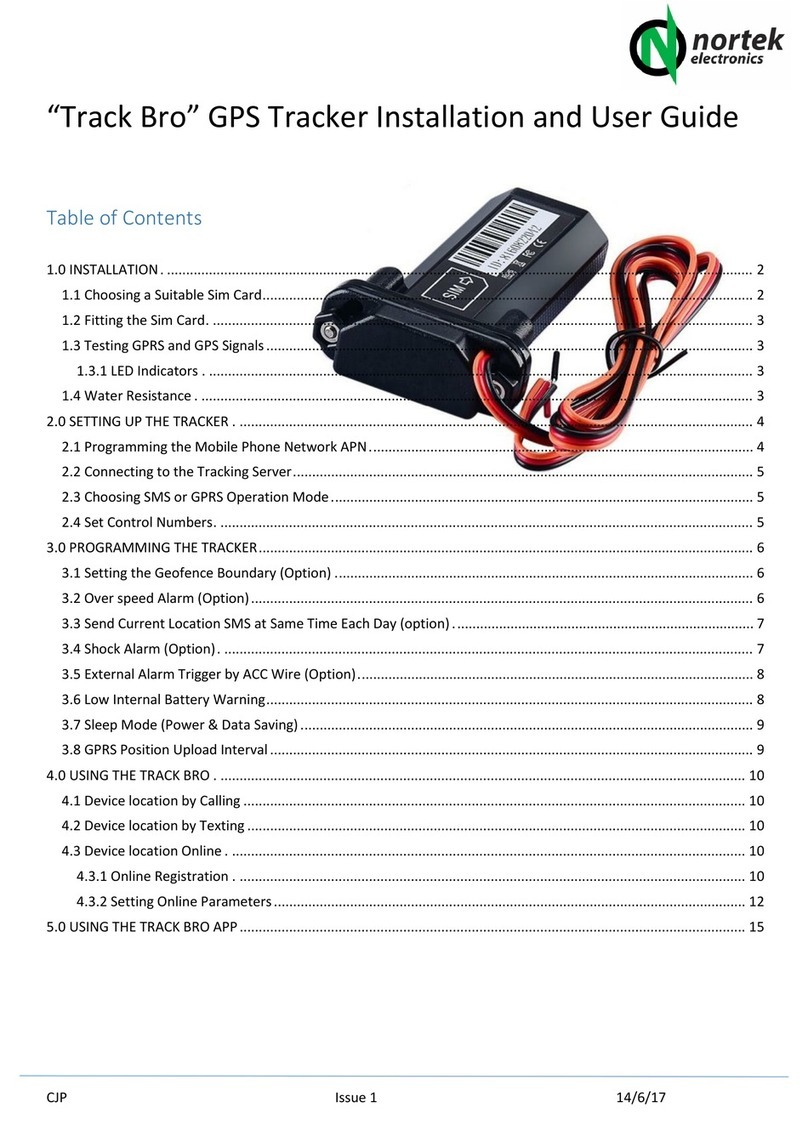
Nortek
Nortek Track Bro Installation and user guide

Raytheon
Raytheon Raystar 112LP installation guide
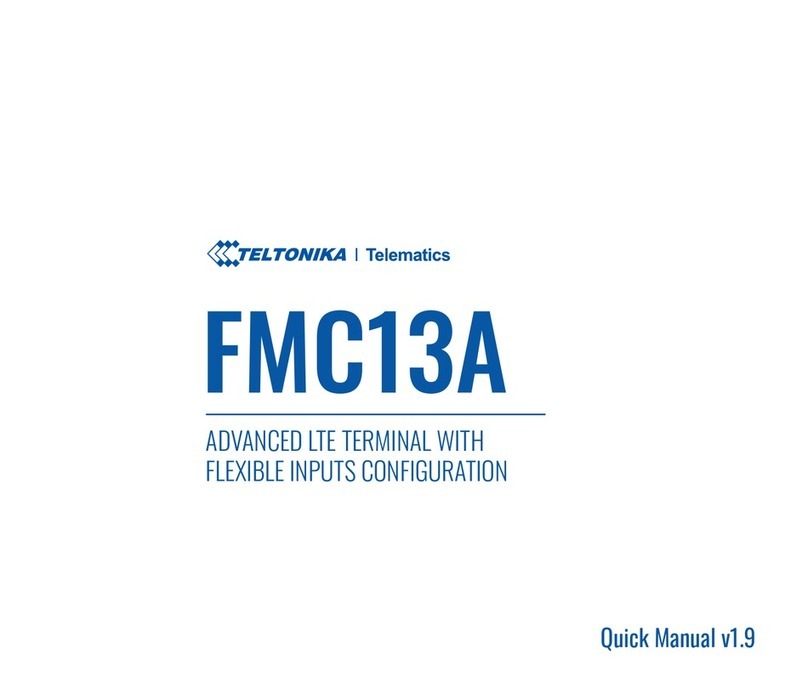
Teltonika
Teltonika A13FMC manual
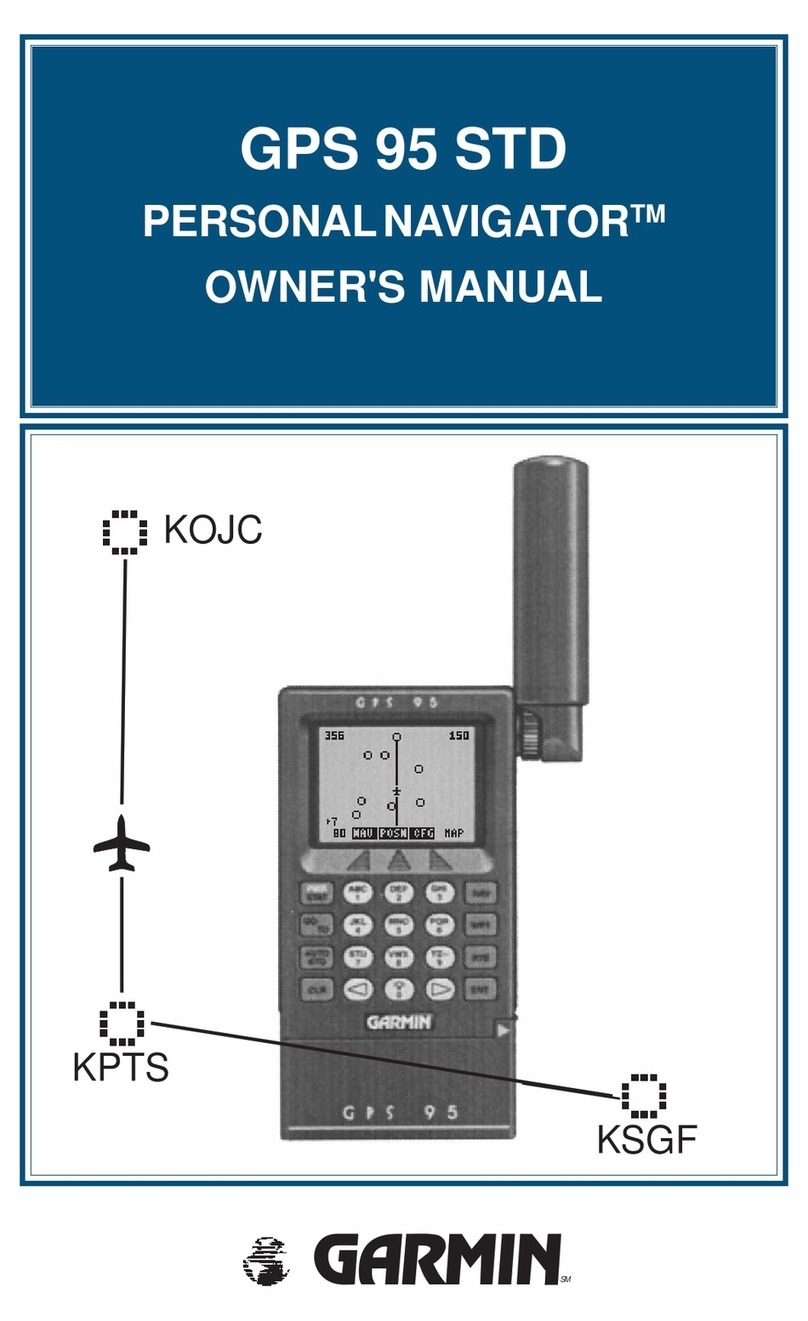
Garmin
Garmin GPS 95 STD Personal Navigator owner's manual